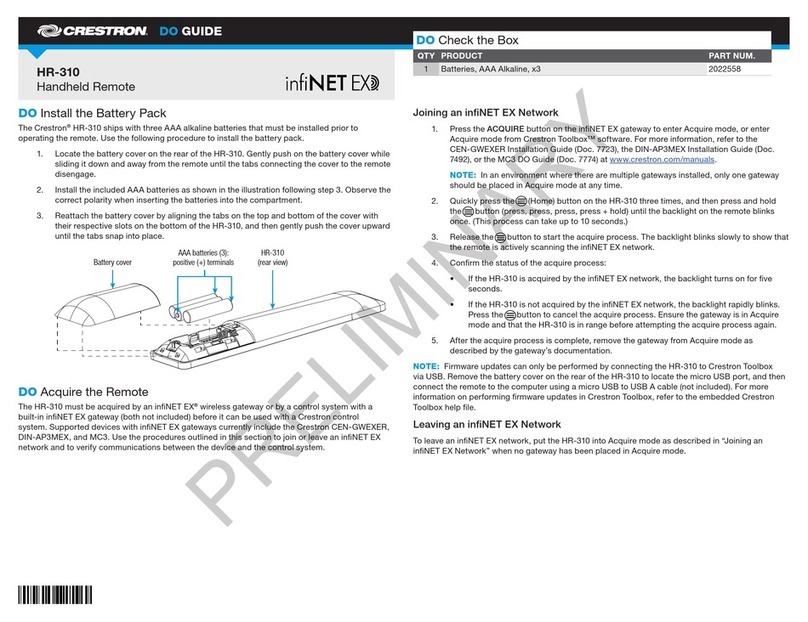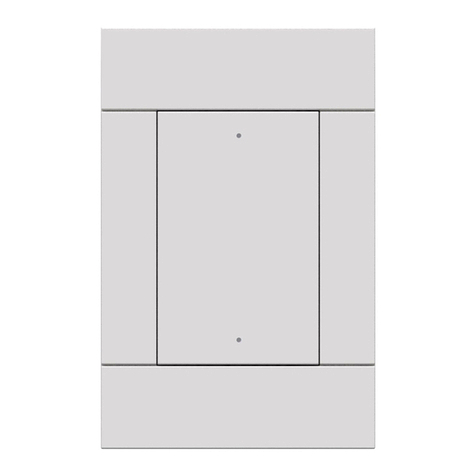User Guide – DOC. 8421A Contents •i
Contents
Introduction...................................................................................................................................1
Overview........................................................................................................................................ 2
Hard Button Controls ............................................................................................................................... 2
Touch Screen Controls .............................................................................................................................. 3
TSR-310 User Interface .............................................................................................................. 6
Now Playing.................................................................................................................................................6
Media ............................................................................................................................................................9
Cable TV/DVR ....................................................................................................................................10
Blu-ray Disc Players .......................................................................................................................... 14
Streaming Video Players ................................................................................................................. 15
Streaming Music Players ................................................................................................................. 16
Quick Actions ............................................................................................................................................ 17
Lighting ...................................................................................................................................................... 19
Shades........................................................................................................................................................ 21
Climate.......................................................................................................................................................23
User-Triggered Screens ..........................................................................................................................26
Media System Power........................................................................................................................26
Voice Commands .............................................................................................................................. 27
My Sources ........................................................................................................................................ 30
System Screens ........................................................................................................................................ 31
System Alert Screens ....................................................................................................................... 31
Battery Low........................................................................................................................................33
Battery Charging ..............................................................................................................................34
Volume.................................................................................................................................................35
Configuration............................................................................................................................. 36
Room....................................................................................................................................................36
LCD Brightness.................................................................................................................................. 37
Standby Timeout...............................................................................................................................38
Time......................................................................................................................................................38
Language ............................................................................................................................................38
Voice.....................................................................................................................................................39
Edit Quick Actions............................................................................................................................. 41
Legal.....................................................................................................................................................43
Appendix A: Create User Profiles ........................................................................................... 44