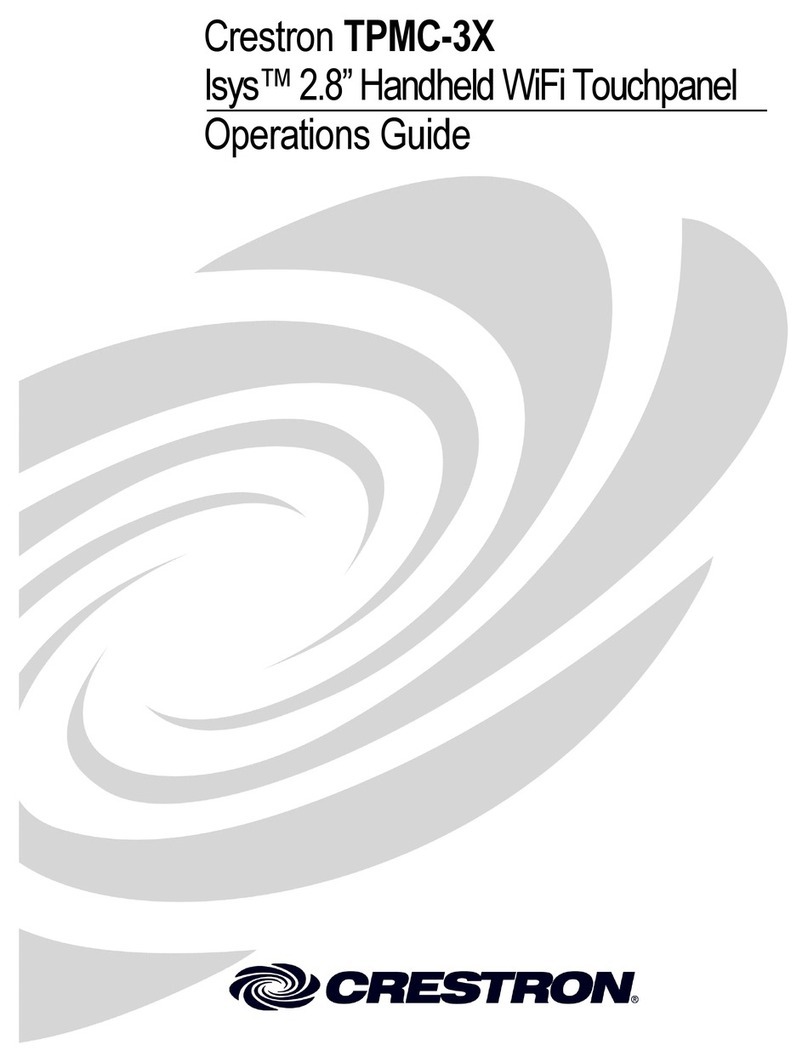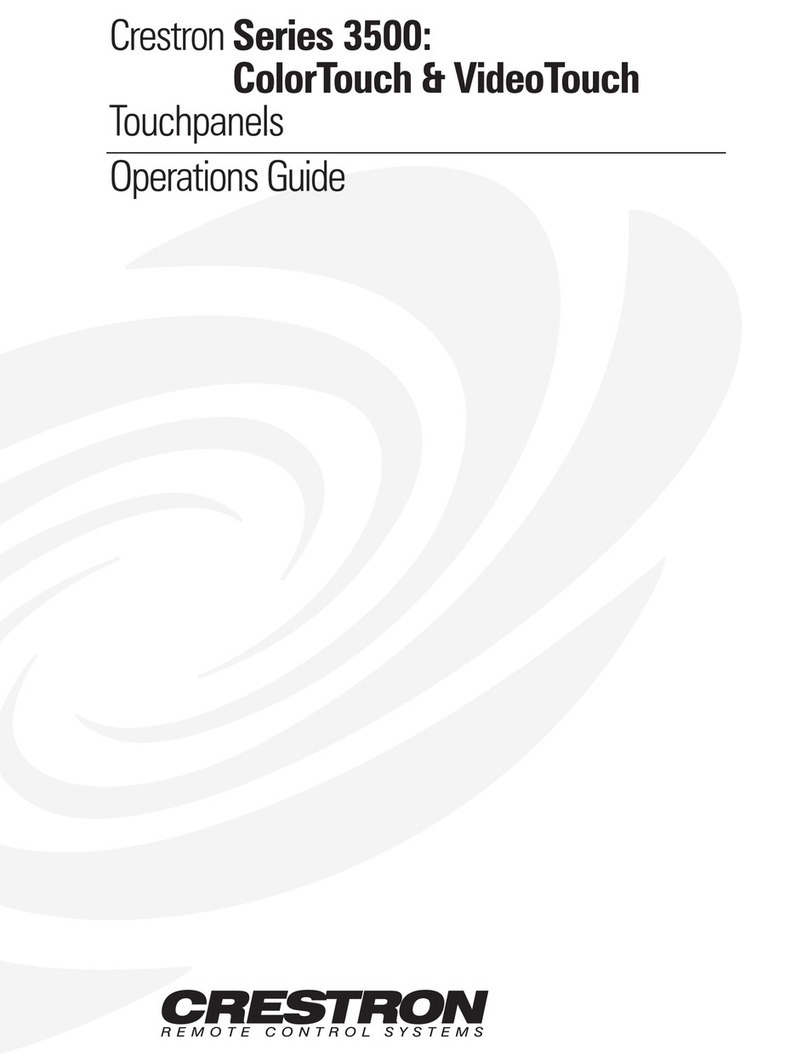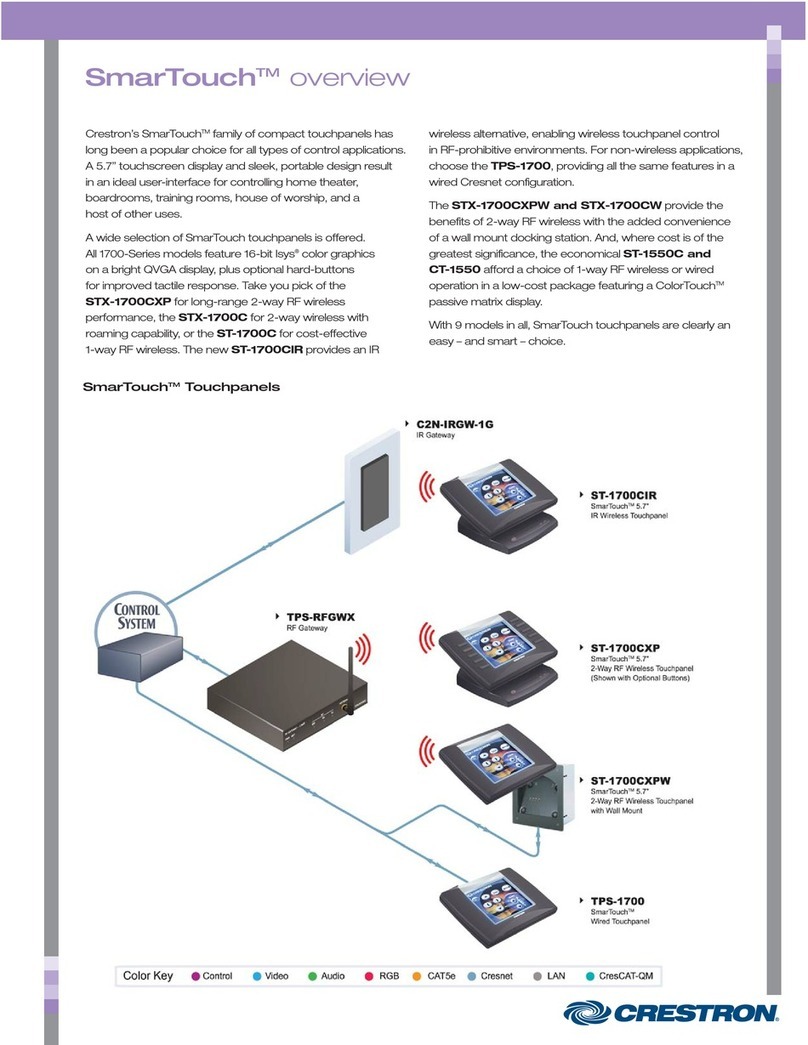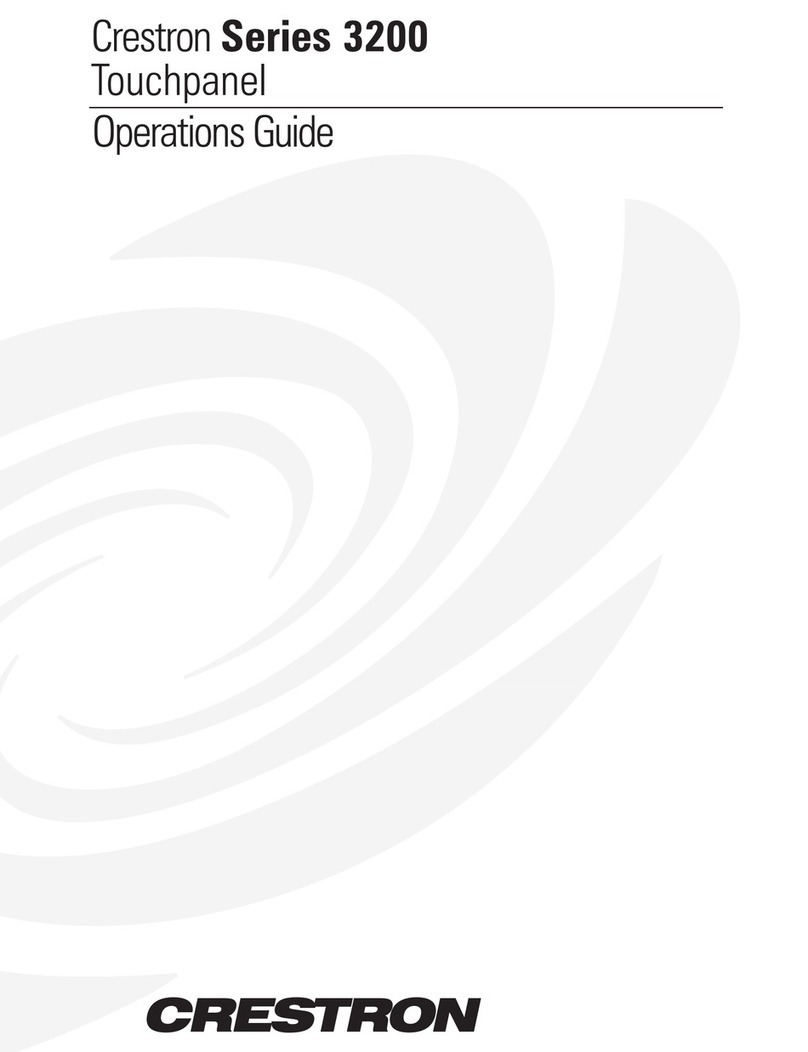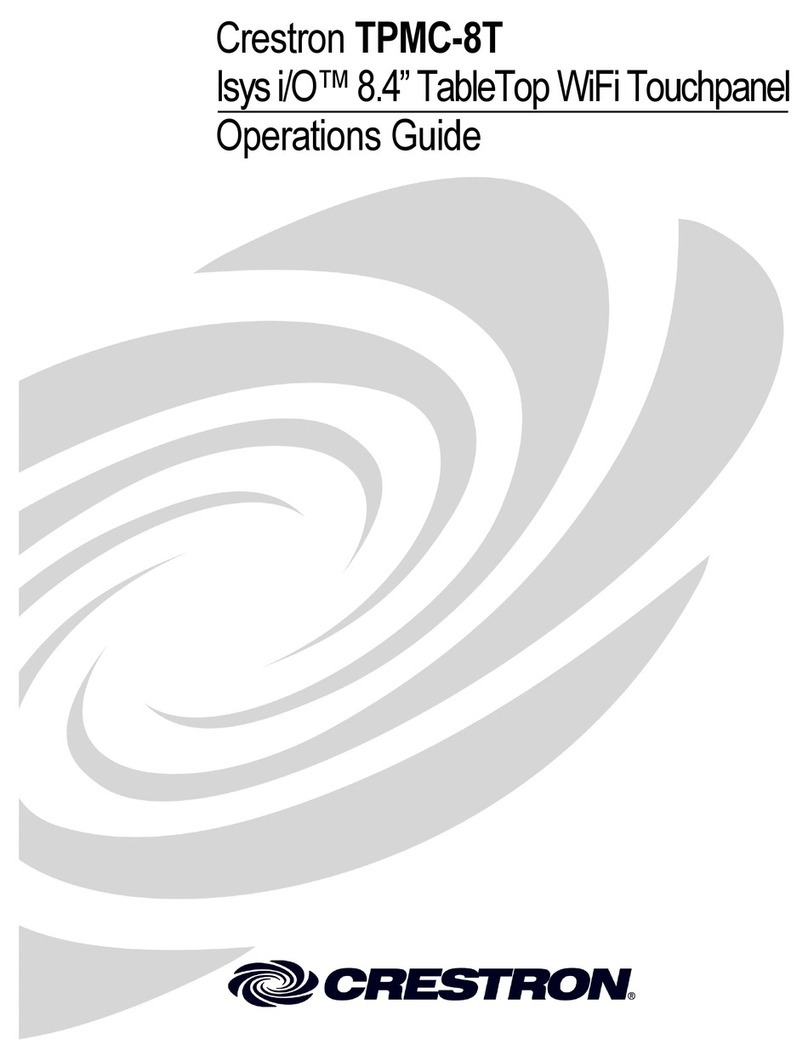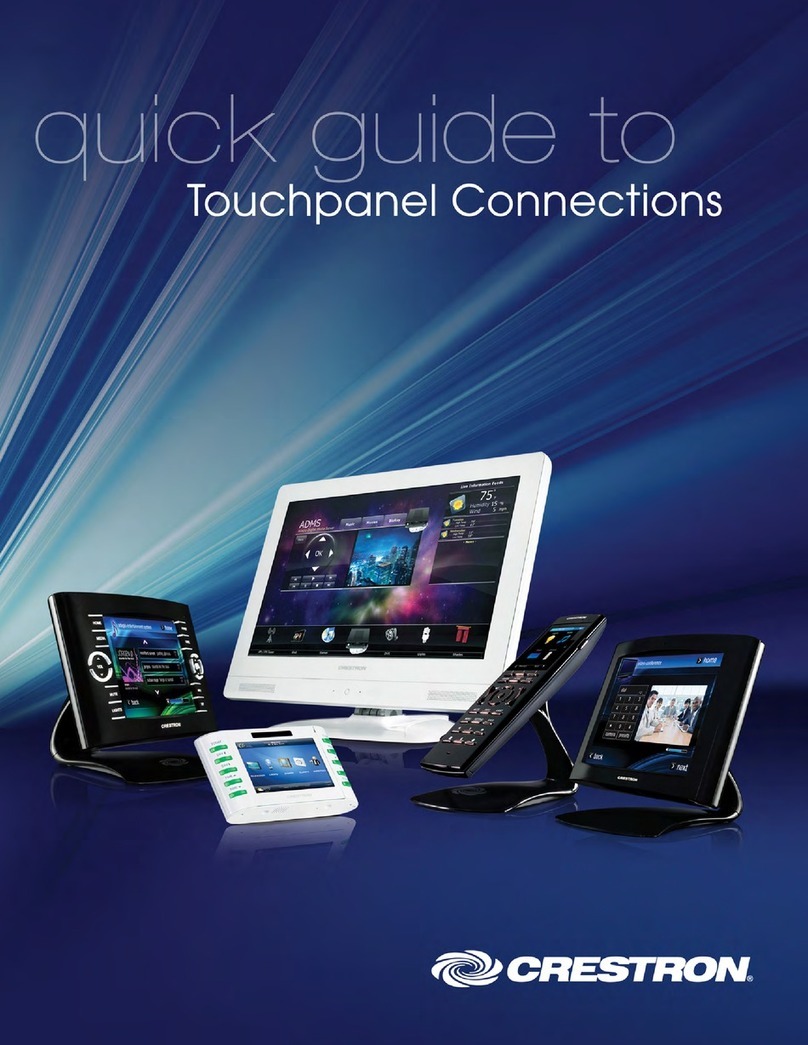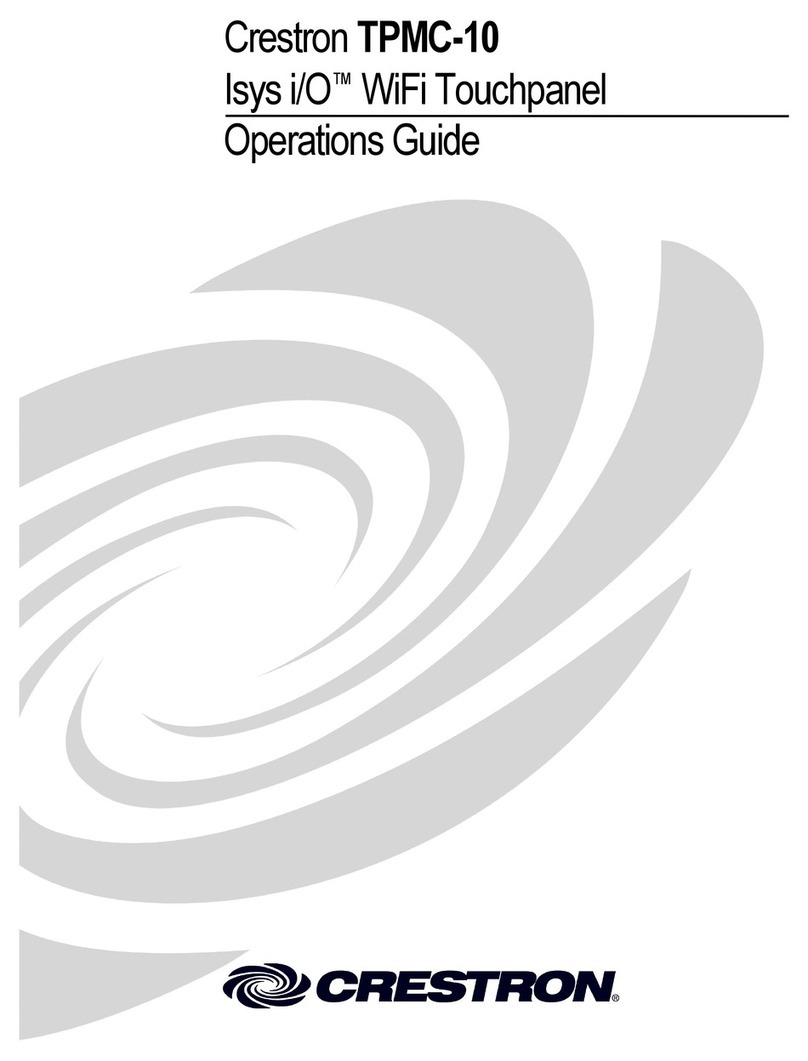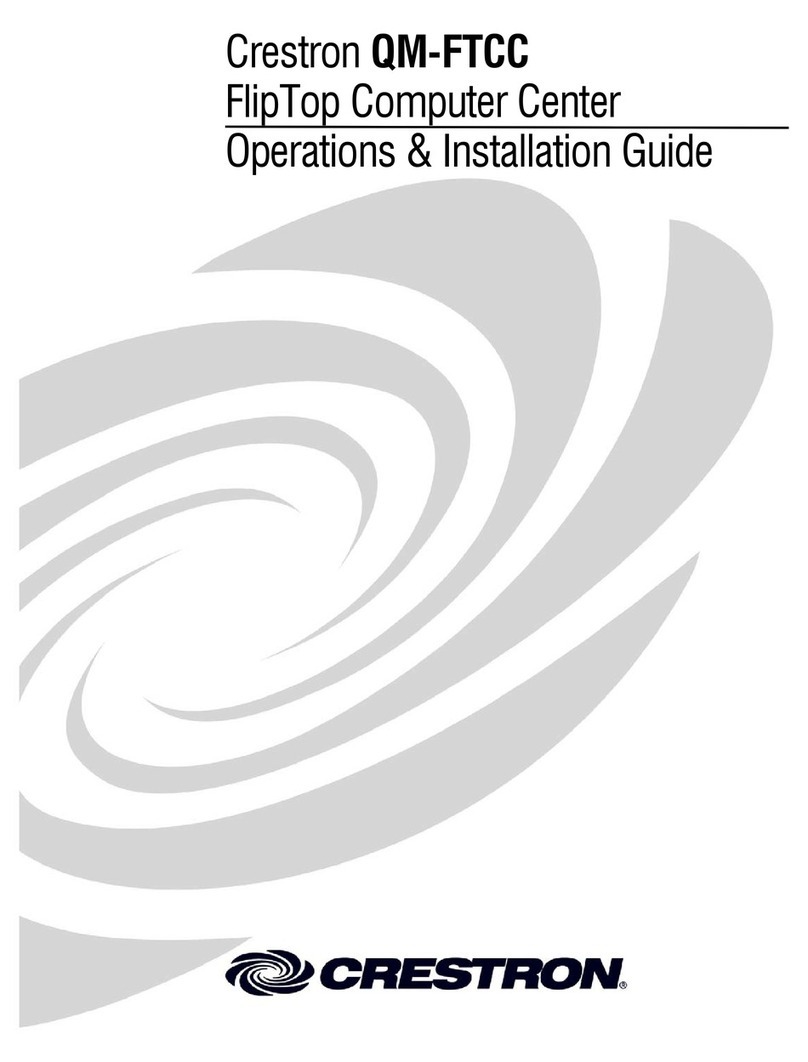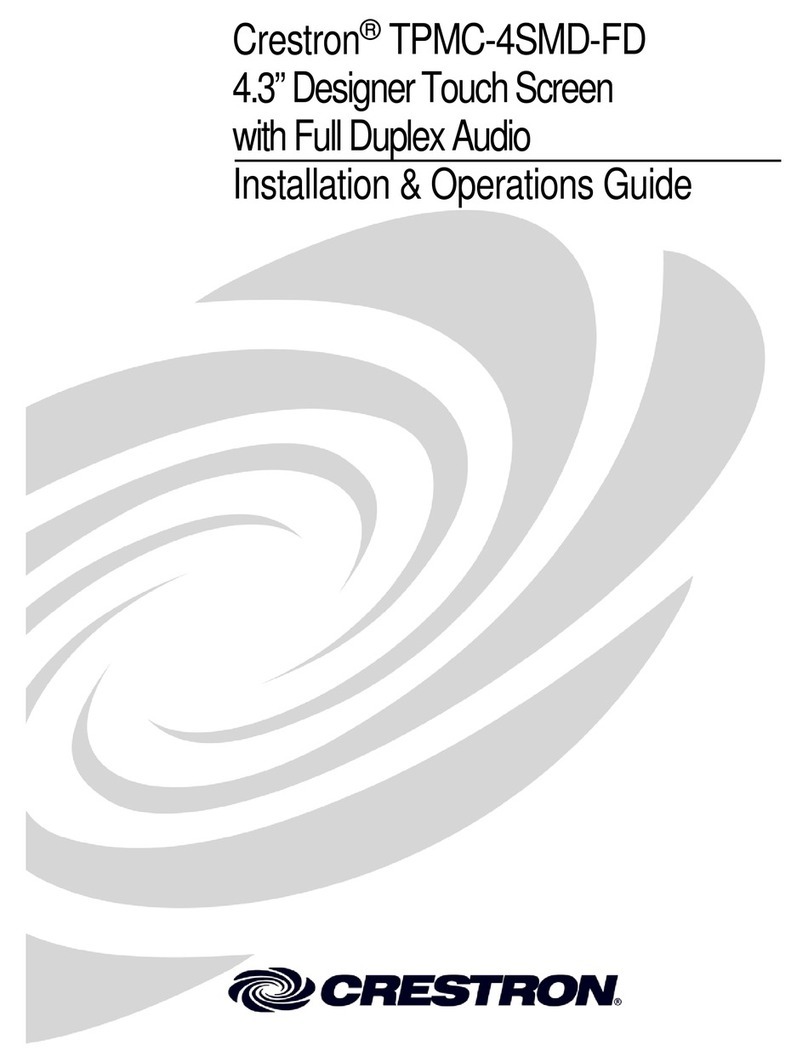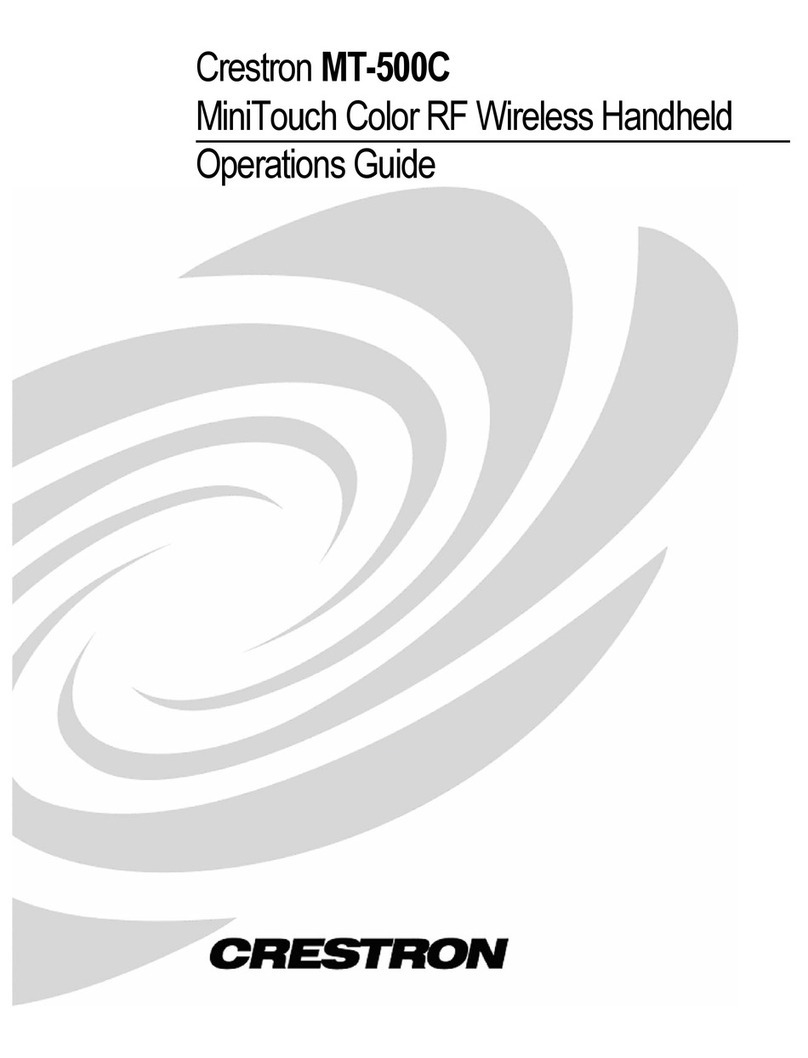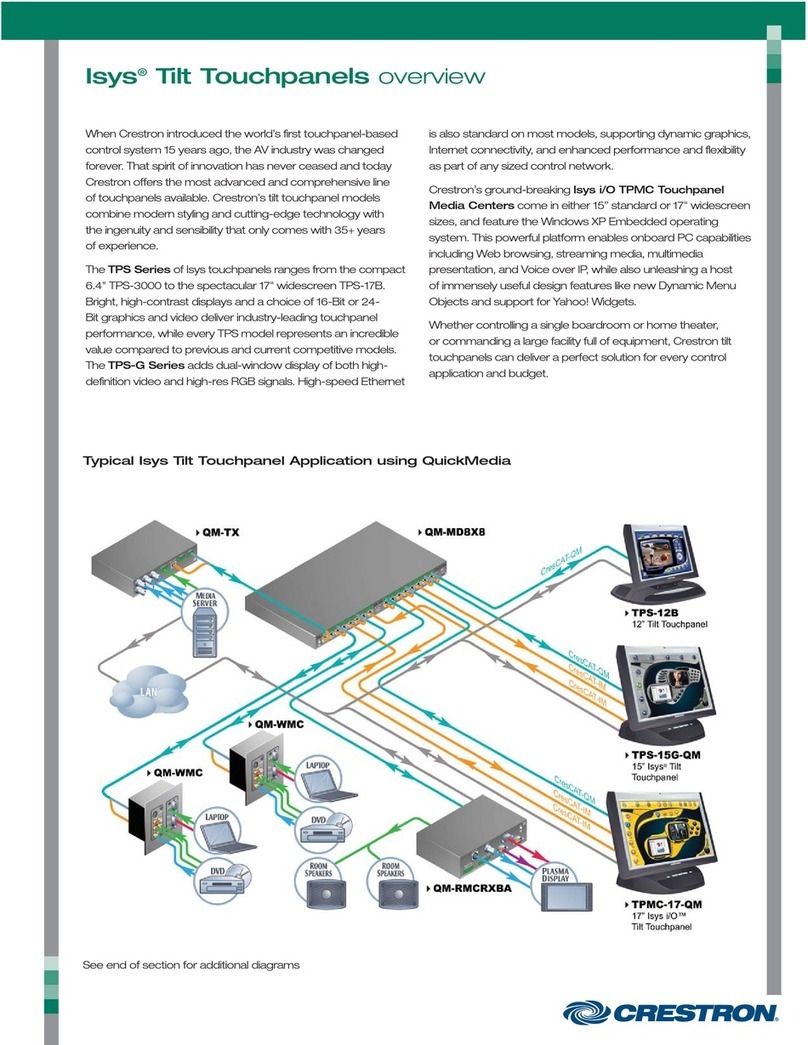Isys i/O®Wall Mount Touchpanel Media Center Crestron TPMC-4SM
Features and Functions (Continued)
• Streaming video
• Crestron®IP intercom
• WAV file audio feedback
• Built-in microphone and speaker
• Built-in proximity sensor
• 10 optional “hard key” pushbuttons
• Dual color button backlighting and feedback
• Engravable button text
• RoomView®Room Scheduling mode
• Room occupancy sensor option
• Single wire Ethernet connectivity
• PoE network powered
• Available in gloss black or white
• Fits in a horizontal 1-gang or Euro electrical box
• Available tabletop and multi-surface mount kits
Widescreen Touchpanel
Fully custom touchpanel versatility is afforded through a brilliant 4.3” widescreen
format touchscreen, displaying stunning 16-bit color graphics and video. Dynamic
graphics and text capability enable the display of all kinds of useful data and alluring
eye candy, from AV controls and icons to room temperature and lighting levels, to
photos and video, to digital media playlists complete with metadata and cover art.
Crestron exclusive DNav technology enables system programmers to produce
amazing graphics faster and easier using advanced dynamic control menus and 3D
effects. Full-motion animations, multimode objects, PNG translucency, transition
effects and streaming video enhance the palette for creating GUIs that are both eye
catching and easy to use.
Dual Color Backlit Buttons
The TPMC-4SM comes standard with 10 programmable “hard key” pushbuttons for
quick access to commonly used functions. Discrete red and green LEDs behind each
translucent button afford enhanced multi-state feedback capability for clear status
indication of each button function. The LEDs may also be set to provide dimmable
backlighting of the buttons, with independent control over the left and right columns,
for a custom appearance and enhanced visibility.
Customized labeling of the covers surrounding the pushbuttons can be attained
simply using Crestron Engraver software. For a clean appearance, either column of
buttons may be removed and covered using the no-button covers provided.
Room Scheduling Mode
The TPMC-4SM works directly with our RoomView®Server Edition room
management software to provide a powerful enterprise-wide room scheduling
solution. Installed outside the entrance to every meeting room, the TPMC-4SM
provides an immediate view of each room’s availability, with the ability to look up
the calendar for any room on the network and even book the room right on the spot.
The dual color buttons give a clear indication of a room’s status at a glance, lighting
green when the room is available and red when it is in use. The touchpanel’s
contoured shape assures that even when mounted in a narrow hallway, the buttons
remain clearly visible at a distance to either side.
2 •Isys i/O®Wall Mount Touchpanel Media Center: TPMC-4SM Operations & Installation Guide – DOC. 6845A