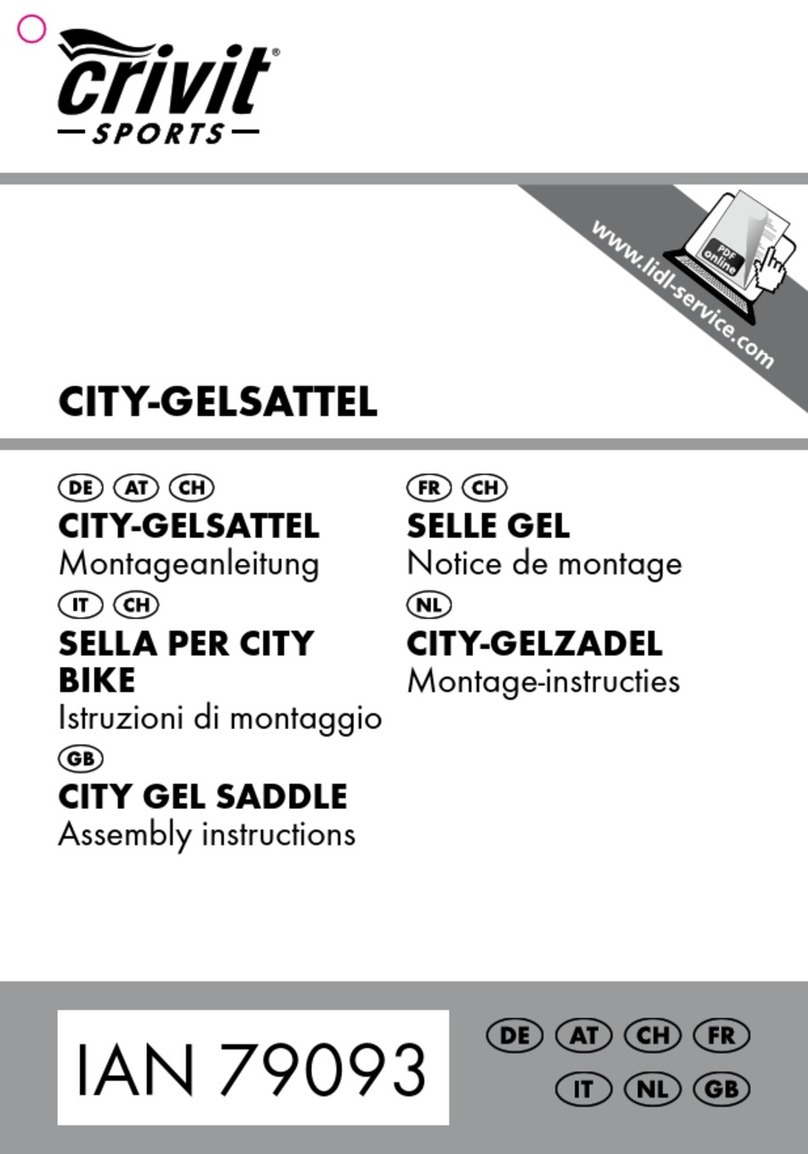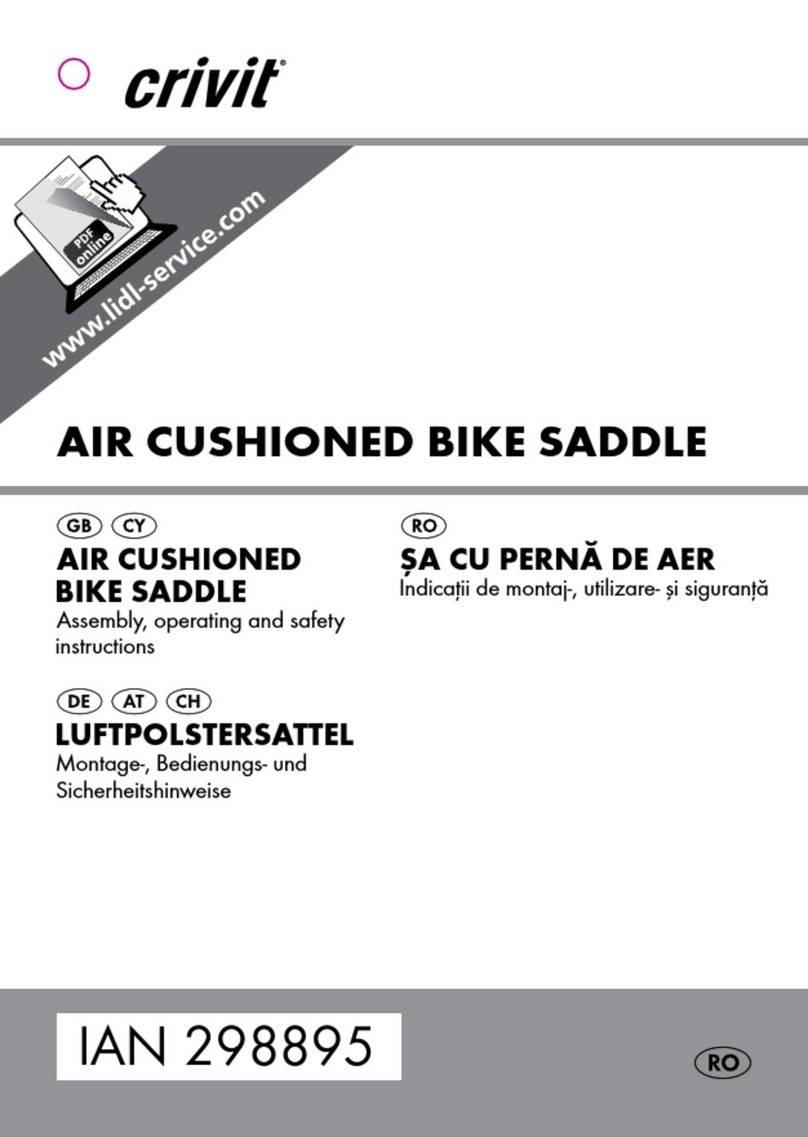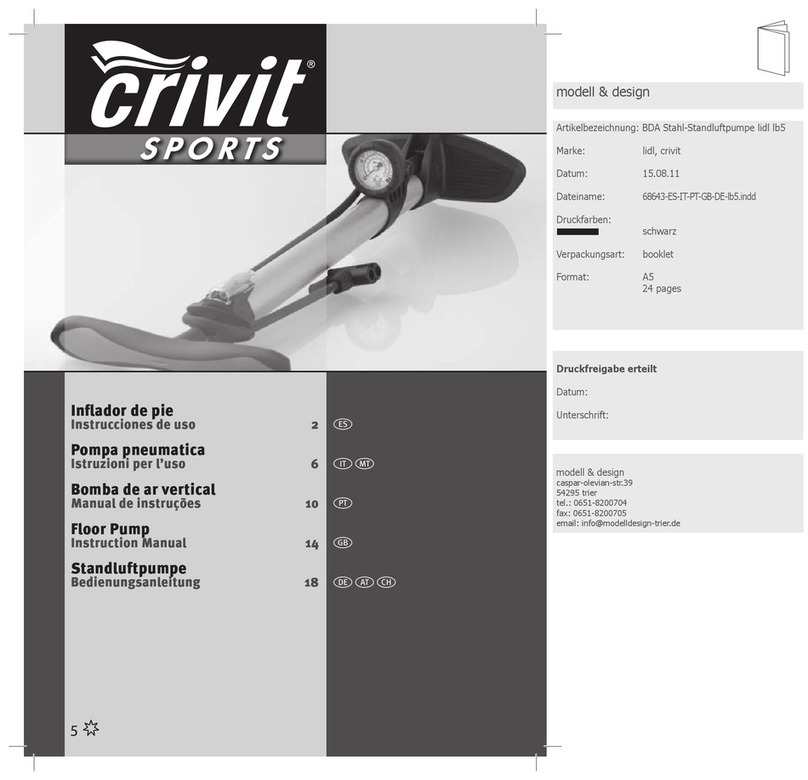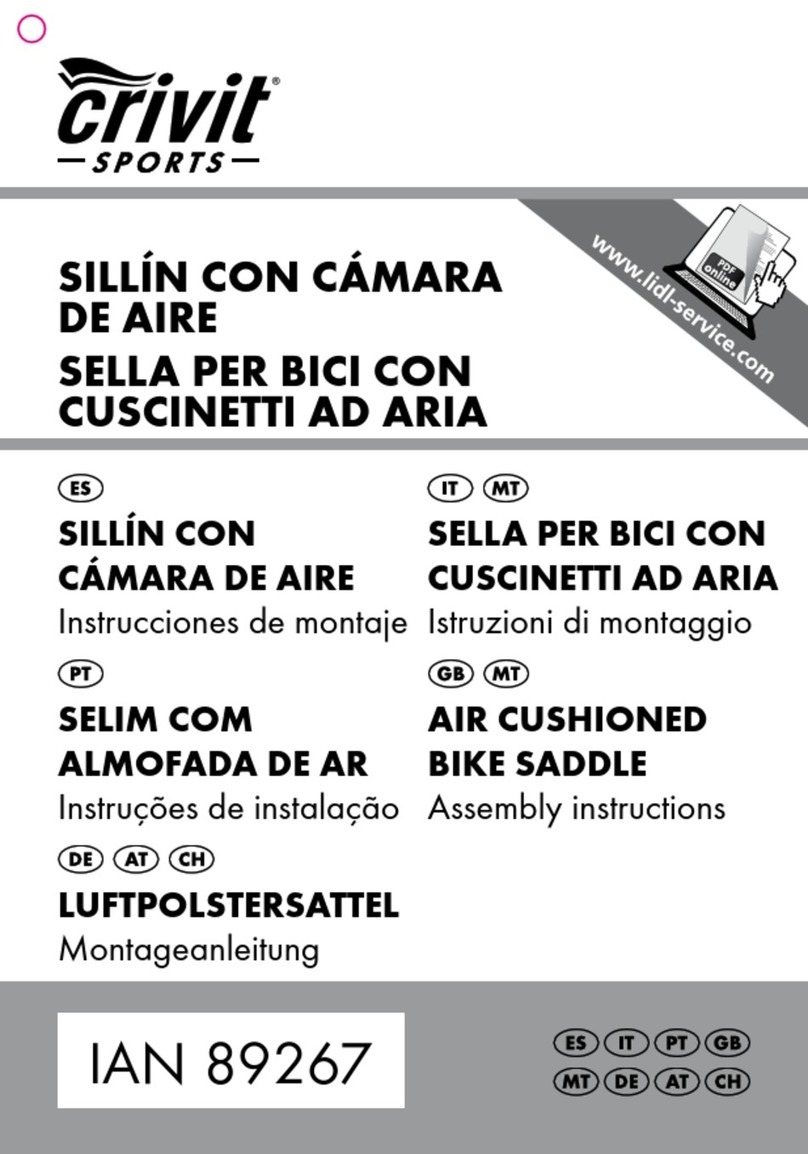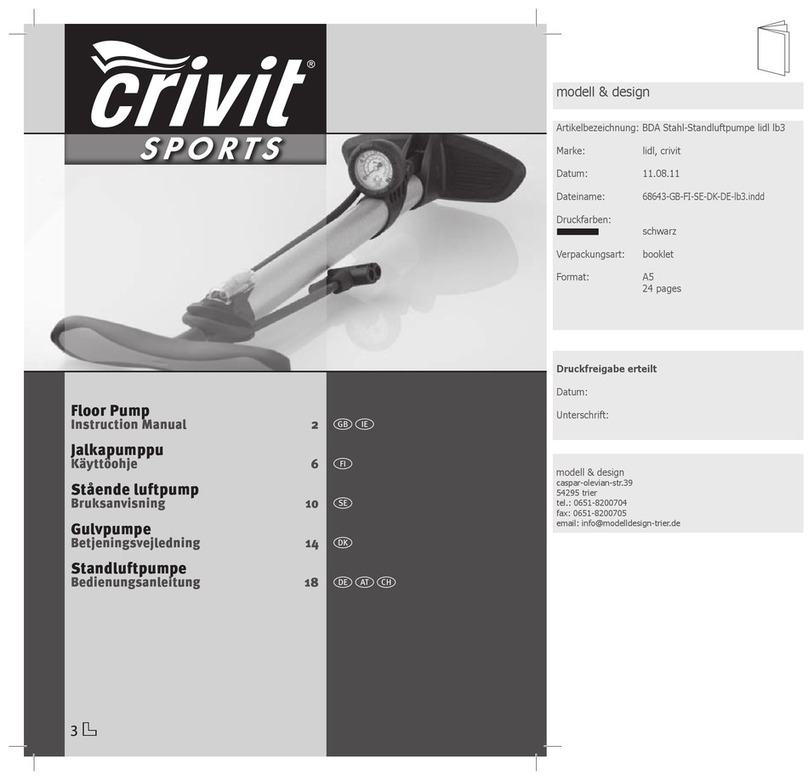RESET
Remove battery. In the
area marked RESET of
the battery compartment,
touch the plus and minus
terminals at the same
time using a screwdriver.
Insert a 3V battery into
the battery compartment
in such a way
that the +
terminal points upwards.
Replace the battery cover
on the battery compart-
ment. The microprocessor
is reset and restarted.
reactivate the computer. The function indicator
8shows the current mode.
Press the MODE button 11 repeatedly to
page through the various modes.
Press the SET button 13 to change into the sec-
ondary function for any function.
Press the SET button and keep it pressed to call
or reset up any saved values.
The bike computer has the following
functions:
Advanced users’ functions:
CLOCK > TOTALODO > TOTAL-TM >
TRIPDIST >
MAXSPEED
> AVGSPEED > TRIPTIME > TEMP >
STPWATCH >
CAL RATE > CALORIE > FAT-BURN >
KM+/- > TIME+/- > SCAN
Beginners’ functions:
TRIPDIST > AVGSPEED > TRIPTIME
7LC display
8Function indicator
9Secondary function value display
10 Primary function value display
11 MODE button
12 Light button
13 SET button
14 SCAN indicator
15 Servicing interval indicator
16
Speed comparison indicato
r
17 Acceleration/deceleration indicator:
Acceleration – anticlockwise
rotation
Decelerat
ion – clockwise rotation
18 Battery state indicator
Technical data
Battery: 3 V (CR2032 button cell)
GB
HR HR HR HR HR HR HR HR HR
HR
– Odometer (countdown or forwards)
– Total odometer and total cycling time display
– Calories
– Fat-burning
– Scan indicator (functions displayed in
continuous loop)
– Automatic switch to clock mode
– Backlight
Description of parts
1a Bracket
1b Bracket cushion plate
2a Sensor
2b Sensor battery compartment cover
3Magnet
4Cable tie
5Battery 3 V , type CR2032 button cell
6a Bike computer
6b Bike computer’s battery compartment cover
Included items
1 Bike computer
1 Bike computer bracket
1 Magnet
1 Sensor
4 Cable ties
2 Batteries 3V , type CR2032 button cell
1 Operating instructions
General safety advice
KEEP ALL THE SAFETY ADVICE AND INSTRUC-
TIONS IN A SAFE PLACE FOR FUTURE REFERENCE!
Children or persons who lack the knowledge or
experience to use the device or whose physical,
sensory or intellectual capacities are limited must
never be allowed to use the device without
supervision or instruction by a person responsible
for their safety. Children must be supervised so
that they do not play with the product.
Please note that the warranty does not cover
damage arising from improper treatment, non-
observance of the operating instructions and
safety advice or unauthorised use.
Safety advice concerning
batteries
RISK OF LOSS OF LIFE!
If batteries are swallowed, it can lead to loss of
life. Seek medical attention if a battery is swal
lowed.
Remove the battery if the product is not to be
used for a long period.
CAUTION! RISK OF EXPLO-
SION! Never recharge single-use
batteries!
CAUTION! DANGER OF EXPLO-
SION! Always replace all batteries
at the same time and only use batte
ries
of the same type.
If the battery is exhausted, remove it from the
device immediately. Otherwise the battery is
more likely to leak.
Make sure you insert the battery the right way
round (polarity).
Keep the battery away from children. Do not
throw the battery into a fire. Never short-circuit
it or take it apart.
If your battery leaks, remove it from the device
immediately to prevent the device from being
damaged.
Do not let the fluid from a leaking battery come
into contact with your skin, eyes or mucous
membranes. In the event of contact with fluid
leaking from a battery, thoroughly flush the
affected area with water and/or seek the
advice of a doctor!
Before use
Remove the protective foil from the LC display 7
before first use.
Inserting the battery
To insert the battery 5, proceed as shown in
Fig. A.
Attaching the bike computer
To attach the device, proceed as shown in
Figs. B to G.
Preparing for use
Basic settings
Note: The LC display 7comes on automatically
approx. 2 seconds after the battery 5is inserted.
You are immediately offered a choice of languages.
Press the MODE-button 11 repeatedly until the
desired language appears.
Confirm your choice by pressing the SET but-
ton 13 . You move on automatically to select
the user profile.
Press the MODE button repeatedly until the
desired
user profile (ADVANCE or EASY)
appears.
Confirm your choice by pressing the SET but-
ton. Now you can choose the wheel size (SET
WS).
A four-digit number appears in the LC display.
Now enter the tyre circumference of your wheel
in mm. Press the MODE button repeatedly until
the desired number appears as the first digit.
Confirm your choice by pressing the SET button.
Repeat this process for each of the three
remaining digits.
Note: You can calculate your tyre
circumference
by multiplying your
tyre diameter by 3.1416.
The following list contains the tyre circumfer
ences
of the most common cycle tyres.
Tyre diameter Tyre circumference
20” 1598mm
22” 1759mm
24” 1916mm
26” (650A) 2073mm
26.5” (tubular) 2117mm
26.6” (700x25C) 2124mm
26.8” (700x28C) 2136mm
27” (700x32C) 2155mm
28” (700B) 2237mm
ATB24”x1.75 1888mm
ATB26 x1.4 1995 mm
ATB26 x1.5 2030 mm
ATB26 x1.75 2045mm
ATB26x2 (650B) 2099mm
27”x1 2138mm
27”x1 1/4 2155mm
Now select your desired unit of distance. Press
the MODE button repeatedly until SET KM or
SET MILE appears in the LC display.
Confirm your choice by pressing the SET button.
You move on to entering your age.
A two-digit number appears in the LC display.
Now enter your age. Press the MODE button
repeatedly until the desired number appears
as the first digit.
Confirm your choice by pressing the SET butto
n.
Repeat this process for the remaining digit. You
move on to selecting the unit of weight.
Press the MODE button repeatedly until SET
KG or SET LB appears in the LC display.
Confirm your choice by pressing the SET button.
You move on to entering your weight.
A three-digit number appears in the LC display.
Now enter your weight. Press the MODE button
repeatedly until the desired number appears
as the first digit.
Confirm your choice by pressing the SET button.
Repeat this process for all the remaining digits.
You move on to selecting the time format.
Press the MODE button repeatedly until 12 for
the 12-hour format or 24 for the 24-hour format
appears in the LC display.
Confirm your choice by pressing the SET button.
You move on to setting the time.
A four-digit number appears in the LC display.
Enter the current time. Press the MODE button
repeatedly until the desired number appears
as the first digit.
Confirm your choice by pressing the SET button.
Repeat this process for all the remaining digits.
You move on to selecting the servicing interval.
Press the MODE button repeatedly until the
desired
number of units of distance to your next
in
tended bicycle service appears in the LC
display.
Note: You have the choice of 200, 400, 600
or 800km or miles.
Confirm your choice by pressing the SET button.
You move on to selecting the unit of temperature.
Press the MODE button repeatedly until °C or
°F appears in the LC display.
Confirm your choice by pressing the SET button.
You have now completed the the basic settings.
Using the bike computer
Note: If the bike computer remains unused for
more than 5 minutes, it automatically switches
into the stand-by mode. Press any button to
Using functions
Note: All the functions and secondary functions
are described in the following list.
CLOCK: - Displays the time
Press the SET button
13
and keep it
pressed for
3 seconds to access the time settings.
TOTALODO: - Total odometer
Press the SET button and keep it pressed for
3seconds to access the wheel size settings
and total distance.
TOTAL-TM: Total time cycling
Press the SET button and keep it pressed for
3seconds to make changes to the saved total
time cycling.
TRIPDIST: Trip distance
Press the SET button and keep it pressed for
3seconds to reset the trip distance, the
average speed and the trip time displays to 0.
MAXSPEED: Highest speed
Press the SET button and keep it pressed for
3seconds to reset the maximum speed display
to 0.
AVGSPEED: Average speed
TRIPTIME: Trip time
TEMP: Thermometer
Press the SET button and keep it pressed to
switch between °C and °F.
Press the SET button to display the highest tem-
perature (HI) measured so far.
Press the SET button again to display the low-
est temperature (LO) measured so far.
Press and hold down the SET button while the
highest or lowest temperature is displayed to
switch back to the current temperature to
reset the saved data.
STPWATCH: Stopwatch
Press the SET button to start the stopwatch.
Press the SET button again to stop the stop-
watch.
Press the SET button and keep it pressed to
reset the stopwatch to 0.
CAL RATE: Current calorie consumption
CALORIE: Calorie meter
Press the SET button and keep it pressed to
reset the calorie counter to 0.
FAT-BURN: Fat burning in grams
Press the SET button and keep it pressed to
reset the fat burning value to 0.
KM: Odometer
Press the SET button and keep it pressed to
change the odometer settings.
The LC display 7shows the symbol for count-
ing forwards or
backwards (+ or - respectively).
Press the MODE button 11 repeatedly until the
desired symbol is shown.
Confirm your choice by pressing the SET button.
You move on to setting the distance on the
odometer.
A 5-digit number appears in the LC display. En
ter
the desired distance. Press the MODE button
repeatedly until the desired number appears
as the first digit.
Confirm your choice by pressing the SET button.
Repeat this process for all the remaining digits.
TIME: Timer
Press the SET button and keep it pressed to
change the timer settings.
The LC display shows the symbol for counting
forwards or backwards (+ or - respectively).
Press the MODE button repeatedly until the
desired symbol is shown.
Confirm your choice by pressing the SET button.
You move on to the time settings of the timer.
A 5-digit number appears in the LC display.
Enter the desired time. Press the MODE button
repeatedly until the desired number appears
as the first digit.
Confirm your choice by pressing the SET button.
Repeat this process for all the remaining digits.
SCAN: Scan
Note: The scan mode automatically switches
between the trip distance, highest speed, average
speed and trip time displays.
Note: Refer to the section on “Basic settings” to
see how you make or change settings.
CUSTOMIZE mode
Apart from the ADVANCE and EASY mode, you
can make your individual adjustments in the
CUSTOMIZE mode (see procedure).
Press and hold the light button 12 to enter the
CUSTOMIZE mode.
Note: By repeatedly pressing the MODE
button 11 , you can toggle between the
ADVANCE and EASY modes.
In the EASY mode, press and hold the SET
button 13 . Press the MODE button to switch
the settings on or off (e.g. time). Choose „On“,
to add the chosen adjustment to the EASY
modes. Choose „Off“, if you do not want to
add the adjustments.
Press the SET button, to confirm your entry.
Using the backlight
Press the light button 12 to switch on the back-
light temporarily. The backlight automatically
extinguishes after a short period.
Resetting the bike computer
Press the MODE button 11 and SET button 13
at the same time and keep them pressed until
{{----}} appears in the LC display 7.
Now press the MODE button and keep it
pressed. This resets all the settings.
Note: All stored data will be deleted.
Changing the battery
Note: The battery of the bike computer must be
replaced when the battery symbol 18 appears on
the LC display 7.
Note: The battery of the sensor must be replaced
when the speed symbol 17 of the LC display can
no longer or hardly be seen when riding the bicycle.
Press the MODE key 11 and the SET key 13
at the same time and keep them pressed until
the {{-----}} symbol appears in the LC display 7.
To replace the battery, proceed as shown in
figure A. Make sure you fit the battery the right
way round (polarity). This is shown inside the
battery compartment.
Press the SET key and keep it pressed to return
to normal operating mode.
Note: Once the batteries are removed, all stored
data will be erased after approx. 20 seconds.
Troubleshooting
Note: This device has delicate electronic compo-
nents. Therefore interference may occur when it is
near devices which transmit radio signals.
- If errors occur in the display, remove any such
devices from the vicinity of the product. In the case
of such malfunctions, remove the battery briefly and
then reinsert again.
Speed or distance are
not displayed.
Adjust magnet and
sensor correctly.
- Check that the battery
is inserted with the
poles arranged the
right way round.
Display is black The ambient temperature
is too high or the bicycle
computer was exposed
to direct sunlight for too
long. Remove appliance
from direct sunlight and
let it cool off for a while.
The LC-display shows
irregular symbols.
Remove battery and
replace it again.
Cleaning and care
Do not use any liquids or cleaning agents for
cleaning. Otherwise there is a risk of damaging
the device.
The device should only be cleaned on the out-
side with a soft dry cloth.
Disposal
The packaging is wholly composed of
environmentally friendly materials that
can
be disposed of at a local recycling centre.
Contact your local refuse disposal authority for more
details of how to dispose of your worn-out product.
In the interest of the environment, do not
throw out your product with your house-
hold refuse. Take it to a suitable centre
where it can be disposed of properly.
Your local council will be able to tell you
where the collection centres are located
and their opening times.
Defective or exhausted batteries mu
st be recycled
in accordance with Directive 2006/ 66/ EC
. Return
the batteries and/ or the device through the appro-
priate collection facilities.
Improper disposal of batteries
can damage the environment!
Batteries must not be disposed of with the house-
hold refuse. They may contain toxic heavy metals
and require to be handled as special waste. The
chemical symbols of heavy metals are: Cd = cad-
mium, Hg = mercury, Pb = lead For this reason,
you must dispose of discarded batteries at a com-
munal disposal centre.
EMC Računalo za bicikl
Namjenska uporaba
Proizvod se smije upotrebljavati kao računalo za
bicikl. Nije namijenjen za komercijalne svrhe.
Funkcije
– Jezici izbornika: GB, DE, FR, NL, IT, ES
– Sat
– Štoperica
– Prikaz temperature °C/ °F
– Funkcija memorije za min. i maks. temperaturu
– Prikaz brzine (0–99,9km/ h)
– Prikaz prosječne brzine (0–99,9km/h)
– Prikaz maksimalne brzine (0–99,9km/h)
– Usporedba brzine
– Prikaz ubrzanja i usporavanja
– Kontrolni sat vremena vožnje (maks. 9:59:59)
(odbrojavanje ili brojanje)
– Brojač kilometara (odbrojavanje ili brojanje)
– Prikaz ukupne kilometraže i ukupnog vremena
vožnje
– Brojač kalorija
– Prikaz sagorijevanja masnoća
– Prikaz režima Scan (prolaz kroz sve funkcije)
– Automatsko isključivanje funkcije sata
– Pozadinsko osvjetljenje
Opis dijelova
1a Držač
1b Presvlaka za držač
2a Senzor
2b Poklopac pretinaca za baterije senzora
3Magnet
4Poveznik kabela
5Bateriija 3V , tip CR2032 gumbasta
6a Računalo za bicikl
6b Poklopac pretinca za baterije računlaa za bicikl
7LCD zaslon
8Prikaz funkcija
9Prikaz vrijednosti sporedne funkcije
10 Prikaz vrijednosti glavne funkcije
11 Tipka MODE
12 Tipka Svjetlo
13 Tipka SET
14 Prikaz SCAN
15 Prikaz servisnog intervala
16 Prikaz usporedbe brzina
17 Prikaz ubrzavanja i usporavanja:
Ubrzanje – okretanje suprotno od smjera
kretanje kazaljke na satu
Usporavanje – okretanje u smjeru kretanja
kazaljke na satu
18 Prikaz napunjenosti baterija
Tehnički podaci
Baterija: 3V (CR2032 gumbasta)
Opseg isporuke
1 računalo za bicikl
1 držač računala za bicikl
1 magnet
1 sensor
4 poveznika kabela
2 baterije 3V , tip CR2032 gumbasta
1 upute za uporabu
Opće sigurnosne
napomene
SAČUVAJTE SVE SIGURNOSNE NAPOMENE I
UPUTE ZA BUDUĆNOST!
Djeca ili osobe kojima nedostaje znanja ili
iskustva u uporabi uređaja ili čije su tjelesne,
senzoričke ili mentalne sposobnosti ograni-
čene, ne smiju upotrebljavati uređaj bez nad-
zora ili uputa osobe zadužene za njihovu
sigurnost. Djeca trebaju biti pod nadzorom
kako se ne bi igrala s proizvodom.
Molimo vodite računa da jamstvo ne pokriva
štete koje su uzrokovali nepravilno rukovanje,
nepoštivanje uputa za uporabu i sigurnosnih
napomena ili osobe koje ne bi smjele upotre-
bljavati proizvod.
Sigurnosne upute
za baterije
OPASNOST PO
ŽIVOT! Moglo bi se progutati baterije, što je
opasno po život. Ako netko proguta bateriju,
odmah potražite liječničku pomoć.
Izbjegavajte dodir s kožom, očima i sluznicom.
U slučaju dodira baterijske kiseline, isperite
dotično mjesto sa dostatno vode i/ ili obratite
se liječniku!
Prije puštanja u rad
Prije prve uporabe skinite zaštitnu foliju s LCD
zaslona 7.
Umetanj baterije
Prilikom umetanja baterije 5postupite kako
je opisano u sl. A.
Postavljanje računala
za bicikl
Prilikom postavljanja uređaja postupite kako je
prikazano na slikama B do G.
Puštanje u rad
Provedba osnovnih
namještanja
Napomena: Nakon umetanja baterije 5LCD
zaslon 7se automatski uključuje nakon oko 2
sekunde. Ulazite izravno u izbor jezika.
Pritišćite tipku MODE 11 sve dok se ne pojavi
željeni jezik.
Potvrdite Vaš unos pritiskom na tipku SET 13 .
Automatski ulazite u izbor profila uporabe.
Pritišćite tipku MODE sve dok se ne pojavi
željeni profil uporabe ADVANCE (Napredni)
ili EASY (Jednostavan).
Potvrdite Vaš unos pritiskom na tipku SET. Sada
automatski ulazite u izbor profila guma
(SET WS).
Na LCD zaslonu pojavljuje se četveroznamen-
kasti broj. Unesite sada opseg guma svog bici-
kla u mm. U tu svrhu pritišćite tipku MODE sve
dok se ne pojavi prva znamenka željenog broja.
Potvrdite Vaš unos pritiskom na tipku SET.
Ponovite postupak za svaku od sljedeće tri
znamenke.
Napomena: Opseg gume možete izračunati
tako da promjer gume pomnožite 3,1416. Na
sljedećem popisu možete pronaći opsege naj-
češćih bicklističkih guma.
Promjer guma Opseg guma
20” 1598mm
22” 1759mm
24” 1916mm
26” (650A) 2073mm
26,5” (Tubular) 2117mm
26,6” (700x25C) 2124 mm
26,8” (700x28C) 2136 mm
27” (700x32C) 2155mm
28” (700B) 2237mm
ATB24”x1,75 1888mm
ATB26 x1,4 1995 mm
ATB26 x1,5 2030 mm
ATB26 x1,75 2045 mm
ATB26x2 (650B) 2099mm
27”x1 2138mm
27”x1 1/4 2155mm
Nakon toga odaberite željenu mjernu jedinicu
za duljinu. Za to pritišćite tipku MODE sve dok
se na LCD zaslonu ne pojavi SET KM ili SET
MILE.
Potvrdite Vaš unos pritiskom na tipku SET. Sada
ulazite u unos starosne dobi.
Na LCD zaslonu pojavljuje se dvoznamenkasti
broj. Unesite sada svoju dob. U tu svrhu priti-
šćite tipku MODE sve dok se ne pojavi prva
znamenka željenog broja.
Potvrdite Vaš unos pritiskom na tipku SET.
Ponovite postupak za sljedeću znamenku.
Sada ulazite u izbor jedinice za težinu.
Za to pritišćite tipku MODE sve dok se na
LC-displeju ne pojavi SET KG ili SET LB.
Potvrdite Vaš unos pritiskom na tipku SET. Sada
ulazite u unos težine.
Na LC-displeju pojavljuje se troznamenkasti
broj. Unesite sada svoju težinu. U tu svrhu priti-
šćite tipku MODE sve dok se ne pojavi prva
znamenka željenog broja.
Potvrdite Vaš unos pritiskom na tipku SET.
Ponovite postupak za sve sljedeće znamenke.
Sada ulazite u izbor formata sata.
Pritišćite tipku MODE sve dok se na LCD
zaslonu ne pojavi 12 za 12-satni format ili 24
za 24-satni format.
Potvrdite Vaš unos pritiskom na tipku SET. Sada
ulazite u namještanje vremena.
Na LCD zaslonu pojavljuje se četveroznamen-
kasti broj. Unesite sada trenutno vrijeme. U tu
svrhu pritišćite tipku MODE sve dok se ne
pojavi prva znamenka željenog broja.
Potvrdite Vaš unos pritiskom na tipku SET.
Ponovite postupak za sve sljedeće znamenke.
Sada ulazite u izbor servisnog intervala.
Pritišćite tipku MODE sve dok se ne prikaže
željeni broj kilometara nakon kojeg želite oba-
viti sljedeći servis svog bicikla.
Napomena: Možete birati između 200,
400, 600 i 800km, odn. milja.
Potvrdite Vaš unos pritiskom na tipku SET. Sada
ulazite u izbor jedinice za temperaturu.
Za to pritišćite tipku MODE sve dok se na
LC-displeju ne pojavi °C ili °F.
Potvrdite Vaš unos pritiskom na tipku SET.
Osnovno namještanje ovime je završeno.
Uporaba računala za bicikl
Napomena: Računalo za bicikl koje se ne
upotrebljava duže od 5 minute, automatski
prelazi u režim pripravnosti (Stand-By).
Pritisnite neku tipku kako biste ga ponovno
aktivirali. Prikaz funkcije 8prikazuje režim u
kojem se trenutno nalazite.
Ponovnim pritiskanjem tipke MODE 11 možete
listati kroz različite režime.
Pritiskom tipke SET 13 možete prebaciti u
sekundarnu funkciju svake funkcije.
Pritiskom i držanjem tipke SET možete dobiti
uvid u pohranjene vrijednosti ili ih možete rese-
tirati.
Računalo za bicikl raspolaže sljedećim
funkcijama:
Funkcije za napredne:
CLOCK > TOTALODO > TOTAL-TM > TRIPDIST >
MAXSPEED > AVGSPEED > TRIPTIME > TEMP >
STPWATCH > CAL RATE > CALORIE > FAT-BURN >
KM+/- > TIMER+ / - > SCAN
Funkcije za početnike:
TRIPDIST > AVGSPEED > TRIPTIME
Uporaba funkcija
Napomena: Sljedeći popis opisuje sve funkcije i
podfunkcije.
CLOCK: - prikaz vremena
Pritisnite tipku SET 13 i držite je pritisnutu 3
sekunde kako biste ušli u namještanje vremena.
TOTALODO: - ukupni prijeđeni broj kilometara
Pritisnite tipku SET i držite je pritisnutu 3
sekunde kako biste ušli u namještanje veličine
guma i ukupnog broja prijeđenih kilometara.
TOTAL-TM: ukupno vrijeme vožnje
Pritisnite tipku SET i držite je pritisnutu 3 sekunde
kako biste proveli izmjene na pohranjenom
ukupnom vremenu vožnje.
TRIPDIST: dnevni prijeđeni broj kilometara
Pritisnite tipku SET i držite je pritisnutu 3 sekunde
kako biste prikaz prijeđenog broja kilometara,
prosječnu brzinu i vrijeme vožnje vratili na 0.
MAXSPEED: najveća brzina
Pritisnite tipku SET i držite je pritisnutu 3 sekunde
kako biste maksimalnu brzinu vratili na 0.
AVGSPEED: prosječna brzina
TRIPTIME: vrijeme vožnje
TEMP: termometa
Pritisnite tipku SET i držite je pritisnutu kako
biste prebacili sa °C na °F ili obrnuto.
Pritisnite tipku SET kako biste prikazali dosad
izmjerenu najvišu temperaturu (HI).
Ponovno pritisnite tipku SET kako biste prikazali
do sad izmjerenu najnižu temperaturu (LO).
Pritisnite tipku SET i držite je pritisnutu dok se
prikazuju najviša, odn. najniža temperatura
kako biste resetirali pohranjene vrijednosti.
STPWATCH: štoperica
Pritisnite tipku SET, kako biste pokrenuli štopericu.
Ponovno pritisnite tipku SET kako biste zausta-
vili štopericu.
Z31433
BIKE COMPUTER
Operation and Safety Notes
RAČUNALO ZA BICIKL
Upute za posluživanje i za Vašu sigurnost
COMPUTER PENTRU BICICLETĂ
Instrucţiuni de utilizare şi de siguranţă
C D
E