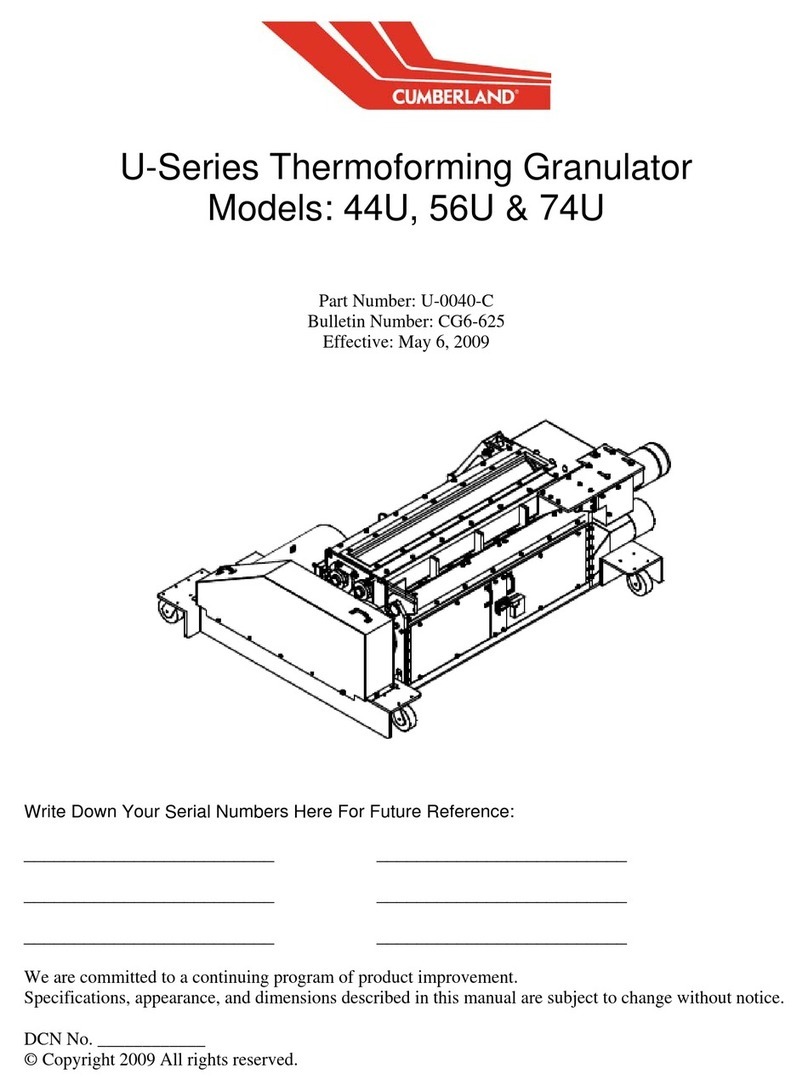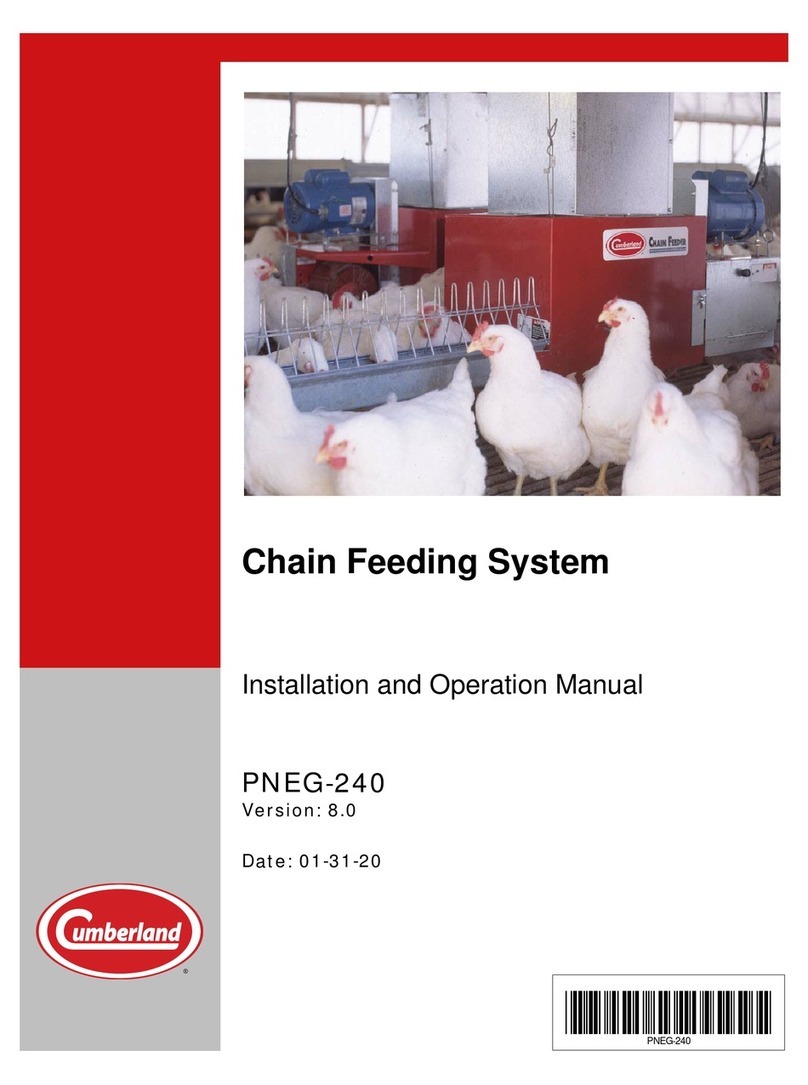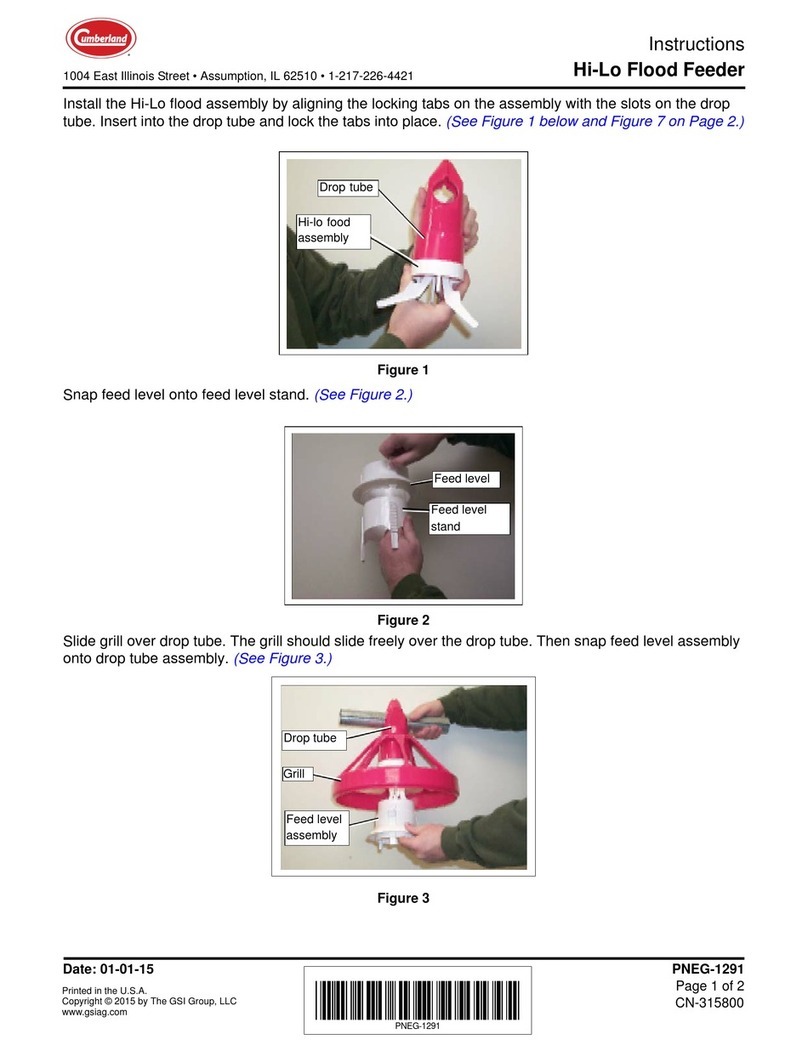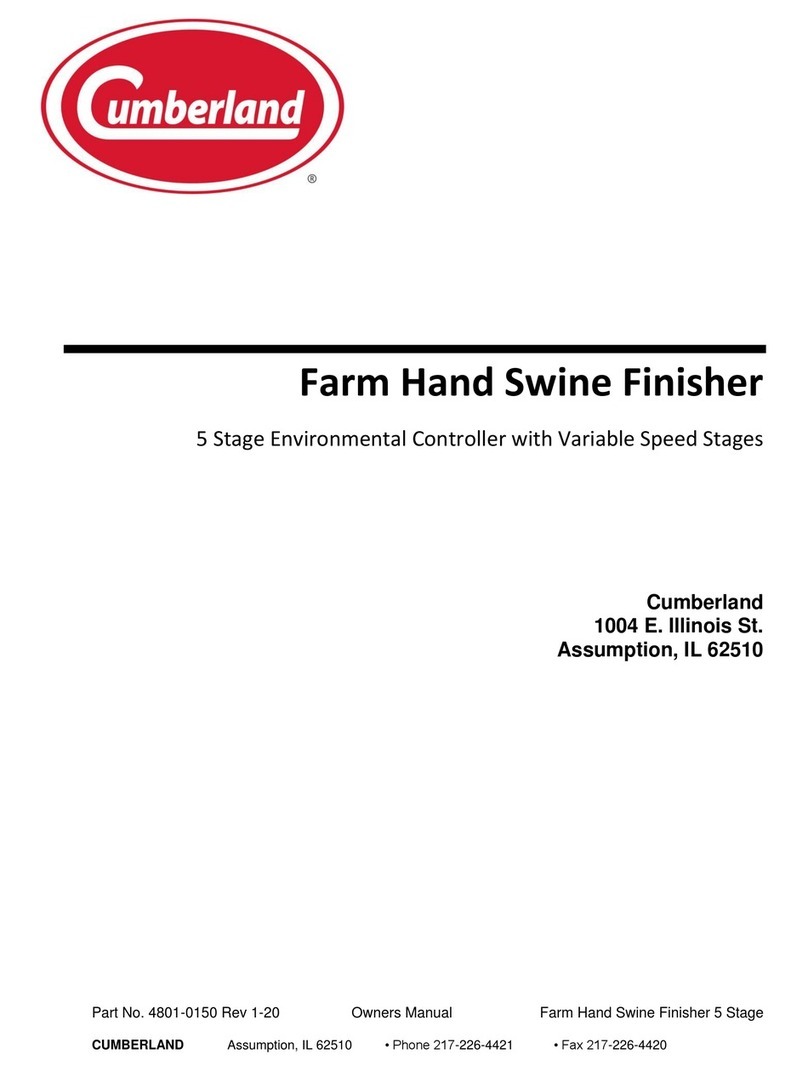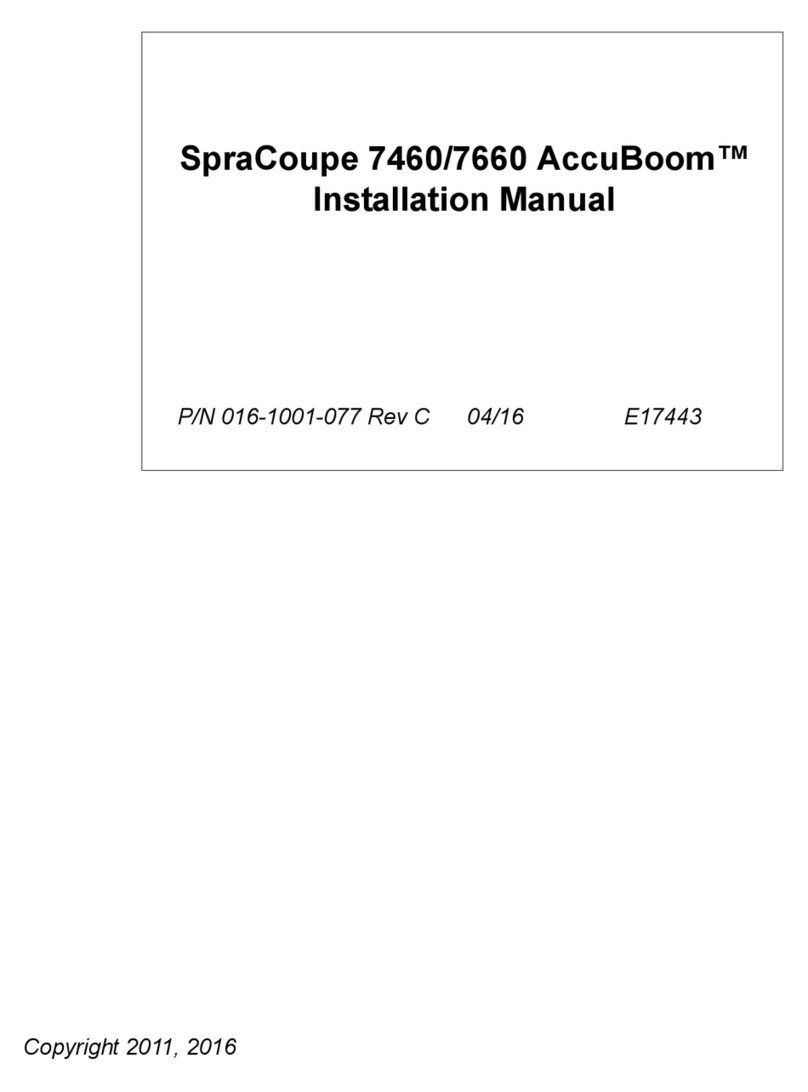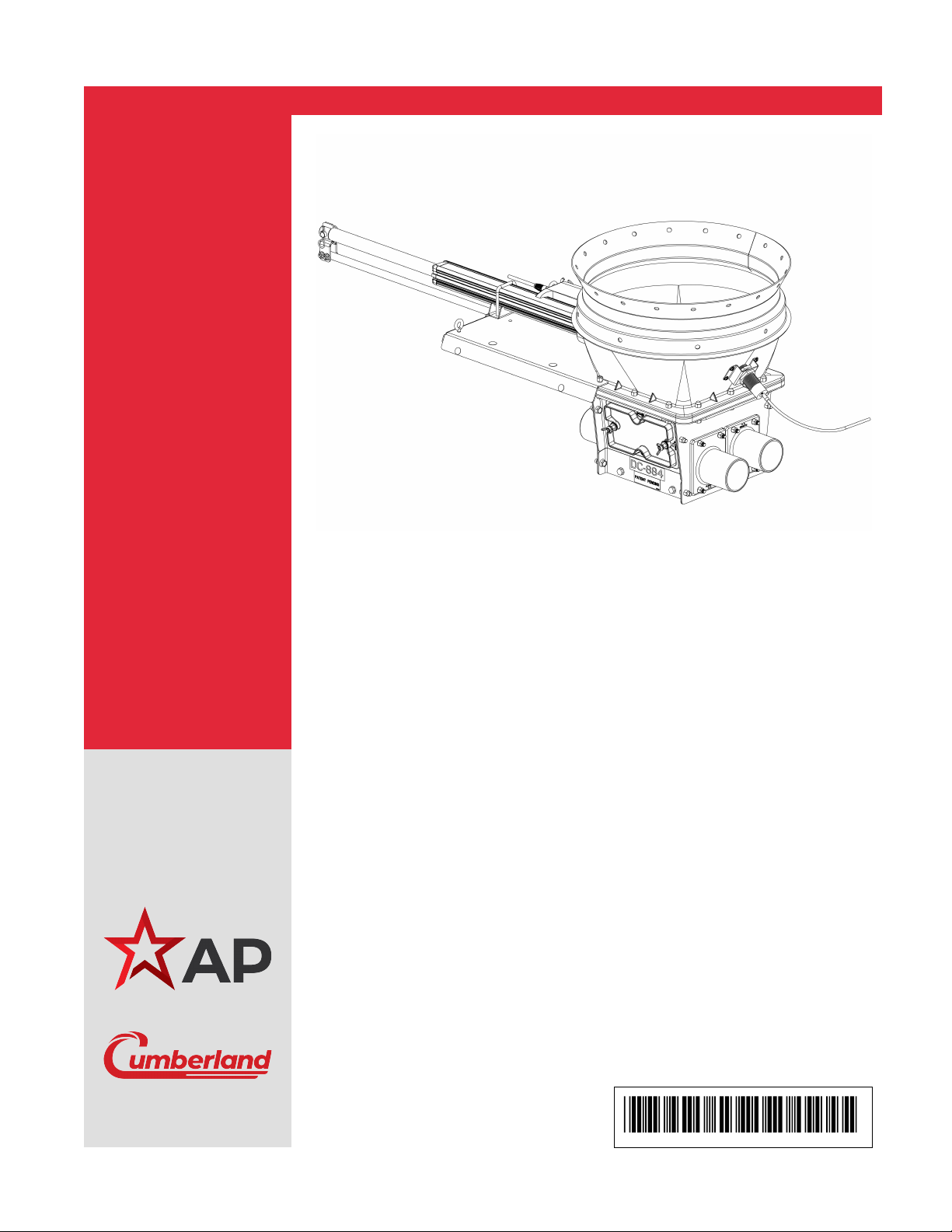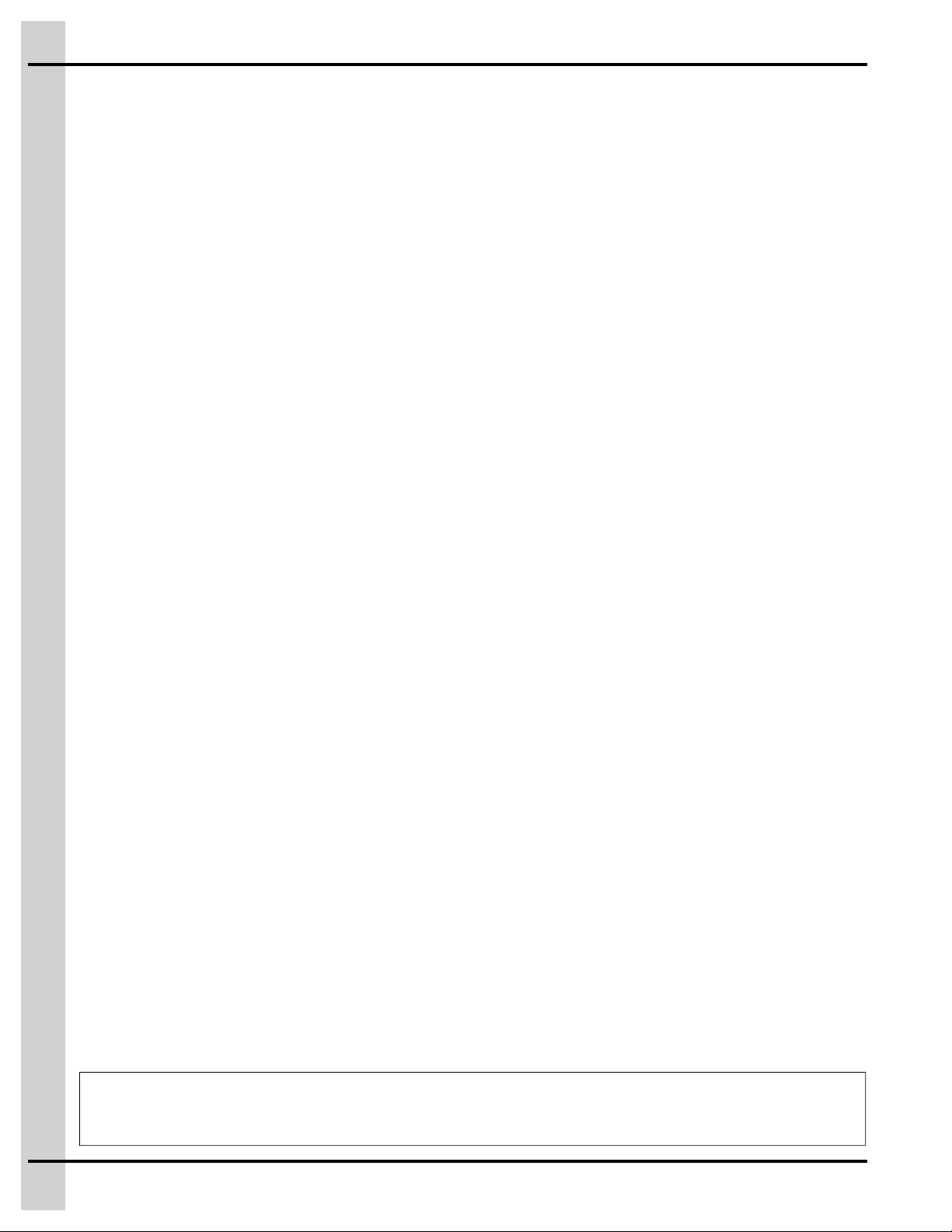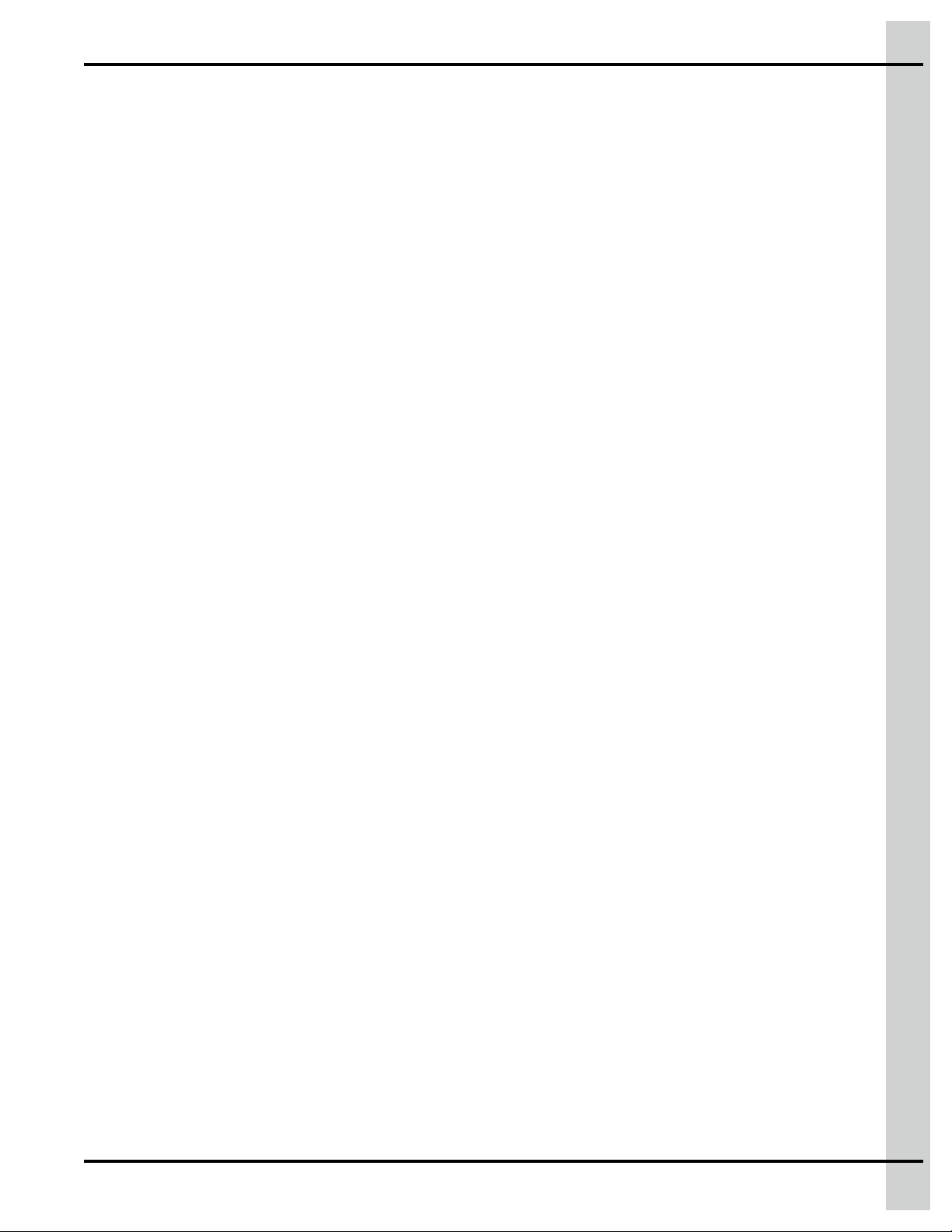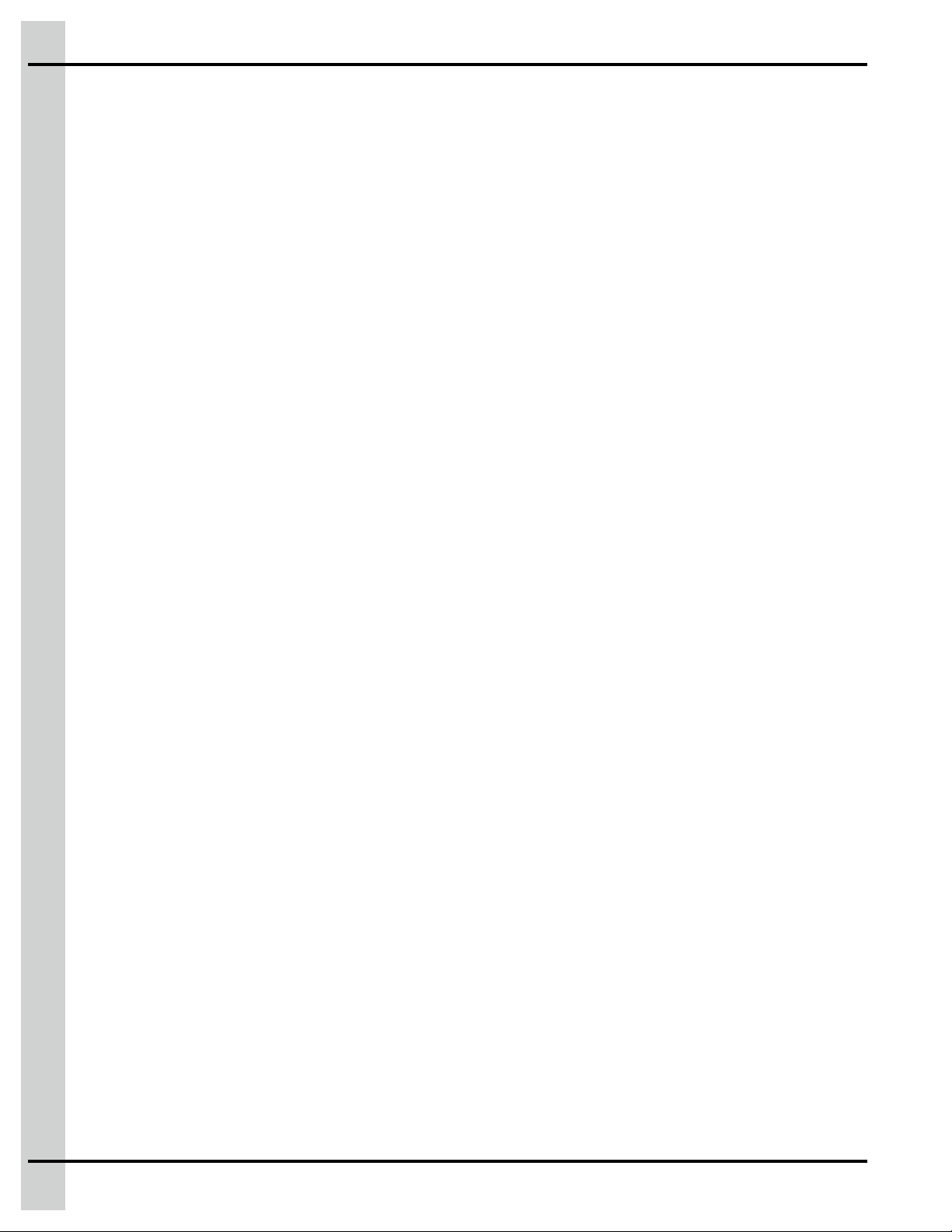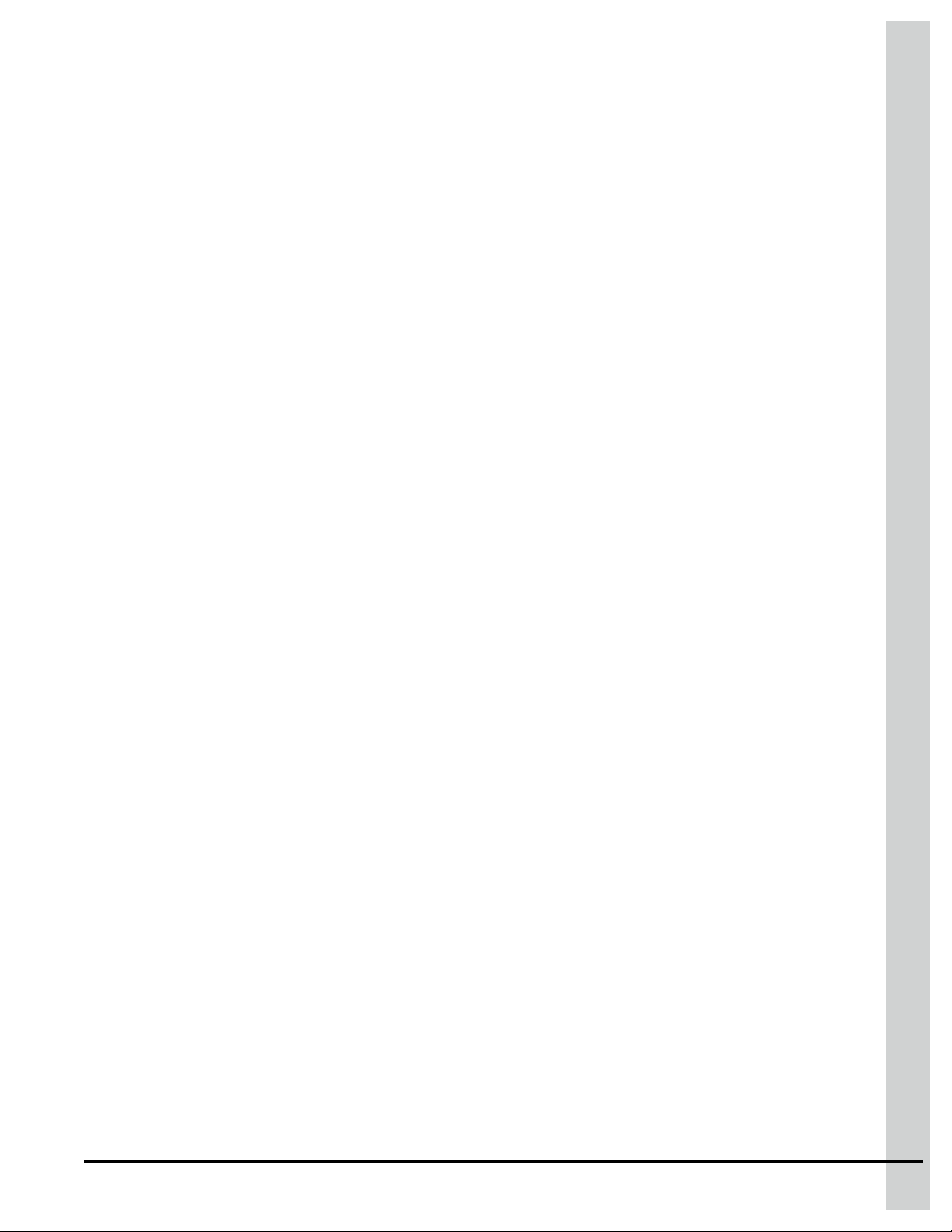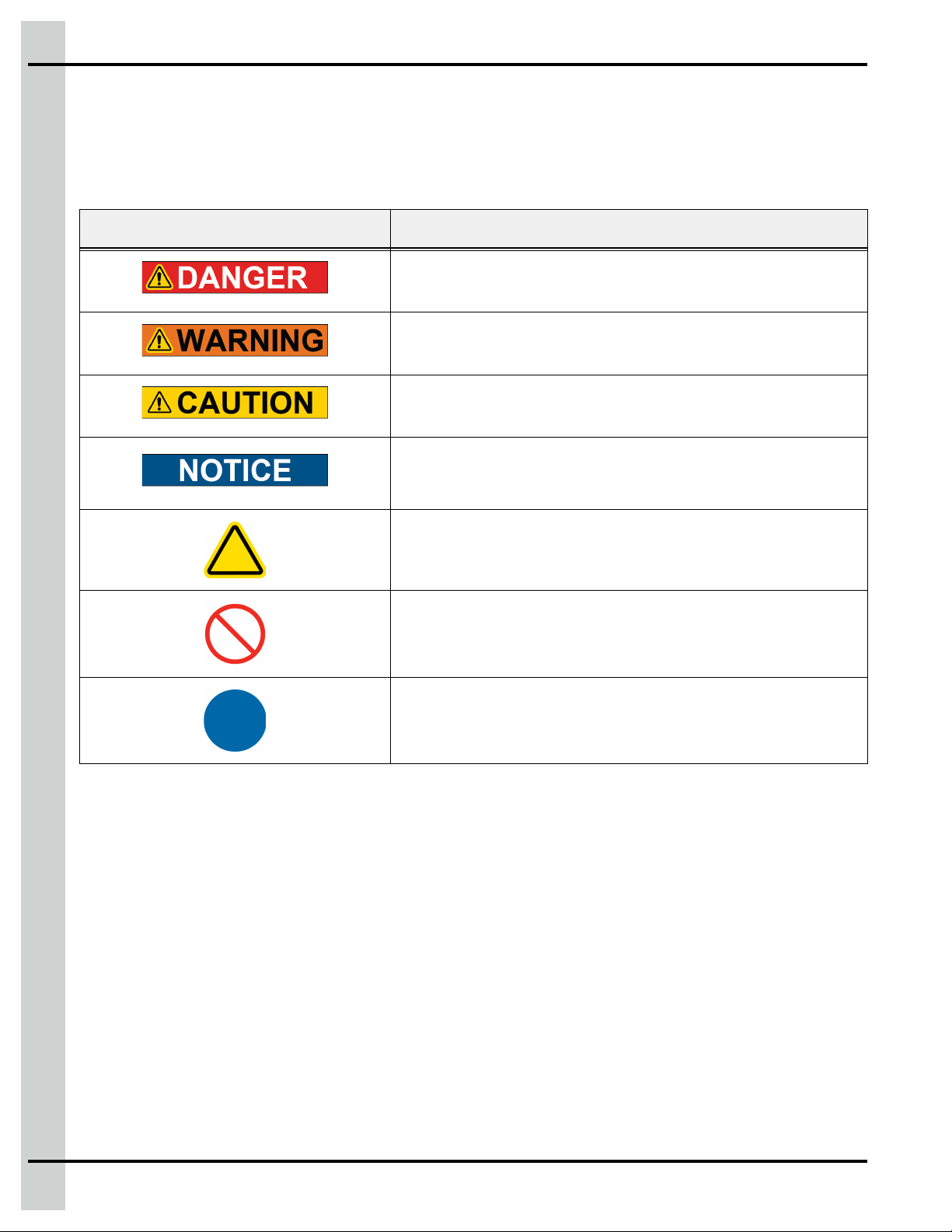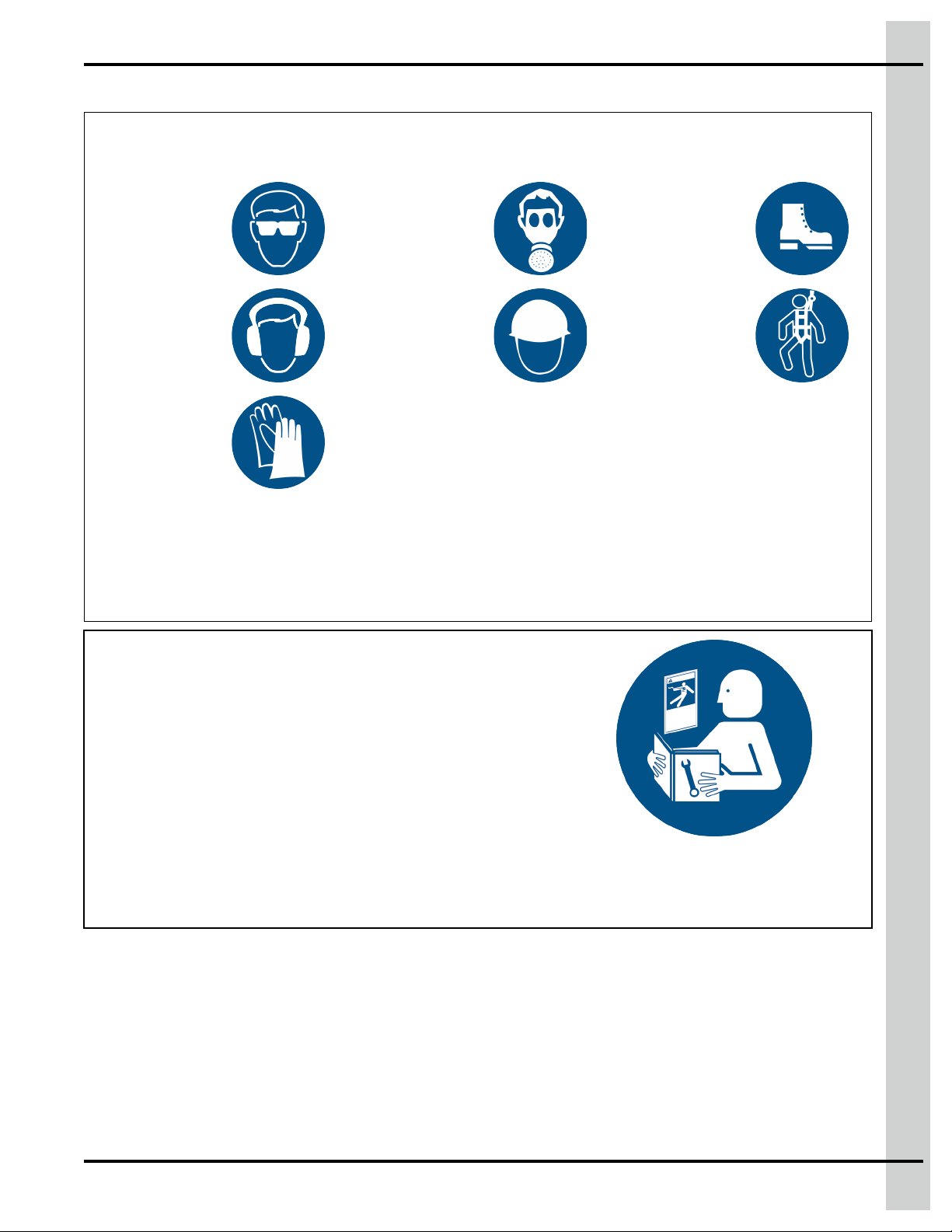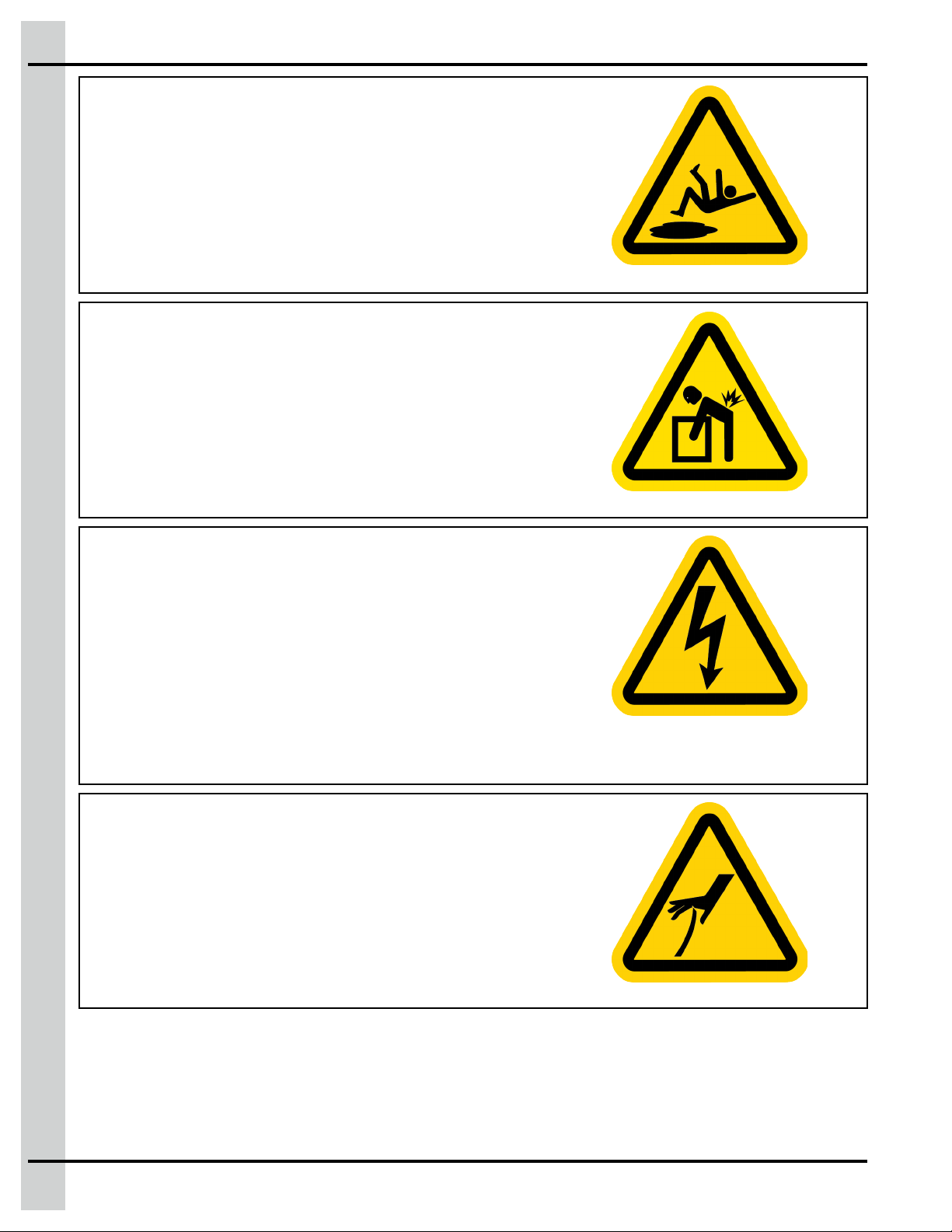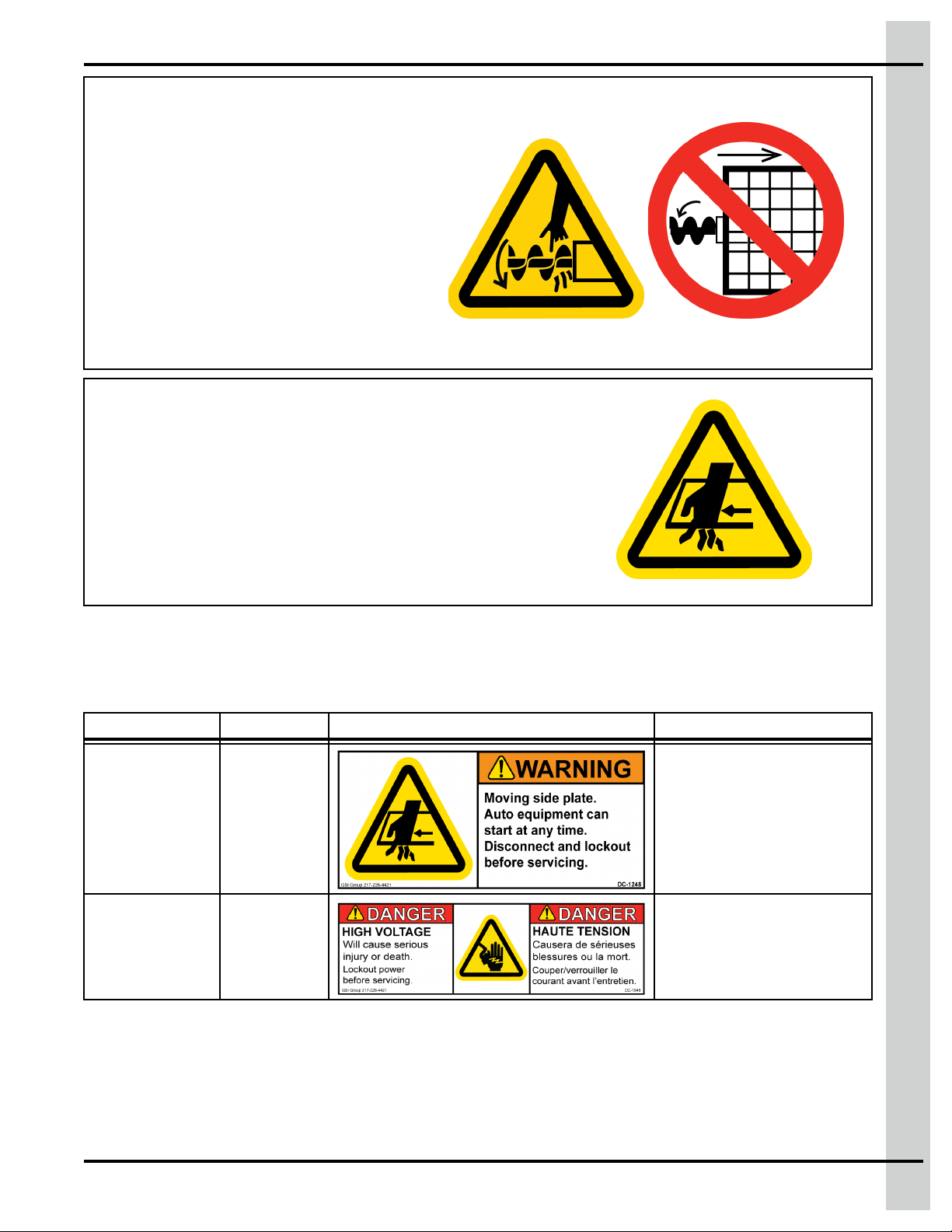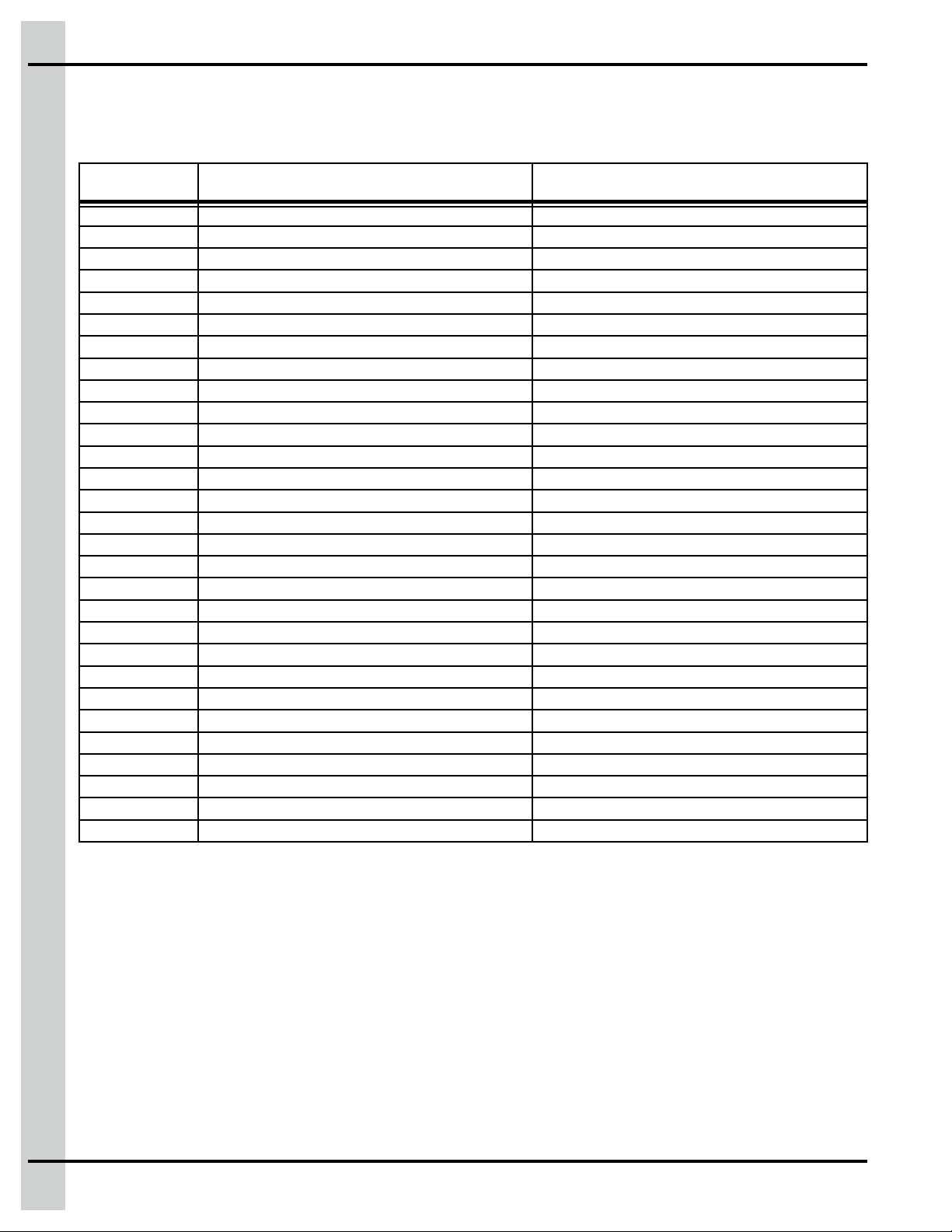Contents
Chapter 1 Safety Precautions ....................................................................................................................5
Safety Guidelines........................................................................................................................5
Cautionary Symbol Definitions......................................................................................................6
Safety Cautions...........................................................................................................................7
Safety Decals .............................................................................................................................9
Safety Sign-off Sheet.................................................................................................................10
Chapter 2 Installing the Slide Gate ..........................................................................................................11
General Information................................................................................................................... 11
Part Numbers............................................................................................................................ 11
Installing the Automatic Slide Gate Assembly (For XD or Legacy Unloader)...................................12
Installing the Automatic Slide Gate Assembly (For XD Ultra Unloader) ..........................................15
Routing the Conduit(s) to the Controller ......................................................................................18
Installing the Proximity Switch (Optional).....................................................................................19
Chapter 3 Wiring Diagrams......................................................................................................................21
Chapter 4 Parts List.................................................................................................................................25
Single Slide Gate Assembly for XD Unloader (FLX-5700) .............................................................26
Twin Slide Gate Assembly for XD Unloader (FLX-5701) ...............................................................28
Single Slide Gate Assembly for XD Ultra Unloader (FLX-5639) .....................................................30
Twin Slide Gate Assembly for XD Ultra Unloader (FLX-5640) .......................................................32
Limited Warranty - Protein Products .......................................................................................35
PNEG-2391 Automated Slide Gate for XD and XD Ultra 3