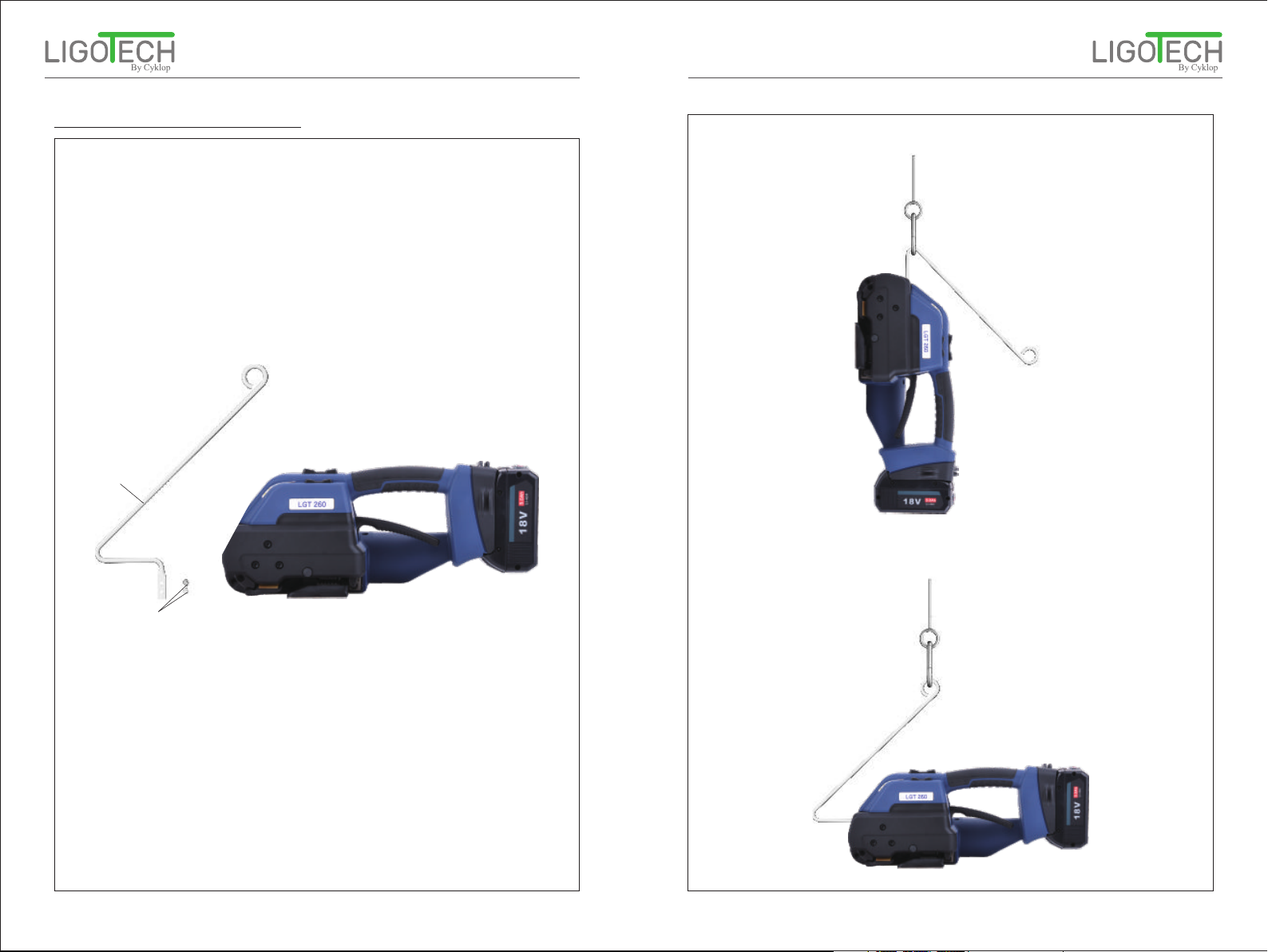Battery-operated Hand Tool LGT260 for Plastic Strapping User Manual
16 17
Battery-operated Hand Tool LGT260 for Plastic Strapping User Manual
Object(simulation)
d.Weld and cut off the strap:
Weld and cut off the strap to
finish the strapping operation
by referring to the Method for
Basic Settings.
The purple indicator light will be
on during the welding process.
Strap Welding & Cutting Completed
Remarks:
5.2.4 Operation Methods for Three Modes
e. Remove the machine and
complete the operation:
After the welding is finished,
the buzzer rings for 3 seconds
and stops, indicating that the
strap welding and cutting work
is completed. At this time, you
can remove the machine by
lifting the rocker lever and
moving the tool rightward and
wait for a next operation.
Manual Mode (MAN):
Semi-Automatic(SEM):
1. In the Automatic (AUT) Mode, only Steps a, b, c, e are required.
2. Remove the battery and then install it again, if the tool fails
to work normally due to misoperation or other reasons.
3. When the strap is stuck by the machine, the battery must be
pulled out first, then cut off the strap, remove the Left Guard
(side cover), and then remove the strap.
4.The tension protection function will start by pressing the
button Tensioning “1” continuously for 8 times, and at this time,
the protection function can be cancelled by lifting the rocker
lever once.
5. Note: If the rocker lever is lifted immediately after welding,
the machine will give rapid sound alarms for 5 seconds due to
a lack of cooling time.
Long press the button Tensioning “1” until the set tension level is
reached, and the machine will stop automatically. Then press the
button Welding “2”, and strap welding and cutting will be finished after
three short sounds of "Beep", and at this time, hold the rocker lever to
retract the strap and remove the tool.
Long press the button Tensioning “1” until the set tension level is
reached, and the machine will automatically weld and cut off the strap.
The strap welding will be finished after three short sounds of "Beep",
and at this time, hold the rocker lever to retract the strap and remove
the machine.
Fully Automatic(AUT): Short press the button Tensioning “1” until the set tension level is reached,
and the tool will automatically weld and cut off the strap. The strap welding
will be finished after three short sounds of "Beep", and at this time, hold the
rocker lever to retract the strap and remove the machine.
a. wrap the PP/PET straps around
the object to be packed:
The operator faces the tool, holding
the machine in his right hand, and the
machine is on the right side of the
operator. Place the strap around the
object to be strapped in the order of
upper side->front side->lower side-
>back side, as shown in the figure.
Warning: Please keep the
PP/PET strap away from oil,
grease and other dirt when
welding it, as a dirty strap cannot
be welded well.
5.2.3 Strapping Operation Steps
b. Put the straps into the tool:
After feeding the strap around
the object to be strapped
properly, lift the rocker lever of
the machine with your right
hand, and insert the parallel
overlaid straps into the tool
smoothly with your left hand, and
then release the rocker level.
Note: Please tension the
strap around the object as
much as possible and then
insert it into the tool, which can
reduce the strap tensioning
time of the tool, avoiding
wasting electric energy.
c. Tension the strap:
Tension the strap to finish the
strapping operation by referring
to the Method for Basic Settings.
Note:
Manual(MAN) and Semi-
Automatic(SEM) Mode: Press
the tension button “1” until the
indicator light shows purple, and the
tension protection does not affect
the next-step operation.
Automatic(AUT) Mode:
Press the tension button in a short
time and release.
Warning: Keep the movement
of the tool in balance during the
tensioning process. Lift the
rocker lever to stop working
when an emergency stop is
required during the tensioning
process. Therefore, do not
block the movement direction
of the strapping tool.
Object(simulation)
Correct Feeding Direction
Object(simulation)
Wrong Feeding Direction
Object(simulation) Object(simulation)
Proper Length of Strap Left Excessive Length of Strap Left
Object (simulation)
Tension Completed