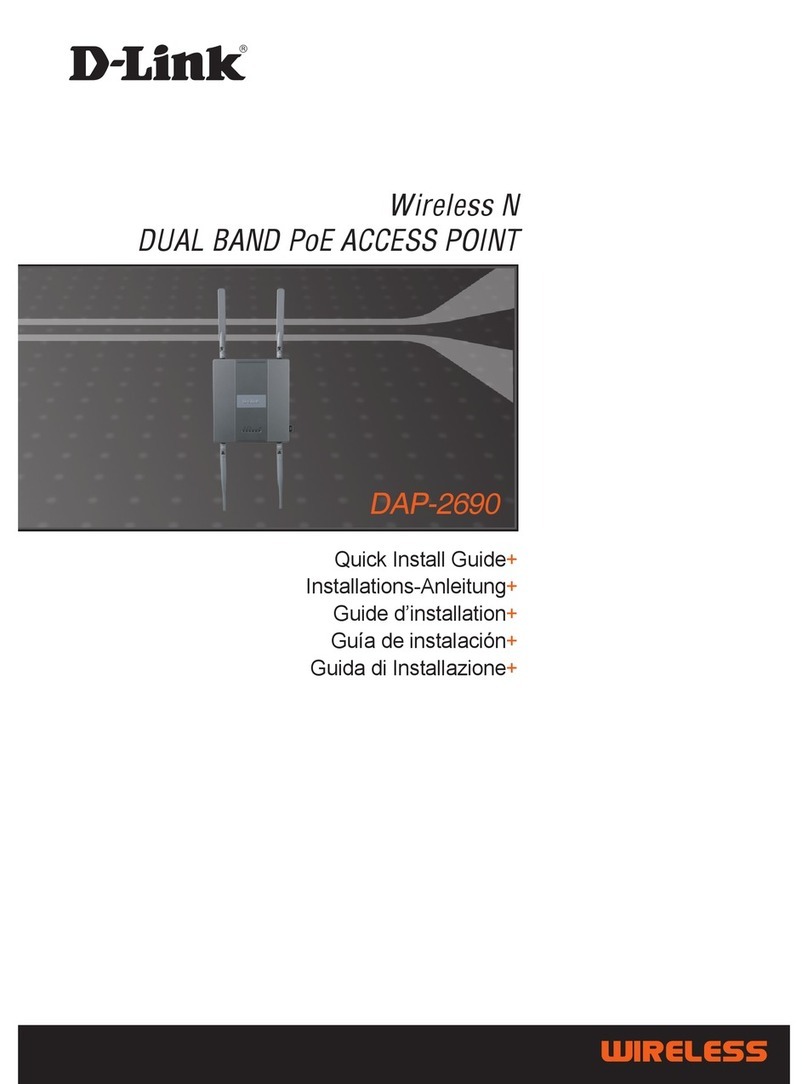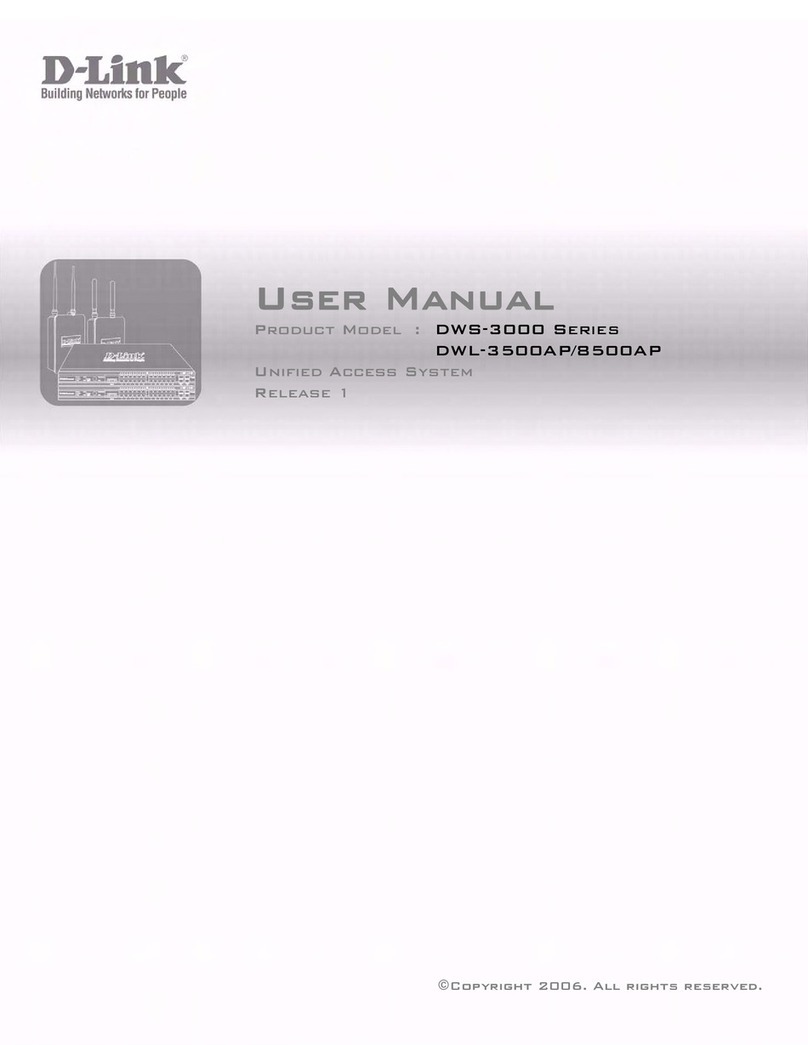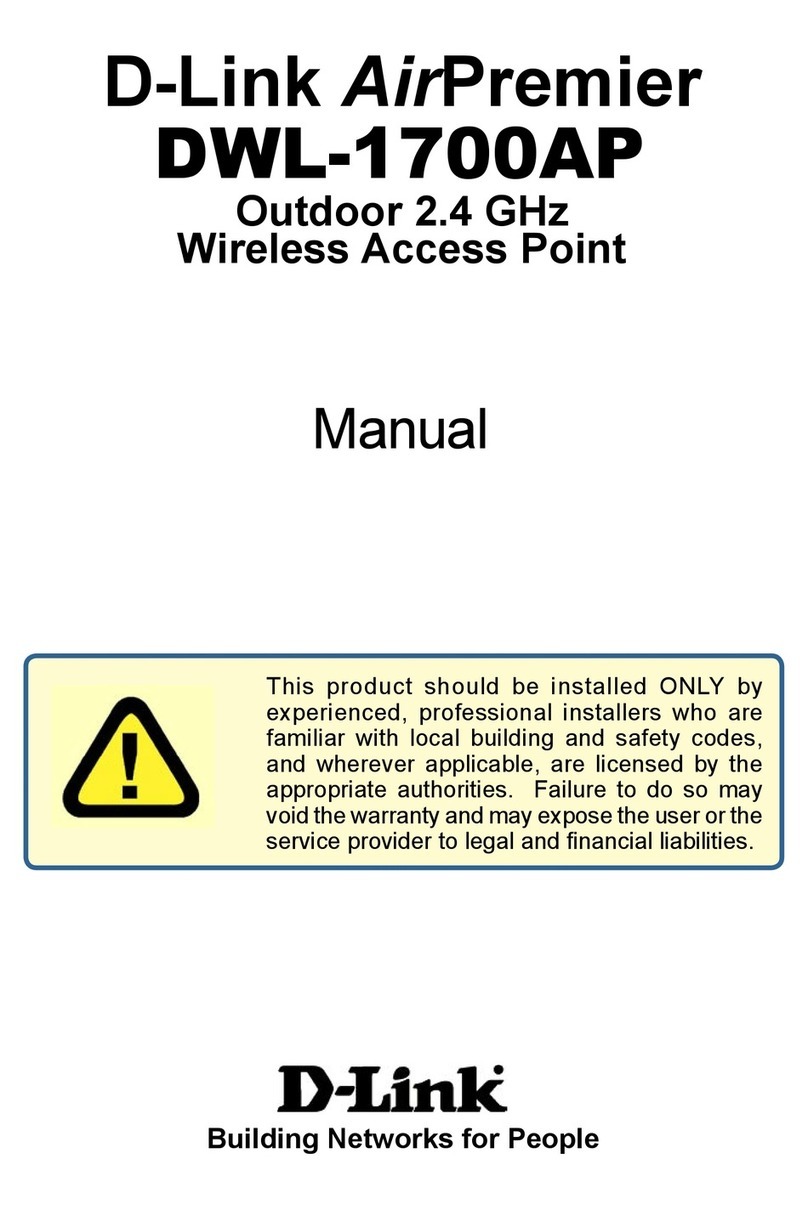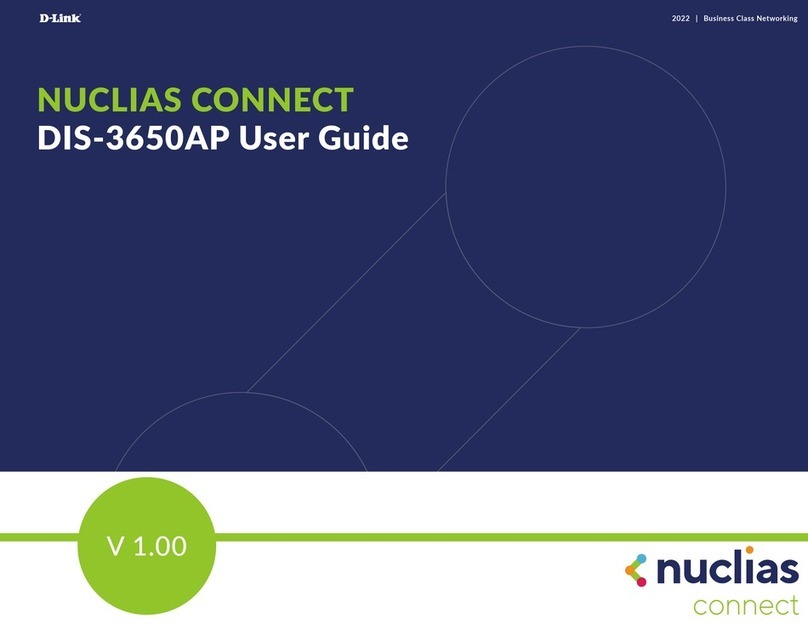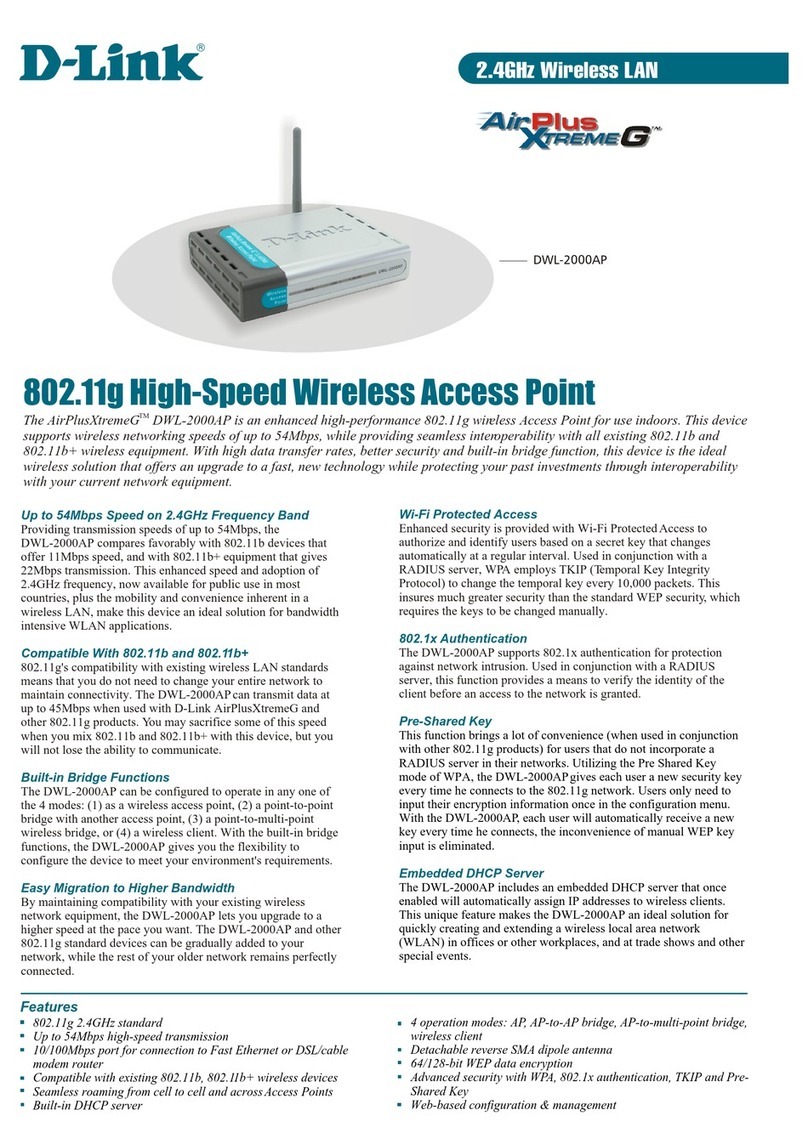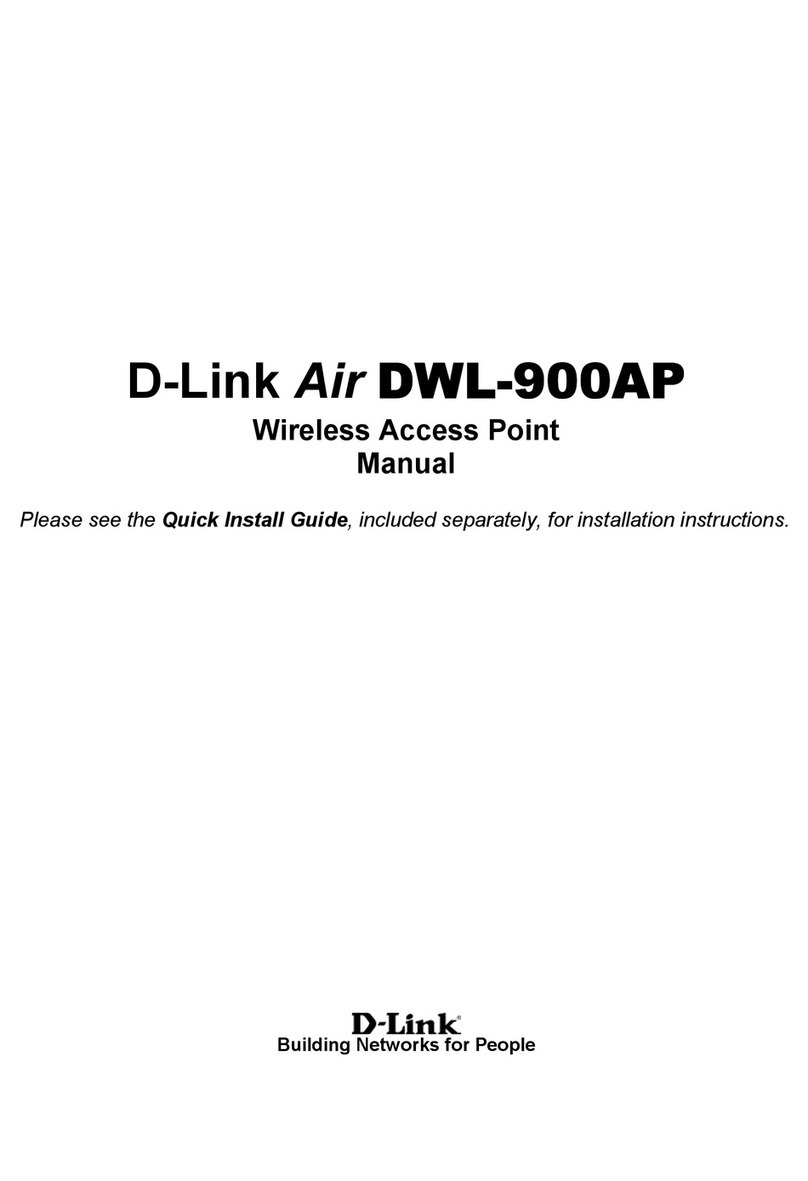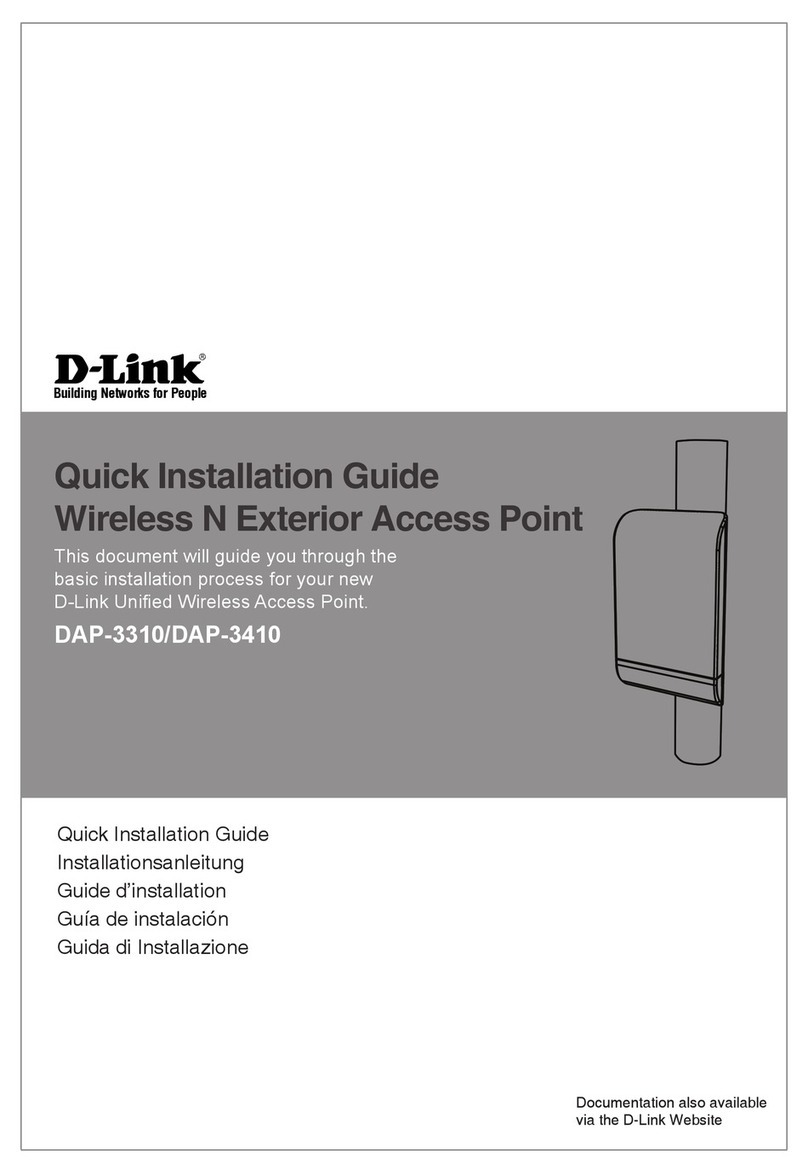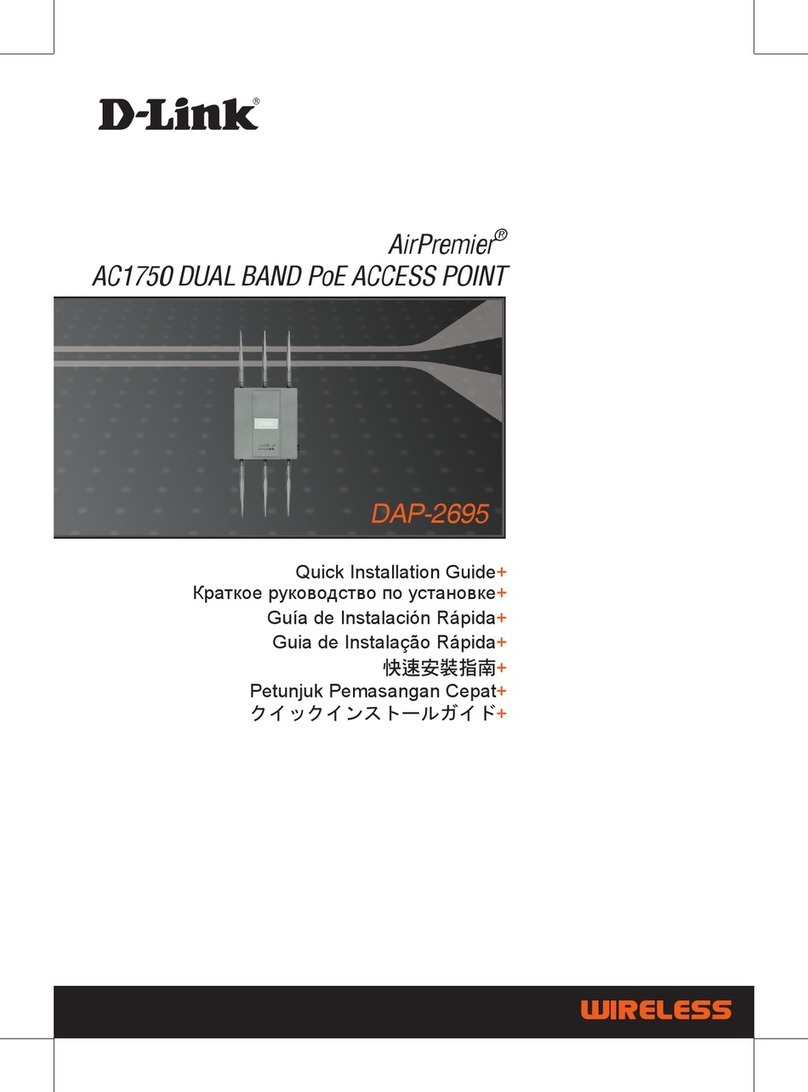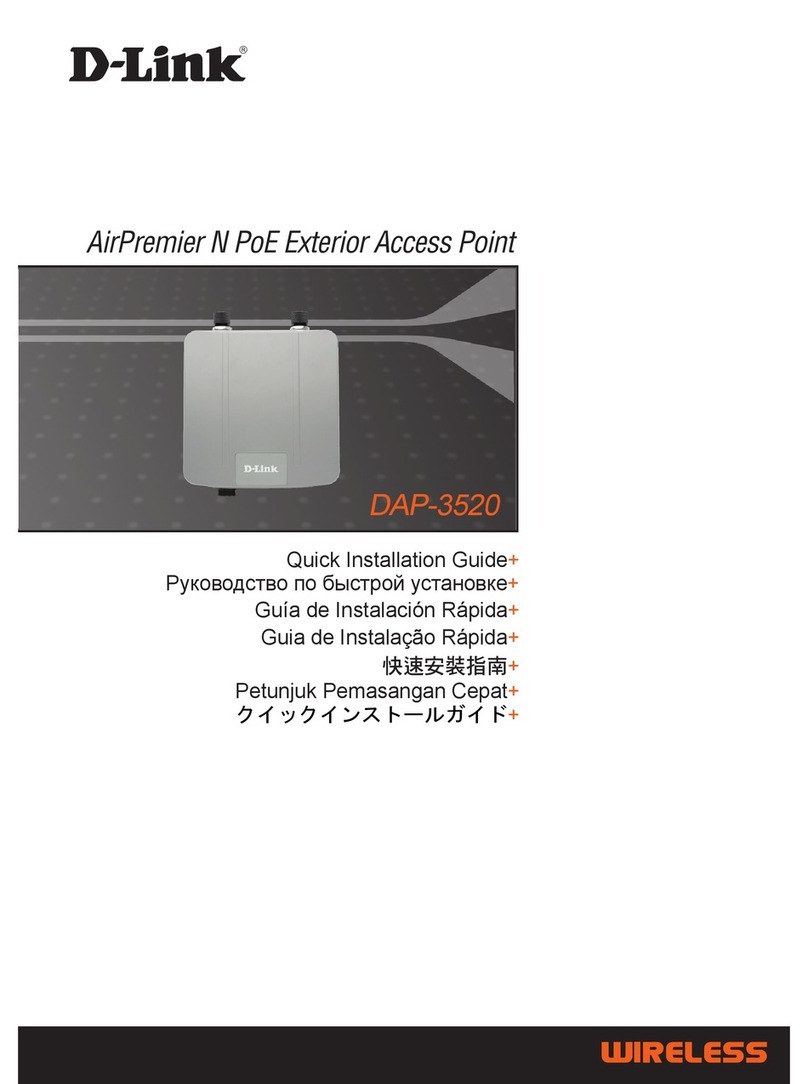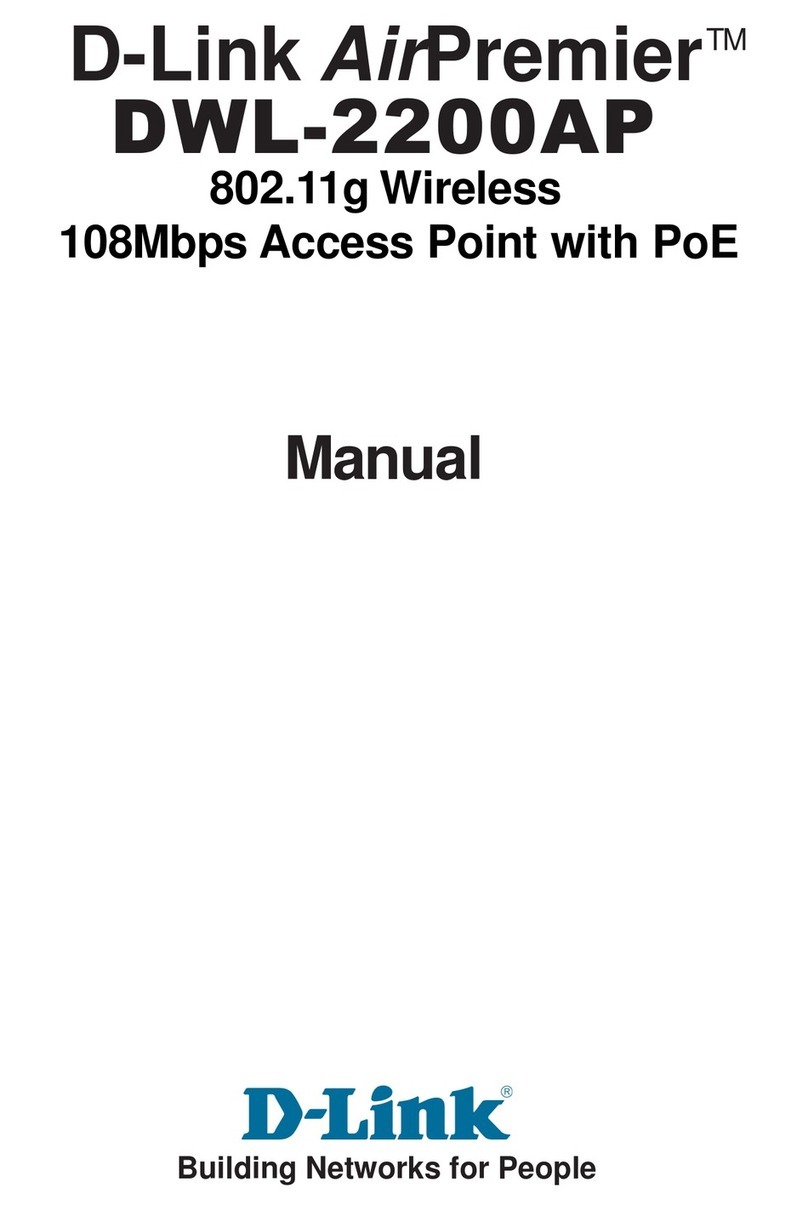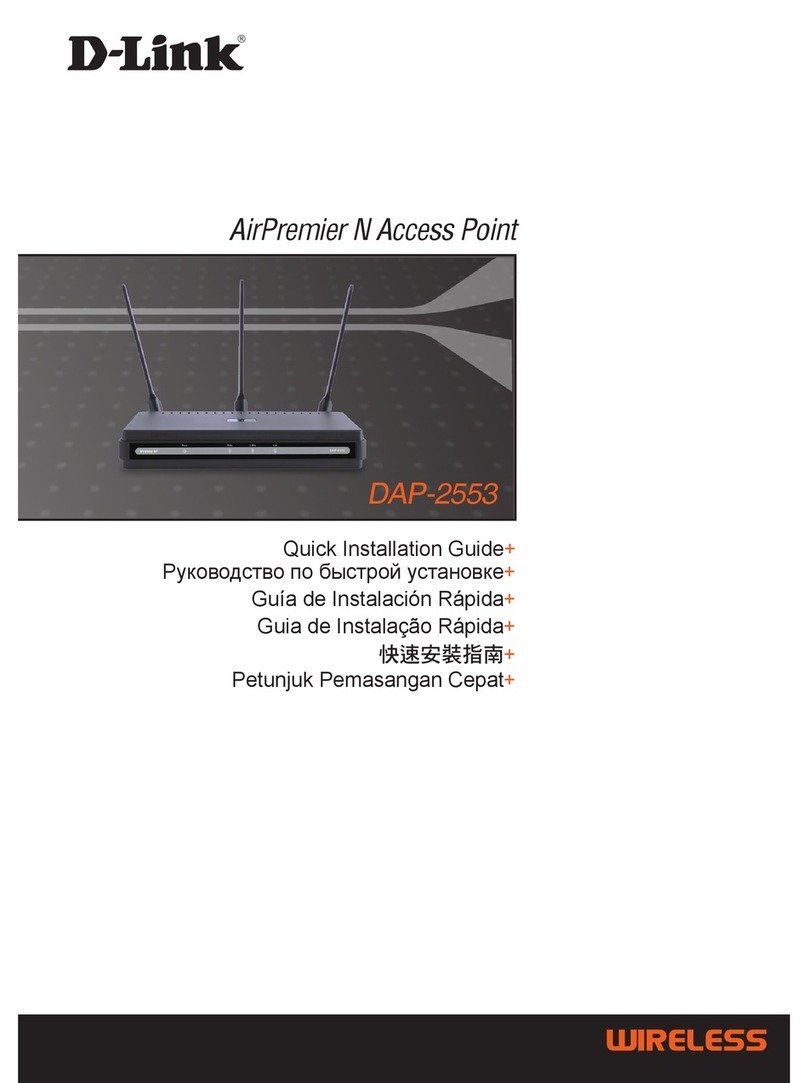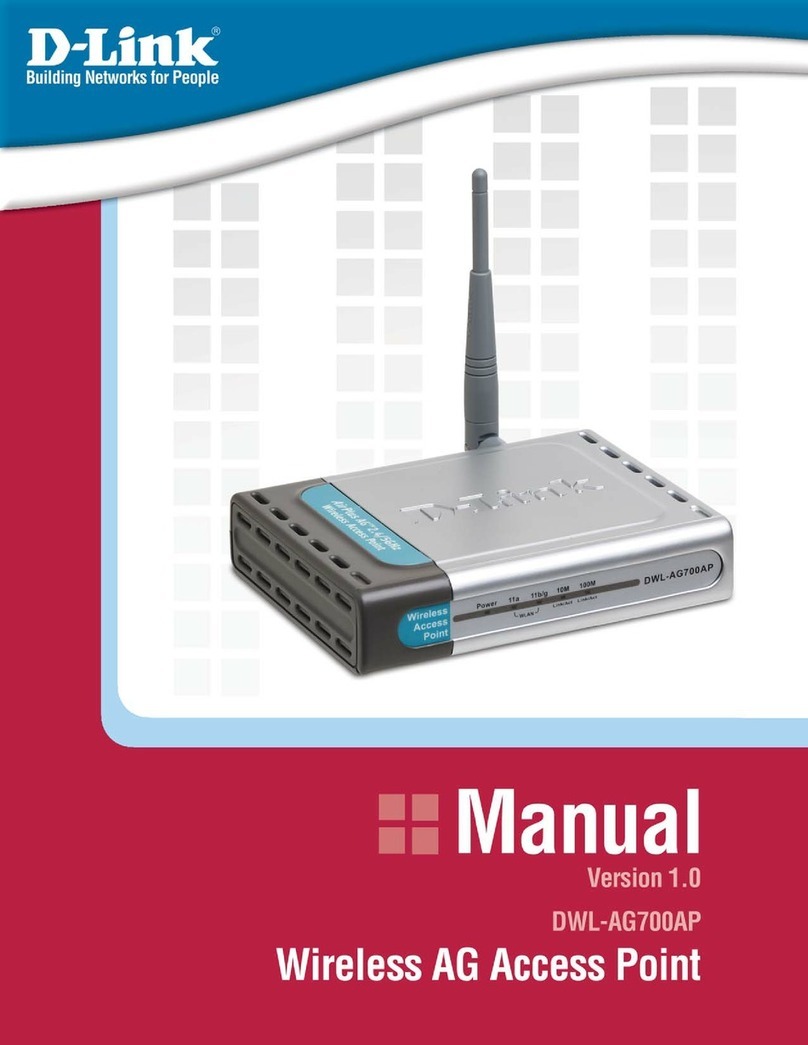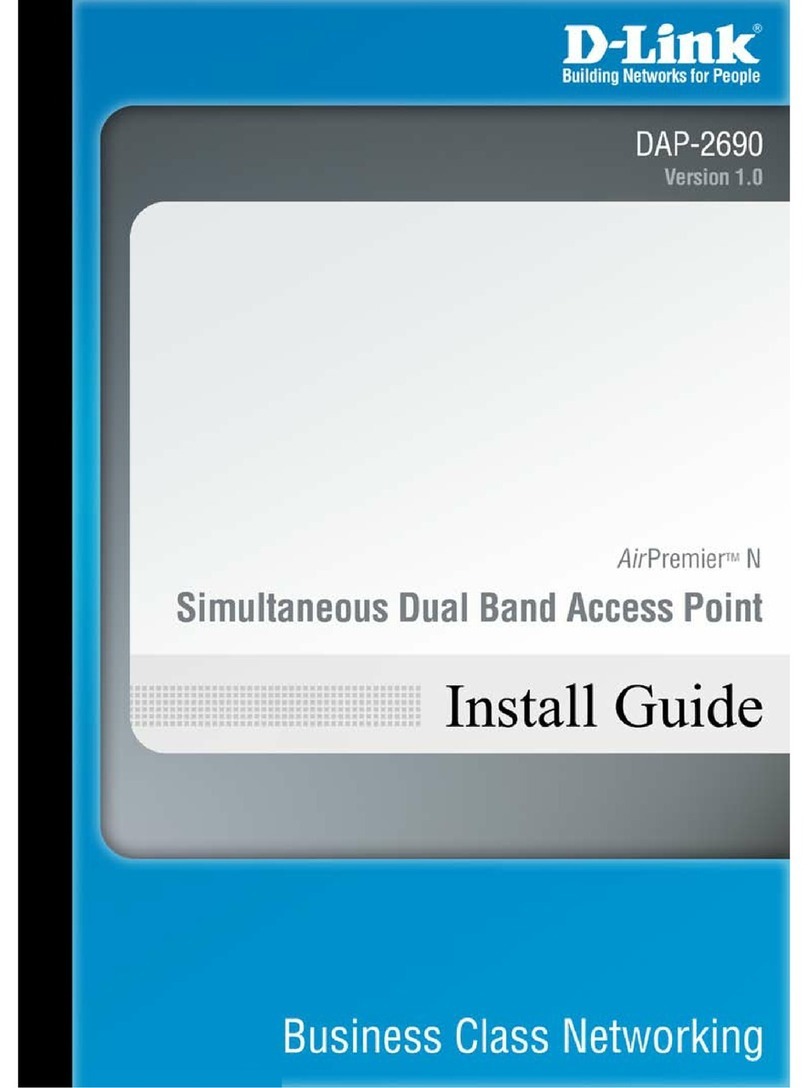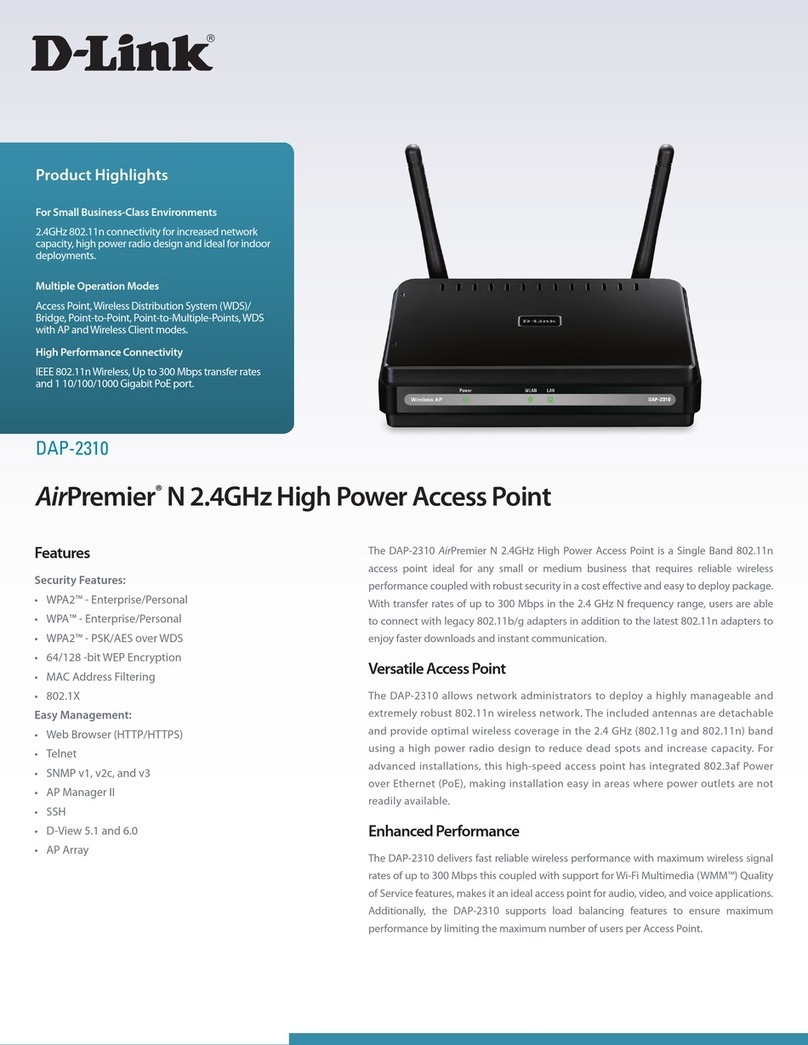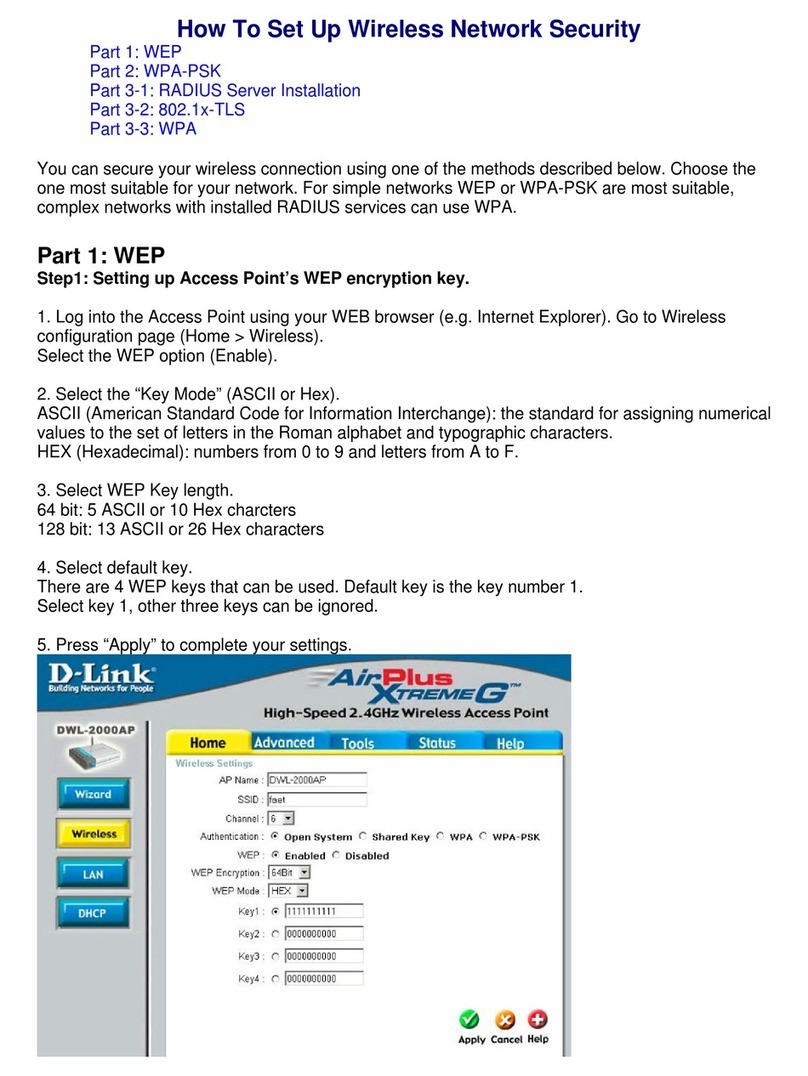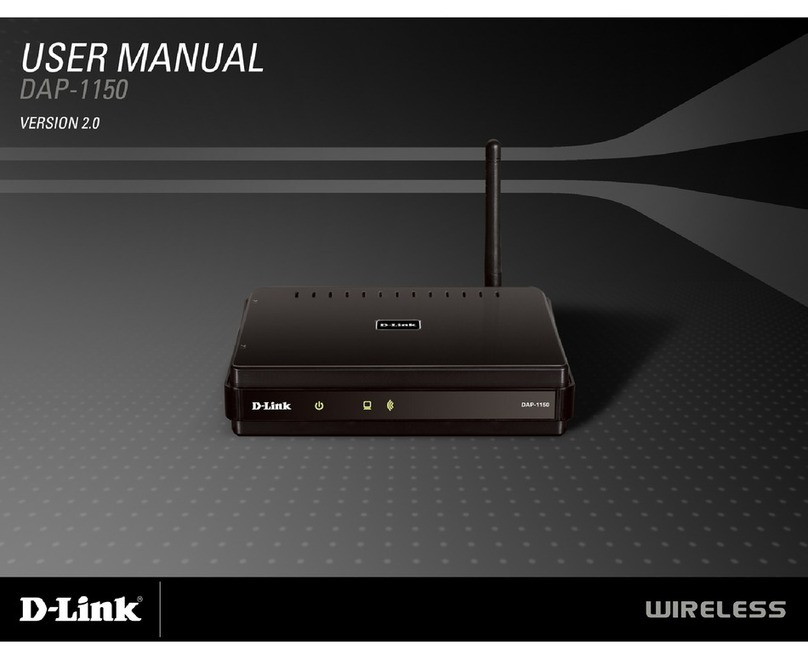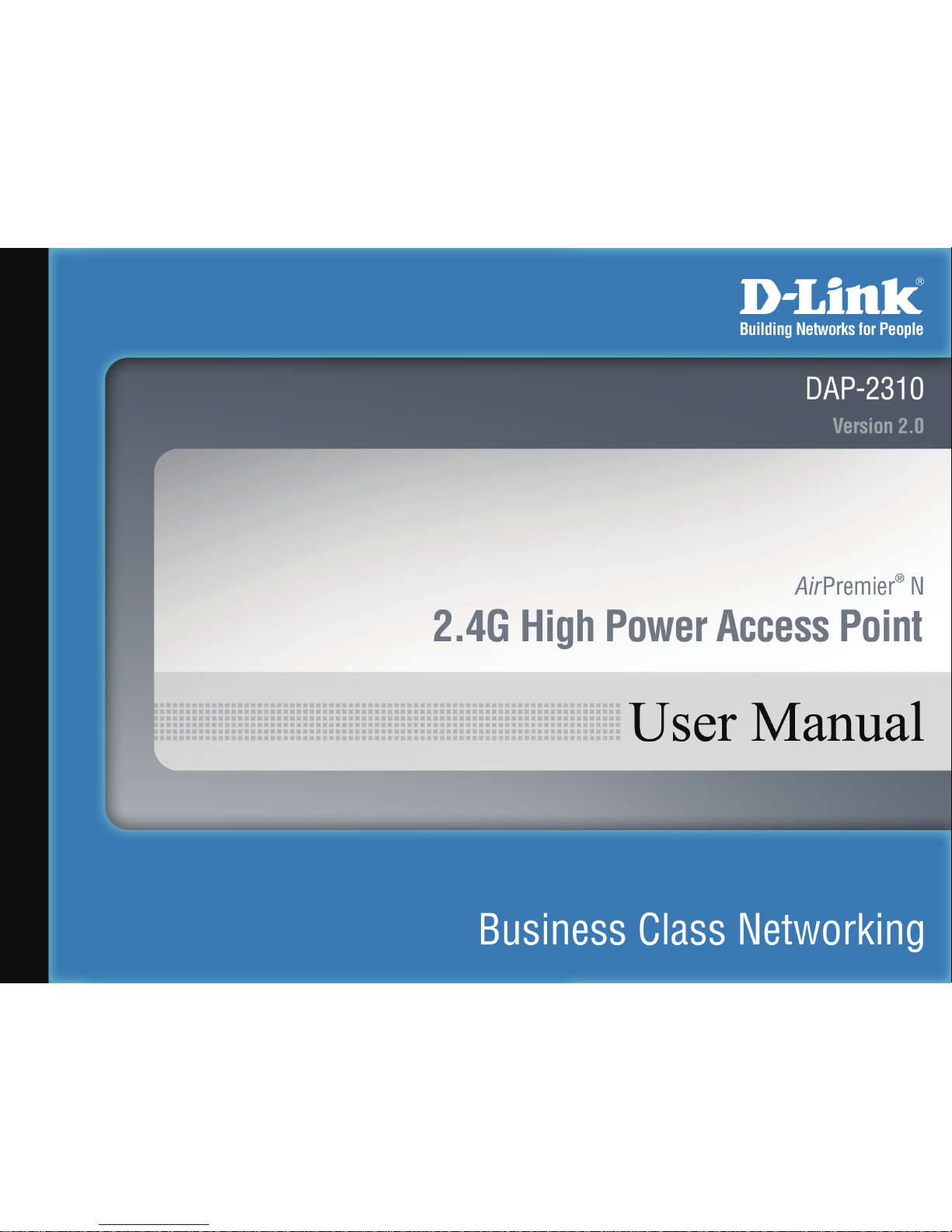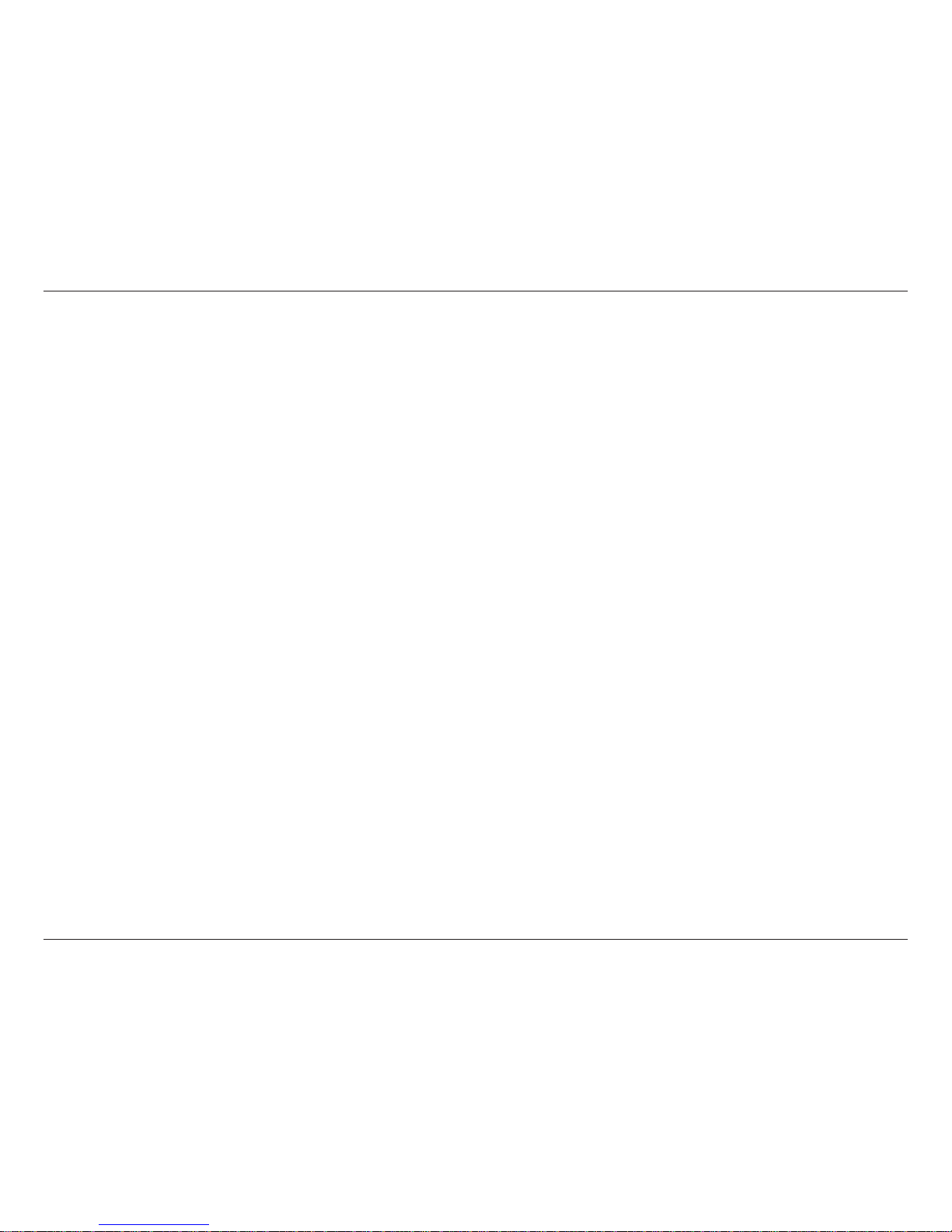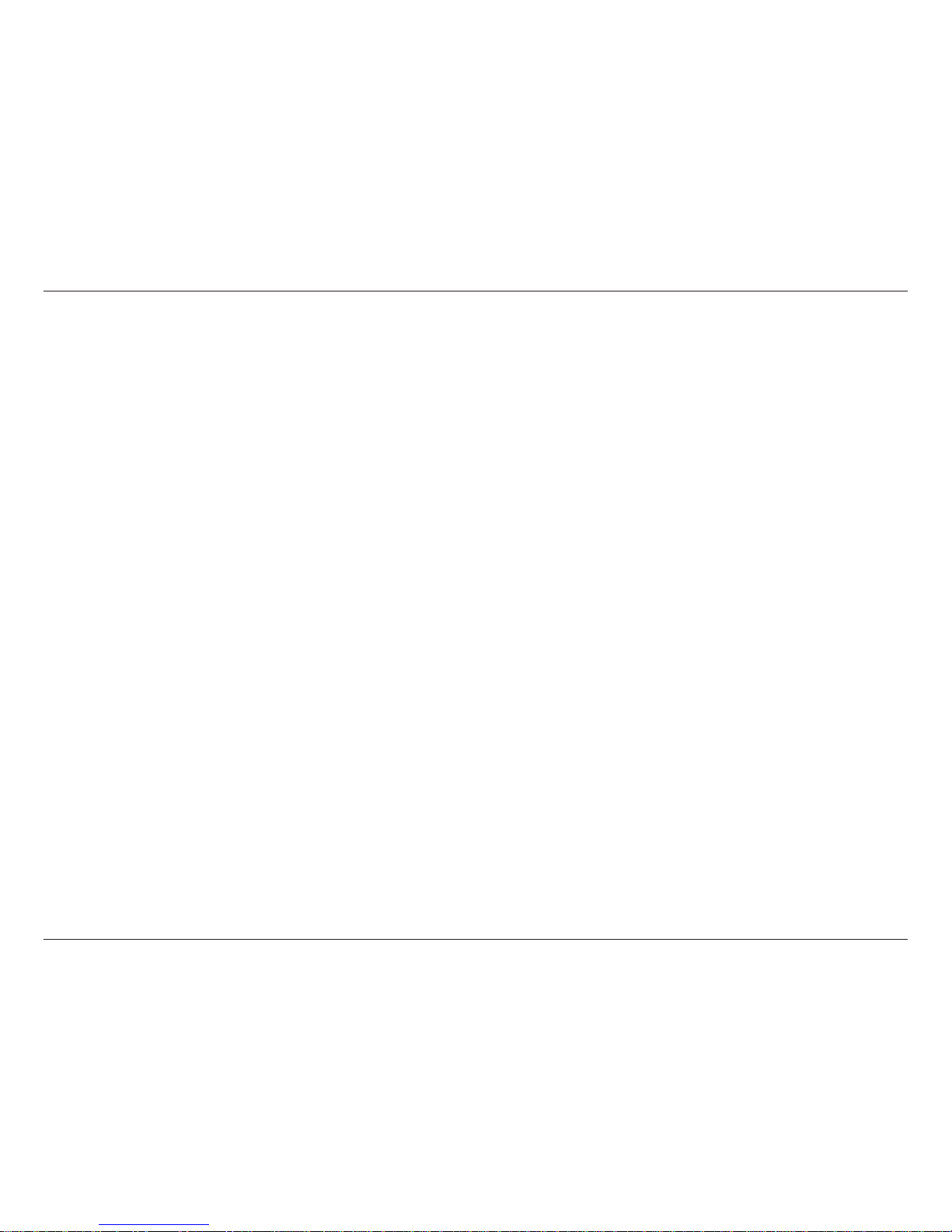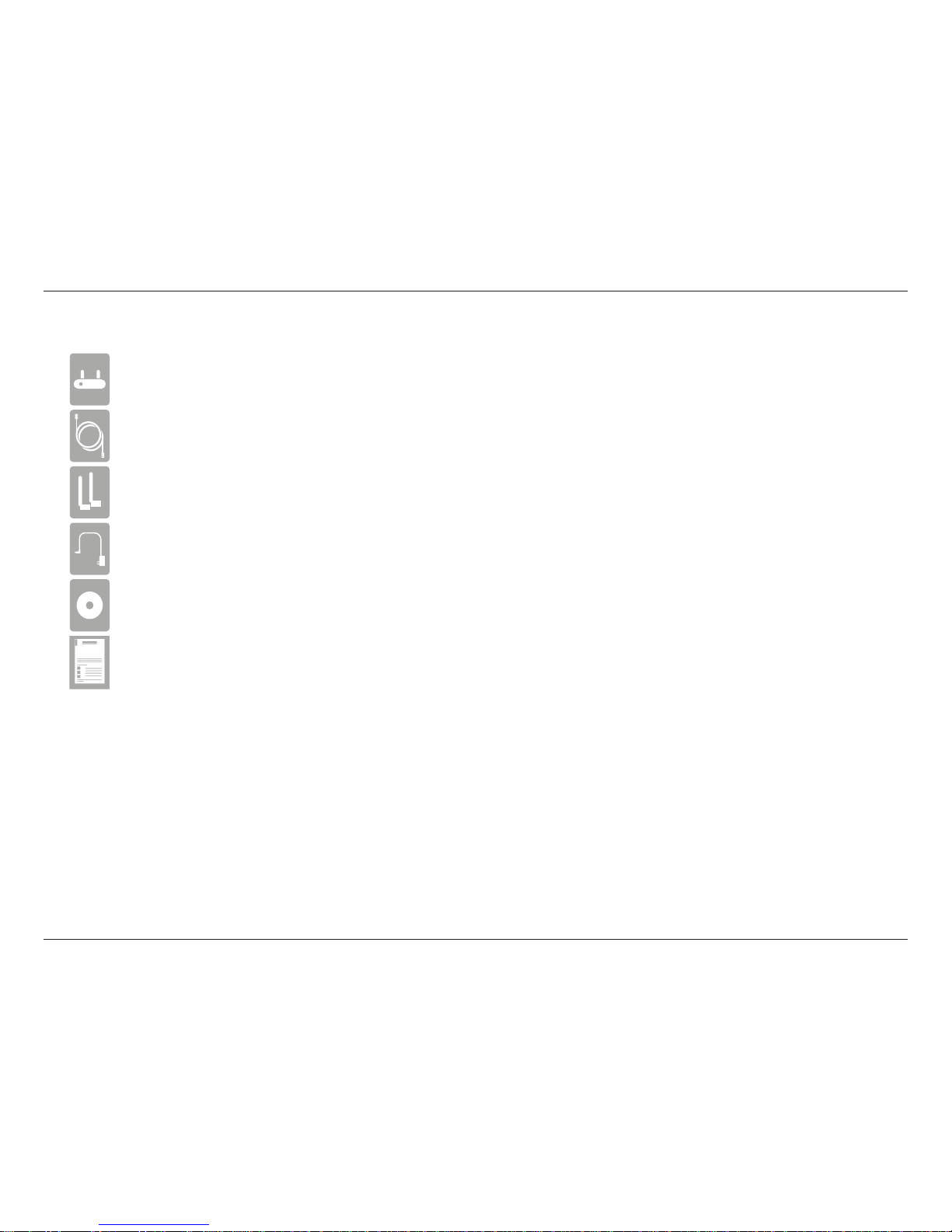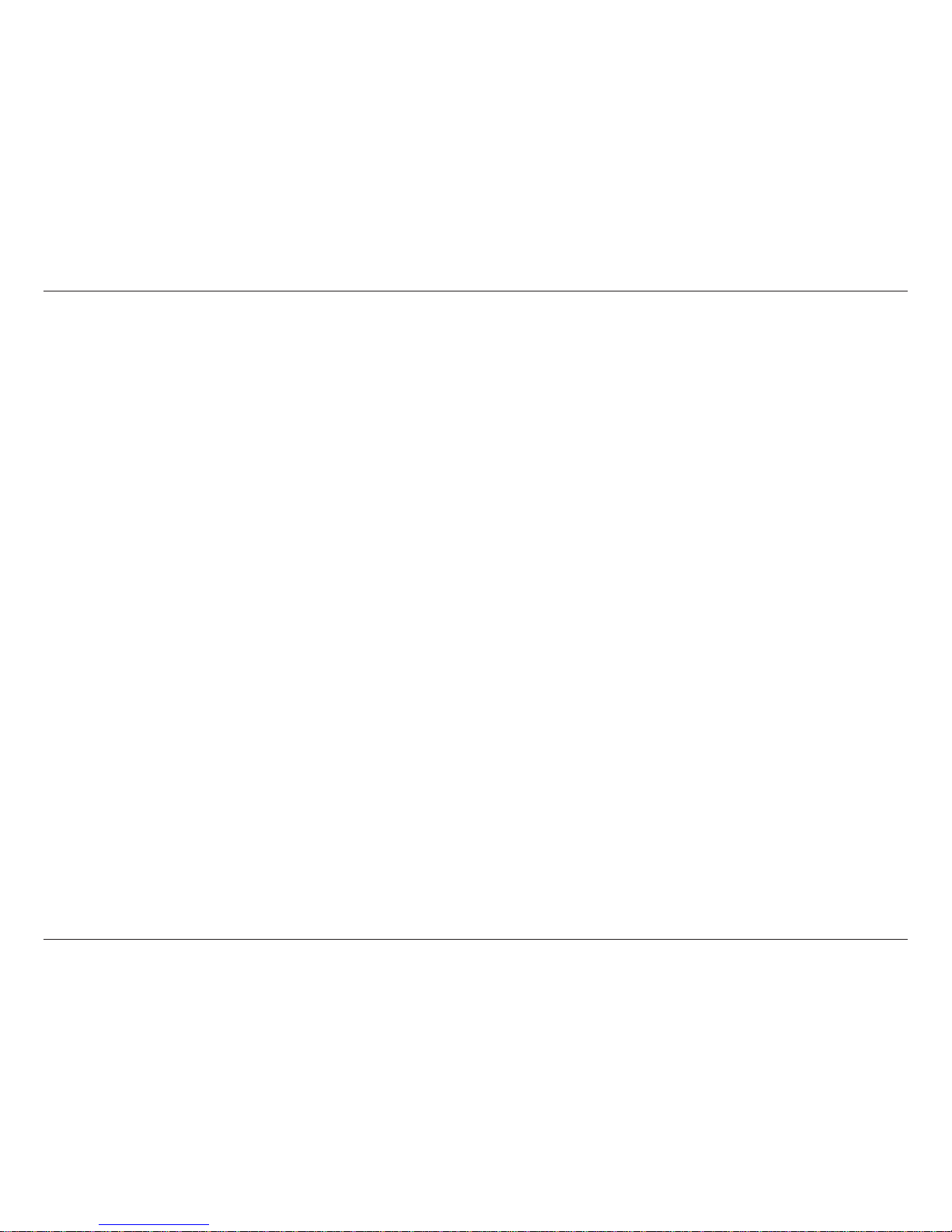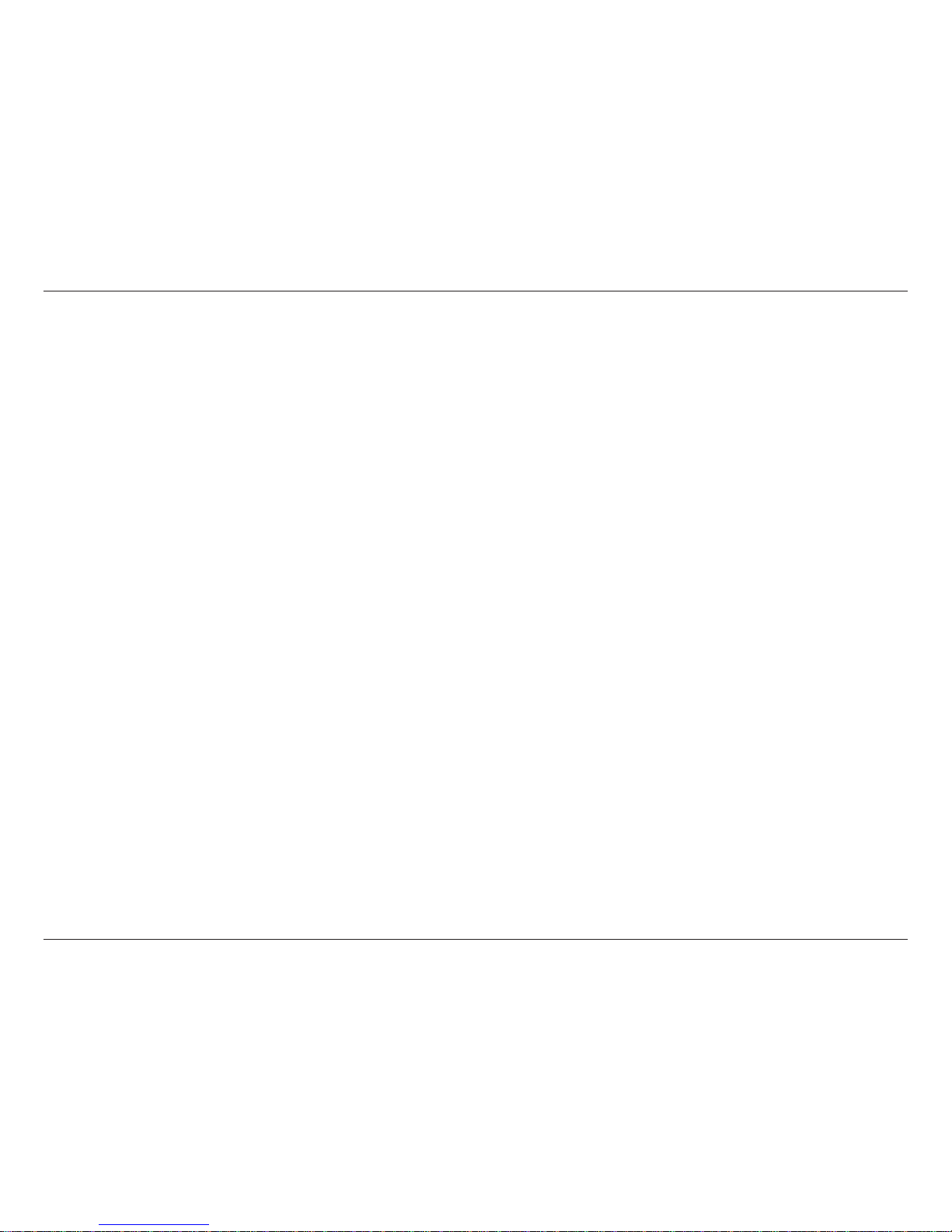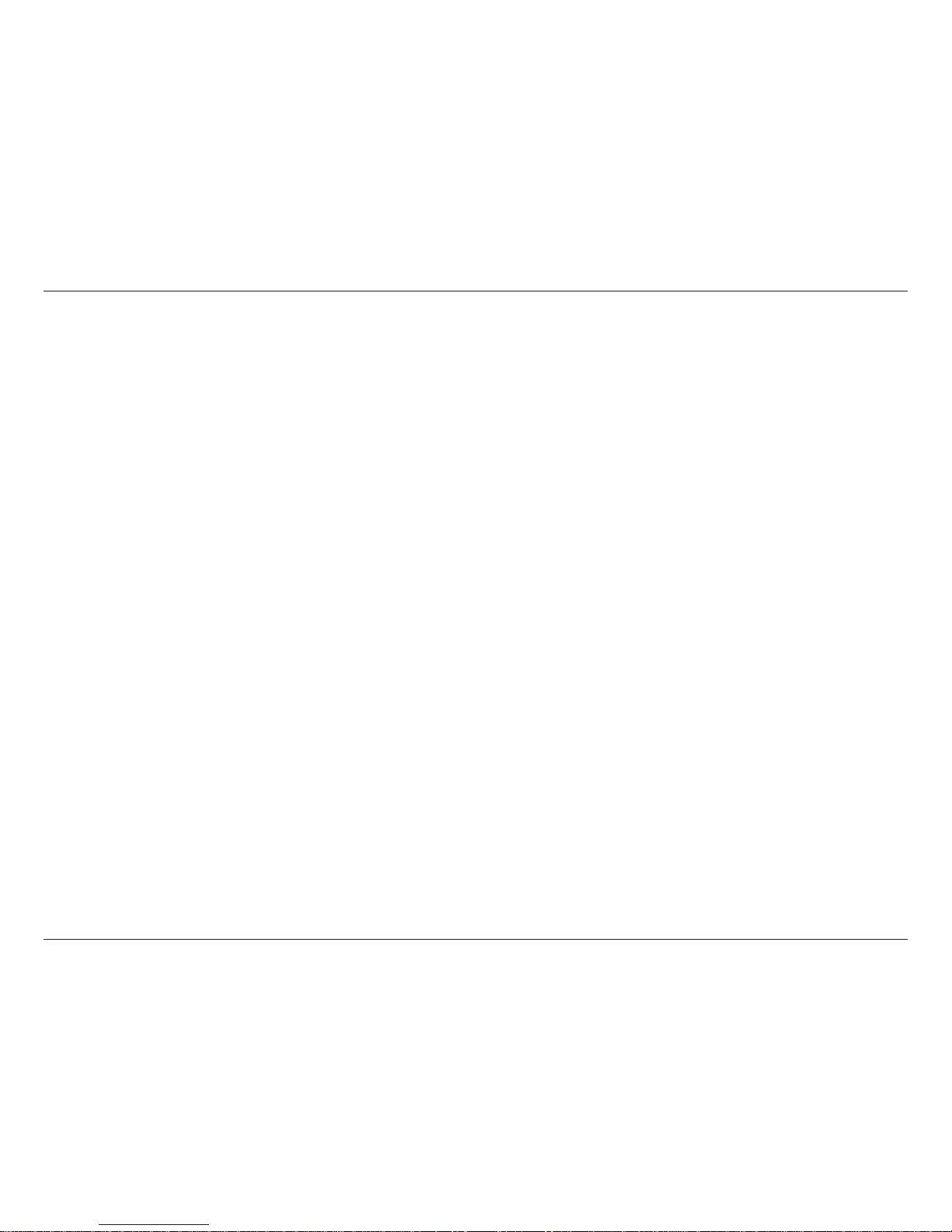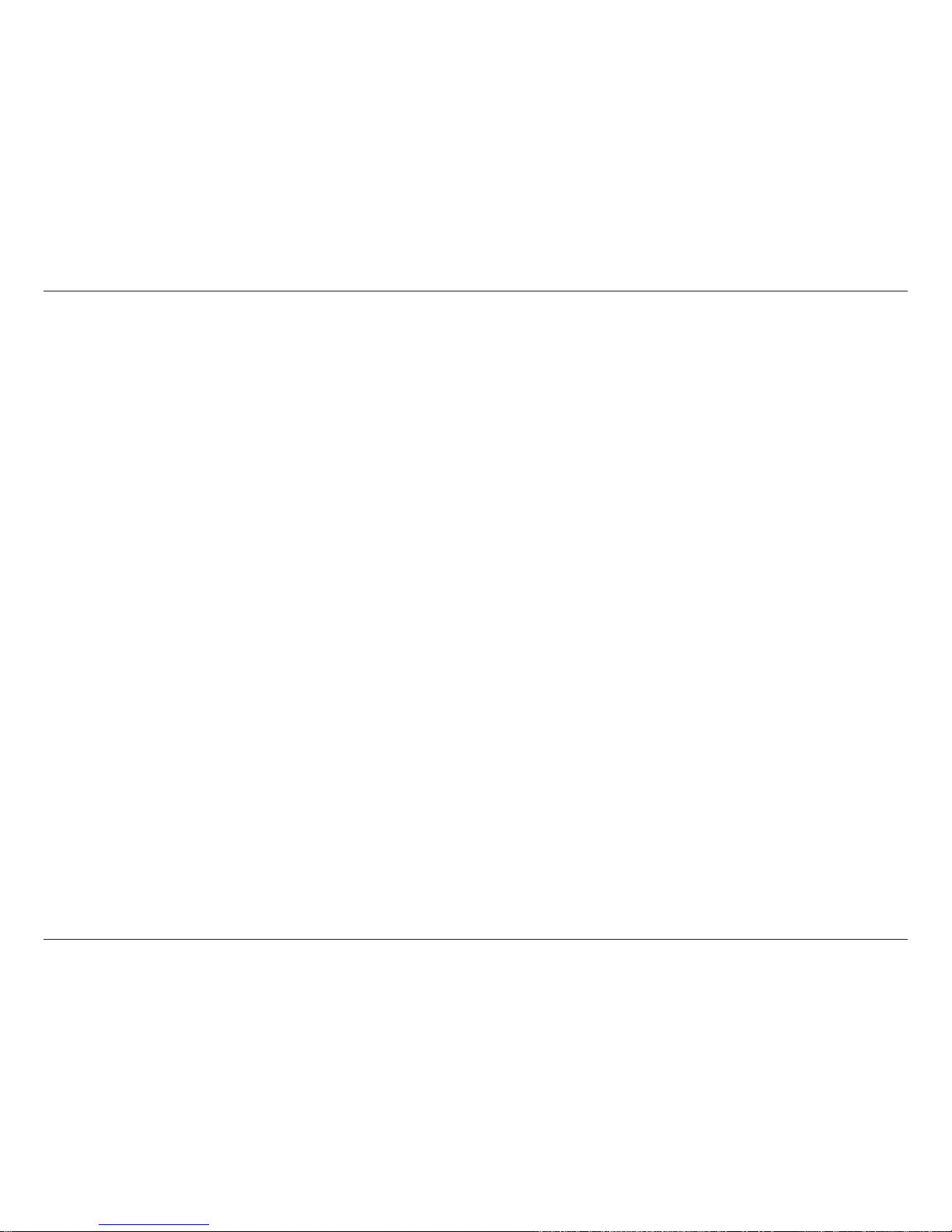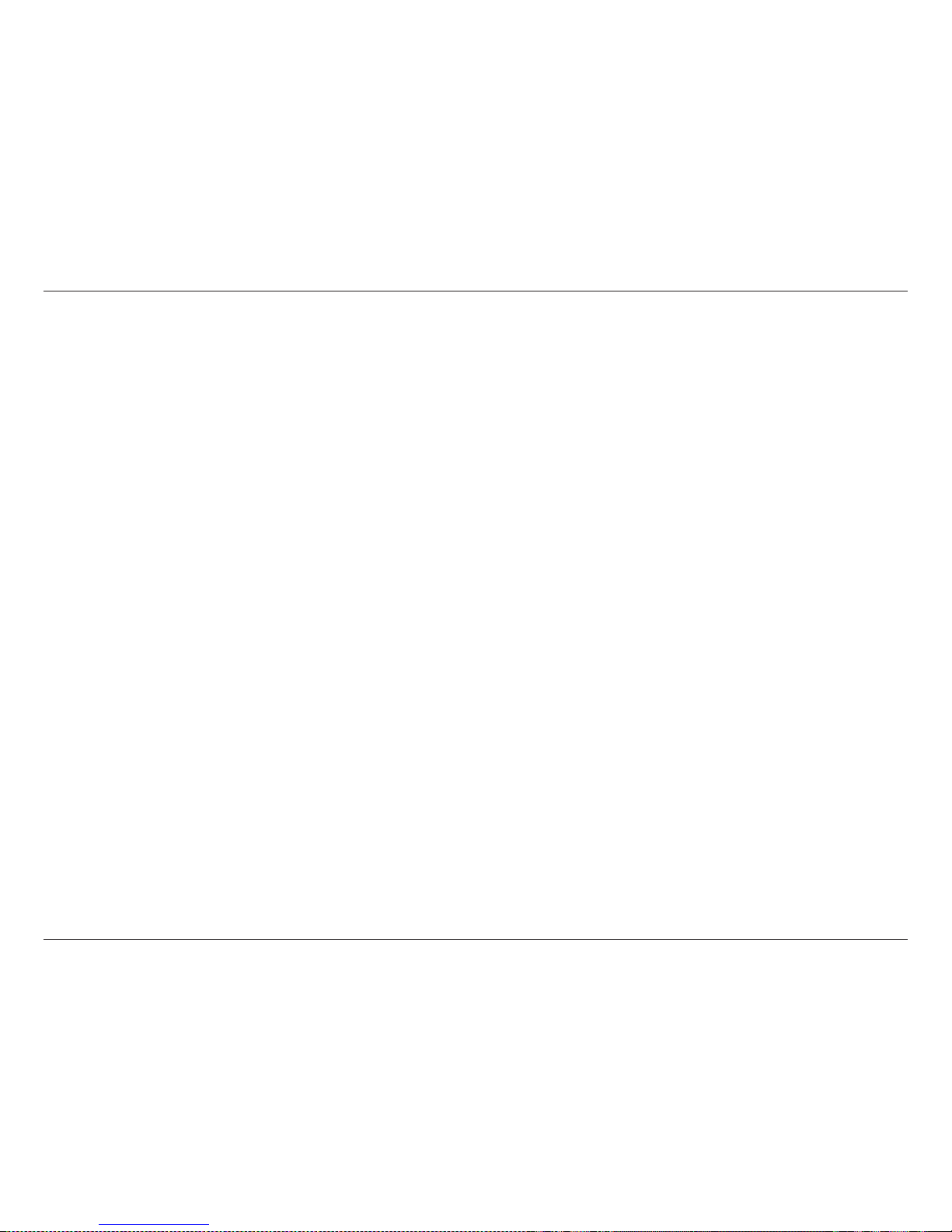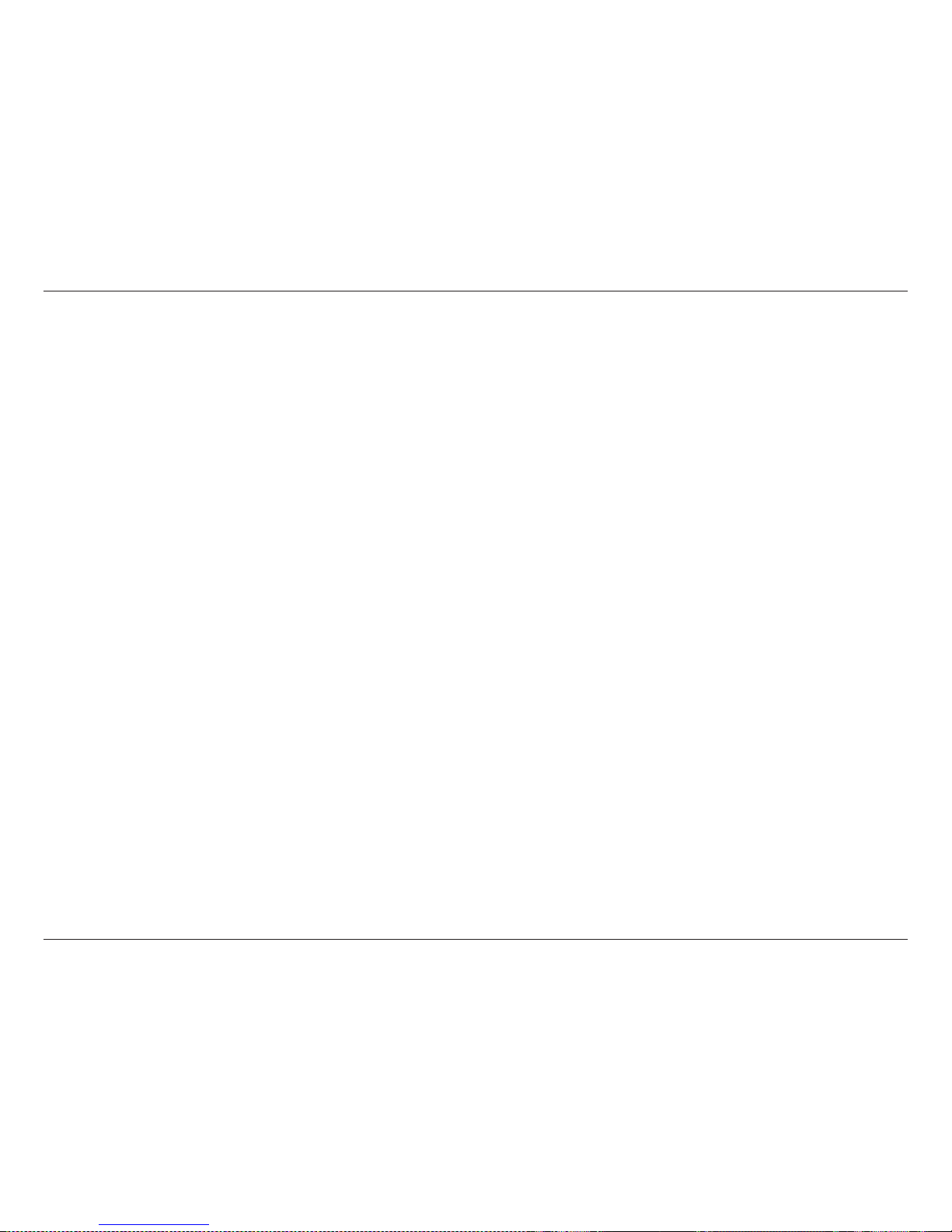2D-Link DAP-2310 User Manual
Table of Contents
Product Overview .............................................................. 4
Package Contents ......................................................................... 4
System Requirements ................................................................. 4
Introduction ................................................................................... 5
Features ............................................................................................ 7
Wireless Basics ................................................................... 8
Standards-Based Technology ................................................... 9
Wireless Installation Considerations ....................................10
Hardware Overview ...................................................................11
LEDs .........................................................................................11
Hardware Overview ...................................................................12
Connections .........................................................................12
Five Operational Modes ..................................................13
Getting Started ................................................................14
Conguration ...................................................................15
Save and Activate Settings ......................................................16
Basic Settings ...............................................................................17
Wireless .................................................................................17
Access Point mode ........................................................17
WDS with AP mode ......................................................19
WDS mode .......................................................................21
Wireless Client mode ....................................................23
AP Repeater mode.........................................................25
Open System/Shared Key Authentication ...........26
WPA/WPA2-Personal Authentication ......................27
WPA/WPA2-Enterprise Authentication ..................28
802.1x Authentication ..................................................29
LAN .........................................................................................30
IPv6 ..........................................................................................31
Advanced Settings .....................................................................32
Performance .........................................................................32
Multi-SSID ..............................................................................34
VLAN ........................................................................................36
VLAN List ...........................................................................36
Port List ..............................................................................37
Add/Edit VLAN ................................................................38
PVID Setting .....................................................................39
Intrusion .................................................................................40
Schedule ................................................................................41
Internal RADIUS Server .....................................................42
ARP Spoong Prevention Settings ...............................43
Bandwidth Optimization .................................................44
AP Array ..................................................................................46
AP Array Scan ..................................................................47
Conguration Settings .................................................48
Auto-RF ..............................................................................49
Load Balance ...................................................................50
Captive Portal ......................................................................51
Authentication Settings - Ticket ...............................51
Authentication Settings - User/Password .............52
Table of Contents