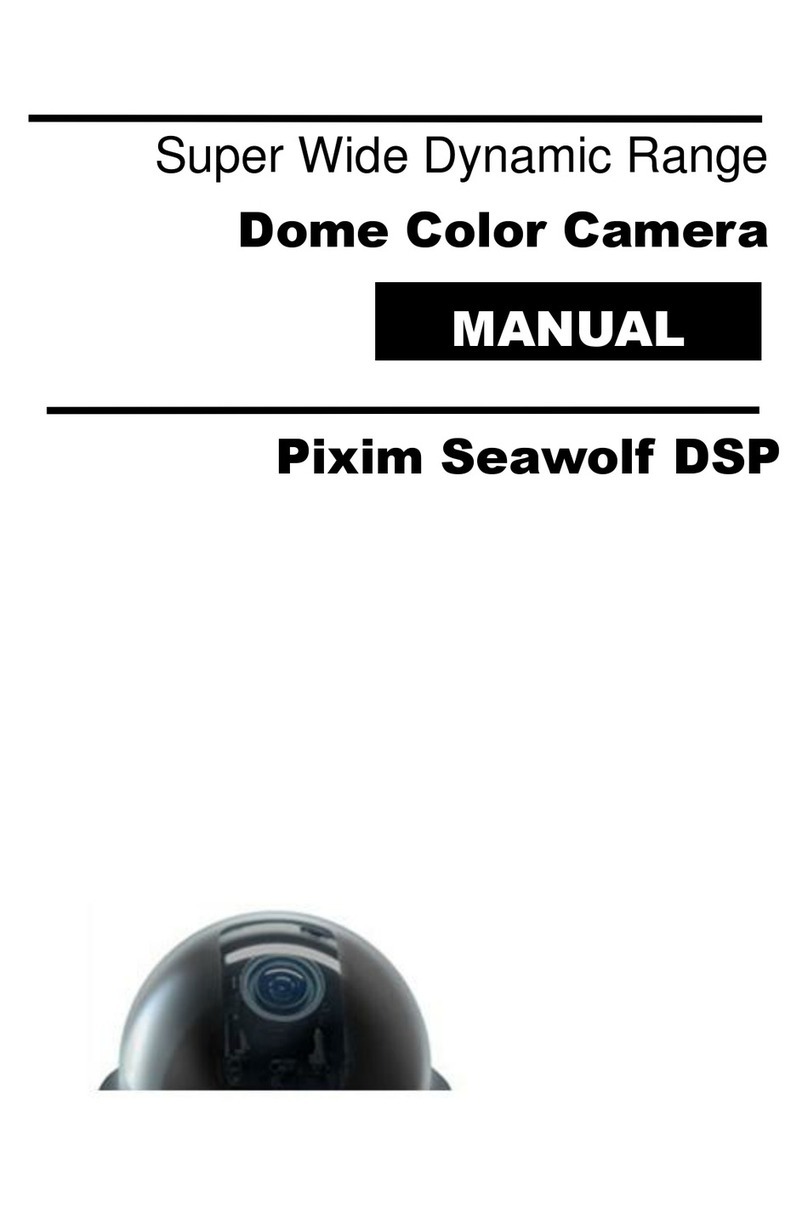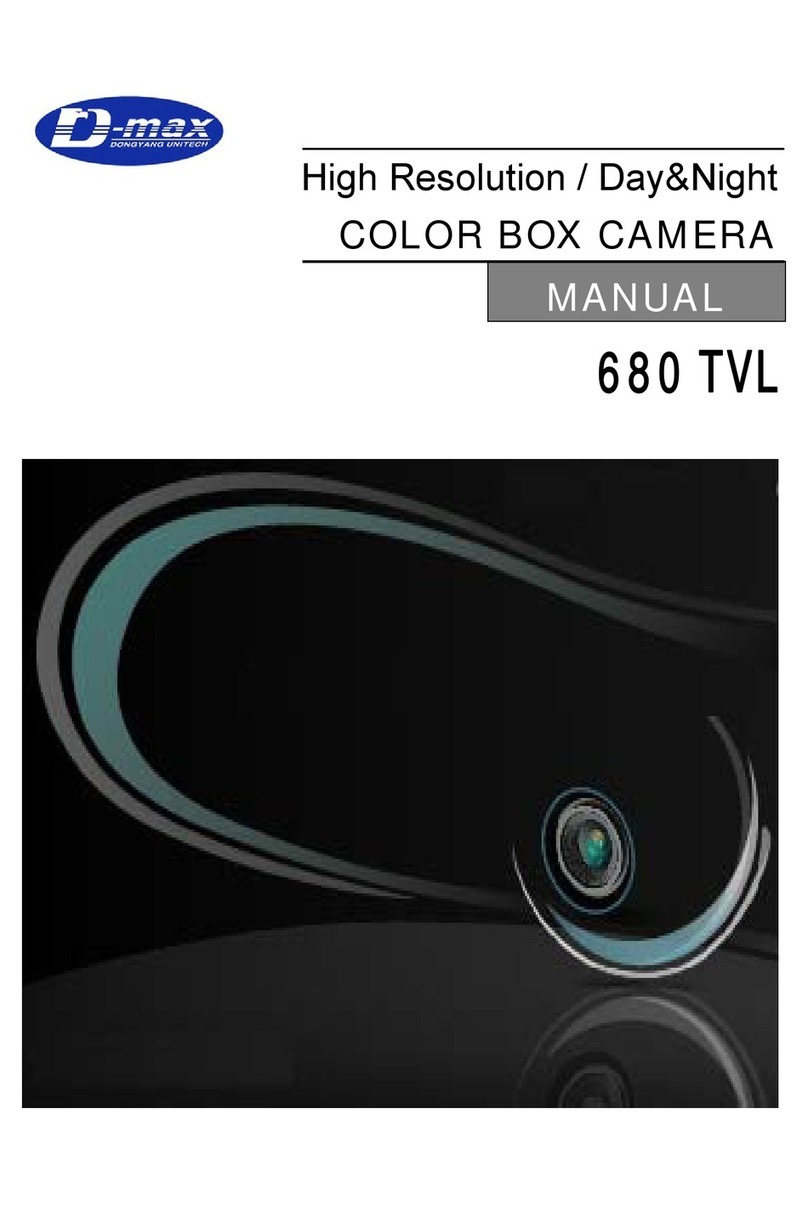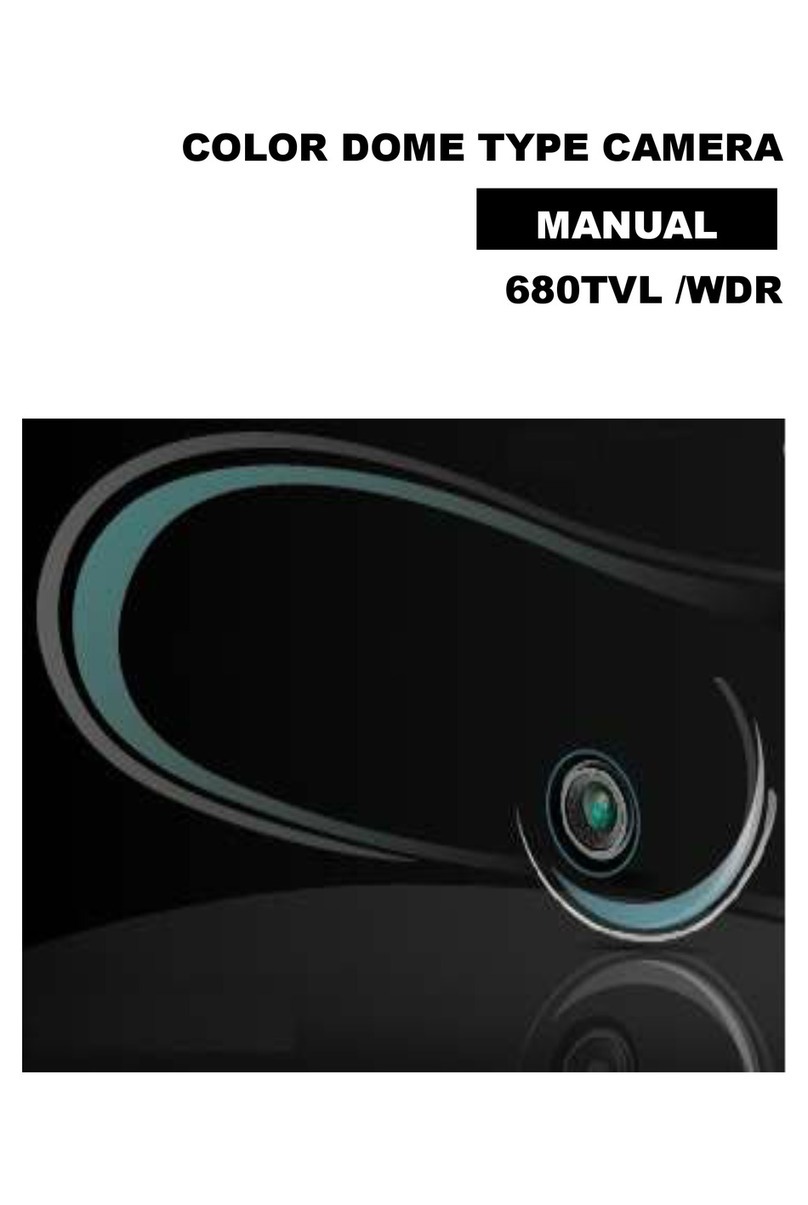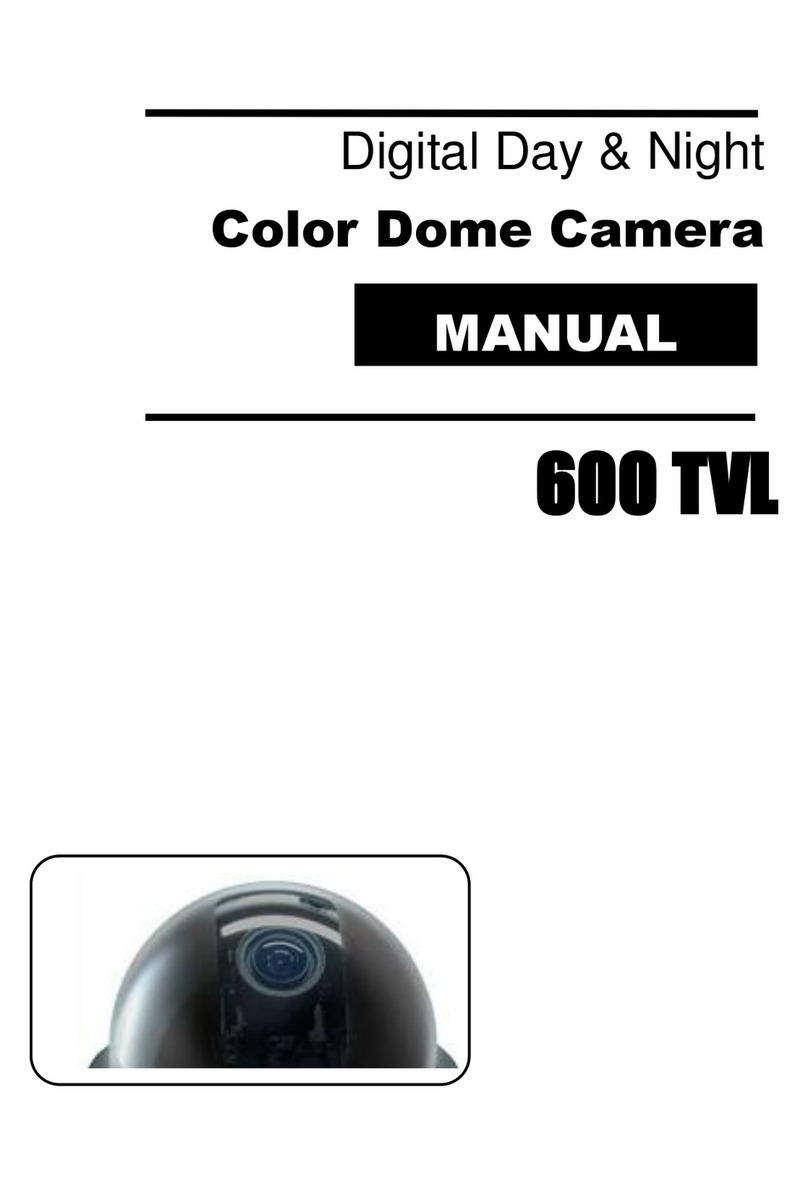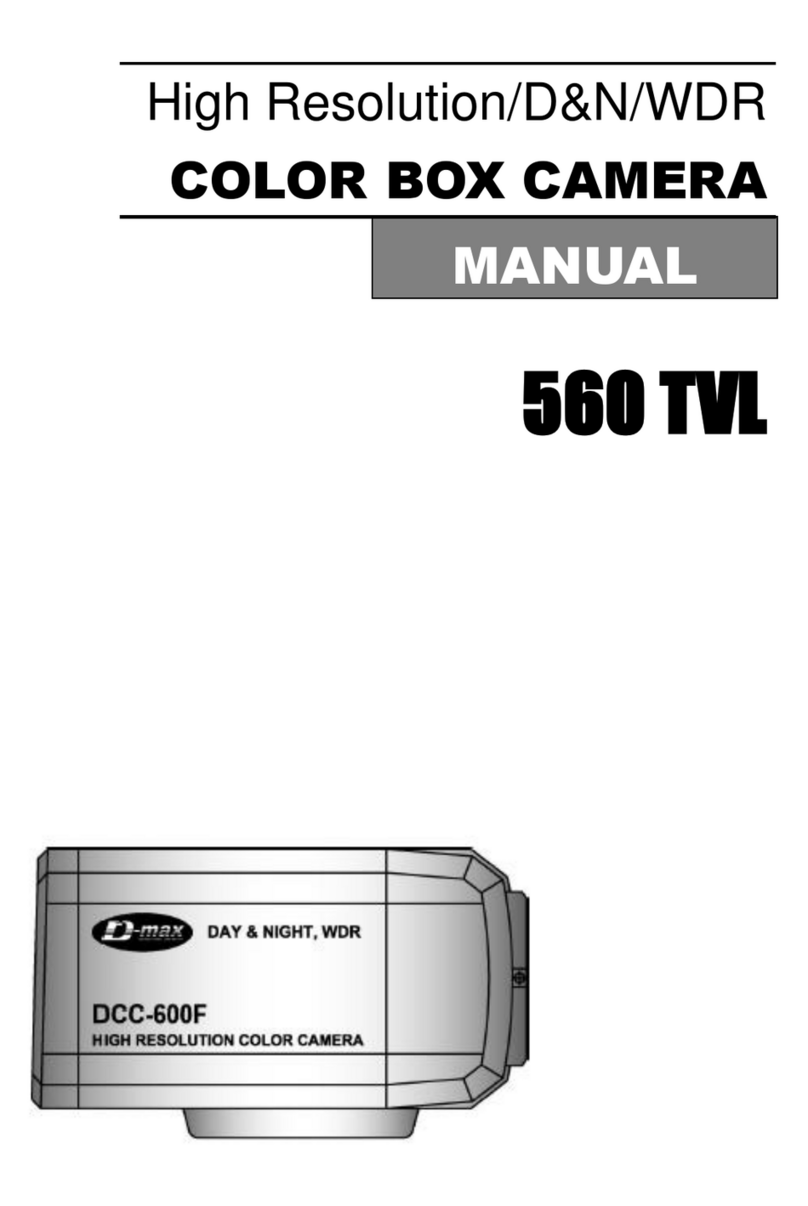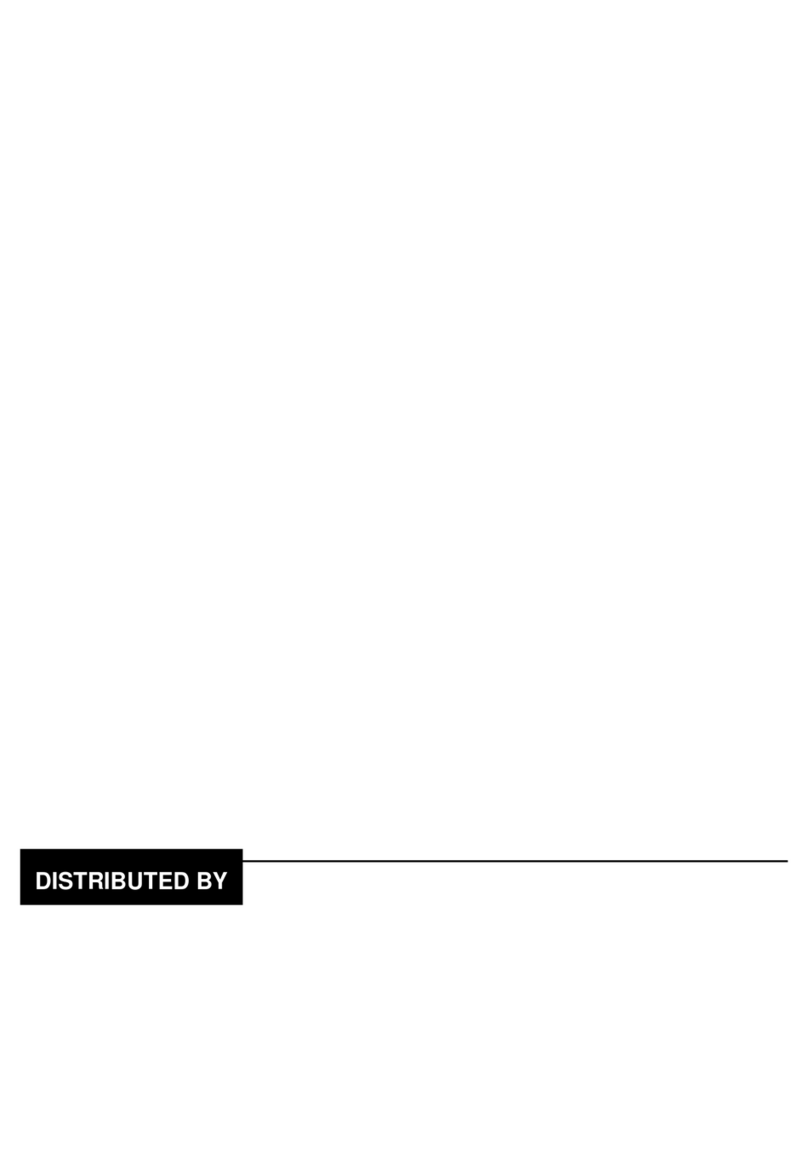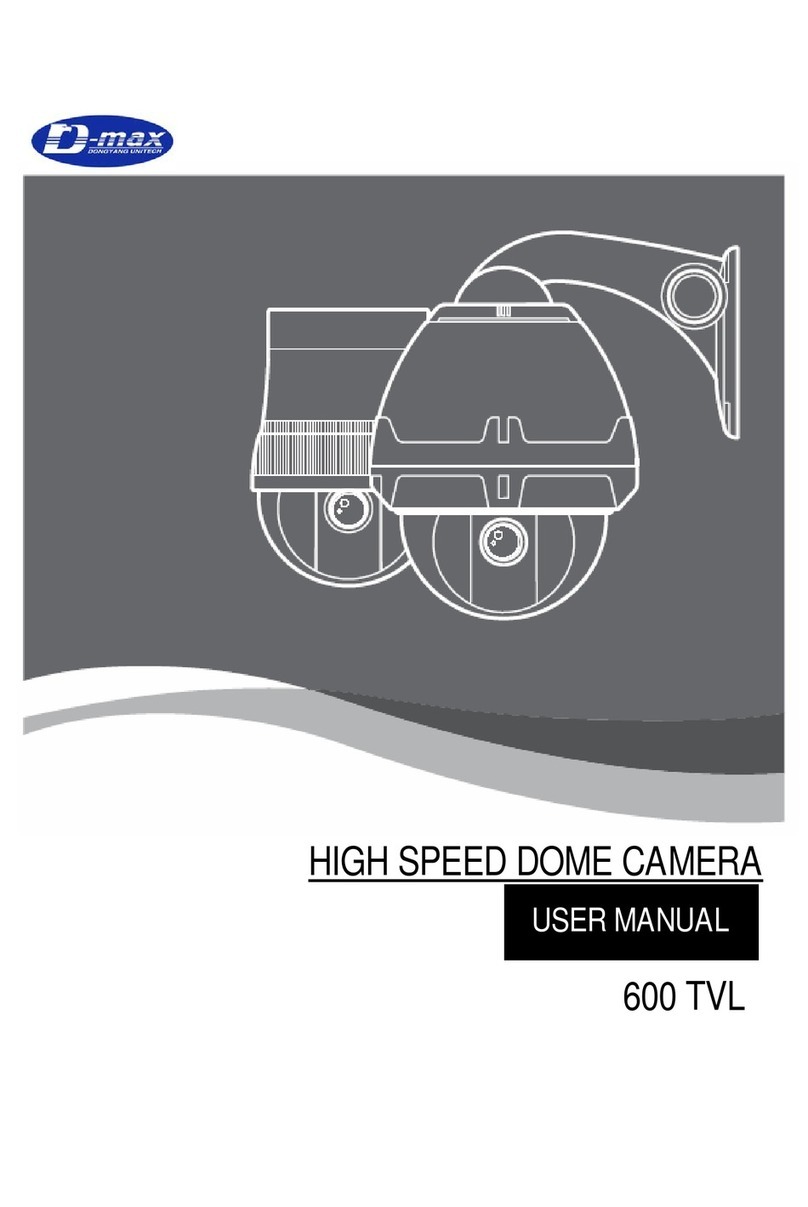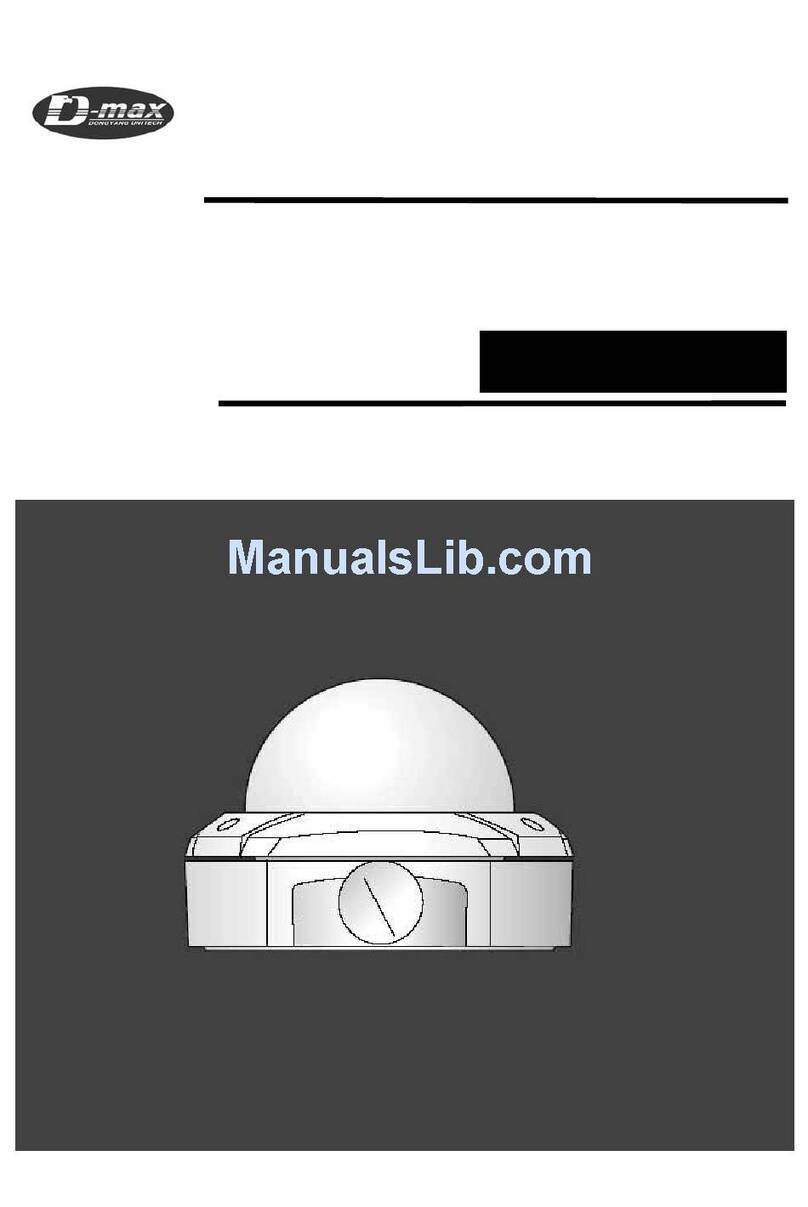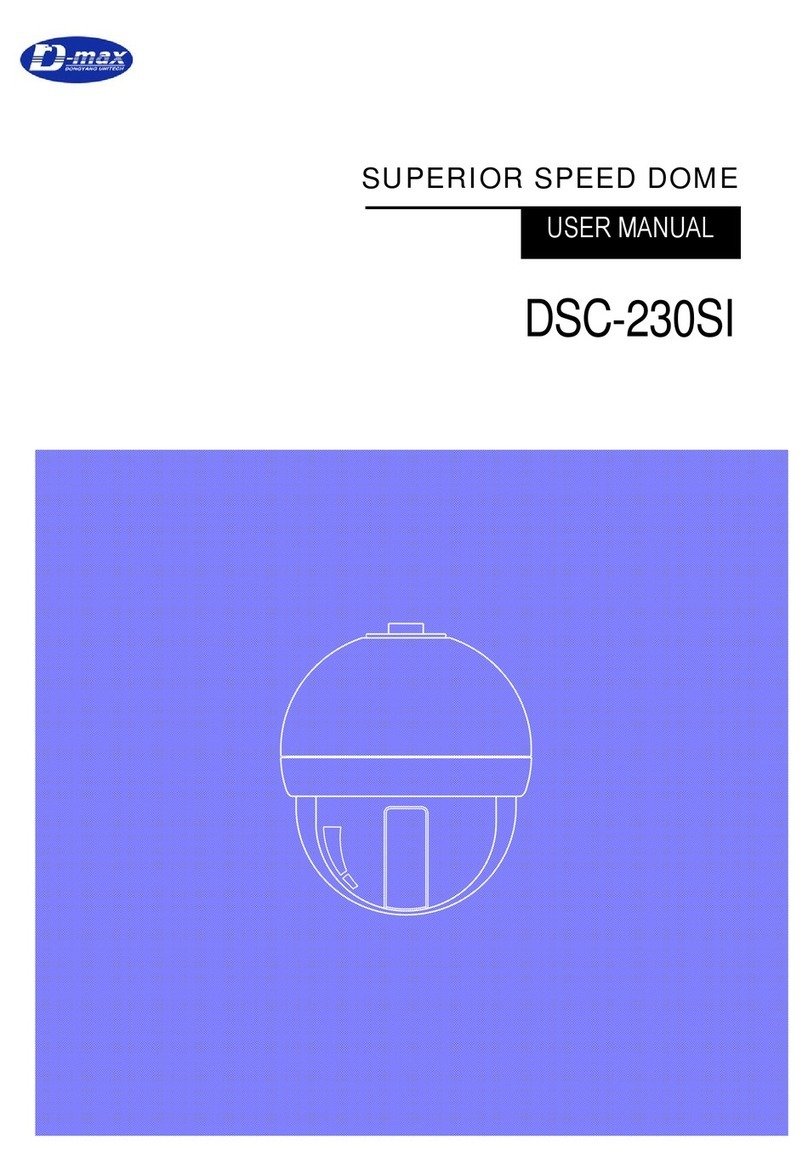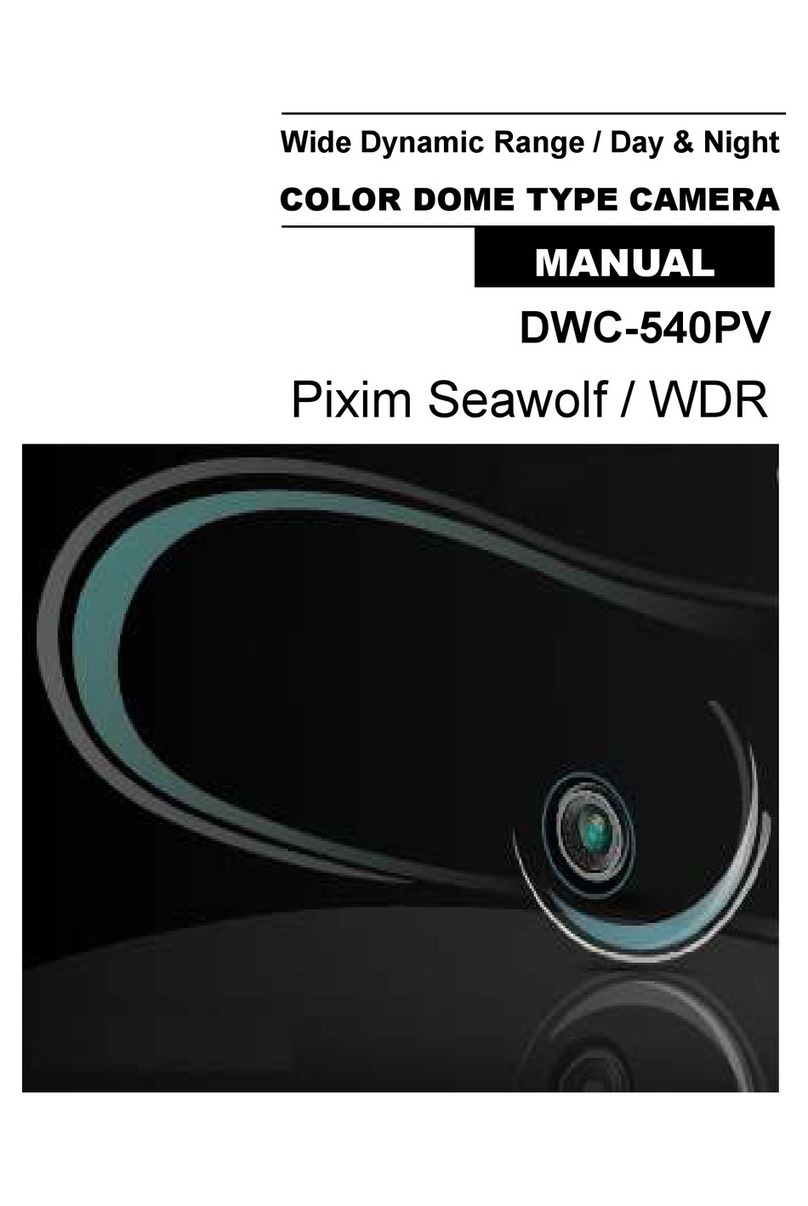2Mega TVI & AHD Hybrid Mini Speed Dome Camera User manual
3
Content
1. Caution.................................................................................................................................................................................................. 4
2. Product Introduction........................................................................................................................................................................ 6
2.1. Description and features............................................................................................................................................6
2.2. Product package........................................................................................................................................................... 7
2.3. Name and function of each part.............................................................................................................................8
2.4. Installation......................................................................................................................................................................10
2.4.1. Installing wall mount bracket-(Outdoor)...................................................................................................10
2.4.2. Basic Installation for Indoor..........................................................................................................................11
2.4.3. Wall Bracket Installation for Indoor Type ................................................................................................12
2.4.4. Installing Ceiling Mount Bracket -Outdoor..............................................................................................13
2.4.5. Using Speed Dome Junction Box..............................................................................................................14
2.4.6. Installing Corner Mount..................................................................................................................................16
2.4.7. Installing Pole Mount.......................................................................................................................................16
3. DIP switch setting...........................................................................................................................................................................17
3.1. DIP Switch setting......................................................................................................................................................17
3.2. Protocol setting............................................................................................................................................................18
3.3. Address DIP Switch Setting...................................................................................................................................19
3.4. OSD Menu setting......................................................................................................................................................20
3.4.1. OSD Menu control............................................................................................................................................20
3.4.2. Menu function.....................................................................................................................................................21
3.4.3. Set-up menu, Execute and delete by keyboard...................................................................................42
3.4.4. OSD Message Description ...........................................................................................................................45
4. TROUBLE SHOOTING................................................................................................................................................................47
5. Dimension..........................................................................................................................................................................................48
5.1. Outdoor type.................................................................................................................................................................48
5.2. Indoor type.....................................................................................................................................................................49
6. Configuration diagram..................................................................................................................................................................50
7. Specification .....................................................................................................................................................................................51