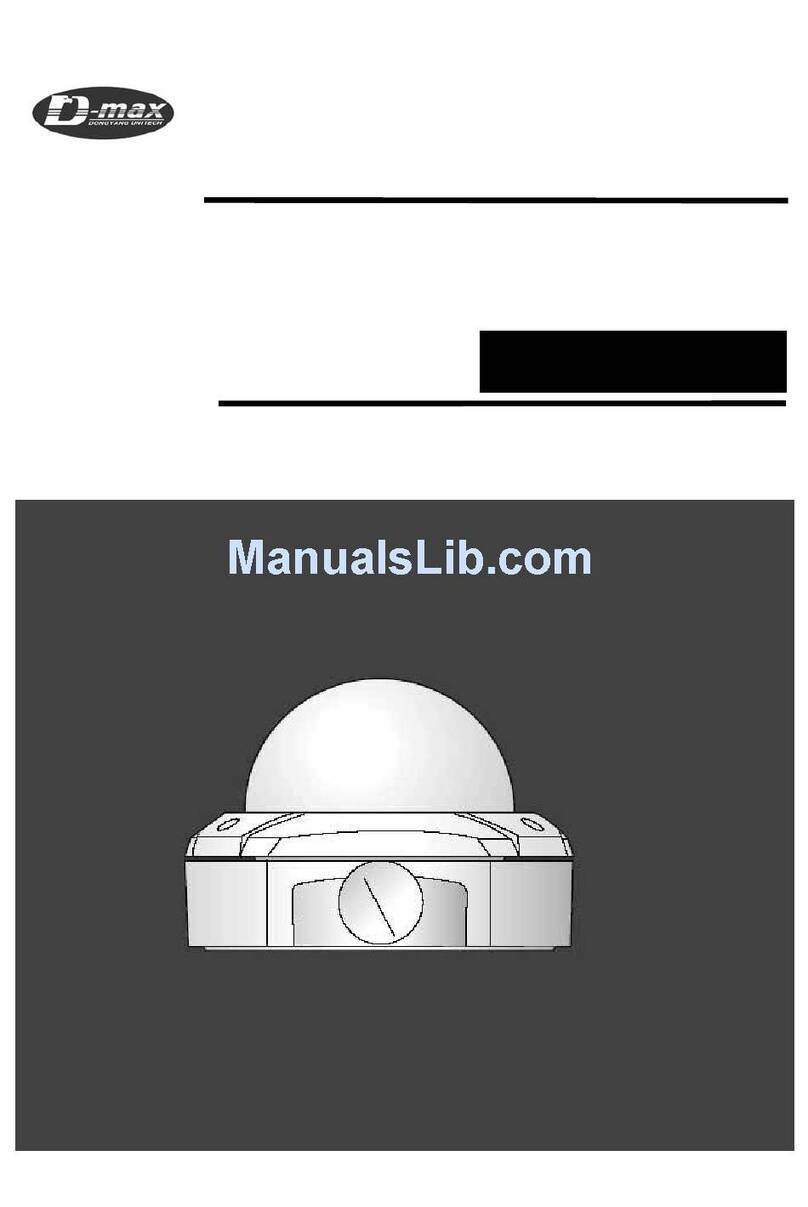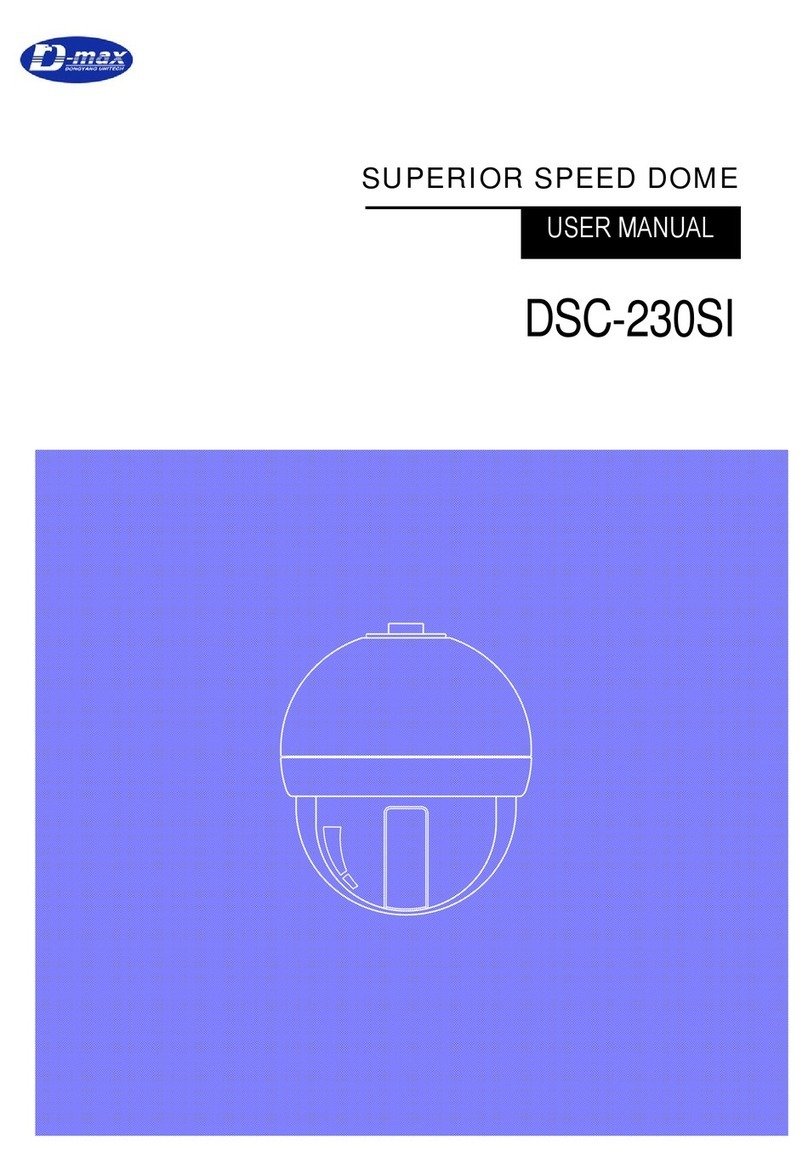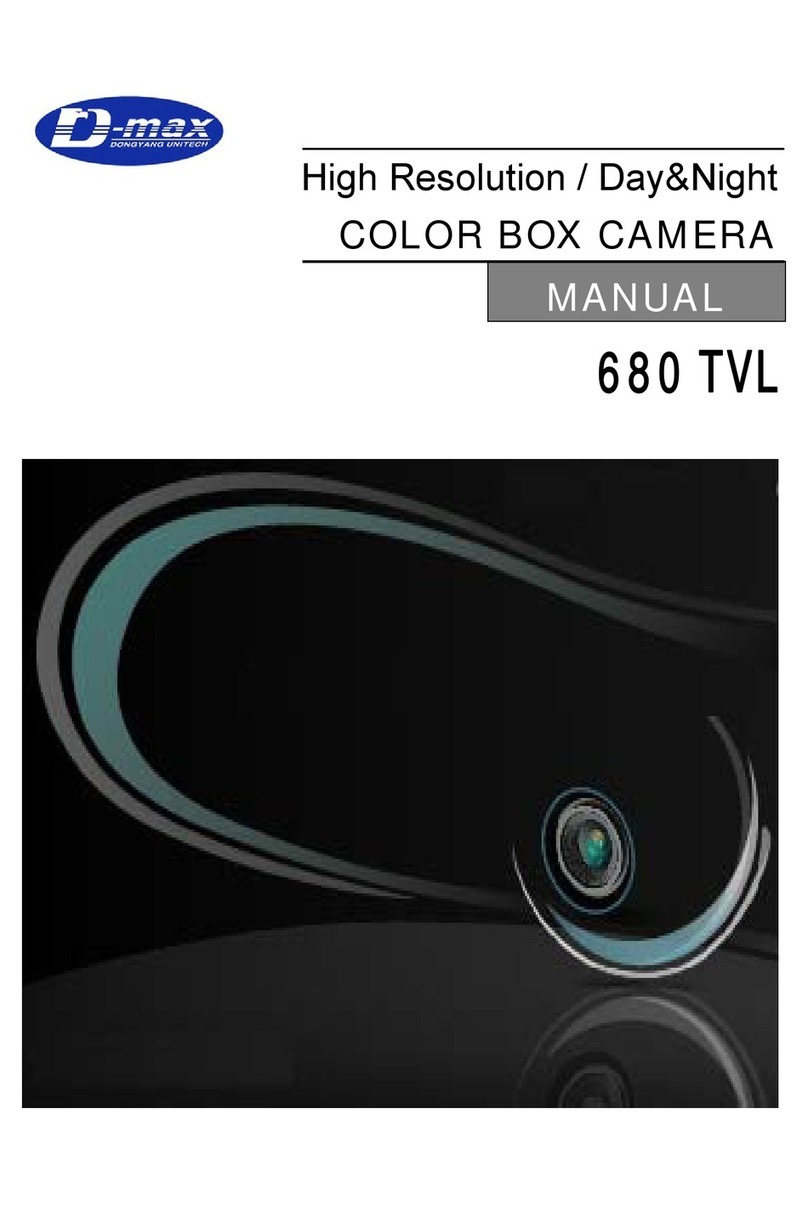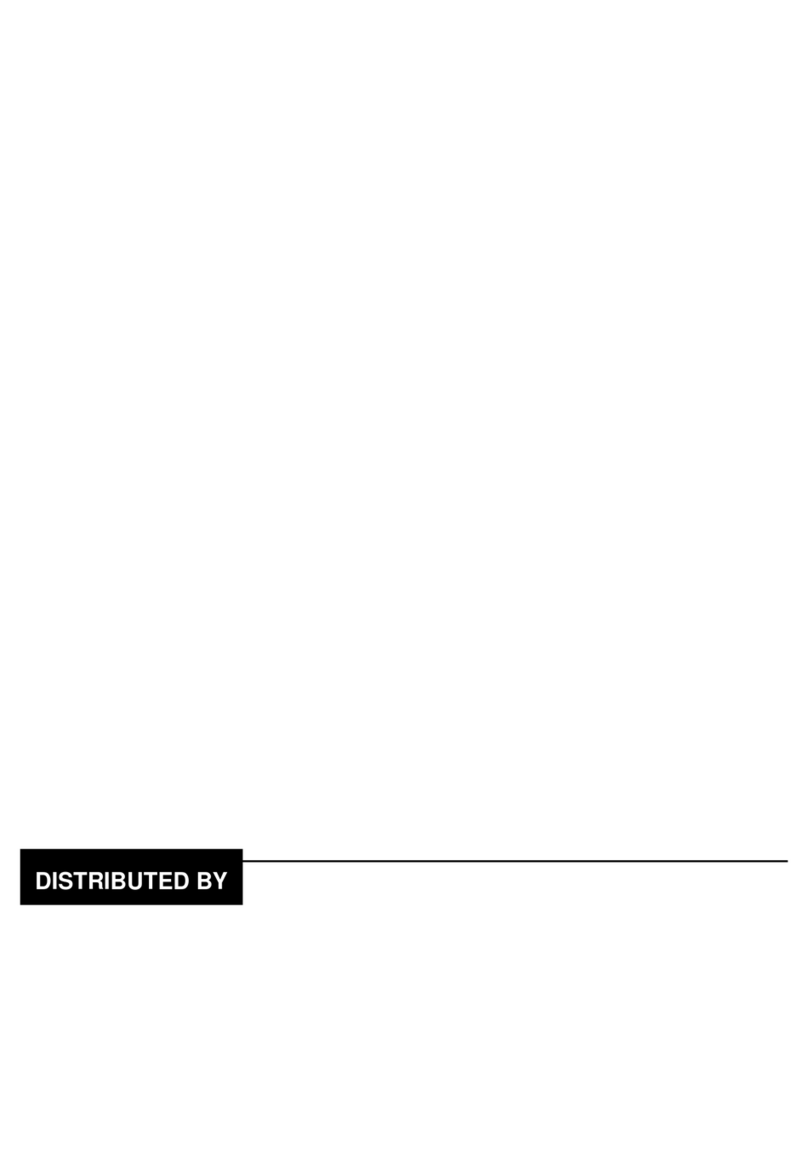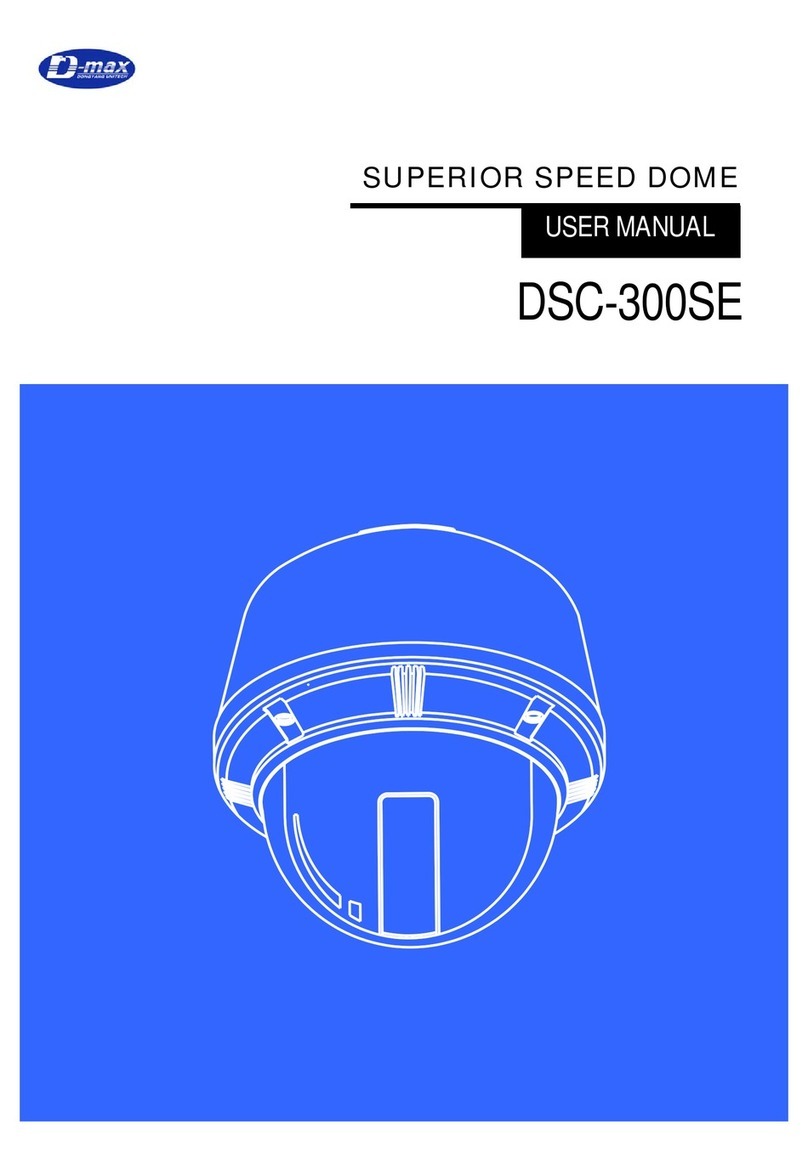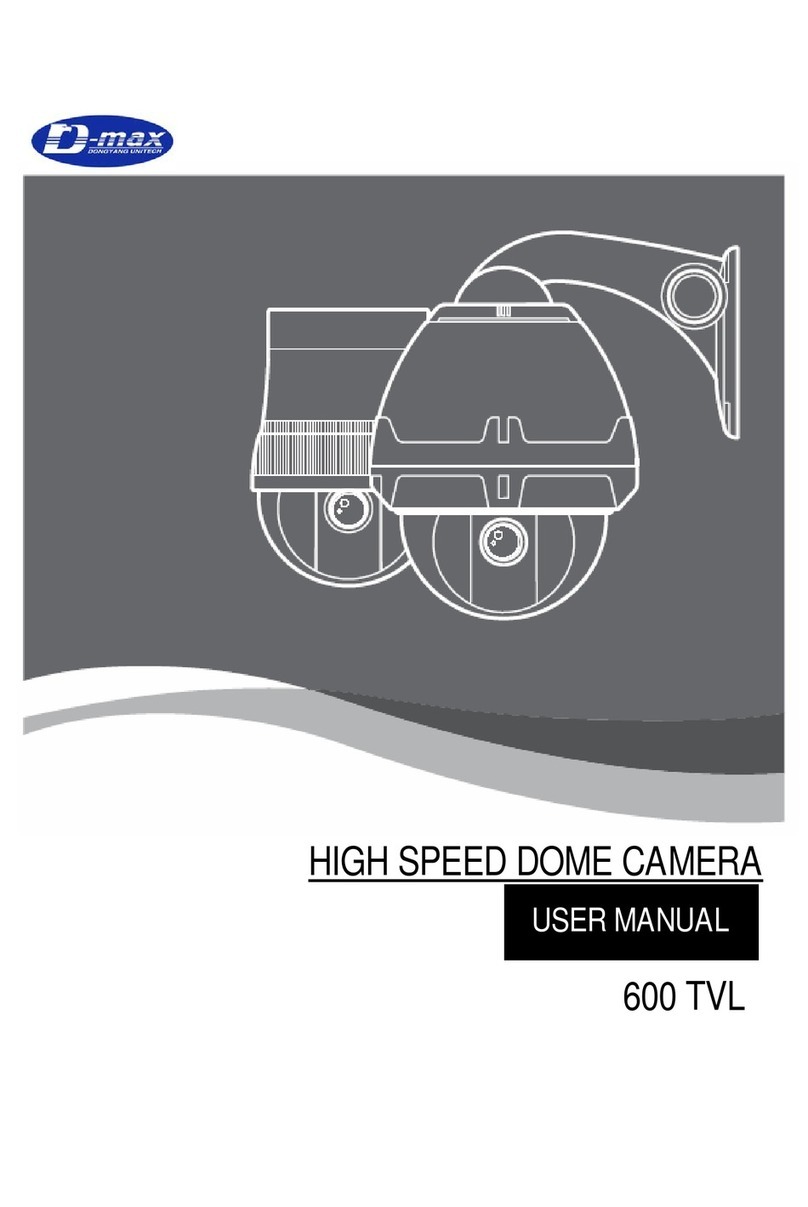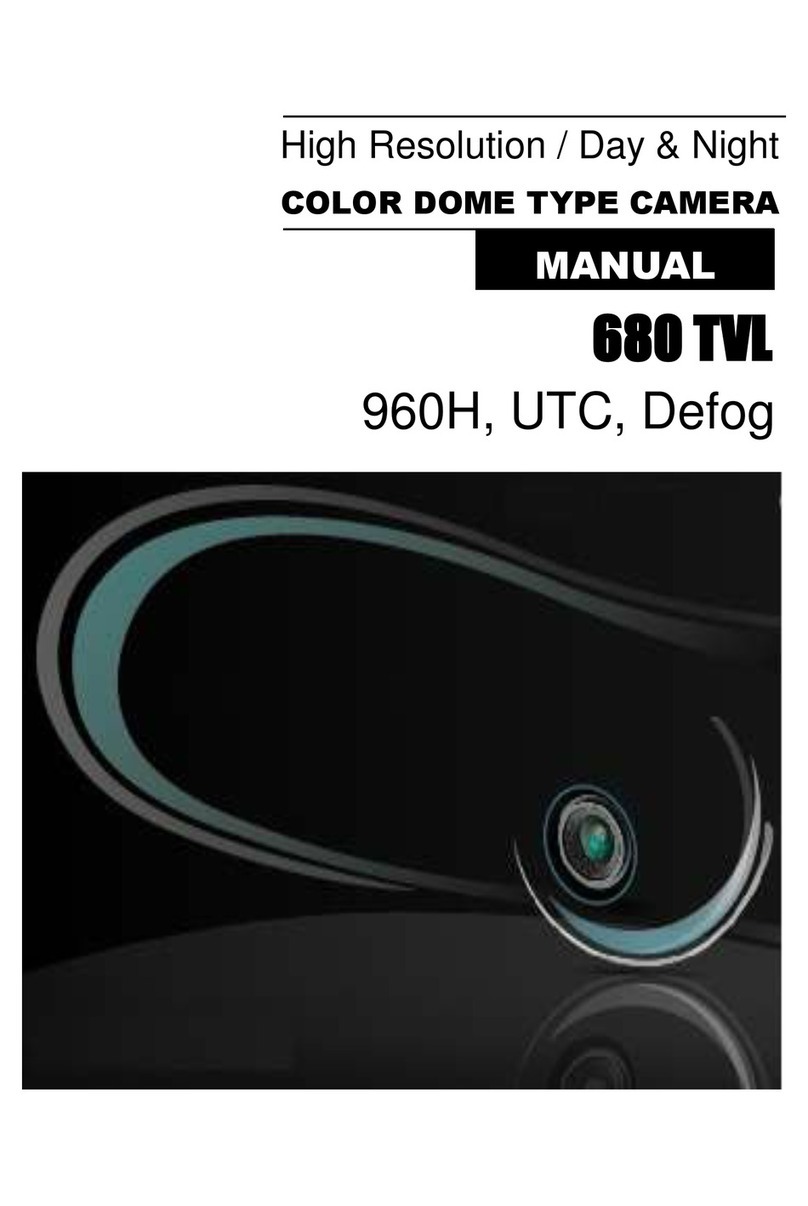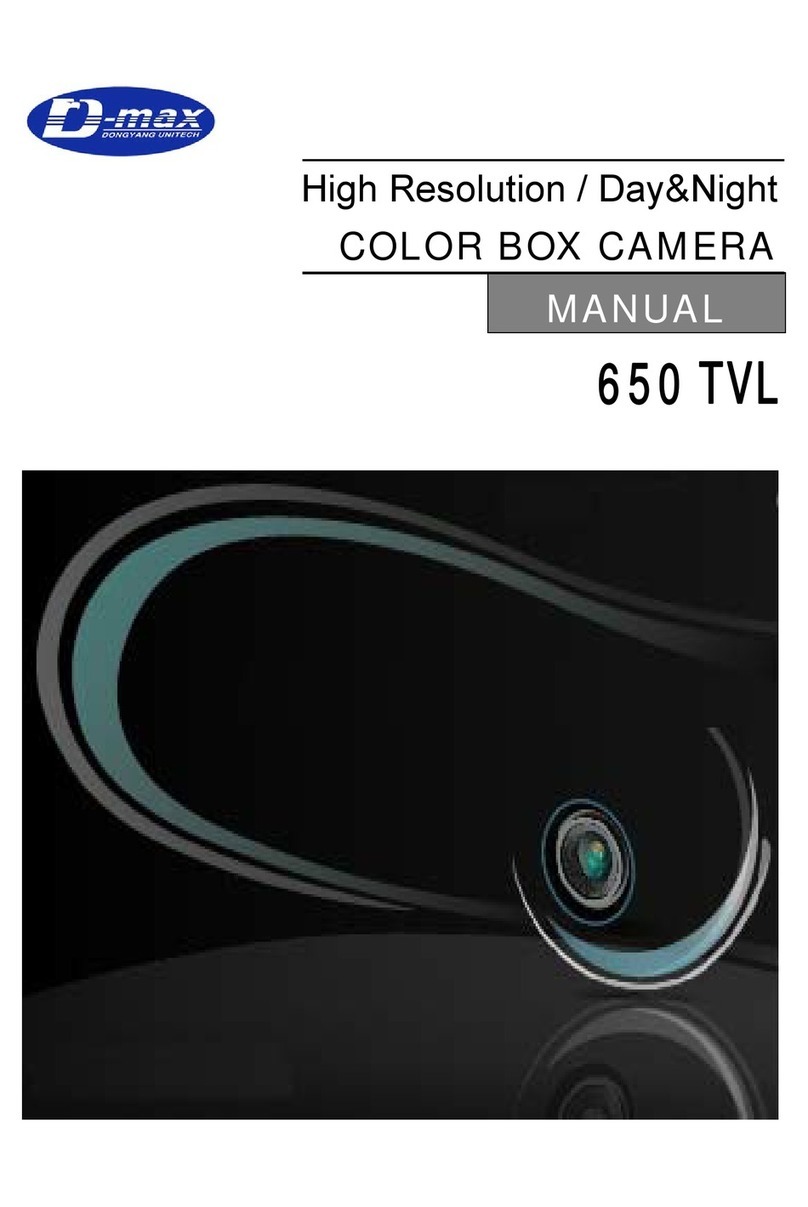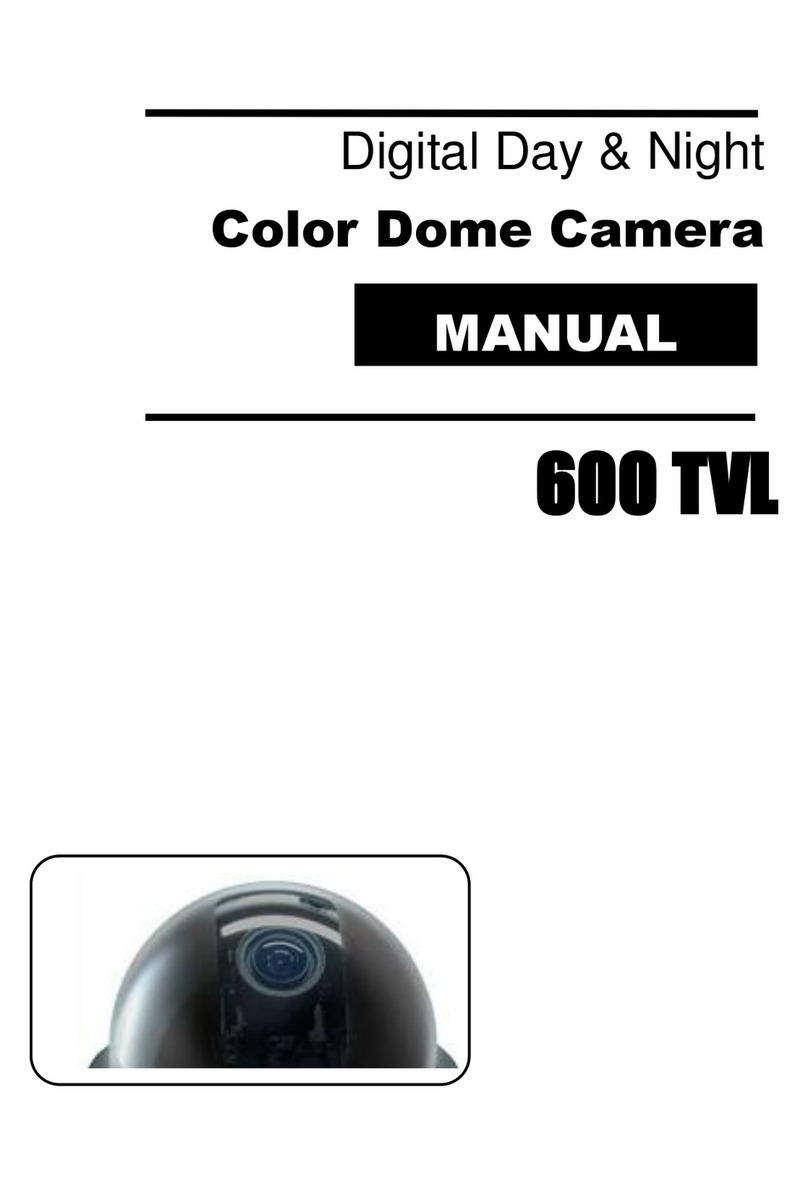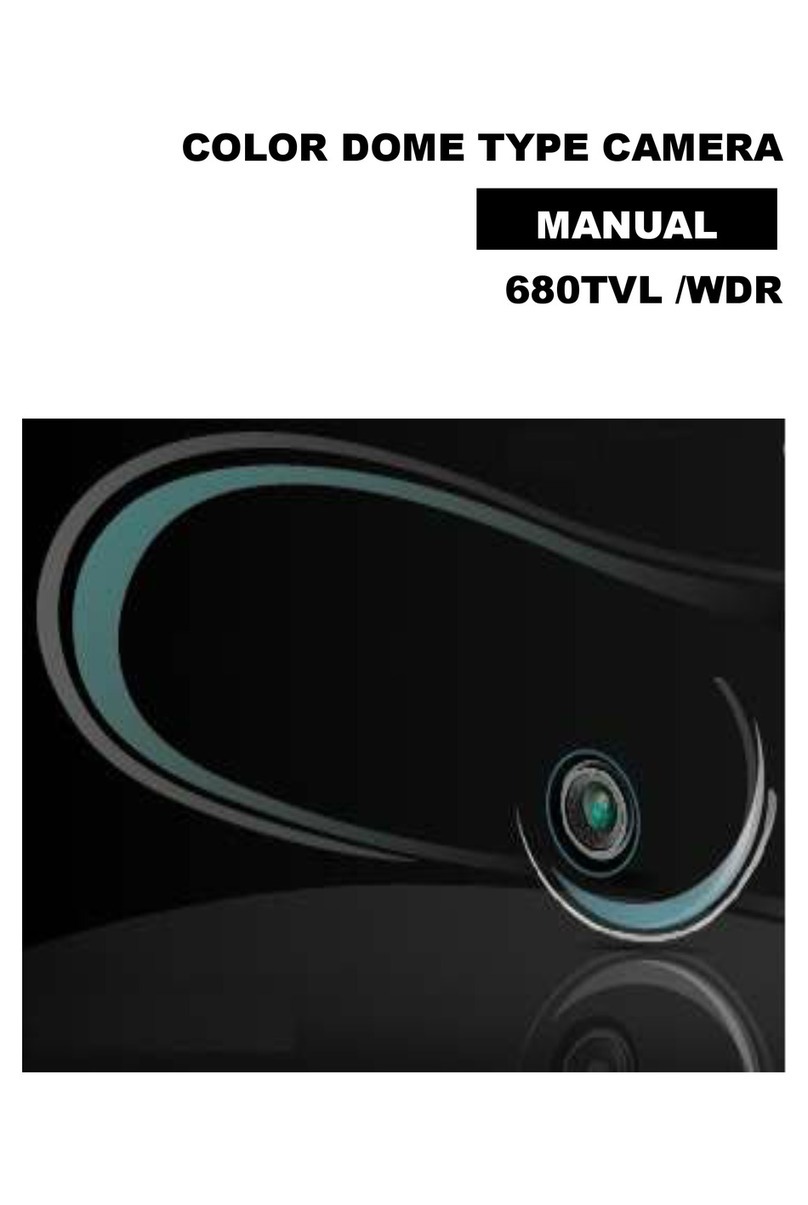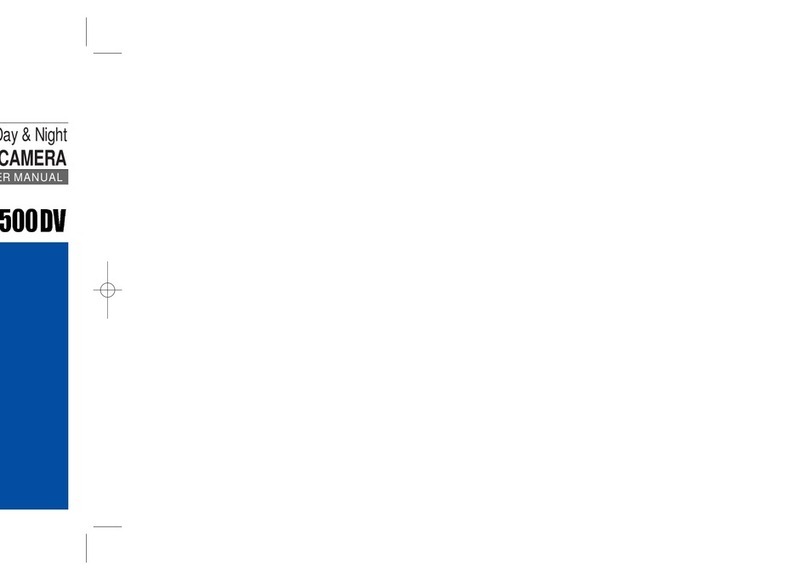Sets ATW Normal, ATW Desat, ATW Xtnd or MANUAL.
ATW NORMAL –Compensates automatically in range of 2800K-7500K.
ATW DESAT –Compensates automatically in range of 2000K-11000K.
In the range of 2000-2800K and 7500-11000K, white balance is
gradually compensated.
ATW Xtnd –Compensates automatically in range of 2000K-11000K.
MANUAL –White balance can be adjusted by either KELVIN or R/B
Provides three color tones.
BRIGHTNESS level is a kind of video output gain and is different from the
iris level control. It can be set to MID-LOW, MIDDLE, MID-HIGH, HIGH
and LOW.
If it is set too high, the dynamic range is decreased.
Increase or decrease the sharpness of the picture.
Too much sharpness can make image harsh and show more noise
as well as line flicker at the edge of object in the picture.
High value makes color rich and vice versa.
Lower value improves the gain of the dark area but the image has less
contrast..
Higher value reduces the gain of the dark area and makes the image more
dark and contrastive. The image will loose the linearity for too high value.
If it is set to ON and motion is detected, MOTION message will
appear on the monitor. See ‘7.9.1 MOTION ’ for settings.
If set to ON, it is available up to 6 privacy masks.
See ‘7.9.2 PRIVACY menu’ for settings.
English is available only.
Able to switch NTSC or PAL.
Sets ATW Normal, ATW Desat, ATW Xtnd or MANUAL.
ATW NORMAL –Compensates automatically in range of 2800K-7500K.
ATW DESAT –Compensates automatically in range of 2000K-11000K.
In the range of 2000-2800K and 7500-11000K, white balance is
gradually compensated.
ATW Xtnd –Compensates automatically in range of 2000K-11000K.
MANUAL –White balance can be adjusted by either KELVIN or R/B
Provides three color tones.
BRIGHTNESS level is a kind of video output gain and is different from the
iris level control. It can be set to MID-LOW, MIDDLE, MID-HIGH, HIGH
and LOW.
If it is set too high, the dynamic range is decreased.
Increase or decrease the sharpness of the picture.
Too much sharpness can make image harsh and show more noise
as well as line flicker at the edge of object in the picture.
High value makes color rich and vice versa.
Lower value improves the gain of the dark area but the image has less
contrast..
Higher value reduces the gain of the dark area and makes the image more
dark and contrastive. The image will loose the linearity for too high value.
Sets ATW Normal, ATW Desat, ATW Xtnd or MANUAL.
ATW NORMAL –Compensates automatically in range of 2800K-7500K.
ATW DESAT –Compensates automatically in range of 2000K-11000K.
In the range of 2000-2800K and 7500-11000K, white balance is
gradually compensated.
ATW Xtnd –Compensates automatically in range of 2000K-11000K.
MANUAL –White balance can be adjusted by either KELVIN or R/B
Provides three color tones.
BRIGHTNESS level is a kind of video output gain and is different from the
iris level control. It can be set to MID-LOW, MIDDLE, MID-HIGH, HIGH
and LOW.
If it is set too high, the dynamic range is decreased.
Increase or decrease the sharpness of the picture.
Too much sharpness can make image harsh and show more noise
as well as line flicker at the edge of object in the picture.
High value makes color rich and vice versa.
Lower value improves the gain of the dark area but the image has less
contrast..
Higher value reduces the gain of the dark area and makes the image more
dark and contrastive. The image will loose the linearity for too high value.