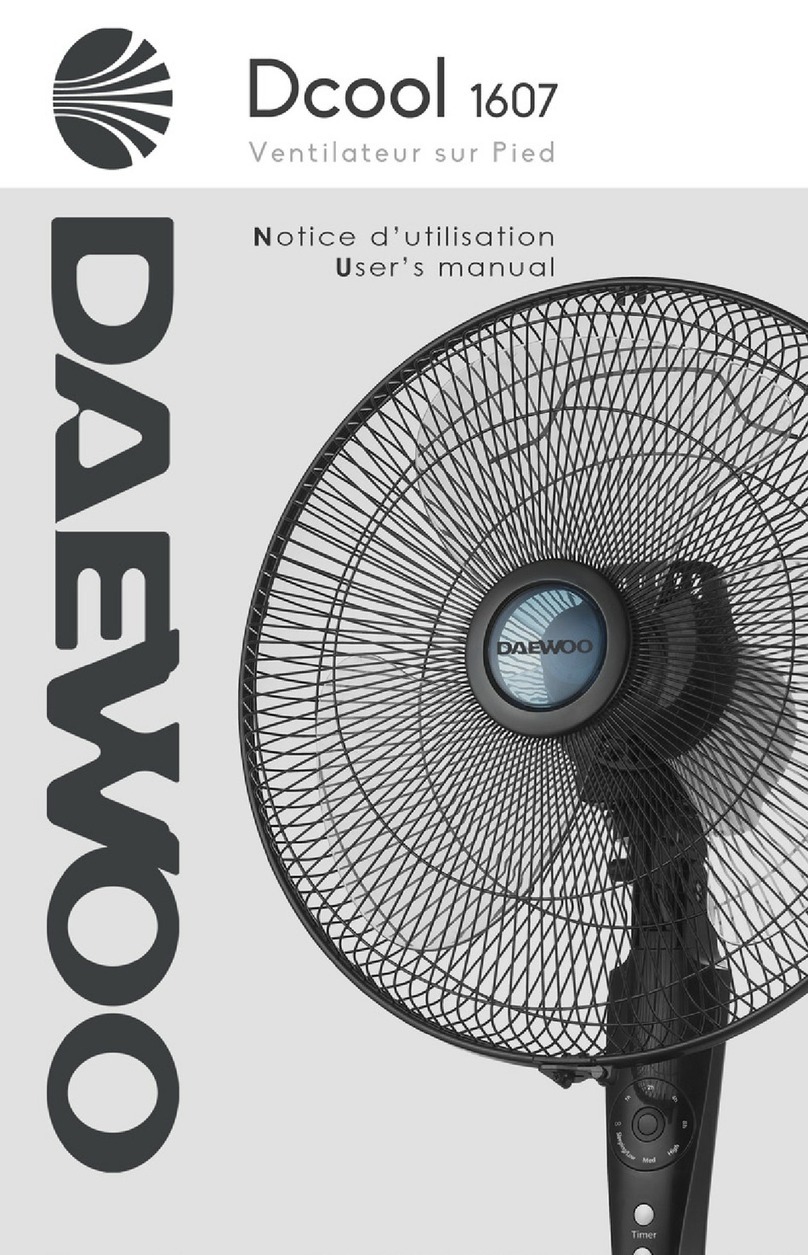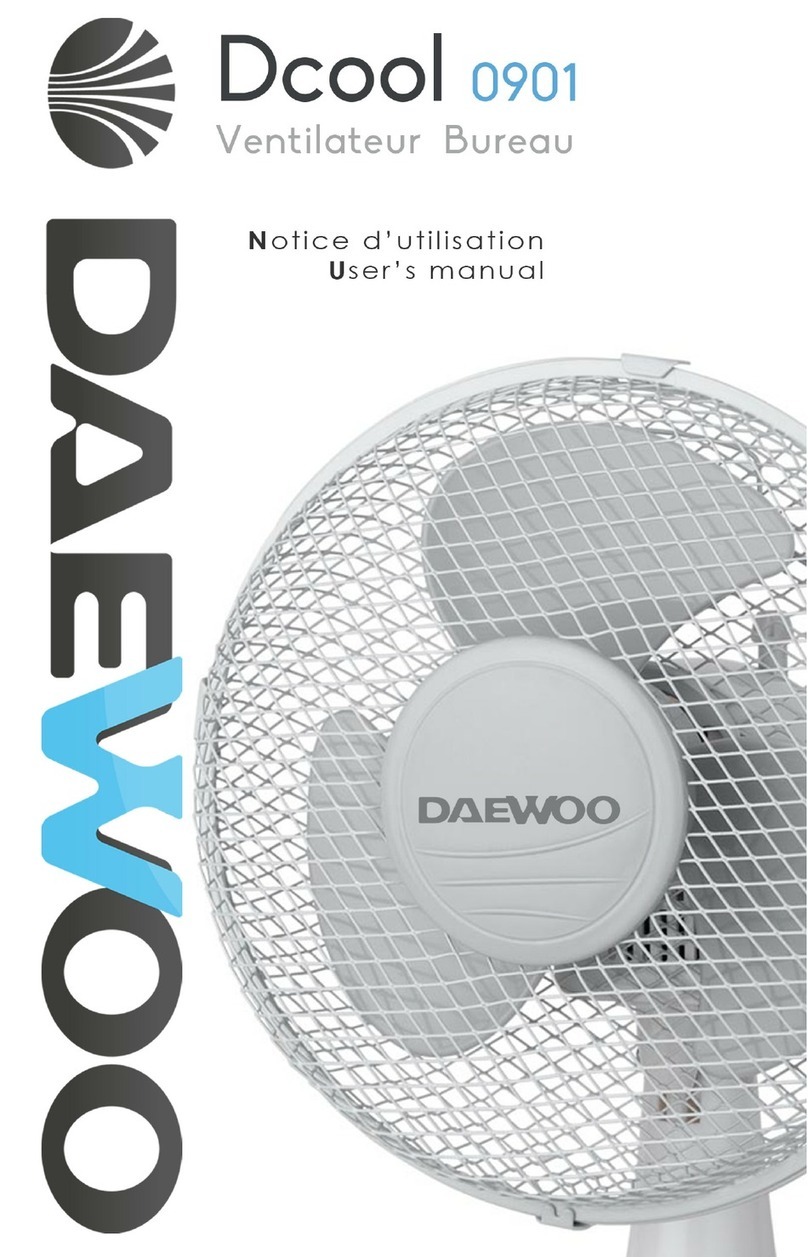READING AND STORING THE USER MANUAL
Before using this product, please read through this manual
carefully paying particular attention to the safety instructions.
Failure to do so may result in personal injury or damage to the
product.
Carefully save this instruction manual for future reference. Ensure the
user manual is included when passing the product on to any third
parties.
IMPORTANT SAFETY INSTRUCTIONS FOR PROPER USE
When using electrical appliances, basic safety precautions should
always be followed.
Only use the product as described in this user manual. Any other
use is considered improper and may result in damage to property
or persons.
The manufacturer or vendor cannot be held liable for damages or
injury incurred through improper or incorrect use.
•Read and familiarise yourself with all operating
instructions before using this Bladeless Fan & Heater.
•Before plugging your unit into the mains, visually check
that the unit is intact and has not suffered any transit
damage.
•DO NOT use this product with a programmer, timer,
separate remote-control system or any other device.
•Check that the voltage indicated on the data plate
corresponds with that of the local network before
connecting the appliance to the mains power supply.
•This appliance can be used by children aged from 8 years
and above and persons with reduced physical, sensory or
mental capabilities or lack of experience and knowledge if
they have been given supervision or instruction concerning
use of the appliance in a safe way and understand the
hazards involved. Children shall not play with the
appliance. Cleaning and user maintenance shall not be
made by children without supervision.
•Close supervision is required when using this appliance
near children.
•Never leave this appliance within reach of children.