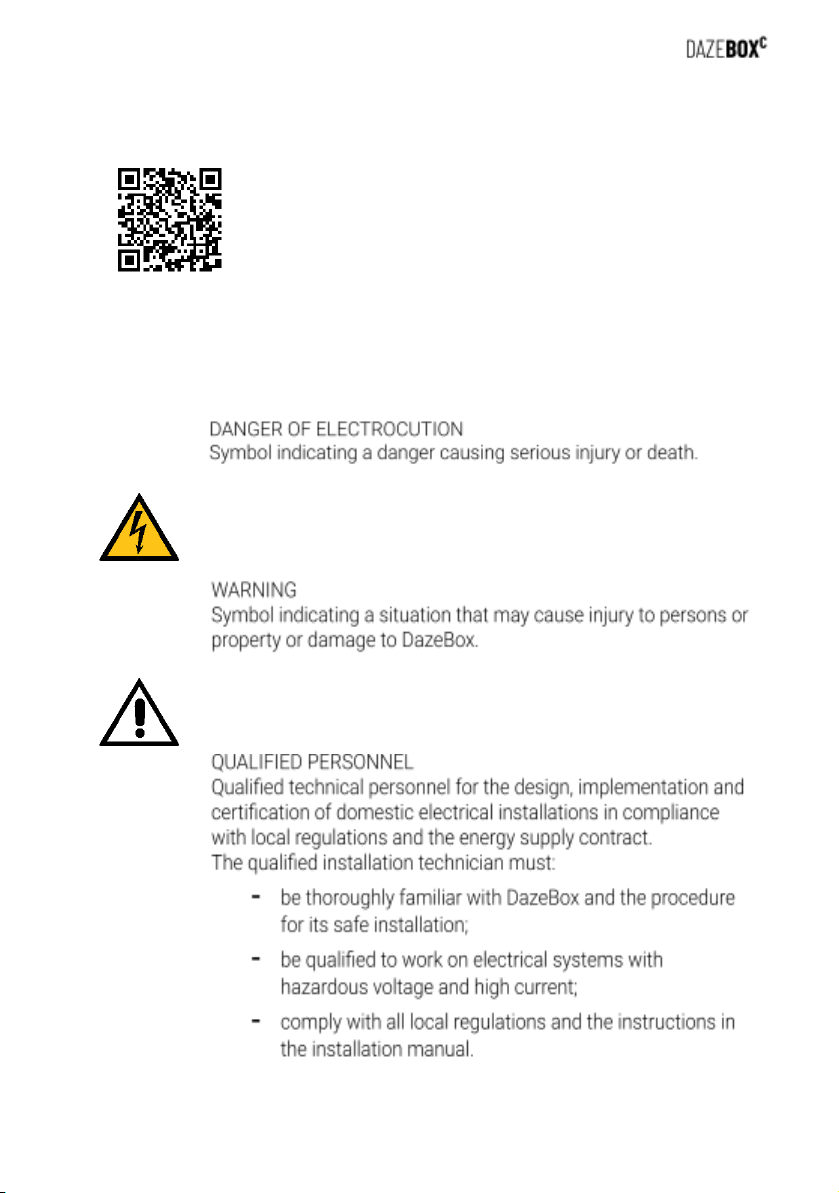2. SAFETY INFORMATION
DazeBox has been developed, manufactured and tested in accordance with
current safety regulations. Therefore, the product does not normally involve
any danger to persons or property. The manufacturer accepts no liability for
any damage to persons or property resulting from failure to observe the
safety regulations and these recommendations.
All installation, maintenance and decommissioning of the product must only
be carried out by qualified and authorised personnel. The qualified
installation technician must:
-be thoroughly familiar with DazeBox and the procedure for its safe
installation;
-be qualified to work on electrical systems with hazardous voltage
and high current;
-comply with all local regulations and the instructions in the
installation manual.
It is the responsibility of the DazeBox owner to ensure that all qualified
installation technicians comply with all local regulations, installation
instructions and product specifications.