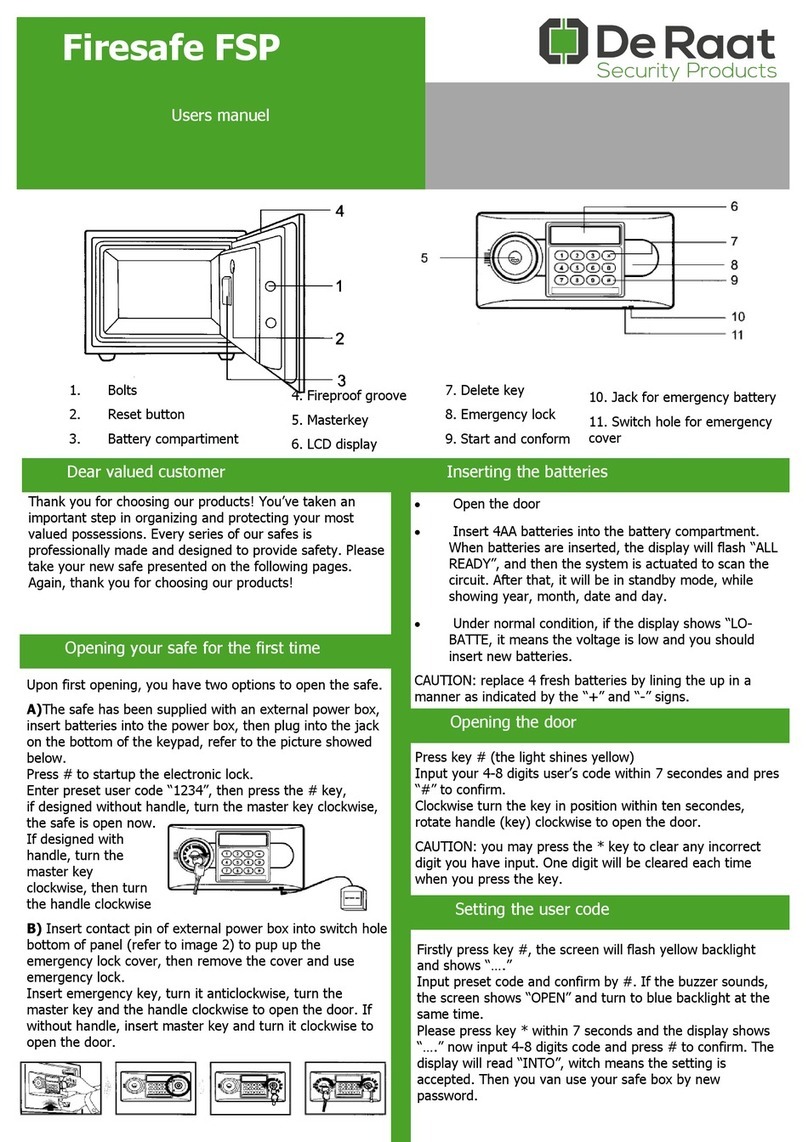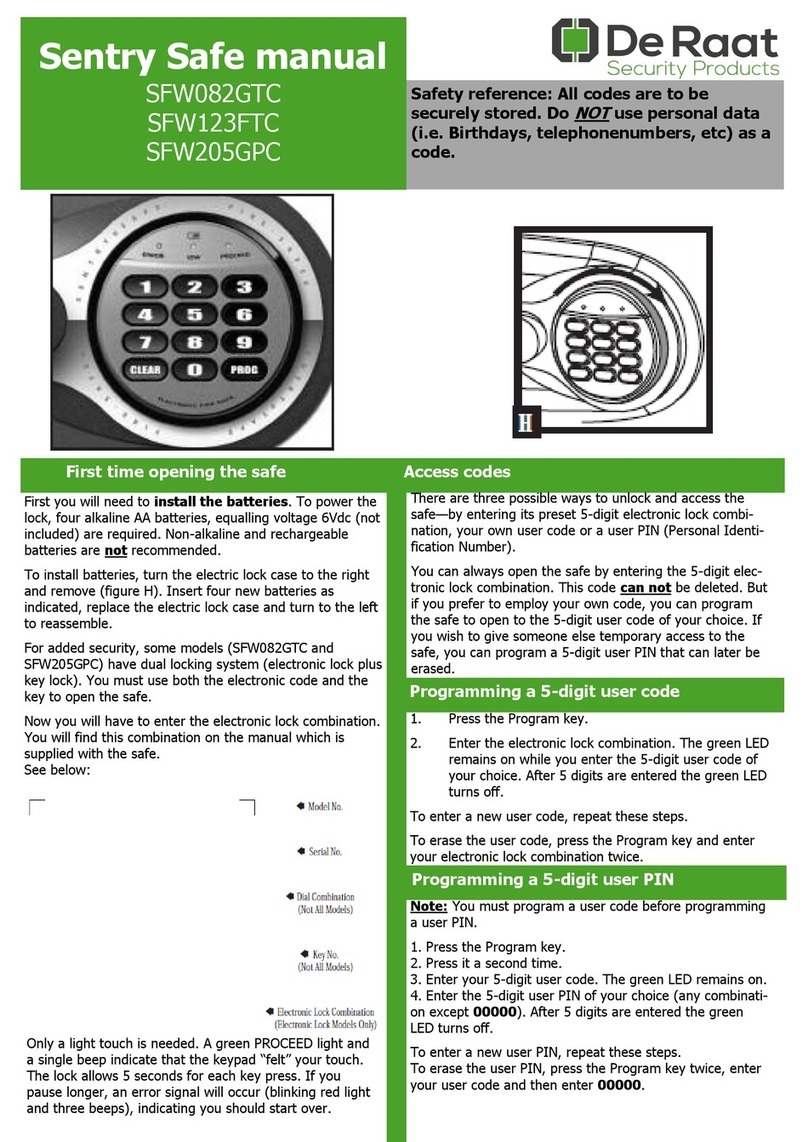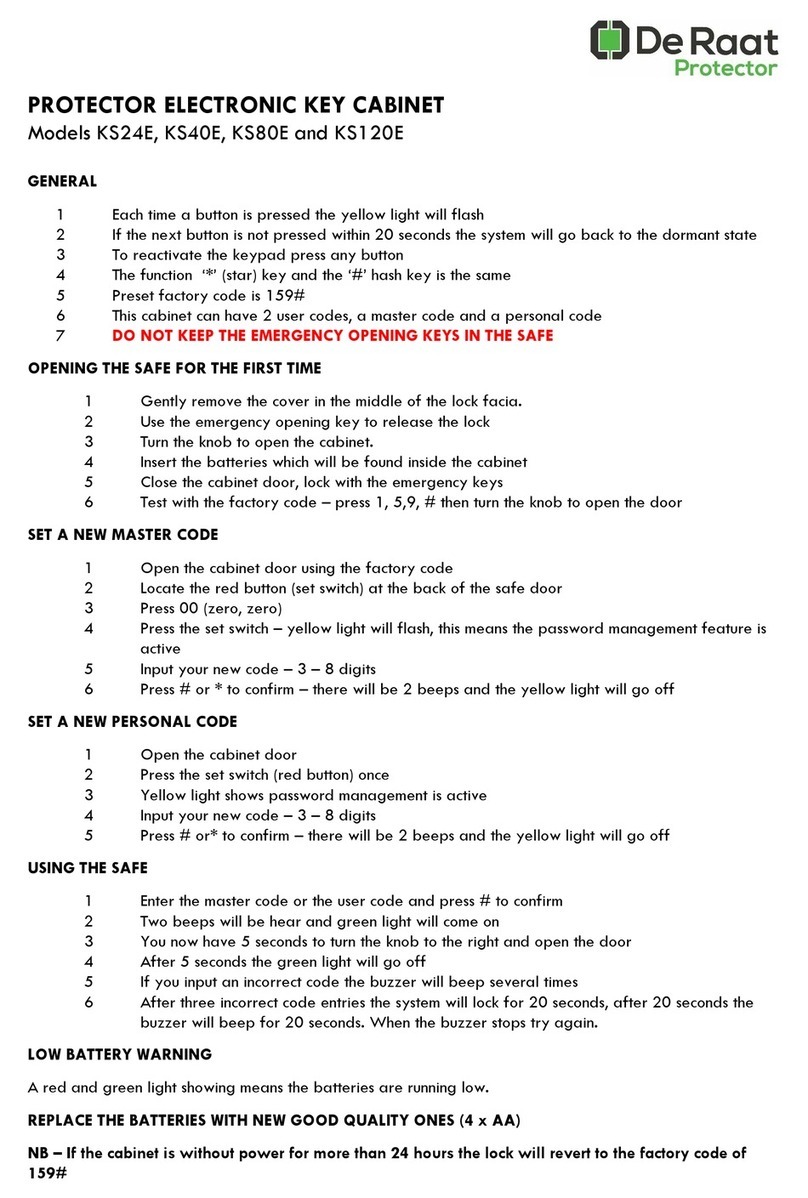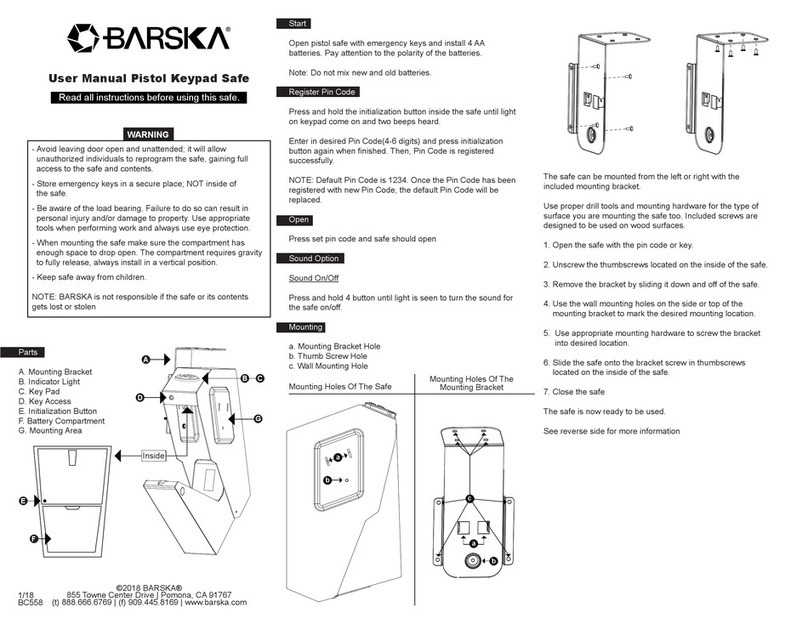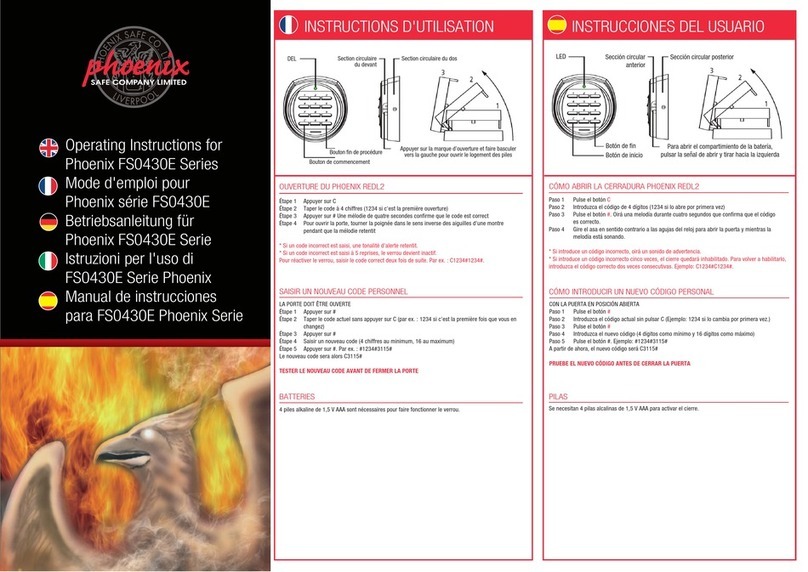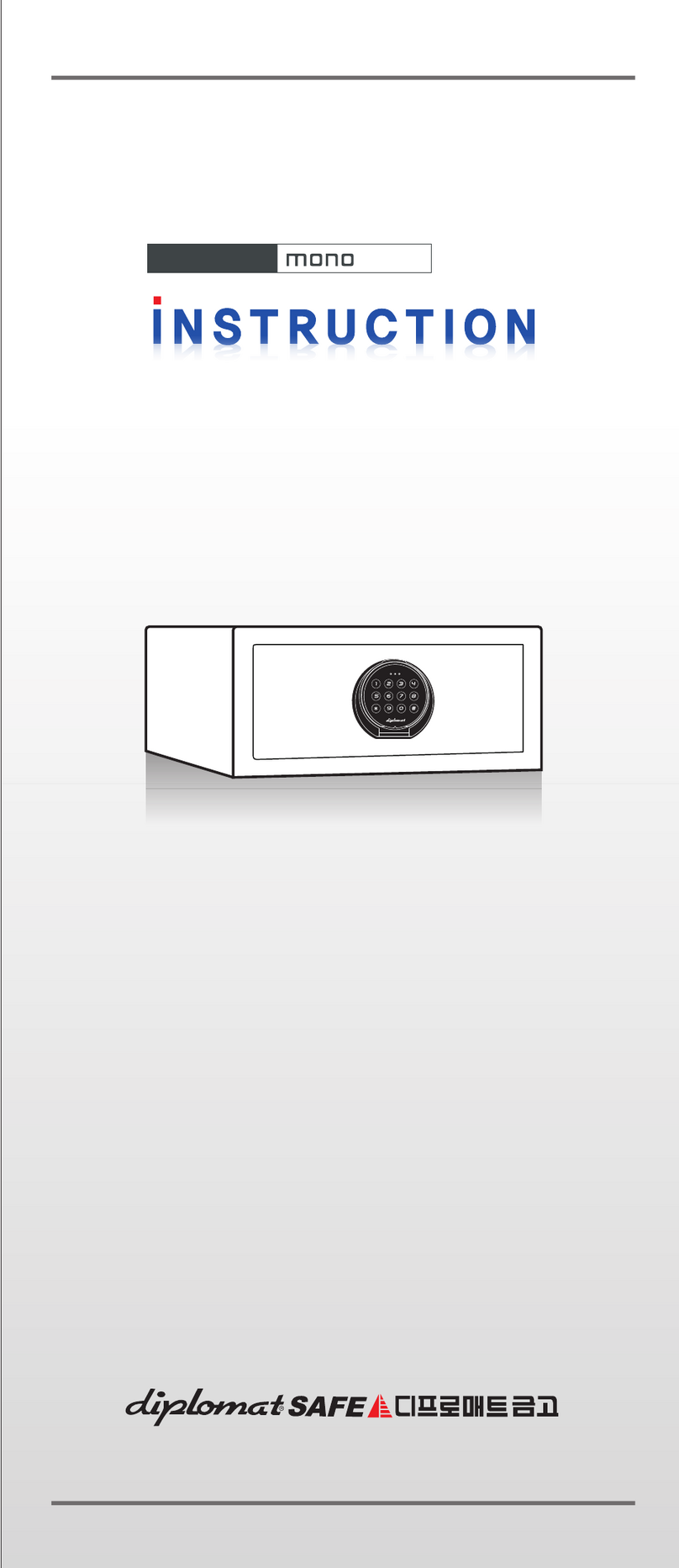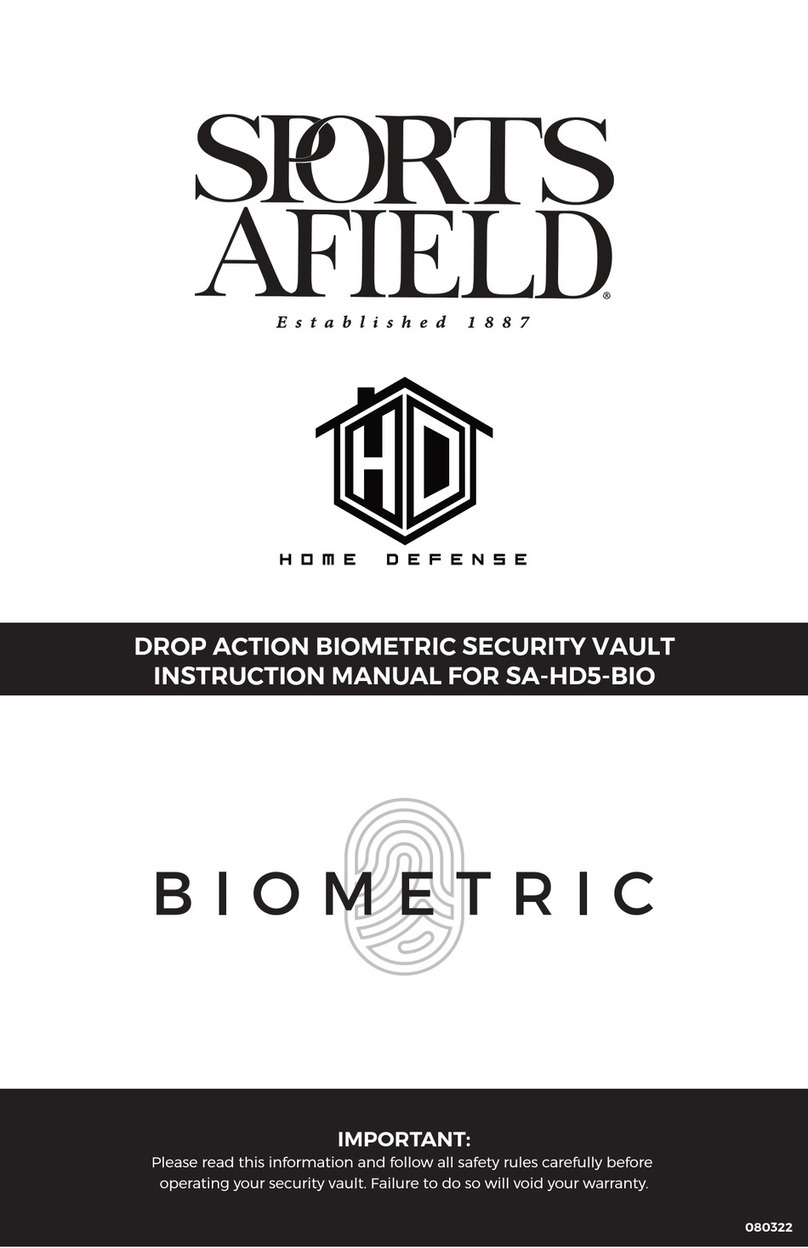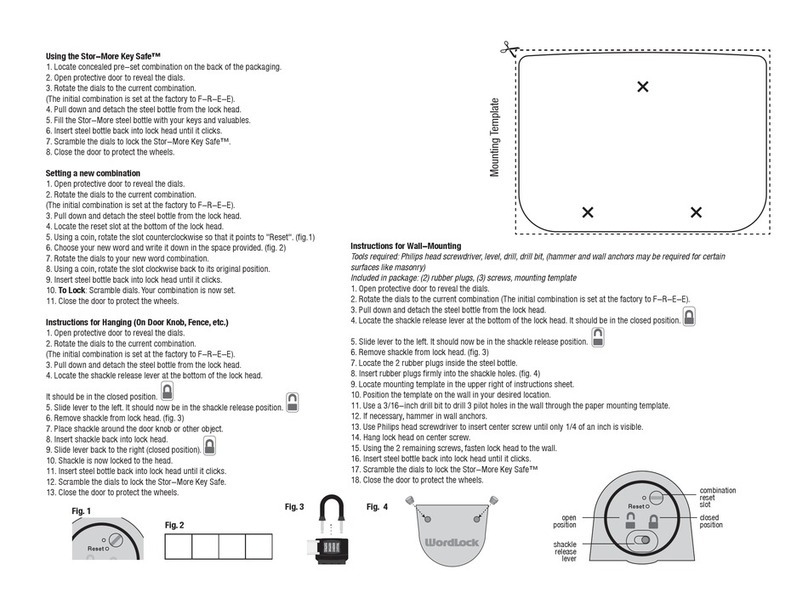Possibilities for bolt-down:
These safes can be bolted-down to the
floor.
Push the start button. On the screen you will see six bars
“_ _ _ _ _ _”.
Now enter the pre-set factory code 1 2 3 4 5 6.
On the screen you will see “open”.
Turn the knob to the right and turn the handle upwards
before the word “open” disappears.
Manual Sun Safe
Models: EM 015, ES 020, ES 031D, DES 020 & DES 031D
Opening the safe for the first time How do I set a second code?
How do I change the code in the lock?
Current (factory) code
Enter the current (factory) code and open the door.
On the inside of the door you will find a black cover.
Open this cover.
Behind this cover is a white memory button.
Press the memory button once.
On the screen you will see “-Code-” followed by “USEr_”.
Now press 1 followed by the start button.
Now you will see six bars “- - - - - -”.
Now enter your new 6-digit code.
On the screen you will see AgAiN.
Enter your new 6-digit code again.
Now you will see IN_1B which confirms your new code
has been programmed.
How do I hide the code on the screen?
Enter the current code and open the door.
On the inside of the door you will find a black cover.
Open this cover.
Behind the cover you will see a white memory button.
Press this button for 3 seconds.
On the screen you will see the word “beep”.
Next the screen will show “On-OFF”.
Press 0 followed by start to turn on the sound.
Press 1 followed by start to turn off the sound.
Enter the current code and open the door.
On the inside of the door you will find a black cover.
Open this cover.
Behind this cover is a white memory button.
Press the memory button once.
Now press 2 followed by the start button.
Now enter your new 6-digit code.
On the screen you will see AGAIN IN.
Enter your new 6-digit code again.
Now you will see IN1 which confirms your new code has
been set.
KeypadScreen
Knob Start buon
Baery cover
How do I turn the sound of the lock on or off?
Press the start button twice.
Now enter your code. The code will not be visible on the
screen.
Hook on
baery cover
Please note you have to change the pre-set factory
code after the you have opened your safe for the
first time.