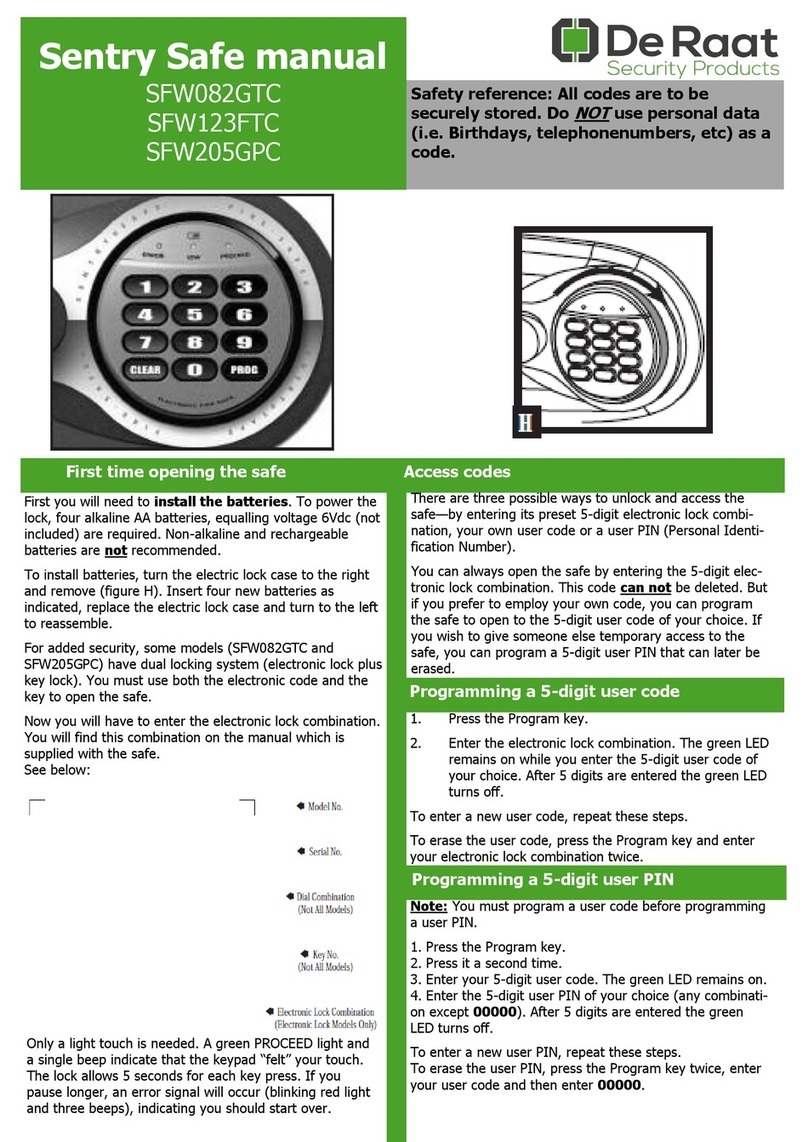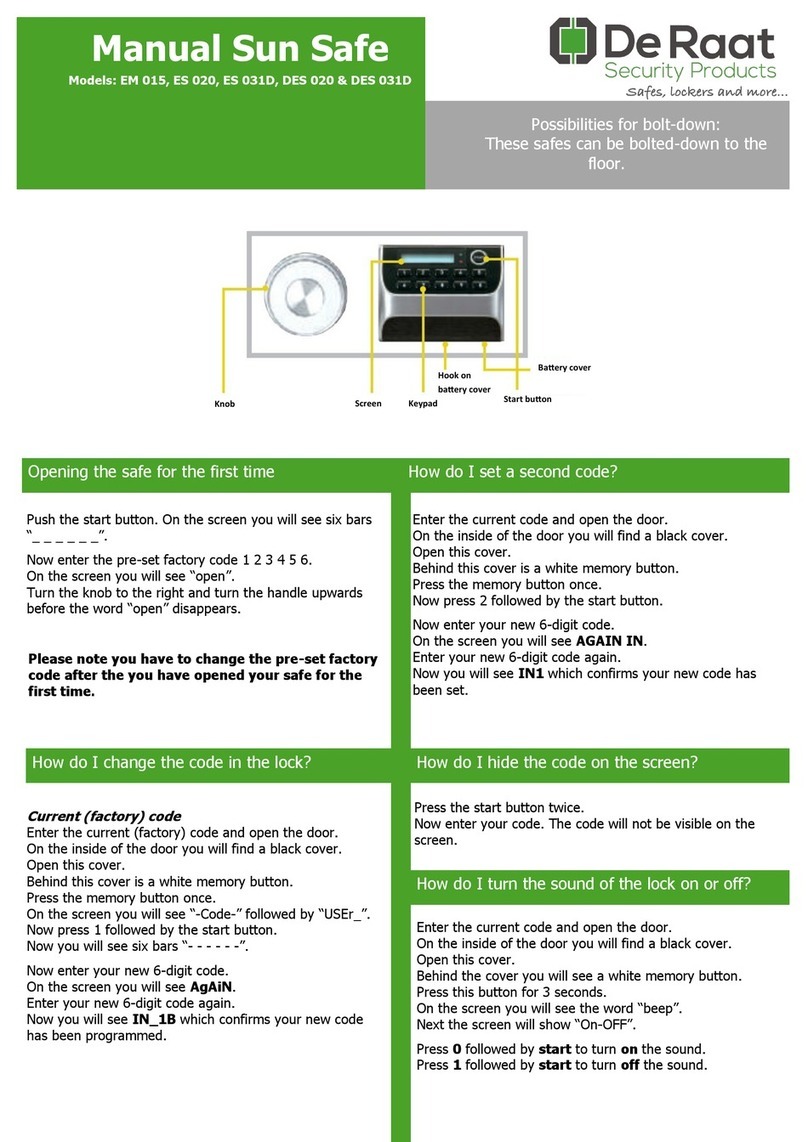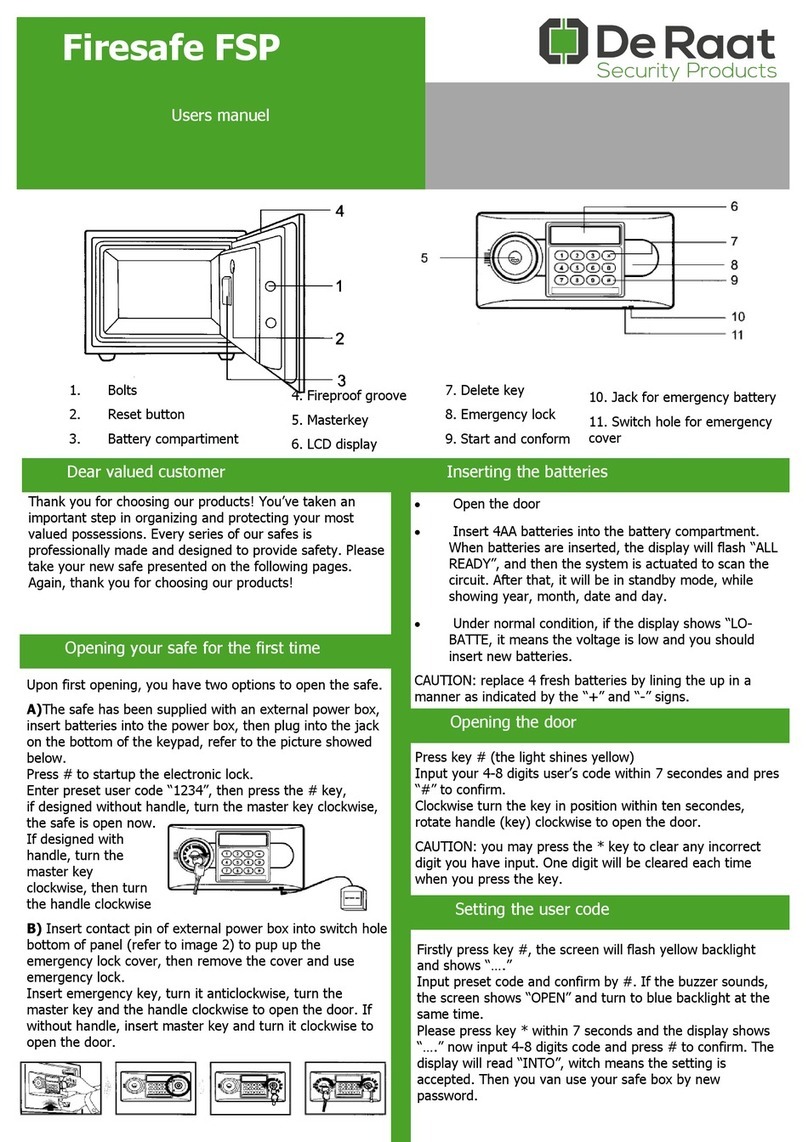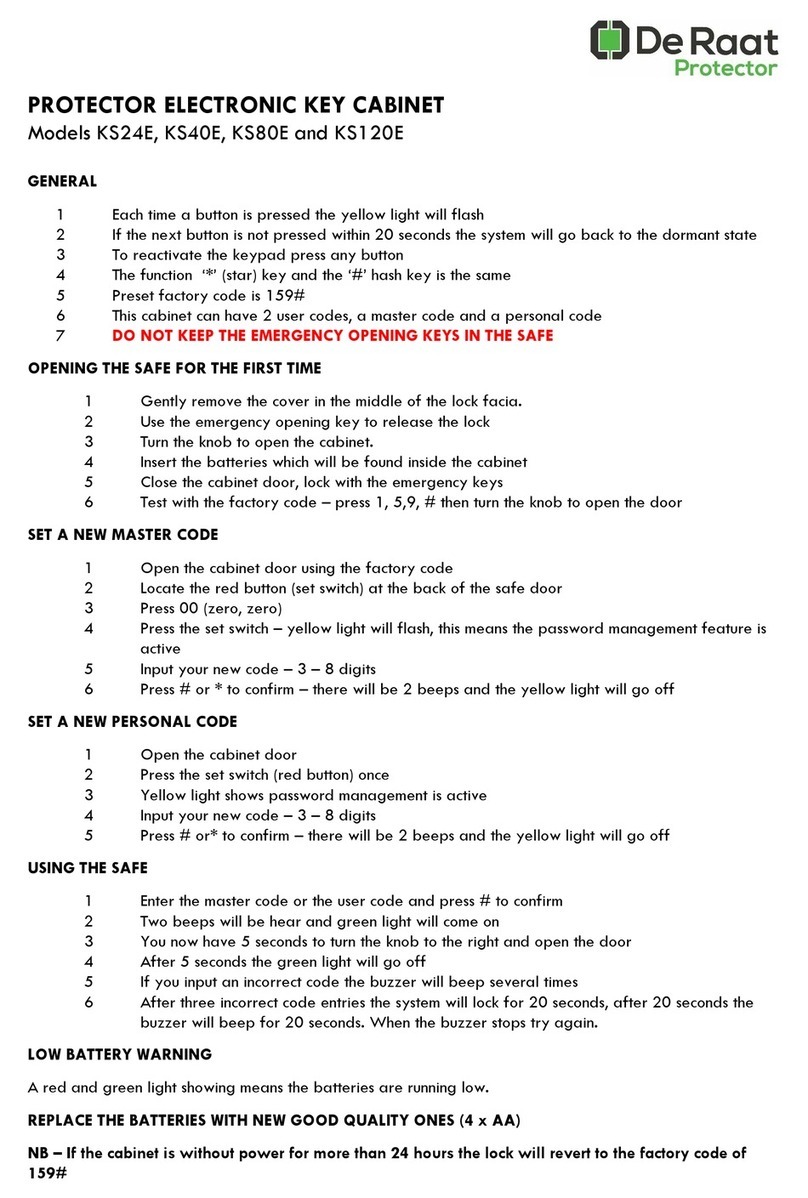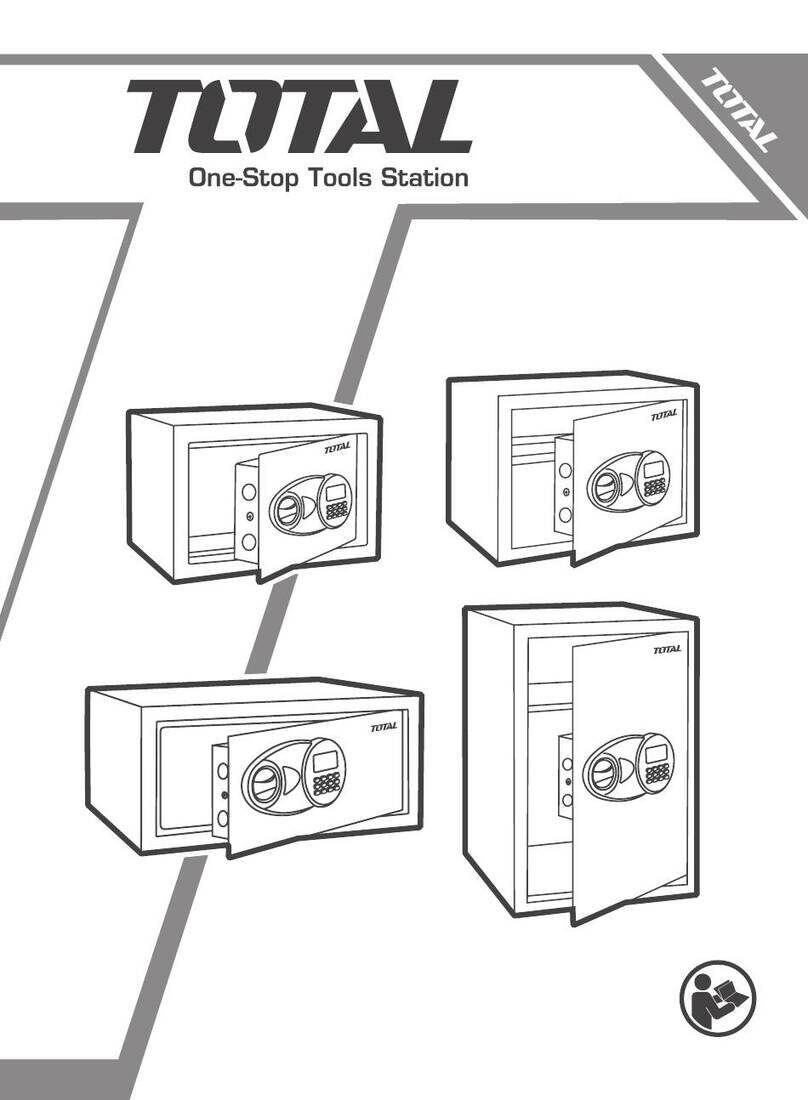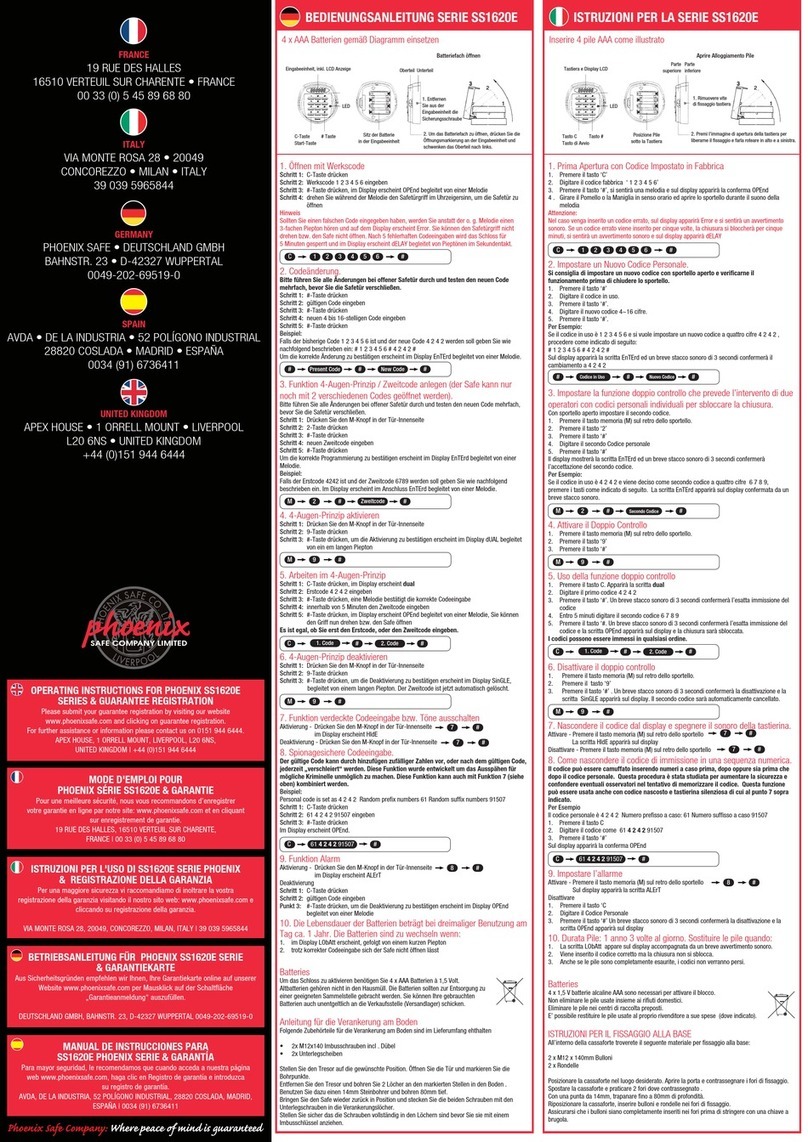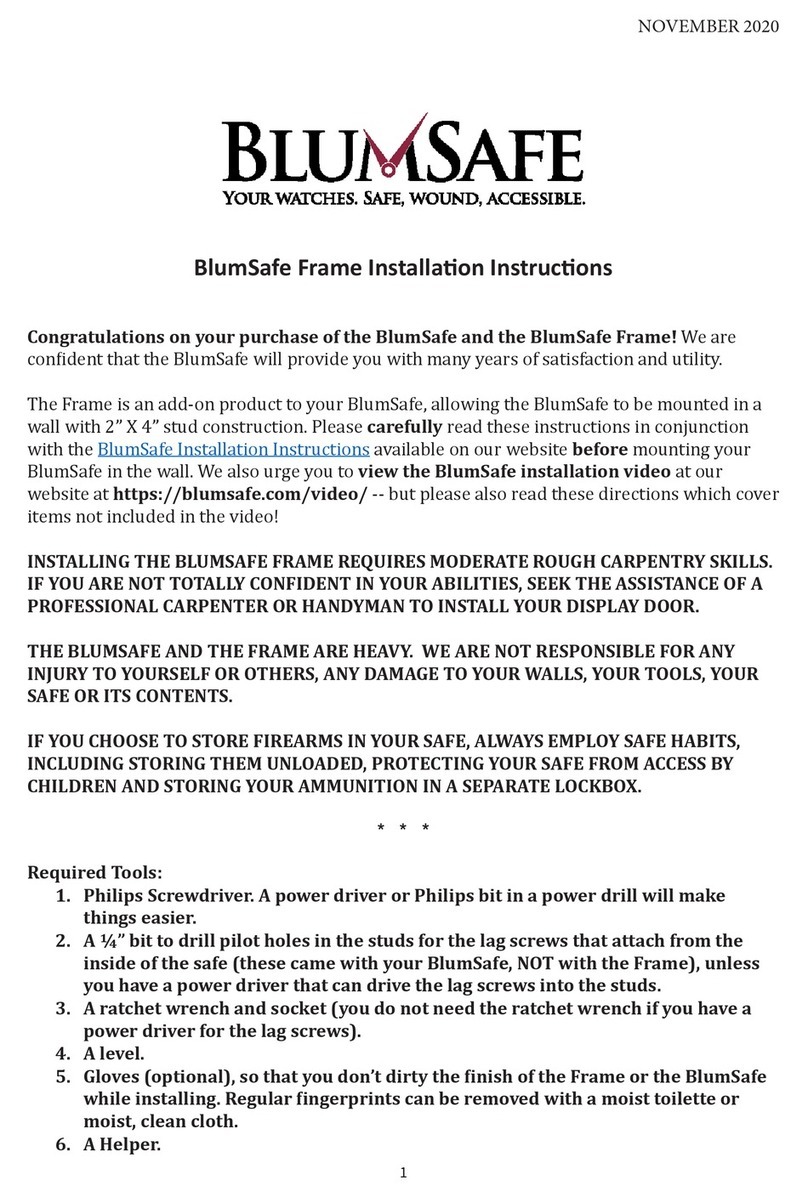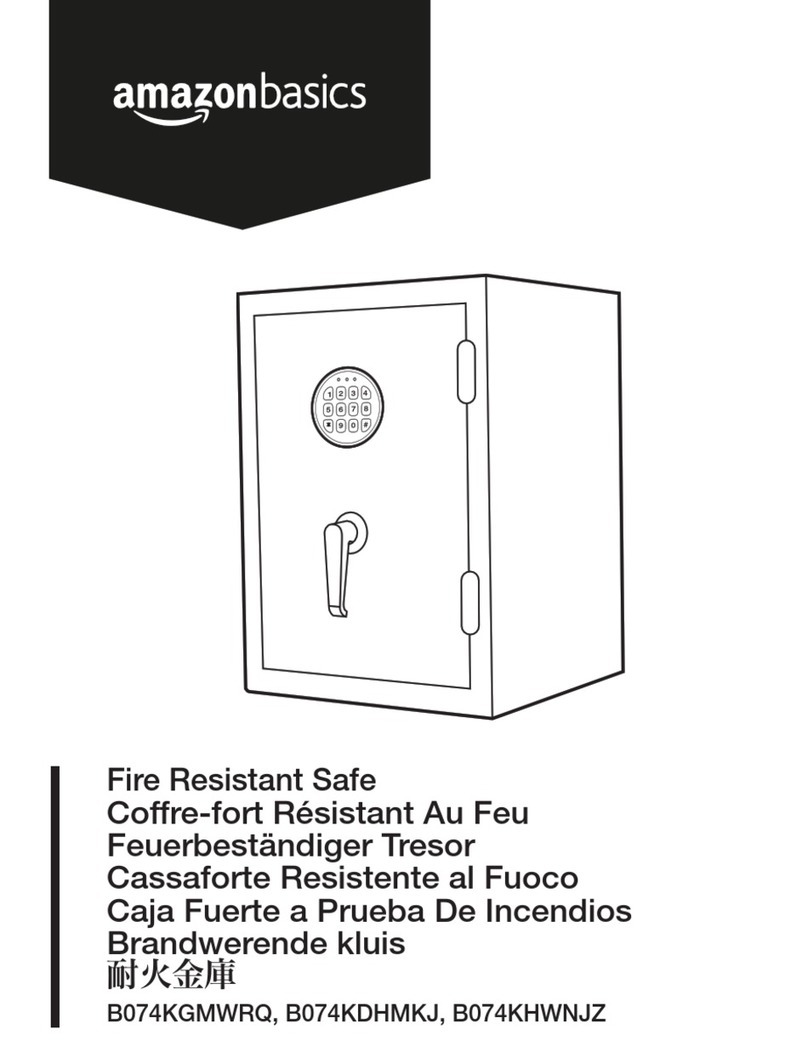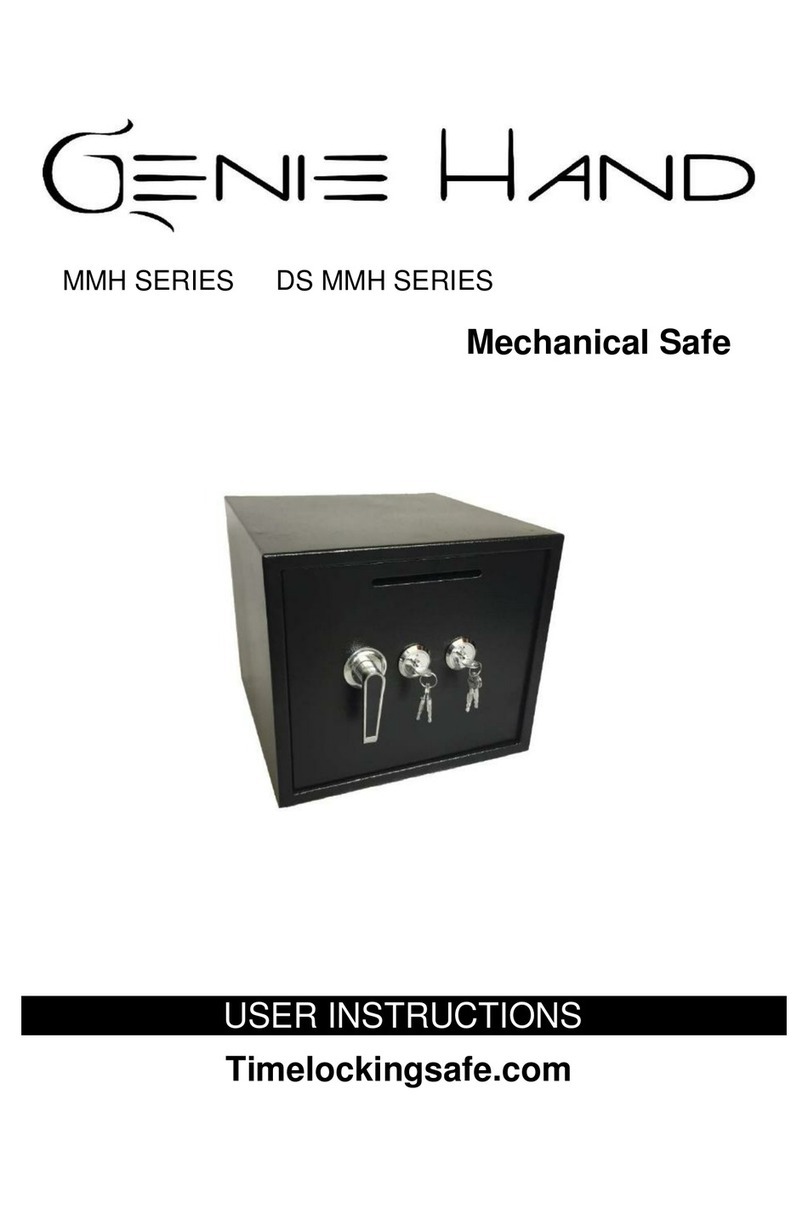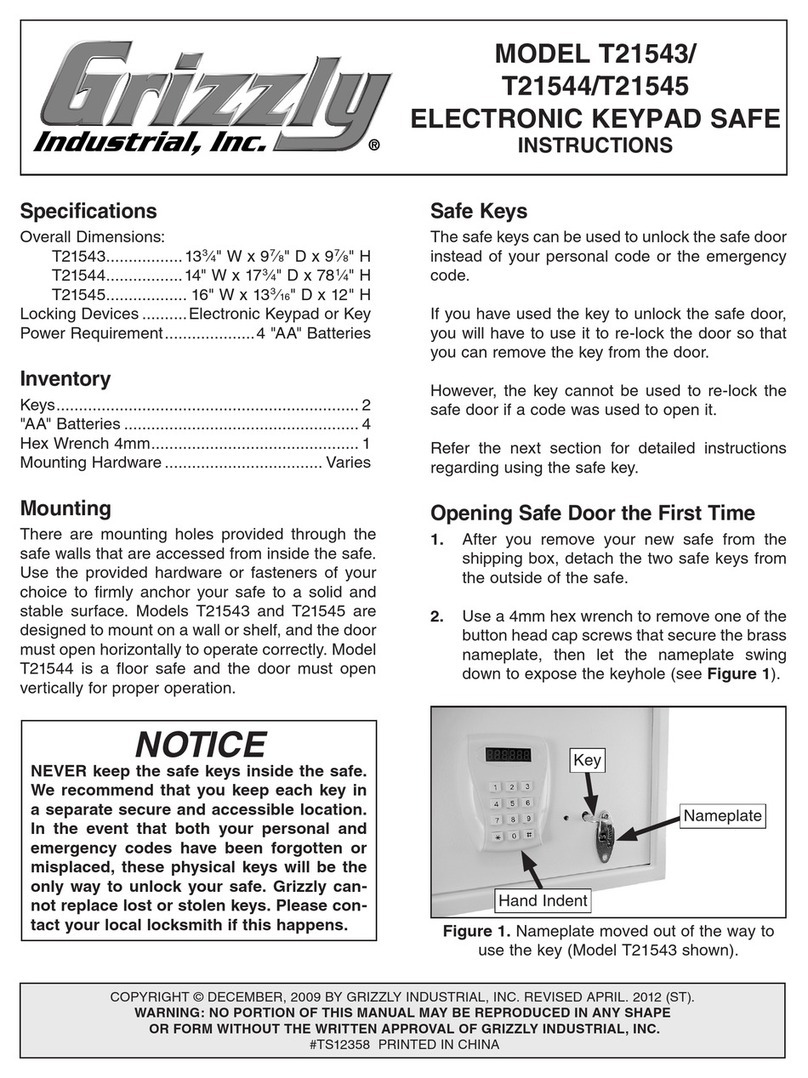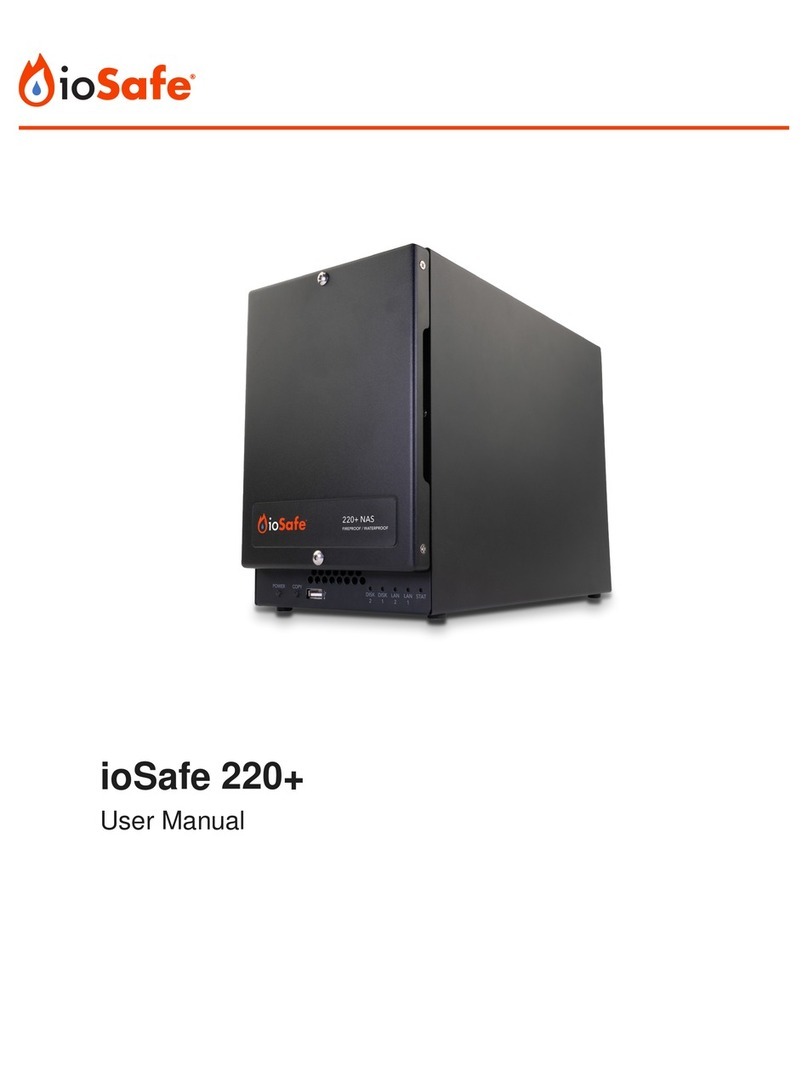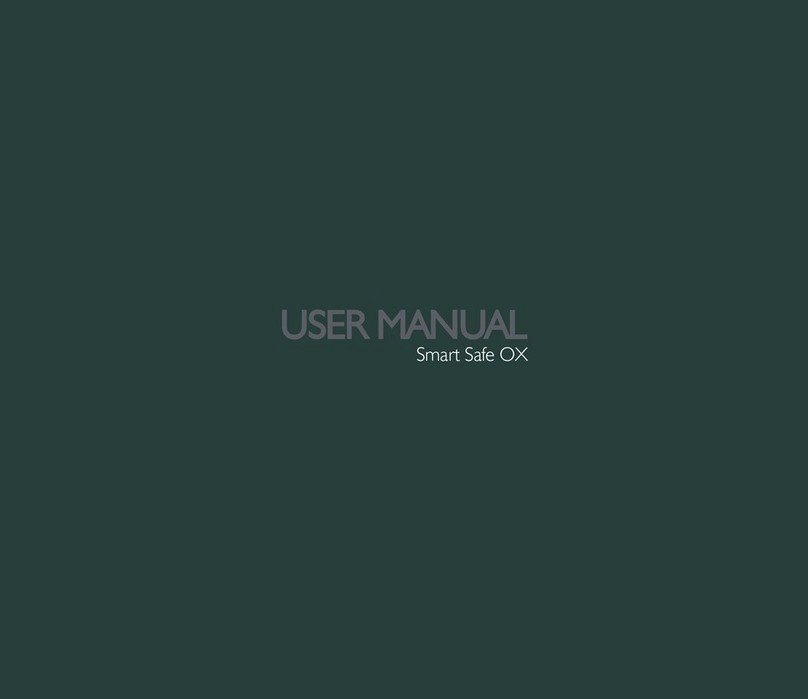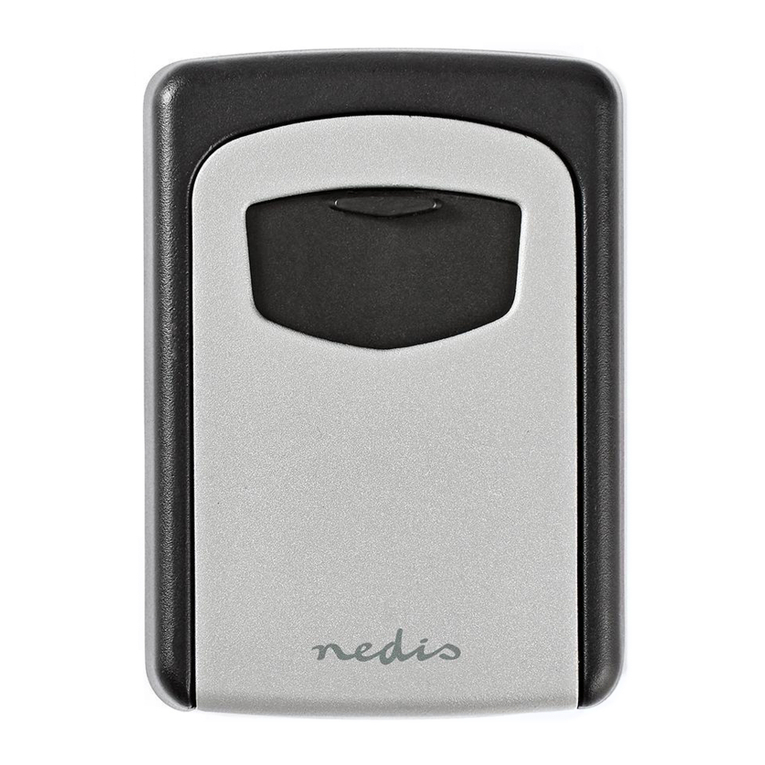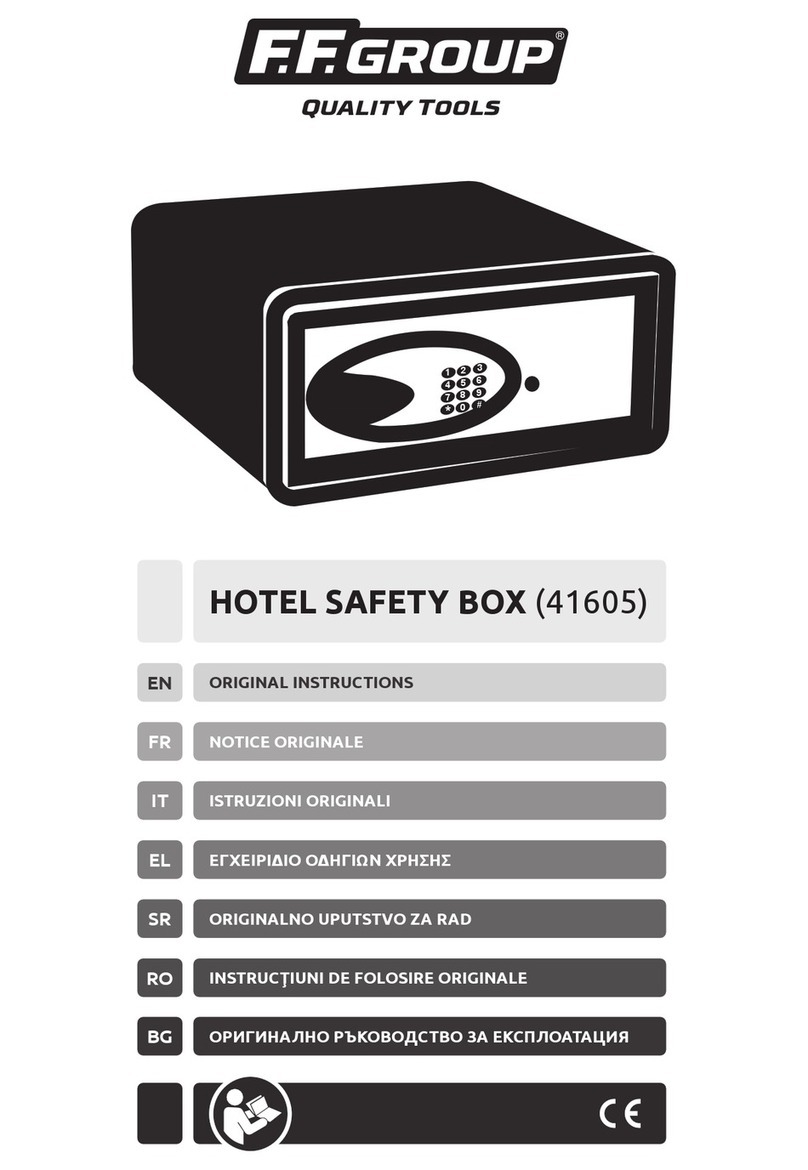If the lock emits a series of audible tones when opened,
the battery is almost exhausted and must be replaced
immediately.
You may only use (v Alkaline Duracell, Duracell industrial or
energizer alkaline batteries.
Battery compartment in entry unit:
Open the battery compartment and replace the battery by
a new one.
How can I solve a malfunction? What if...
The lock doesn’t react
With an malfunction of the lock the first thing you’ve got
to do is replace the batteries with a new 9V alkaline bat-
tery (Duracall or energizer).
If the lock doesn’t respond after the replacemnt of the
batteries, please contact your supplier.
The following will help to check if the keypad work
correctly:
Check the keypad
If the lock doesn’t react you’ve to follow the precedure
below to check the keypad is working,
Press and hold “5” until a double signal sounds. Than
press all the keys one by one.
If the key is “OK” a double signal will sound. If the key
“isn’t OK“ a long signal will sound. The test will be
aborted. If one or more keys don’t operate properly,
please contact your supplier.
The lock doesn’t emit any audible tones at all
The lock doesn’t emit any audible tone when you press any
key. The battery is exhausted and needs to be replaced.
You’ve forgotten the code
For safety reasons the code you’ve been using will not be
stored. That means you’ve have to store the code by your-
self or contact your supplier to open the safe.
The lock is difficult to move or open
The problem will not be with the lock itself but with the
mechanisme inside the safe door. This manual only relates
toe he lock and not the complete safe. Please contact the
manufacturer of the safe to resolve this problem
...a long signal sounds after you press the last digit of your
code and the lock will not open?
You’ve inserted the wrong code. Please try again.
… the light flashes every 10 seconds and if you press a key a
long signal will sound?
The code is wrongfully inserted for 4 times and the lock is
blocked. You’ve to wait for 5 minutes and you may try again.
When you enter the wrong code twice the lock will be
blocked again.
… no audible signal sounds after you pres a key?
You’ve got to replace the batteries. If the problem isn’t sol-
ved please advise your supplier.
...the lock opens but after you’ve pressed the last digt of the
code a serie of audible signals sounds?
Replace the batteries immediately.
You’ll find the battery compartment underneathe the
electronic lock.
Beneath
Safety reference: All codes are to be
securely stored. Do
NOT
use personal data
(i.e. Birthdays, telephonenumbers, etc) as a
code. Change the factory code before you
start using the safe!!!
Continuation: How can you solve a malfunction?
Manual DRS Combi Fire private safes
EM 2020
Replacing the batteries