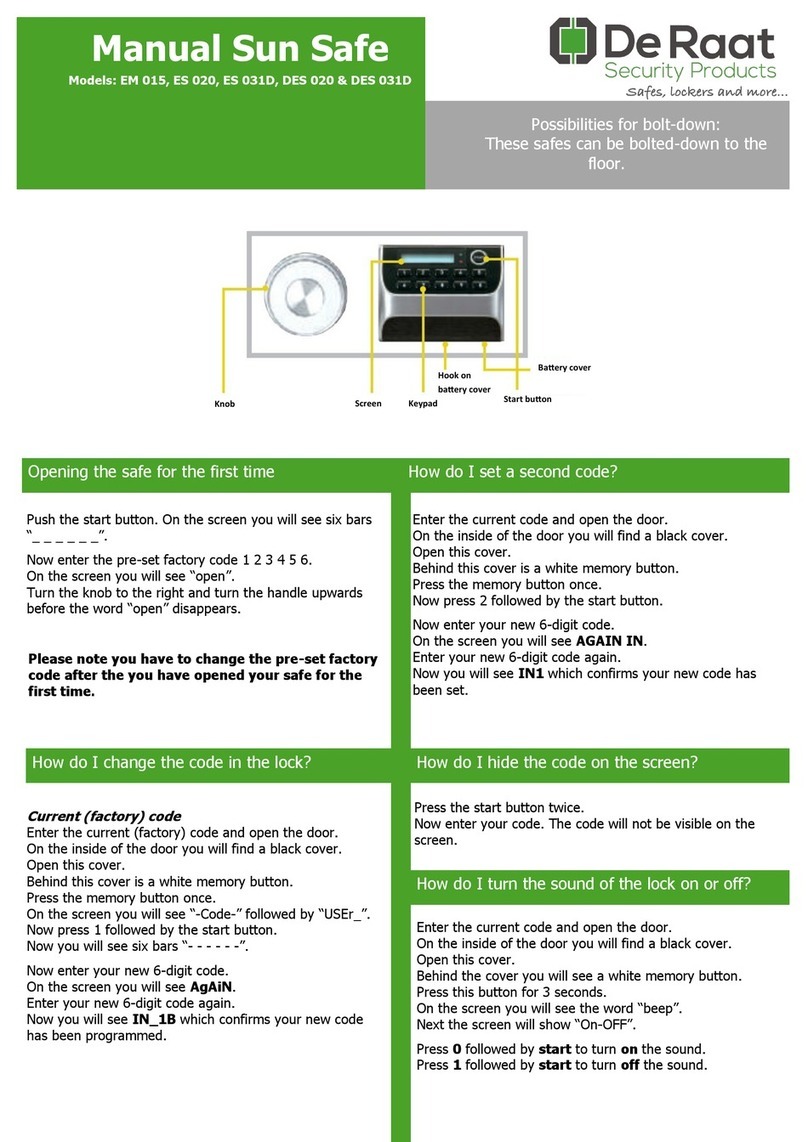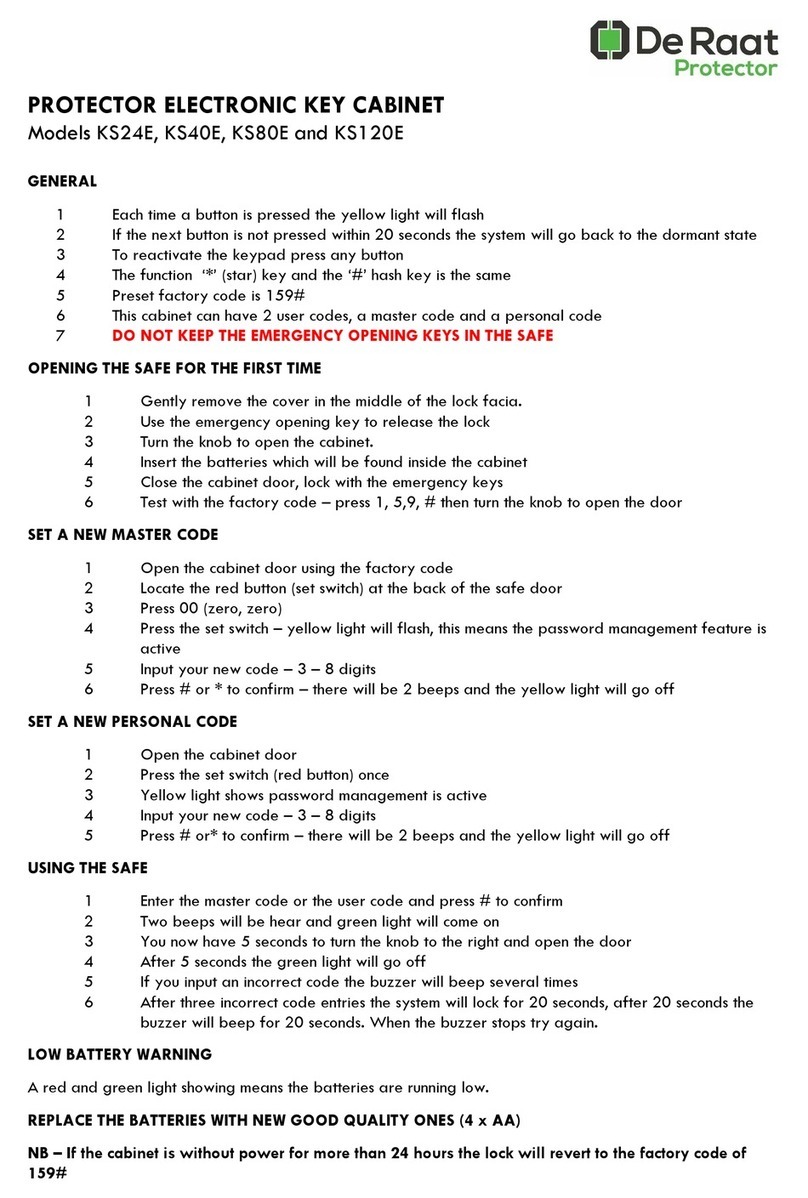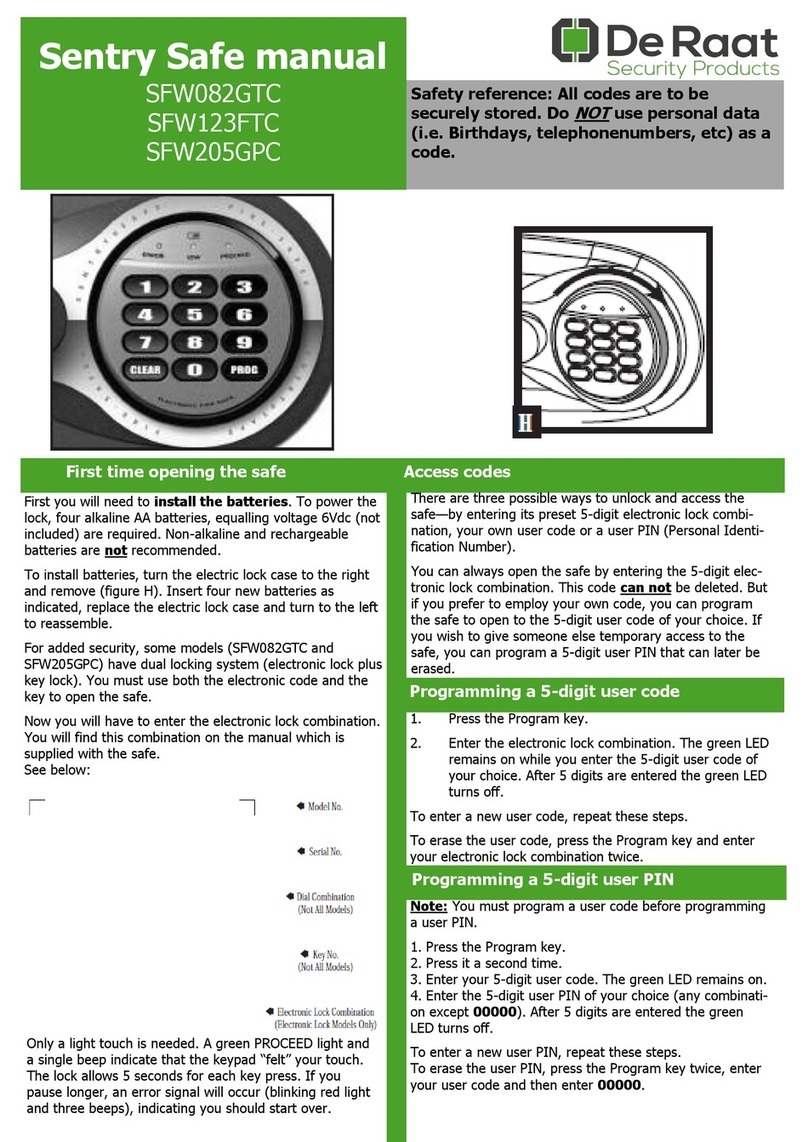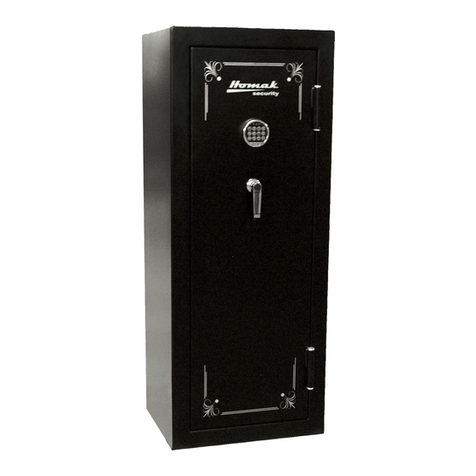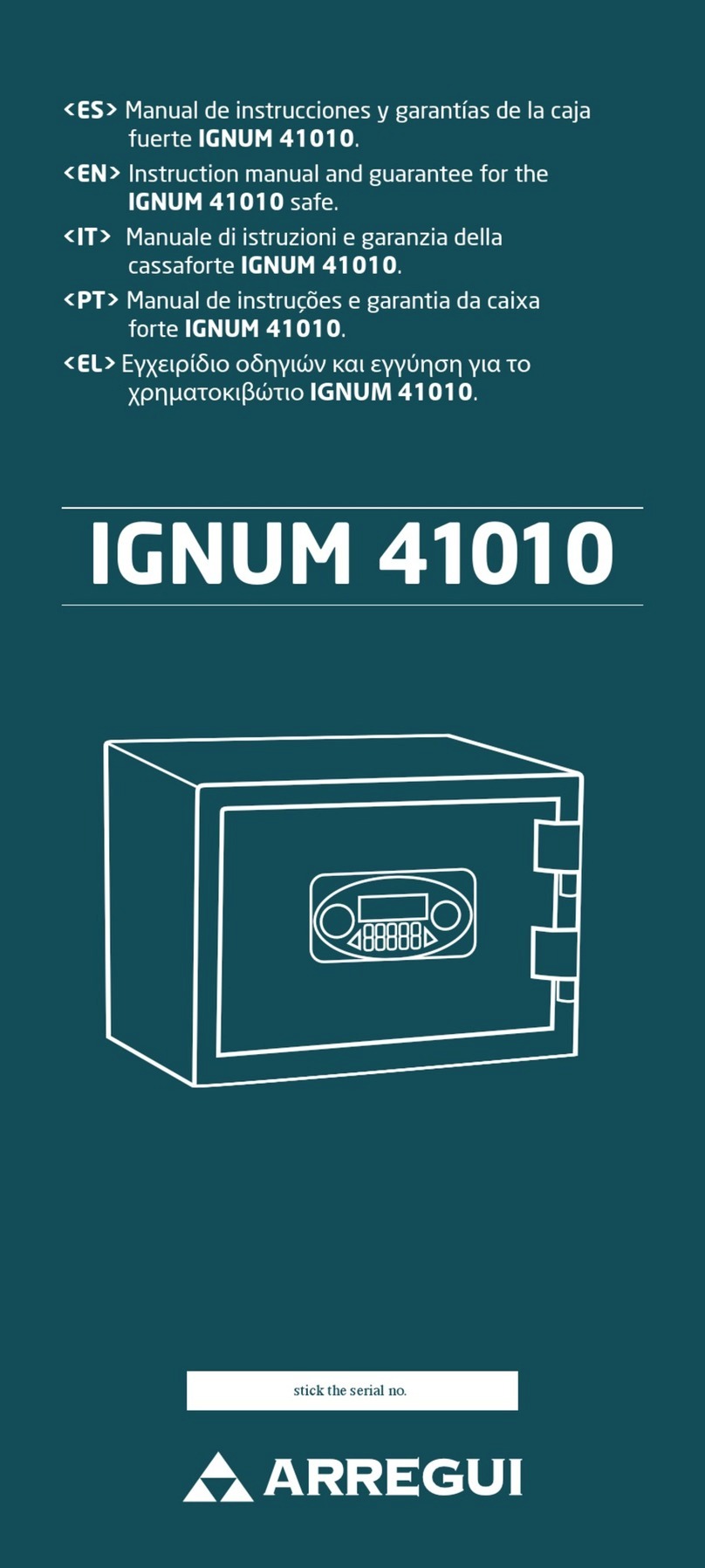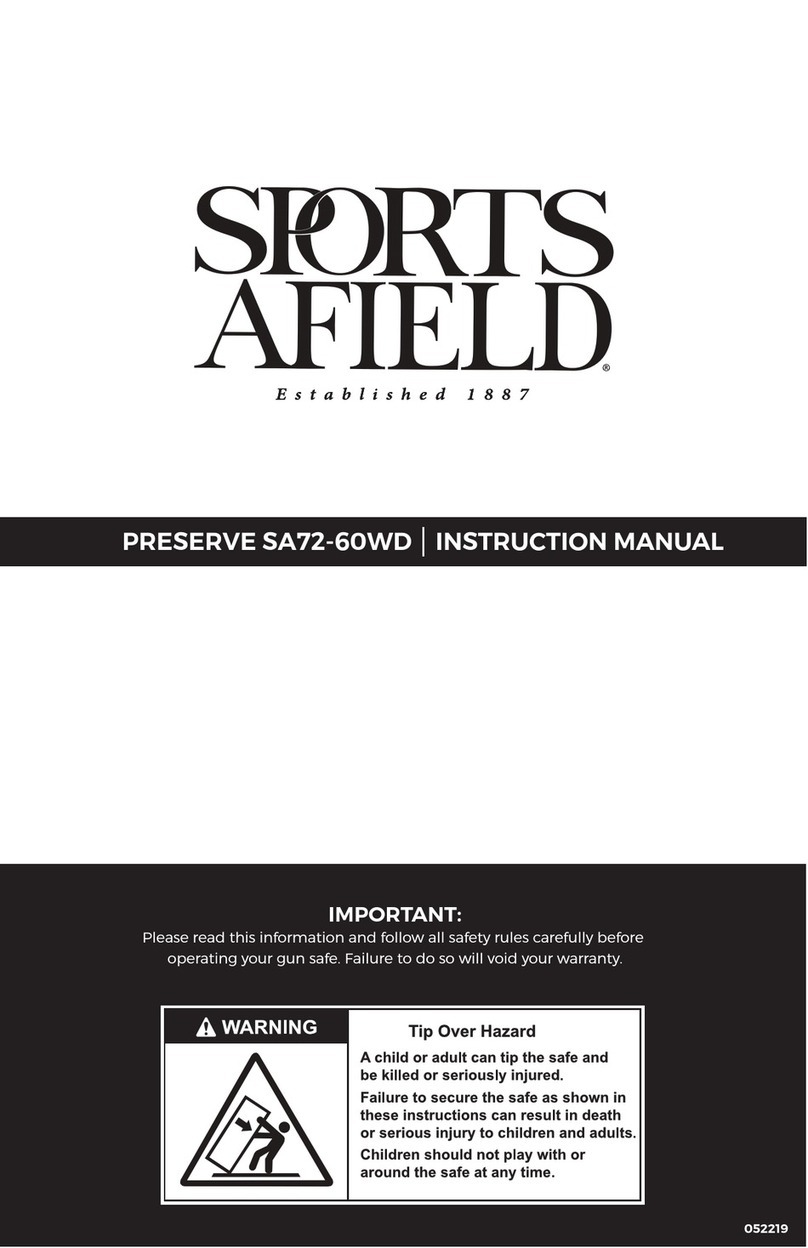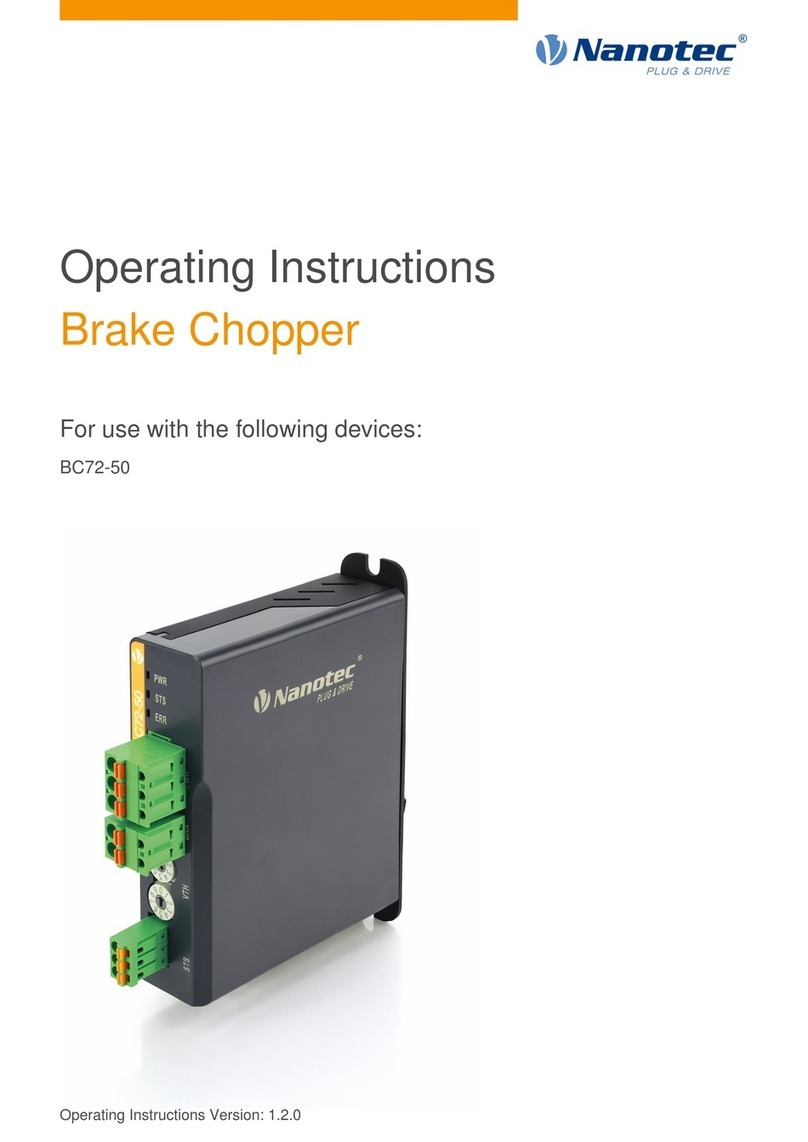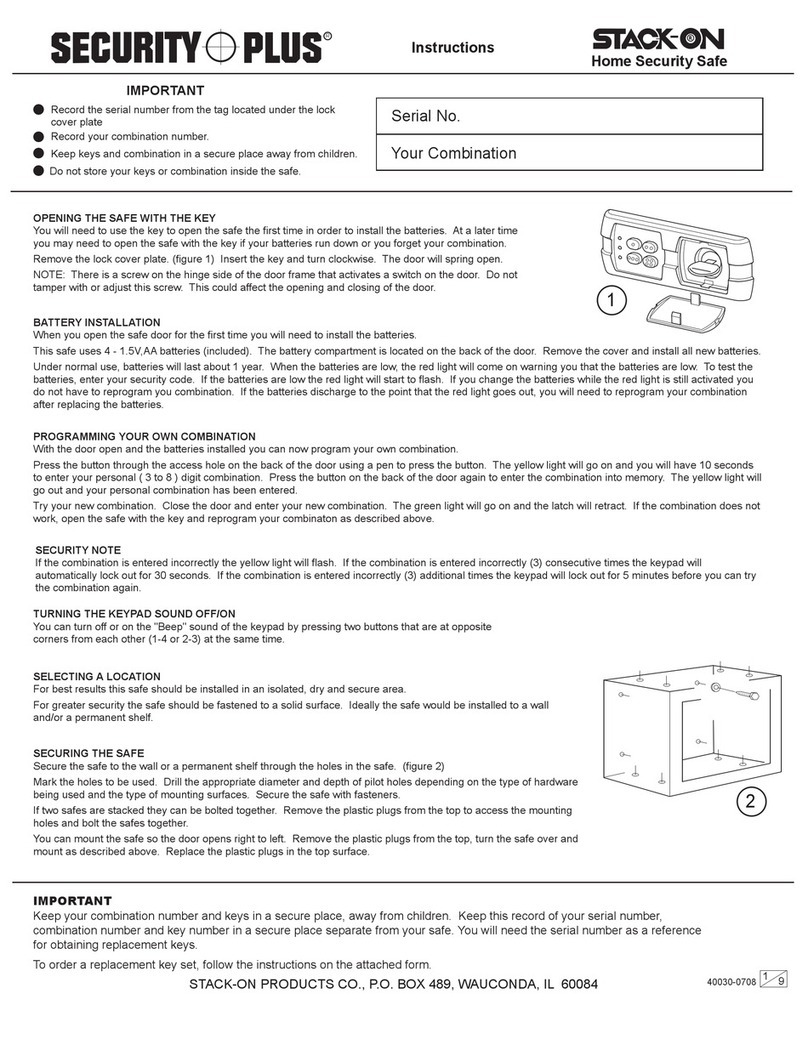Users manuel
Thank you for choosing our products! You’ve taken an
important step in organizing and protecting your most
valued possessions. Every series of our safes is
professionally made and designed to provide safety. Please
take your new safe presented on the following pages.
Again, thank you for choosing our products!
Firesafe FSP
Dear valued customer Inserting the batteries
• Open the door
• Insert 4AA batteries into the battery compartment.
When batteries are inserted, the display will flash “ALL
READY”, and then the system is actuated to scan the
circuit. After that, it will be in standby mode, while
showing year, month, date and day.
• Under normal condition, if the display shows “LO-
BATTE, it means the voltage is low and you should
insert new batteries.
CAUTION: replace 4 fresh batteries by lining the up in a
manner as indicated by the “+” and “-” signs.
Opening your safe for the first time
Upon first opening, you have two options to open the safe.
A)The safe has been supplied with an external power box,
insert batteries into the power box, then plug into the jack
on the bottom of the keypad, refer to the picture showed
below.
Press # to startup the electronic lock.
Enter preset user code “1234”, then press the # key,
if designed without handle, turn the master key clockwise,
the safe is open now.
If designed with
handle, turn the
master key
clockwise, then turn
the handle clockwise
B) Insert contact pin of external power box into switch hole
bottom of panel (refer to image 2) to pup up the
emergency lock cover, then remove the cover and use
emergency lock.
Insert emergency key, turn it anticlockwise, turn the
master key and the handle clockwise to open the door. If
without handle, insert master key and turn it clockwise to
open the door.
Opening the door
Setting the user code
Press key # (the light shines yellow)
Input your 4-8 digits user’s code within 7 secondes and pres
“#” to confirm.
Clockwise turn the key in position within ten secondes,
rotate handle (key) clockwise to open the door.
CAUTION: you may press the * key to clear any incorrect
digit you have input. One digit will be cleared each time
when you press the key.
1. Bolts
2. Reset button
3. Battery compartiment
4. Fireproof groove
5. Masterkey
6. LCD display
7. Delete key
8. Emergency lock
9. Start and conform
10. Jack for emergency battery
11. Switch hole for emergency
cover
Firstly press key #, the screen will flash yellow backlight
and shows “….”
Input preset code and confirm by #. If the buzzer sounds,
the screen shows “OPEN” and turn to blue backlight at the
same time.
Please press key * within 7 seconds and the display shows
“….” now input 4-8 digits code and press # to confirm. The
display will read “INTO”, witch means the setting is
accepted. Then you van use your safe box by new
password.