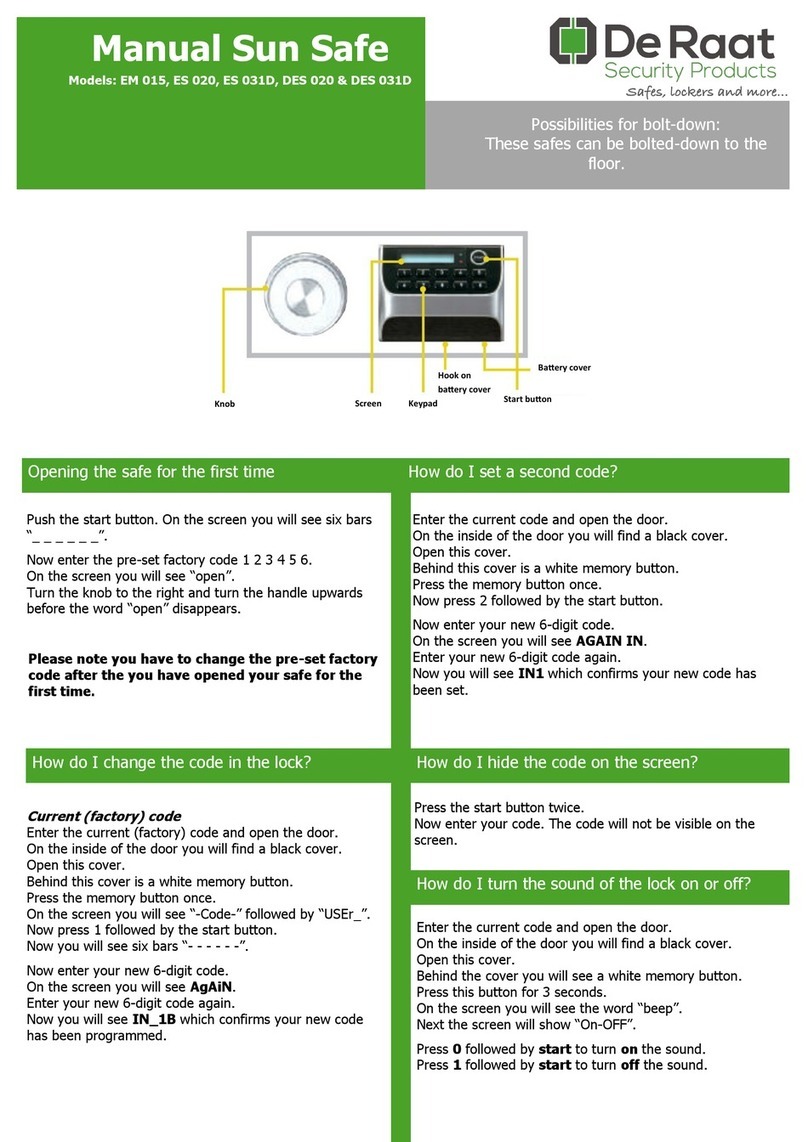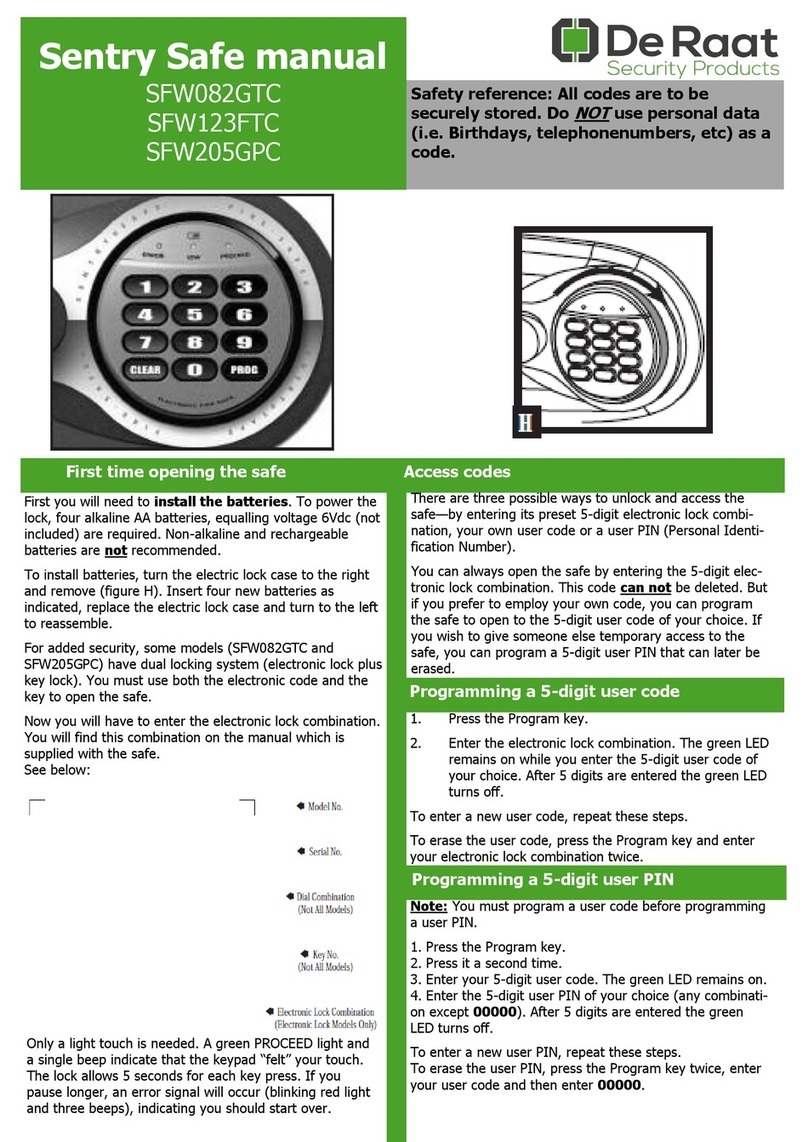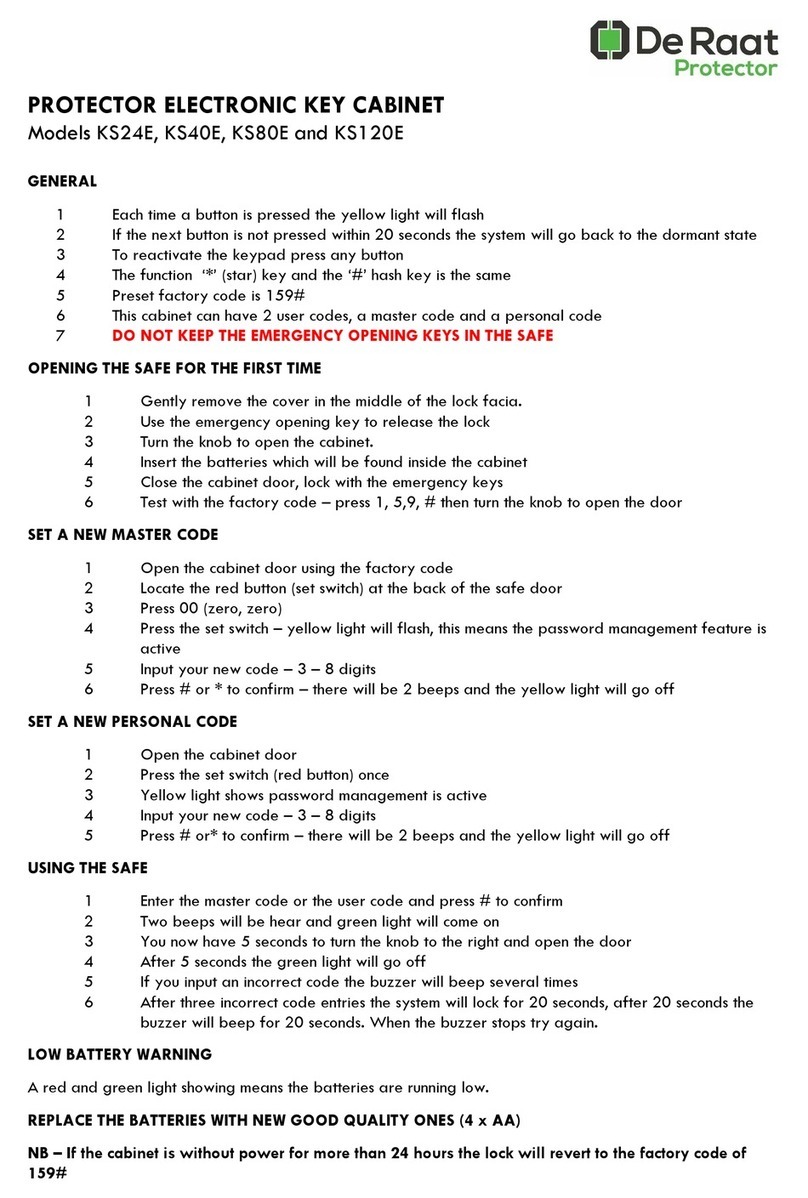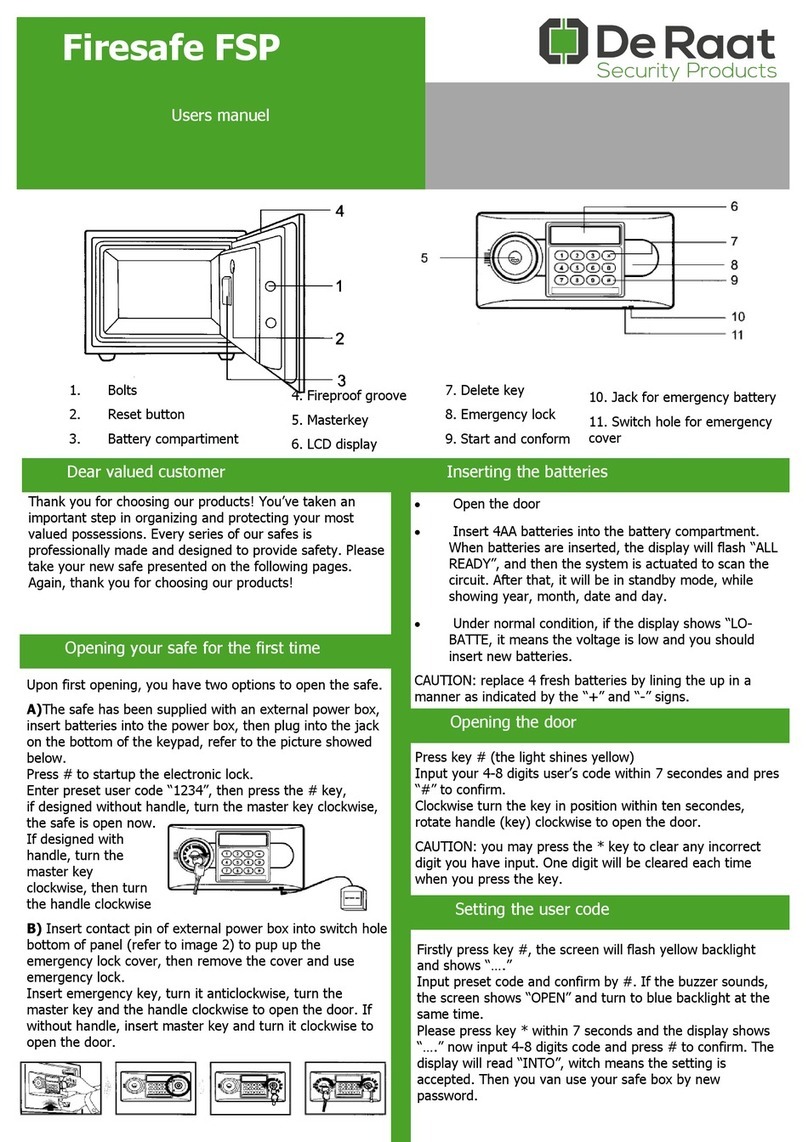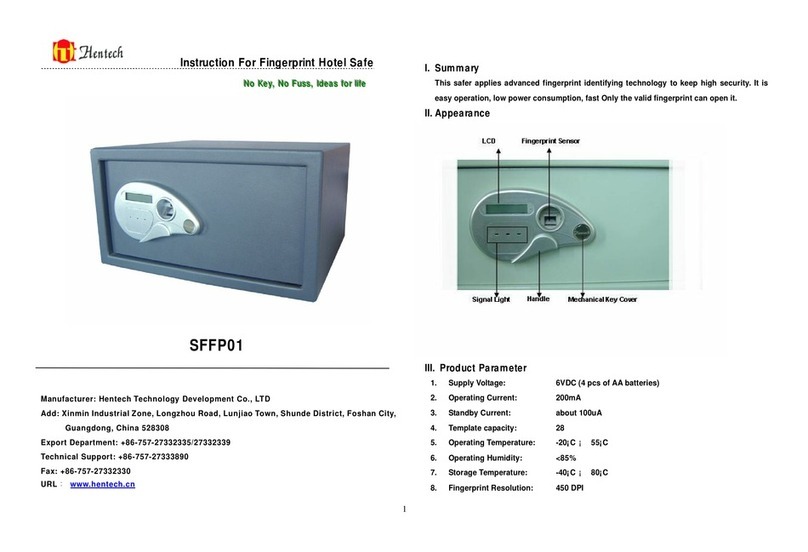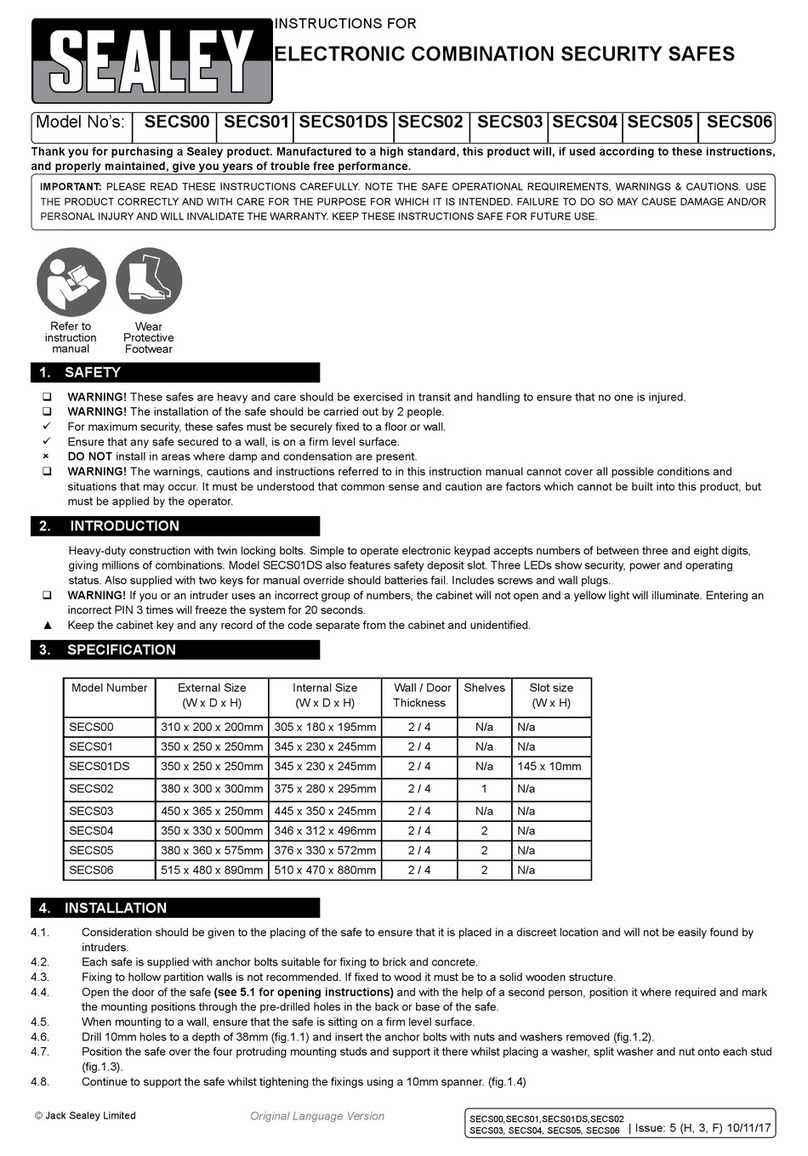Lockout
Install the batteries
Turning sound on/off
Locking the safe
If the safe is locked, open the safe using one of the entry codes
or the manual override key.
If the tray is in place, remove it from the bottom of the safe and
remove the battery compartment cover located inside and at the
base of the safe.
Place the 4x AA batteries (supplies) as shown in Fig. 2. Once the
batteries are installed, close the battery compartment lid.
When the batteries need changing the display will show “Lo
batt” together with a warning sound when the safe is opened.
When new batteries are installed the sound function is reset to
the default setting (beep On) but the user code and master code
are not reset.
The manual override key can only be used for unlocking (NOT for
re-locking the safe when the user code has been lost or forgotten.
Its keyhole is located behind the removable magnetic Vecta badge
on the front of the safe.
To open the safe, lift the badge off, insert the key in the keyhole
and turn it clockwise until the bolts retract and the door opens.
While the safe is open (and bolts retracted) the user code can be
rest.
The bolts will stay retracted (in unlocked position) until the safe is
locked by pressing the key.
The key can be removed after it has been returned to the
horizontal position.
Keep the manual override keys in a safe place but DO
NOT store the keys in the safe!
Using the manual override key
In samenwerking met
To lock the safe simply press
the safe door closed whilst
pressing the locking key on the
keypad.
The locking bolts will engage,
locking the door, and the dis-
play shows “Closed”.
Closed
Error2
If “Error2” appears on the
display this means the door was
not closed properly when locking
and the door is still open. If this
happens, check there are no
items preventing the door from
closing properly, push it fully clo-
sed and press the key again.
If the wrong user code is entered 4 consecutive times, the display will show
“Hold 5” when the next key is pressed indicating that the safe will not be
able to be opened using the electronic lock for 5 minutes.
However, the safe can still be opened using the manual override key.
Display messages
Press keys and simultaneously to turn the beeping of
the safe on or o when the safe is operang.
Will indicate that the beep is turned on.
Will indicate that the beep in turned o.
The VP safe does not need to be open to change the keypad
sound on or o.
#6
beepOn
Nobeep
Display Acon Display Acon
Open The safe is open. done The acon is now completed.
Closed The safe is locked. Error
Wrong code has been input. Input the
correct code.
Code In Enter the user code. Error2
Door bolts prevented from locking. Clear
obstrucon and re-lock.
Repeat Repeat the new code. Loba Low baery power. Replace baeries as
soon as possible.
Ent Ad Enter the current master code. Beepon Keypad sound is switched ON.
Ad REP Enter the replacement master code. Nobeep Keypad sound is switched OFF.
Ad SET The new master code has now been set. Hold 5 Wrong code has been input 4 mes, safe
locked for 5 minutes.
Fig. 1 Fig. 2