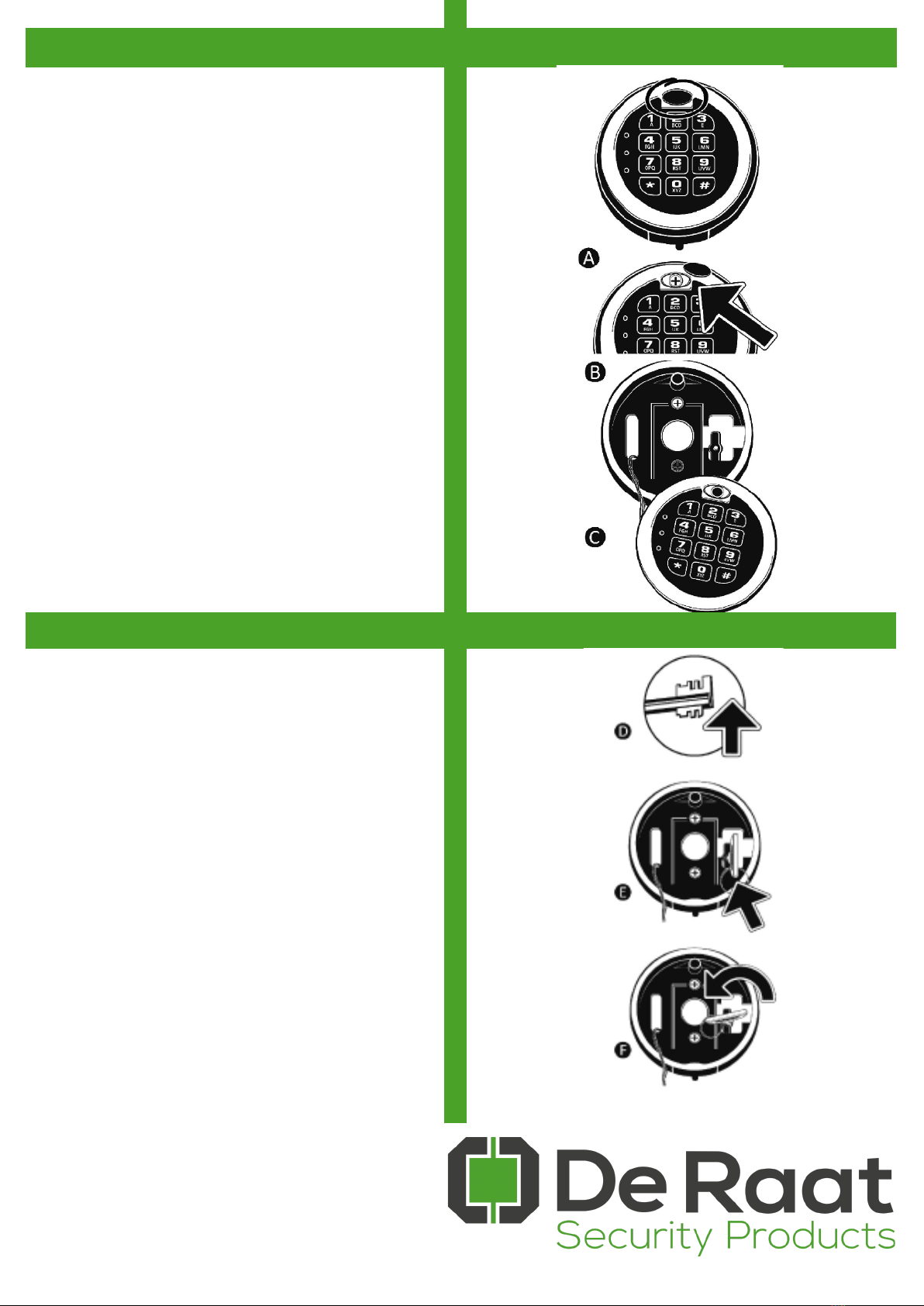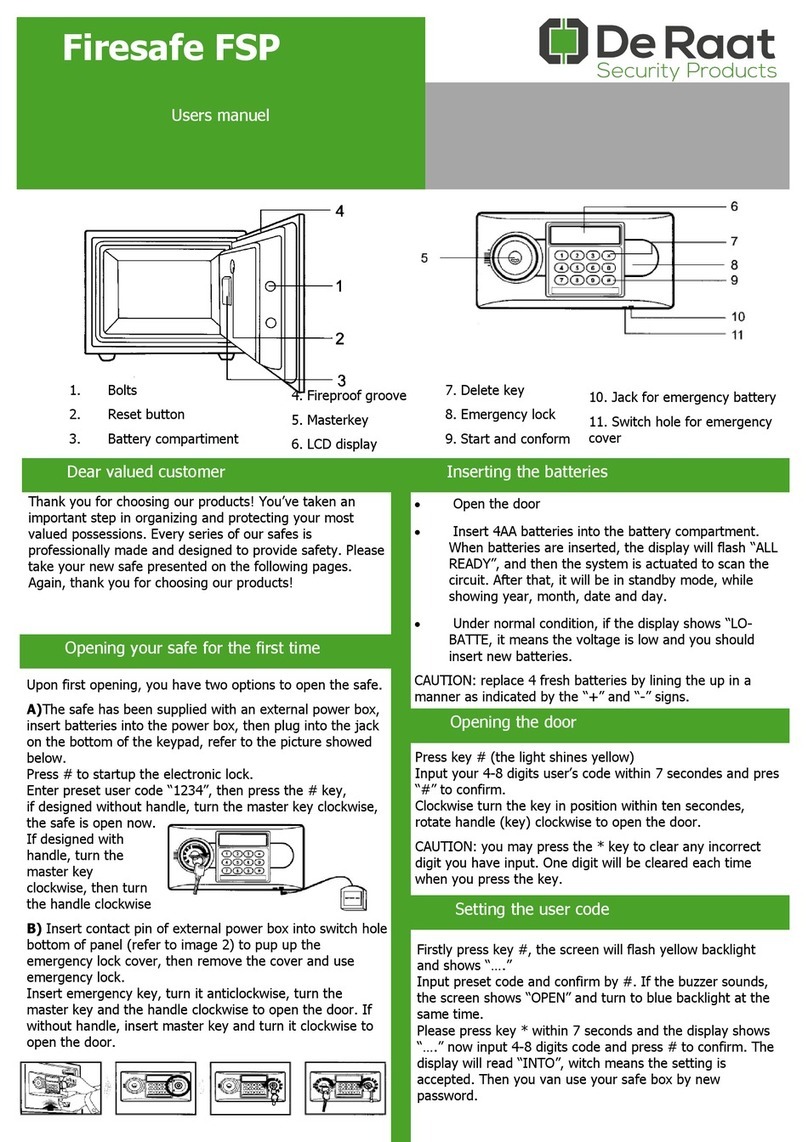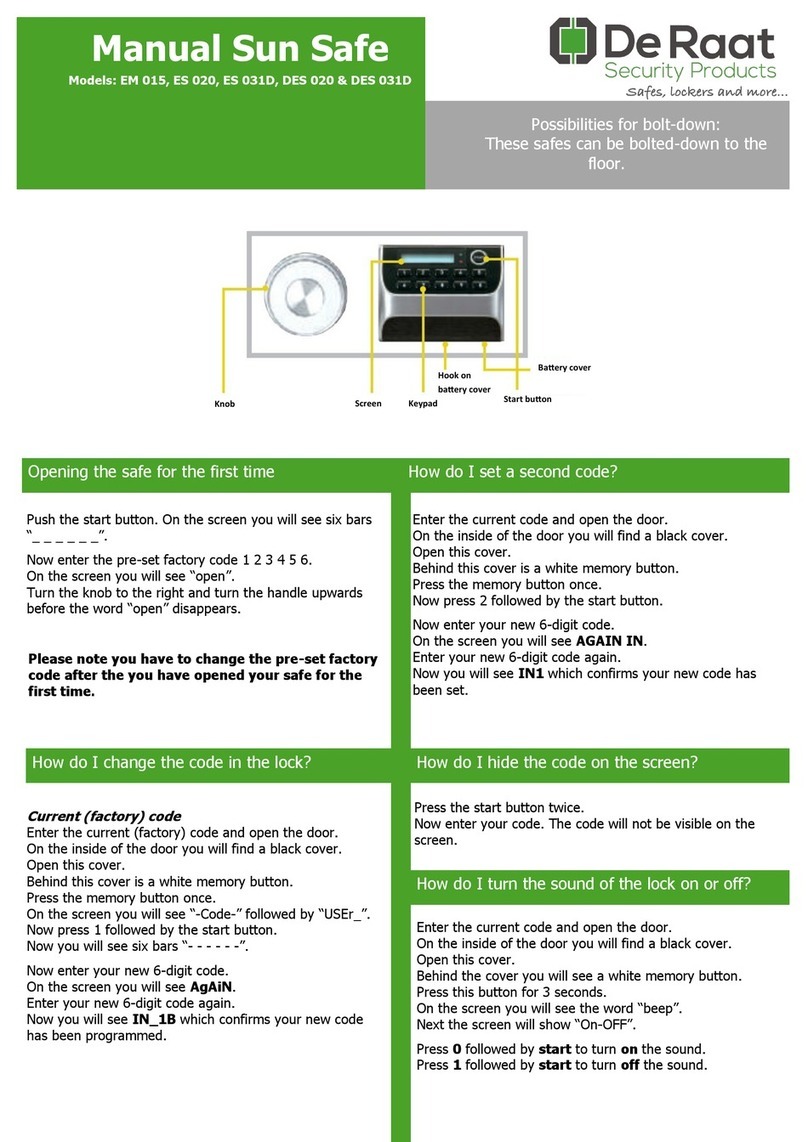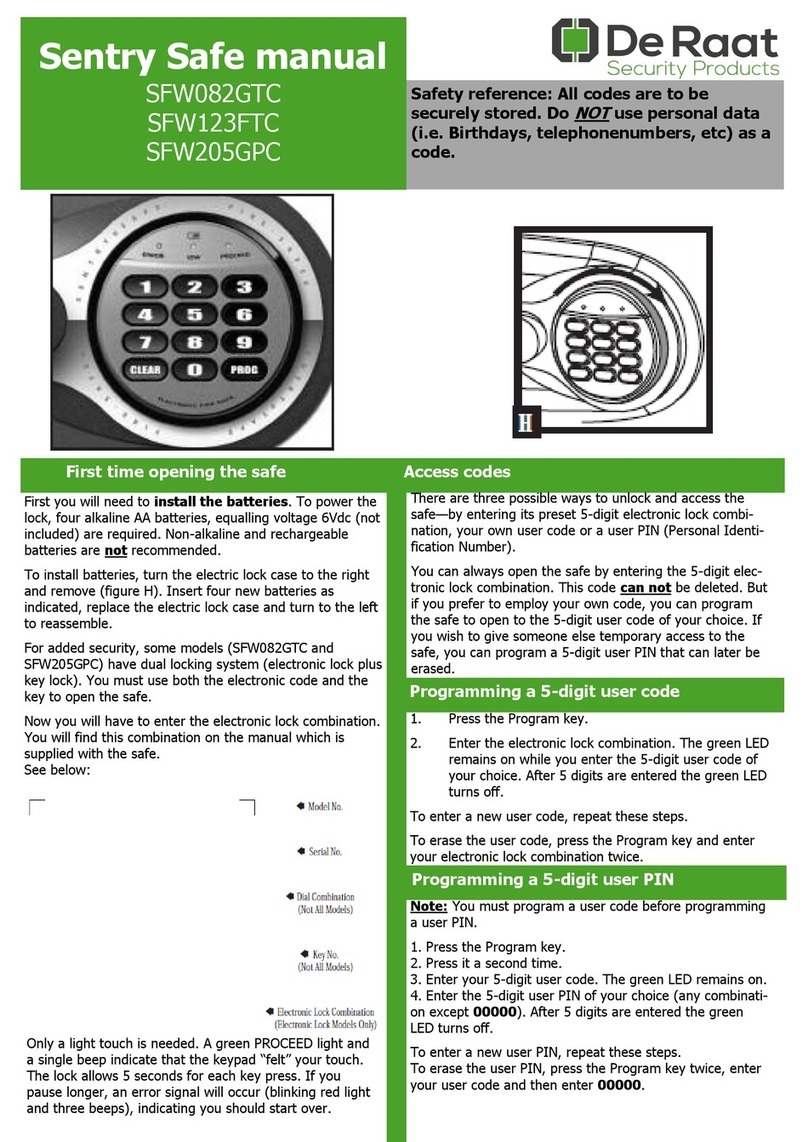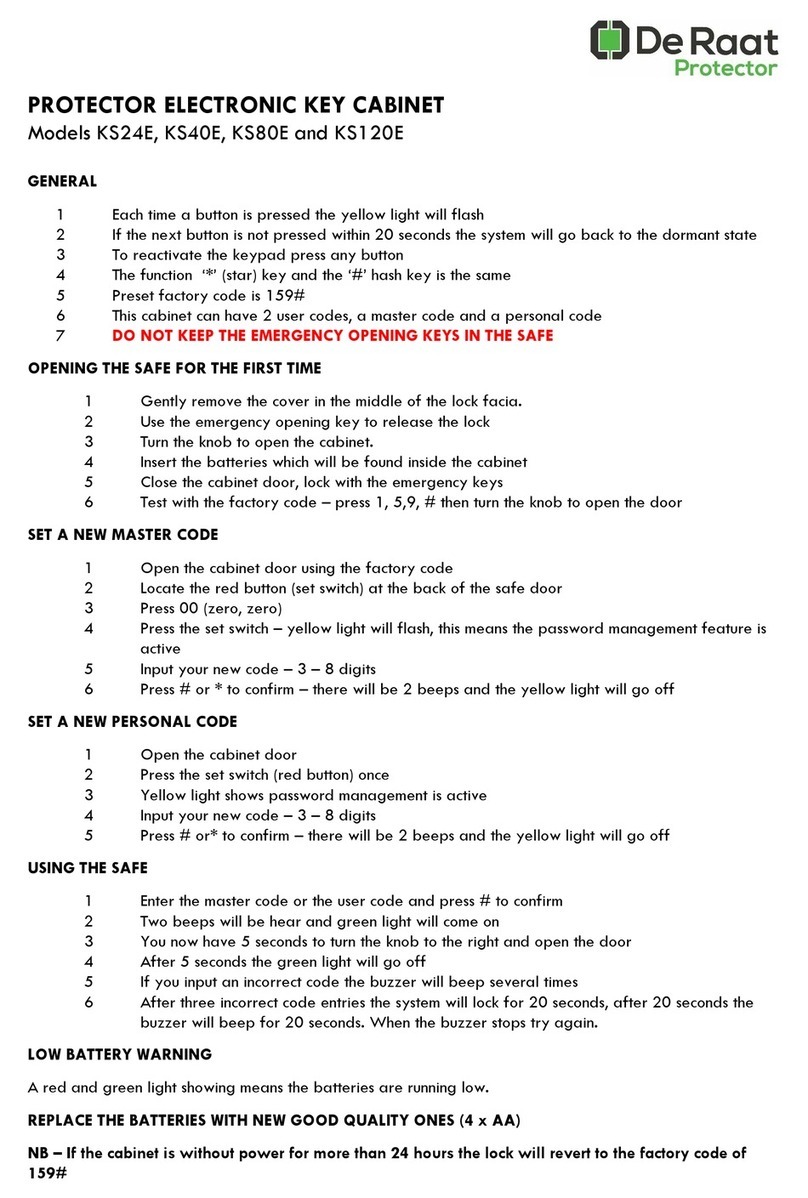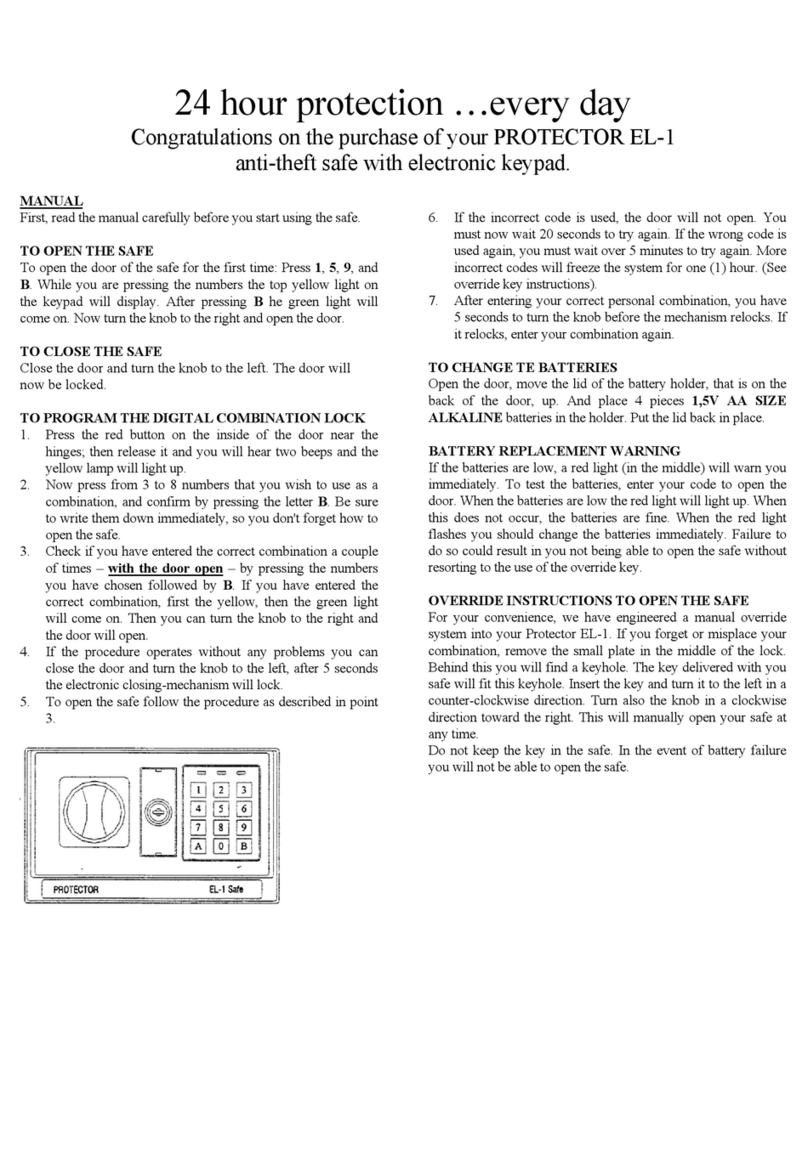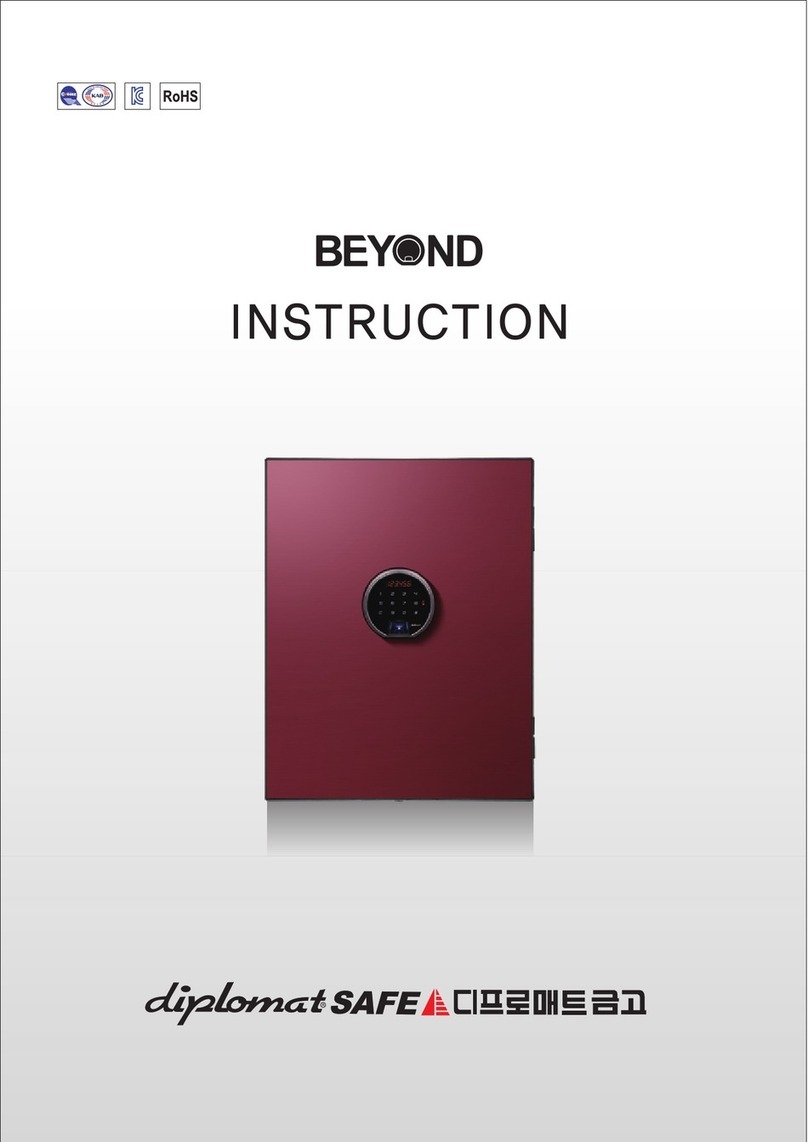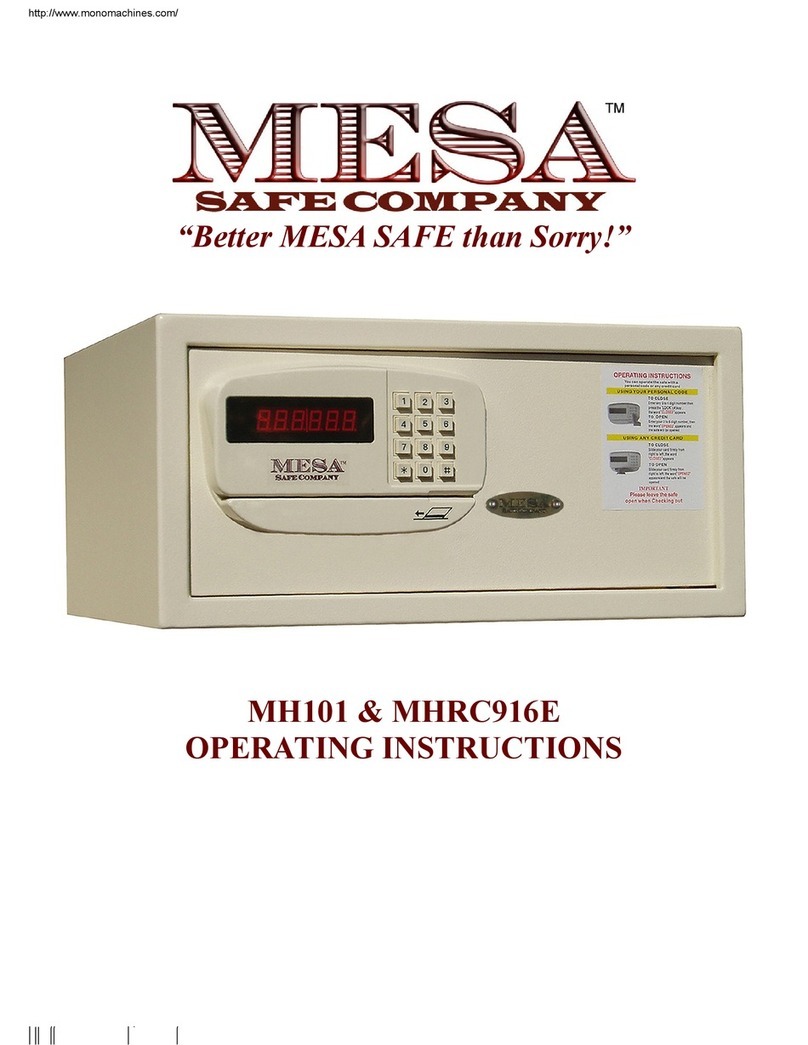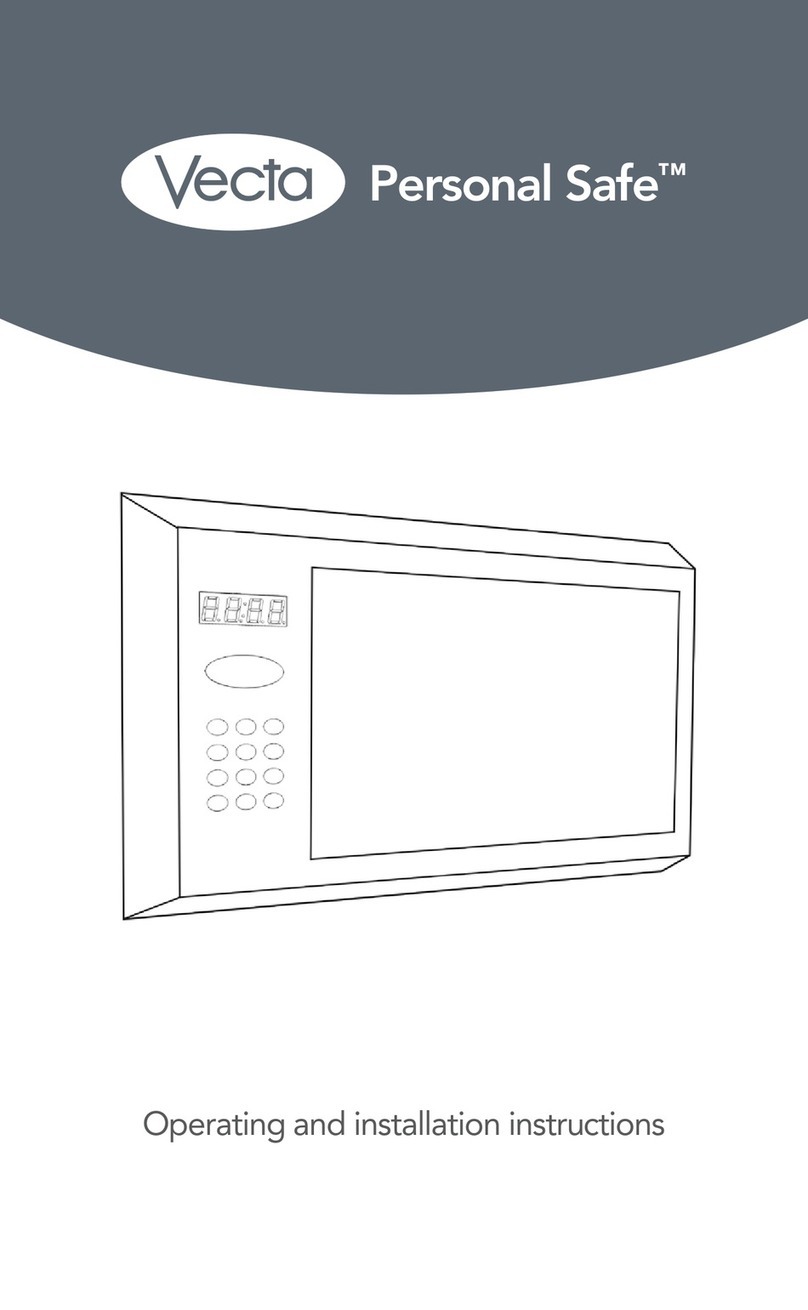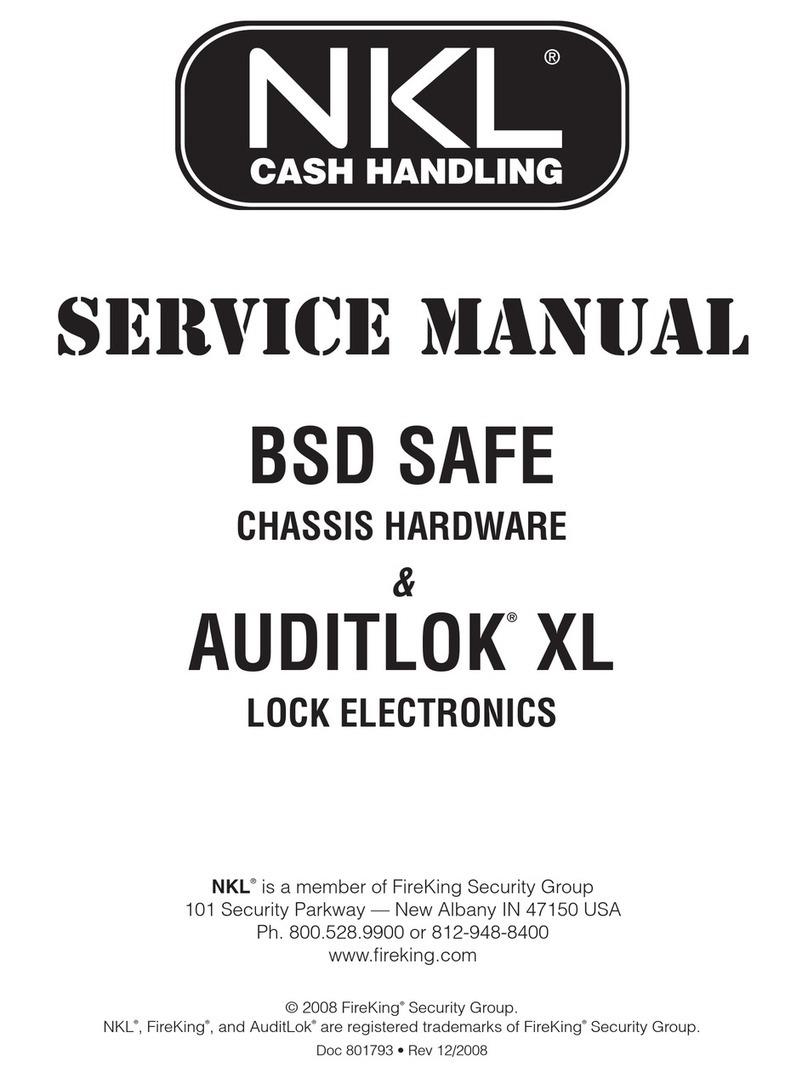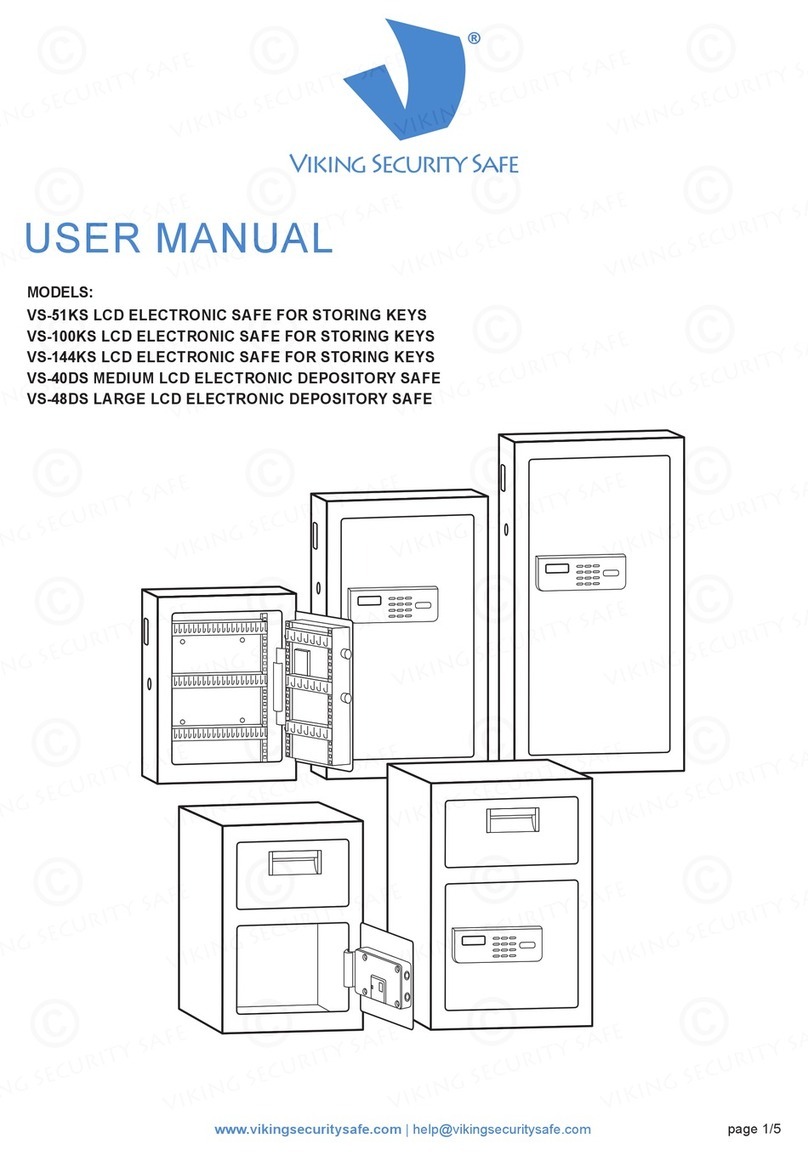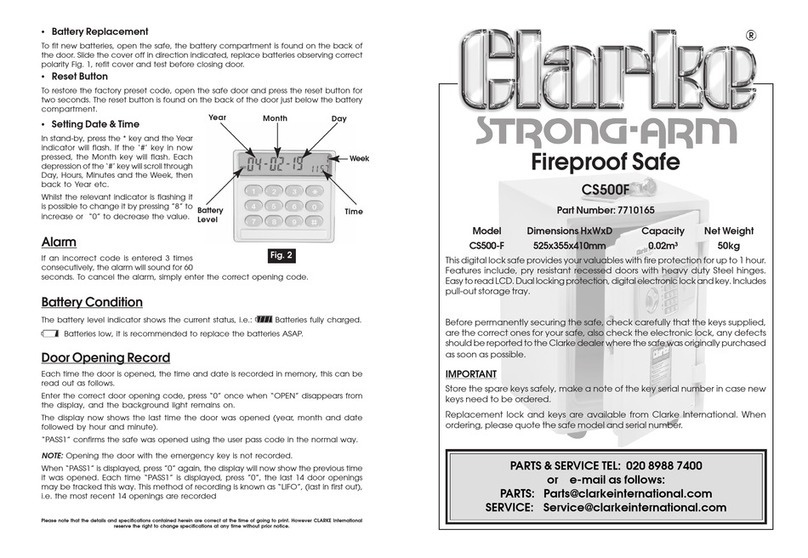Setting time delay
ACTIVATE USER CODES [Code length : 3 - 8 digit code]
a. Input : *-* [lock will ‘Beep’ 2 mes]
b. Input : 3-3-3-# [lock will ‘Beep’ 2 mes]
c. Input : Current Master Code-# [lock will ‘Beep’ 2 mes]
d. Input : [User#] - # [User#: Specify which user you would like
to acvate: 1, 2, 3, 4 or 5]
e. Input : New User Code - # [lock will ‘Beep’ 2 mes]
g. Re-Input : New User Code - # [light stays green for 3 seconds]
Example: *-*-3-3-3-# - Master Code - #-4-# - New User Code - # -
New User Code - # [ This will acvate User 4 ]
**Unsuccessful Code Acvaon : 5 ‘Beeps’ [repeat steps 1 - 6]
CHANGE USER CODES [Code length : 3 - 8 digit code]
a. Input : *-* [lock will ‘Beep’ 2 mes]
b. Input : 4-4-4-# [lock will ‘Beep’ 2 mes]
c. Input : Current User Code-# [lock will ‘Beep’ 2 mes]
d. Input : [User#] - # [User#: Enter the User # that idenes the
Current User Code on Step 3]
e. Input : New User Code - # [lock will ‘Beep’ 2 mes]
f. Re-Input : New User Code - # [light stays green for 3 seconds]
Example: *-*-4-4-4-# - User 2 Code - #-2-# - New User Code - # -
New User Code - #[ This will change User 2’s Code]
**Unsuccessful Code Change : 5 ‘Beeps’ [repeat steps 1 - 6]
DELETE USER CODES
a. Input : *-* [lock will ‘Beep’ 2 mes]
b. Input : 6-6-6-# [lock will ‘Beep’ 2 mes]
c. Input : Current Master Code-# [lock will ‘Beep’ 2 mes]
d. Input : [User#] - # [lock will ‘Beep’ 2 mes] [User#: Specify
which user you would like to delete: 1, 2, 3, 4 or 5]
e. Re -Input : [User#] - # [light stays green for 3 seconds]
Example : *-* -6-6-6-#-Master Code-#-1-#-1-# [ This will delete
User 1]
**Unsuccessful Code Deleon : 5 ‘Beeps’ [repeat steps 1 - 5]
[1 - 59 minute me delay]
a. Input : *-* [lock will ‘Beep’ 2 mes]
b. Input : 1-5-9-# [lock will ‘Beep’ 2 mes]
c. Input : Current Master Code-# [lock will ‘Beep’ 2 mes]
d. Input : Time Desired (1-59)-# [light stays green for 3 seconds]
01 = 1 minute Time Delay 59 = 59 minute Time Delay
00 = Will turn Time Delay mode o
Example : *-* -1-5-9-#-Master Code-#-03-#
[ This will set the Time Delay period to 3 minutes]
**Unsuccessful Change : 5 ‘Beeps’ [repeat steps 1 - 4]
**The Master Code will override the Time Delay
HOW TO OPEN IN TIME DELAY MODE
a.Enter any valid code other than the Master Code
b. Once the code is entered the Time Delay will acvate
c. During the Time Delay, codes will not be accepted. When you
press any key, the light will stay orange for 3 seconds
d. The lock will ‘Beep’ connuously & the green light will ash
for the last 30 seconds of the Time Delay period
e. Once the connuous ‘Beeps’ stop, the lock will unlock for 5
seconds
f. Turn the handle to open safe
SETTING SINGLE USER & DUAL USER MODE
Single User Mode [Only 1 code needed to open safe]
a. Input : *-* [lock will ‘Beep’ 2 mes]
b. Input : 1-5-8-# [lock will ‘Beep’ 2 mes]
c. Input : Current Master Code-# [lock will ‘Beep’ 2 mes]
d. Input : 1-# [light stays green for 3 seconds]
Example : *-* -1-5-8-#-Master Code-#-1-# [ This will set Single
User Mode]
**Unsuccessful Mode Set : 5 ‘Beeps’ [repeat steps 1 - 4]
Dual User Mode [2 seperate codes needed to open safe]
a. Input : *-* [lock will ‘Beep’ 2 mes]
b. Input : 1-5-8-# [lock will ‘Beep’ 2 mes]
c. Input : Current Master Code-# [lock will ‘Beep’ 2 mes]
d. Input : 2-# [light stays green for 3 seconds]
Example : *-* -1-5-8-#-Master Code-#-2-# [ This will set Dual User
Mode]
**Unsuccessful Mode Set : 5 ‘Beeps’ [repeat steps 1 - 4]
[ To use this mode, refer to To Open Your Safe]
Low battery warning
[ Time to change your baery]
When you enter your code, a green light & a red light will turn on
for approximately 5 seconds; you will also hear 10 ‘Beeps’. The
safe will probably not unlock when you get this response When
you enter your code, a green light will turn on for approximately 1
second. The safe will not unlock when you get this response If
your keypad has no response [no beeps; no lights], then you have
Changing your battery
a. Locate the baery cover on the boom edge of the keypad &
remove the cover by pulling on the tab
b. Carefully & gently remove the 9-V baery from the compart-
ment
CAUTION : Hold onto baery connector to avoid pulling wires out
of housing.
c. Carefully re -insert the new 9V baery, do not force the baery
into the compartment
d. The lock will retain all current codes & sengs