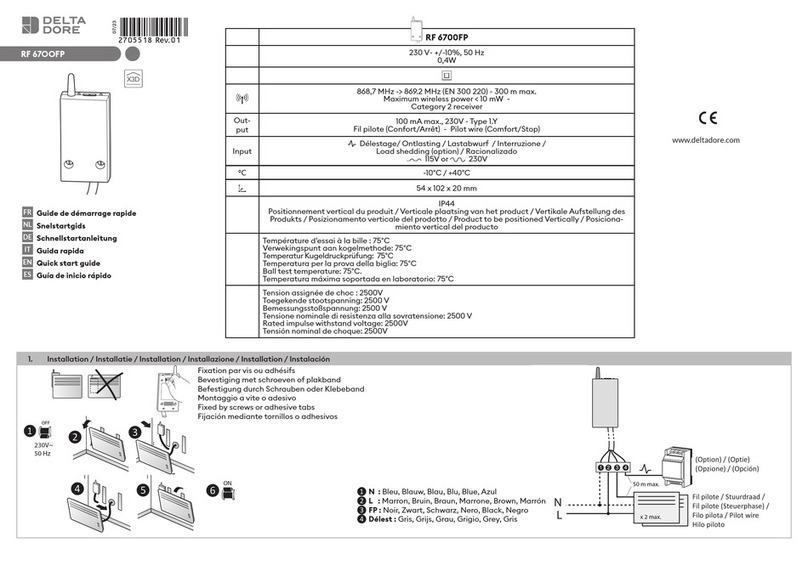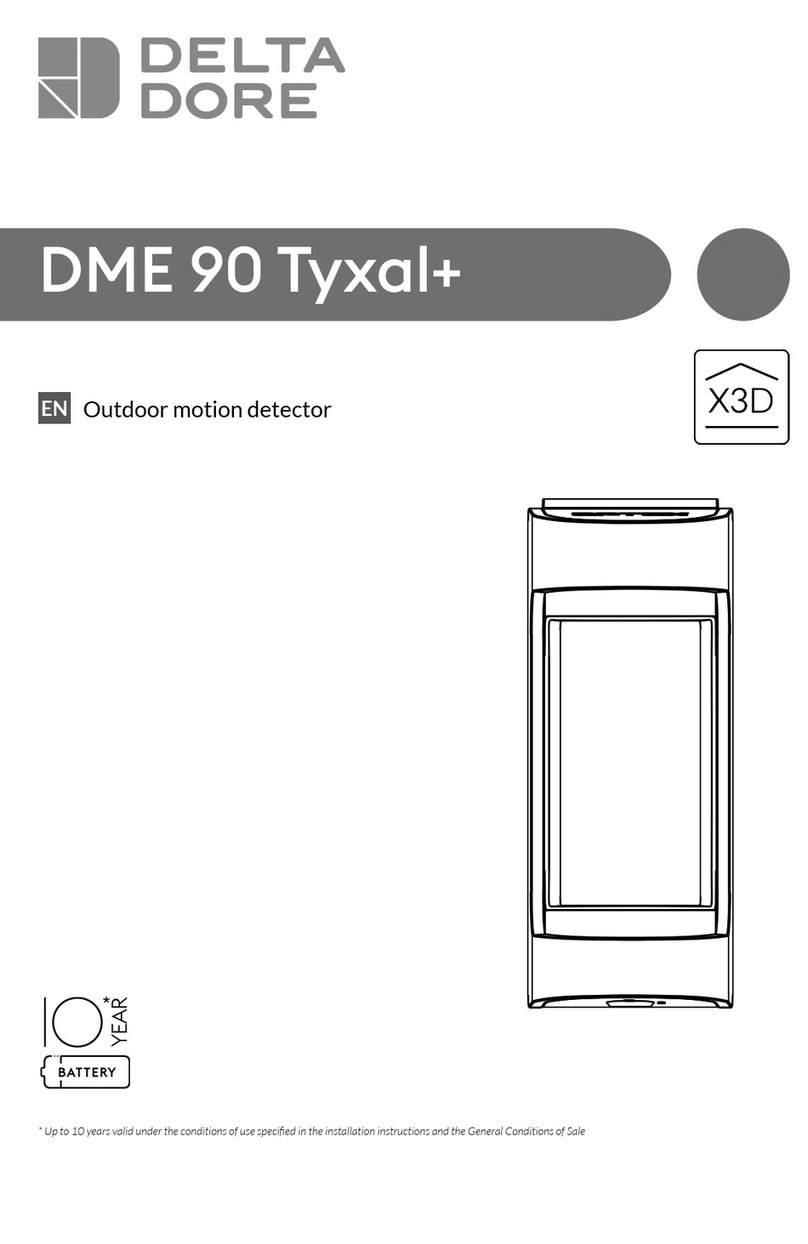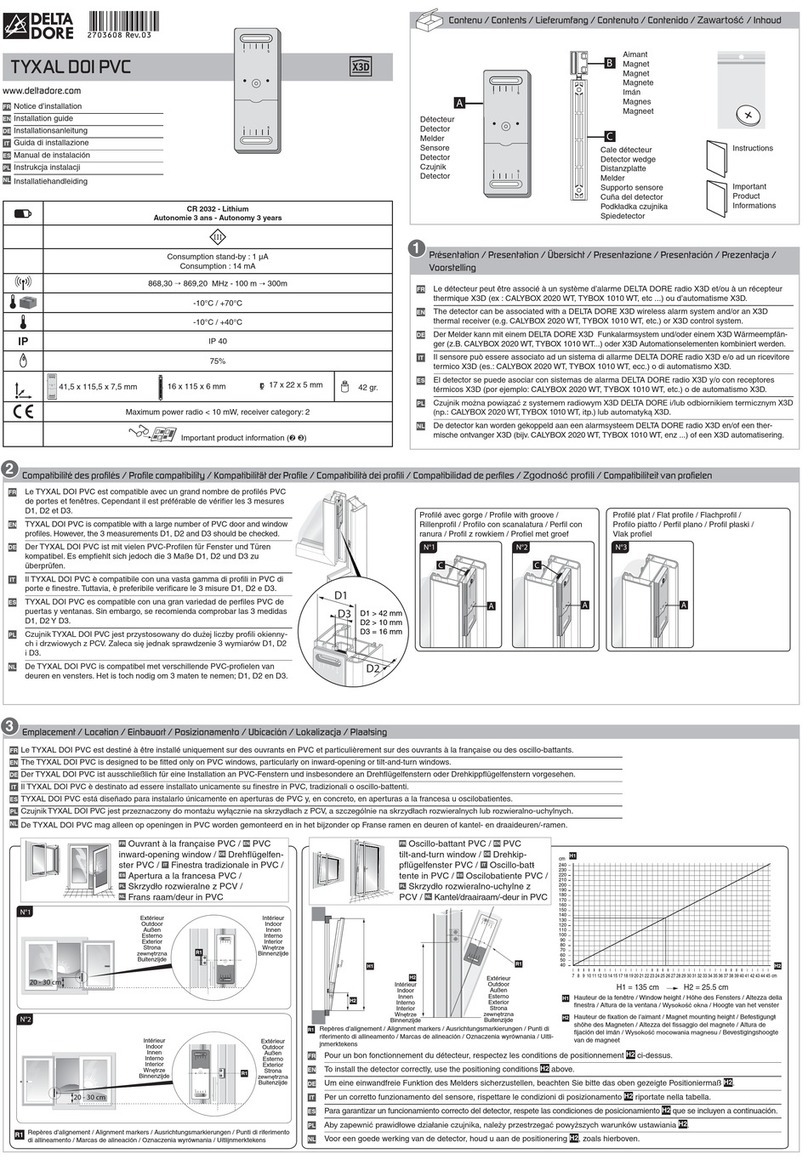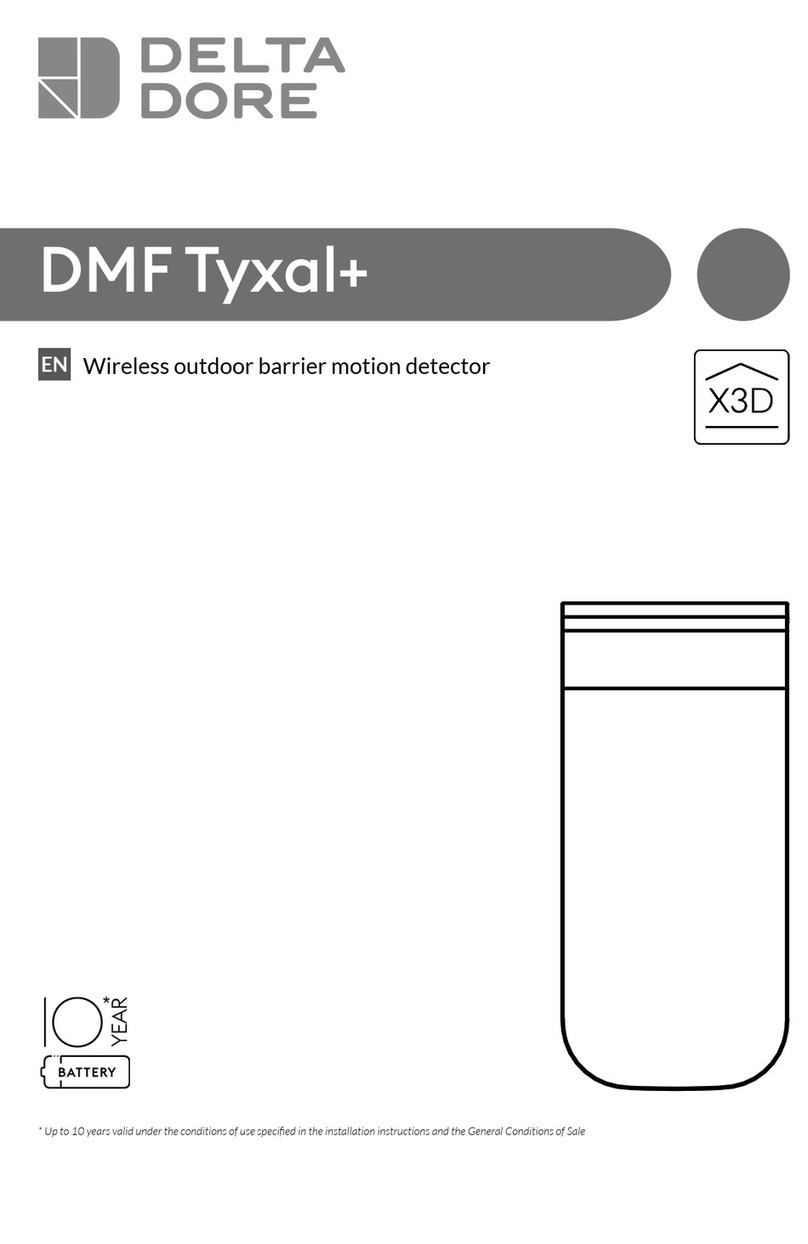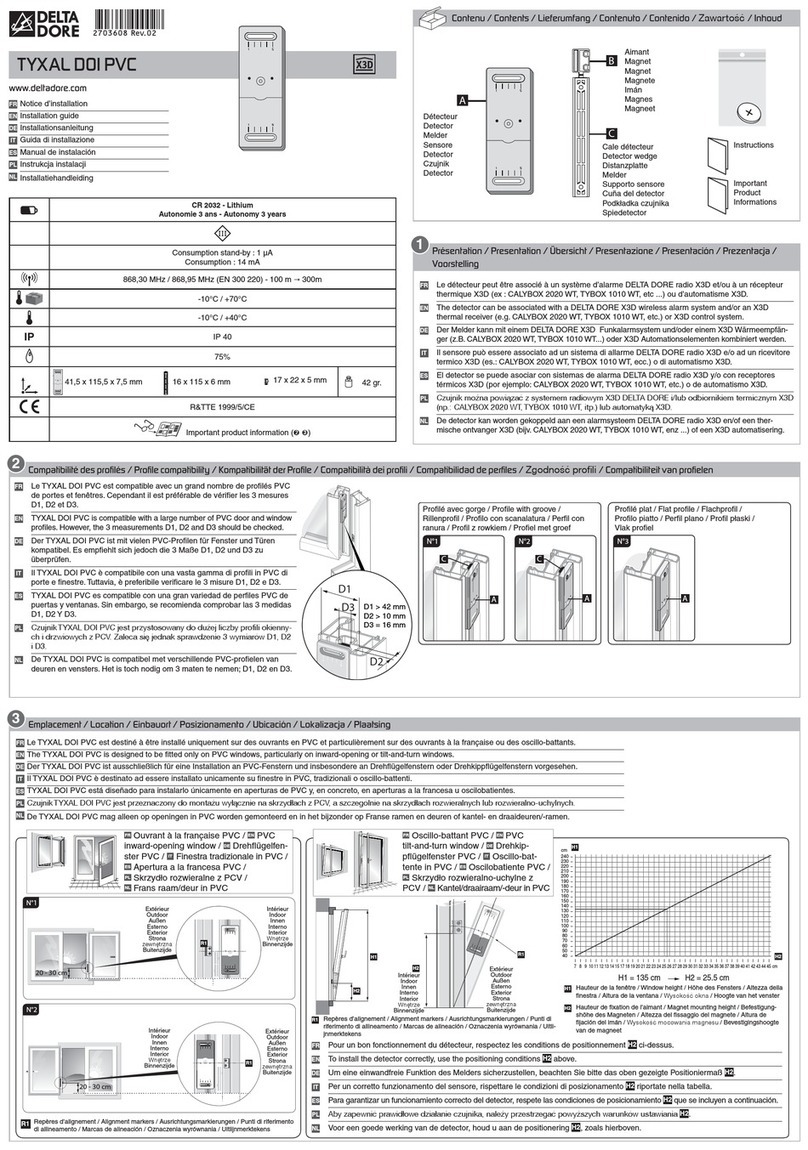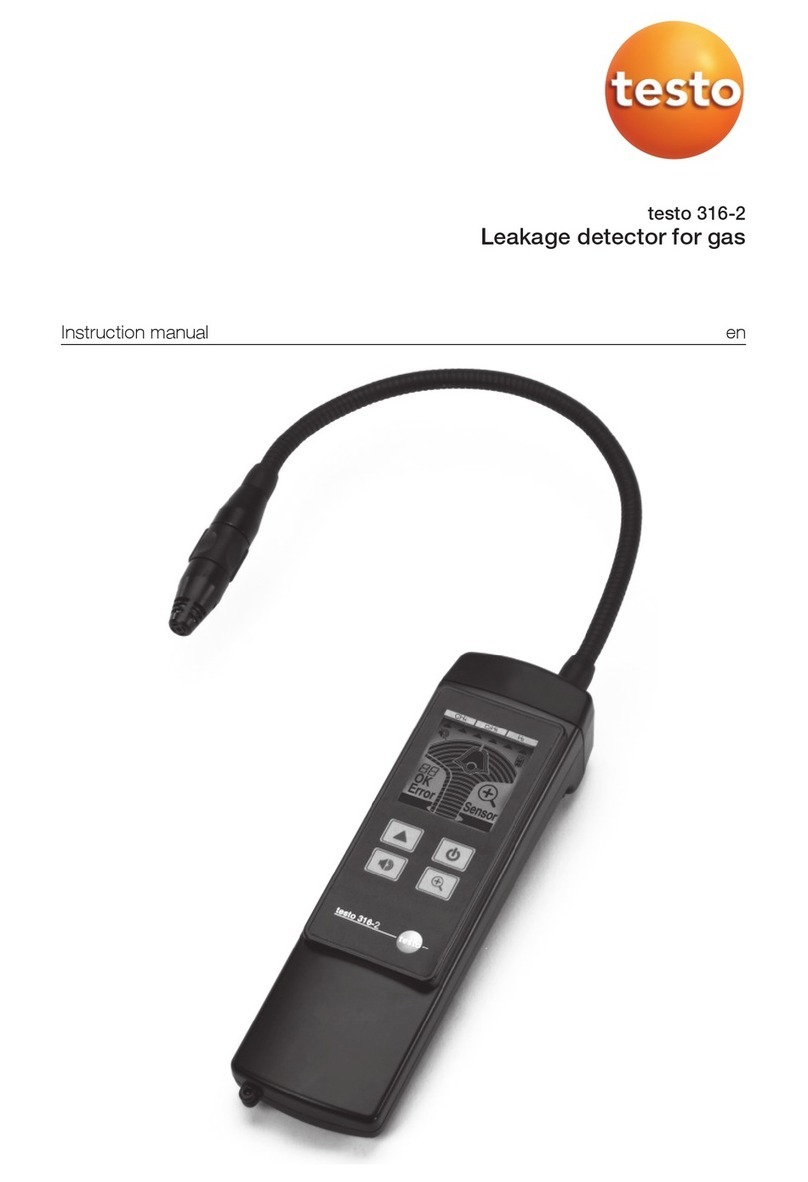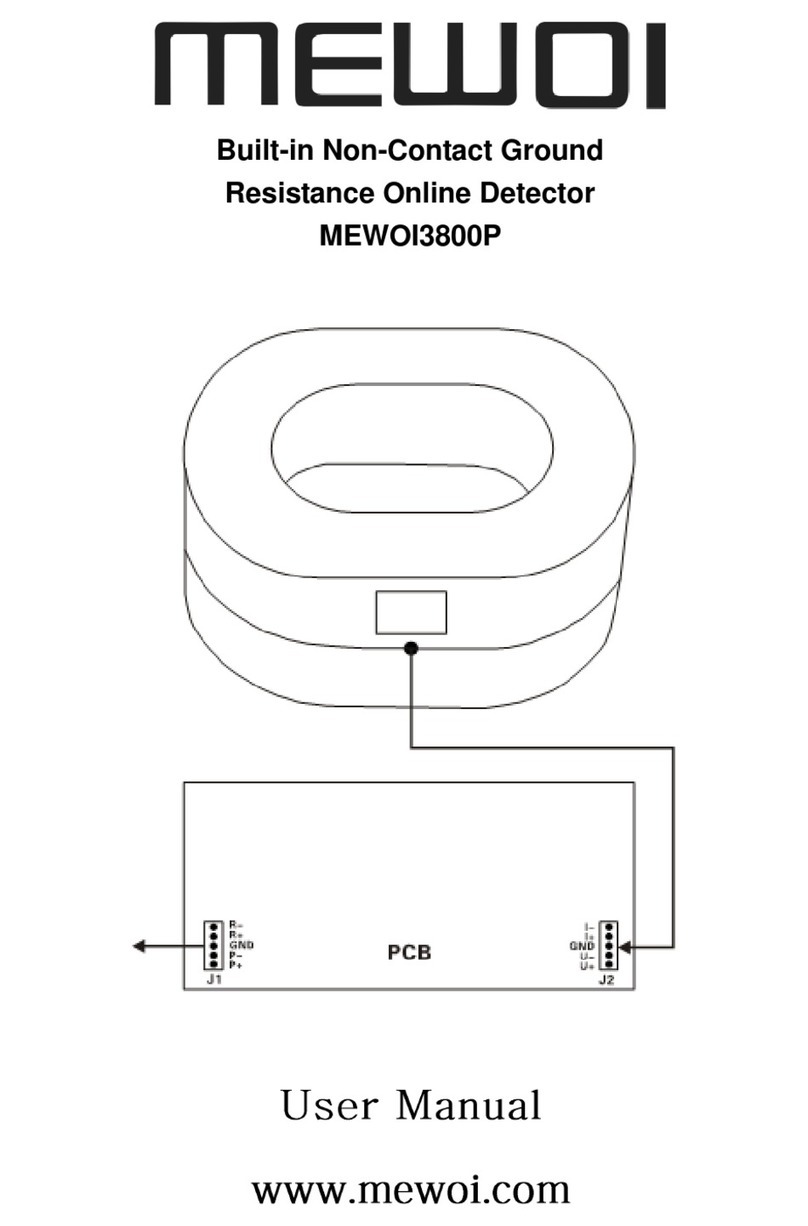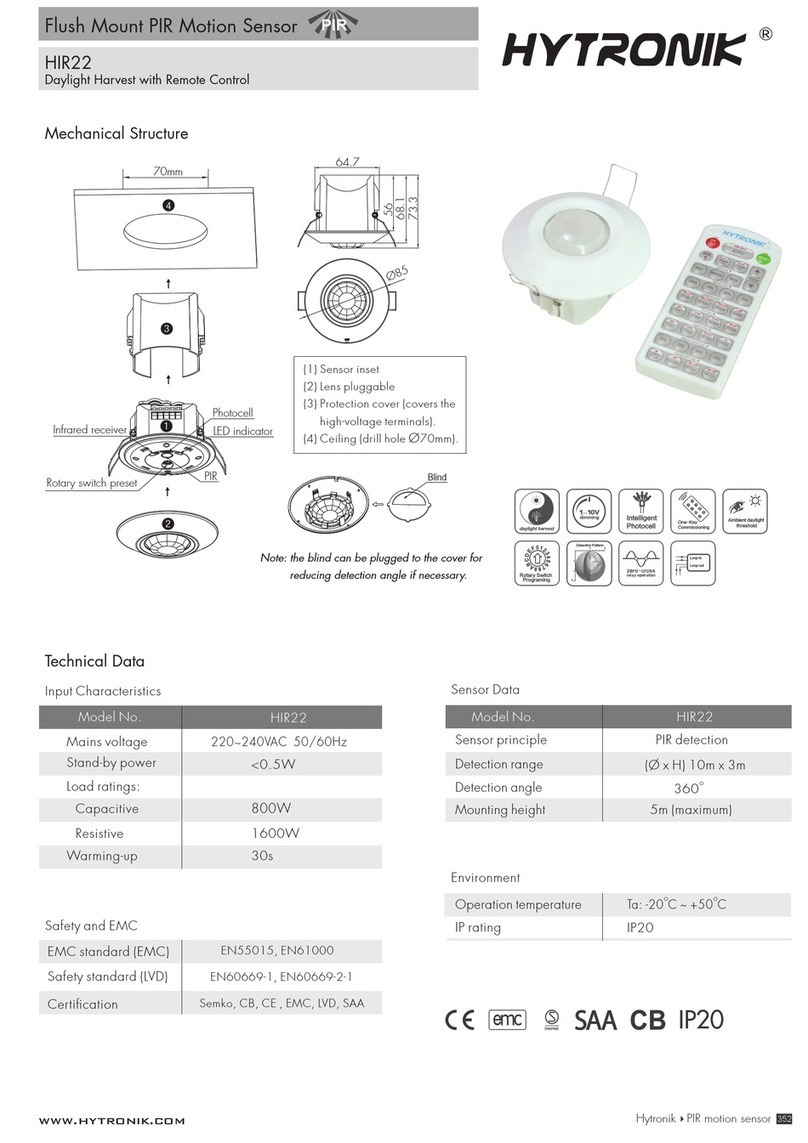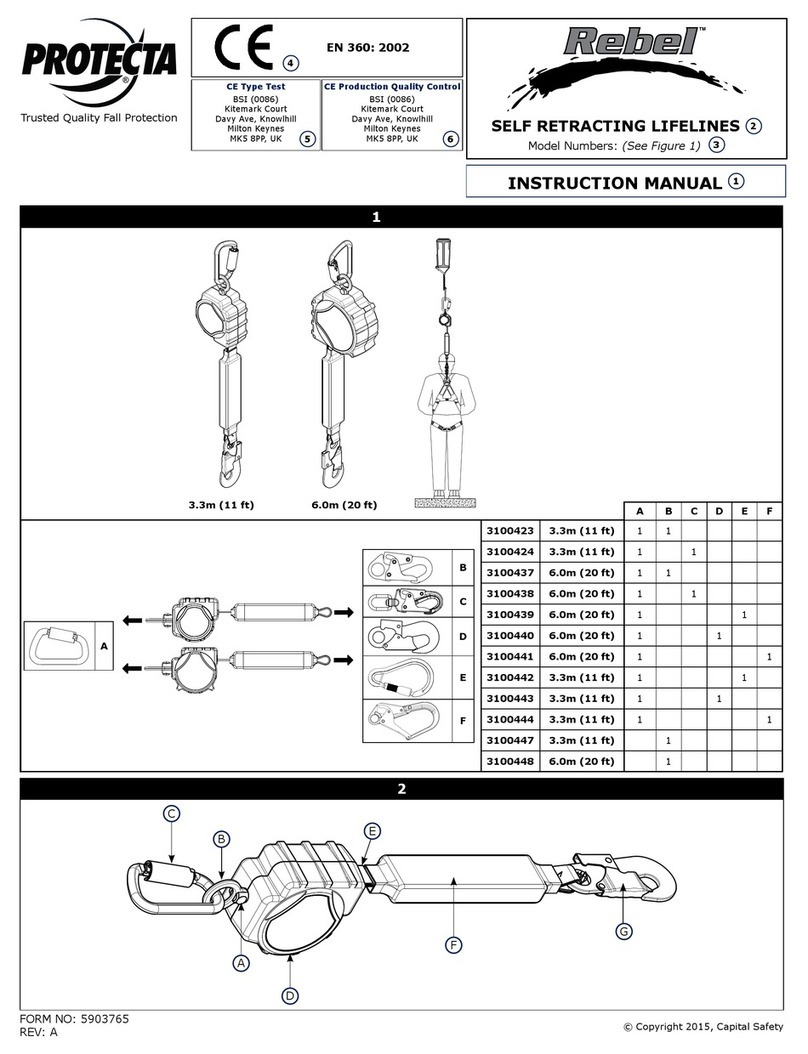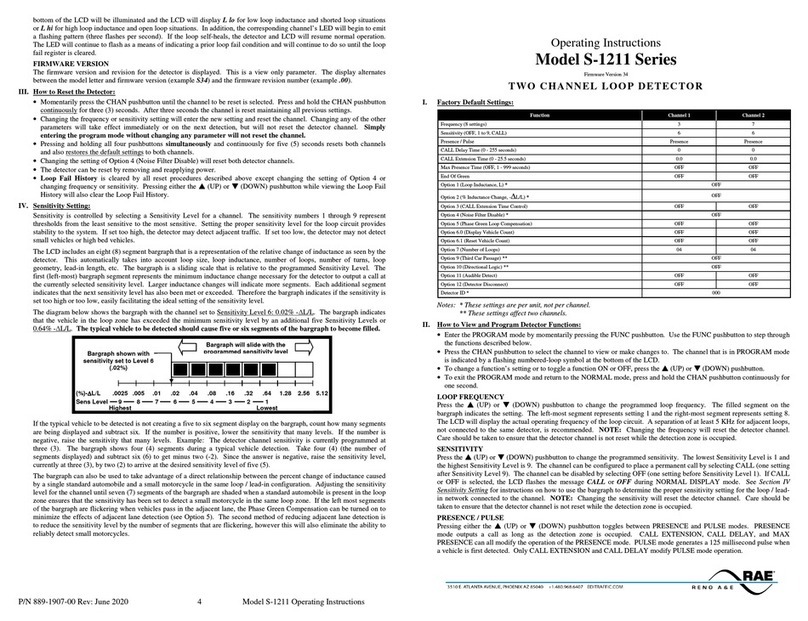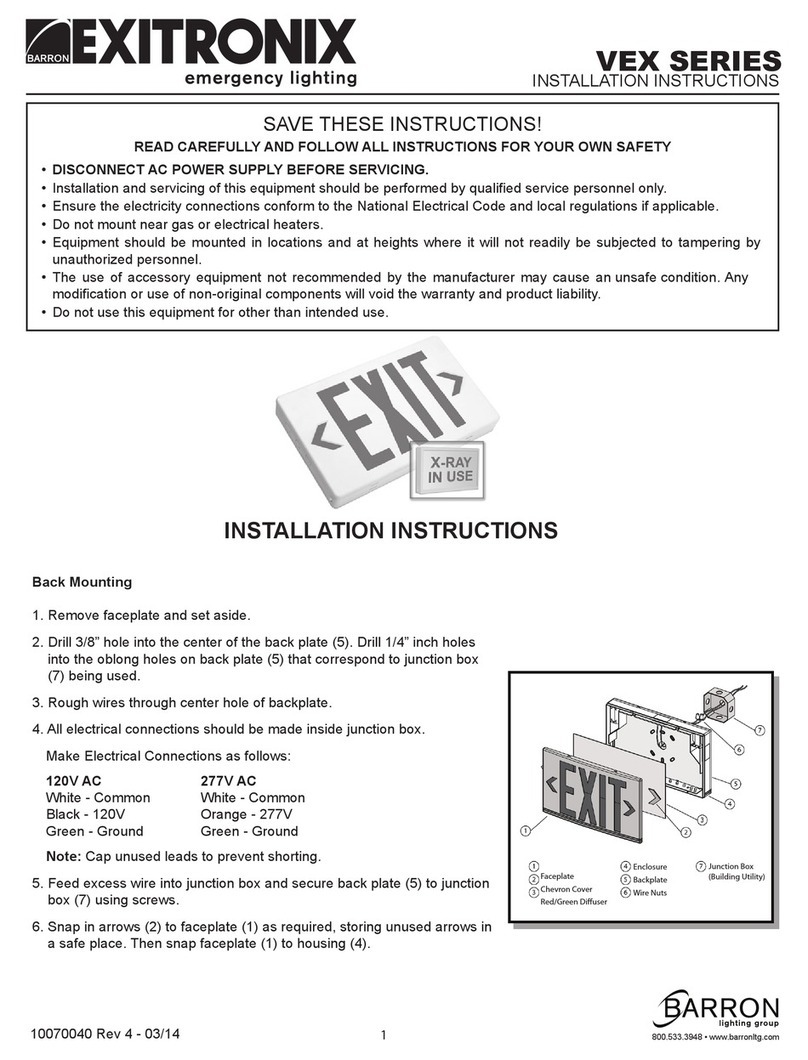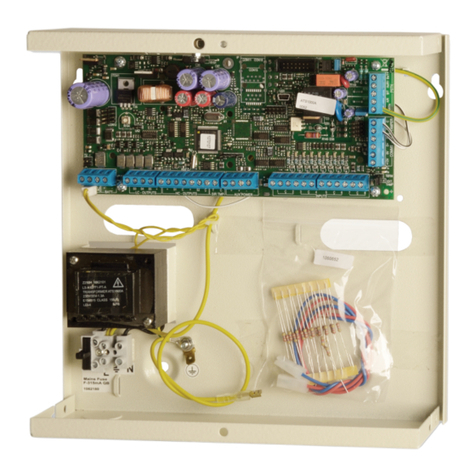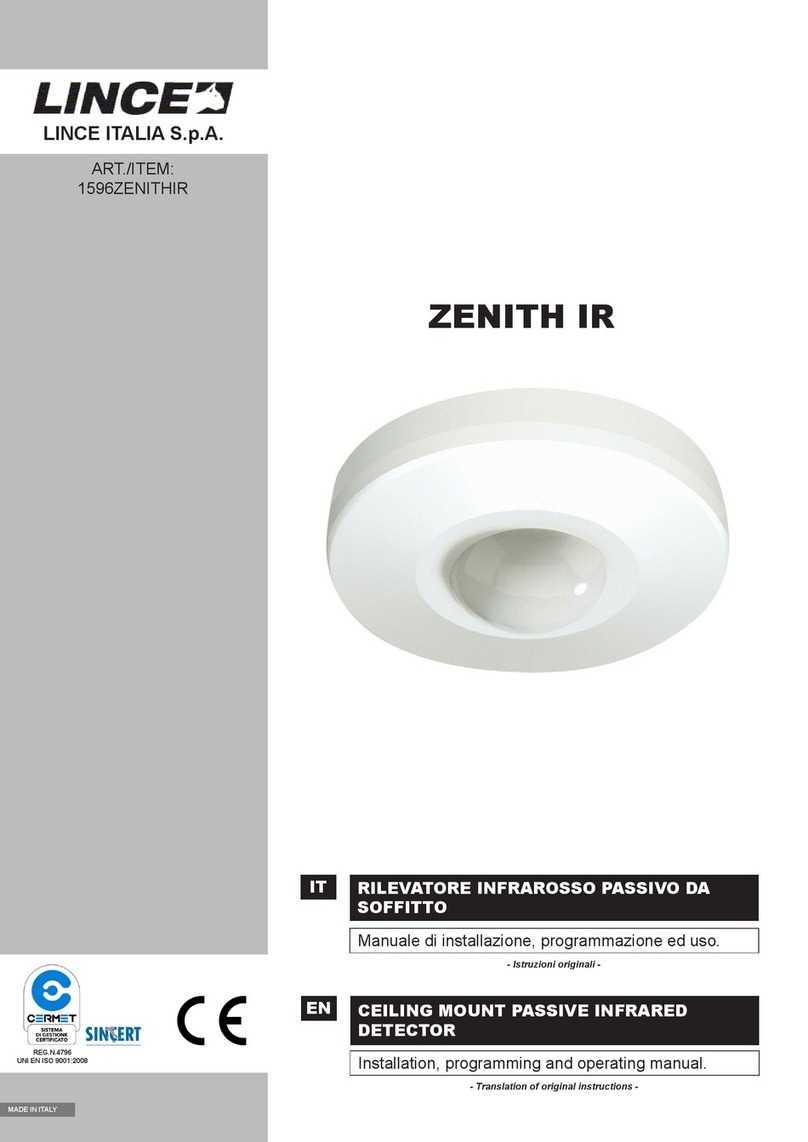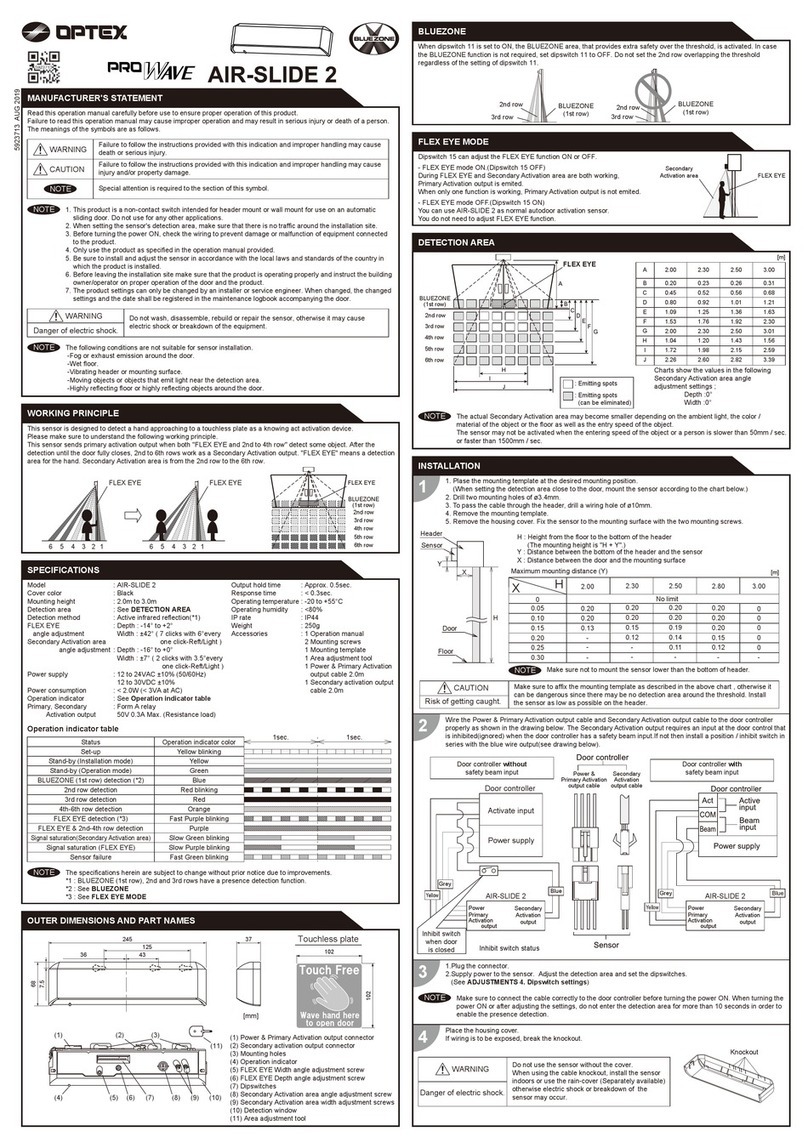- Field of application:Wireless alarm equipment
- Radio range outside: 200 to 300 m depending on the environment
- Radio frequencies: 434 and 868 MHz bands, class I (standard EN300220)
- 9.9 GHz microwave detector (standard EN300400 / Use in France only)
- Temperature of use: -10°C to +55°C
- Nominal operating temperature: -5°C to +35°C
- Long term storage temperatures above 30°C may damage the operation of the batteries
- Nominal detection range: 12 meters (transversal movement)
- Angular width: 90°
- 7.2V power supply:Two LS14500 lithium batteries (supplied)
- Stand-by mode consumption: 80 µA
- Consumption for transmission: 20 mA
- Autonomy in normal operation: > 2 years
- Protection index: IP30 - IK02
- Use: dry interior only
- Self-surveillance of the unit:Tamper alarm in the case of opening
- Unit dimensions: 73 x 124 x 60 mm
- Weight (with 2 lithium batteries): 150 g
Because of changes in standards and equipment, the characteristics given in the text and
the illustrations in this document are not binding unless confirmed by Delta Dore.
7
TECHNICAL
CHARACTERISTICS
The IRHX detector is a detector that combi-
nes 2 movement detection technologies.
Its infrared (detects temperature) and micro-
wave (detects movement) technologies
make it highly immune to untimely detec-
tions by the infrared sensor.
This equipment analyses movement in its
detection zone and sends an alarm informa-
tion if an intrusion is detected.
The detection by the infrared sensor is
confirmed by the microwave detection.
The product is exclusively used for
indoor protection and is not recommen-
ded for the surveillance of a room with
large glass windows (veranda, etc.).
1
PRESENTATION
2
LOCATION
Installation precautions fordetec-
ting intrusions correctly:
- The detector should preferably be positio-
ned in a corner.
- The detection field must be clear of any
obstacles (curtains, cupboard, etc.).
- The detector must not be pointed towards
an exterior point of entry (window),
- The detector must be installed at a height
of around 2.30 m from the floor,
- Prevent any source of moving heat near
the detector; do not place the detector in
front of a heat source (convector, chimney,
etc.).
- Place the detector at least 2 metres away
from a fluorescent light.
Contents
- a dual technology radio detector,
- installation and user Guide,
- two LS14500 lithium batteries (supplied),
- a packet of screws.