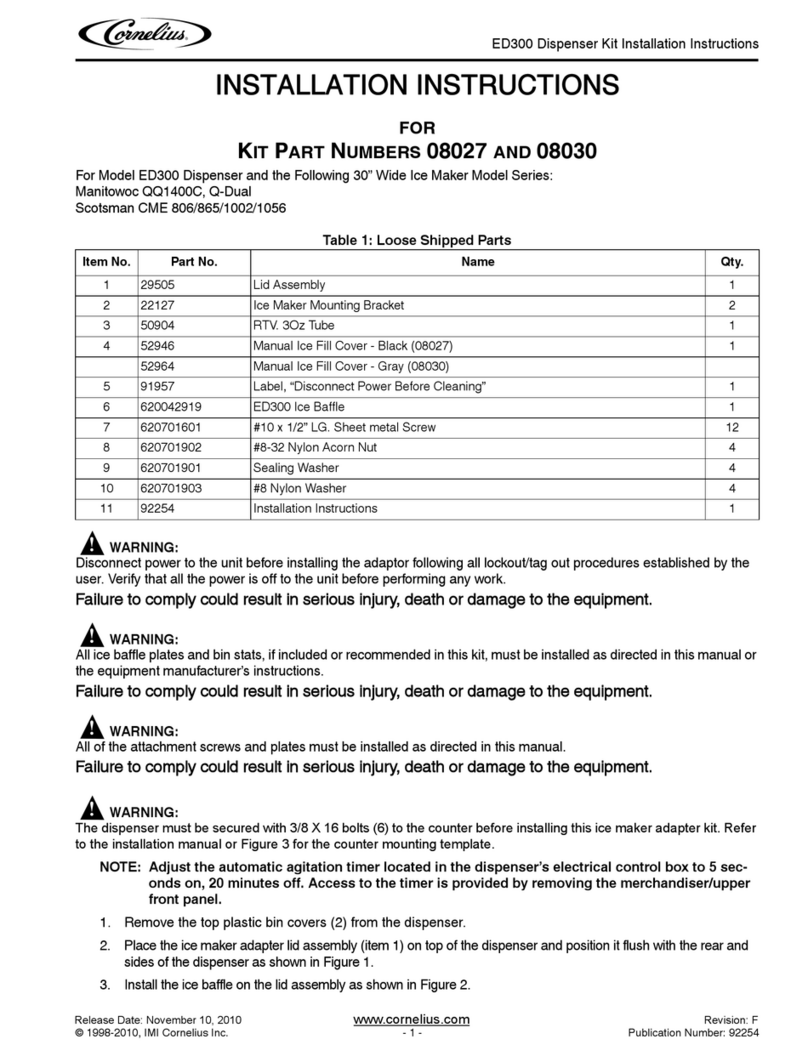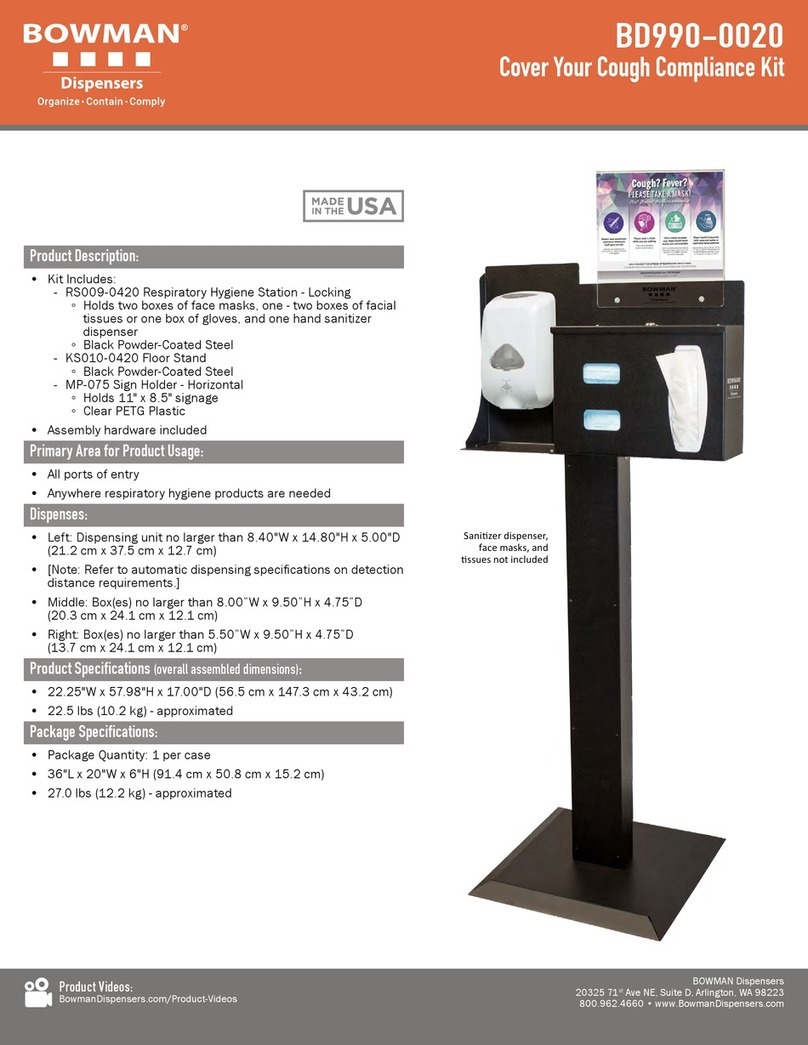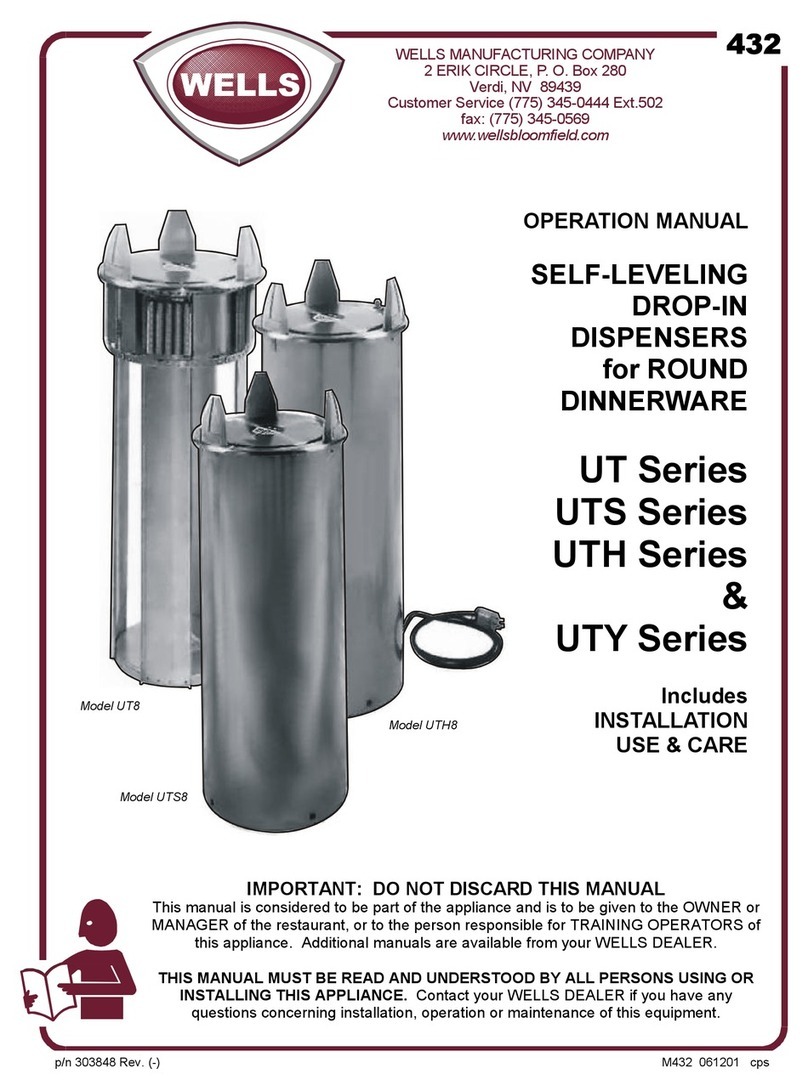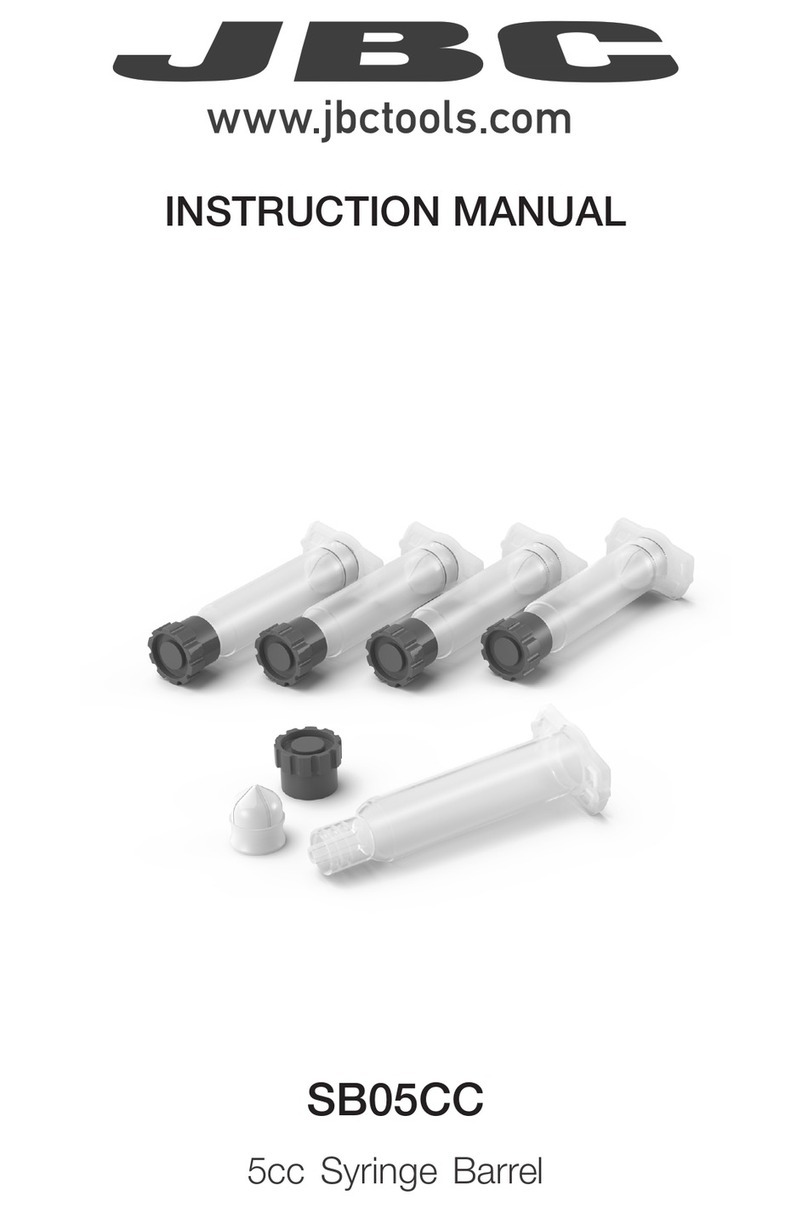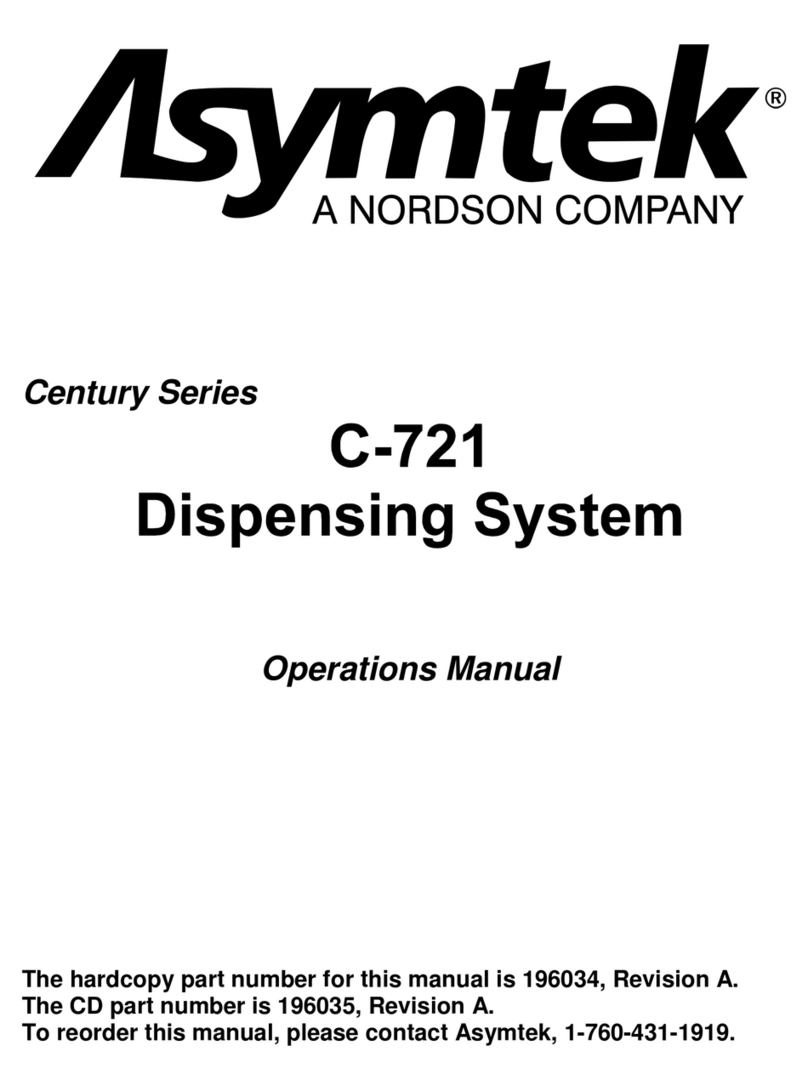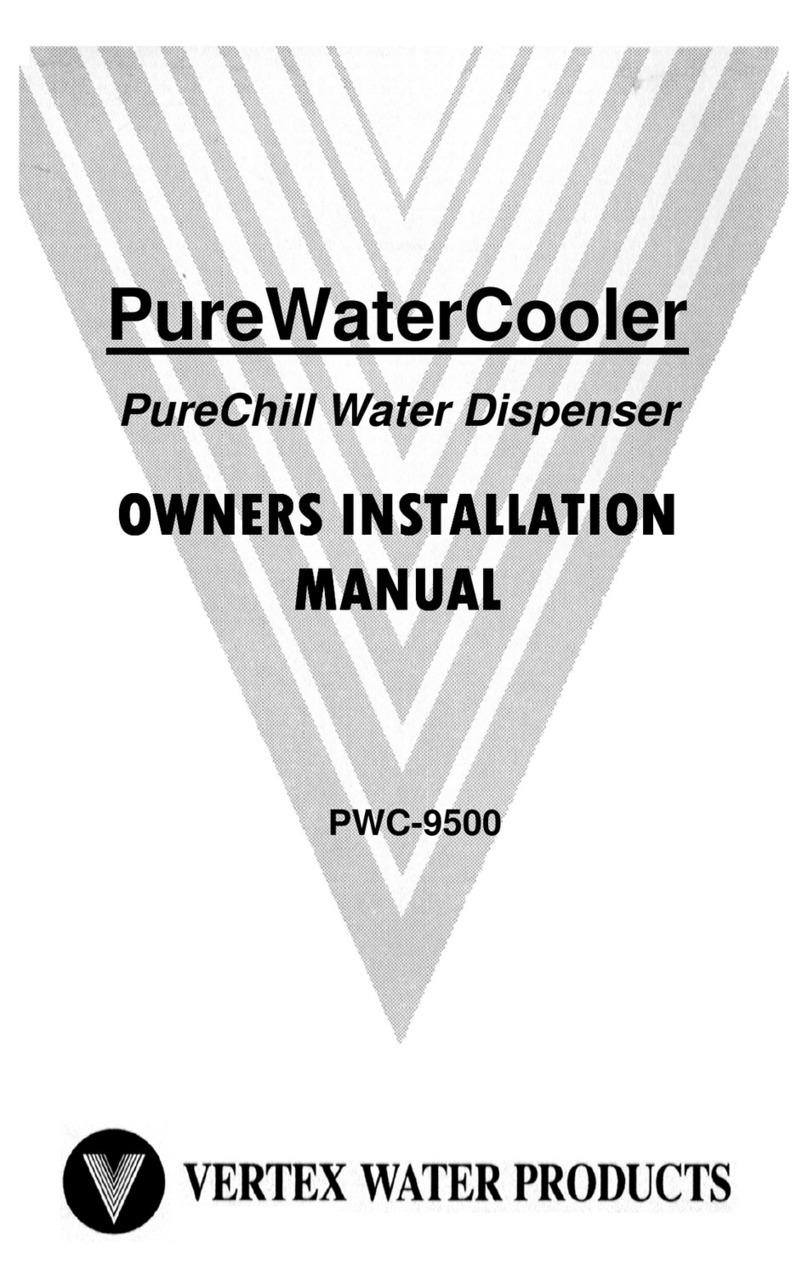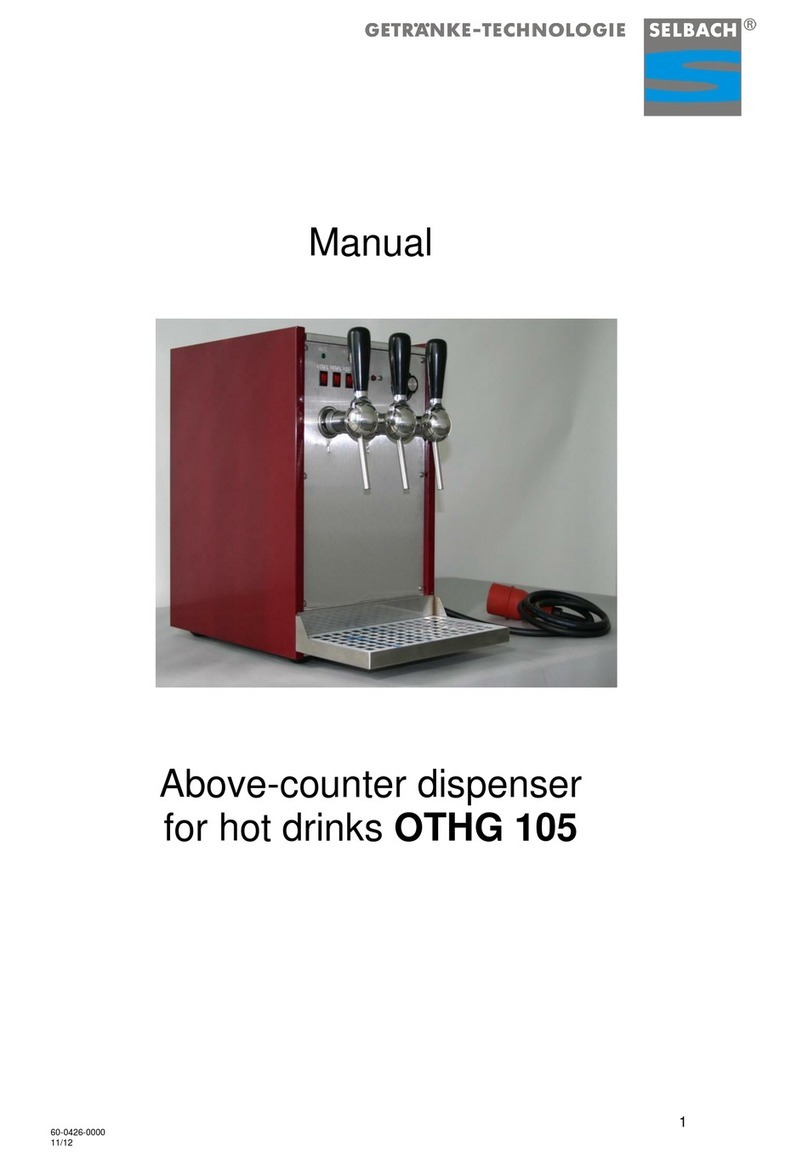DEMA Titan EP Installation guide
Other DEMA Dispenser manuals

DEMA
DEMA 651GAP-1 User manual

DEMA
DEMA Nitro Plus User manual

DEMA
DEMA 692T FOAM STATION I User manual

DEMA
DEMA Extreme 4 User manual

DEMA
DEMA One User manual

DEMA
DEMA Nitro Parts list manual

DEMA
DEMA Master Nitro Express User manual

DEMA
DEMA 6300 User manual

DEMA
DEMA 302-1 User manual

DEMA
DEMA 652AG User manual

DEMA
DEMA 693T FOAM STATION II User manual

DEMA
DEMA 652GAP User manual

DEMA
DEMA 301B User manual

DEMA
DEMA 665 Series User manual

DEMA
DEMA 301B-SY User manual

DEMA
DEMA TITAN II Assembly instructions
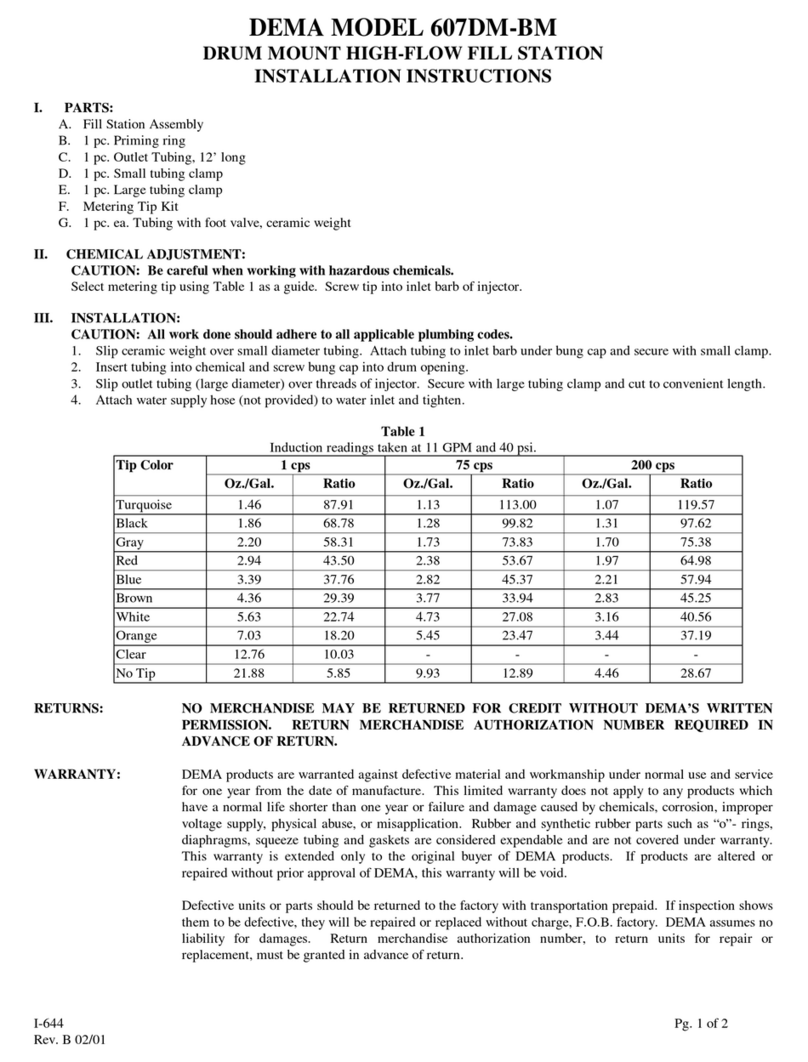
DEMA
DEMA 607DM-BM User manual

DEMA
DEMA Nitro User manual

DEMA
DEMA Super Sink Series Assembly instructions
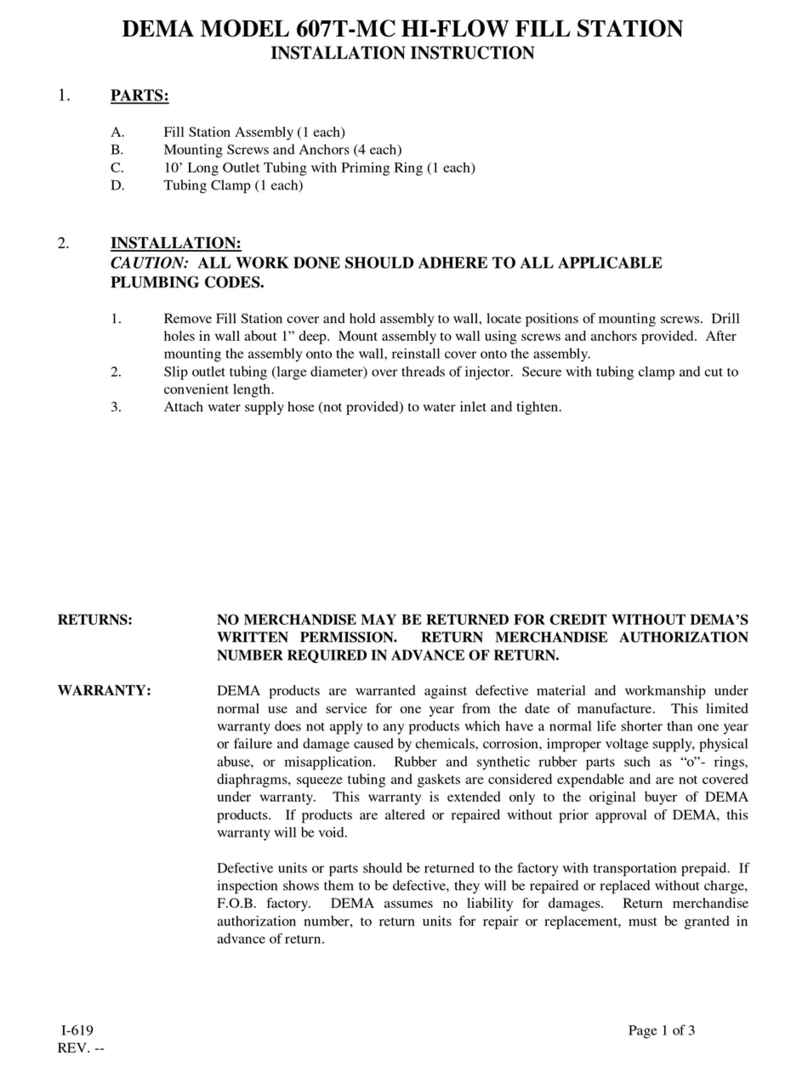
DEMA
DEMA 607T-MC User manual