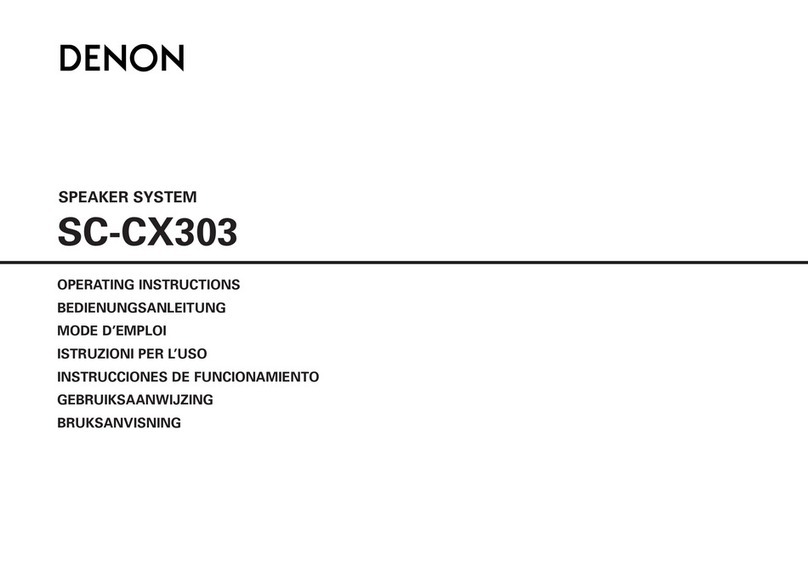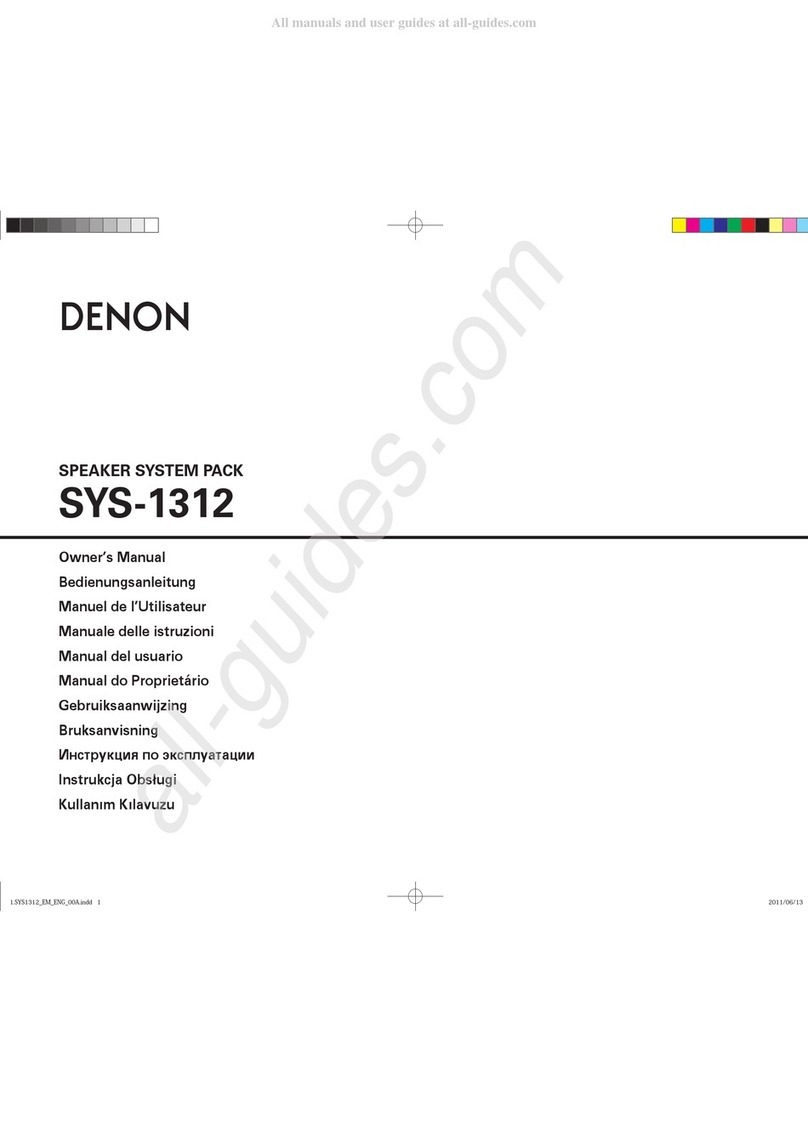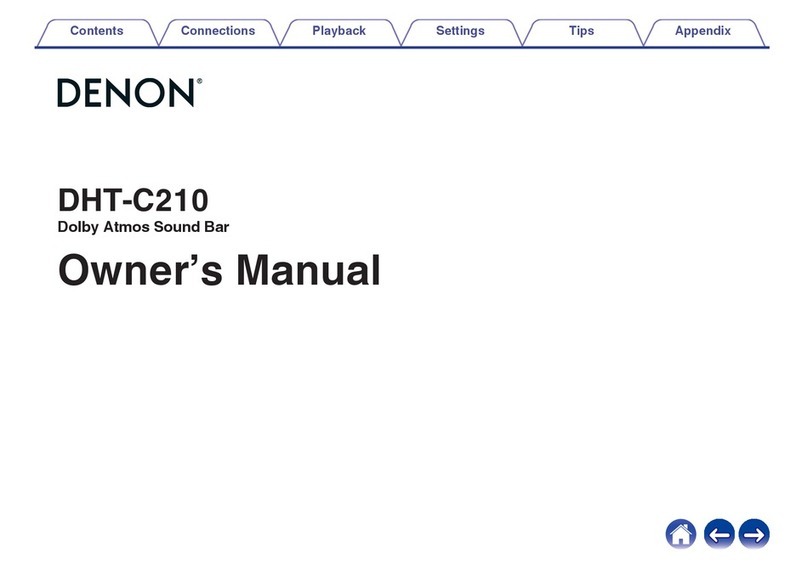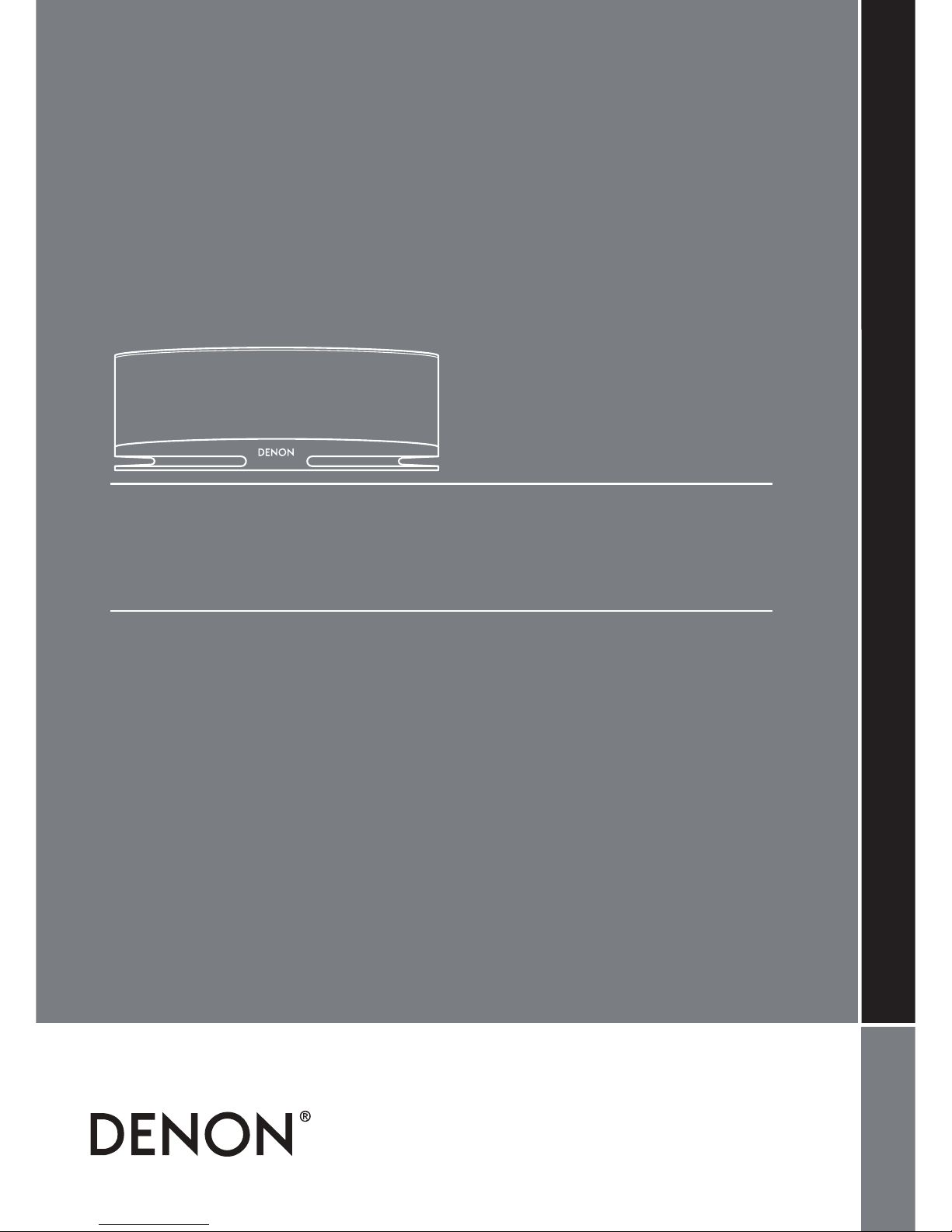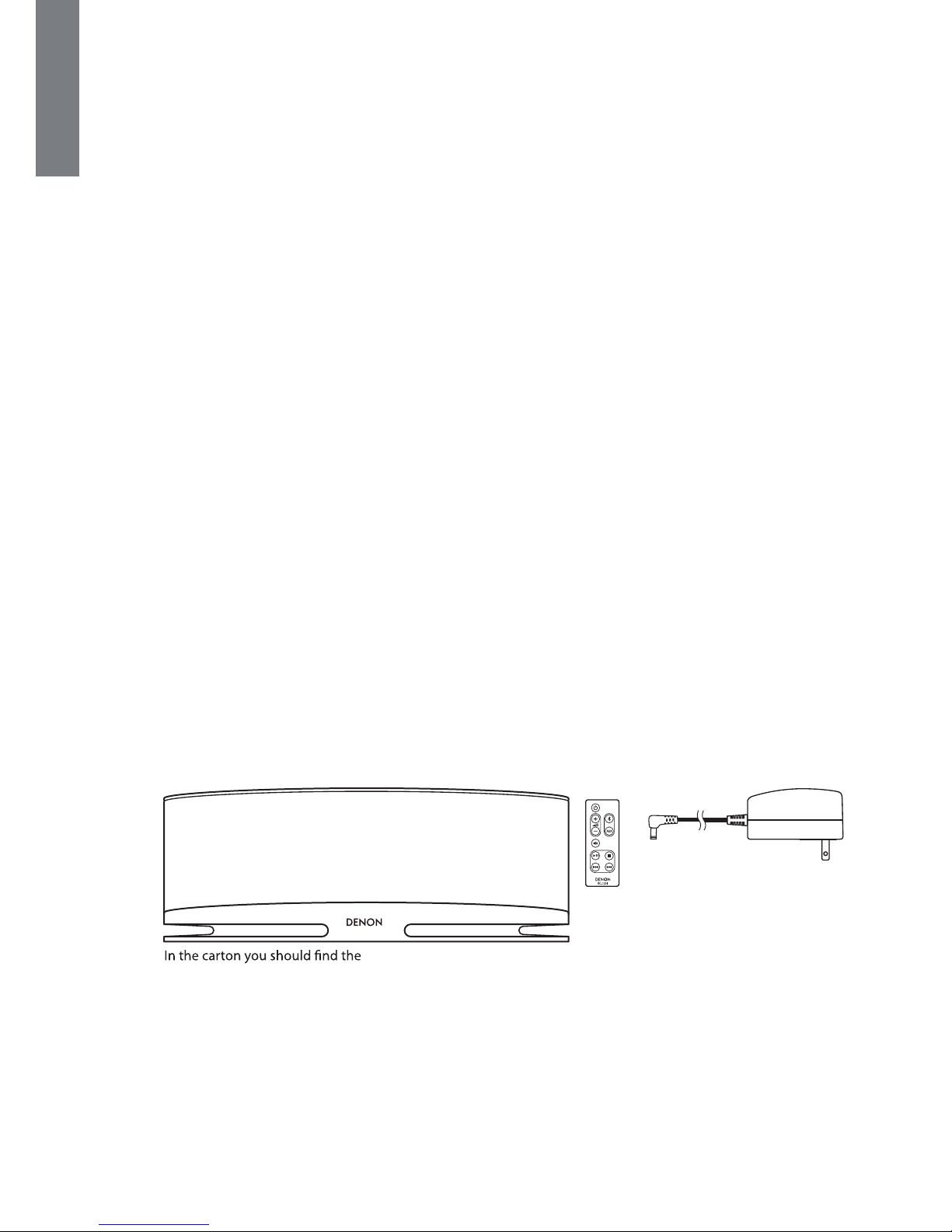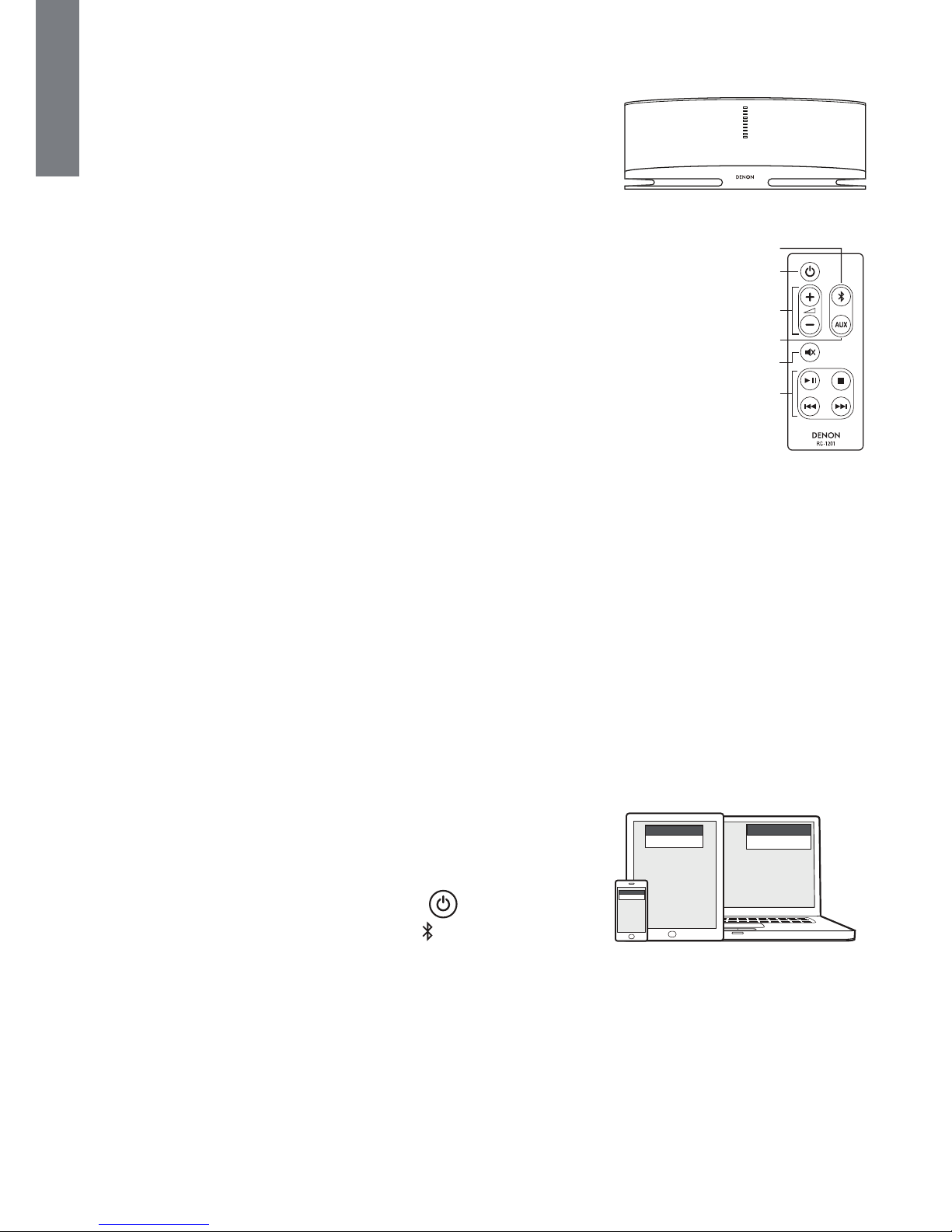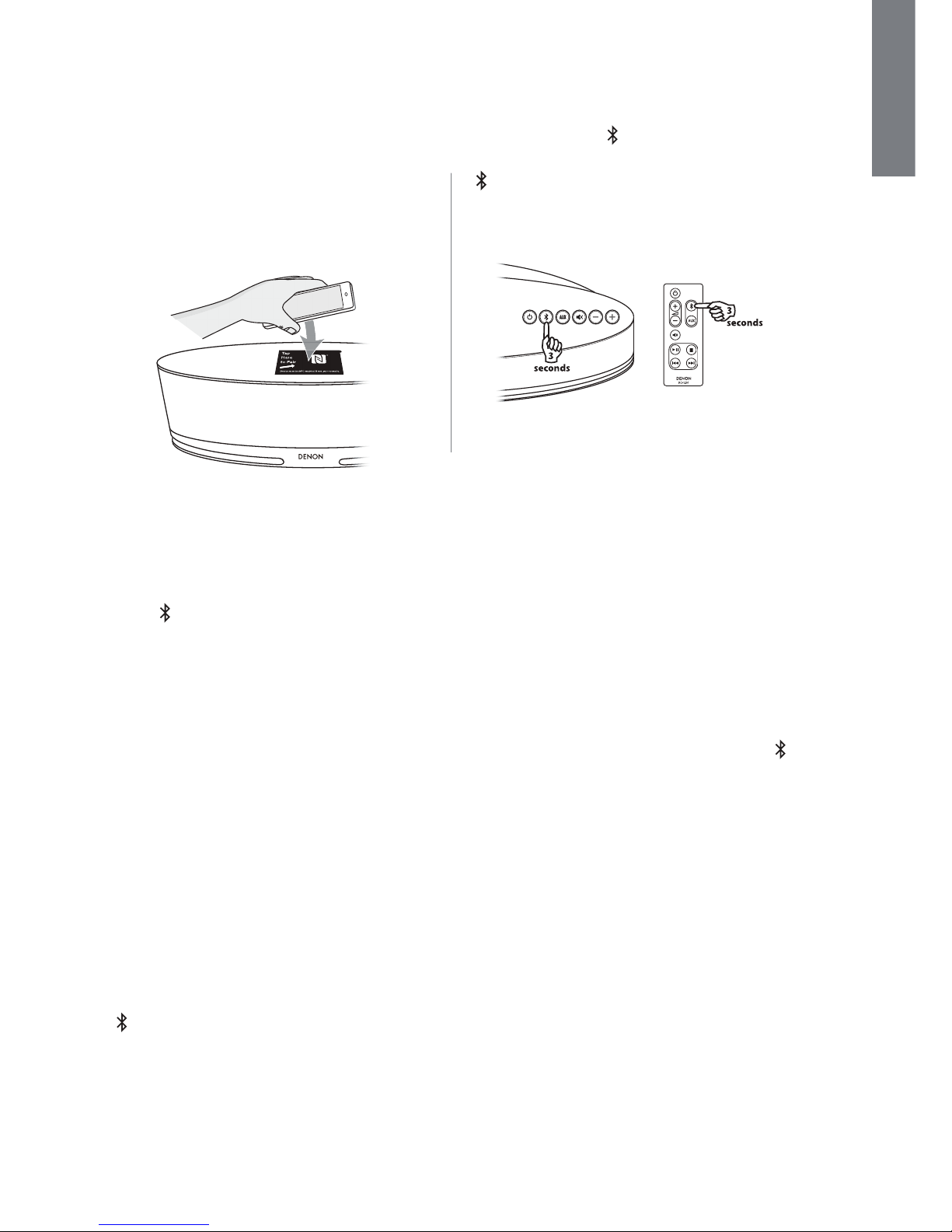2
nFCC Information (For US customers)
1. IMPORTANT NOTICE:DO NOT MODIFY THIS
PRODUCT
This product, when installed as indicated in the instructions
contained in this manual, meets FCC requirements.
Modification not expressly approved by Denon may void
your authority, granted by the FCC, to use the product.
Changes or modifications not expressly approved by the
party responsible for compliance could void the user's
authority to operate the equipment.
2. CAUTION
tTo comply with FCC RF exposure compliance requirement,
separation distance of at least 20 cm must be maintained
between this product and all persons.
tThis product and its antenna must not be co-located
or operating in conjunction with any other antenna or
transmitter.
3. COMPLIANCE INFORMATION
tProduct Name : Bluetooth® Wireless Speaker System
tModel Number : DSB-150
tFCC ID : XN6 - DSB150
This product complies with Part 15 of the FCC Rules.
Operation is subject to the following two conditions: (1) this
product may not cause harmful interference, and (2) this
product must accept any interference received, including
interference that may cause undesired operation.
Denon Electronics (USA), LLC
(a D&M Holdings Company)
100 Corporate Drive
Mahwah, NJ 07430-2041
Tel. (201) 762-6665
4. NOTE
This product has been tested and found to comply with the
limits for a Class B digital device, pursuant to Part 15 of the
FCC Rules. These limits are designed to provide reasonable
protection against harmful interference in a residential
installation.
This product generates, uses and can radiate radio frequency
energy and, if not installed and used in accordance with
the instructions, may cause harmful interference to radio
communications. However, there is no guarantee that
interference will not occur in a particular installation. If
this product does cause harmful interference to radio or
television reception, which can be determined by turning the
product OFF and ON, the user is encouraged to try to correct
the interference by one or more of the following measures:
tReorient or relocate the receiving antenna.
tIncrease the separation between the equipment and
receiver.
tConnect the product into an outlet on a circuit different
from that to which the receiver is connected.
tConsult the local retailer authorized to distribute this type
of product or an experienced radio/TV technician for help.
nIC Information (For Canadian customers)
1. PRODUCT
IC No: 8819A - DSB150
This device complies with Industry Canada licence-exempt
RSS standard(s).Operation is subject to the following
two conditions: (1) this product may not cause harmful
interference, and (2) this product must accept any interference
received, including interference that may cause undesired
operation. This Class B digital apparatus complies with
Canadian ICES-003.
2. CAUTION
To reduce potential radio interference to other users, the
antenna type and its gain should be so chosen that the
equivalent isotropically radiated power (e.i.r.p.) is not more
than that permitted for successful communication.
nInformations sur IC (pour les clients canadiens)
1. APPAREIL
IC No: 8819A - DSB150
Cet appareil est conforme aux normes d'Industrie du
Canada applicables aux appareils exempts de licence RSS.
L’utilisation de ce dispositif est autorisée seulement aux deux
conditions suivantes : (1) il ne doit pas produire de brouillage,
et (2) l’utilisateur du dispositif doit être prêt à accepter tout
brouillage radioélectrique reçu, même si ce brouillage est
susceptible de compromettre le fonctionnement du dispositif.
Cet appareil numérique de la classe B est conforme à la norme
NMB-003 du Canada.
2. ATTENTION
Afin de réduire le risque d’interférence aux autres utilisateurs,
il faut choisir le type d’antenne et son gain de façon à ce
que la puissance isotrope rayonnée équivalente (p.i.r.e.) ne
soit pas supérieure au niveau requis pour l’obtention d’une
communication satisfaisante.
For Canadian customers:
CAN ICES-3 (B)/NMB-3 (B)
nRF Exposure Information
This equipment complies with FCC/IC radiation exposure
limits set forth for an uncontrolled environment and meets the
FCC radio frequency (RF) Exposure Guidelines in Supplement C
to OET65 and RSS-102 of the IC radio frequency (RF) Exposure
rules. This equipment has very low levels of RF energy that are
deemed to comply without testing of specific absorption ratio
(SAR).
Cet équipement est conforme aux normes d’exposition
aux radiations FCC/IC définies pour un environnement
non contrôlé et satisfait les directives d’exposition à la
radiofréquence (RF) dans le supplément C des OET65 et RSS-
102 des règles d’exposition à la fréquence radio (RF) IC. Cet
équipement a de très faibles niveaux d’énergie RF qui sont
jugés conformes sans test de taux d’absorption spécifique
(SAR).
FCC / IC Information