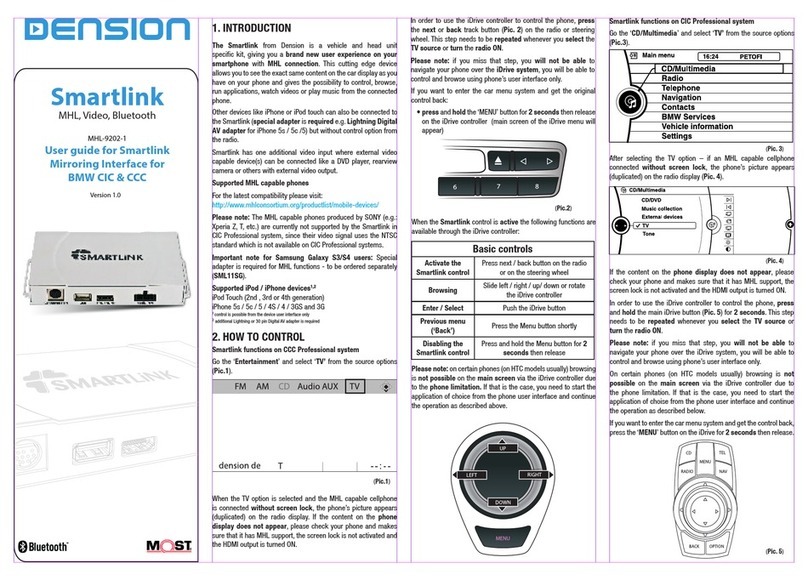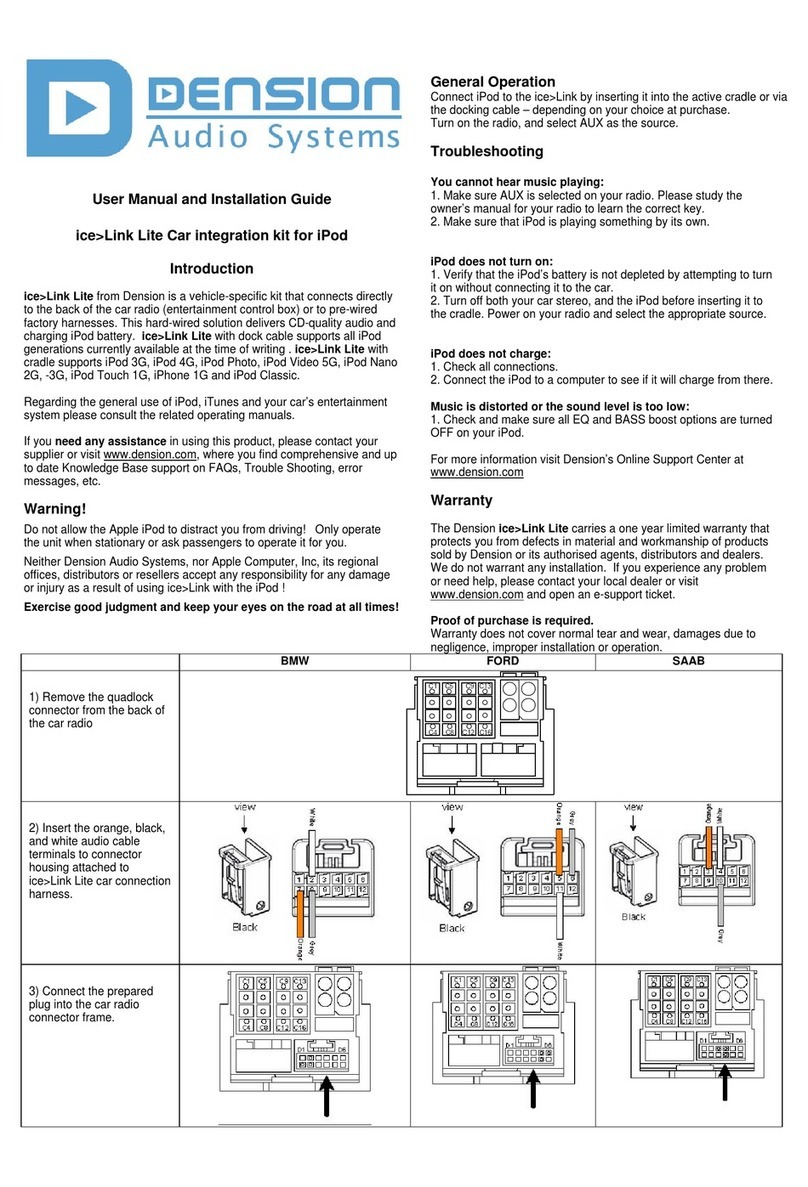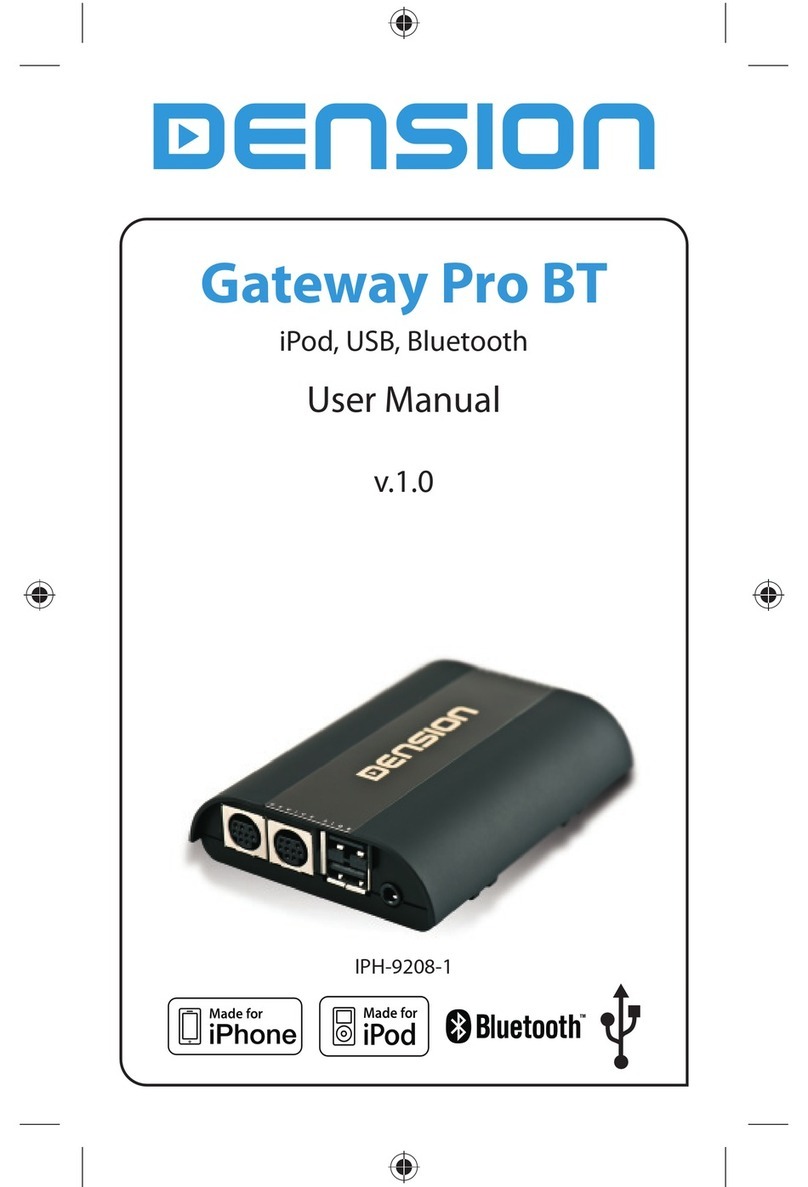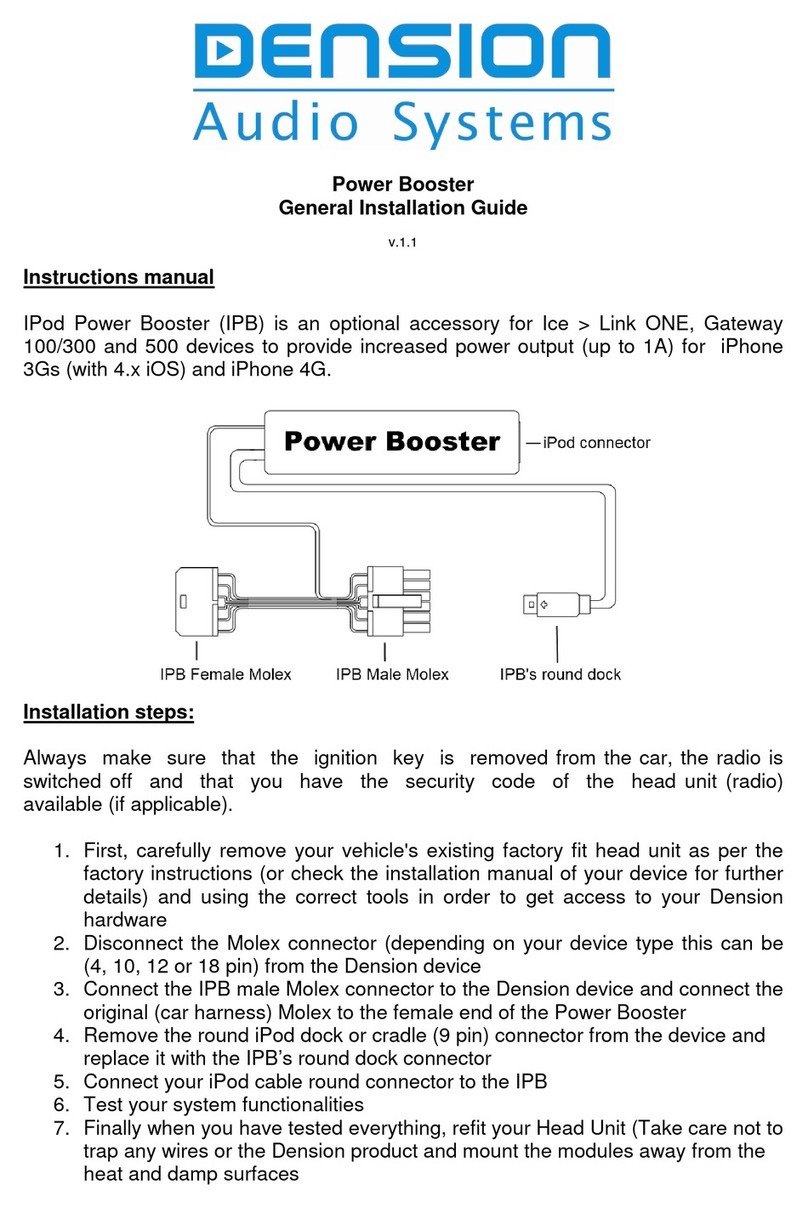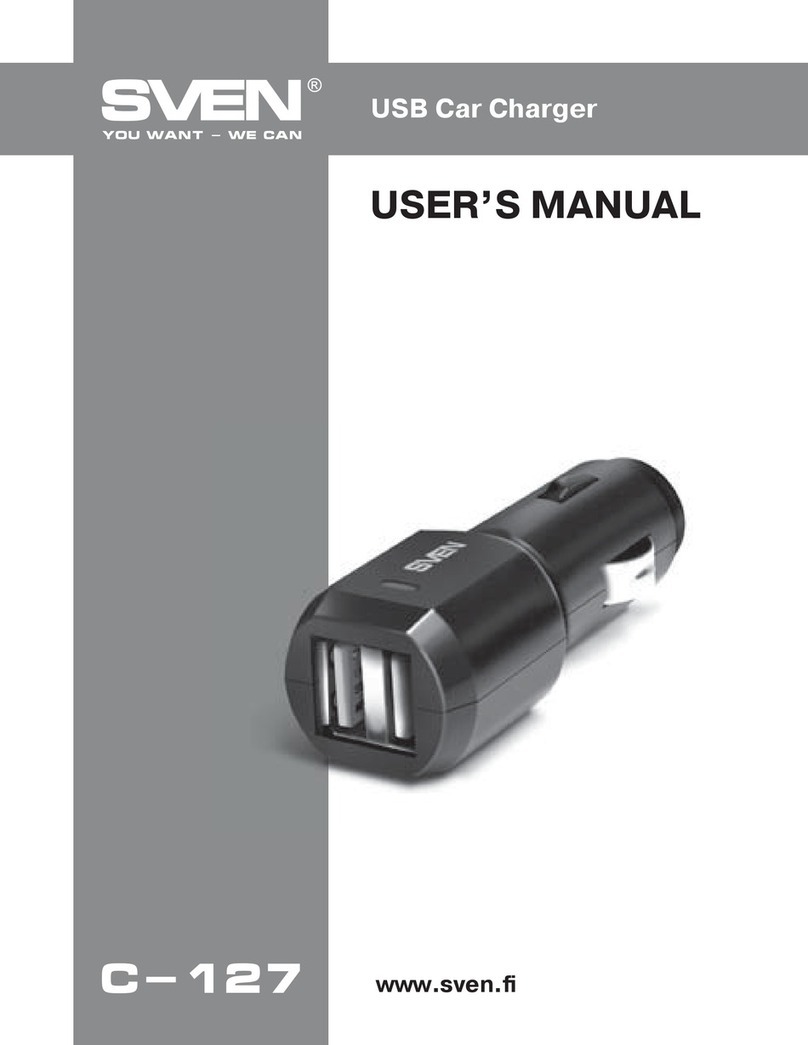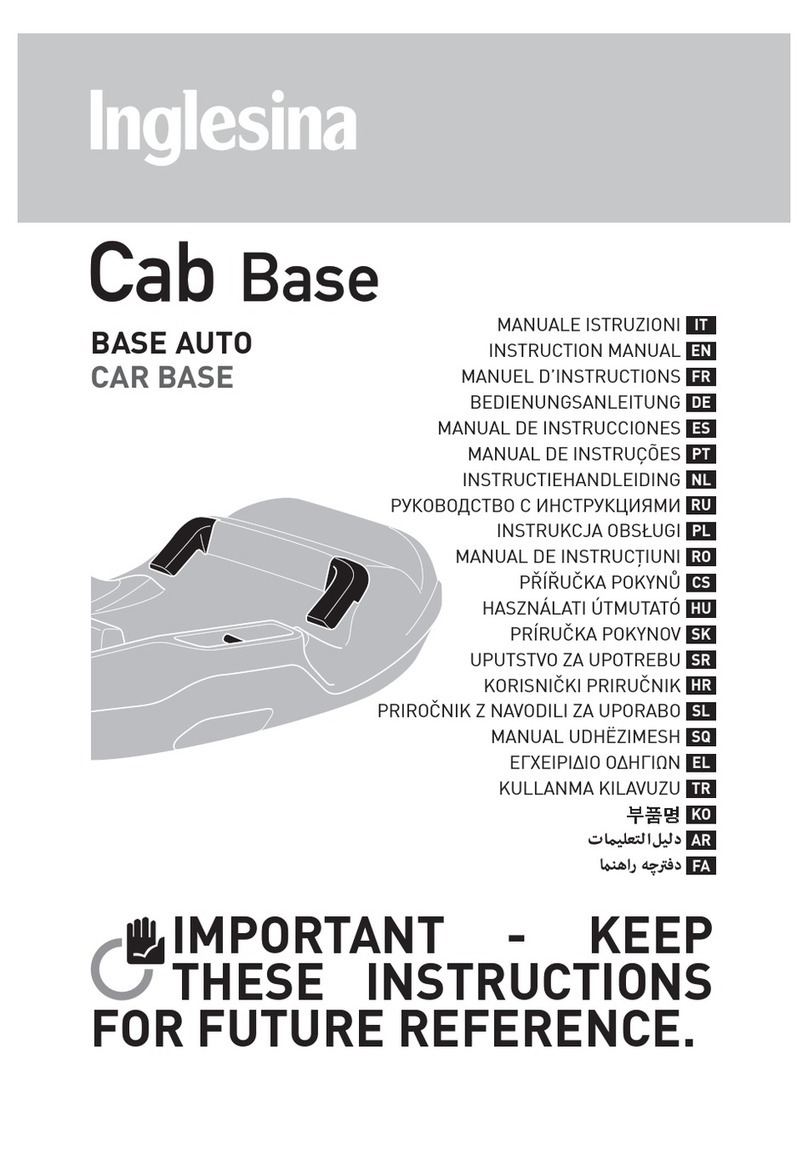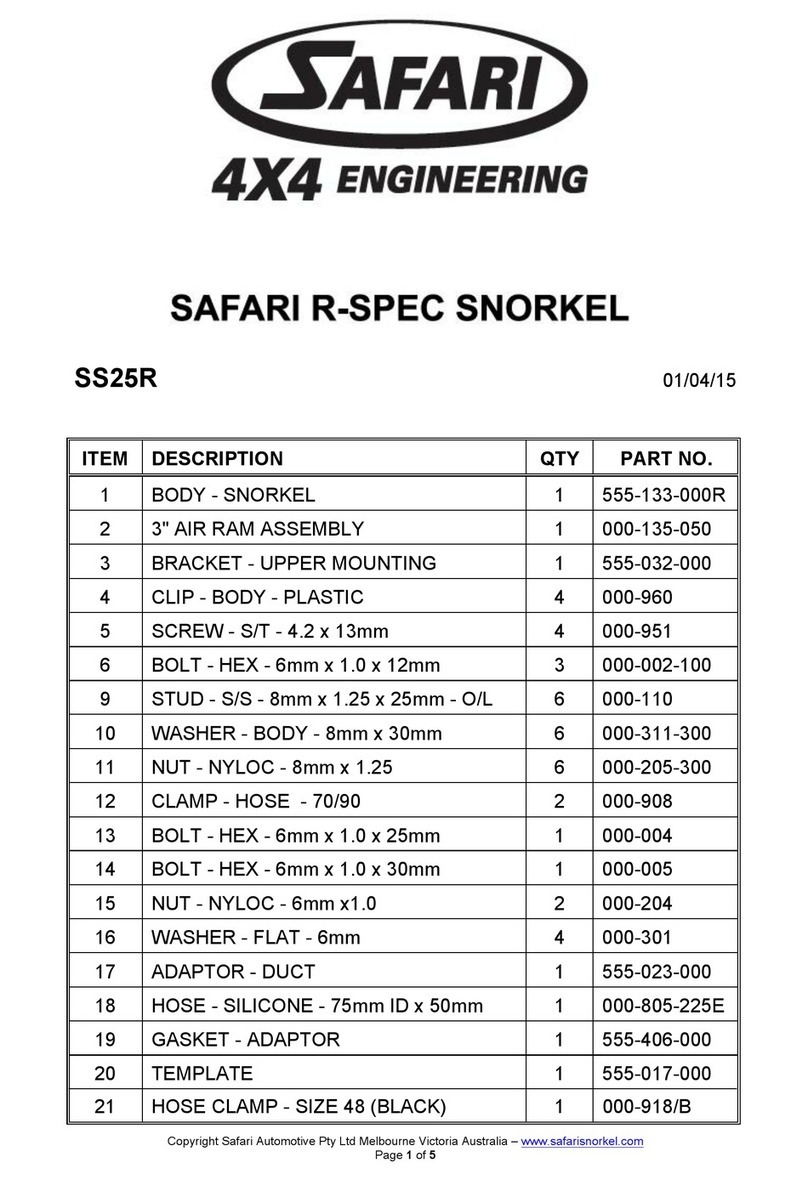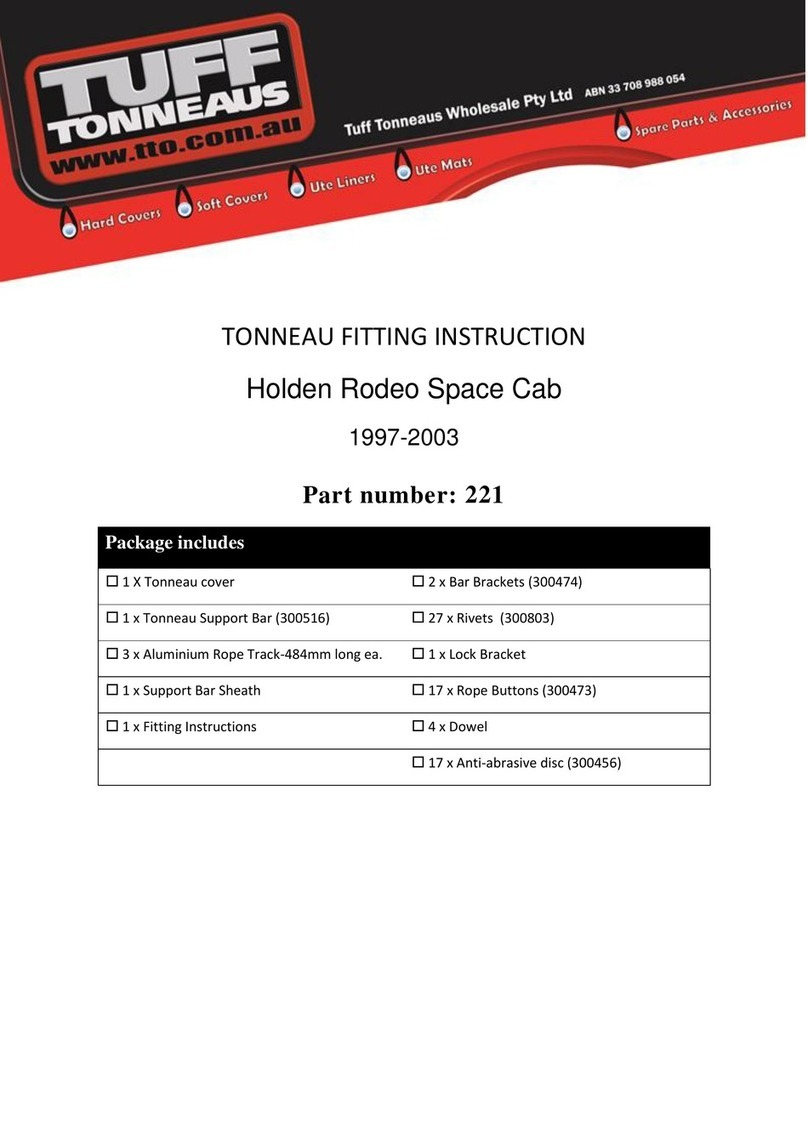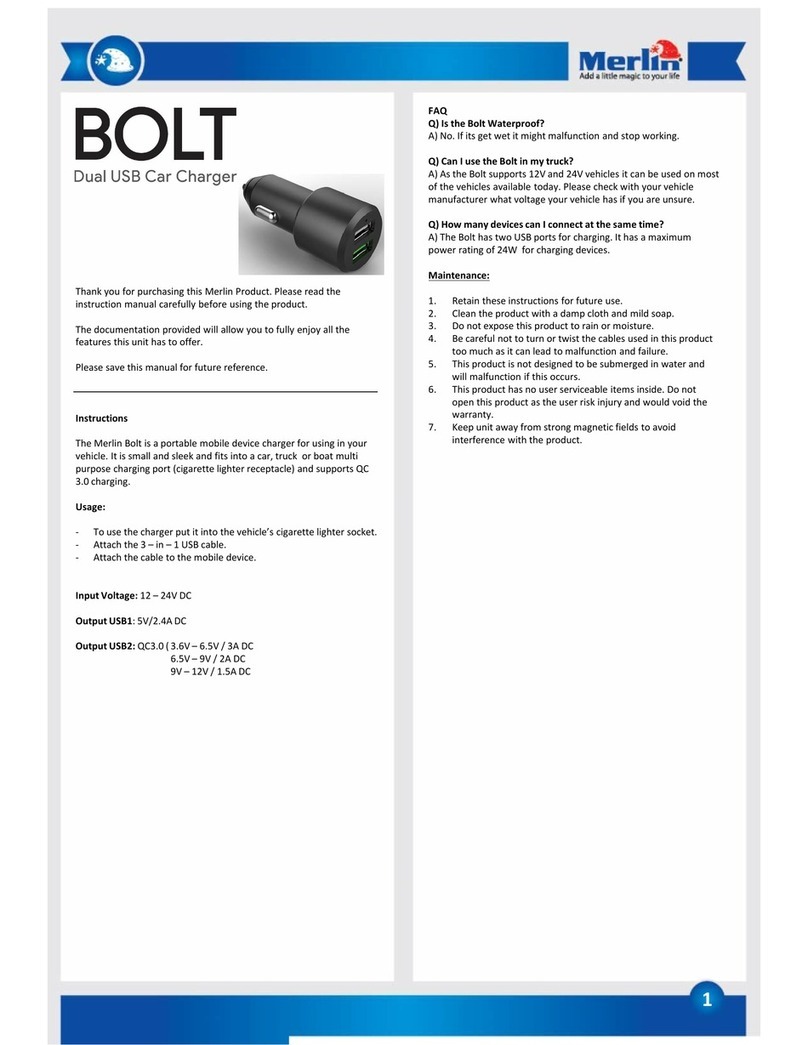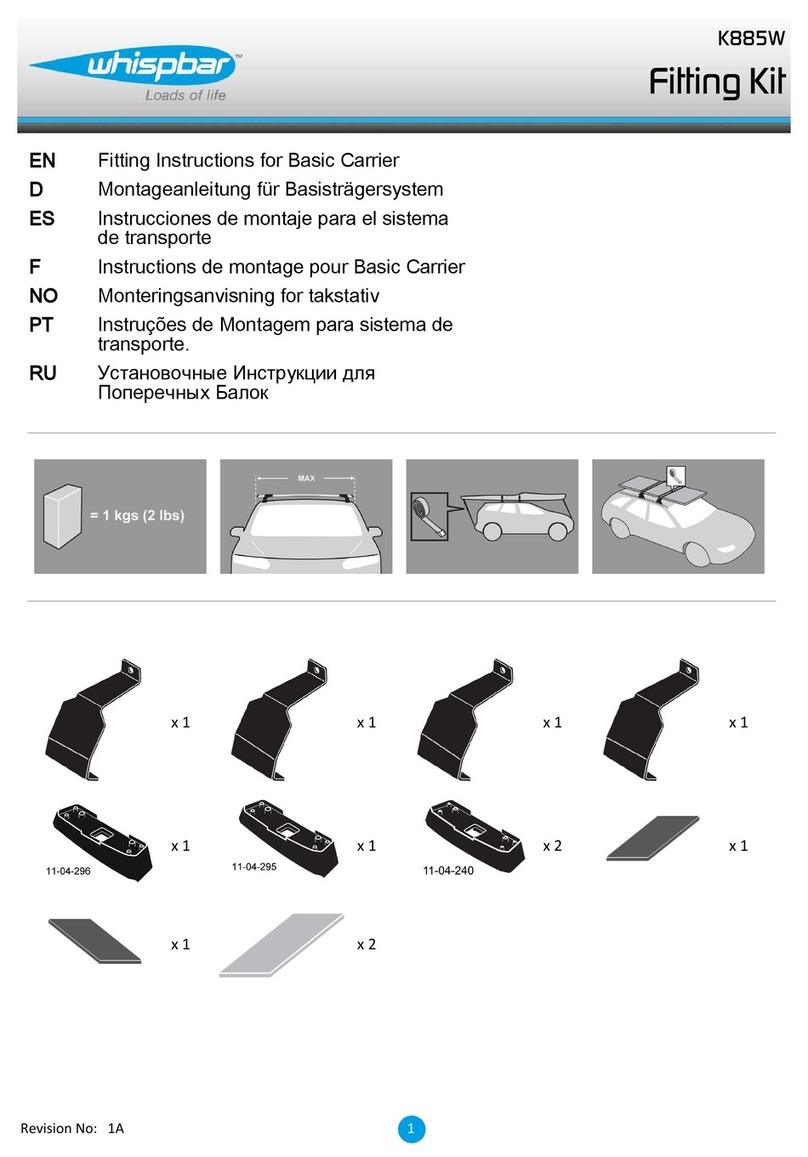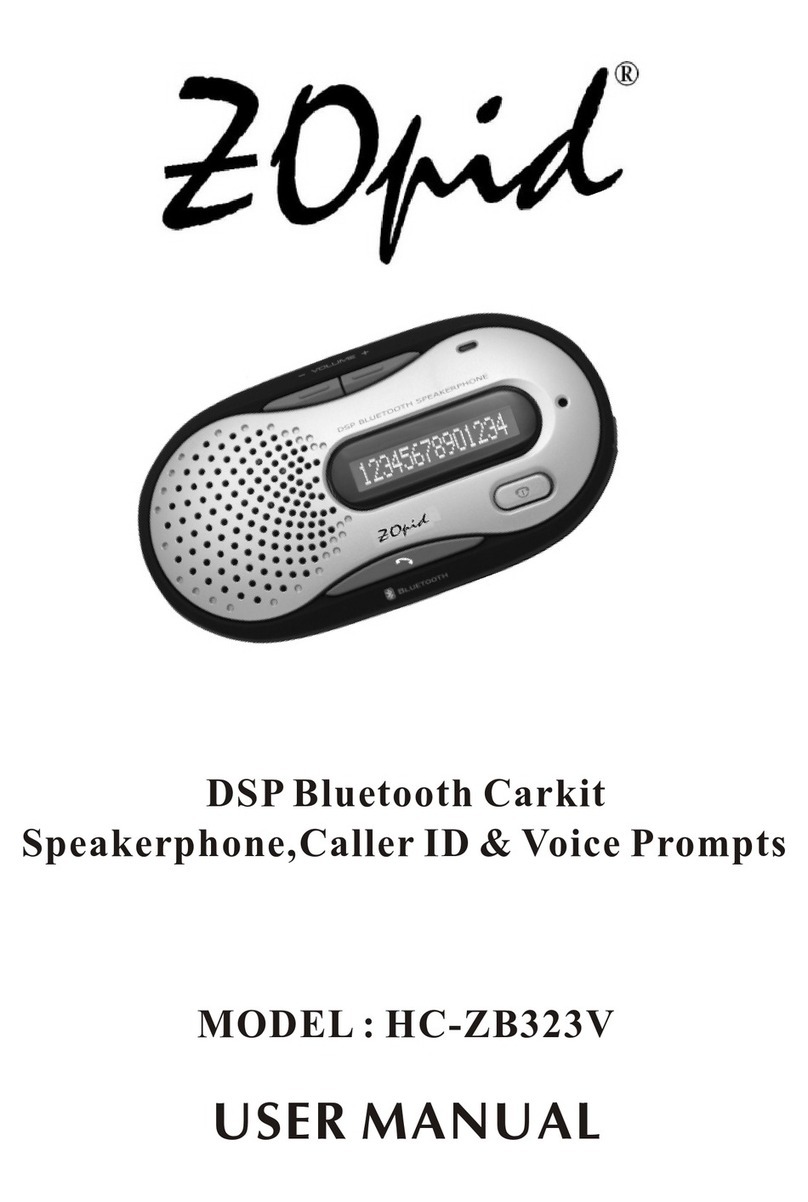Dension Gateway Five User manual

Gateway Five
iPod, USB, Bluetooth
User Manual
Peugeot CAN
v1.0
Part 1
GWF-9203-1
1 Introduction
The Dension Gateway Five lets you connect your
iPod or USB storage (stick, hard drive or mass
storage capable mp3 player) to your original car
radio, providing music playback, menu based
control and charging.
The Gateway Five also offers Bluetooth
connectivity for music streaming (via A2DP) and
handsfree mobile call handling via the original
buttons and screens of your vehicle.
Supported audio devices
USB Flash Memory and Hard Disk Drive
(UBS1.1 and higher)
File System: FAT16 or FAT32
Storage capacity: up to 250 GB*
Music Format: MP3, WMA and
WAV, OGG
iPod iPod (4th generation)
iPod nano (1st, 2nd, 3rd, 4th and 5th
generation)
iPod mini
iPod Photo 4G
iPod Video 5G
iPod Classic
iPod Touch (1st, 2nd and 3rd generation)
iPhone, iPhone 3G, iPhone 3Gs
Aux 3.5mm stereo aux input
*250 GB or more depending on your music
content (e.g. size, bitrate, number of songs)
Connections
Switch on your car radio and select CD-Changer
mode by pressing the ‘SOURCE’ button.
Connect your iPod or USB storage to the
Gateway. It will start playing the first song on the
device. If the Gateway has been in use earlier,
music will play from your iPod or USB from the
point at which they last played.
When switching off the radio the playback will stop
and the source devices will go to standby if the
ignition key is removed.
2 Getting started
You can pair the Gateway Five with a Bluetooth
capable mobile phone for music streaming
(requires an A2DP capable phone) or handsfree
use (if that option is active in the Gateway).
Pairing is controlled from the mobile phone the
same way as connecting to other Bluetooth
accessories. The pin code to the Gateway Five is
0000 (for further details read Section 8).
How to control
The menu of the Gateway five is displayed on the
main screen. The music playback and settings are
controlled from the radio, but it is also possible to
select the next () or the previous track ()
from the stalk controller.
3 Operation
You can enter the Gateway Five main menu by
pressing disc 6 on the Radio or by rolling the
‘MEMO’ wheel down on the stalk controller.

4 Operation (continued)
Toggling between different menu options is
possible with the next () or previous track ()
buttons. In order to select a menu item, press and
hold (about 3 seconds) the next track () button.
You can get back to the previous menu level if you
do the same procedure with previous back ()
button.
In case of the Gateway Five Peugeot CAN there
are two different song display modes available:
1. Default screen: track details appear on your
screen (Track 1, 2…etc. and elapsed time).
Press Disc 1 to select this view option.
2. Full ID3 tags can be seen on the screen if you
press disc 5 on the Radio (full ID3 tags
include: Title, Author, Album name if song
info properly filled)
Selecting the Music Source
You can select the music source for playback in
the Source menu. This can be:
•GW AUX: the analogue Aux input of the
Gateway. In this mode no control function is
available.
•BT Audio: from a paired A2DP streaming
capable phone. The playback is controlled
from the phone but the Next () and Back
track () buttons of your car remain
functional.
5 Operation (continued)
•iPod: the playback is controlled from the
Radio (the iPod controls are disabled).
•USB: the playback is controlled from the
Radio.
Browsing and selecting music (iPod or USB)
You can use the other menu items to browse the
content of the iPod/iPhone or USB device.
•Files, Artists, Albums, Titles (for USB only):
Provides browsing and selection of music files
on your USB device.
•Music (for iPod only): Allows browsing and
selection of music in the sub-menus: Playlist,
Artists, Albums, Titles, Genres,
Composers, Audiobooks, PodCasts.
When an artist is selected the PLAY menu item
plays all the songs from the given artist, the ALL
menu lists all the songs from the given artists. The
albums from the artist are listed as separate items
afterwards.
When an album is selected, all the songs from the
given album are listed as separate items
afterwards.
The following menu items available in the main
menu serve as specific functions for music
playback:
•Play All: plays all the music from the selected
source. The playback starts from the first
song on the device.
•Album play: Plays the full album of the song
being played, typically used when in random
play mode.
6 Operation (continued)
Settings menu
Volume
The volume menu allows you to set the different
volumes in the system:
•iPod, USB, Aux, Bluetooth volumes for music
playback.
•Phone and microphone volume for handsfree
calls.
Phonebook
In the phonebook menu you can switch off the
automatic download of the phone book, which is
required to work with certain phone models.
About
Provides information on the gateway product (SW
versions, serial number, etc.).
Random Play
Random play option can be accessed by pressing
the ‘MENU’ button on the radio, then select Audio
functions and afterwards Audio CD preferences
from the menu. Press ‘OK’ to select the random
play or ‘ESC’ to get back to the previous menu.

Gateway Five
iPod, USB, Bluetooth
User Manual
Peugeot CAN
v1.0
Part 2
GWF-9303-1
7 Handsfree option
Handsfree Option
The Gateway Five is manufactured in two
versions:
•The full version includes Bluetooth handsfree
support (GWF1PC1).
•The basic version (GWB1PC1) offers a trial of
the handsfree support that allows a total
number of 50 calls. For upgrading the basic
version to the main version please visit
www.dension.com.
Bluetooth music streaming is possible in both
versions without any limitations.
Connecting a Phone
You can pair a Bluetooth capable mobile phone
for handsfree calls. This can be the same device
as the one paired for music streaming or you can
have a separate phone paired for handsfree calls.
Such pairing is possible by setting the Bluetooth
connection type in the devices accordingly. The
connection types are: handsfree profile (HFP) and
music streaming (A2DP). Please note that not all
Bluetooth capable mobile phones support setting
the Bluetooth connection type. Such phones
typically pair for handsfree and music streaming (if
supported).
Turn on the Bluetooth option, search for available
devices, select Gateway Five and enter 0000 for
connection. When a phone is connected you can
see the connection status on the phone screen.
8 Handsfree option (continued)
Using the Phone Menu
First go to the default screen (disc 1; for further
details read section 4), then find the phone
function on the display by pressing the ‘MODE’
button, then press the ‘OK’ button on the radio
twice to get into the phone menu. Toggling
between different options is possible with the up
() and down ()navigation buttons. To enter
the menu option, press ‘OK’. In order to get back,
press ‘ESC’.
You will see the following menu items.
•Phonebook: you can select a phone number
from your address book to initiate a call.
Contacts are shown in alphabetical groups,
followed by all contacts in alphabetical order.
•Received / Missed / Dialled Call: provides
access to the respective call logs.
•DISCONNECT: Disconnects the paired
phone.
Please note that for consistency reasons the
Gateway Five does not store the phone numbers
therefore your phone is synchronized every time it
connects to the gateway. Synchronization is
possible for up to 1000 phone numbers only
from the phone’s memory (entries with multiple
phone numbers synchronize as multiple entries).

9 Handsfree option (continued)
Receiving and Making Phone Calls
When receiving an incoming call, the caller
number (if provided) or the corresponding contact
names in your phone book are displayed. You can
answer the call by pressing the ‘OK’ button on the
radio. The music or radio gets muted and the
audio of the call is directed to the speakers.
You can reject an incoming call by selecting ‘No’
and then press the ‘OK’ button.
To initiate a call, please select the phone number
or contact from the Phonebook or call logs in the
Phone menu and press the ‘OK’ button.
You can hang up an ongoing call if you press the
‘OK’ button and select the ‘Hang up’ and press
‘OK’.
10 Bypass Mode and Reset
Bypass Mode and Reset
Certain vehicles have complex system
management capabilities, and servicing may
involve using a diagnostic computer.
To avoid conflict with such diagnostics devices,
you can use the switch on the Connector Port to
put the Gateway in Bypass mode, which
temporarily disables the operation of the Gateway.
Please ensure that the Gateway is in Active mode
for normal use. In order to switch to Bypass mode,
remove all previously connected devices from the
Gateway, turn the mode selector button to
Bypass, then fully turn off the engine and wait for
the electronics to switch off completely (in case of
Peugeot this happens 1-2 minutes after all lights
and displays turn off on the dashboard). To get
back to Active mode, turn everything off
completely till the car goes to sleep and select
Active mode on the Connector Port.
The Connector Port has a reset button for the rare
occasion when a full hardware reset of the
Gateway is necessary.
Configuration switches
You can find dip switches on the bottom of the
Gateway Five. These are factory set according to
the car type and software version. Please do not
change these settings, as in that case the
Gateway Five will not function in your car.
11 Disclaimer and Warranty
Disclaimer
If your car’s electrical system begins to behave
erratically, please disconnect the Gateway
interface physically immediately and have it
checked by your installer. Dension and its
authorized distributors and retailers are not liable
for any incidental consequential or indirect
damages or loss and do not assume liability for
any diagnostic fees.
The use of handheld devices while driving may be
subject to government legislation. Please ensure
that your use of the Dension device complies with
applicable traffic laws. Dension does not assume
liability for any events resulting from the illegal or
irresponsible use of handheld devices while
driving.
Dension reserves the right to modify its products
or specifications without prior notice.
Warranty
Dension devices carry a one-year limited warranty
that protects you from defects in material and
workmanship of products sold by Dension or its
authorized distributors and retailers. Dension does
not warrant any installation work or assume
liability for any damage caused due to negligence,
improper installation or operation. For warranty
claims, proof of purchase is required.
Further assistance
If you need further assistance in using your
Dension Gateway, please contact your local
supplier or visit www.dension.com and click on
‘Support’.
This manual suits for next models
2
Table of contents
Other Dension Automobile Accessories manuals
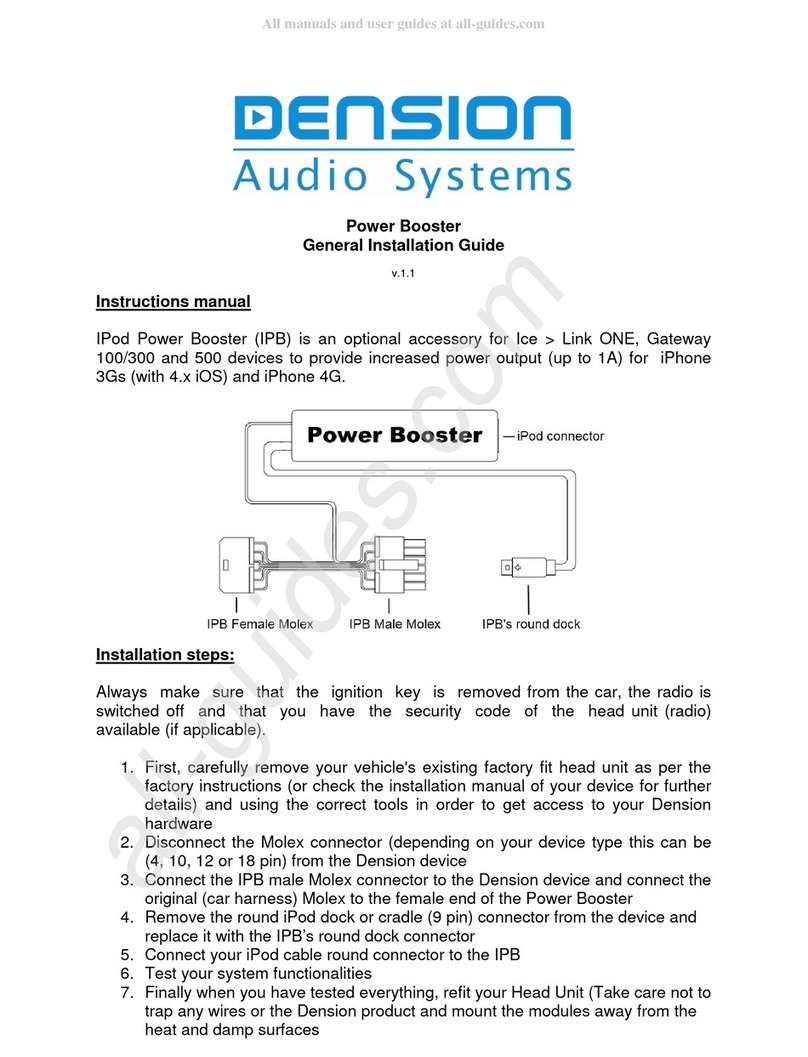
Dension
Dension Power Booster User manual

Dension
Dension 500S User manual
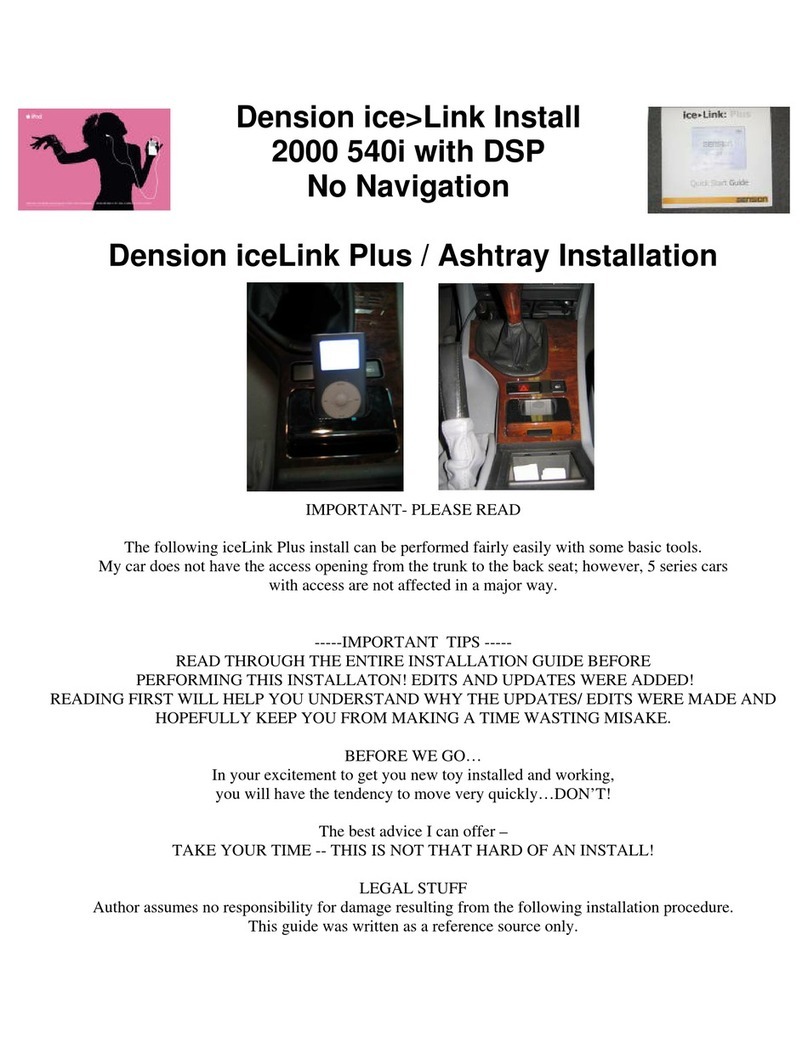
Dension
Dension ice-Link: Plus User manual
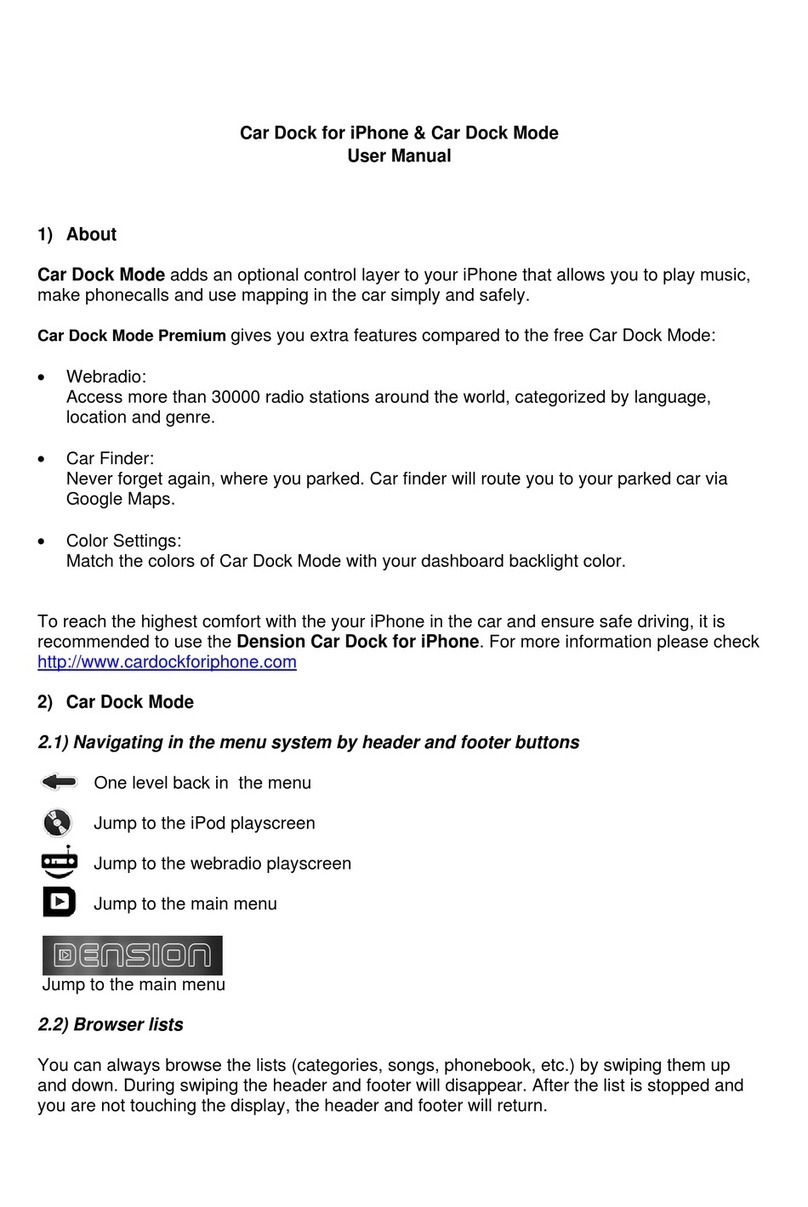
Dension
Dension IPH1CR0 User manual
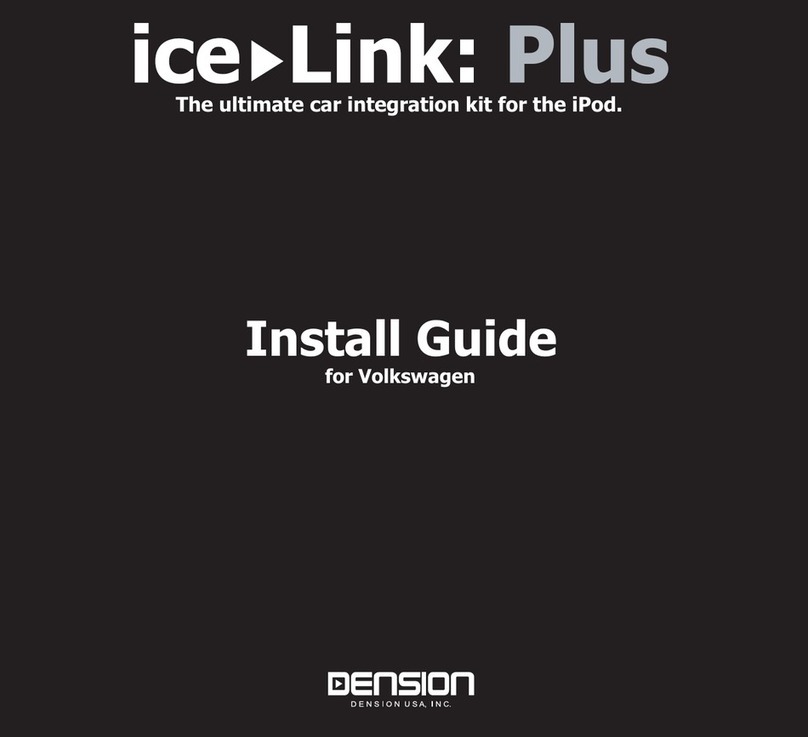
Dension
Dension ice-Link: Plus User manual
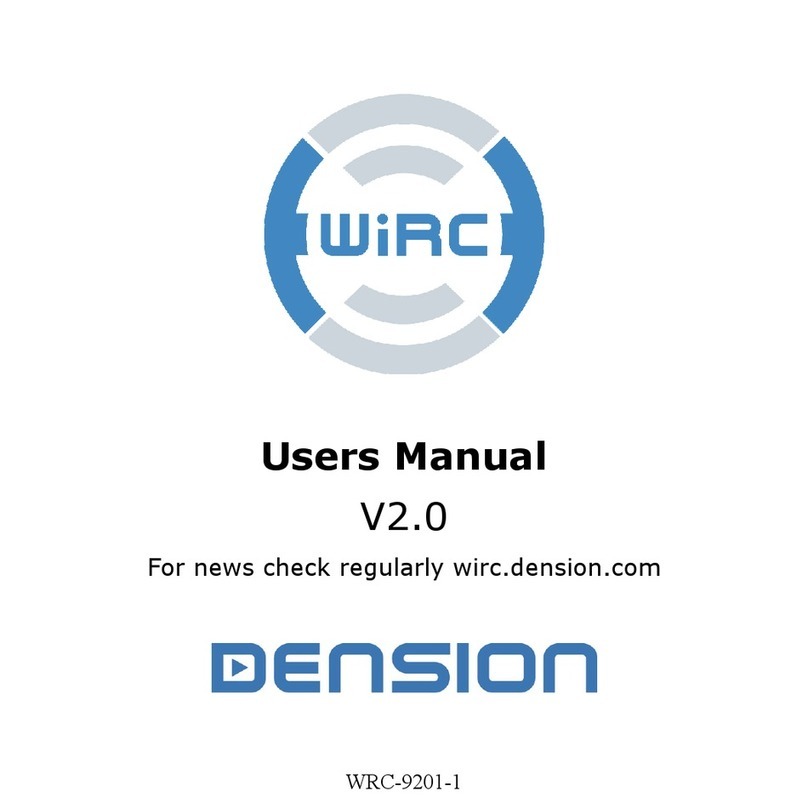
Dension
Dension WiRC User manual
Dension
Dension iCon Drive User manual

Dension
Dension ice>Link Gateway 500 User manual
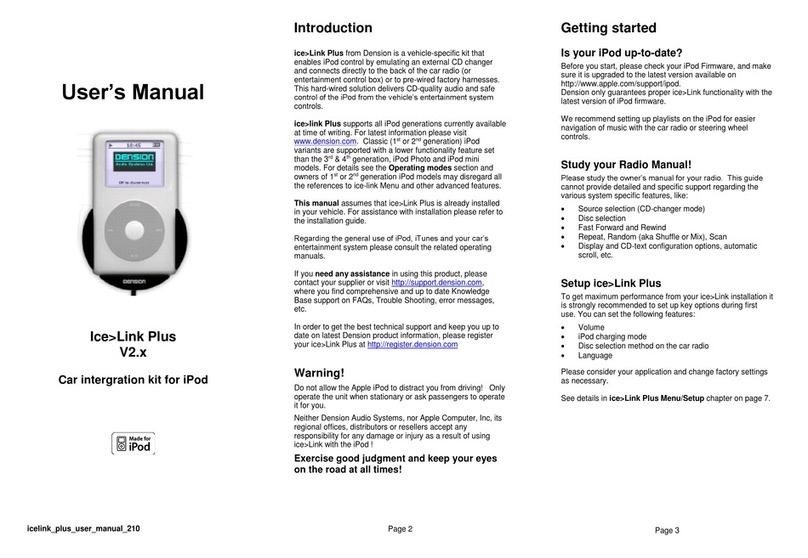
Dension
Dension ice-Link:Plus User manual
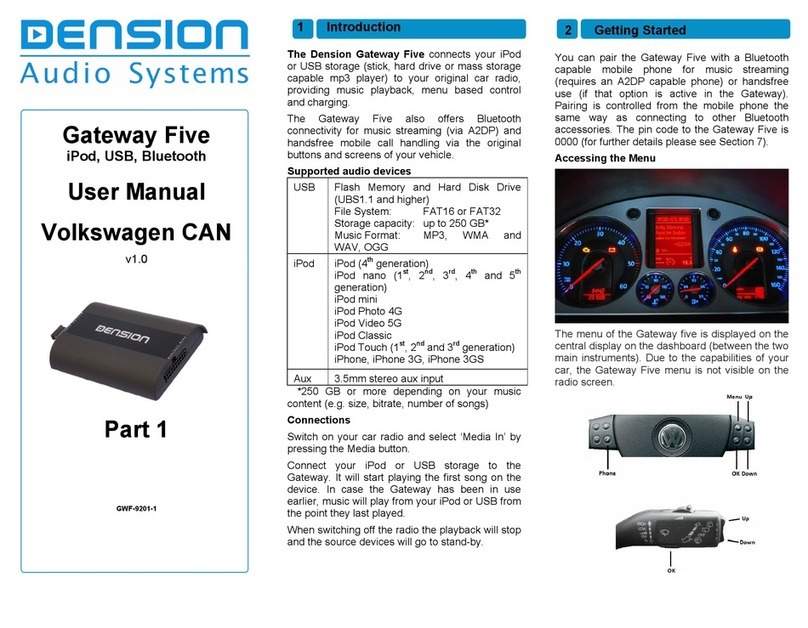
Dension
Dension Gateway Five User manual