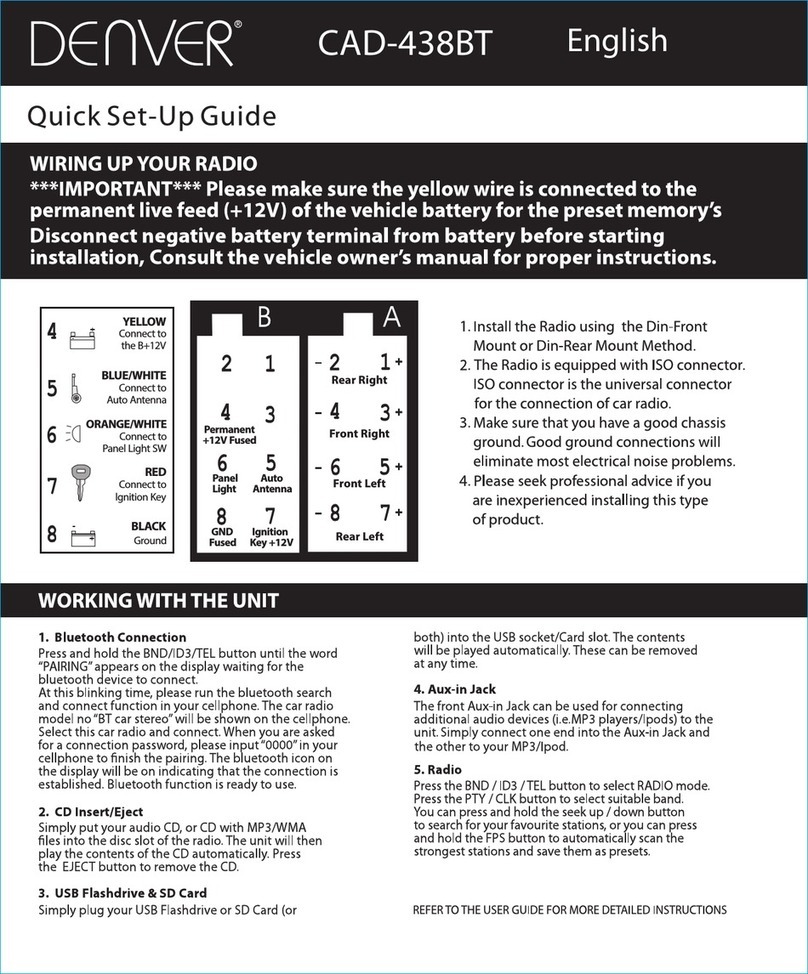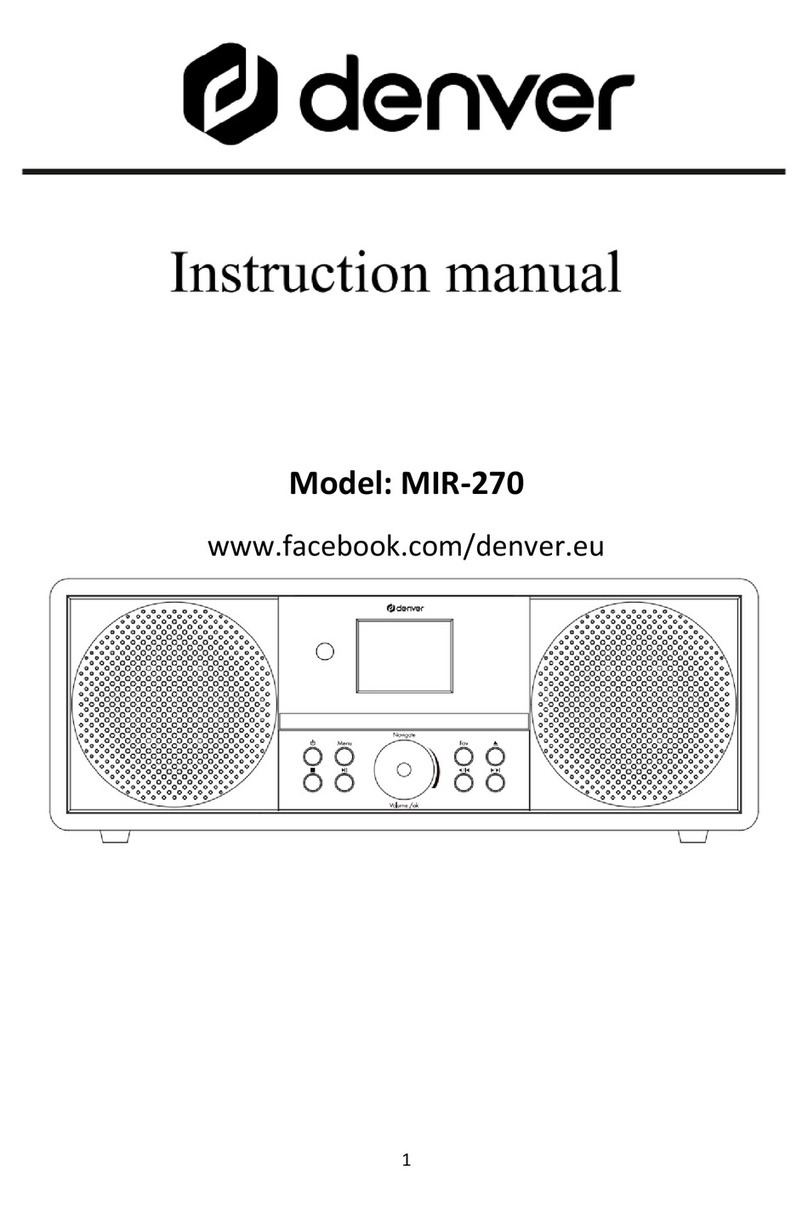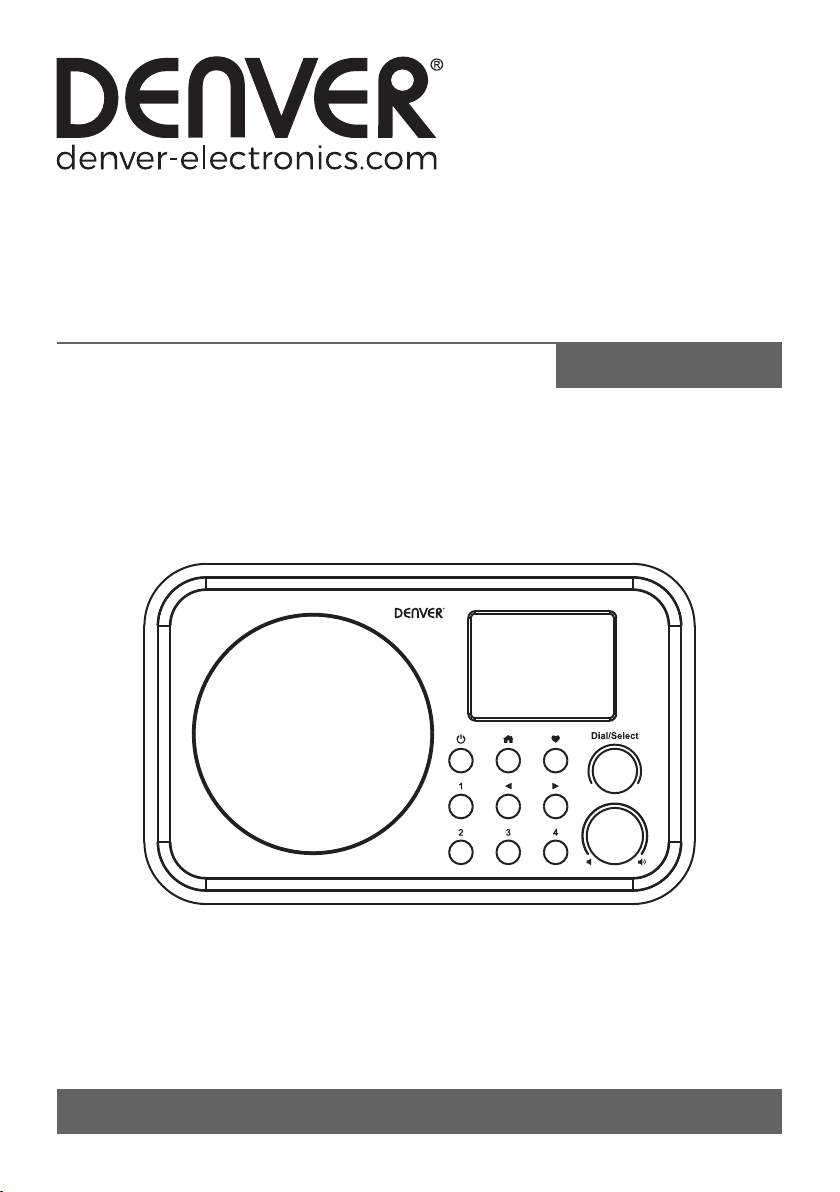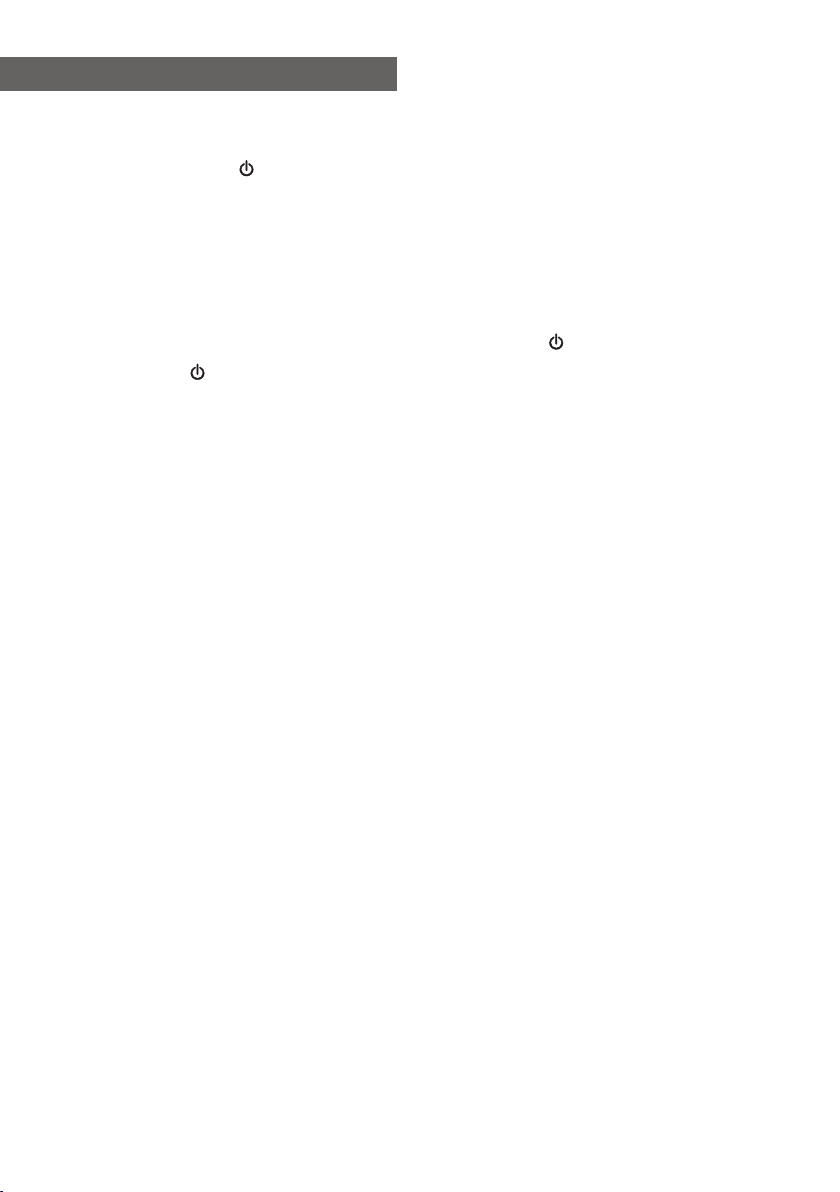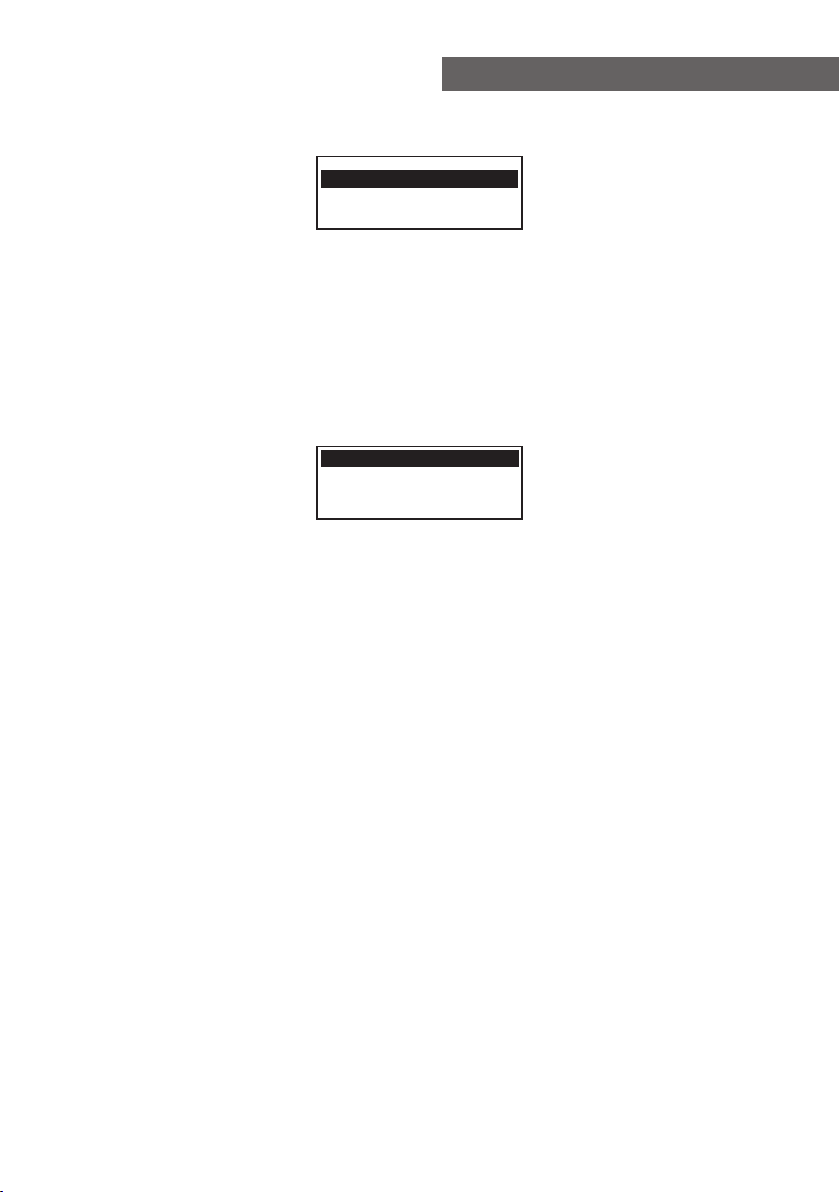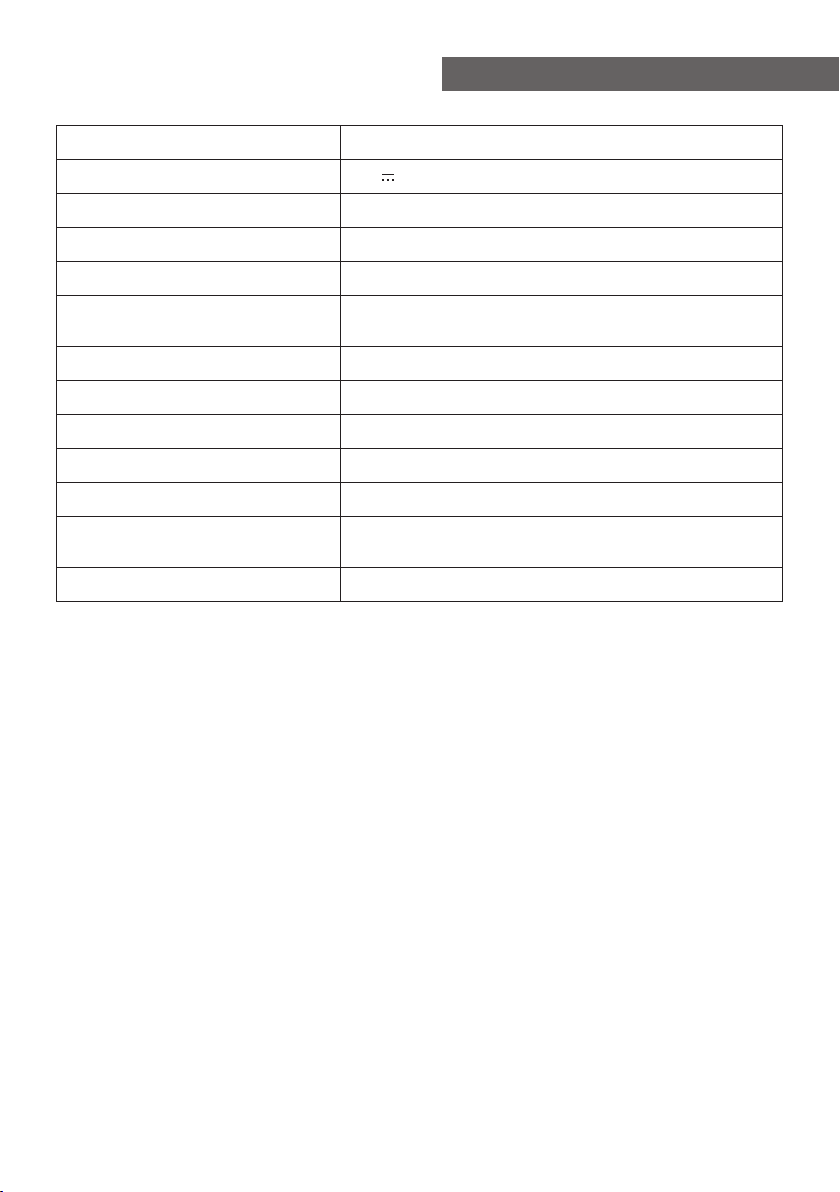Setting the alarm
Important!
In order to use the alarm clock function, the radio should be connected to the
mains, in order to have the standby mode enabled. When the radio is turned
on, press the [ ] button to put the radio into standby. Standby is disabled
when the radio is using the internal battery.
● Select Alarm from the main menu.
● Select either Alarm 1 or Alarm 2, select Turn on to activate the alarm.
● Follow the instructions of the alarm wizard to set the alarm.
● The wizard will guide you through the following settings:
Time - Set the time for the alarm
Sound - You can select Wake to Tone, My Favoriteas the alarm source.
Repeat - You can schedule the alarm as desired -Every day, Once or multiple
days.
Alarm Volume - Adjust the volume of the alarm as desired by rotating the
[Dial/Select] knob.
Alarm duration - Set the duration of the alarm from the preset options ranging
from 30 to 180 minutes. The radio will be turned to standby when the selected
duration has elapsed.
● After the above settings are completed, press the button [ ◄ ] to exit the menu and
to ensure that the alarm is turned on. When the alarm is active, the alarm icon
appears on the display.
Stopping the alarm / activating the snooze function
When the alarm sounds, press the [ ] button to stop the alarm or press the
[Dial/Select] knob to activate the snooze function.
When the Snooze function is activated, the alarm is muted, and sounds again after
9 minutes. You can repeat the process multiple times.
To stop the snooze function, press the [ ] button.
Snooze
9:00
am
Press POWER to stop
ENG-7