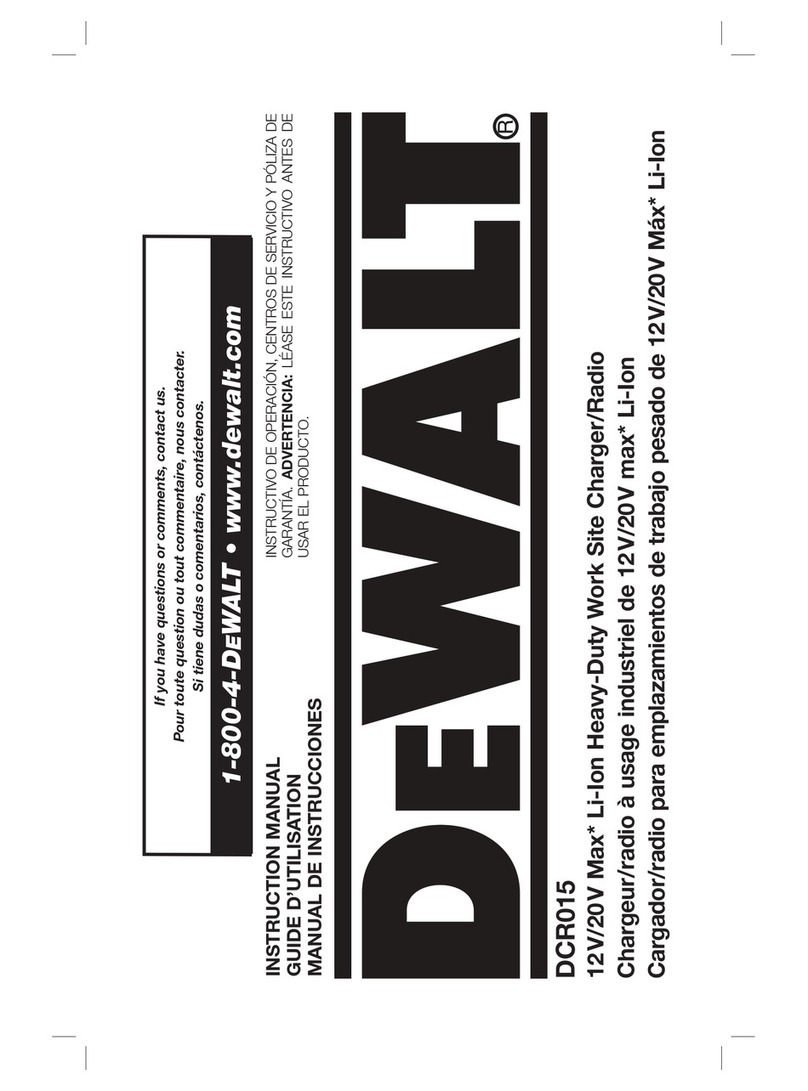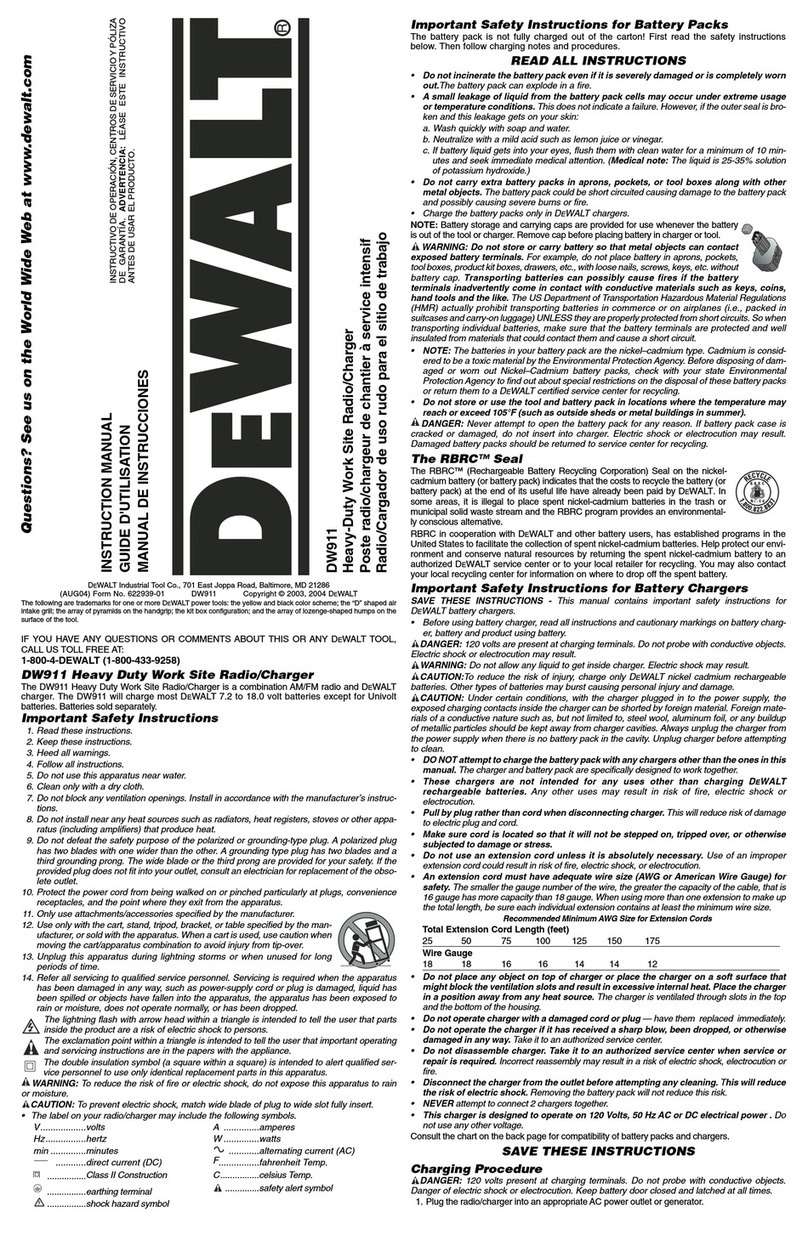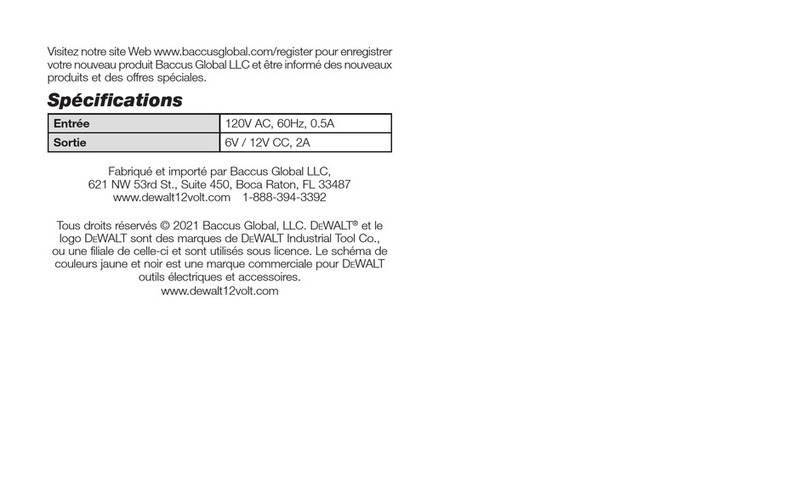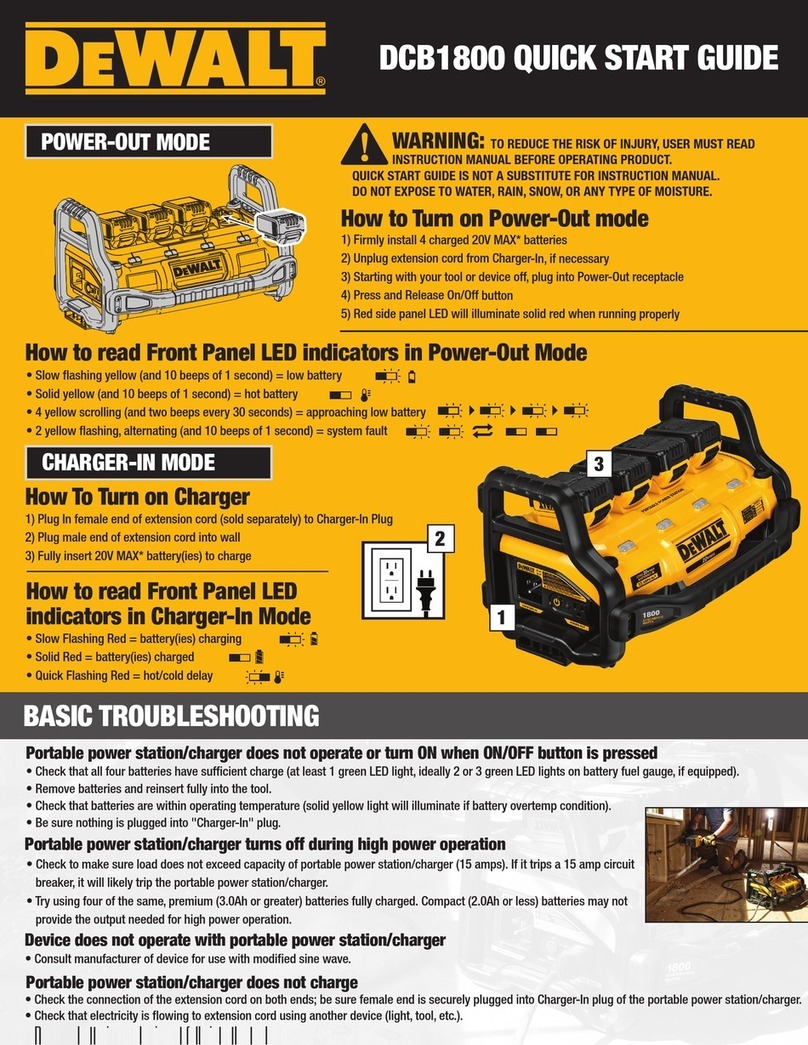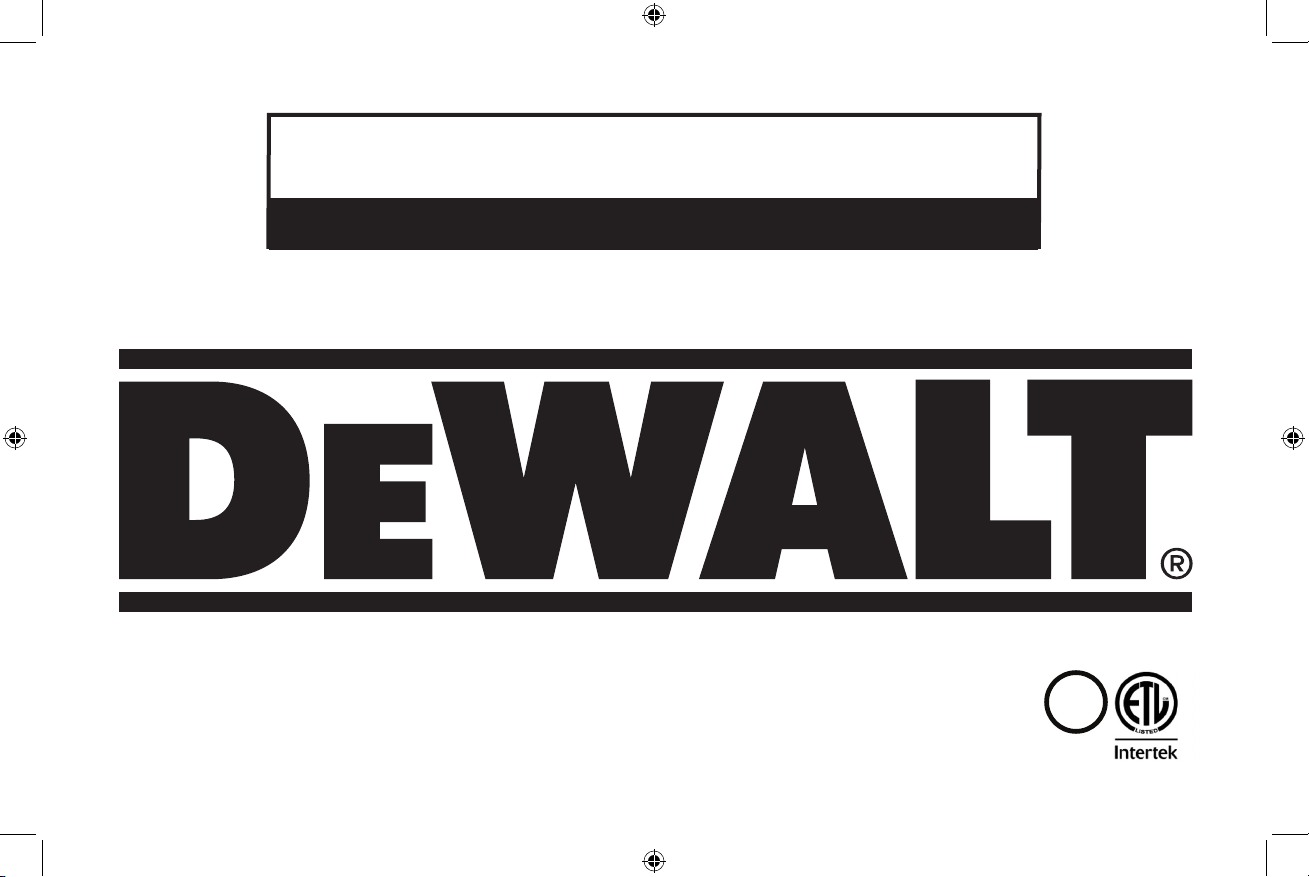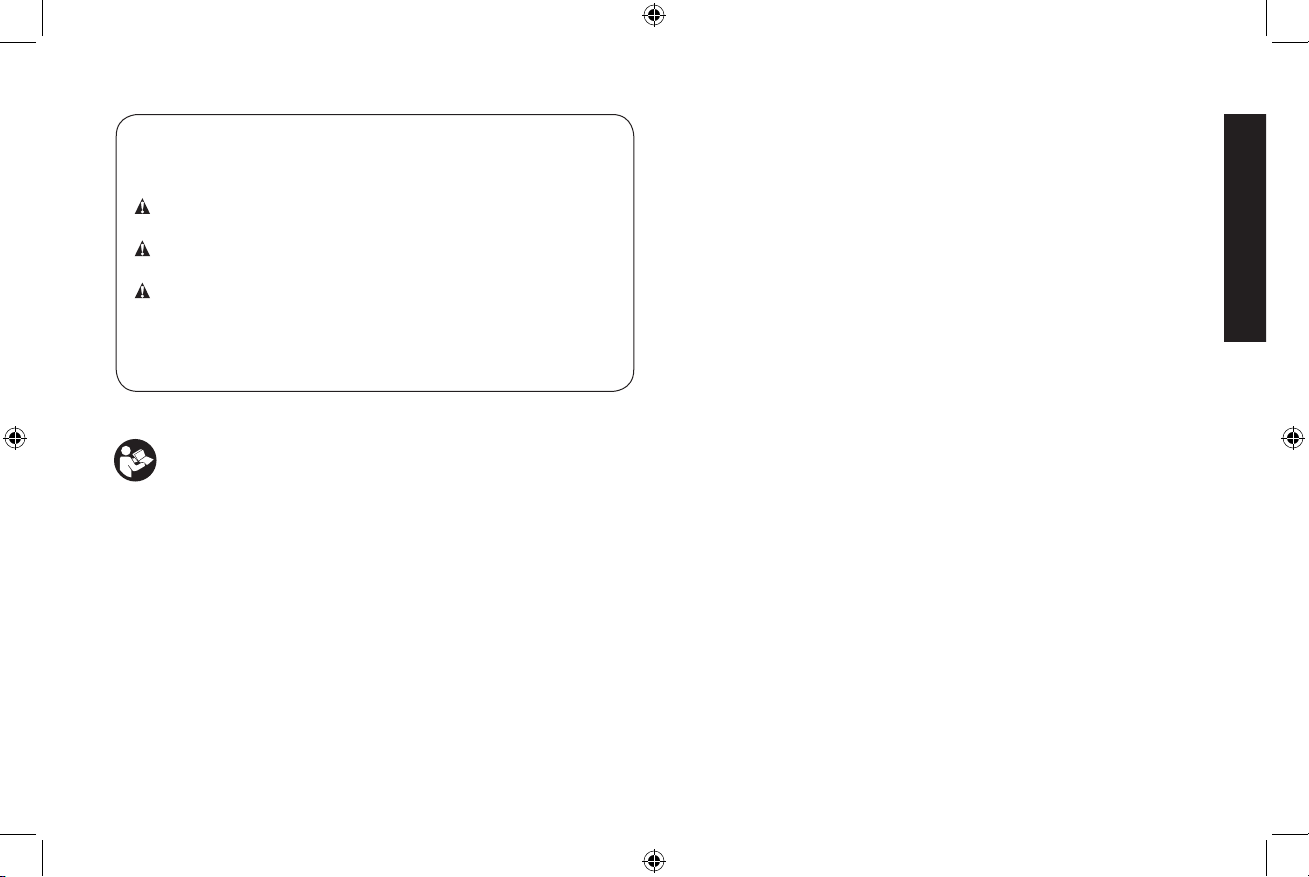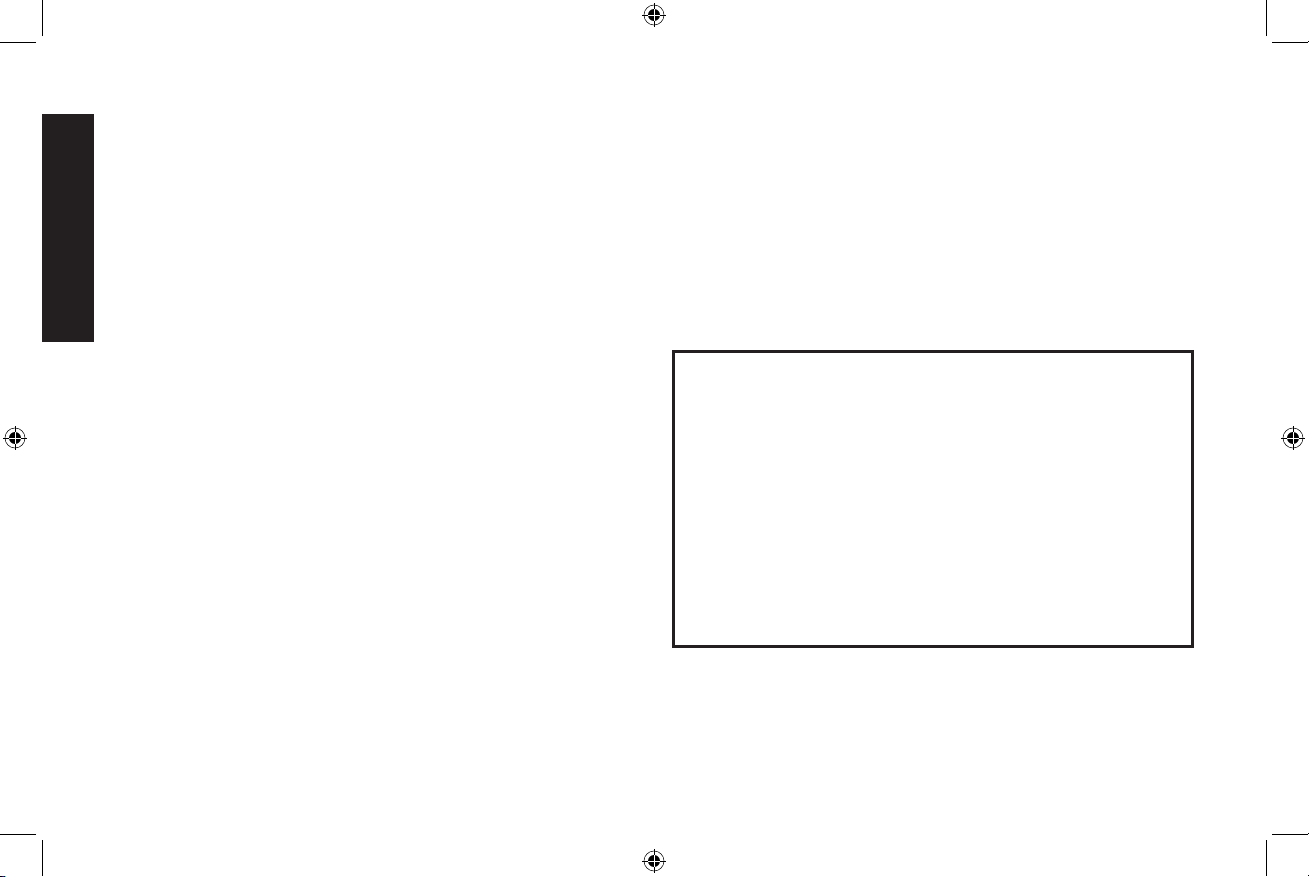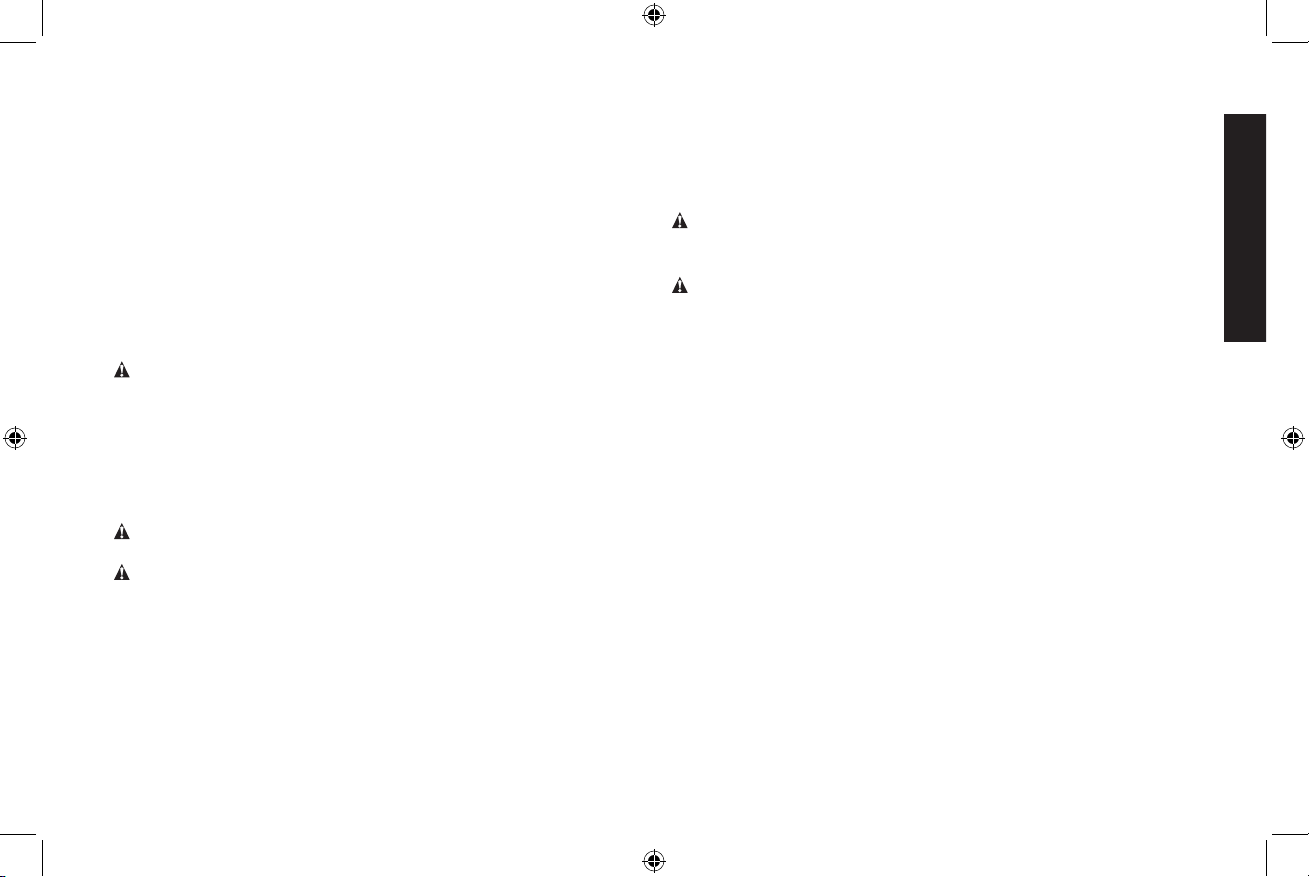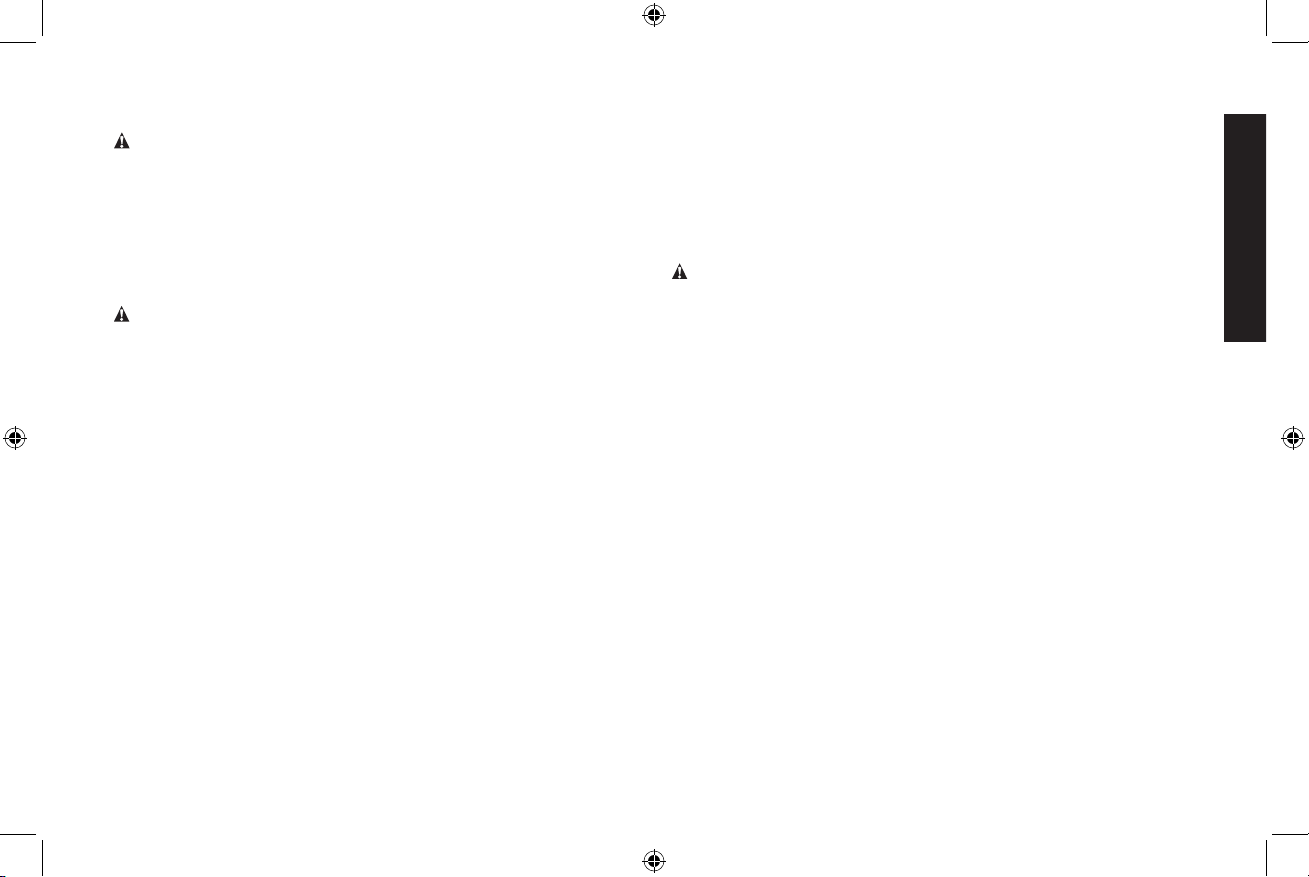5
Specific Safety Instructions for
Battery Chargers
• This unit was designed for household use only.
• Use of accessories and attachments: The use of any accessory
or attachment not recommended by manufacturer for use with this
battery charger could be hazardous.
• Do not operate the battery charger near flammable liquids or
in gaseous or explosive atmospheres. Motors may spark, and the
sparks might ignite fumes.
• Do not operate the battery charger if it has received a sharp blow,
been dropped, or has been otherwise damaged in any way. Return
it to the manufacturer for repair.
WARNING – Burst hazard:
• Do not use the unit for charging dry-cell batteries that are commonly
used with home appliances. These batteries may burst and cause
injury to persons and damage property. Use the unit for charging/
boosting a 12 lead-acid volt battery only. It is not intended to supply
power to a low-voltage electrical system other than in a starter-motor
application.
• Never attempt to charge non-rechargeable batteries.
WARNING: To reduce the risk of electric shock, never immerse the
battery charger in water or any other liquid, or use when wet.
WARNING – Risk of explosive gases:
• Working in the vicinity of a lead acid battery is dangerous. Batteries
generate explosive gases during normal battery operation. For this
reason, it is of the utmost importance that each time before using the
battery charger you read this manual and follow instructions exactly.
• To reduce the risk of battery explosion, follow these instructions and
those published by the battery manufacturer and manufacturer of
any equipment you intend to use in the vicinity of the battery. Review
cautionary markings on these products and on the engine.
• This equipment employs parts (switches, relays, etc.) that produce
arcs or sparks. Therefore, if used in a garage or enclosed area, the
unit MUST be placed not less than 18 inches above the floor.
• THIS UNIT IS NOT FOR USE BY CHILDREN AND SHOULD ONLY
BE OPERATED BY ADULTS.
WARNING – To reduce the risk of fire:
• Do not operate near flammable materials, dust, fumes or gases.
• Do not expose to extreme heat or flames.
CAUTION – To reduce the risk of injury or property damage:
• This charger is not designed for use with every make, manufacture
or model of engine. Use only with 12 volt systems.
• NEVER ATTEMPT CHARGE A FROZEN BATTERY.
• Do not charge the battery while the engine is operating.
• Stay clear of fan blades, belts, pulleys, and other parts that can
cause injury to persons.
• Vehicles that have on-board computerized systems may be damaged
if vehicle battery is jump-started. Before jump-starting, read the
vehicle’s owner’s manual to confirm that external-starting assistance
is suitable.
• When working with lead acid batteries, always make sure someone
is close enough to provide immediate assistance in case of accident
or emergency.
• Always have protective eyewear when using this product: contact with
battery acid may cause blindness and/or severe burns. Be aware of
first aid procedures in case of accidental contact with battery acid.
• Have plenty of fresh water and soap nearby in case battery acid
contacts skin.
• If battery acid contacts skin or clothing, wash immediately with
soap and water for at least 10 minutes and get medical attention
immediately.
• Never smoke or allow a spark or flame in vicinity of vehicle battery,
engine or battery charger.
DXAEWPC4_ManualENSP_Type2_010920.indd 5 1/9/2020 2:20:27 PM