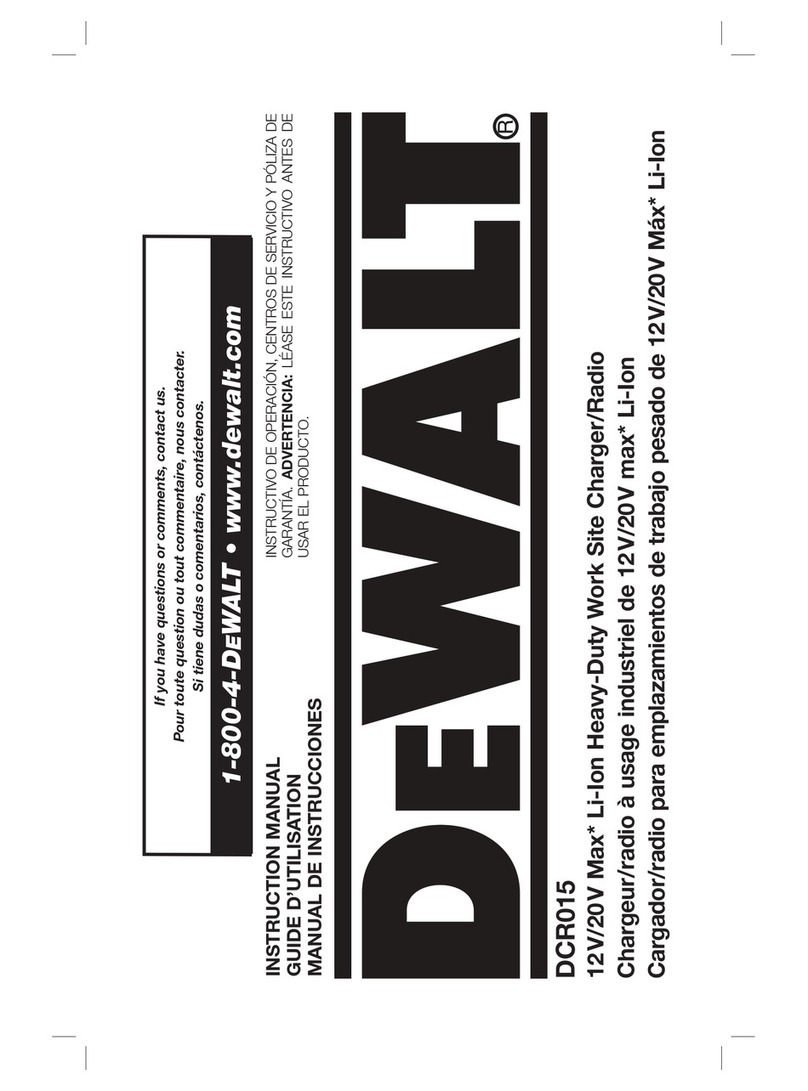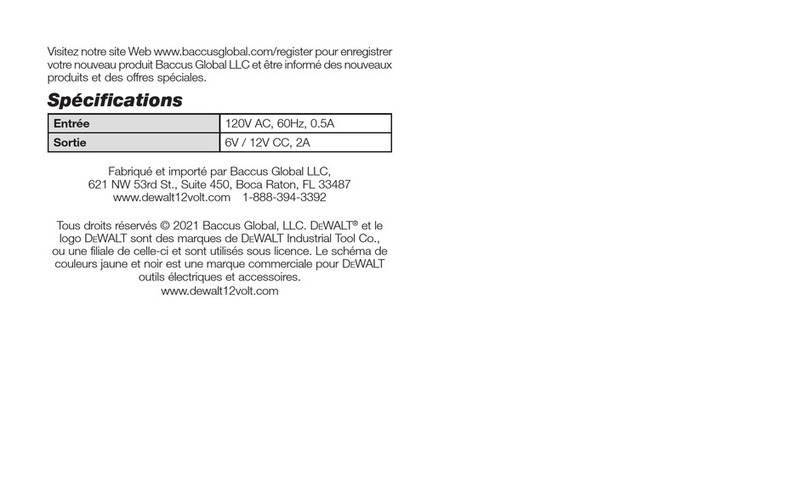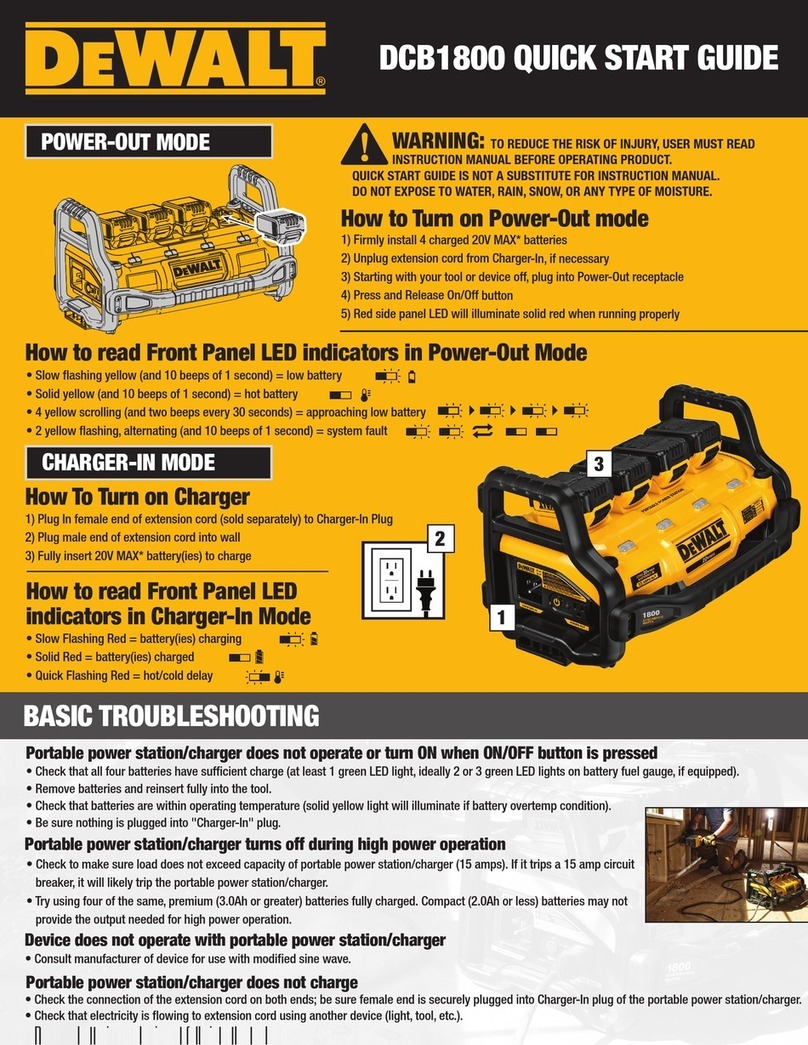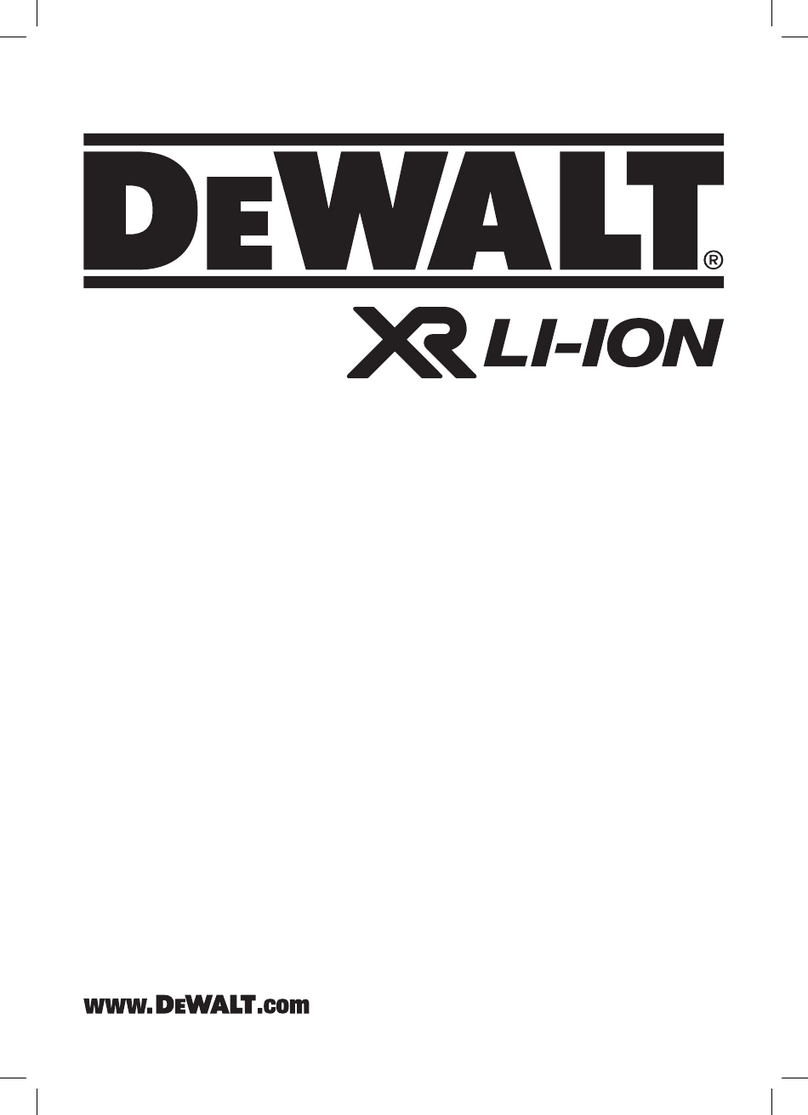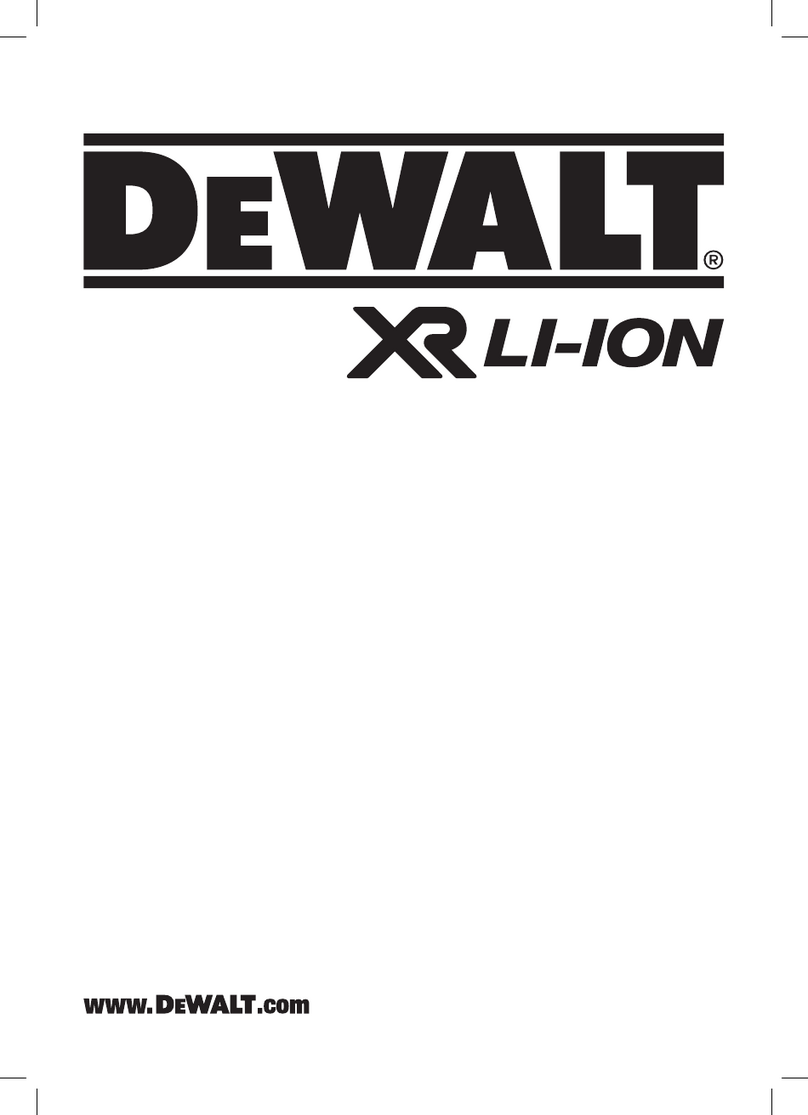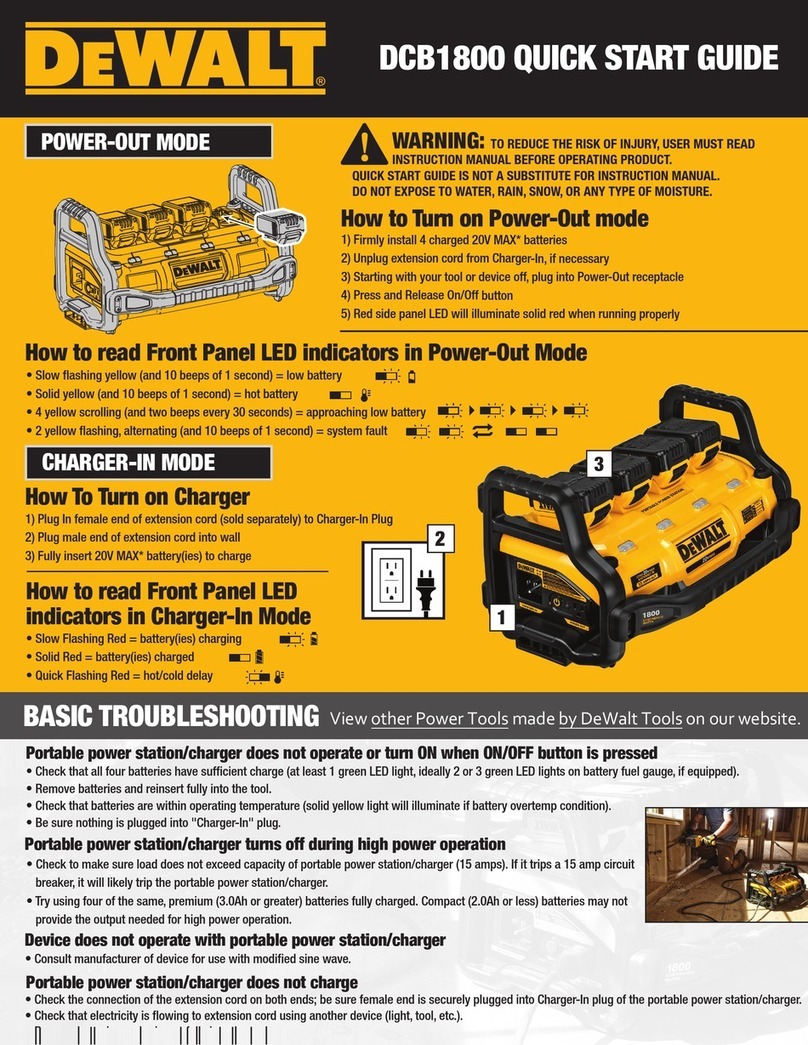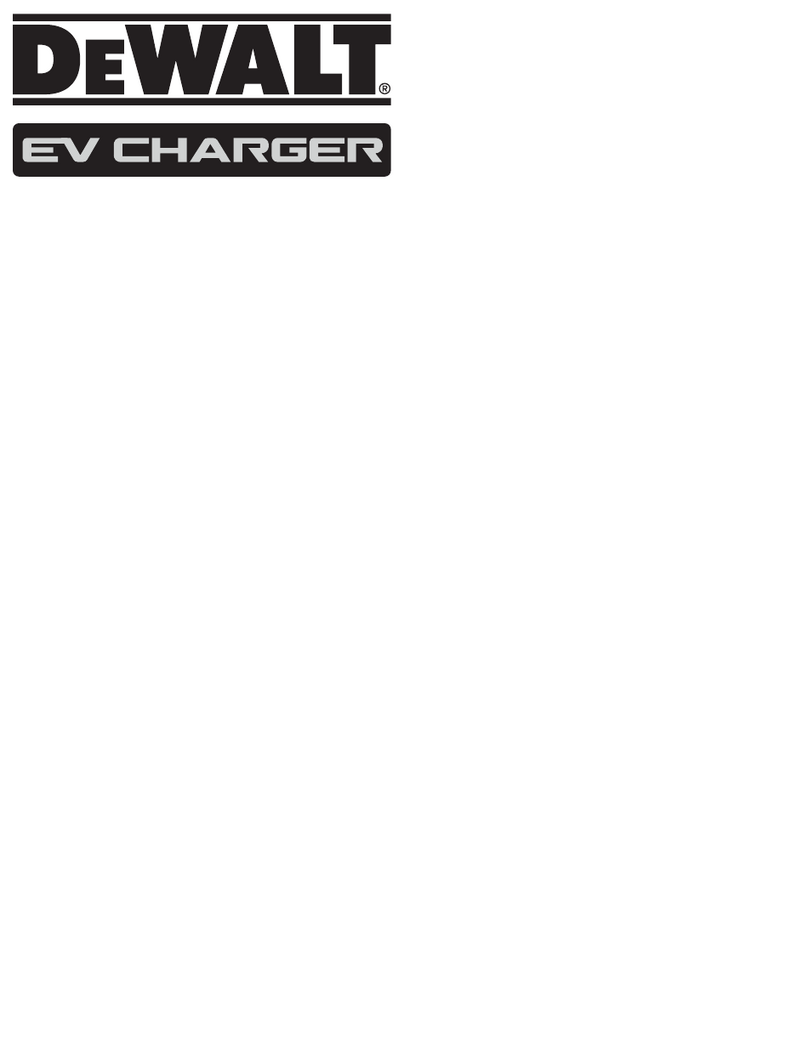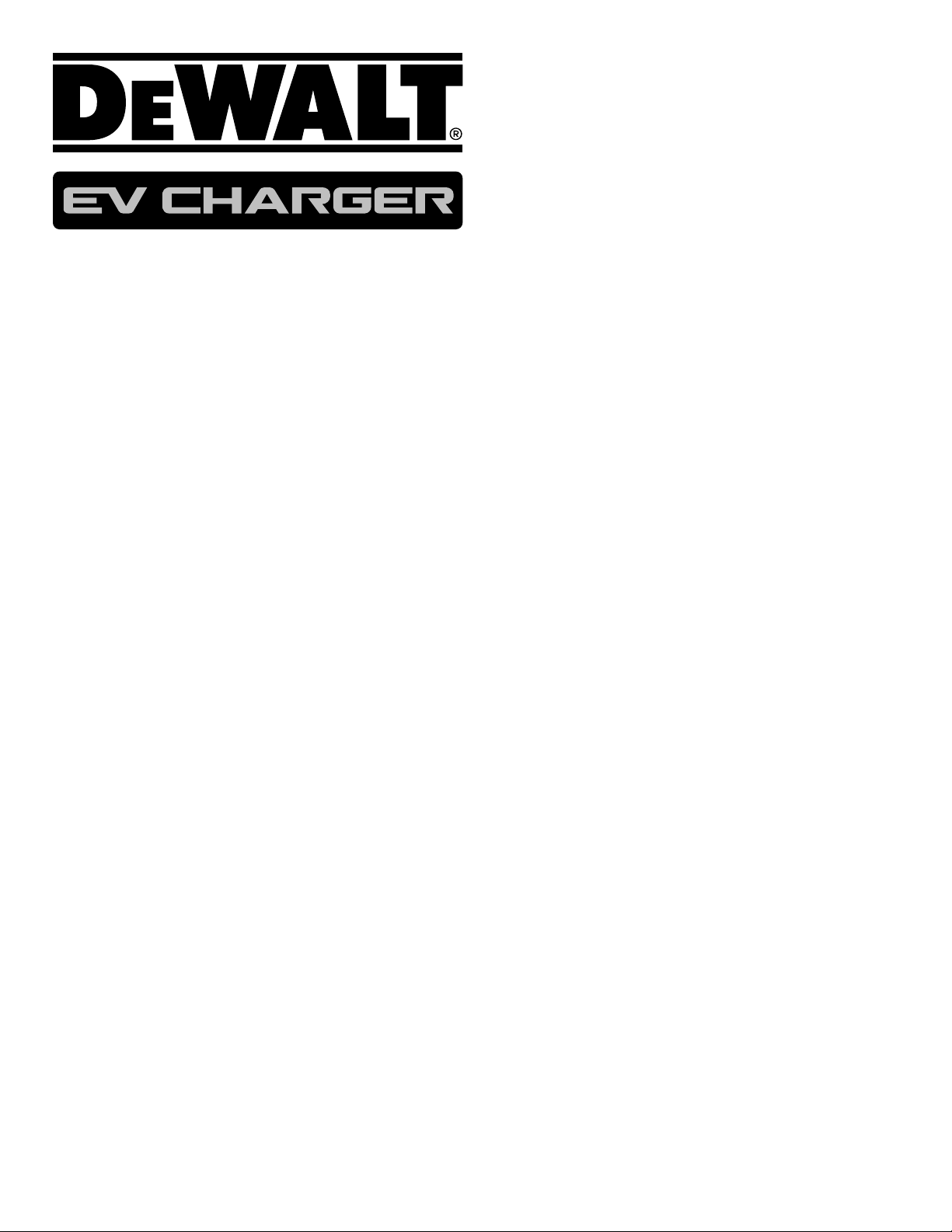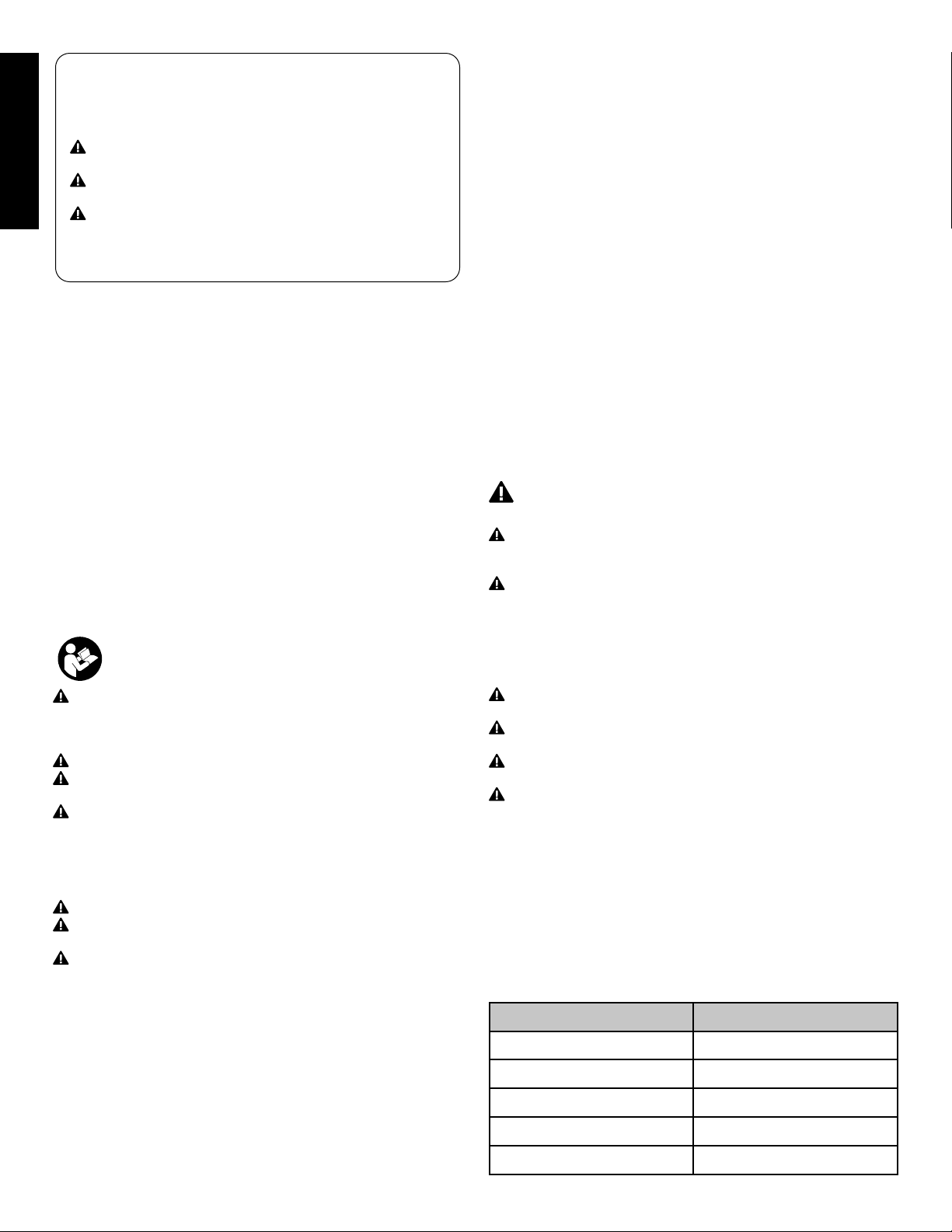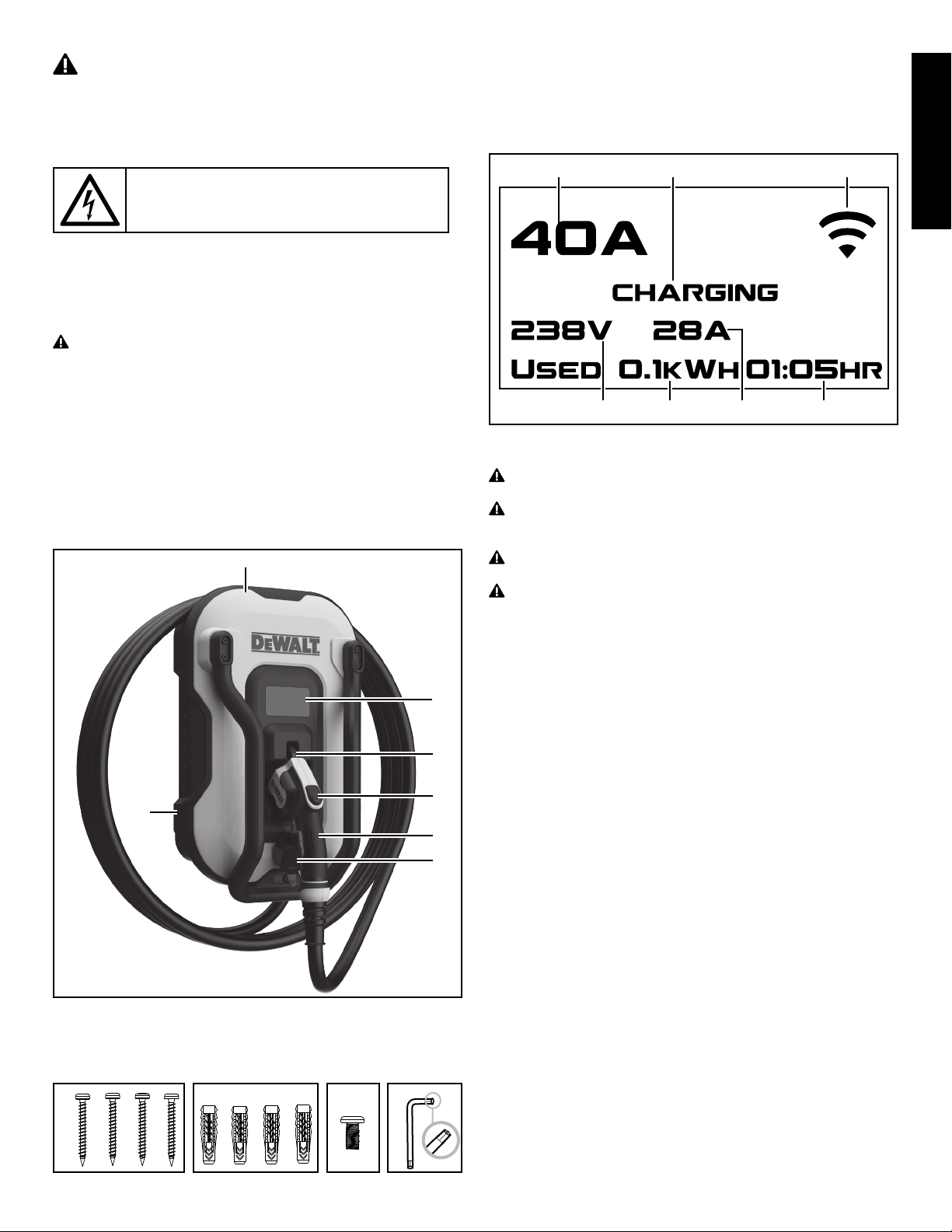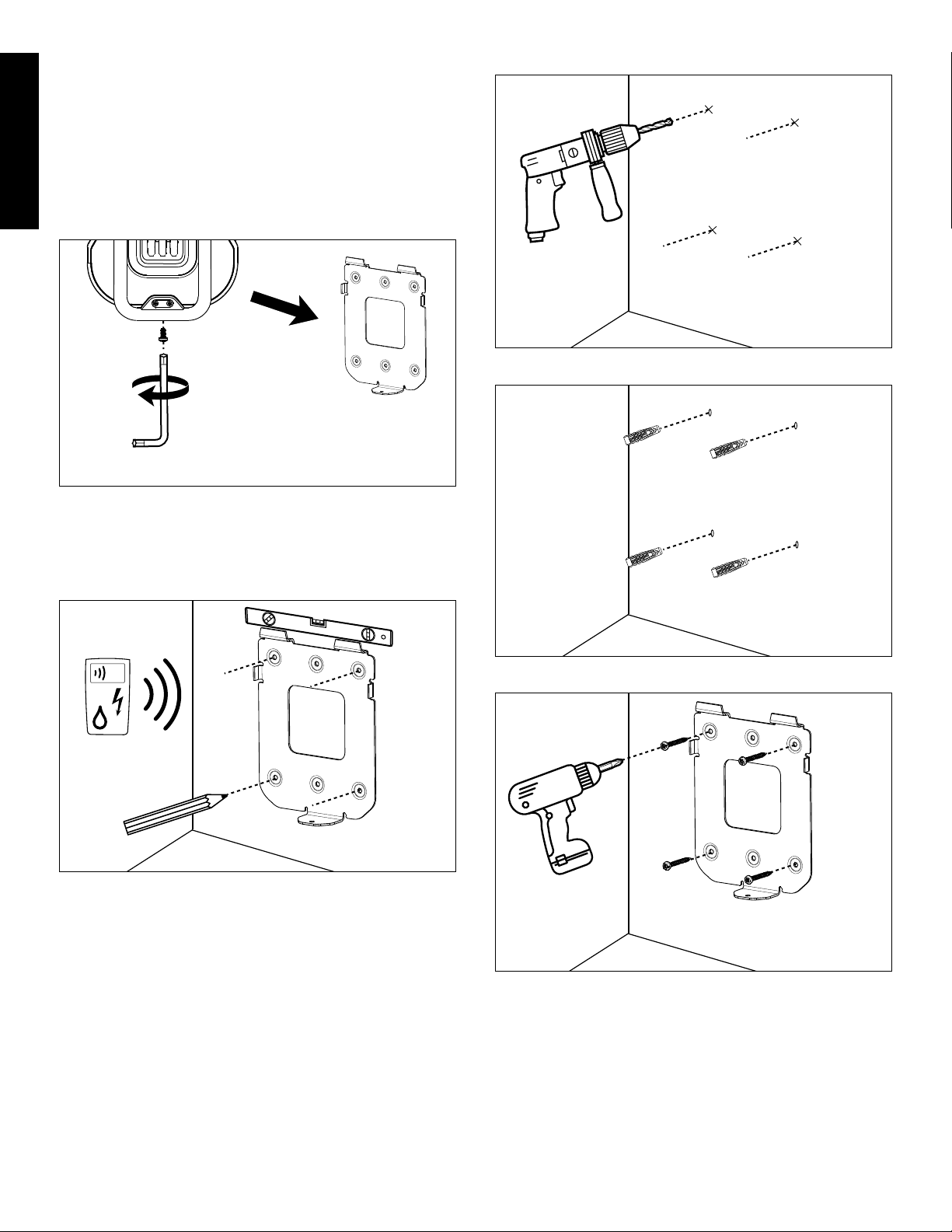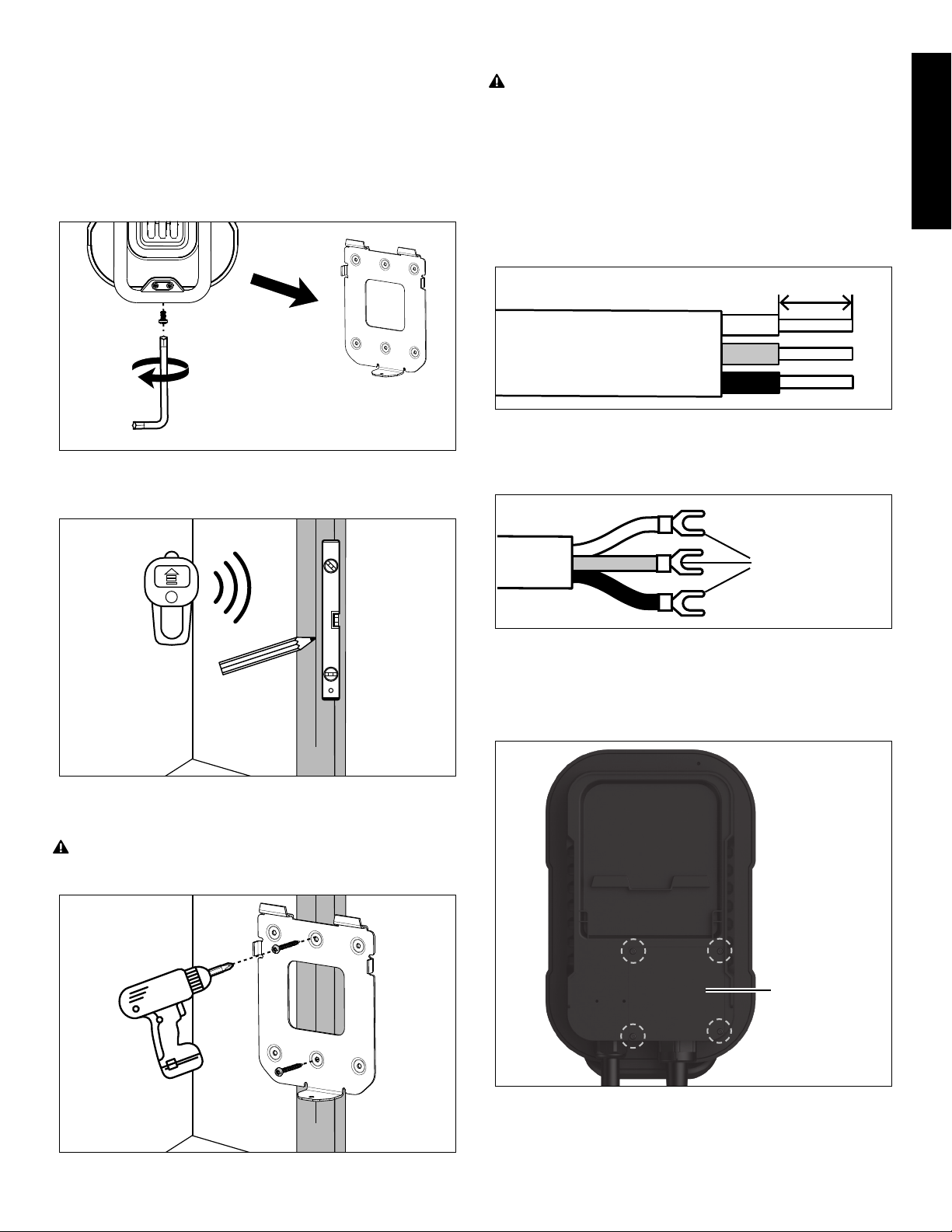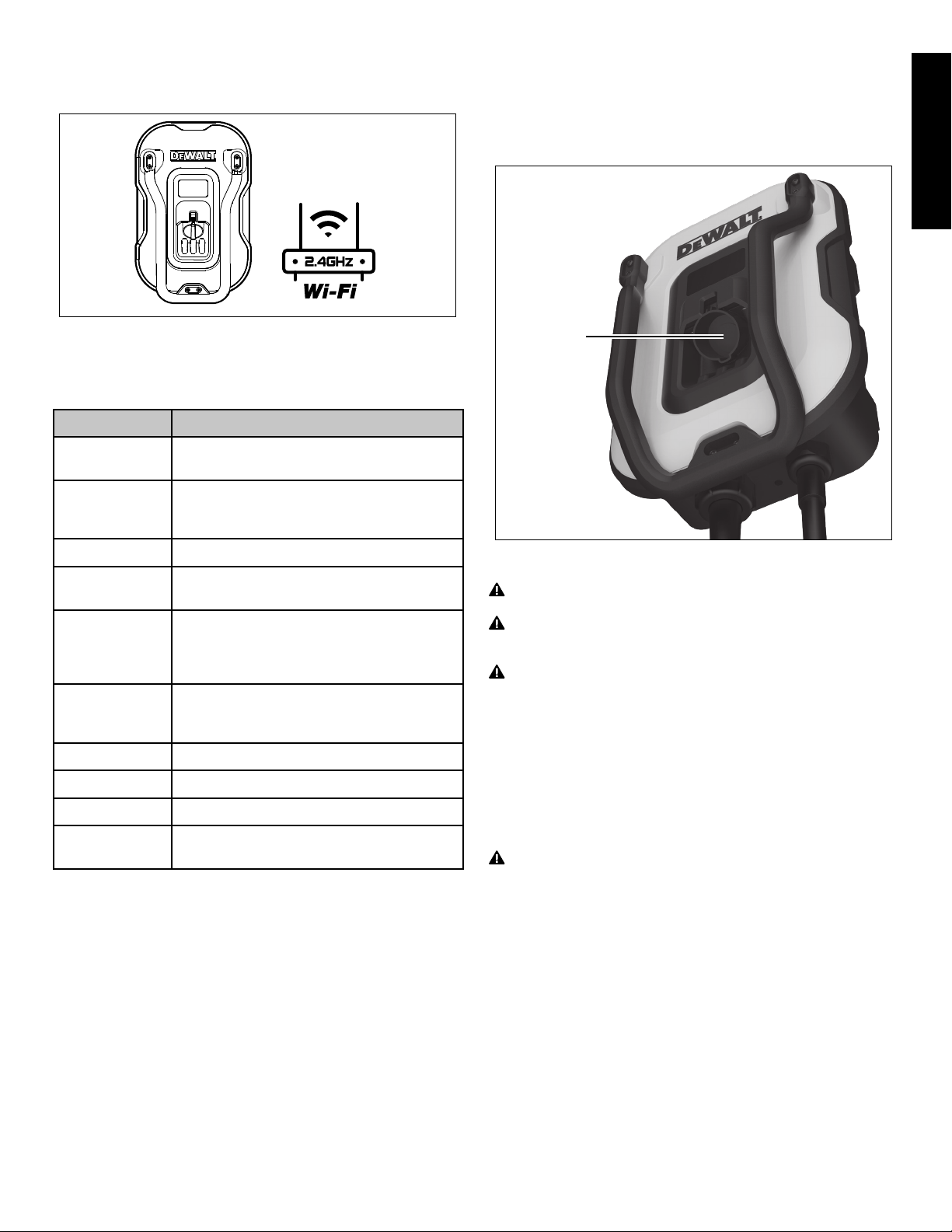4
g� Do not operate the product in temperatures outside its operating
range of -22°F to + 122°F (-30°C to + 50°C)�
h� Do not put inflammable, explosive or combustible materials,
chemicals, combustible steam or other dangerous goods near
the product�
i� The electric vehicles can only be charged with the engine off and
stationary� Do not start the engine when the charging handle is
still connected�
j� Do not touch the terminals or other current-carrying parts when
your hands are wet�
k� Installation work and electrical wiring must be done by qualified
person(s) in accordance with all applicable codes and standards,
including fire-rated construction�
l� Take care not to drill into any pipes or power lines beneath the
surface during mounting holes preparation� Use a power line /
metal detector�
m� Do not trample or drive over the product’s cables�
n� Do not put any foreign objects into the enclosure�
o� Do not use power generators as a power source for charging
electric vehicles�
p� Do not use the product when either you, the vehicle or the
product is exposed to severe rain, snow, electrical storm or other
inclement weather�
q� Do not use or store the product in a recessed area or below the
floor level� Position the product main unit at least 18" (46 cm)
above the floor level�
WARNING - Specific Safety Instructions
for Permanently Connected Product
DANGER: High voltage is present in your electric meter housing
and electrical panel� Contact with high voltage can cause death or
serious personal injury�
WARNING: Permanent (hardwired) connection of the product
and/or installation of electrical circuits, conduit and NEMA receptacles
must only be performed by a licensed and qualified electrician� To
avoid serious injury or death, the connection and installation must
comply with the provisions of the National Electrical Code (NEC) and
all local codes� In case of any conflict between the local codes and
the NEC, local codes shall take precedence�
WARNING: The product must be grounded through a permanent
wiring system or an equipment-grounded conductor�
WARNING: Do not touch the product's end terminals with fingers
or sharp metallic objects, such as wire, tools or needles�
WARNING: Switch off power at the circuit breaker before
installing or cleaning the product�
CAUTION: To reduce the risk of fire, connect only to a circuit
provided with the following maximum branch circuit overcurrent
protection in accordance with the National Electrical Code and ANSI/
NFPA 70 and the Canadian Electrical Code, Part I, C22�1�
• It is recommended to utilize copper wire with a minimum rating
of 8 AWG and a temperature rating of 194°F (90 °C) for the
conductors� Keep in mind that the lower the gauge, the larger
the wire� Upsize the conductors if the power supply cord exceed
131�2' (40m)�
• Ensure the electrical panel supports a 192/264 V dedicated
circuit with a dedicated two-pole circuit breaker, following the
table below� The voltage between the hot wires (L1 and L2) must
be 192/264V�
Circuit breaker (amps) Max output (amps)
60 48
50 40
40 32
30 24
20 16
Definitions: Safety Guidelines
The definitions below describe the level of severity for each
signal word. Please read the manual and pay attention to these
symbols.
DANGER: Indicates an imminently hazardous situation
which, if not avoided, will result in death or serious injury�
WARNING: Indicates a potentially hazardous situation
which, if not avoided, could result in death or serious injury�
CAUTION: Indicates a potentially hazardous situation
which, if not avoided, may result in minor or moderate injury�
NOTICE: Indicates a practice not related to personal injury
which, if not avoided, may result in property damage.
IF YOU HAVE ANY QUESTIONS OR COMMENTS ABOUT THIS
DEWALT EV CHARGER, CALL US TOLL FREE AT: 1-855-815-1171.
48 Amp Smart Electric Vehicle Charging
Station
• The product is intended to charge electric vehicles compatible
with SAE J1772 AC Level 2 charging standard.
• The product is intended to be installed and used in indoor and
protected outdoor areas.
• The product is intended for household use only. Not for use in
commercial garages. A COMMERCIAL GARAGE is defined as a
facility or portion of a facility, also used to house or repair internal
combustion engine vehicles, in which vapors from flammable
liquids (gasoline) are present.
IMPORTANT SAFETY
INSTRUCTIONS
INSTRUCTIONS PERTAINING TO RISK OF
FIRE OR ELECTRIC SHOCK!
Read these instructions carefully and retain them for future
use� If this product is passed to a third party, then these
instructions must be included�
WARNING: When using electric products, basic precautions
should always be followed, including the following� This manual
contains important instructions for DXPAEV048 that shall be followed
during installation, operation and maintenance of the unit�
WARNING: Risk of electric shock! Do not disconnect under load�
WARNING: This product is intended only for charging vehicles
not requiring ventilation during charging�
WARNING: Use of the product may affect or impair the
operation of any medical or implantable electronic devices, such as
an implantable cardiac pacemaker or an implantable cardioverter
defibrillator� Check with your electronic device manufacturer
concerning the effects that charging may have on such electronic
devices before using the product�
WARNING: Do not expose to liquid, vapor or rain�
WARNING: Do not use this product if there is any damage to
the unit�
WARNING: Risk of electric shock� Do not remove cover or
attempt to open the enclosure� No user serviceable parts inside�
Refer servicing to qualified service personnel�
a� Read all the instructions before using this product�
b� Use supervision when operating this product around children�
c� Do not put fingers into the electric vehicle connector�
d� Do not use this product if the flexible power cord or EV cable is
frayed, has broken insulation or any other signs of damage�
e� Do not use this product if the enclosure or the EV connector
is broken, cracked, opened or shows any other indication of
damage�
f� To avoid a risk of fire or electric shock, do not use this device with
an extension cord�