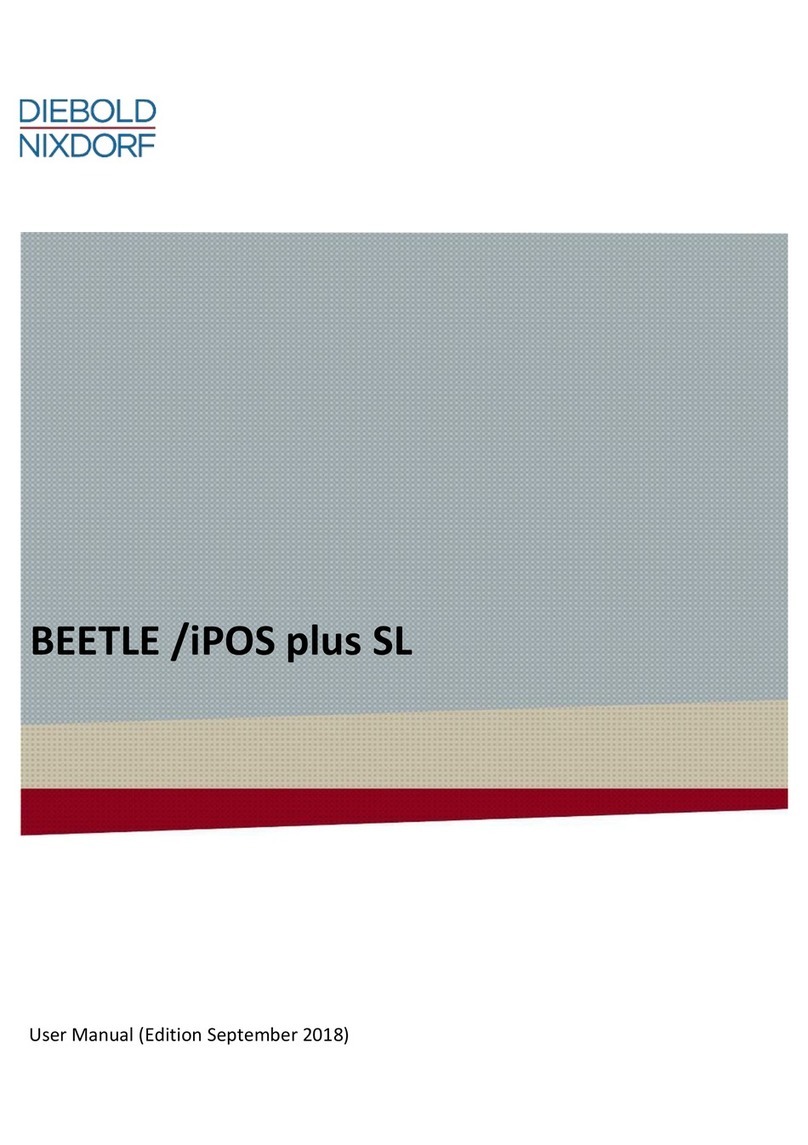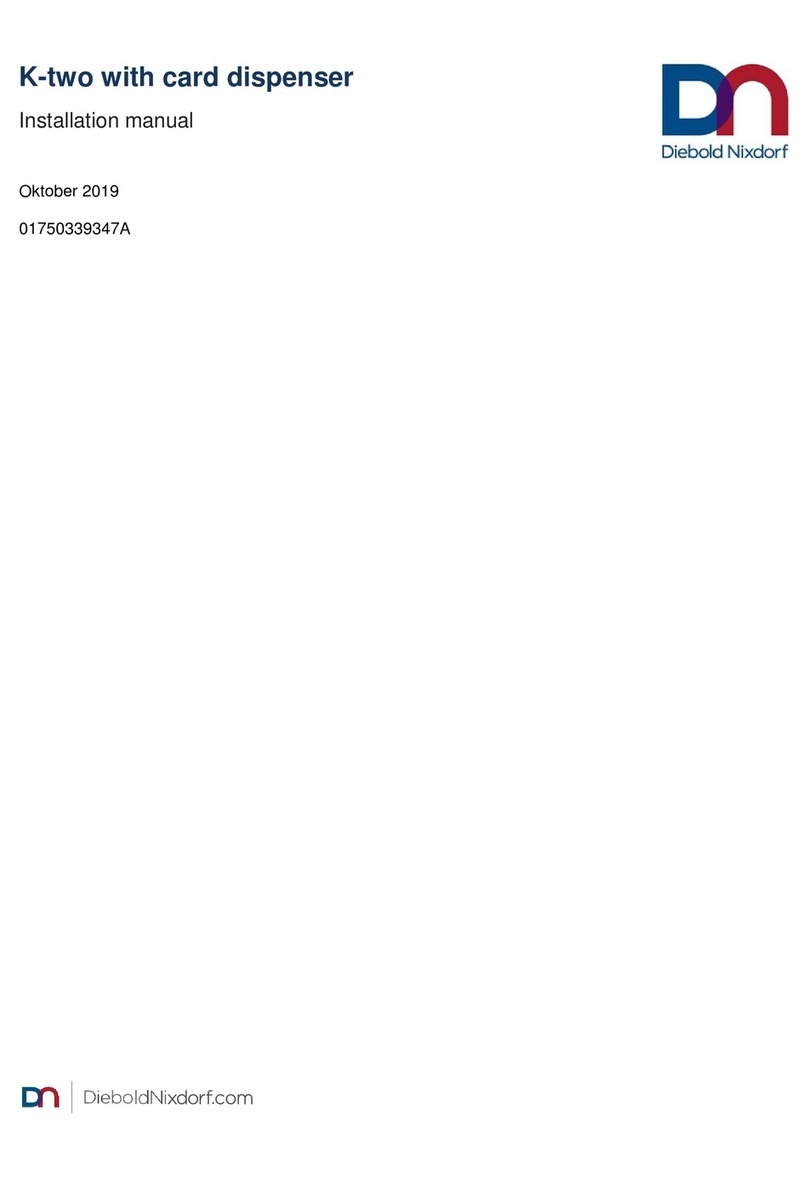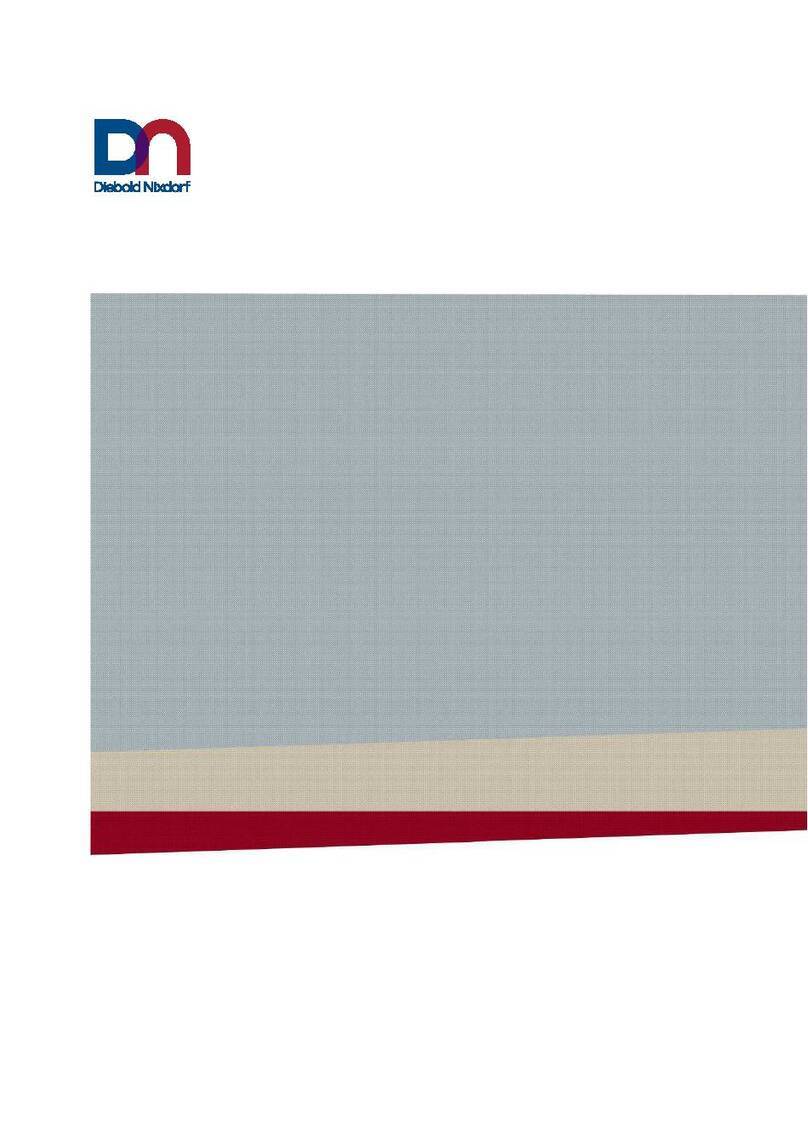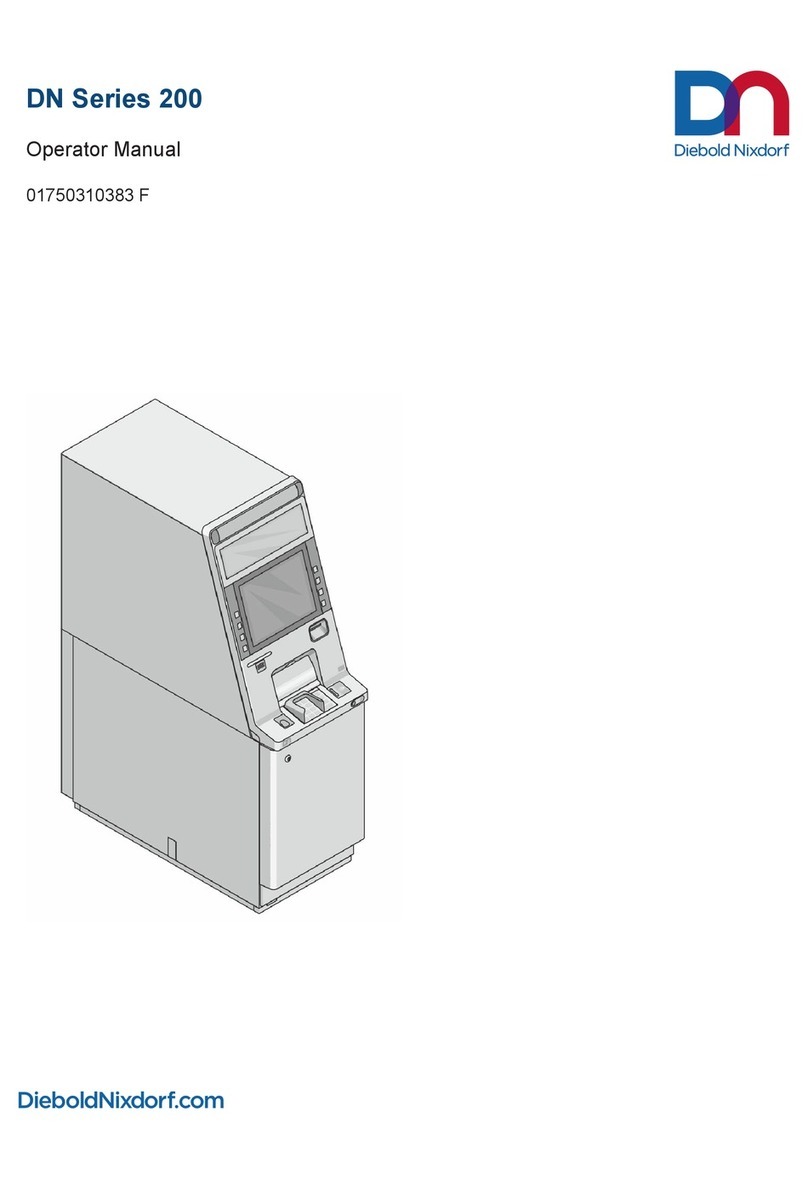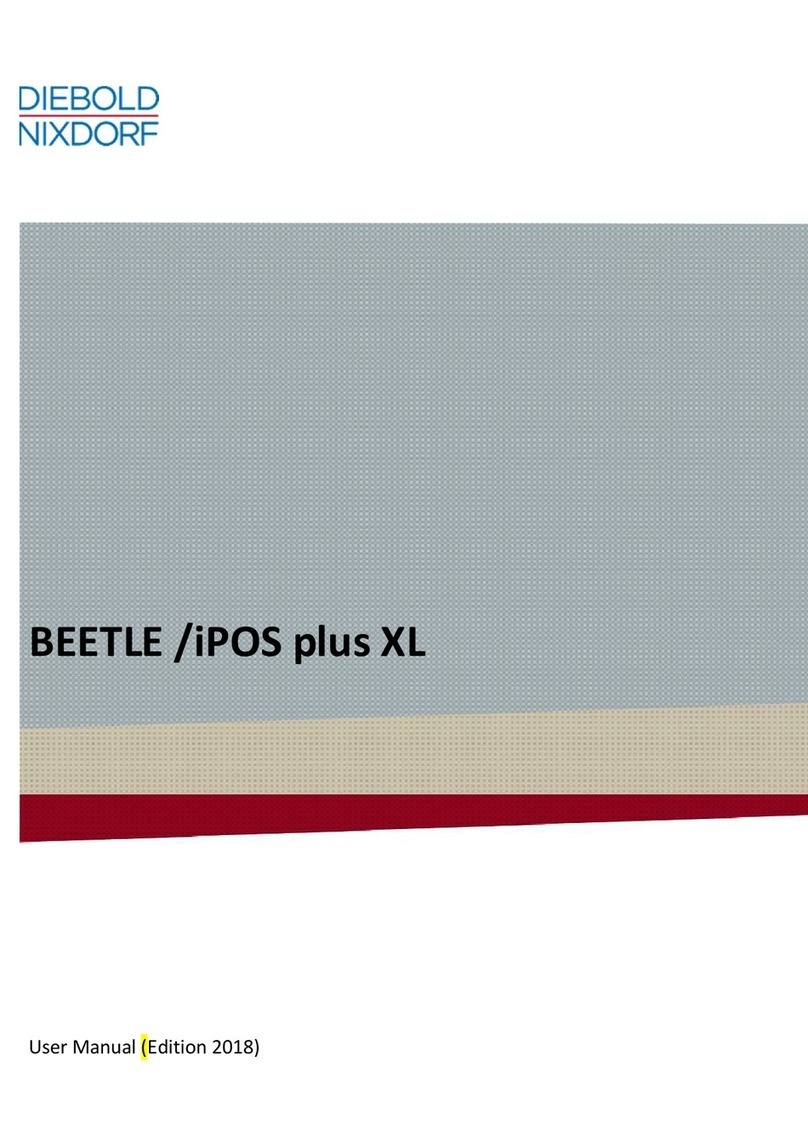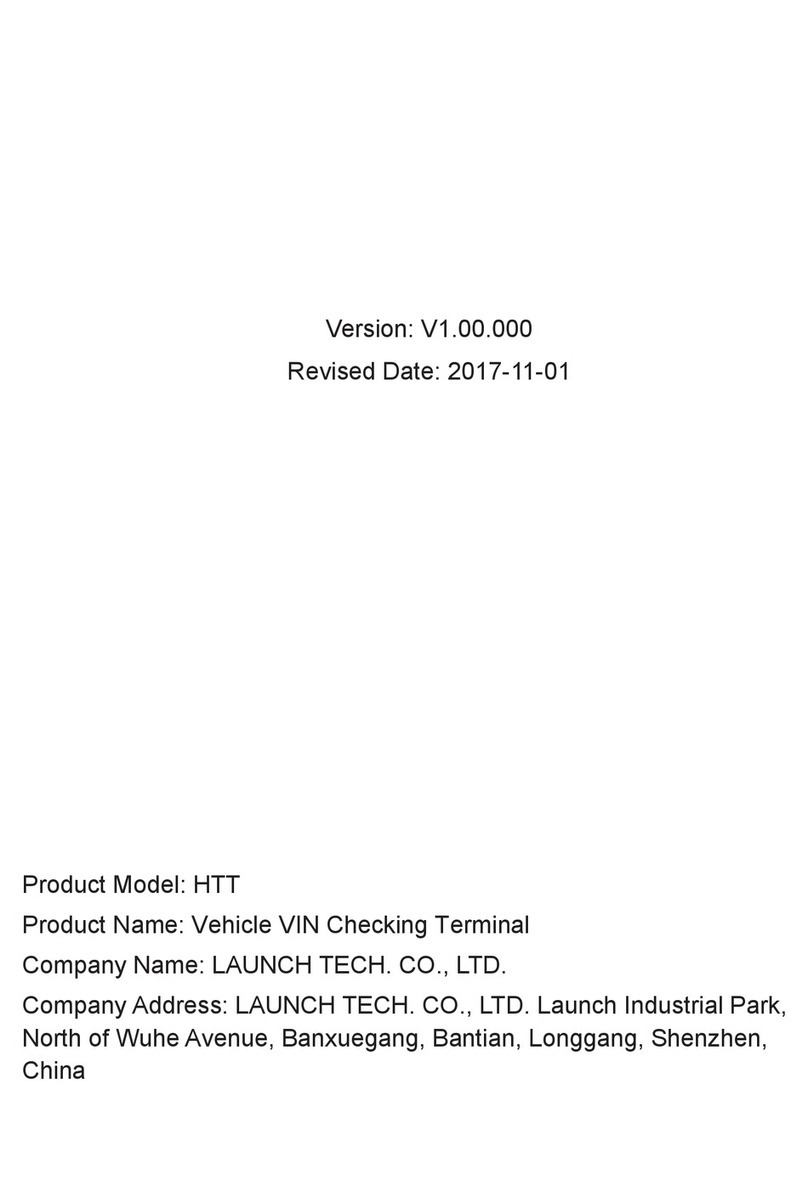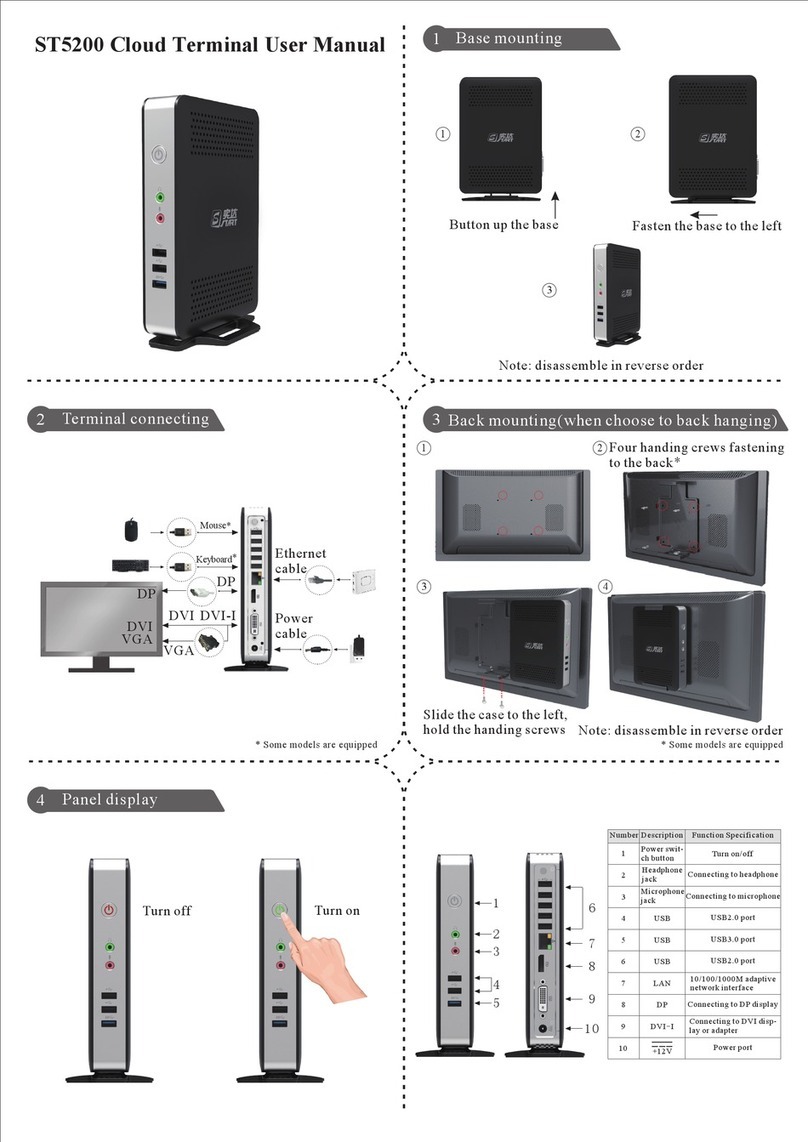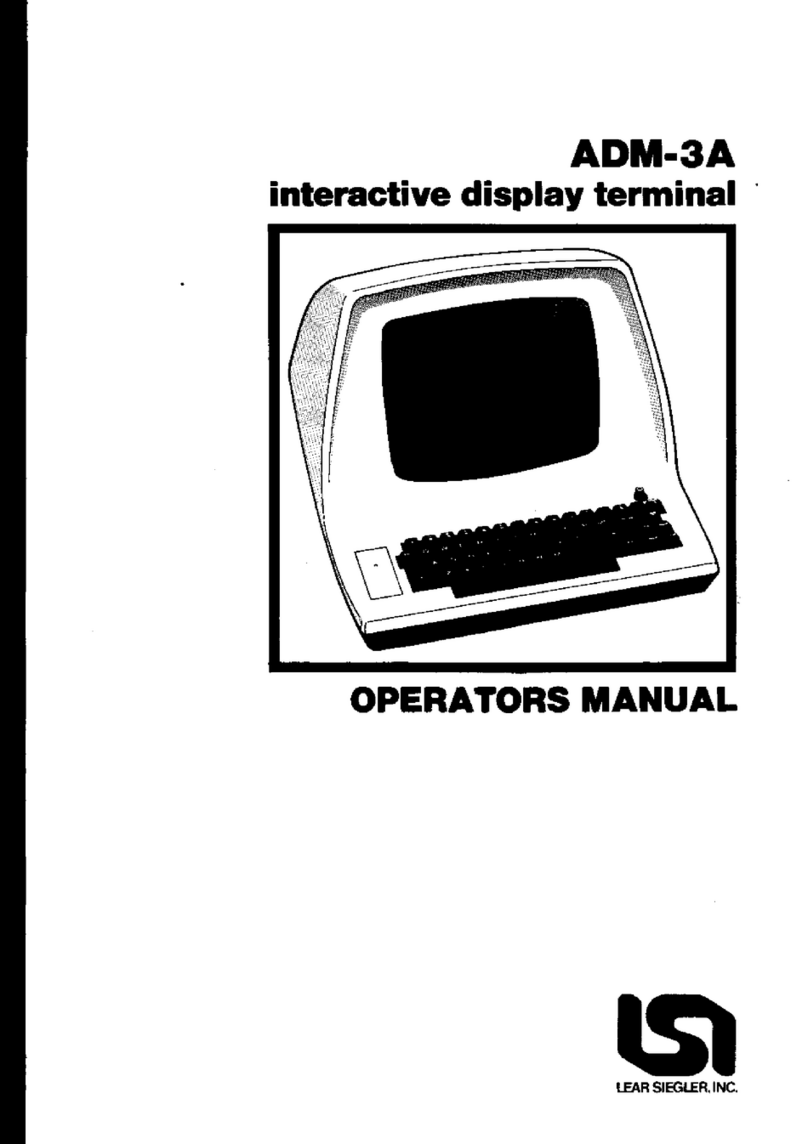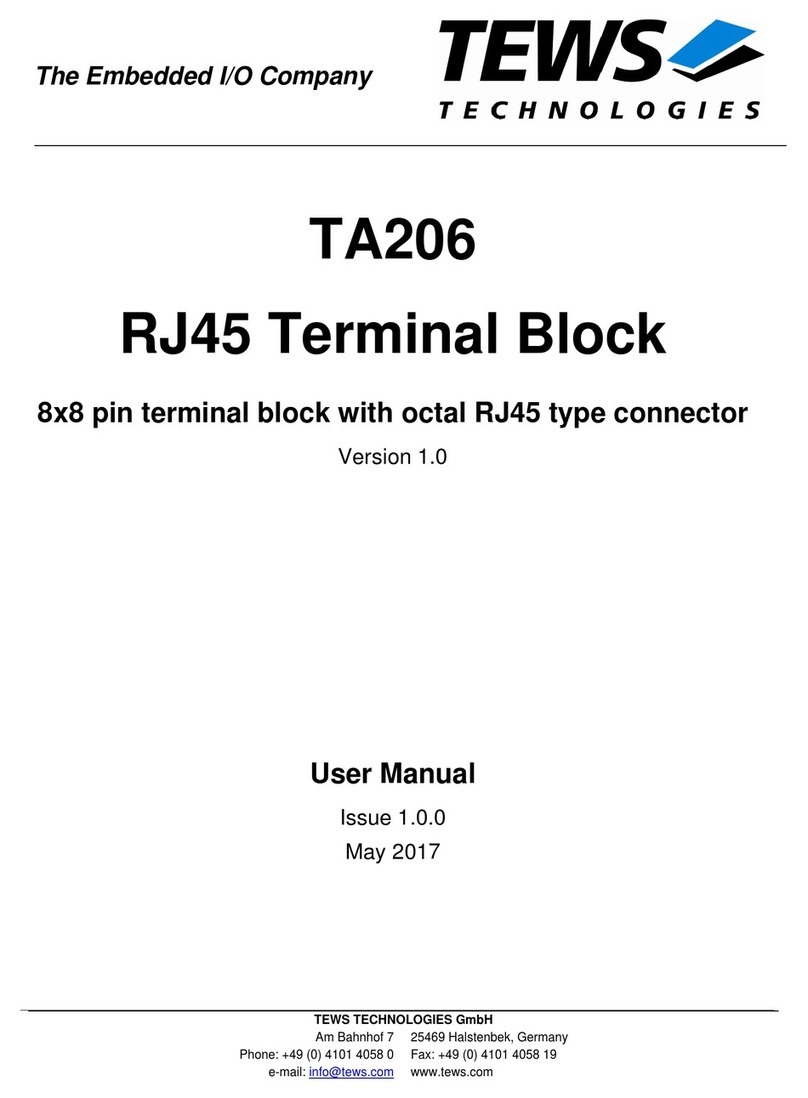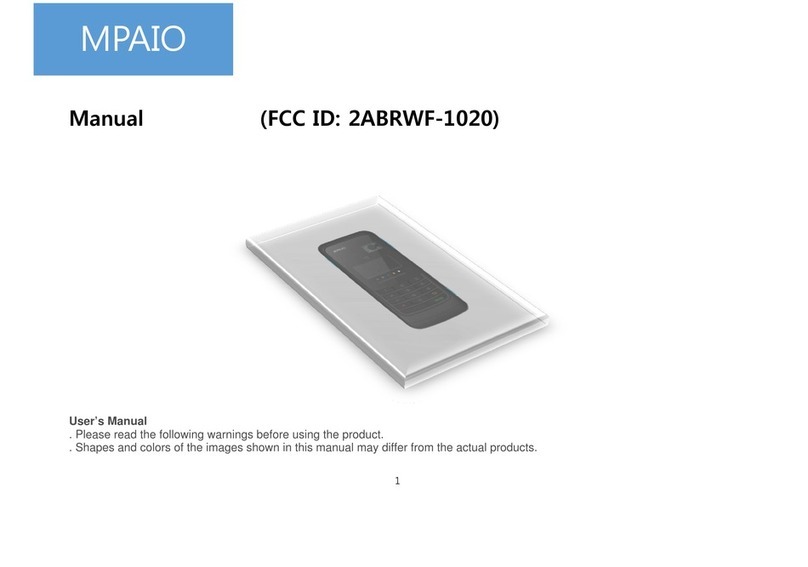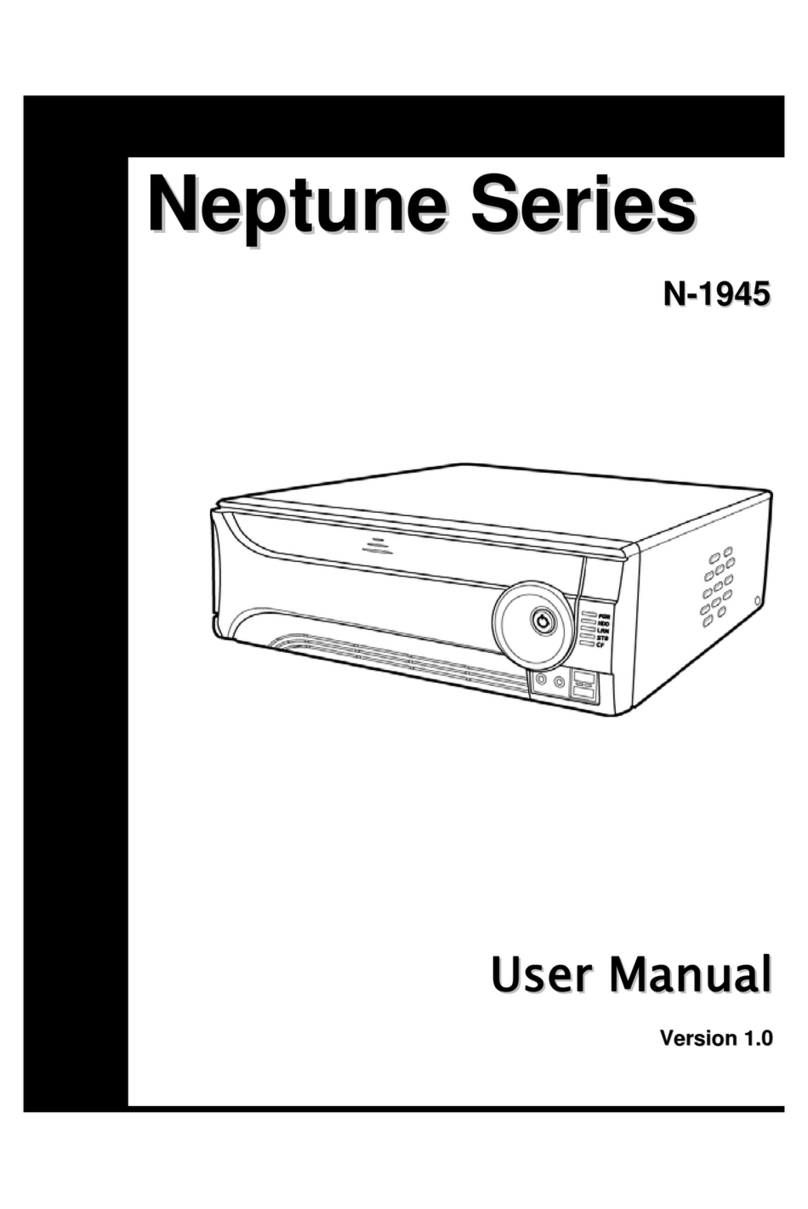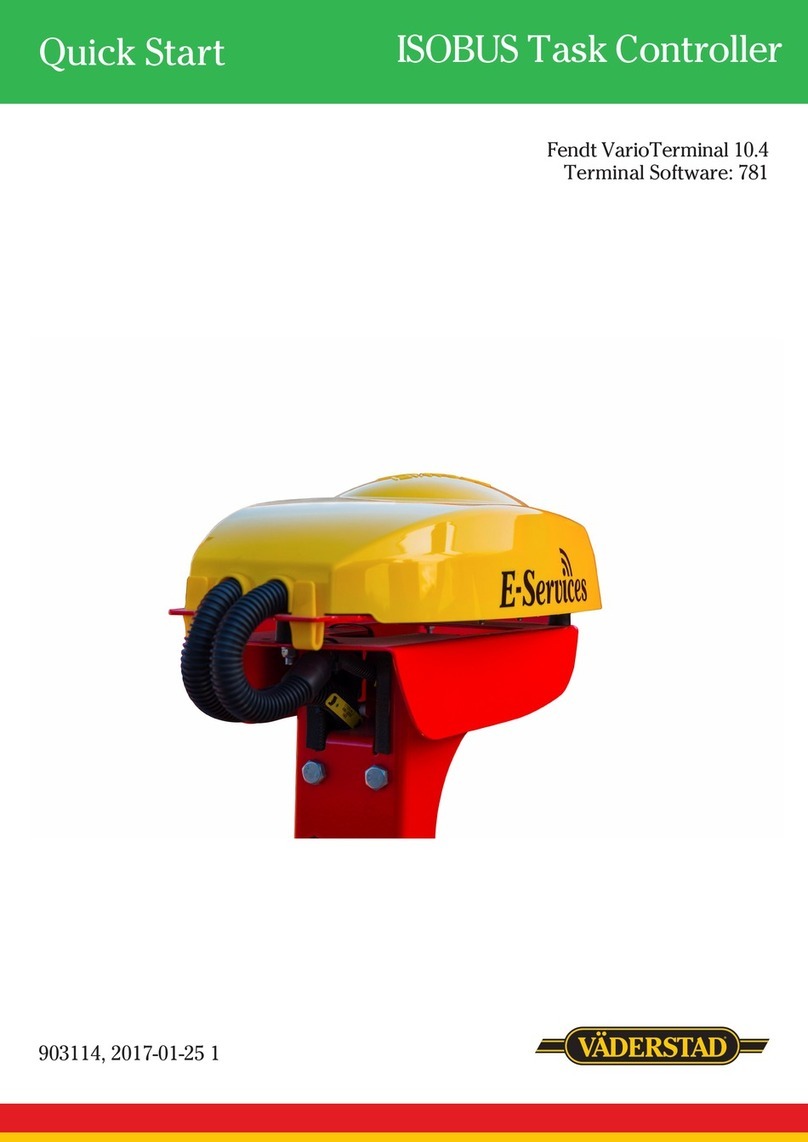Contents
1Introduction ..................................................................................................................... 1
2Scope of document ........................................................................................................... 1
3Other documentation ....................................................................................................... 1
4Warranty .......................................................................................................................... 2
5Important notes................................................................................................................ 2
5.1 Connecting peripherals............................................................................................................... 3
6Scope of delivery .............................................................................................................. 4
6.1 Serial number.............................................................................................................................. 4
7ESD (Electrostatic Sensitive Devices).................................................................................. 5
8Components ..................................................................................................................... 6
8.1 Exterior view ............................................................................................................................... 6
1.1 Interior view ............................................................................................................................... 7
2Opening the device ........................................................................................................... 8
9Start/Shut down of the system.......................................................................................... 9
9.1 Start the system .......................................................................................................................... 9
9.2 LAN port ...................................................................................................................................... 9
9.3 Shut down the kiosk.................................................................................................................... 9
9.4 Restart the system after it has been shut down....................................................................... 10
9.5 Disconnecting the device from the power supply .................................................................... 10
10 Display Settings .............................................................................................................. 11
10.1 Scrolling..................................................................................................................................... 12
10.2 LED ............................................................................................................................................ 12
10.3 On Screen Display ..................................................................................................................... 12
10.4 Activate OSD ............................................................................................................................. 13
11 TH230+ ........................................................................................................................... 14
11.1 Safety regulations ..................................................................................................................... 14
11.2 Control panel............................................................................................................................. 14
11.3 Insert the paper roll .................................................................................................................. 16
11.4 Remove the Paper Roll.............................................................................................................. 19
11.5 Cleaning the print head............................................................................................................. 20
12 Cleaning instructions....................................................................................................... 22
12.1 General details .......................................................................................................................... 22
12.2 Housing ..................................................................................................................................... 22
12.3 Permitted cleaning materials.................................................................................................... 23
13 Technical data................................................................................................................. 24
13.1 System....................................................................................................................................... 24
13.2 PC .............................................................................................................................................. 25
13.3 Display 15” ................................................................................................................................ 25
13.4 Display 19” ................................................................................................................................ 26
13.5 Printer TH230+.......................................................................................................................... 27
13.6 Scanner Magellan 3200VSi........................................................................................................ 29
13.7 RFID/NFC Modul ....................................................................................................................... 29