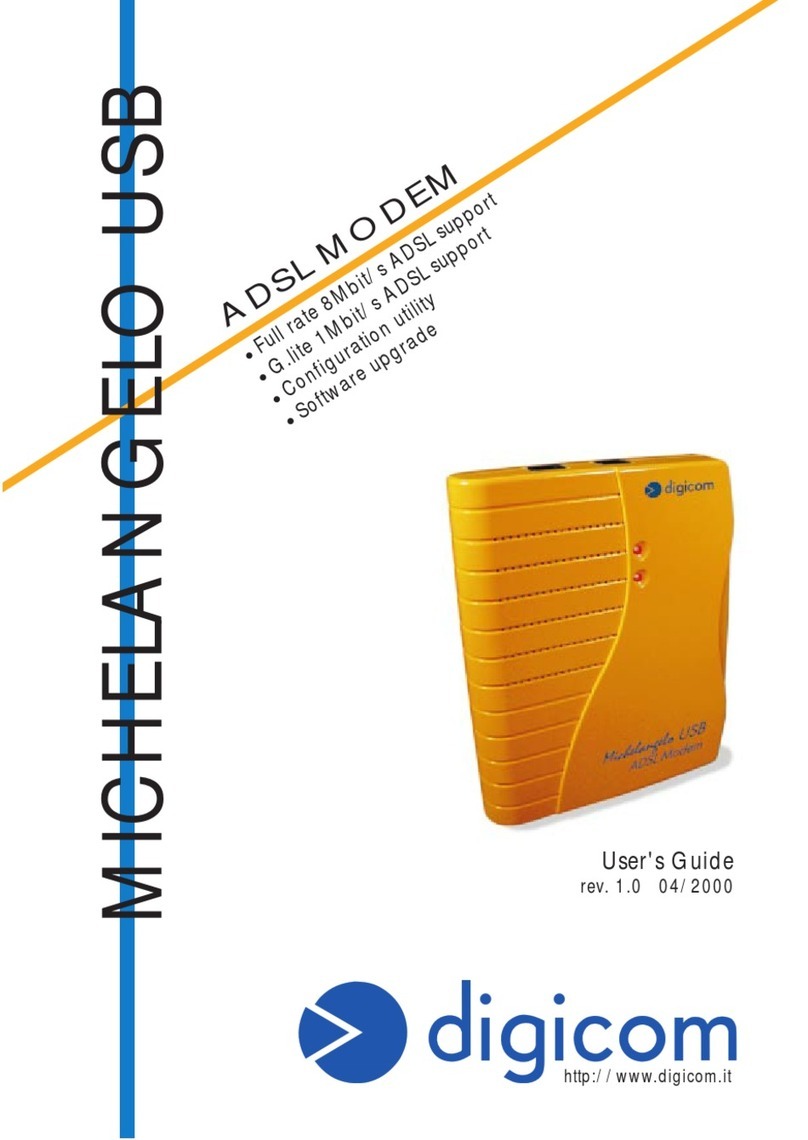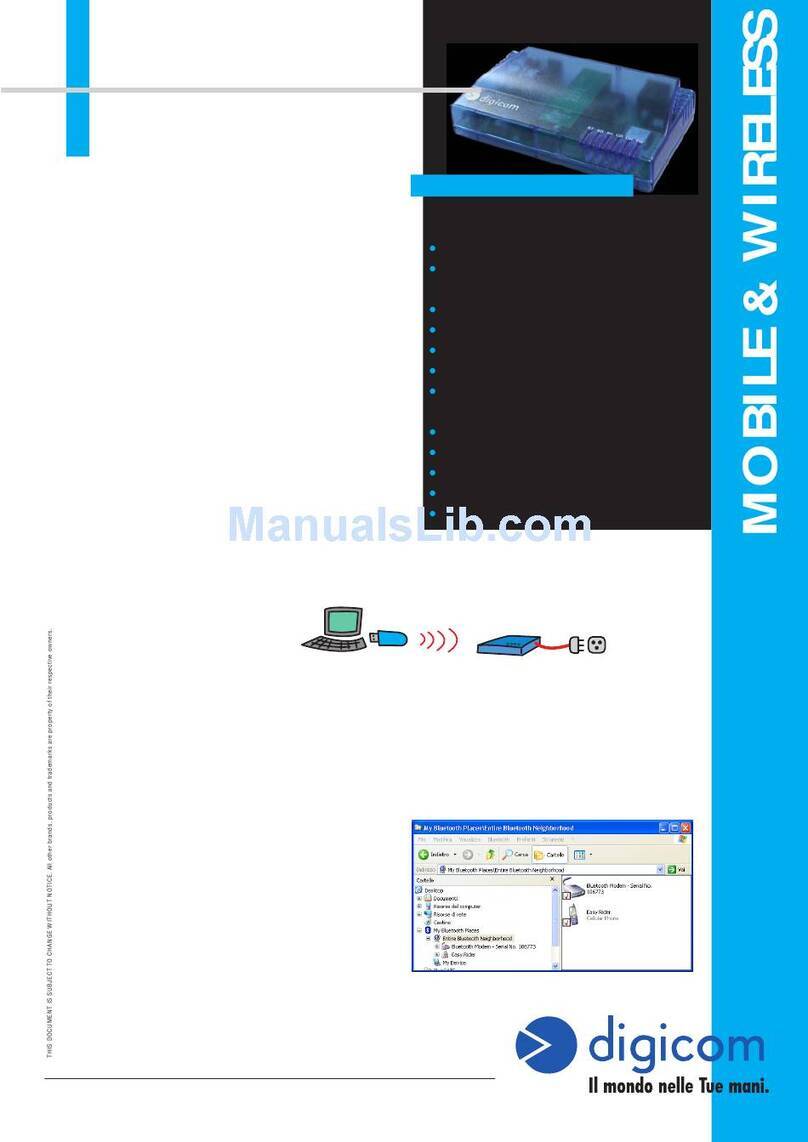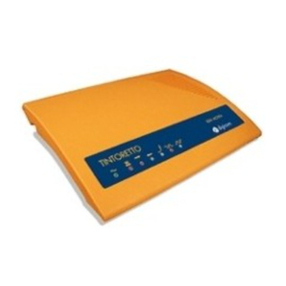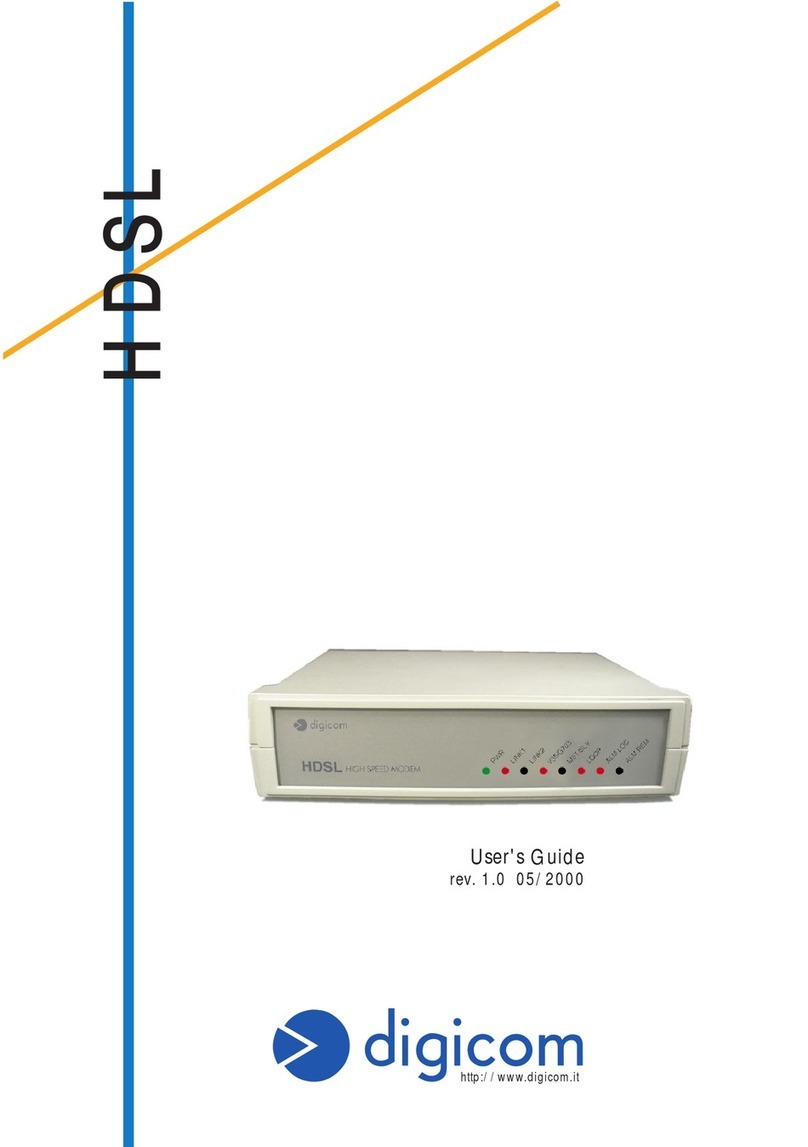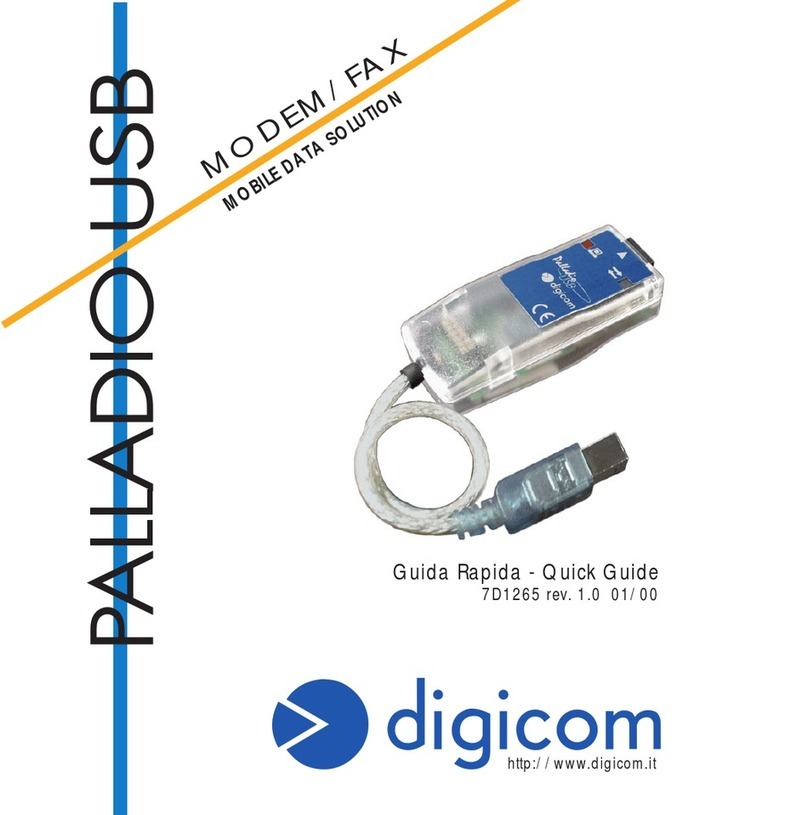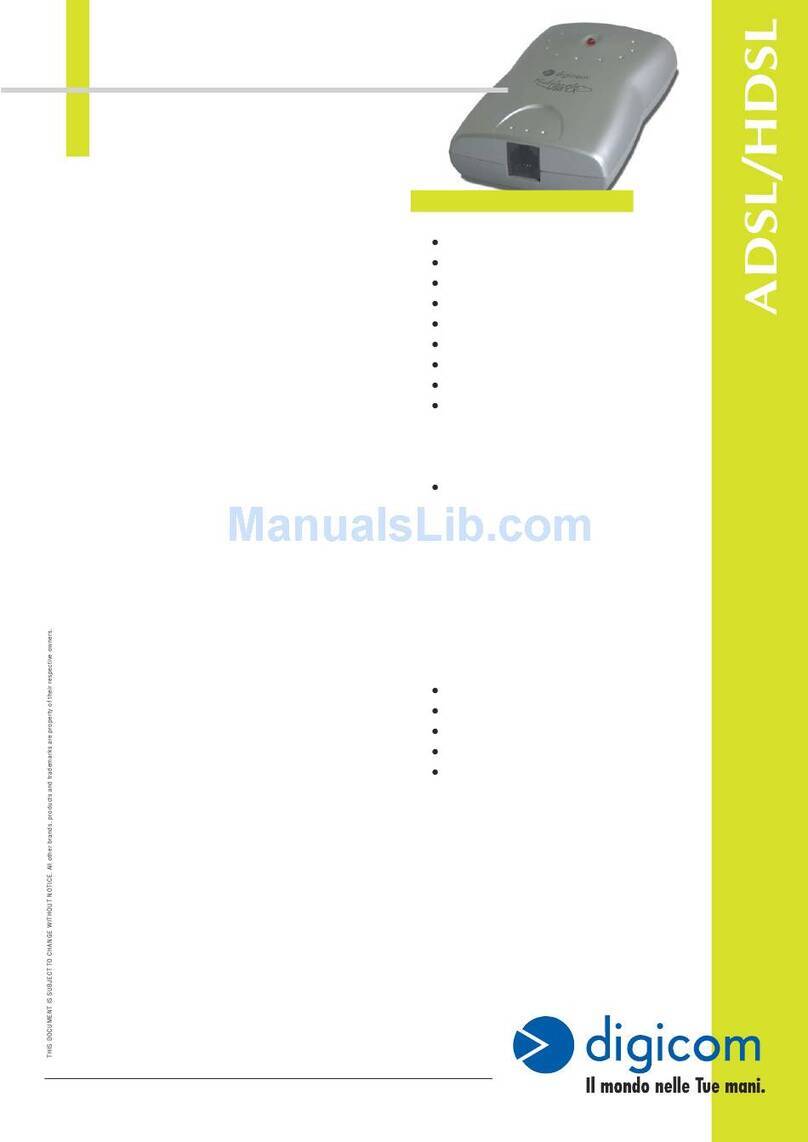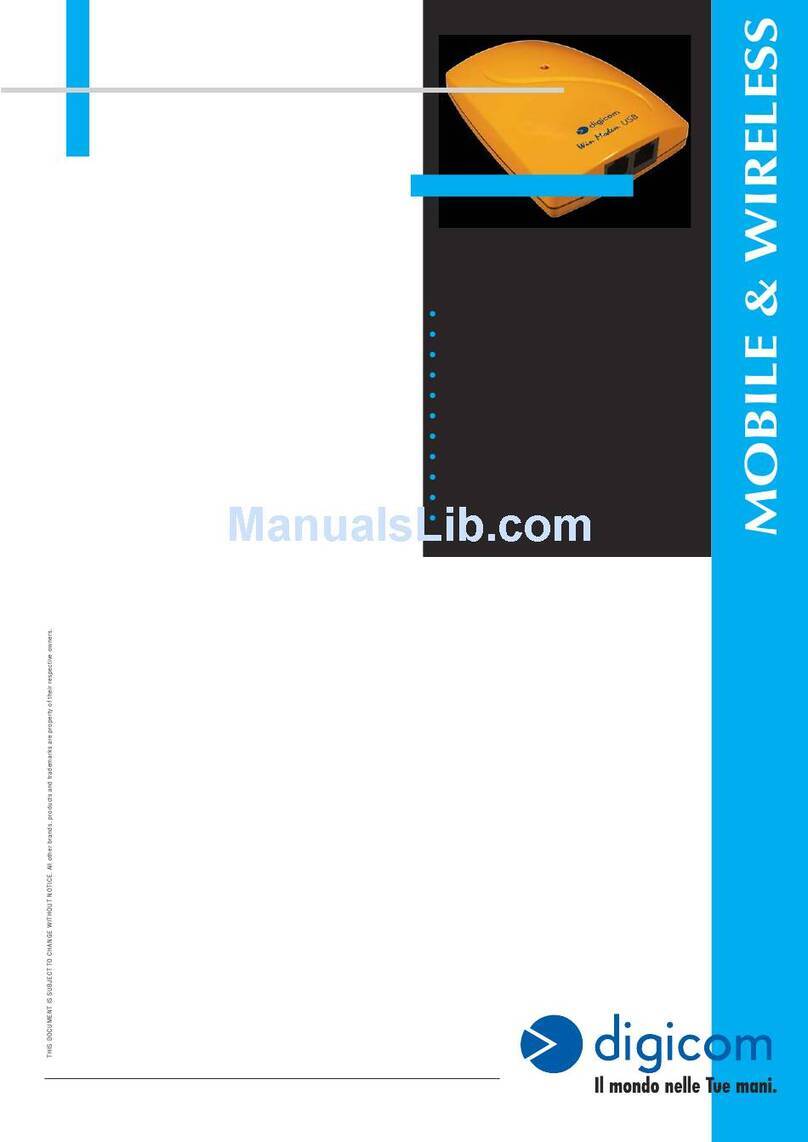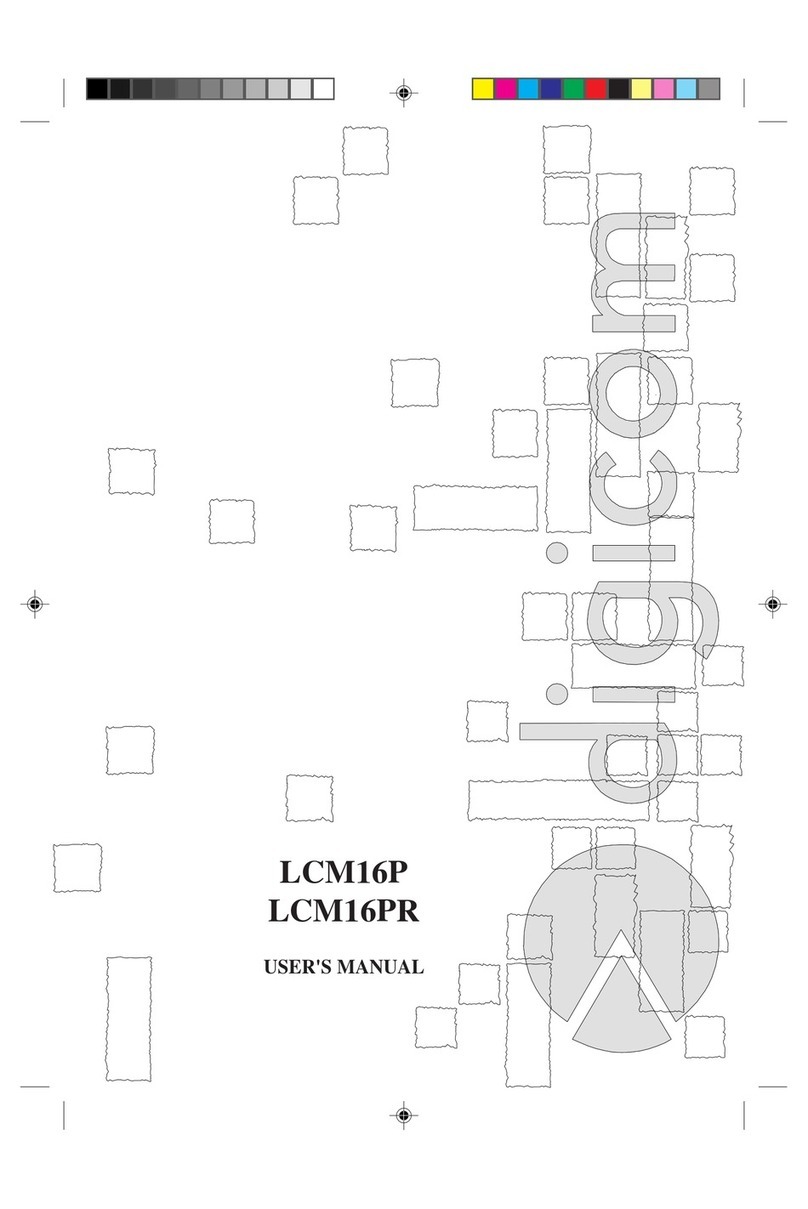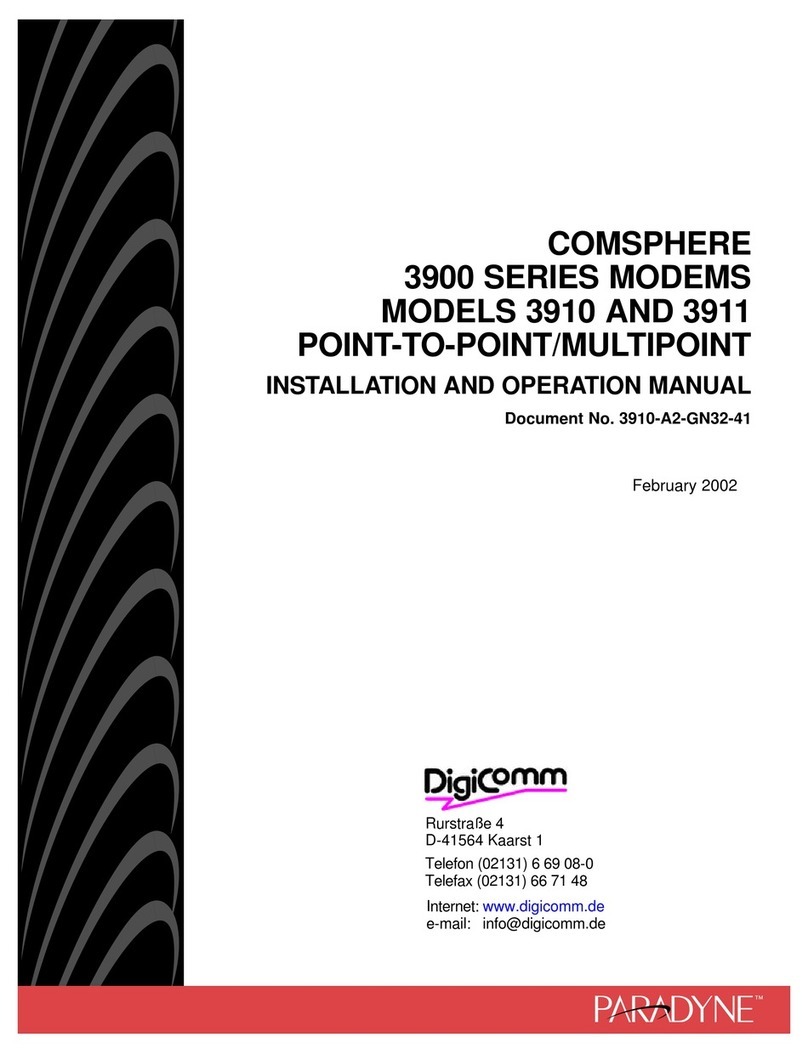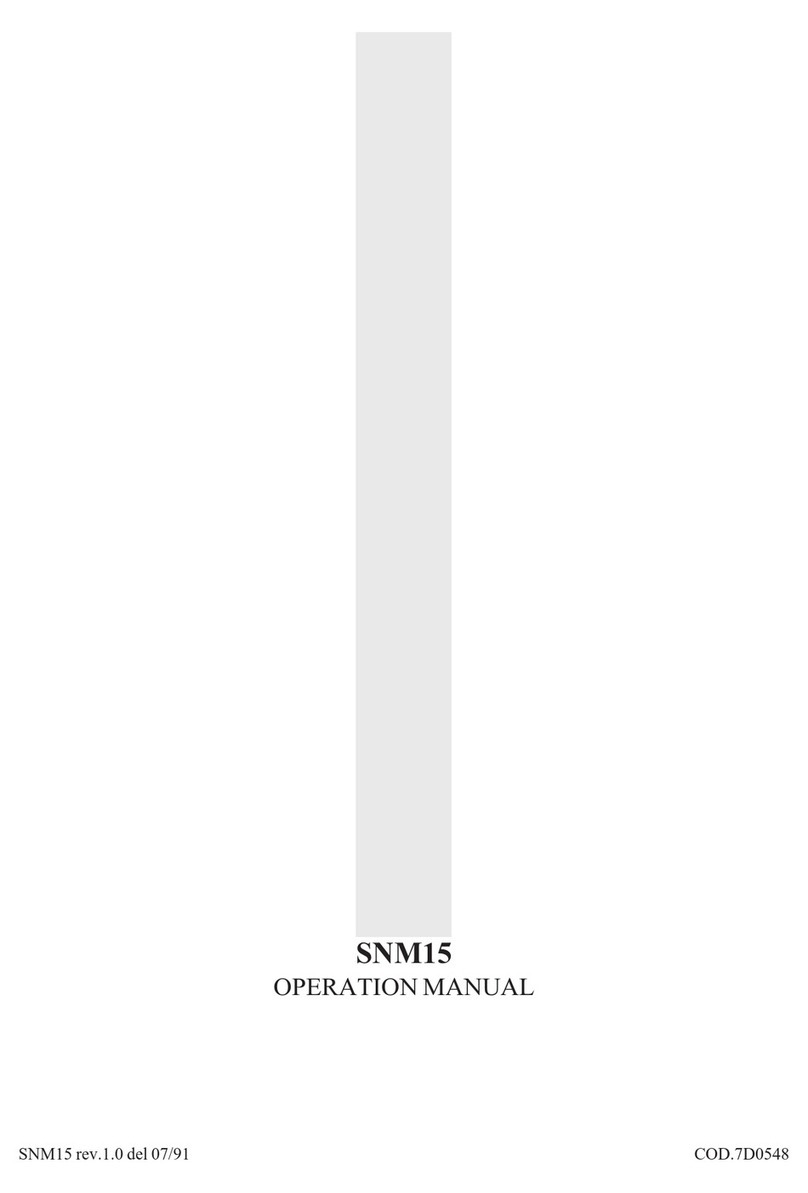MOBILE & WIRELESS
THIS DOCUMENT IS SUBJECT TO CHANGE WITHOUT NOTICE. All other brands, products and trademarks are property of their respective owners.
Dual-Band modem EGSM900/DCS1800
Can be updated to GPRS Class2
Standard ETSI GSM Phase 2+ compliant
Radio GSM 900MHz Class 4 (2Watt
output power)
Radio GSM 1800MHz Class 1 (1Watt
output power)
External antenna (SMA connector)
AT commands supported (GSM 07.07-07.05)
Data transmission up to 9600bps V.32,
V.22bis, V.22, V.21
V.110 ISDN Data transmission up to 9600bps
Non-Transparent mode (RLP)
SMS support PDU and Text mode (MO/MT)
Voice Support (Code 8D0100)
6 General Purpose Input/Output
(optional)
Protected SIM card slot Plug-in type (3V)
Data Interface: RS232 (male connector
2x9 pin)
LED indicator (logged/not-logged)
Power Supply: 5Vcc +/-10%
Size: 76 x 48 x 15 mm
Weight: 40 gr.
Full Type Approval (R&TTE)
CE Mark
GSM Bulk 13.10.2004
DESCRIPTION
The easiest GSM solution to be integrated in your
systems.
The growing demand for automatic devices has finally
seen the development of the Wireless market for the
most different applications.
Always careful to the market needs, Digicom
projected and carried out the new GSM Bulk.
GSM Bulk is a Dual-Band GSM /GPRS modem (900-
1800 MHz) designed to be integrated into professional
equipments and to be used for Data and SMS
applications.
GSM Bulk has a serial interface with a 2x9 pin male
connector and can be easily
integrated in your applications.
The main aim of GSM Bulk is the one to offer a GSM
platform easy to use and integrate. Ready to be used,
it is supplied with a 5Vdc power supply circuit, with the
SIM card holder (plug-in type) and with the
professional antenna (SMA connector).
On request it is possible to equip GSM Bulk with a
2x25 pin male
connector for
particular
needs.
GPRS Ready: Ready for the future
GSM Bulk can be updated to new standards and
functionalities. In applications where the “Always on”
function is required, it can be updated to the GPRS
function. In this way you can be always competitive
offering the best solutions of the moment to your
customers.
Even more performing
GSM Bulk is complete in all its functionalities: Data,
Voice and SMS (both in Text and PDU mode).
GSM Bulk
Code: 8D0100 Audio supported
Code: 8D0097 Audio not supported
The setup is carried out through a complete
set of AT commands, complying also with the
GSM ETSI 07.07 and 07.05 standards and
through the proper commands for the most
particular functions.
Code: 8D0101 50 poles connector