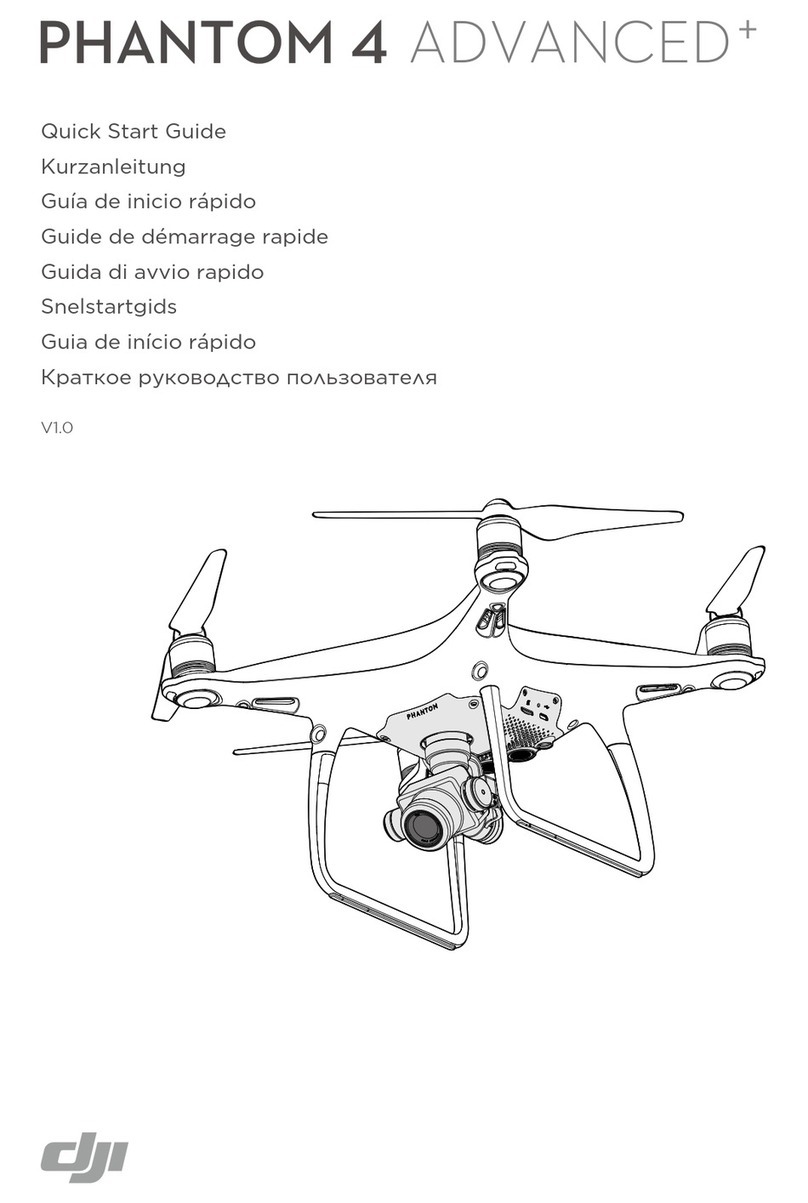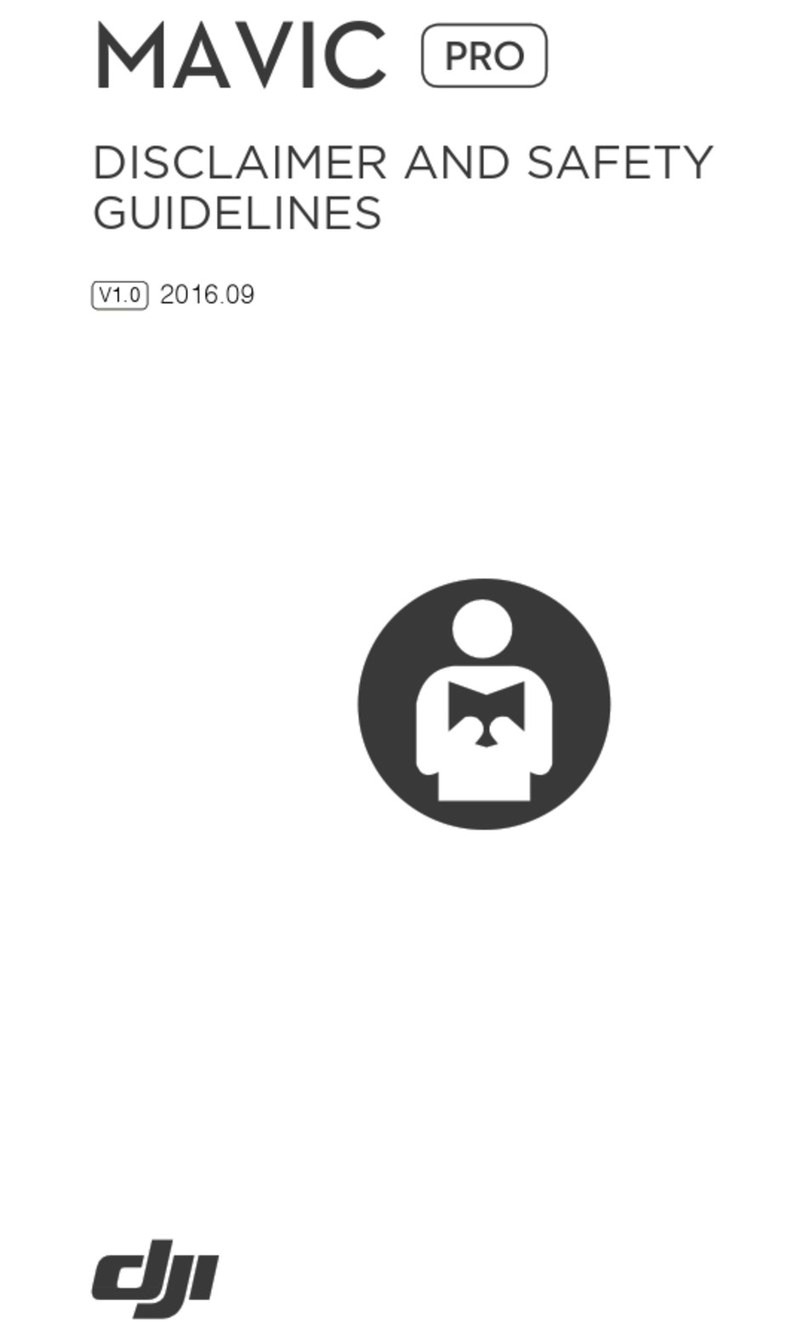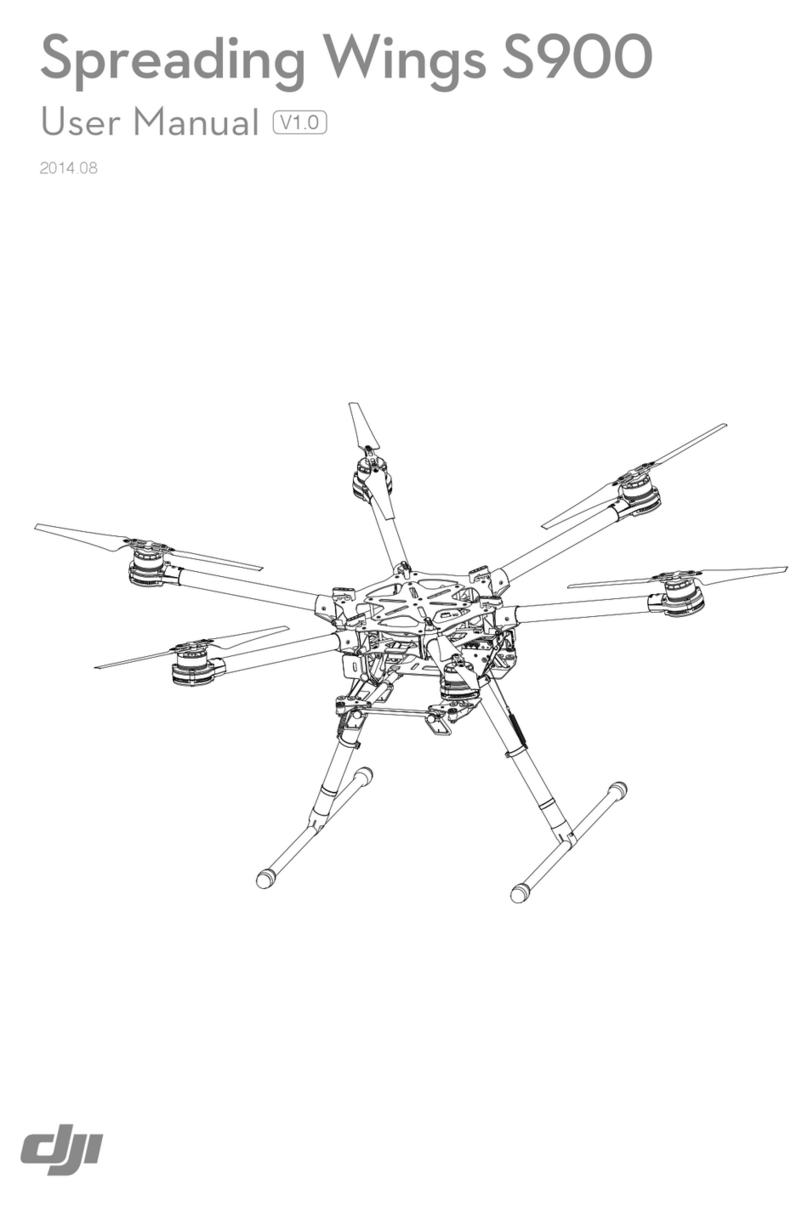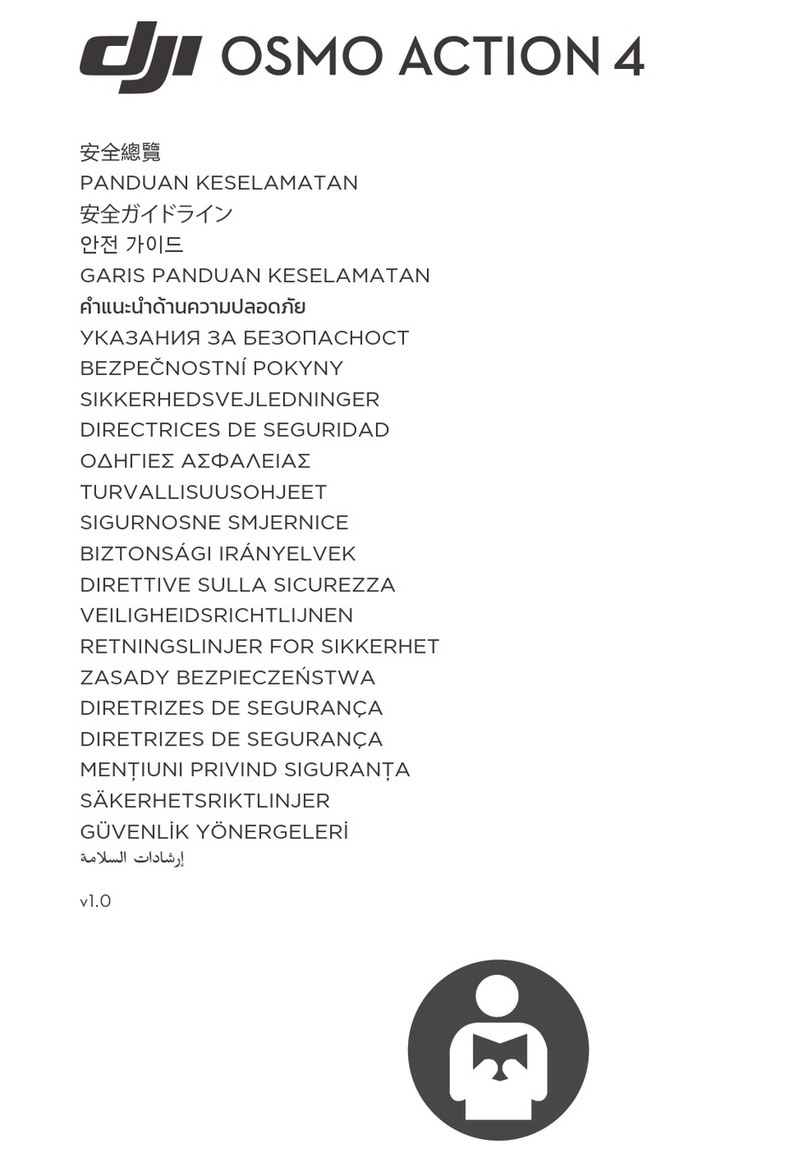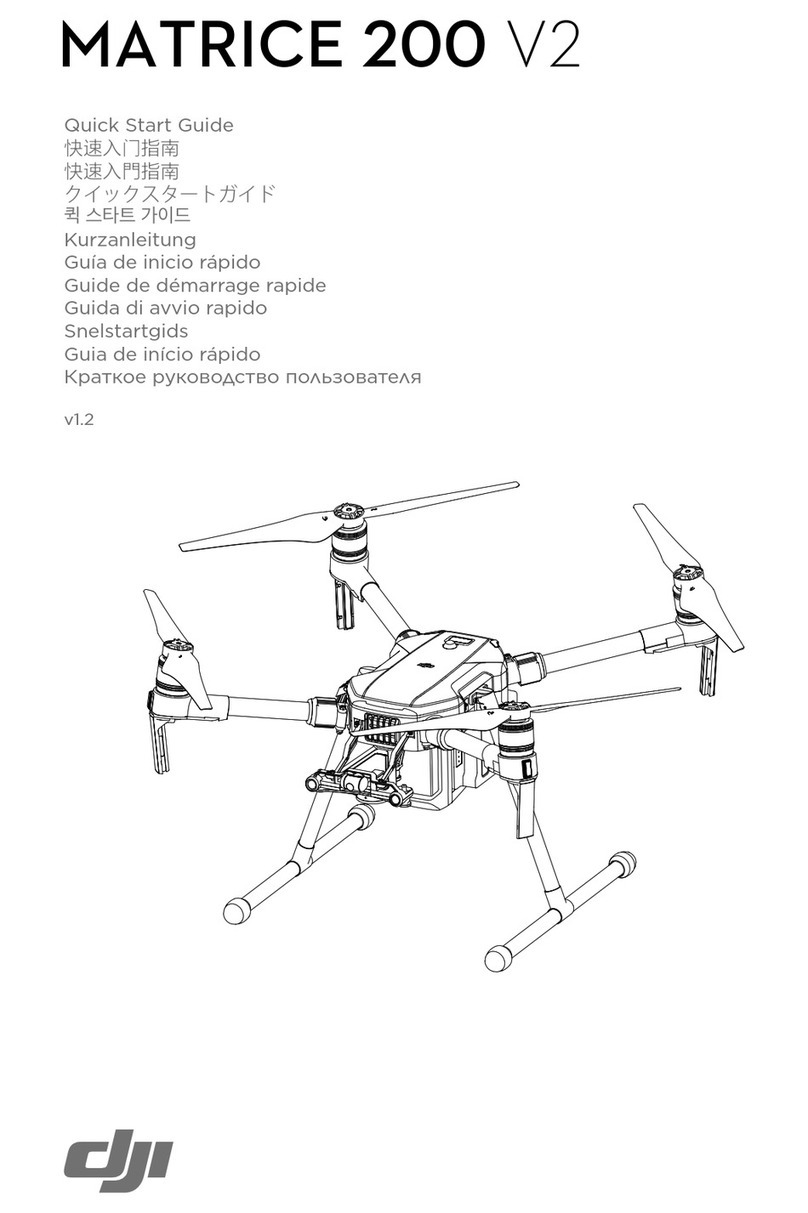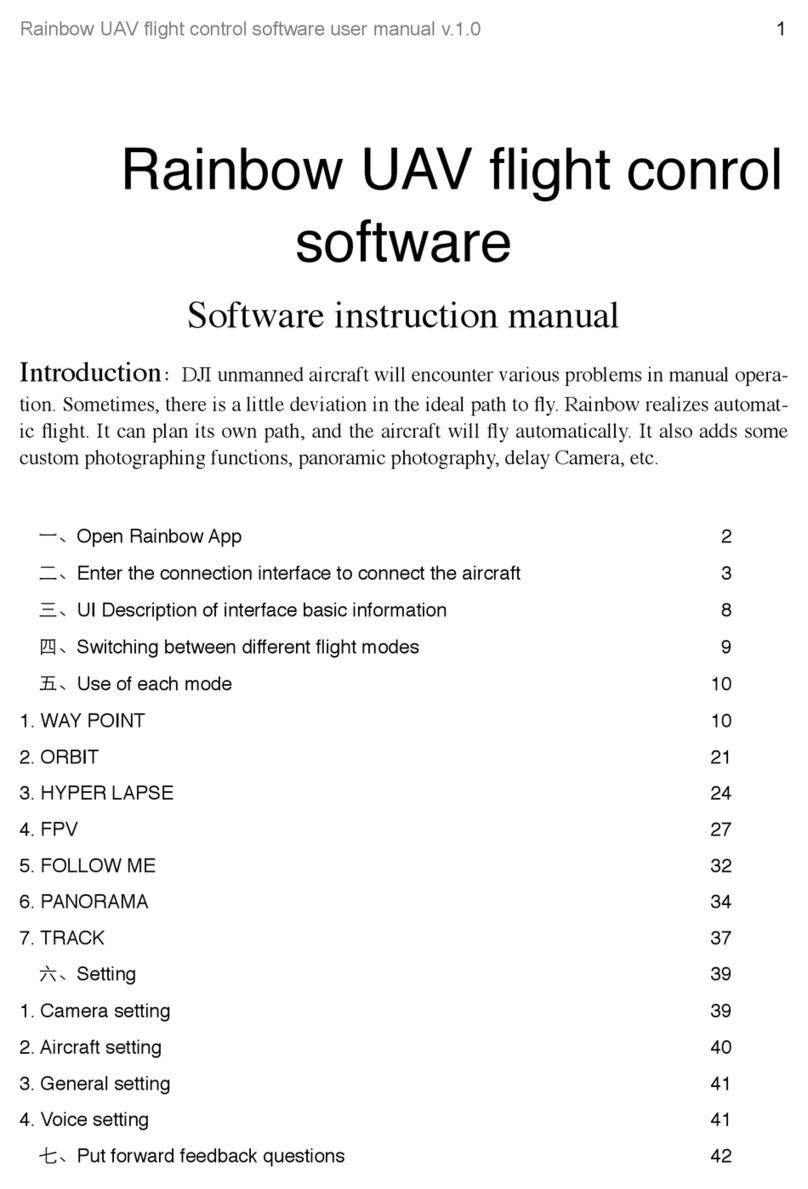4
5
>0.5m
摆放飞行器
飞行器之间距离应大于 0.5 m,可任意摆放。
所有从机准备完毕后,主机顶部 RGB 灯呈绿色。再次短按主机自定义按键,
飞行器将在倒计时后起飞,开始演示。
擺放飛行器
飛行器之間距離應大於 0.5 m,可任意擺放。
所有從機準備完畢後,主機頂部 RGB 燈呈綠色。再次短按主機自訂按鍵,
飛行器將在倒計時後起飛,開始演示。
夜间模式
当环境光照不足的时候,通过紫外充能灯反
复照射地图激发荧光后即可使用。短按电源
键切换强光、弱光与关闭。
夜間模式
當環境光照不足的時候,通過紫外充能燈反
復照射地圖激發螢光後即可使用。短按電源
按鍵切換強光、弱光與關閉。
Color Status
Solid pink Initializing…
Solid orange Searching for aircraft
Solid green Aircraft quantity match requirement for formation flight.
Ready for takeoff
Solid red Aircraft quantity exceeds requirement for formation flight.
Power off excess aircraft
Primary Aircraft RGB Light Description
燈色 狀態
粉色 正在初始化搜索狀態
橙色 正在搜索中
綠色 飛行器數量與隊形文件匹配,準備就緒
紅色 飛行器數量大於編隊要求數量,需要關閉多餘的飛行器
頂部 RGB 燈信息
3设置主机
1. 将主机的开关拨至 (直连模式)。
2. 选择编队文件:
a. 三击自定义按键,进入编队文件选择模式。
b. 用手指遮挡 TOF 模块 1秒以上可切换编队文件,点阵屏显示编队文件
序号。
c. 短按自定义按键确定当前编队文件。
设置从机
1. 根据编队文件选择开启相应数量的从机。
2. 将所有从机开关拨至 (路由器模式)。
操作完成后等待从机连接,当从机成功连接主机后即进入起桨模式。主机点
阵屏是显示已就绪所有飞行器数量。
設置主機
1. 將主機的開關撥至 (直連模式)。
2. 選擇編隊檔:
a. 三擊自訂按鍵,進入編隊檔選擇模式。
b. 用手指遮擋 TOF 模組 1秒以上可切換編隊檔,點陣屏顯示編隊檔序號。
c. 短按自訂按鍵確定當前編隊檔。
設置從機
1. 根據編隊檔選擇開啟相應數量的從機。
2. 將所有從機開關撥至 (路由器模式)。
操作完成後等待從機連接,當從機成功連接主機後即進入起槳模式。主機點
陣屏是顯示已就緒所有飛行器數量。
编队文件基本信息
主機編隊檔基本資訊
Formation Flight Information
Formation
Flight
Number
Aircraft
Quantity Formation Flight Name Duration
1 4 Four Star Constellation Approx 1 min 55 sec
2 7 Big Dipper Approx 2 min 40 sec
3 9 Nine Star Constellation Approx 1 min 40 sec
4 9 Nine Star Constellation
(Advanced) Approx 4 min 20 sec
5 10 Ten Star Constellation Approx 35 sec
编号 编队数量 编队队形简称 编队时长
1 4 四星变换 约 1分55 秒
2 7 北斗七星 约 2分40 秒
3 9 悦动九星 约 1分40 秒
4 9 悦动九星(增强版) 约 4分20 秒
5 10 十星连环 约 35 秒
編號 編隊數量 編隊隊形簡稱 編隊時長
1 4 四星變換 約 1分55 秒
2 7 北斗七星 約 2分40 秒
3 9 悅動九星 約 1分40 秒
4 9 悅動九星(增強版) 約 4分20 秒
5 10 十星連環 約 35 秒
TOF Sensor
TOF 模块
TOF 模組
Customizable
Button
自定义按键
自訂按鍵
RGB Light
RGB 灯
RGB 燈
Switch
开关
開關
Primaryaircraftsettings
1. Toggle the switch to (Direct Connection Mode).
2. Select formation ight :
a. Press the customizable button three times to enter formation ight
settings.
b. Move a nger over the TOF sensor for more than one second to change
the formation ight. The Dot-Matrix Display & Distance Sensing Module
displays the number of the formation ight.
c. Press the customizable button to conrm the formation ight.
Secondaryaircraftsettings
1. Power on the quantity of secondary aircraft required for the formation ight.
2. Toggle the switch to (Direct Connection Mode).
All the aircraft motors will start once the secondary aircraft are connected to
the primary aircraft. The Dot-Matrix Display & Distance Sensing Module of the
primary aircraft displays the number of aircraft that are ready to take off.
Place all the aircraft
NightMode
The distance between the aircraft should be farther than 0.5 m. It is not
necessary to orientate the aircraft before performing a formation ight.
After all the secondary aircraft are ready to take off, the RGB light of the
primary aircraft is solid green. Press the customizable button on the primary
aircraft. The primary aircraft will countdown from three and all the aircraft will
take off and perform the formation ight.
Use the ultraviolet lamp to illuminate the flight map when flying in a dark
environment. Press the power button to switch between strong, weak, and
no light.
主机顶部 RGB 灯信息
灯色 状态
粉色 正在初始化搜索状态
橙色 正在搜索中
绿色 飞行器数量与队形文件匹配,准备就绪
红色 飞行器数量大于编队要求数量,需要关闭多余的飞行器
YCBZSS00165402
For more information, read the User Manual:
www.dji.com/cn/robomaster-tt-combo
This content is subject to change without prior notice.
TELLO is a trademark of Ryze Tech.
ROBOMASTER is a trademark of DJI.
Copyright © 2021 Ryze Tech. All Rights Reserved.