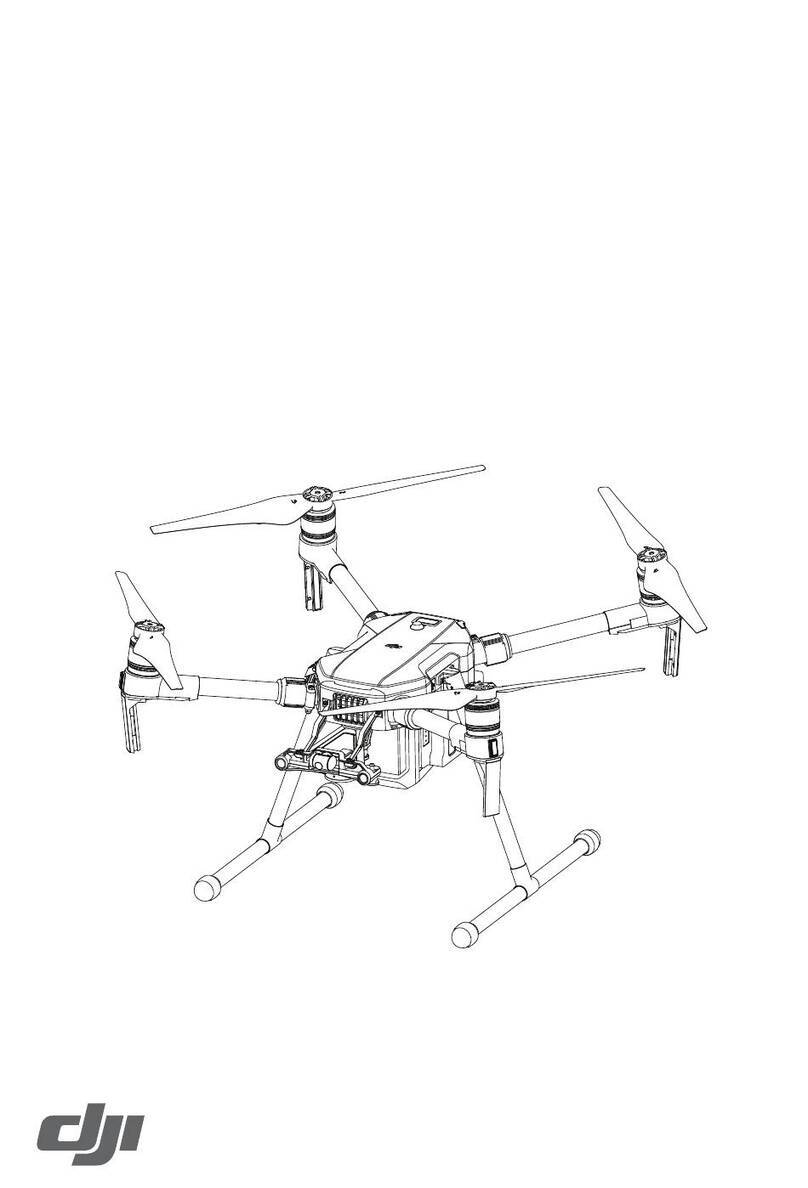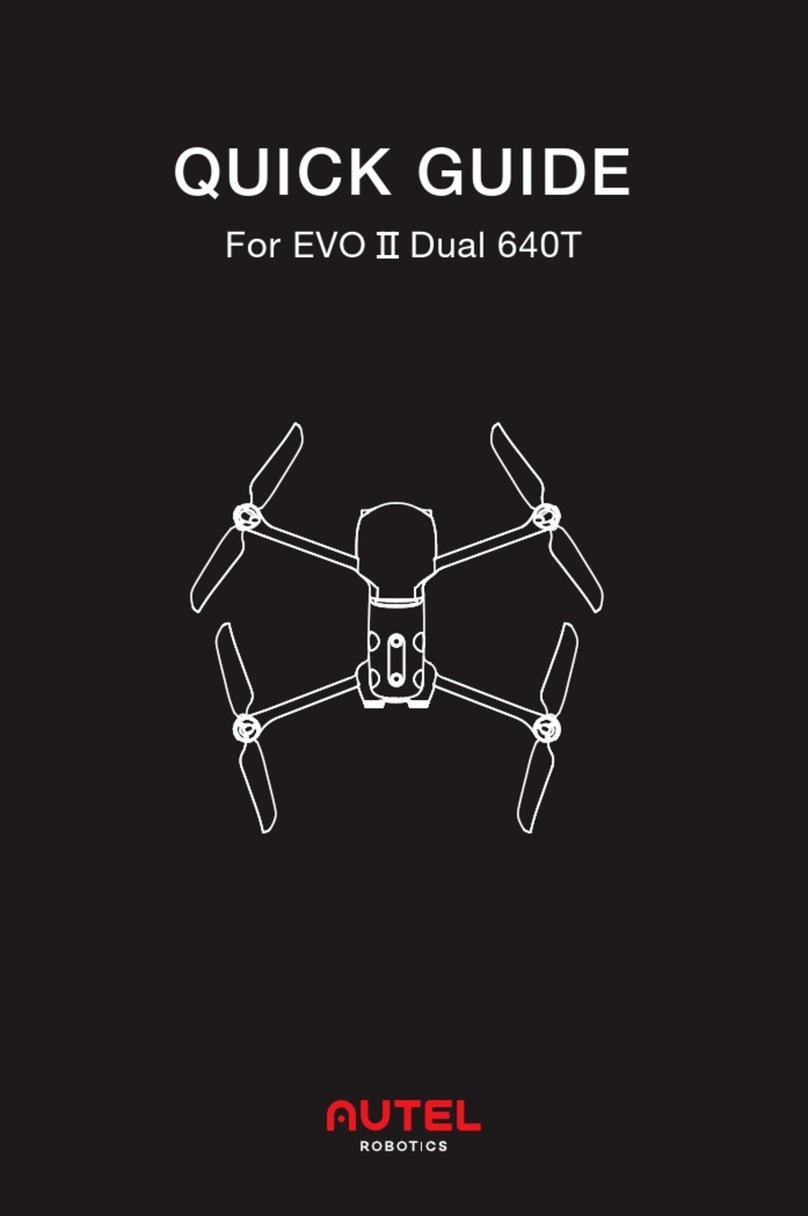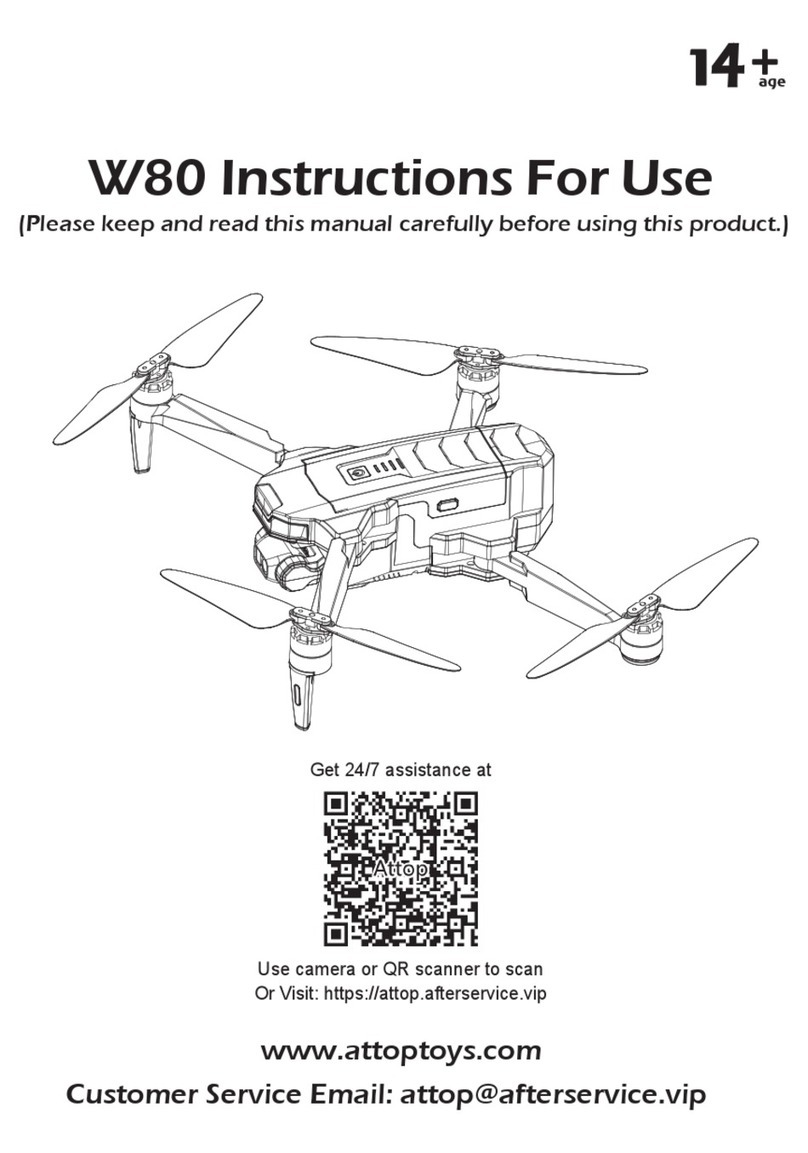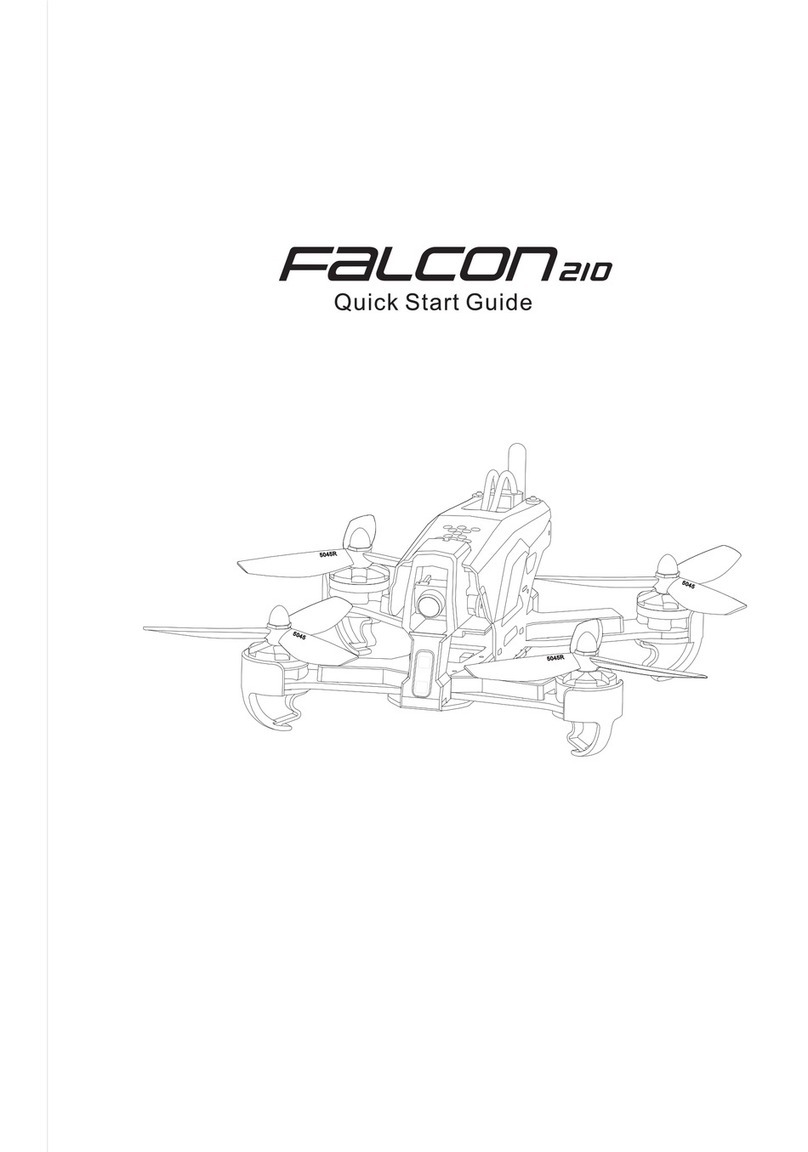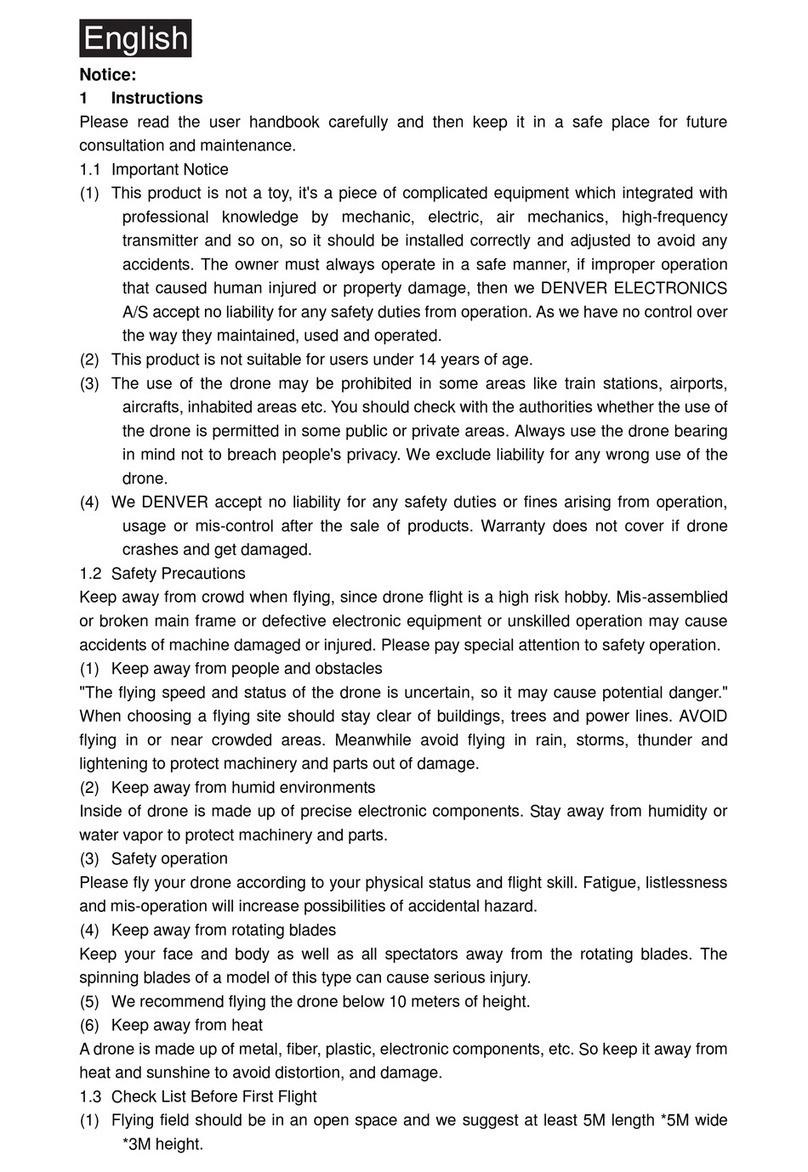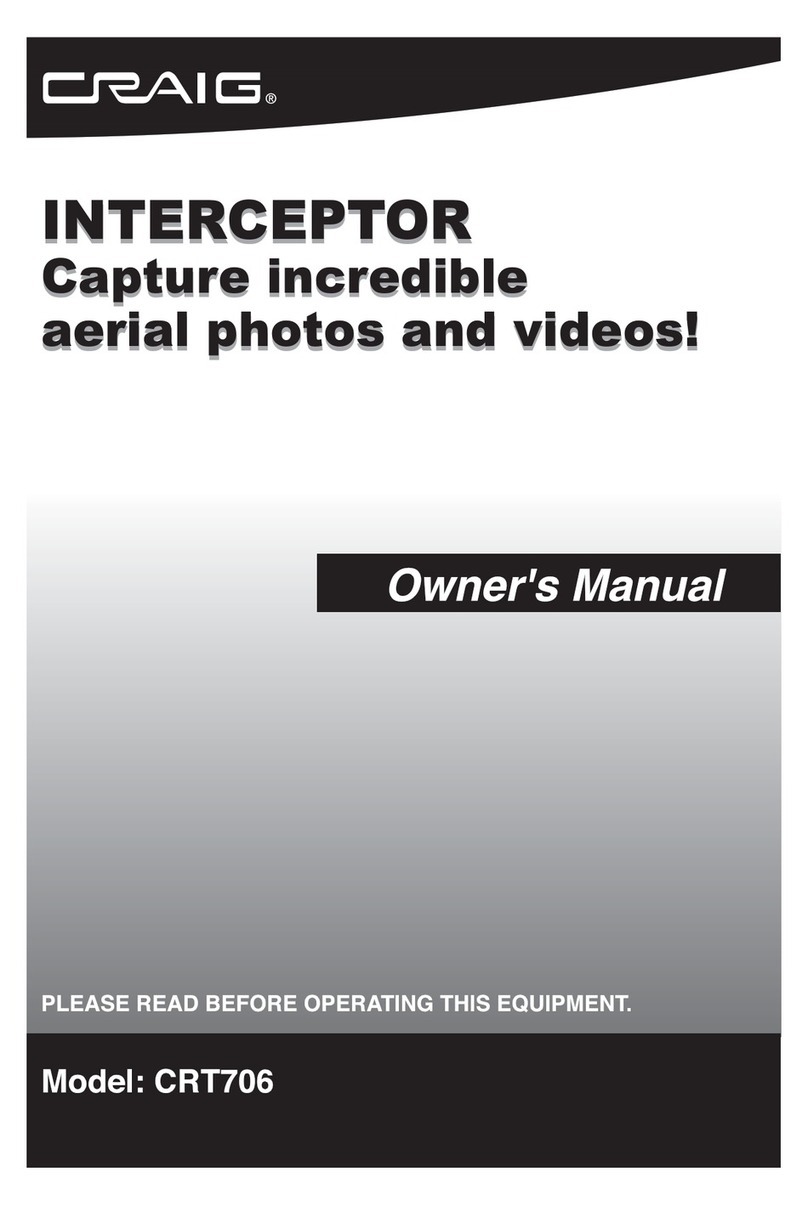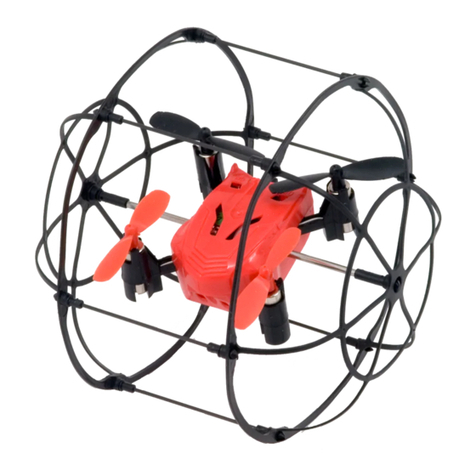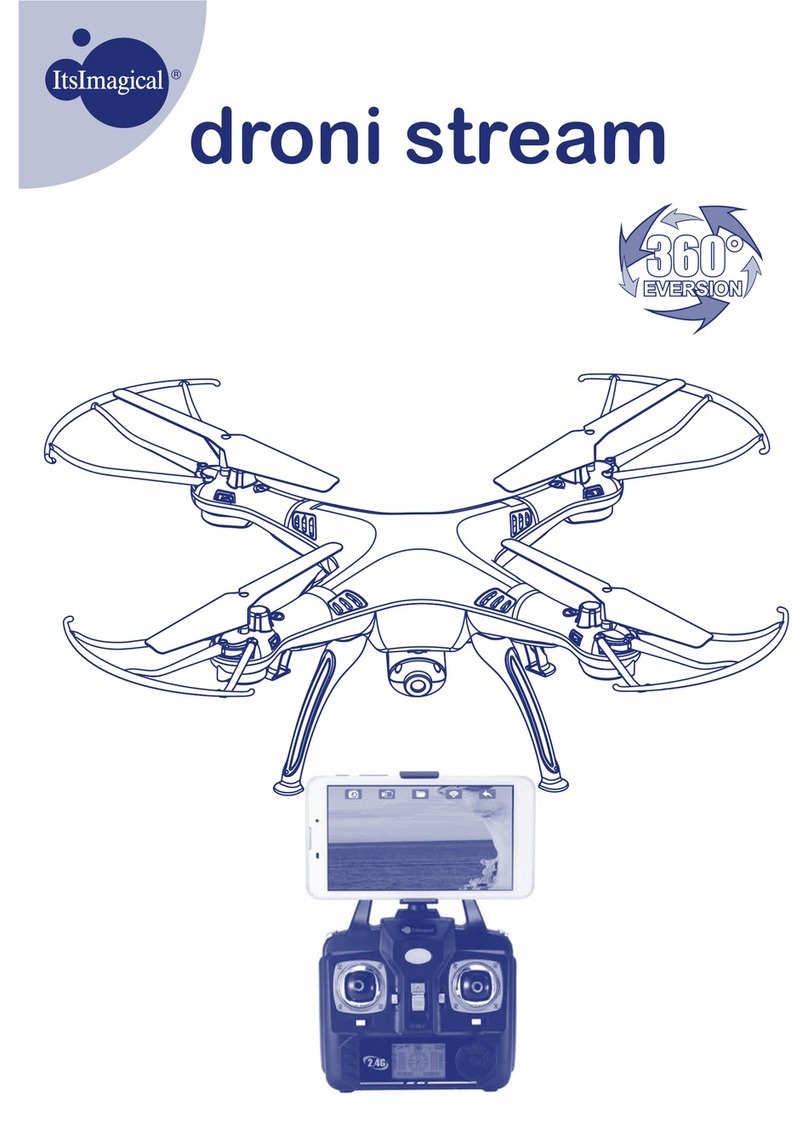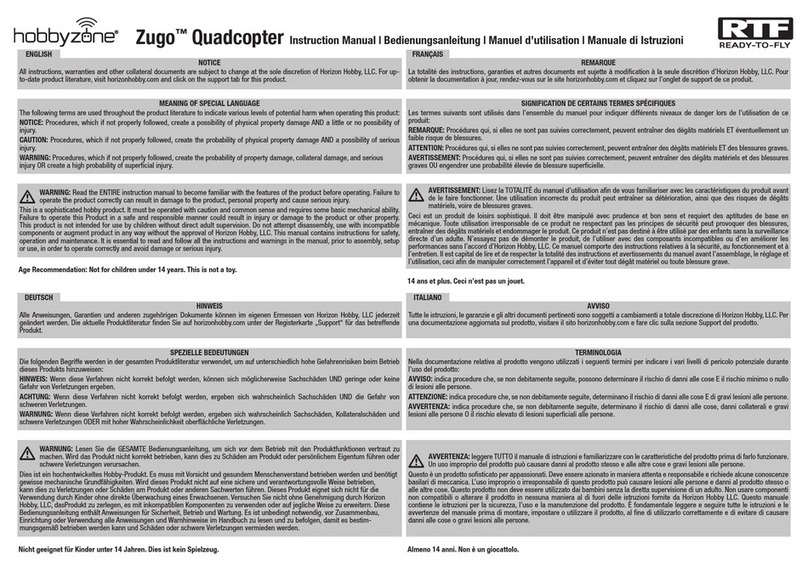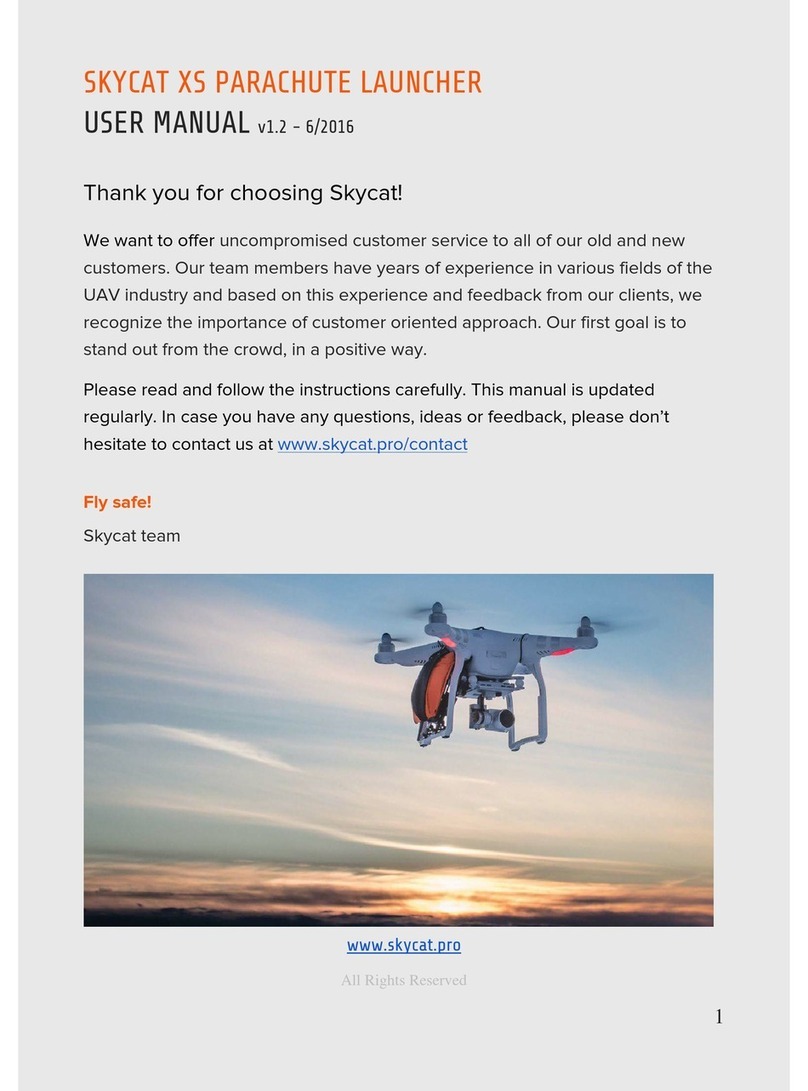dji Phantom 2 Vision + User manual
Other dji Quadcopter manuals
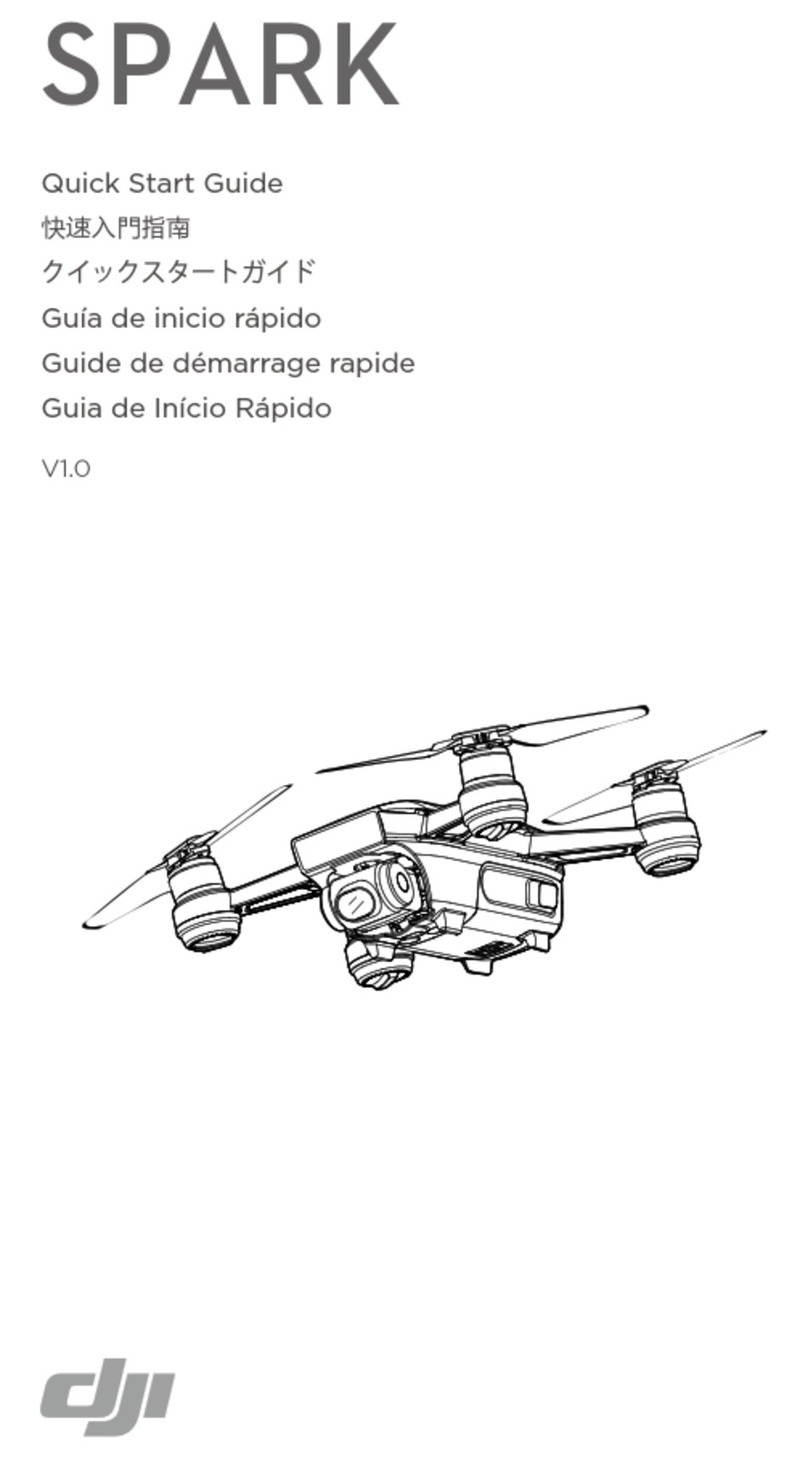
dji
dji SPARK User manual

dji
dji MATRICE 200 User manual

dji
dji P4 MULTISPECTRAL User manual

dji
dji PHANTOM 4 User manual

dji
dji MAVIC AIR 2 Instruction Manual
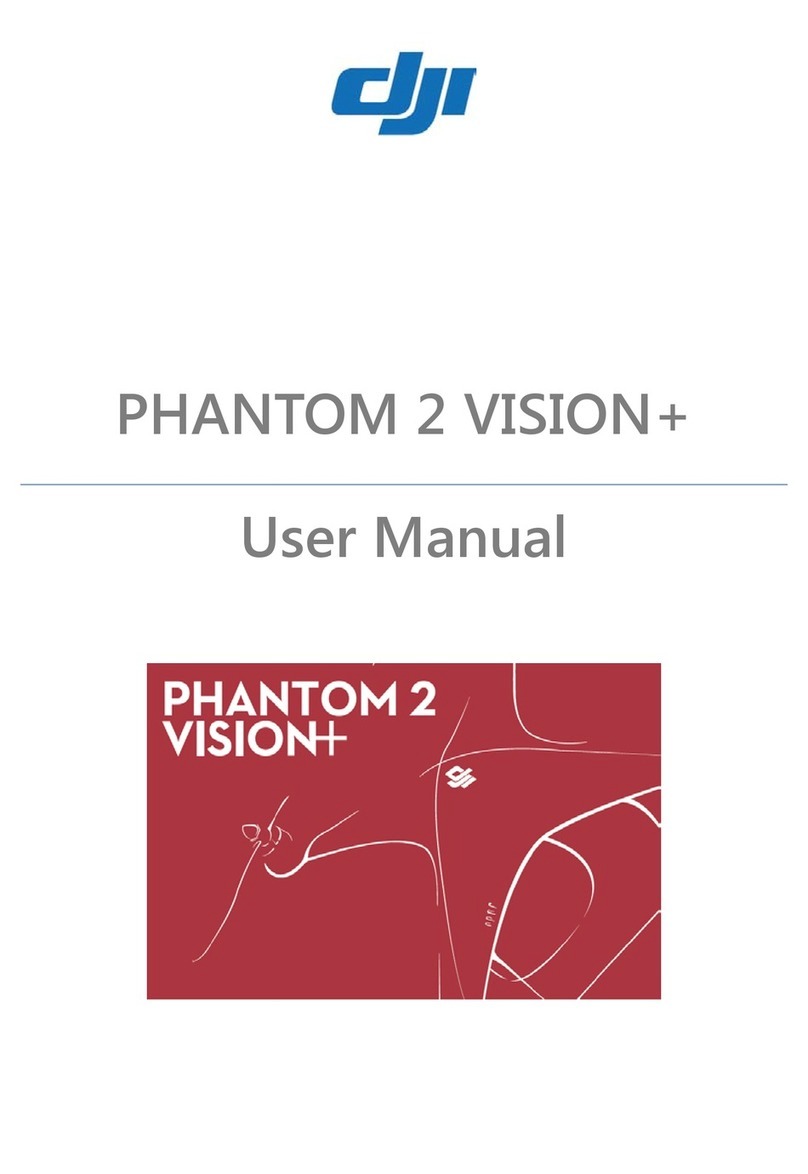
dji
dji Phantom 2 Vision + User manual

dji
dji Matrice M210 User manual
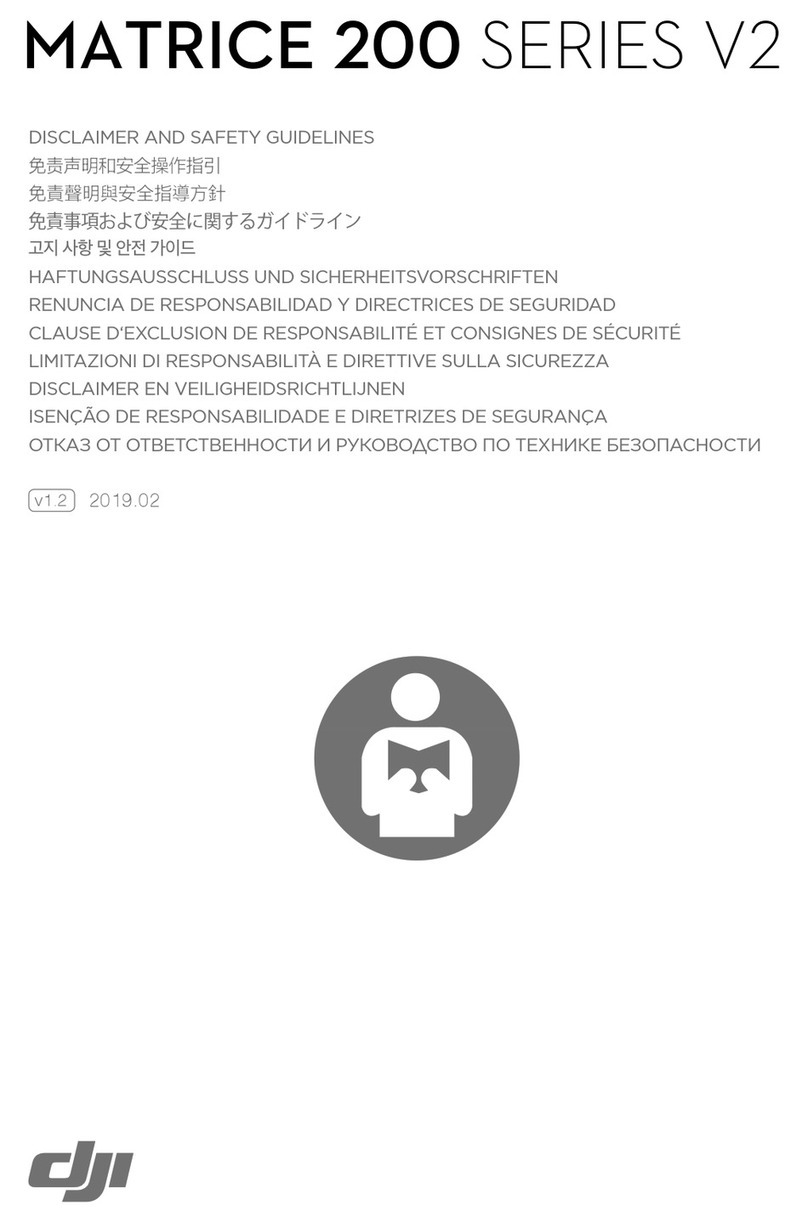
dji
dji Matrice 200 Series V2 Instruction Manual

dji
dji mavic User manual

dji
dji Phantom 3 Advanced User manual
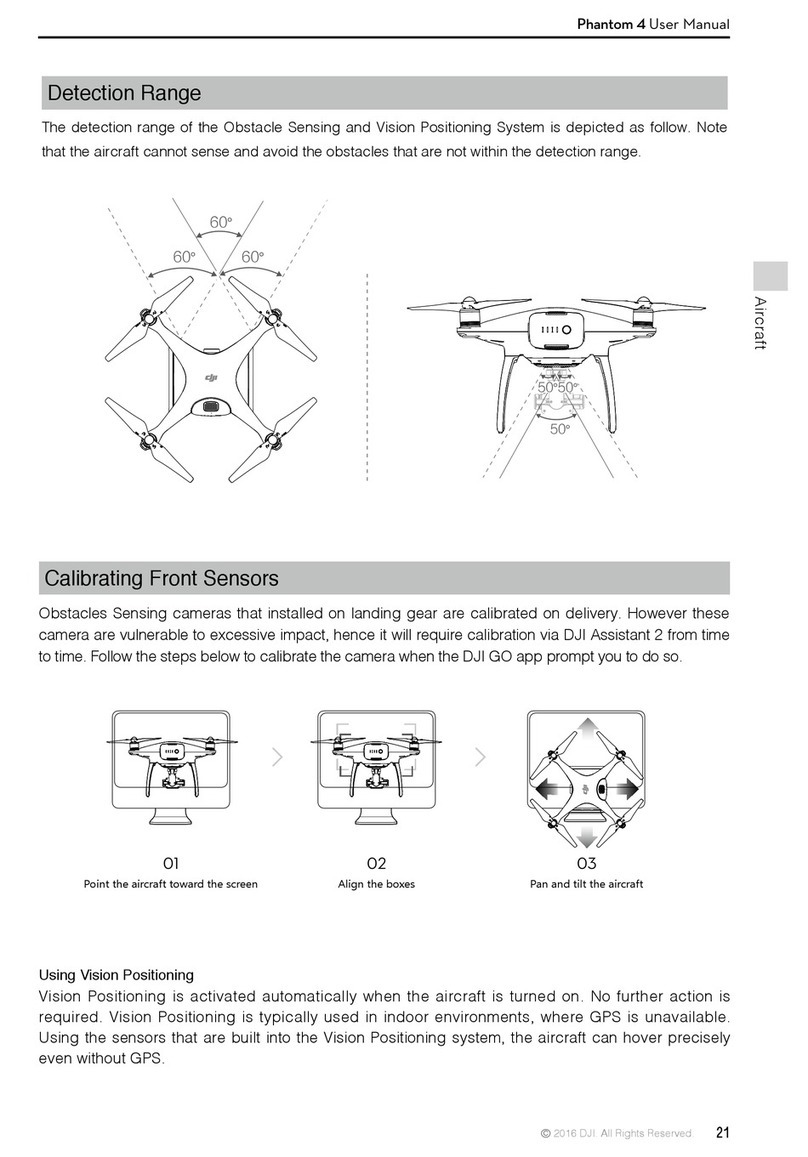
dji
dji PHANTOM 4 User manual

dji
dji FlameWheel 450 User manual

dji
dji Phantom 3 SE User manual

dji
dji Flamewheel F450 User manual
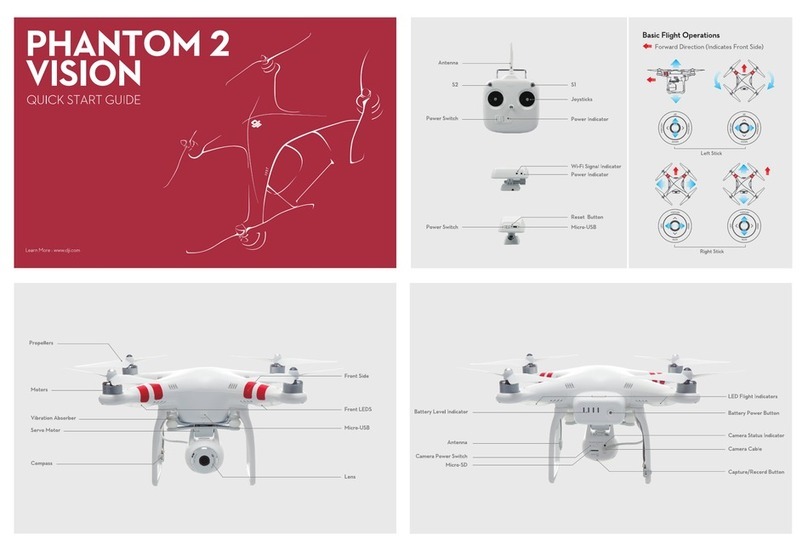
dji
dji Phantom 2 Vision + User manual

dji
dji Agras T25 User manual

dji
dji MATRICE 600 User manual
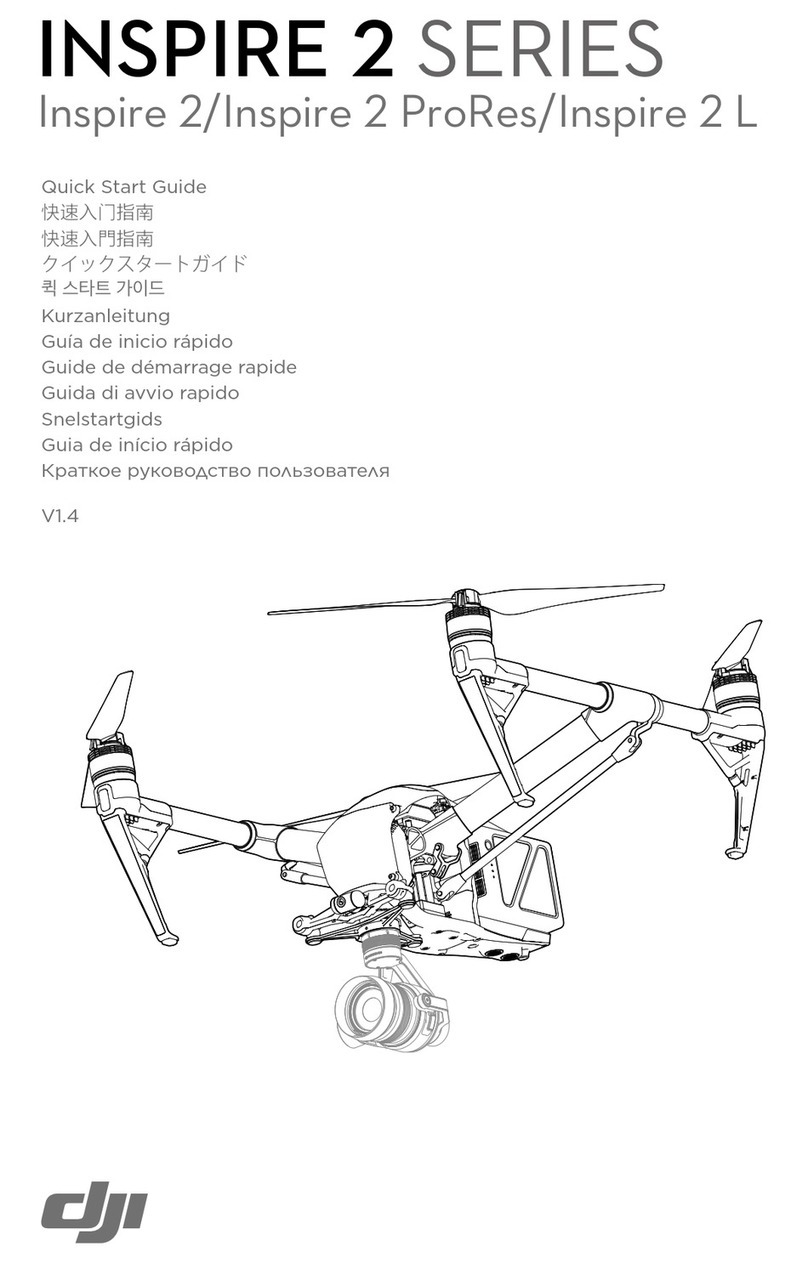
dji
dji Inspire 2 L User manual

dji
dji PHANTOM 3 PROFESSIONAL User manual
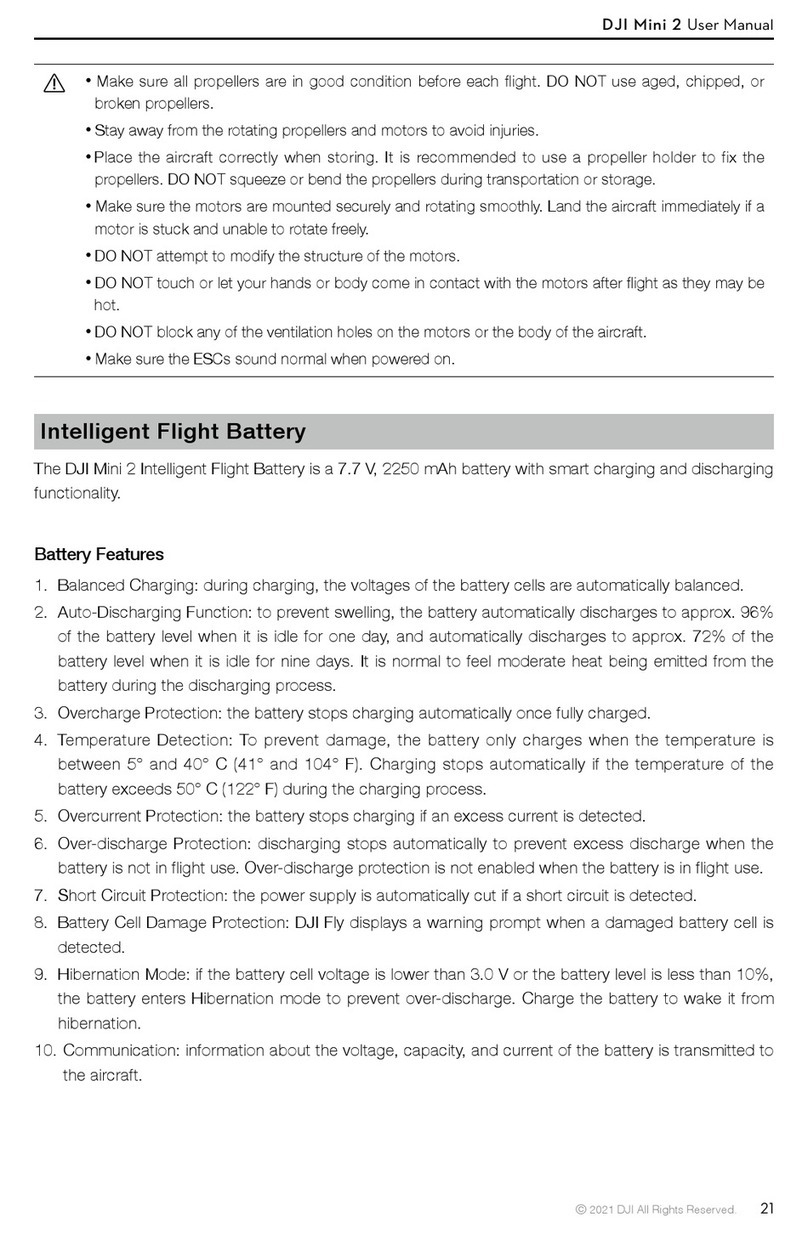
dji
dji Mini 2 User manual