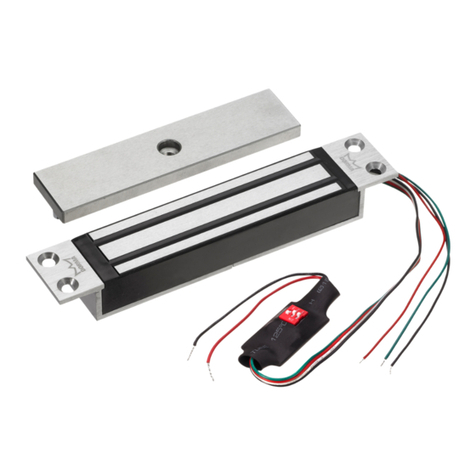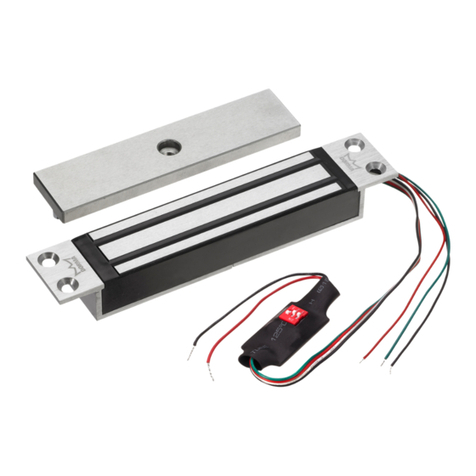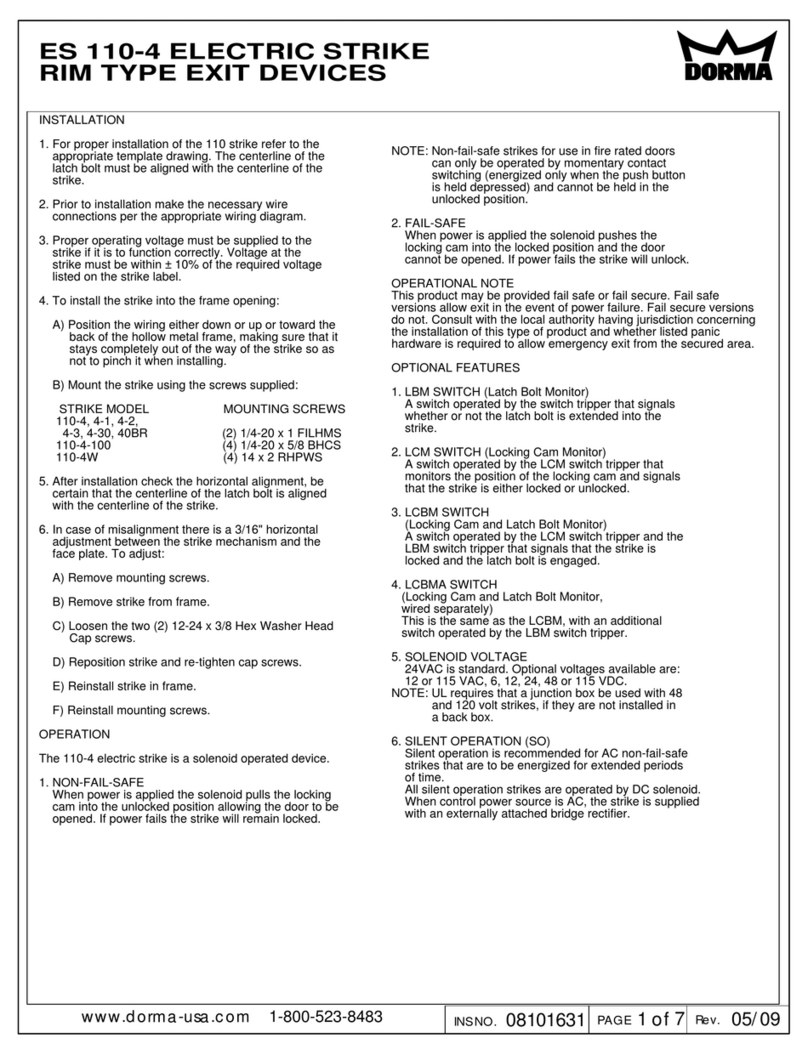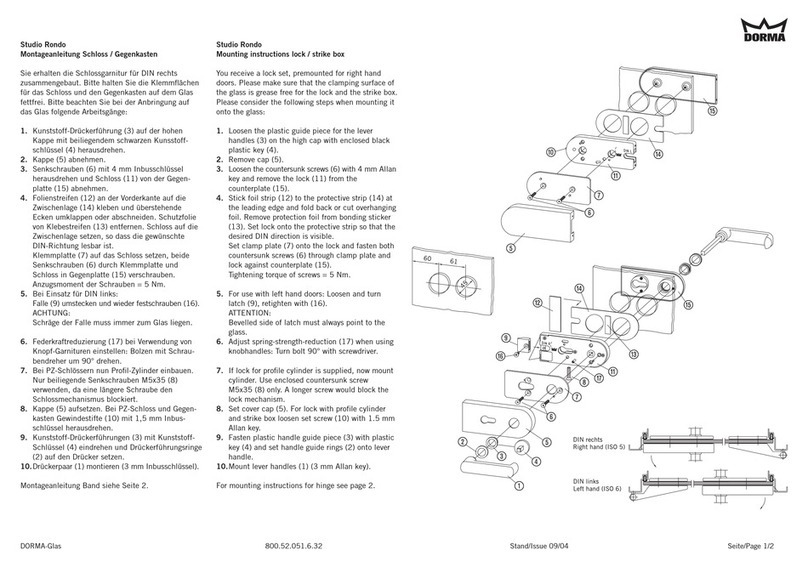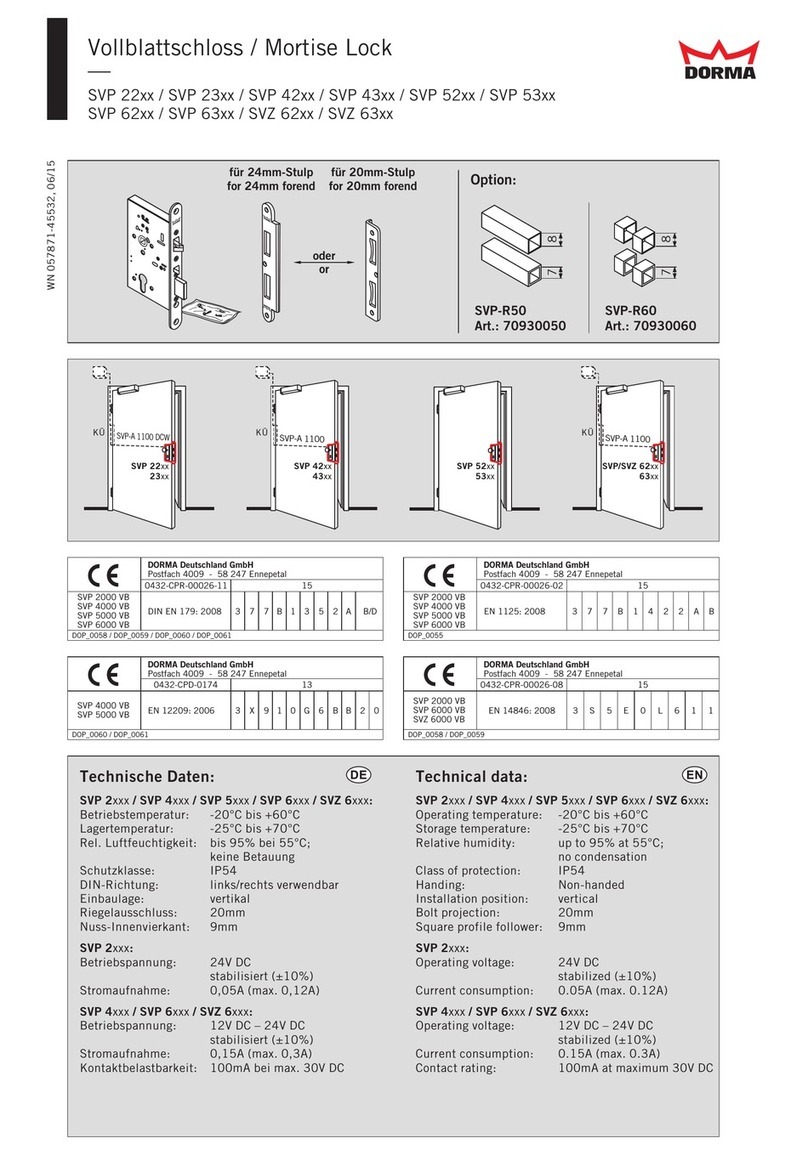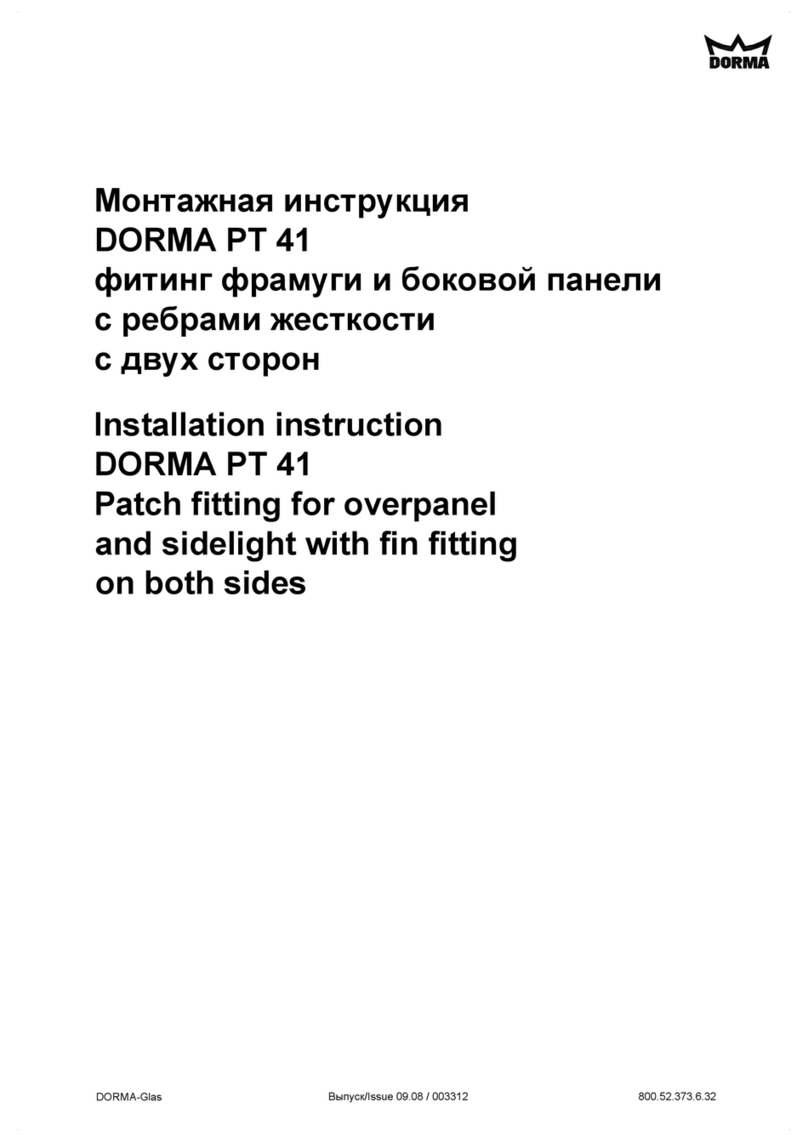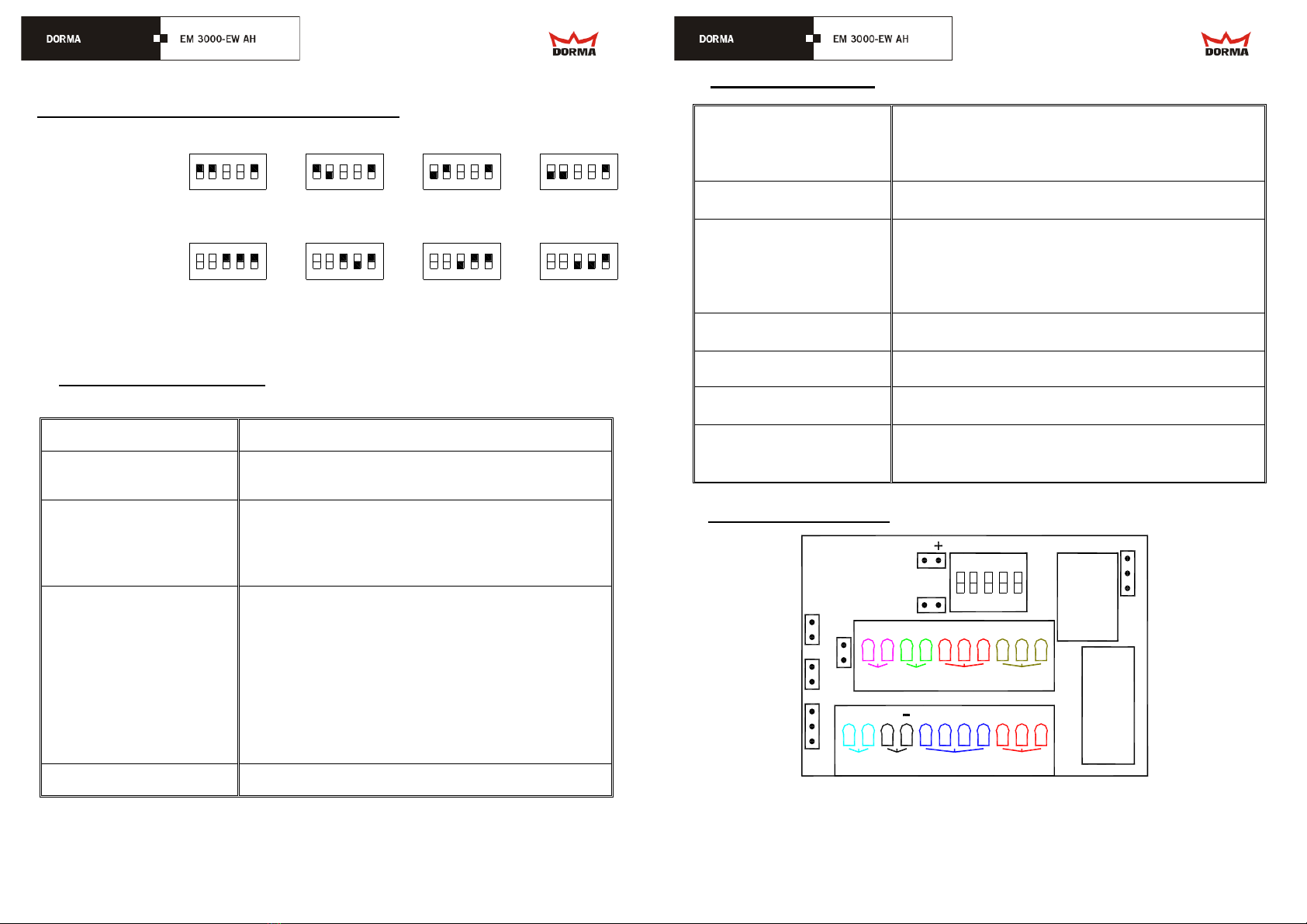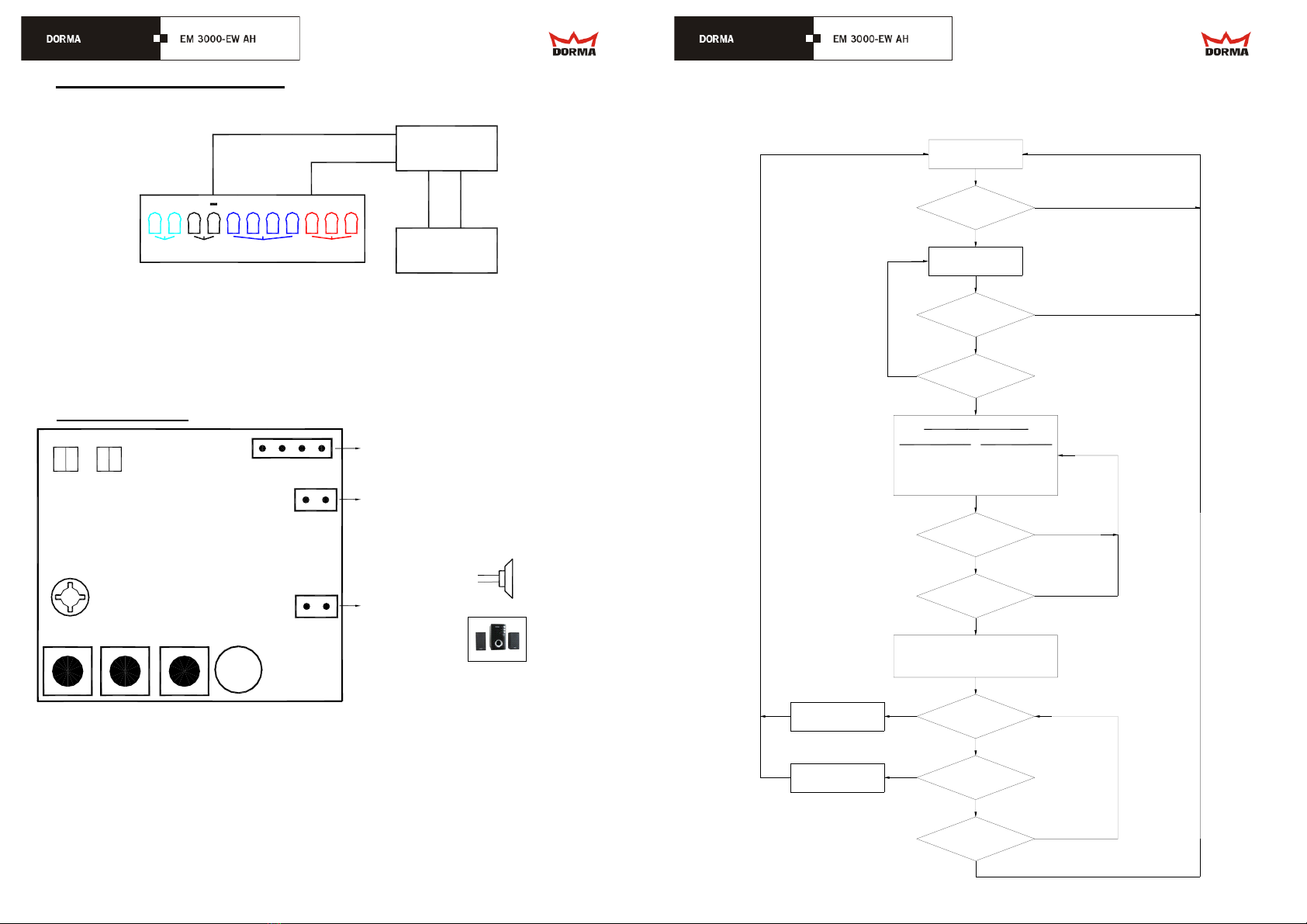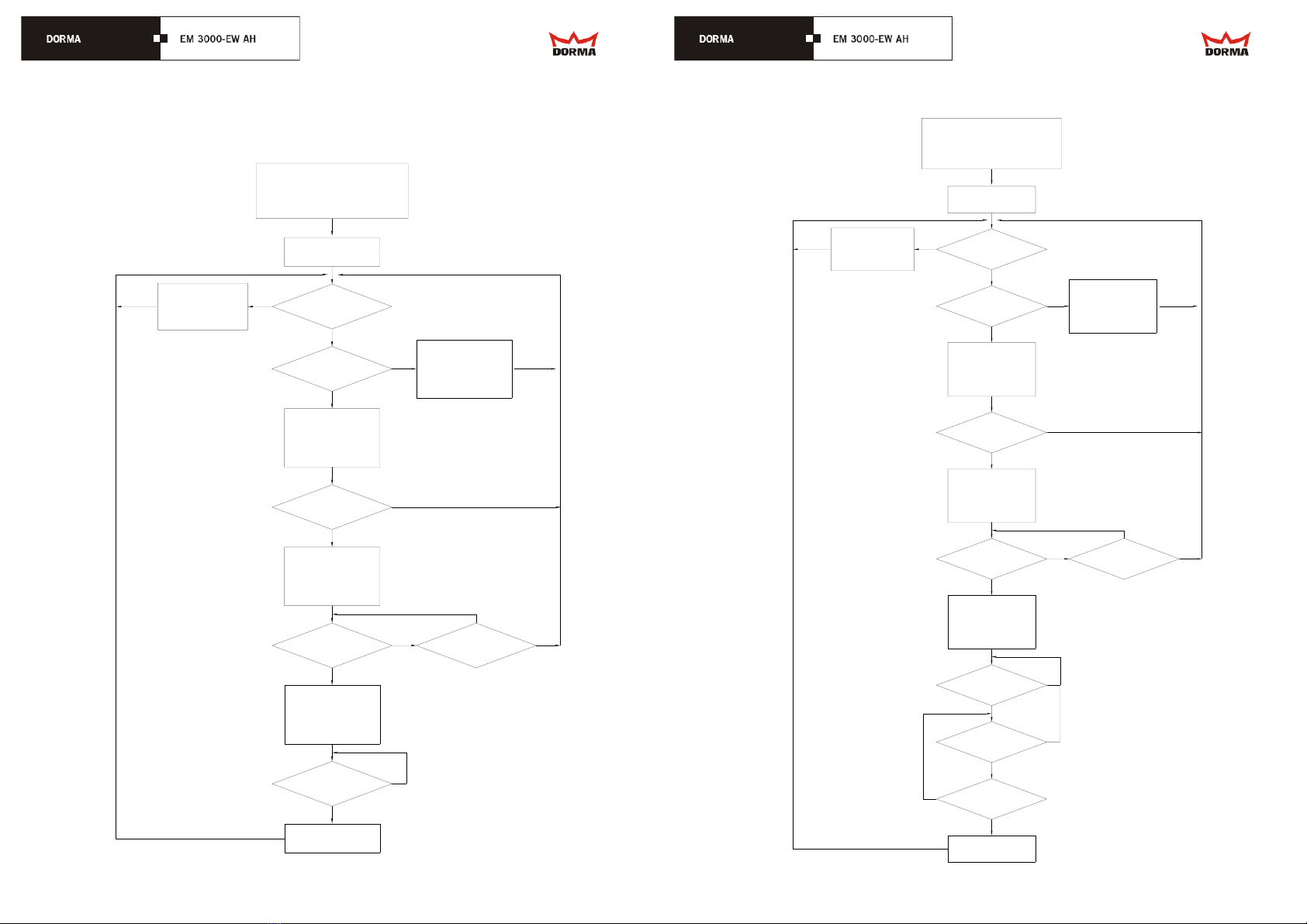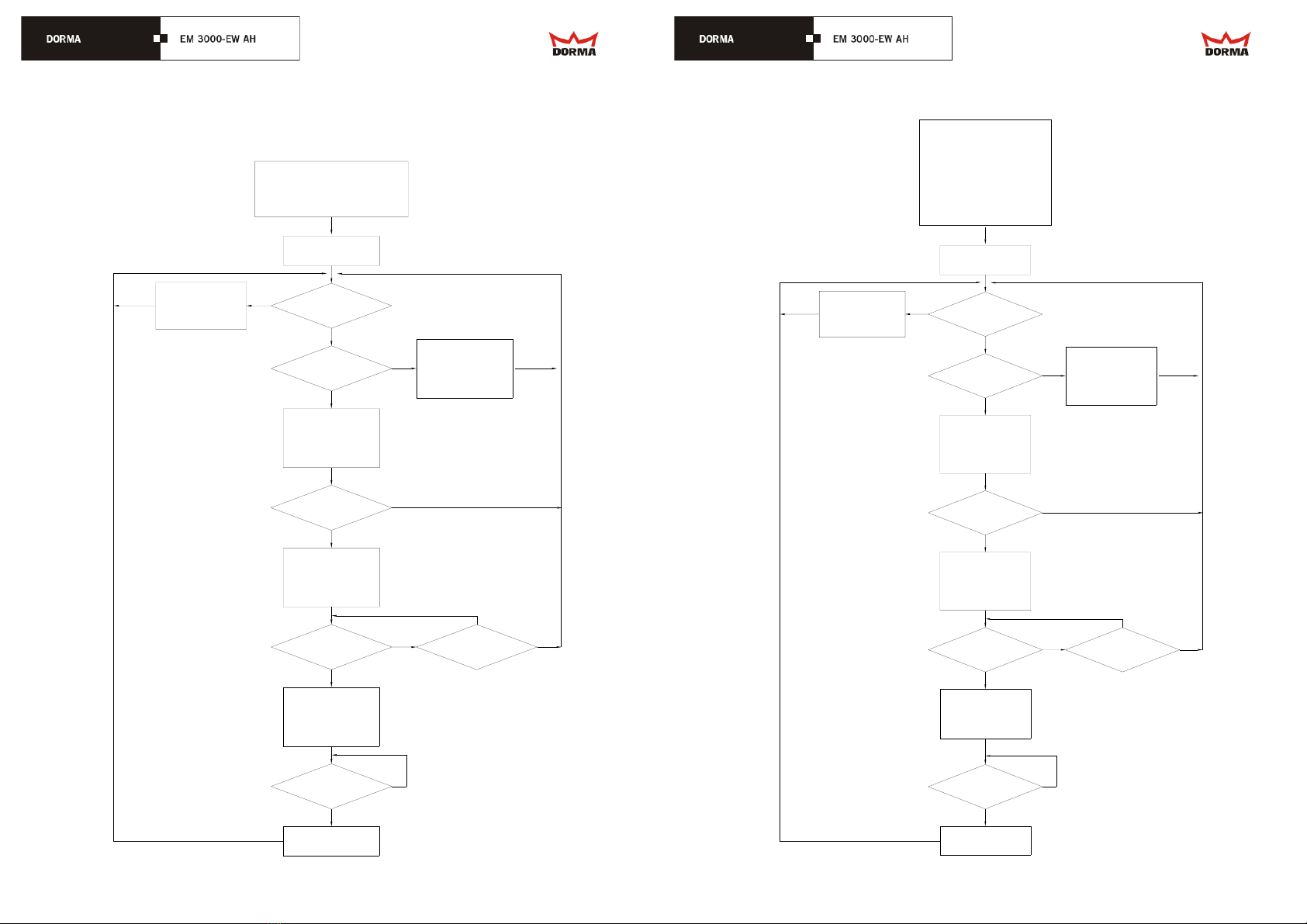The EM 3000-EW AH supports 5 different building codes as below:
1. STANDARD BUILDING CODE
NUISANCE DELAY: Not allowed.
RELEASE DELAY: 15 sec. or ext. to 30 sec. with local approval.
RELOCKING: To be done upon door OPENS and CLOSES, using a doorswitch rather than a
keyswitch. Please connect NORMAL OPEN doorswitch to system Reset Switch Input.
2. NFPA 101
NUISANCE DELAY: Permitted up to 3 sec.
RELEASE DELAY: 15 sec. or ext. to 30 sec. with local approval.
RELOCKING: To be done manually by a keyswitch, a doorswitch cannot be used for relocking.
Please connect a momentary spring loaded NORMAL CLOSE keyswitch to system Reset
Switch Input.
3. UNIFORM BUILDING CODE
NUISANCE DELAY: Required to be set at 2 sec.
RELEASE DELAY: Required to be set at 15 sec.
RELOCKING: To be done manually by a keyswitch and must be located at the door, a
doorswitch cannot be used for relocking. Please connect a momentary spring loaded
NORMAL CLOSE keyswitch to system Reset Switch Input.
4. BOCA
NUISANCE DELAY : Required to be set at 1 sec.
RELEASE DELAY : 15 sec. or ext. to 30 sec. with local approval.
RELOCKING : Dip switch 4 must be in the OFF position to activate the relocking system after
the Release Delay expires, the door unlocks and opened, the doorswitch changes state and
remain open. When the door recloses, a relock delay of 30 sec. begins, if the door hasn’t
been disturbed or open again during this 30 sec. it will relock, if it has been open again a 30
sec. relock will start all over again. The relock time count will not start till the door is closed.
5. NATIONAL BUILDING CODE OF CANADA
NUISANCE DELAY : Not allowed.
RELEASE DELAY : Required to be set at 15 sec.
RELOCKING : To be done manually by a keyswitch, a doorswitch cannot be used for
relocking. Please connect a momentary spring loaded NORMAL CLOSE keyswitch to system
Reset Switch Input.
DIP SWITCH SETTING FOR DELAY EGRESS FUNCTIONS
Factory setting : Nuisance Delay set at 3 sec. (Dip switch 2 OFF and Dip switch 3 OFF).
Factory setting : Release Delay at 15 sec. (Dip switch 1 ON).
Factory setting : Not BOCA. (Dip switch 4 ON).
15 Sec.
Release Delay
Dip Switch 1
30 Sec.
1
ON
0 Sec.
Nuisance Delay
Dip Switch 2&3 234
1 Sec. 2 Sec. 3 Sec.
Non BOCA
BOCA Setting
Dip Switch 4
BOCA
5
ON ON ON
ON ON
ON ON
12 3 4 5 12 3 4 5
12345 12345
12345
12 3 4 512345
C. EARLY WARNING ALARM FUNCTIONS
In the normal condition, the door is fail safe (power to lock) and locked, the local buzzer is off,
the Local Alarm Relay (DPDT, 1C) is deenergized and the Remote Alarm Relay (SPDT, 2C) is
energized.
The system will start the alarm sequences by just slightly pushing the door to enter the
Nuisance Delay Period which can be set for 0, 2, 4 or 6 seconds, at the same time the Local
Alarm Buzzer will sound pulsingly and the Local Alarm Relay will be energized, warning that
someone may force to open the secured lock, if that person wants to force to open the
secured lock, he or she must maintain pressure on the door until the end of the Nuisance
Delay Period and if he or she backs off before the time set, both the Local Alarm Buzzer and
the Local Alarm Relay will stop/be deenergized, and revert to normal operation. The purpose
of Nuisance Delay Period is to take the accidental triggering the sequence into consideration.
Once the Nuisance Delay Period time out, the Remote Alarm Period begins and can be set
for 0, 15, 30 seconds or infinity, at the same time the Remote Alarm Relay will be deenergized
and the Local Alarm Buzzer will go from pulsing to steady.
Once the Remote Alarm Period time out, both the Local Alarm Buzzer and the Local Alarm
Relay will stop/be deenergized. At the same time the Remote Alarm Relay will be energized.
Please note there will be no Remote Alarm period time out if the Remote Alarm Period is set
to infinity.
Once the Remote Alarm Period is time out, system will be reset to the normal condition when
the Reset Switch Input is CLOSE. That is, after reset, the system will start the alarm
sequences if someone pushes the door again. Please note system can be reset only after
Remote Alarm Period is time out. For infinity setting, reset is functional only after Remote
Alarm Period reaches 90 seconds.