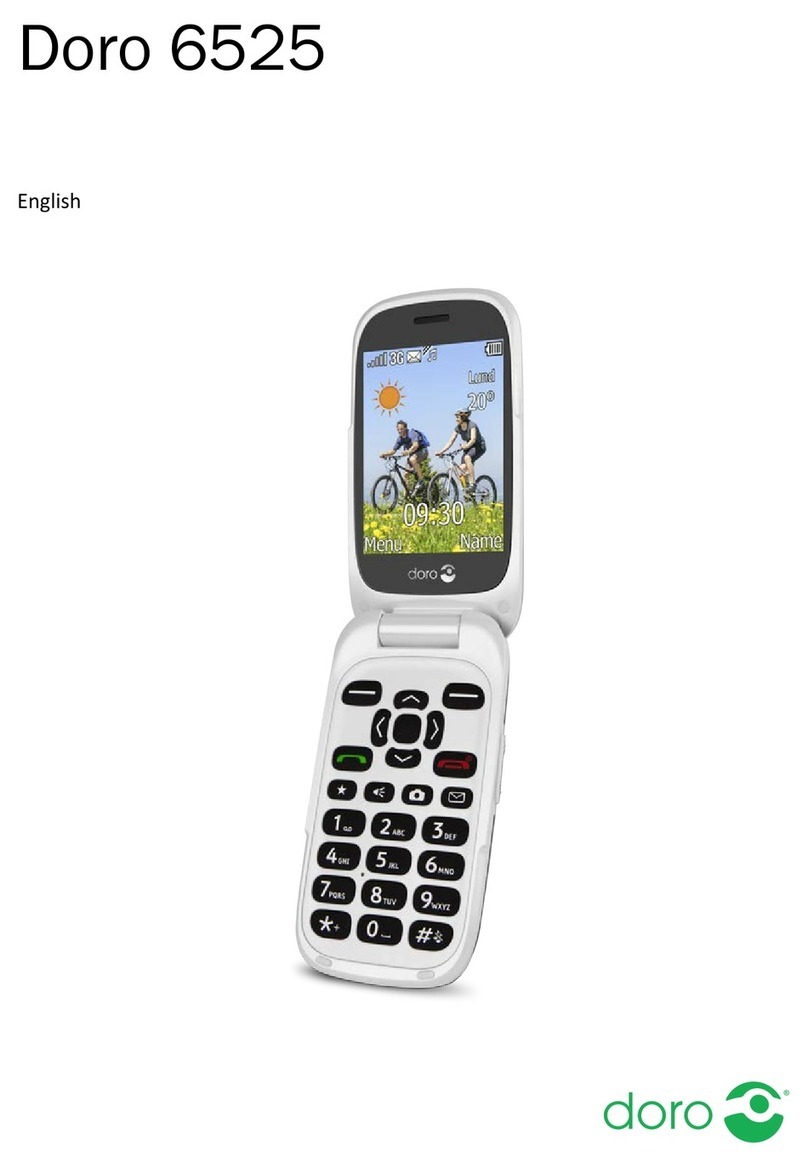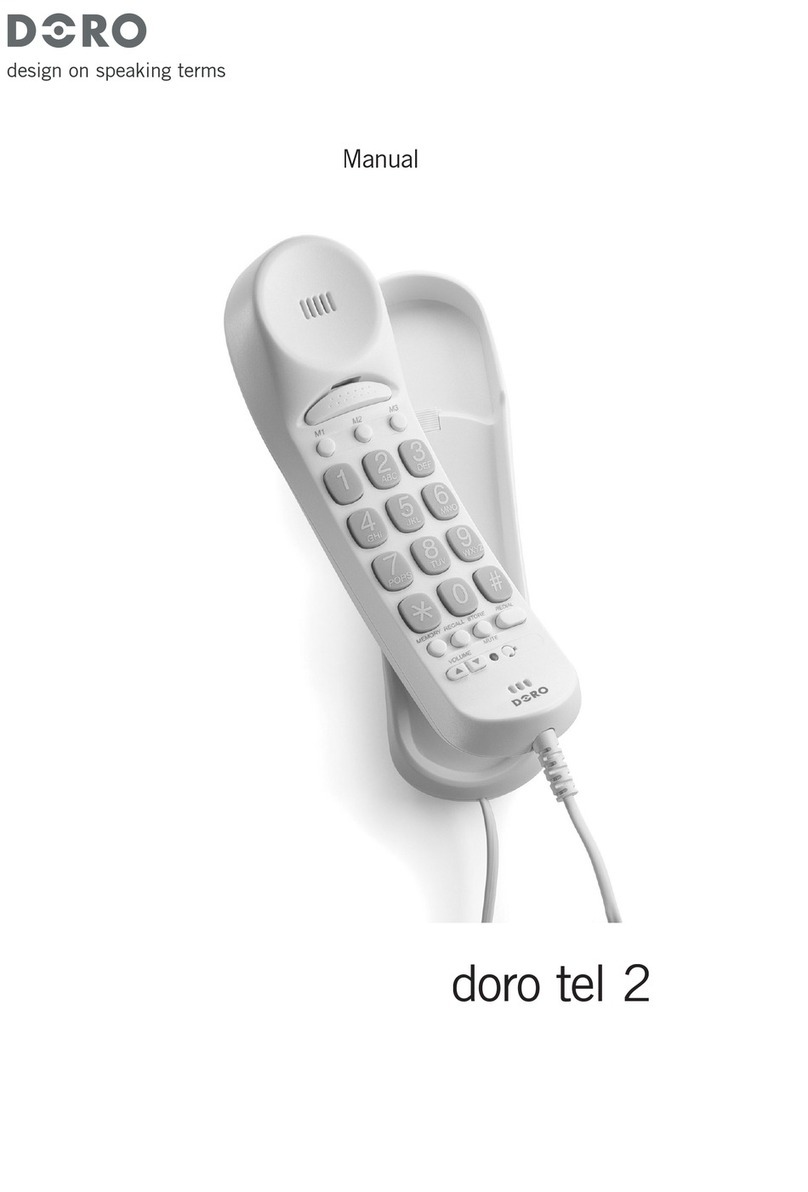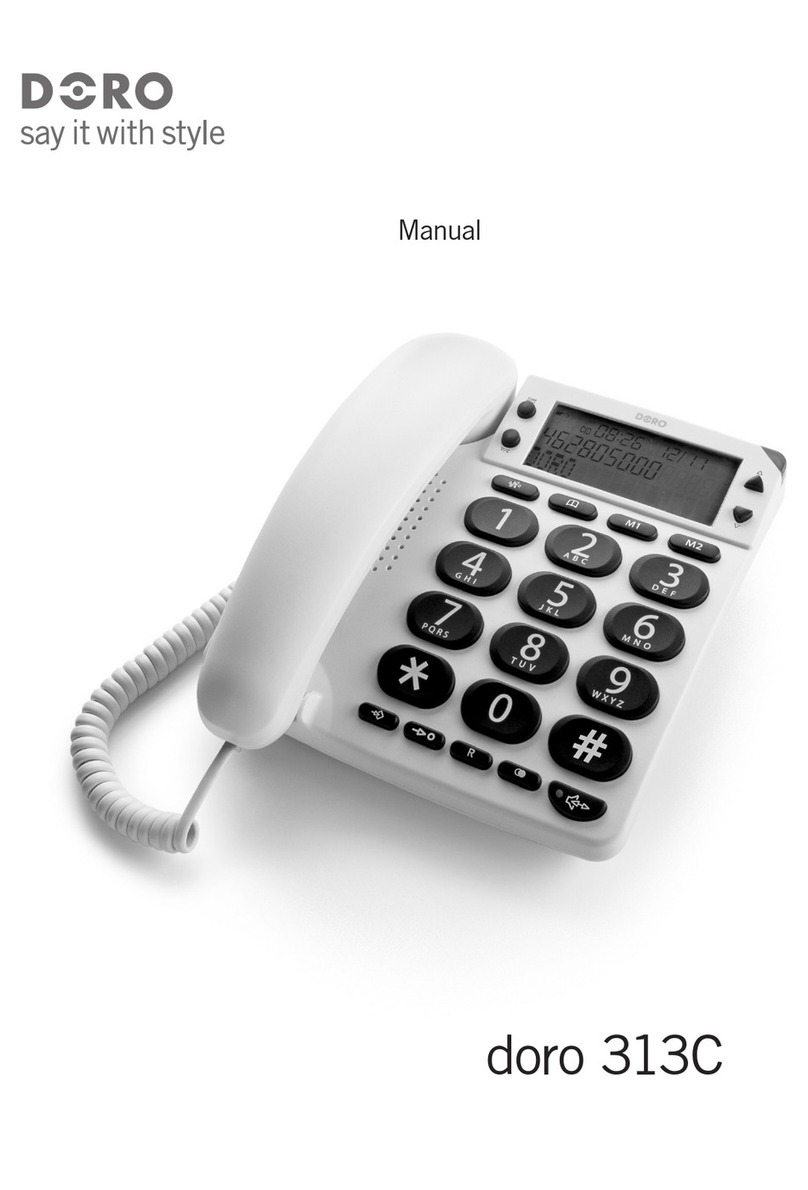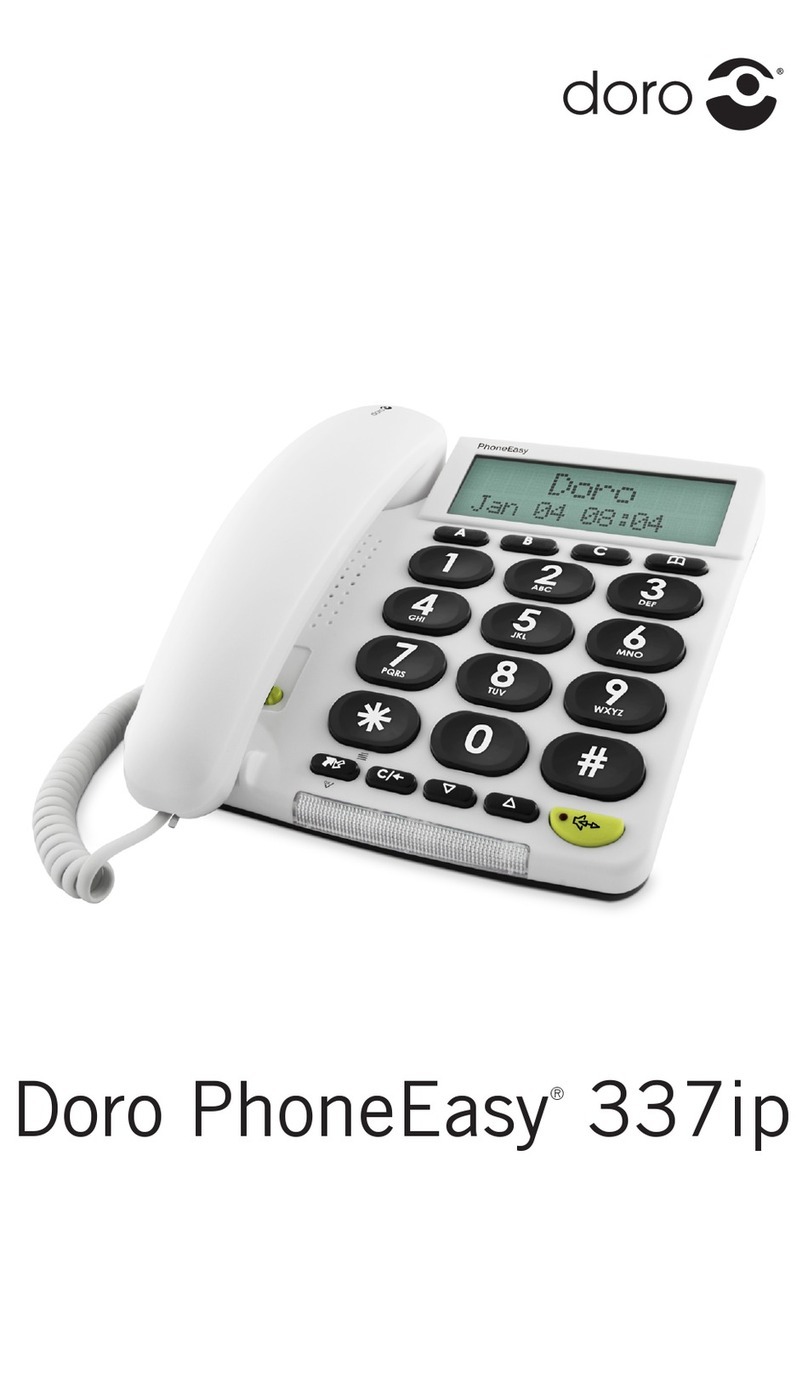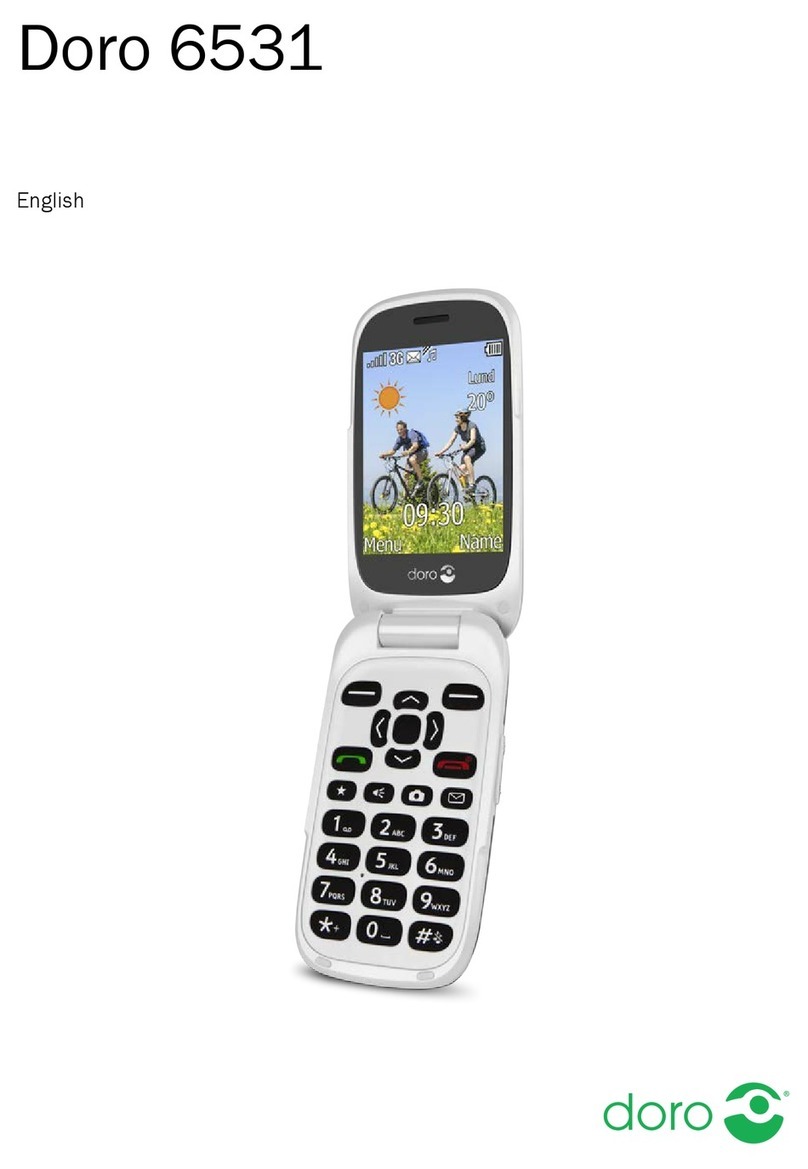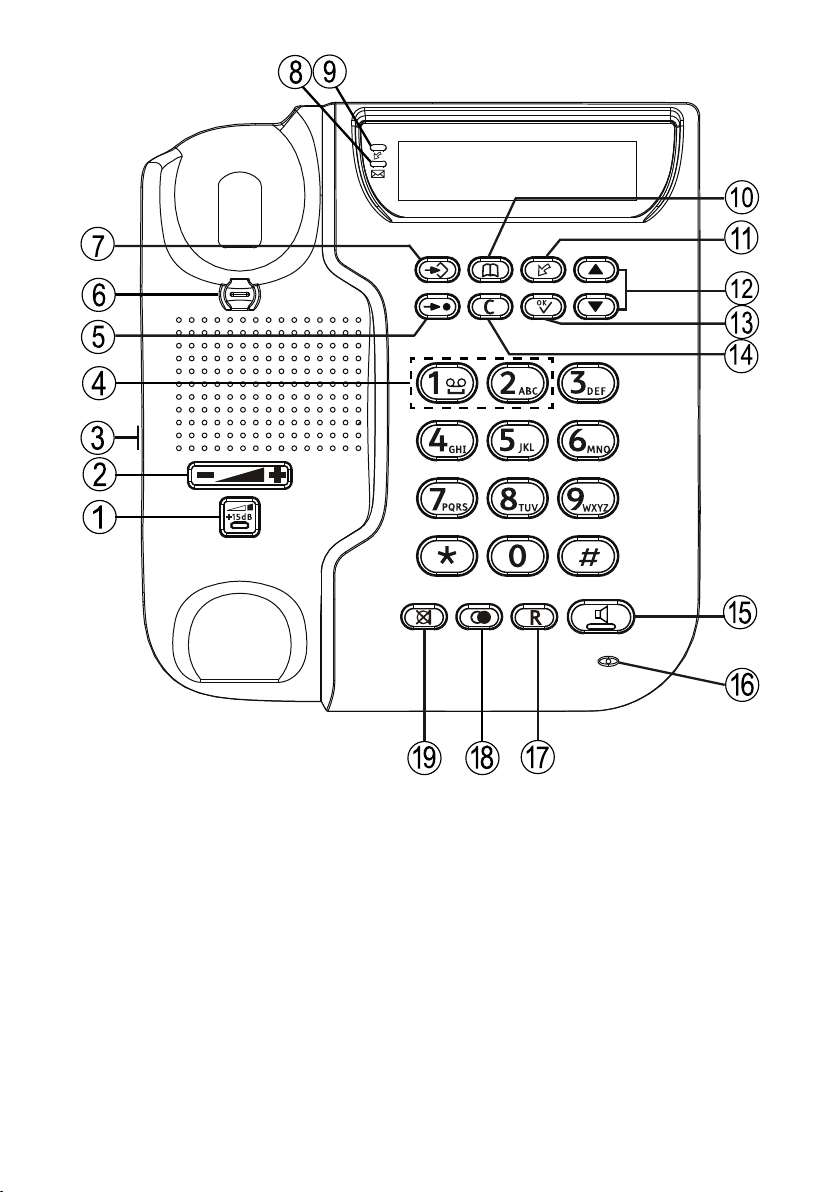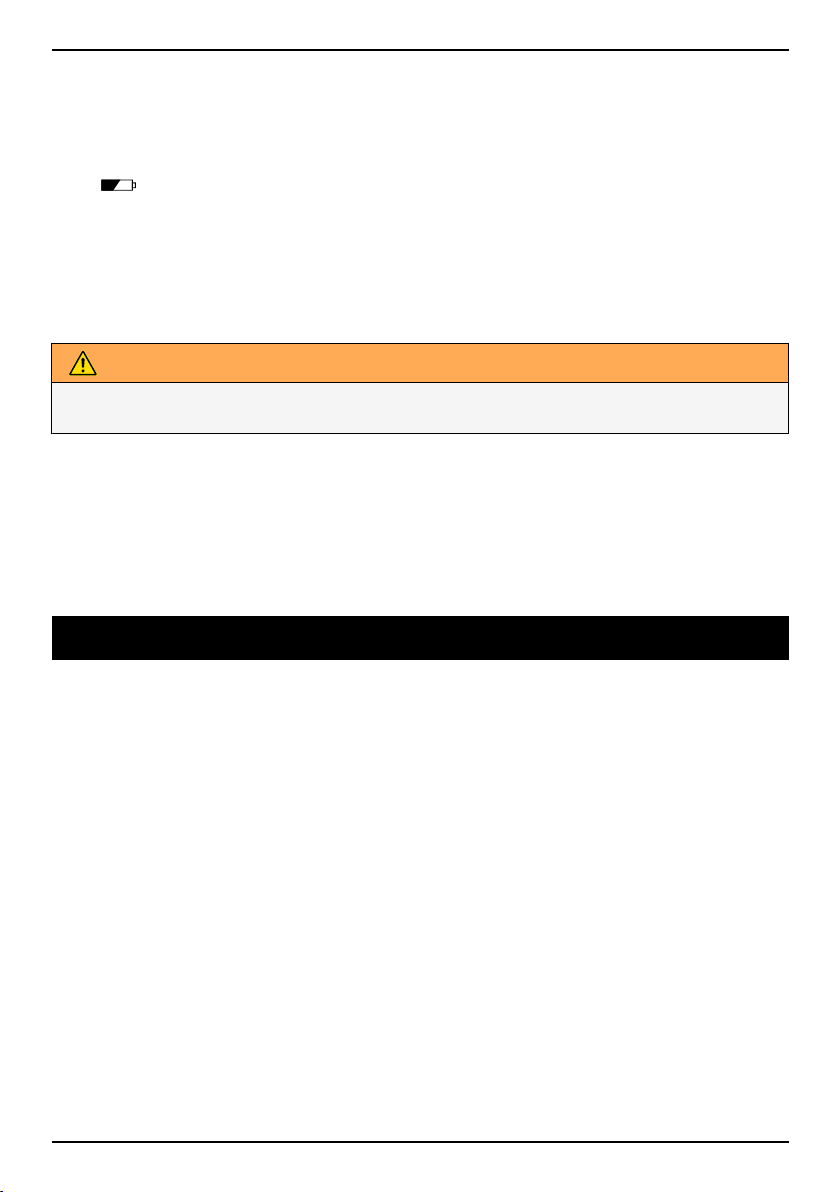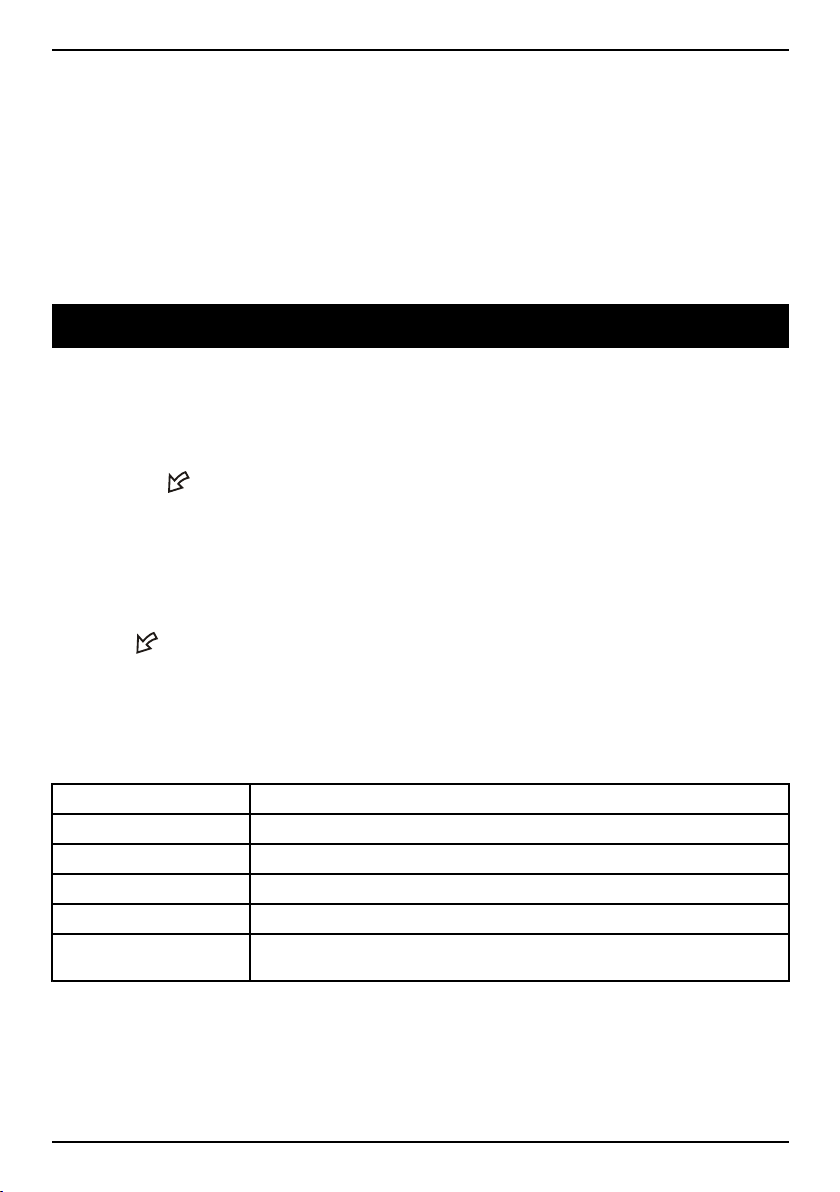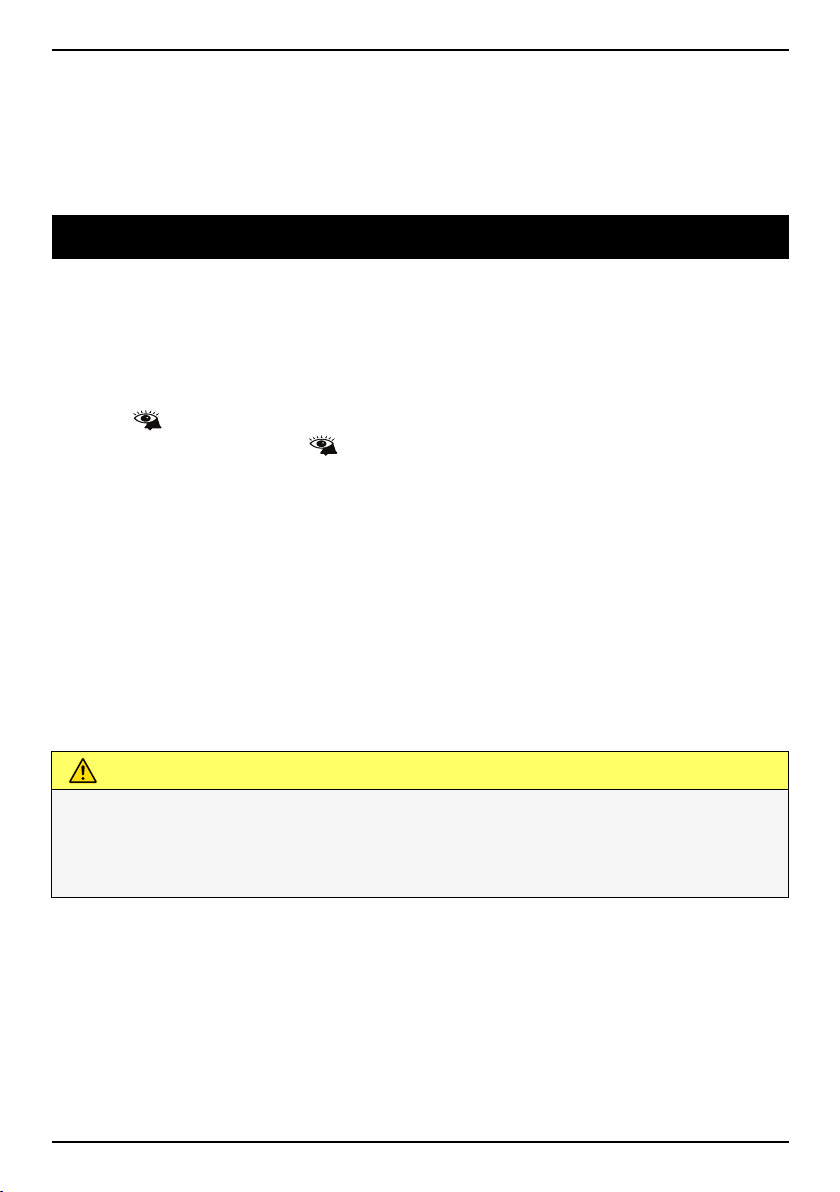English
Transferringnumberstothephonebook
1.Scrolltothedesiredentryusingv/V.
2.PresspuntilCOPYNUMBER?isdisplayed.
3.Pressandholdp.SAVEDisdisplayed.
Numberandnamecanbeadded/editedinthesamewayasEditcontacts,p.5.
Other
PBXMessageWaitingIndicator
SomePBXsystemsuseafunctioncalledMessageWaiting.Thetelephonewillindicatewhen
acallwasreceivedbytheMessageWaitinglight(5)nexttothedisplay.Theswitchis
locatedbehindthebatterycoverontheundersideofthetelephone.
TheMWfunctionoperatesdifferentlydependingonthePBXinquestion.Pleasecontactthe
systemcontrollerformoreinformation.Thefollowing4alternativesareavailable:ringer
indicator(),highDCvoltage(HV),+and–.Whenthetelephoneisusedinsystems
withoutaPBX,ringerindicator()shouldbeselected.
Hearingaidcompatible
Thistelephoneishearingaidcompatible.SelectT-modeonyourhearingaidtoenable
thisfeature.
Troubleshooting
Checkthatthetelephonecordisundamagedandproperlypluggedin.Disconnectany
additionalequipment,extensioncordsandotherphones.Iftheproblemisresolved,the
faultiswithsomeotherequipment.Testtheequipmentonaknownworkingline(e.g.ata
neighbour’shouse).Iftheequipmentworkstherethefaultisprobablywithyourtelephone
line.Pleaseinformyournetworkoperator.Ifthetelephonestilldoesnotwork,contactthe
placeofpurchaseforservice.Don’tforgetthereceiptoracopyoftheinvoice.
CareandMaintenance
CAUTION
Onlyusebatteries,mainsadapterandaccessoriesthathavebeenapprovedforusewiththis
particularmodel.Connectingotheraccessoriesmaybedangerousandmayinvalidatethe
phone'stypeapprovalandguarantee.Themainsadapteristhedisconnectdevicebetween
theproductandmainspower.Themainssocketoutletmustbeclosetotheequipmentand
easilyaccessible.
Yourunitisatechnicallyadvancedproductandshouldbetreatedwiththegreatestcare.
Negligencemayvoidthewarranty.
•Protecttheunitfrommoisture.Rain/snowfall,moistureandalltypesofliquidcan
containsubstancesthatcorrodetheelectroniccircuits.Iftheunitgetswet,youshould
removethebatteryandallowtheunittodrycompletelybeforeyoureplaceit.
•Donotuseorkeeptheunitindusty,dirtyenvironments.Theunit’smovingpartsand
electroniccomponentscanbedamaged.
•Donotkeeptheunitinwarmplaces.Hightemperaturescanreducethelifespanfor
electronicequipment,damagebatteriesanddistortormeltcertainplastics.
7