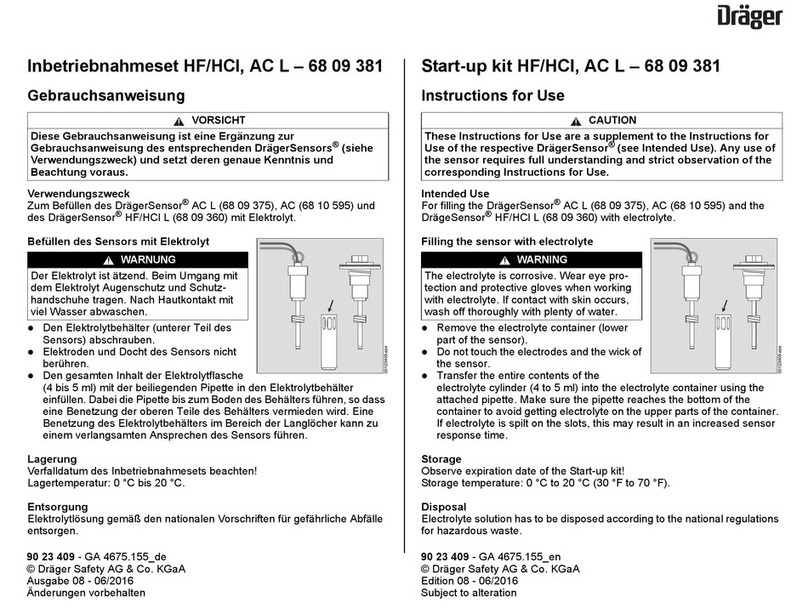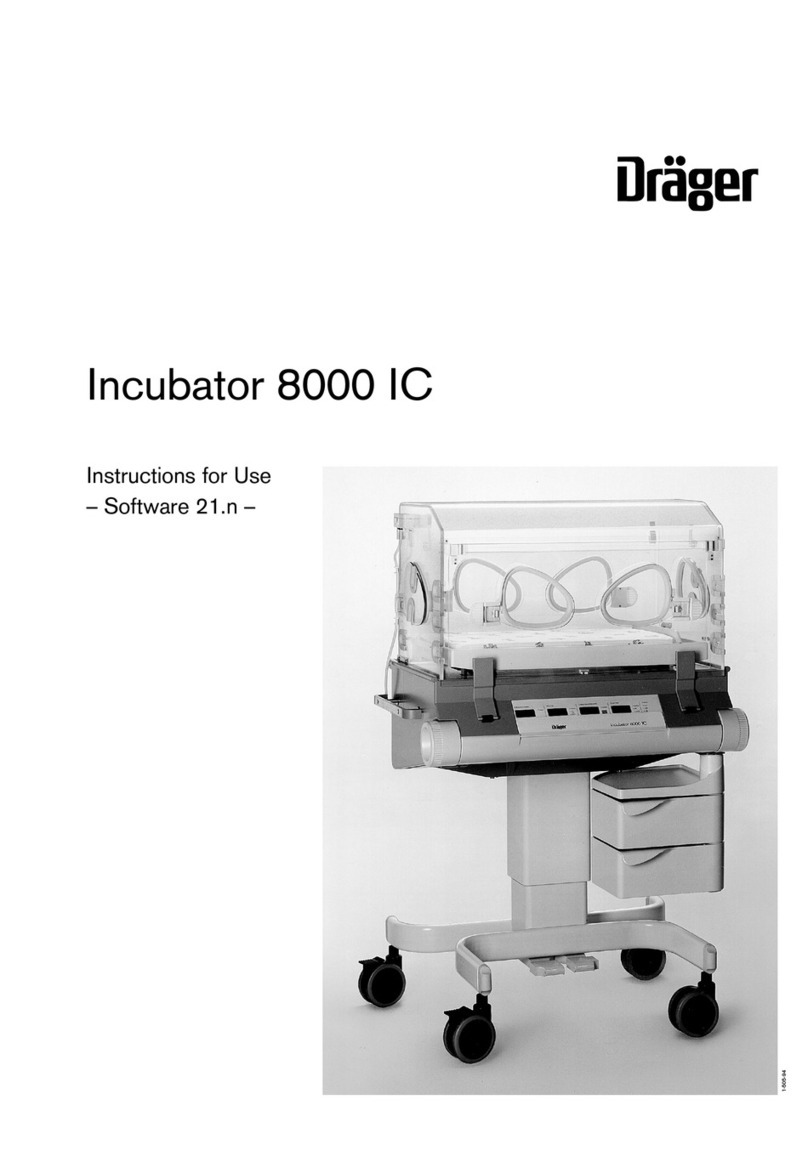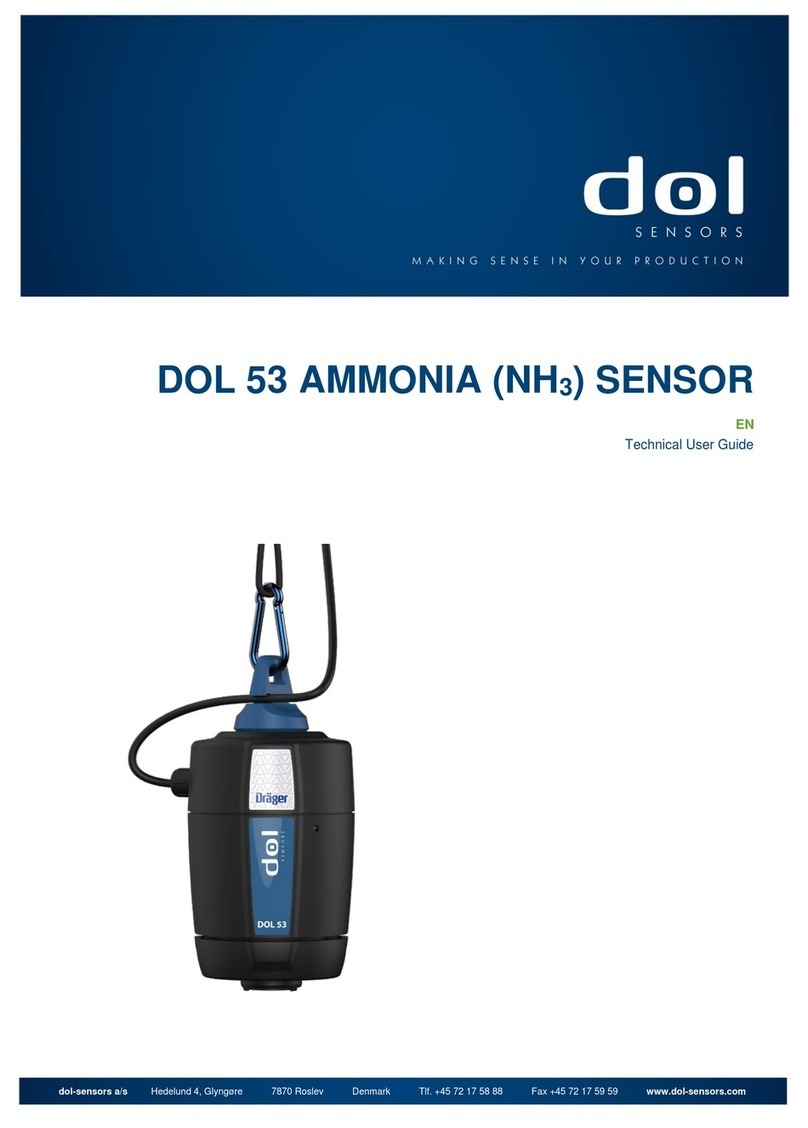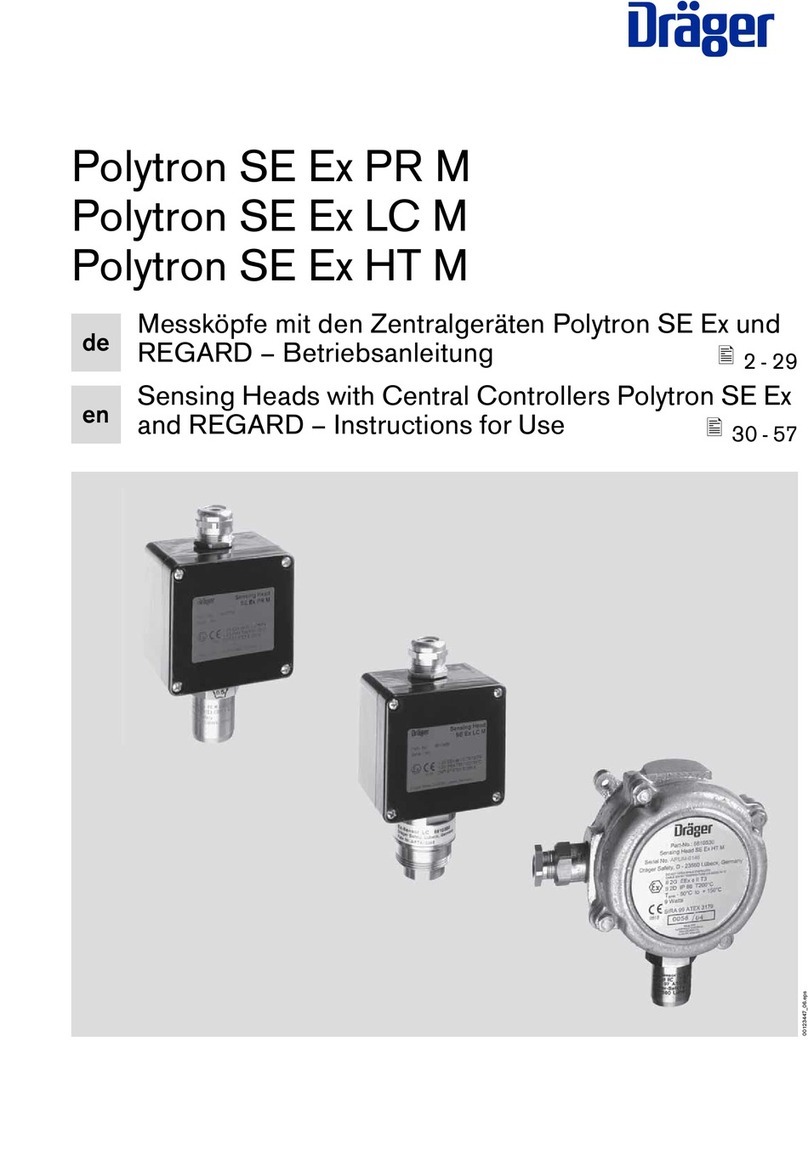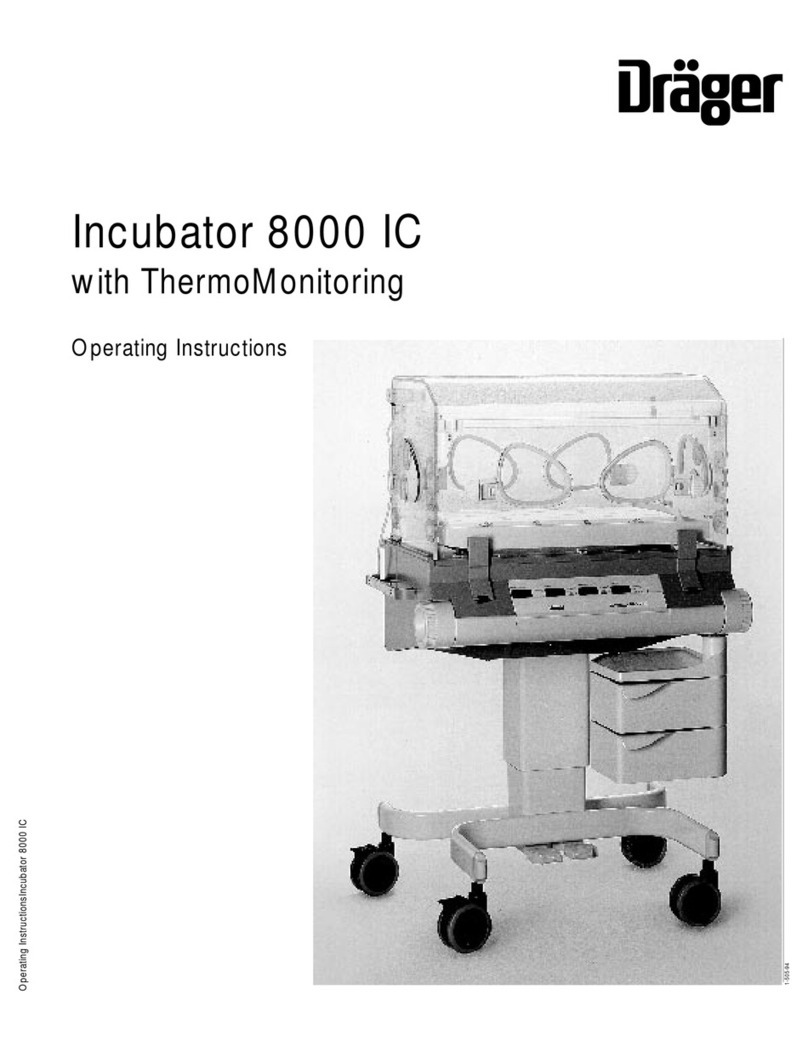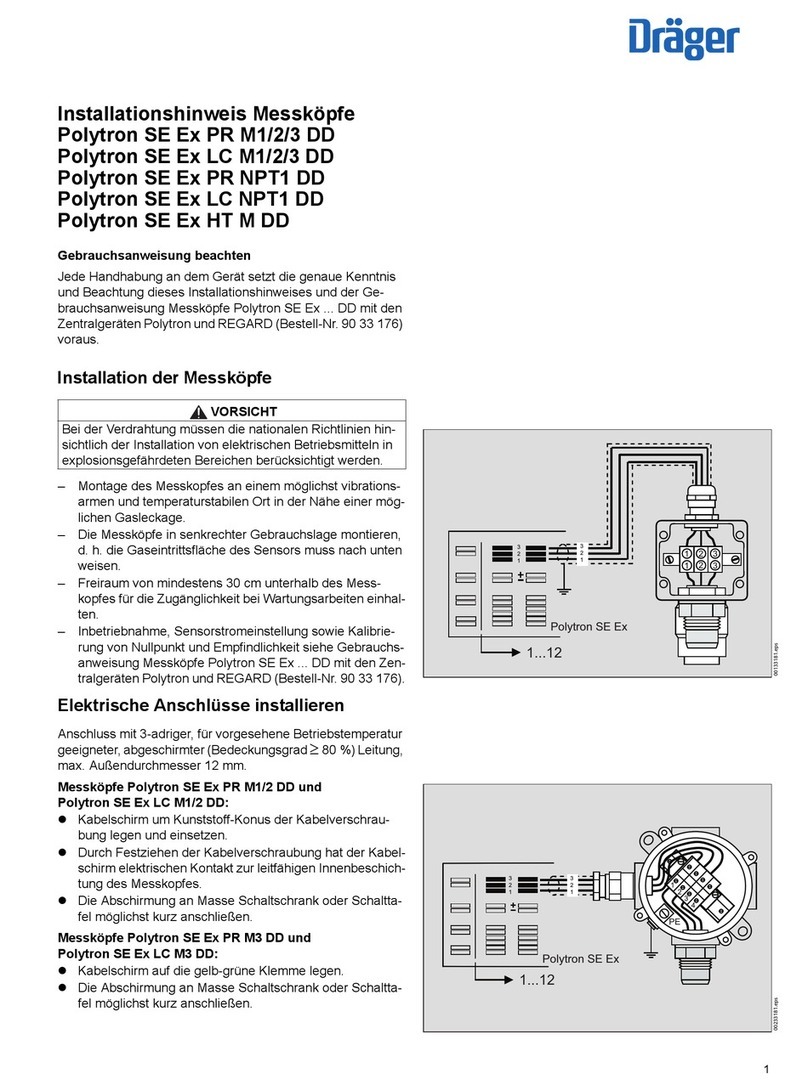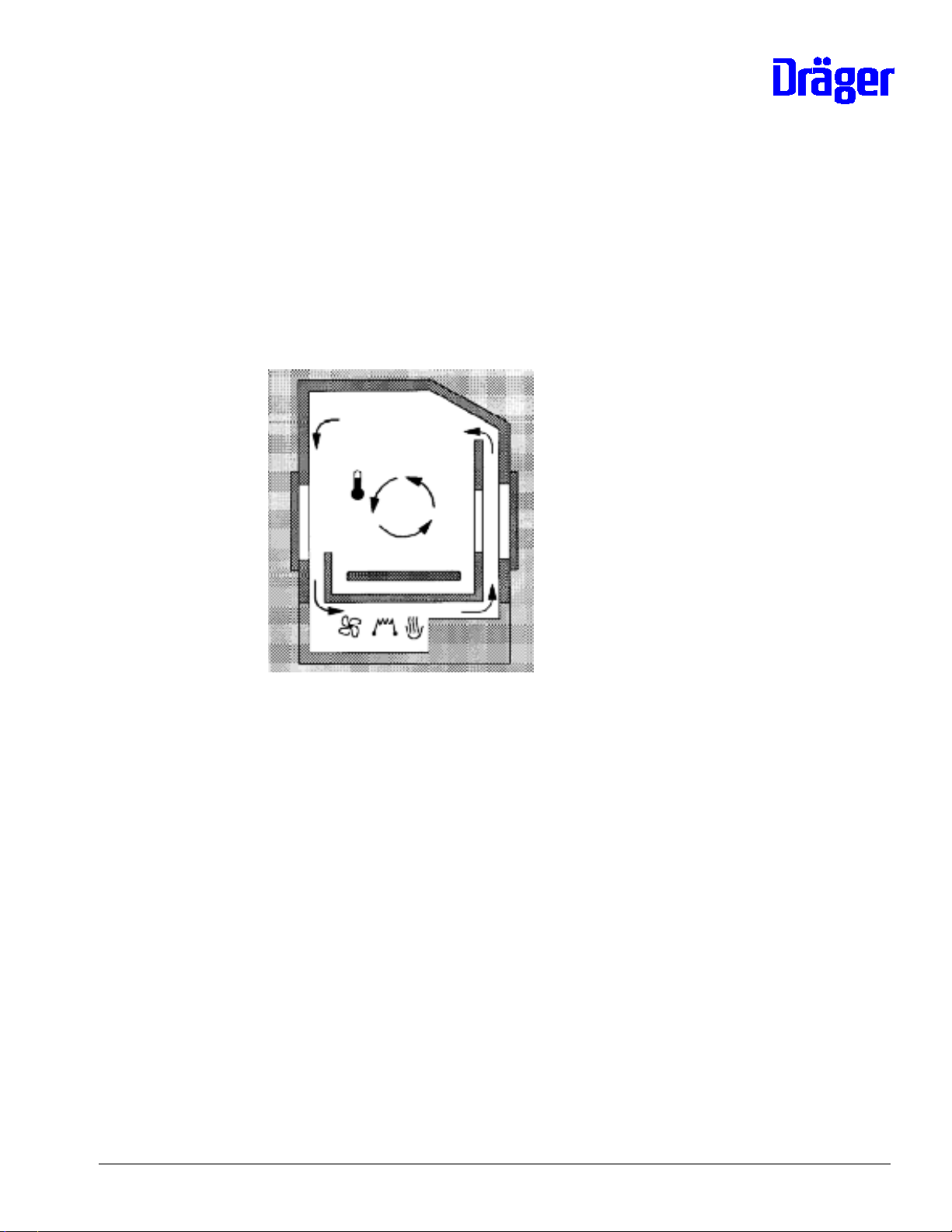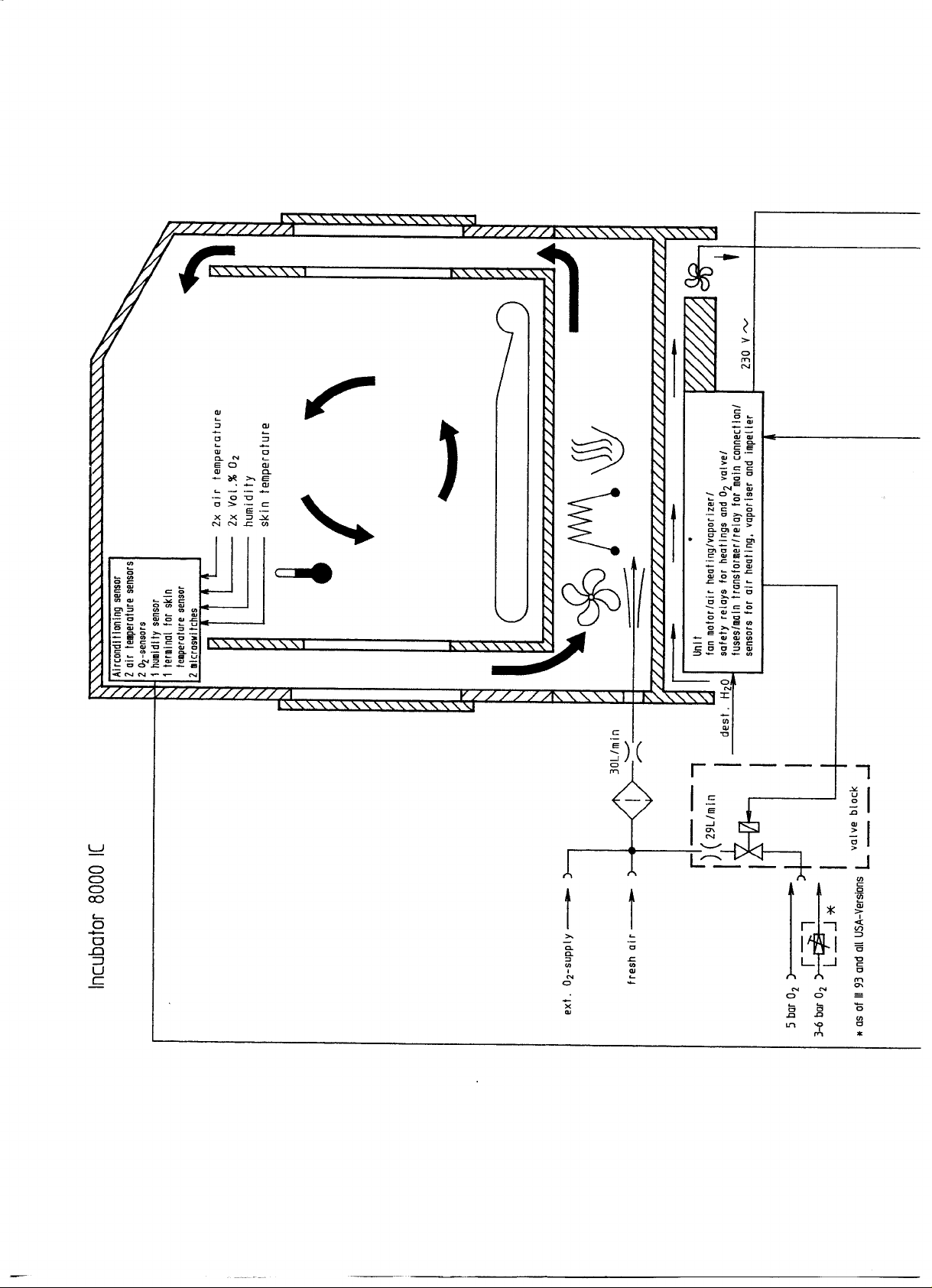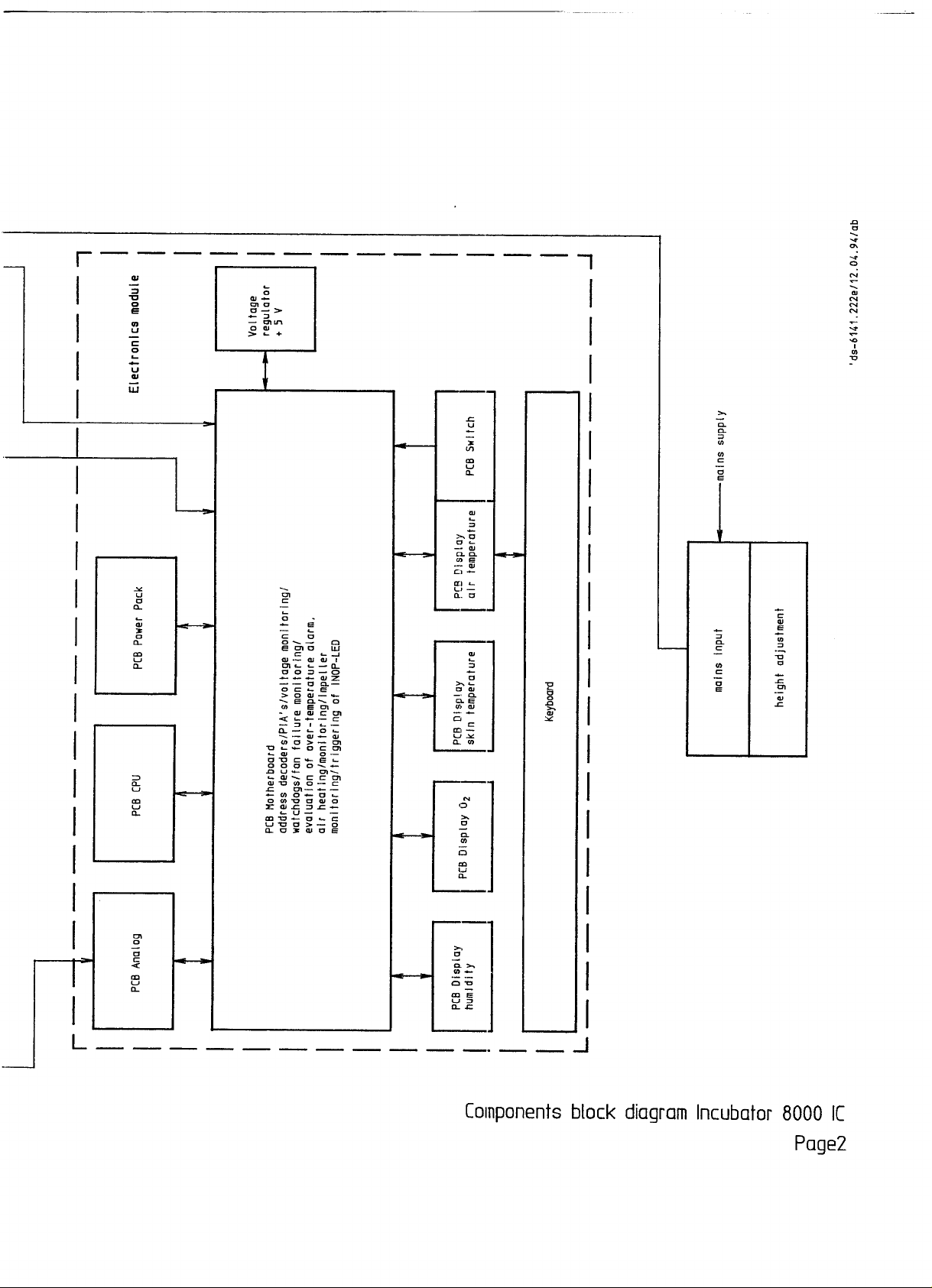6141.22X Incubator 8000 IC/SC/NC Function Description 09.99 Page 4 of 49
At the Incubator 8000 SC / NC an air temperature sensor located near the baby's head is
attached at the rear of the canopy, the connection point for the skin temperature sensor is
located at the back of the Incubator next to the mains input on units without Thermomonitoring.
The optional oxygen control module on Incubator 8000 IC units permits the required oxygen
concentration within the canopy to be pre-selected and controlled automatically. If the actual
value deviates from the set value, warning signals are given. The control system permits a set
oxygen concentration to be achieved within a very short time (40 % in 1.5 minutes and 60 % in
< 7 minutes). This permits rapid action in emergencies and rapid return to a selected oxygen
concentration after opening the hinged front door or the hand ports.
The humidity control of the Incubator 8000 IC permits a required humidity value to be pre-
selected and maintained. The water required for this is supplied from sterile water bottles.
The humidity supply of the Incubator 8000 SC / NC humidity control can be adjusted in 10
steps.
Evaporation of the water guarantees completely hygienic air humidification.
In accordance with hygienic requirements, all parts of the Incubator which come into contact
with the gas breathed by the baby can be removed from the basic unit.
The electrically-operated height adjustment mechanism permits an optimum working height to
be set for both tall and small nurses. In addition, the Incubator can be lowered so that the
nurse can carry out lengthy procedures whilst sitting down, and there is also adequate
legroom beneath it.
The hand port openings have been designed to provide better access for the arms of the
nursing staff than round openings do, yet have a smaller opening cross-section, thus reducing
heat loss.
The incubator is controlled by a microprocessor. The Incubator carries out a general self-test
when it is switched on and automatically every 10 minutes thereafter. This test checks the
various assemblies in the incubator which are crucial to safety by operating them briefly. The
operator is automatically requested to recalibrate the oxygen sensors after switching on the 02
control system and, thereafter, after every 24 hours of operation. Measured value deviations or
system failures are indicated visually and audibly. The heating system and valve are
automatically switched off if operating conditions are outside permitted limits.
The control systems for air temperature, skin temperature and humidity are PI- or PID-controls
and give optimum control.
An additional built-in air-cooler produces rapid cooling as soon as the actual value of the air
temperature is a few tenths of a degree above the set value.