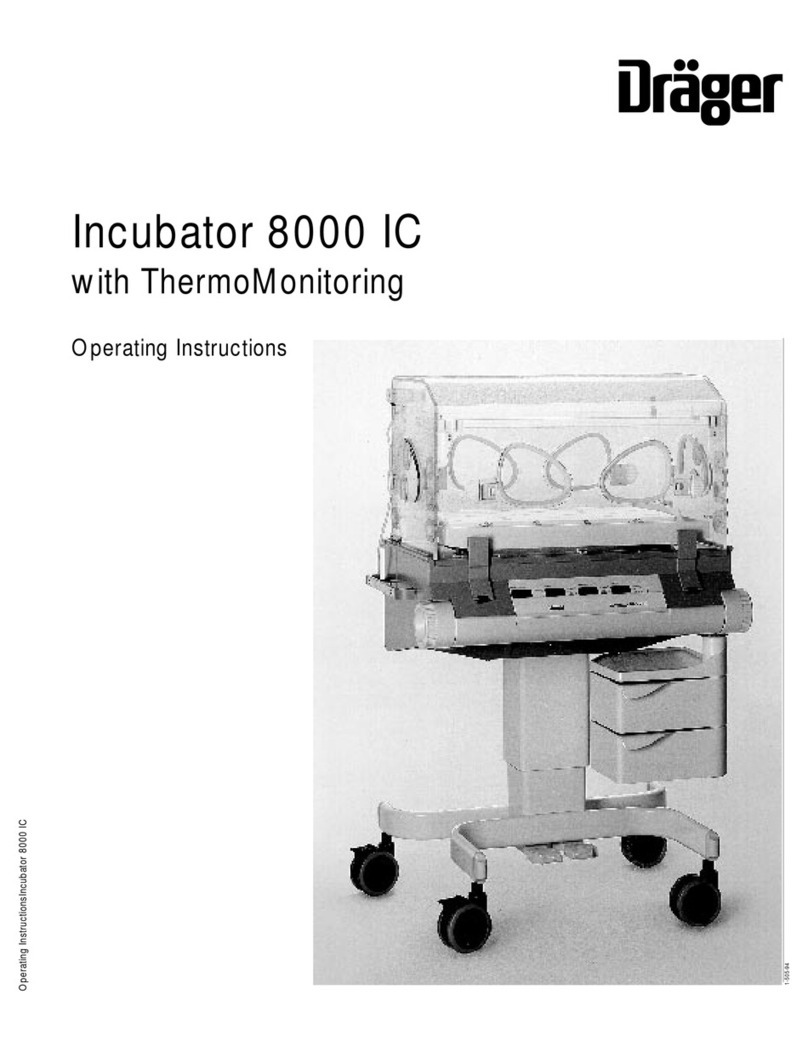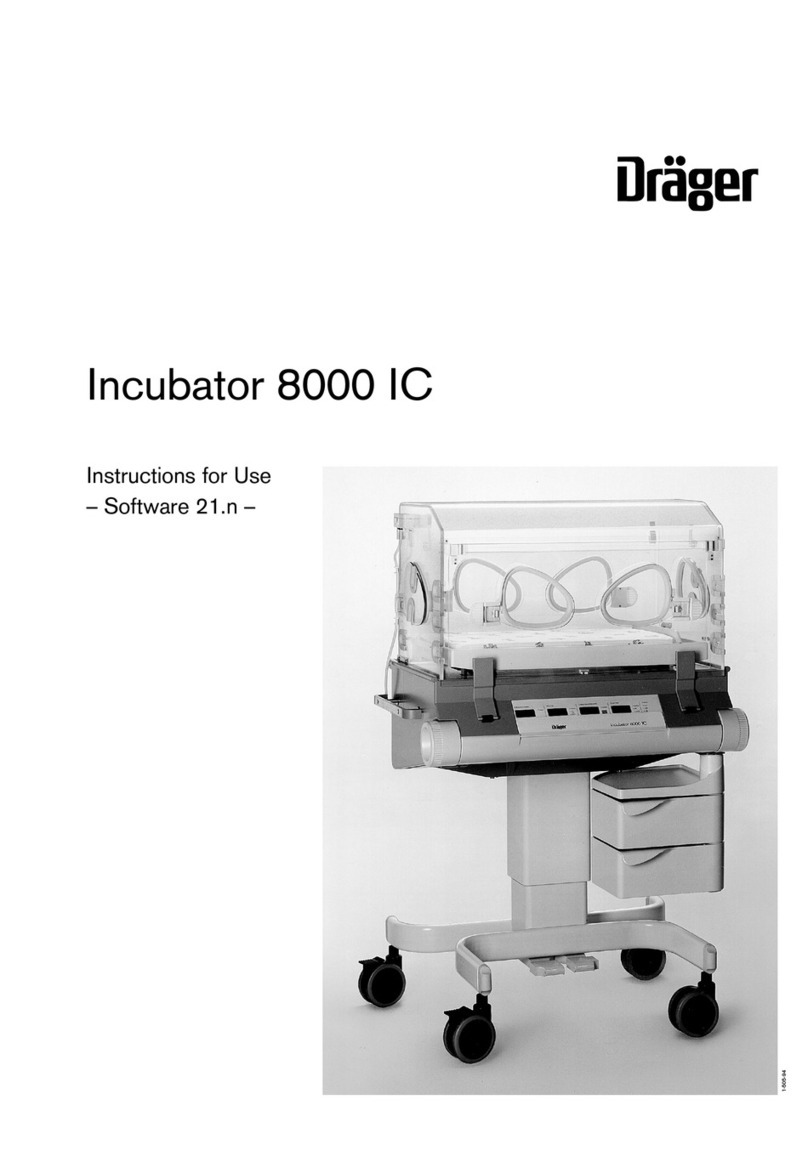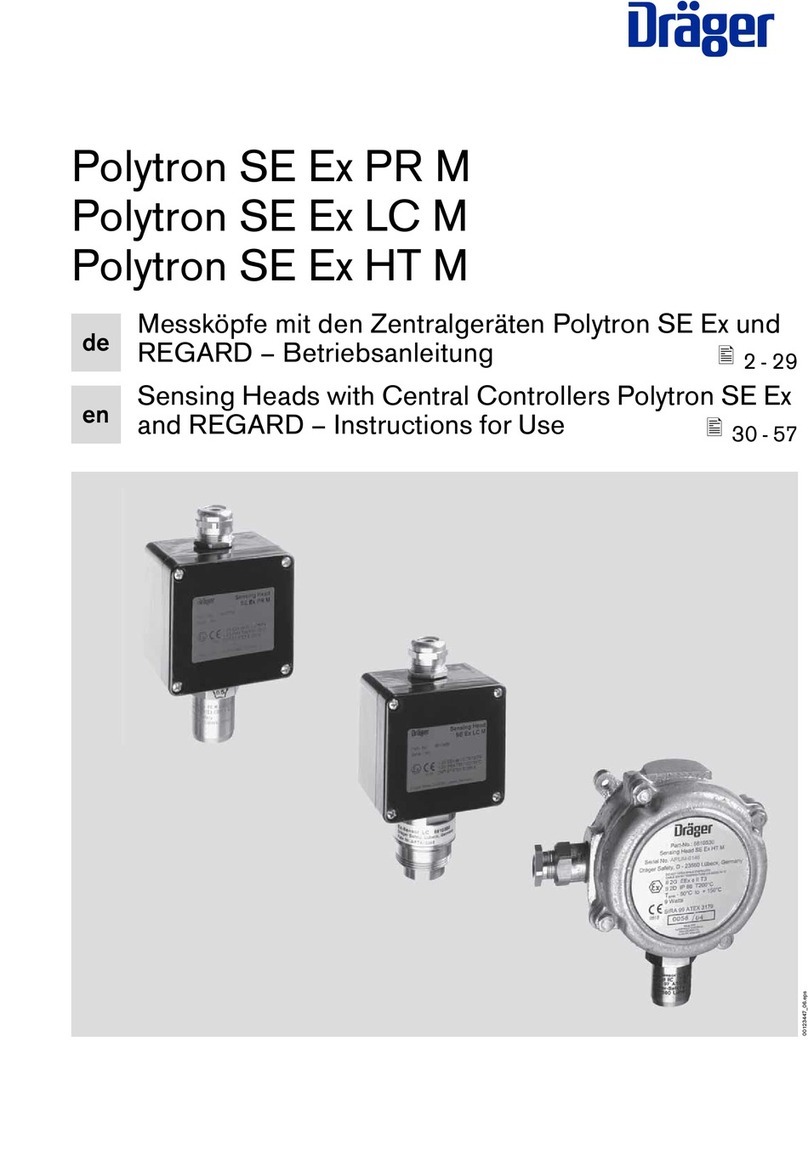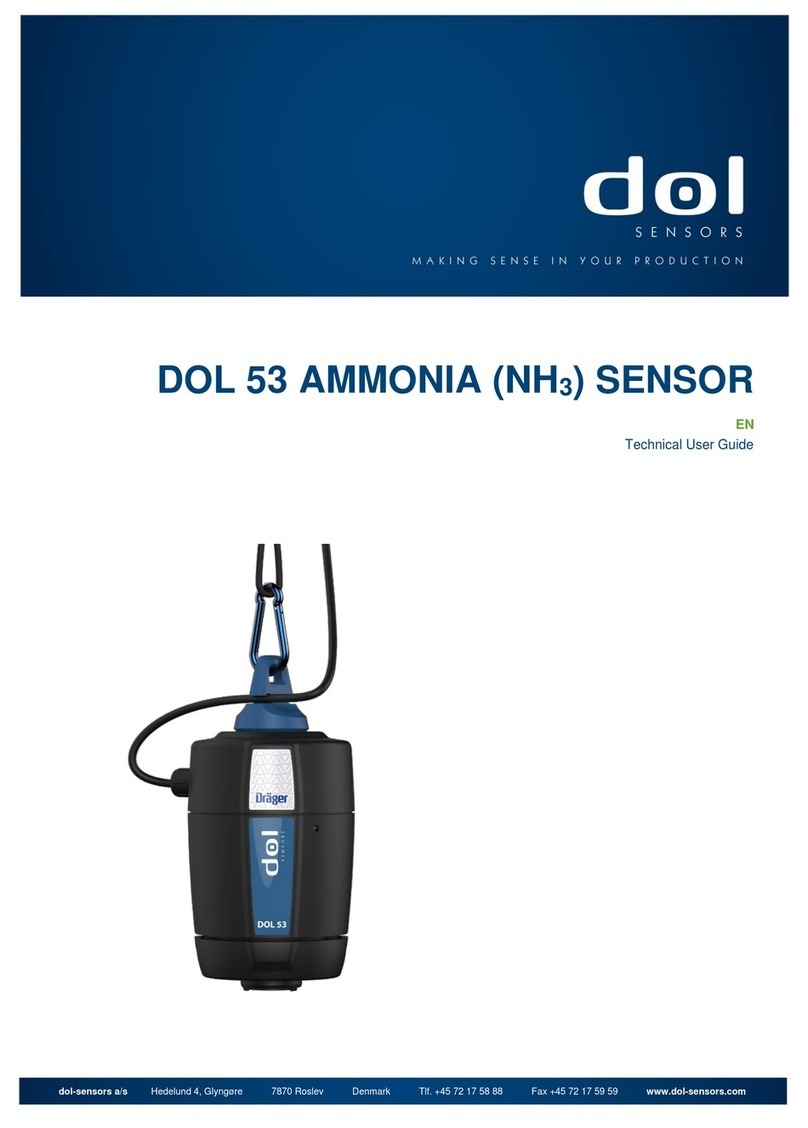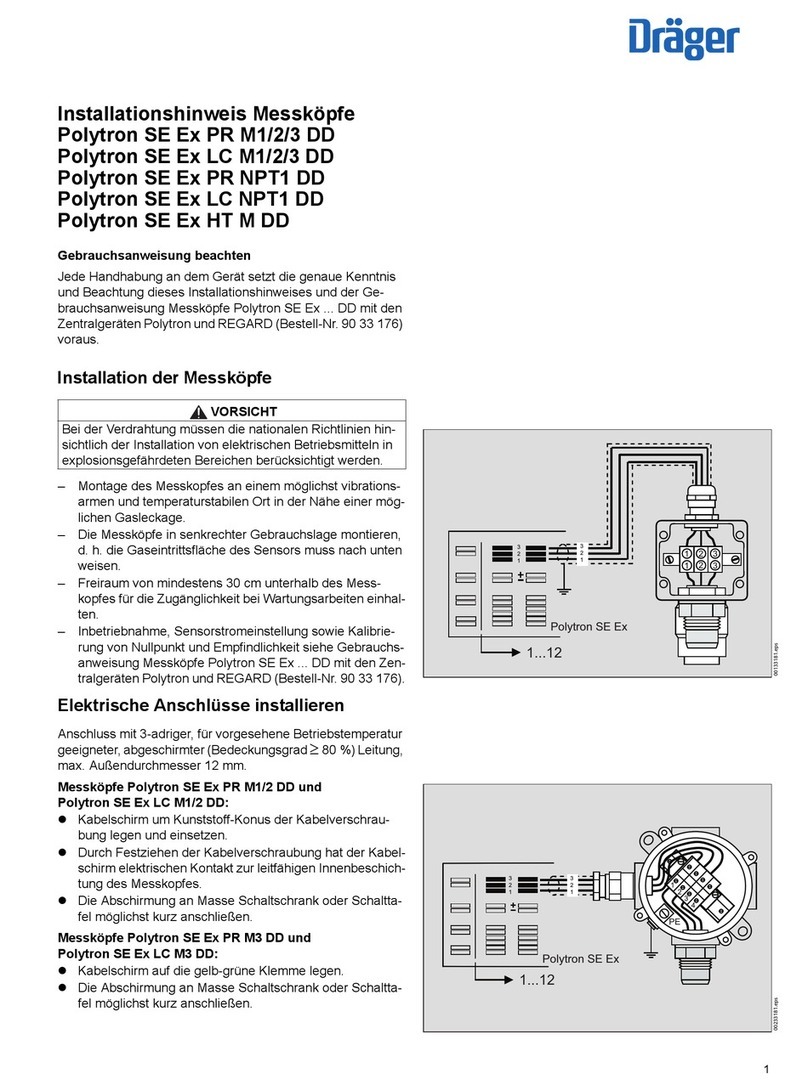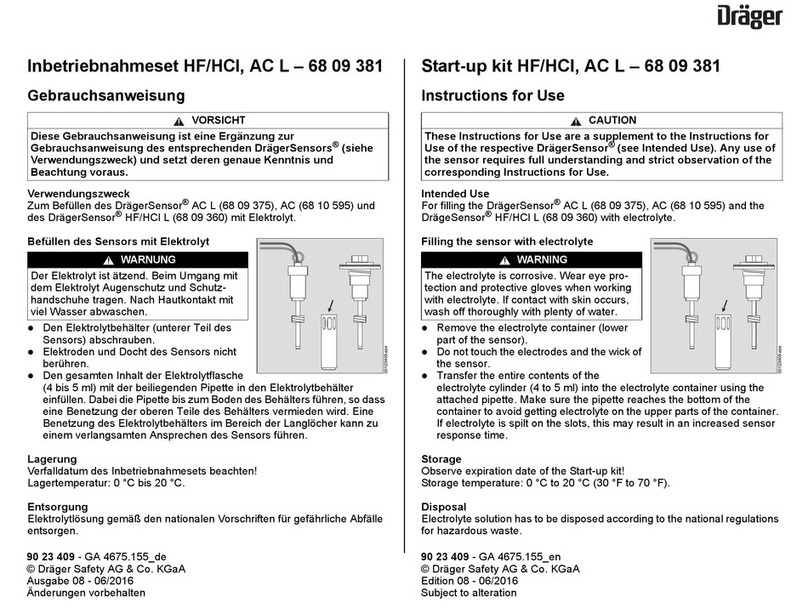6 Supplement to the instructions for use | Isolette 8000 plus
Reprocessing
Accessories and components
Accessories and optional components could fall off the device.
►Before disassembling the hood and shell assemblies, remove accessories and
optional components mounted to device.
Cleaning
For routine cleaning of the Isolette 8000 plus, there is no need to separate the hood
and shell assemblies from the trolley.
►If separation is necessary, contact DrägerService.
Some chemical cleaning agents may be conductive and leave a residue that may
permit a build-up of conductive dust or dirt.
►Do not allow cleaning agents to contact electrical components, and do not spray
cleaning solutions onto any of these surfaces.
►Use a cloth dampened with disinfectant. Do not spray cleaning solution directly
onto the surface of the device.
Harsh cleaning methods can damage equipment
►Do not use harsh cleansers/detergents such as scouring pads or heavy-duty
grease removers or solvents, such as acetone.
2.3 Information on reprocessing
Follow the national infection prevention policies and reprocessing regulations.
Follow the infection prevention policies and reprocessing regulations of the health-
care facility (e.g., concerning the reprocessing cycles).
2.4 Classifications for reprocessing
2.4.1 Classification of medical devices
The classification depends on the intended use of the medical device. The risk of
infection transmission through the application of the product to the patient without
proper reprocessing is the basis of the Spaulding classification.
2.4.2 Classification of device-specific components
The entire device must be reprocessed. Observe the following classification and the
instructions for use for the components. The following is a recommendation from
Dräger.
Classification Explanation
Non-critical Components that come into contact only with skin that is
intact
Semi-critical Components that carry breathing gas or come into contact
with mucous membranes or pathologically altered skin
Critical Components that penetrate skin or mucous membranes or
come into contact with blood