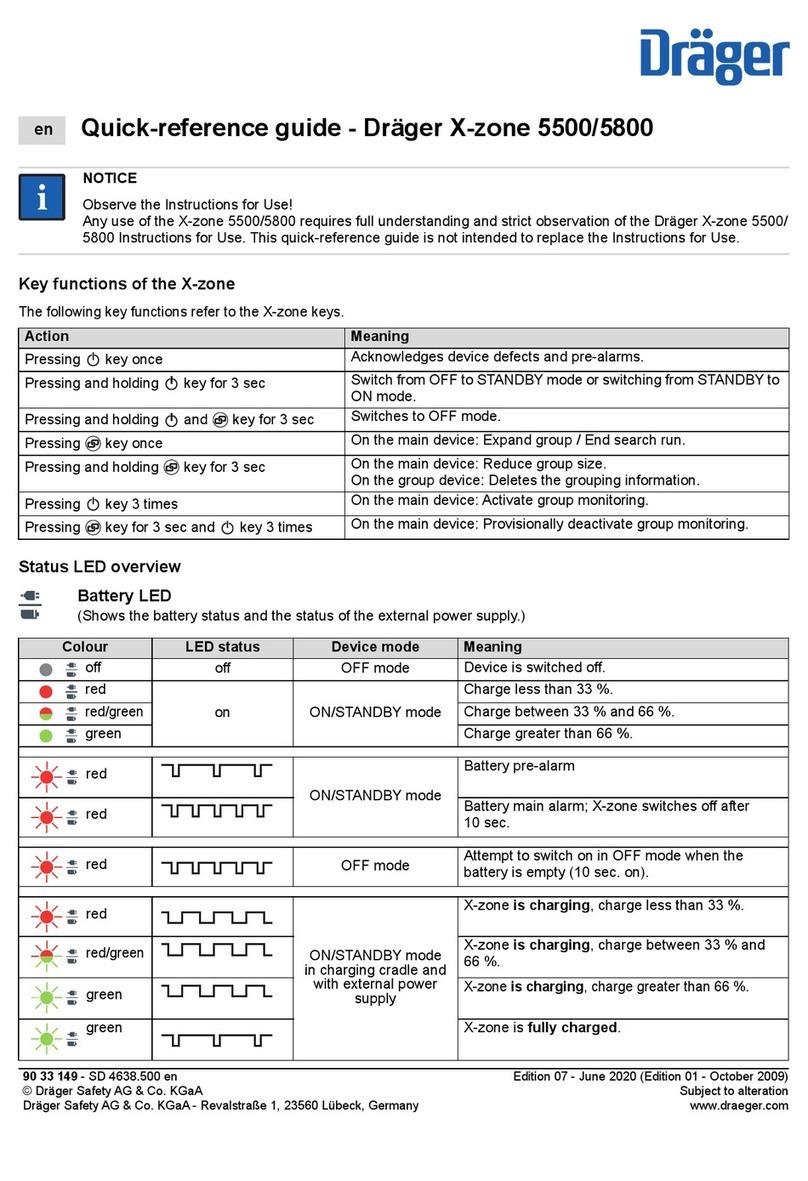Dräger X-dock Instruction Manual
Other Dräger Gas Detector manuals

Dräger
Dräger Polytron Pulsar 2 User manual

Dräger
Dräger X-am 5600 User manual

Dräger
Dräger e-Box Polytron 5000 User manual

Dräger
Dräger Polytron 8000 Series User manual

Dräger
Dräger X-AM 2500 User manual

Dräger
Dräger Flame 2350 User manual

Dräger
Dräger X-am 3500 User manual

Dräger
Dräger X-am 5800 User manual

Dräger
Dräger PEX 1000 User manual

Dräger
Dräger PointGard 2000 Series User manual

Dräger
Dräger Pac 3500 User manual

Dräger
Dräger REGARD User manual

Dräger
Dräger REGARD 2400 User manual

Dräger
Dräger X-am 5600 User manual

Dräger
Dräger X-AM 5000 User manual

Dräger
Dräger GasSecure GS01 User guide

Dräger
Dräger X-AM 2500 User manual

Dräger
Dräger VarioGard 2300 User manual

Dräger
Dräger X-am 5600 User manual

Dräger
Dräger PointGard 2000 Series User manual
Popular Gas Detector manuals by other brands

Macurco
Macurco GD-6 Operation manual

Evikon
Evikon E2632 user manual

Critical Environment Technologies
Critical Environment Technologies CGAS-A Series Installation & operation manual

MSA
MSA altair 5 operating manual

DOD Technologies
DOD Technologies ChemLogic CL96 operating manual

DEGA
DEGA NS III LCD Series instruction manual