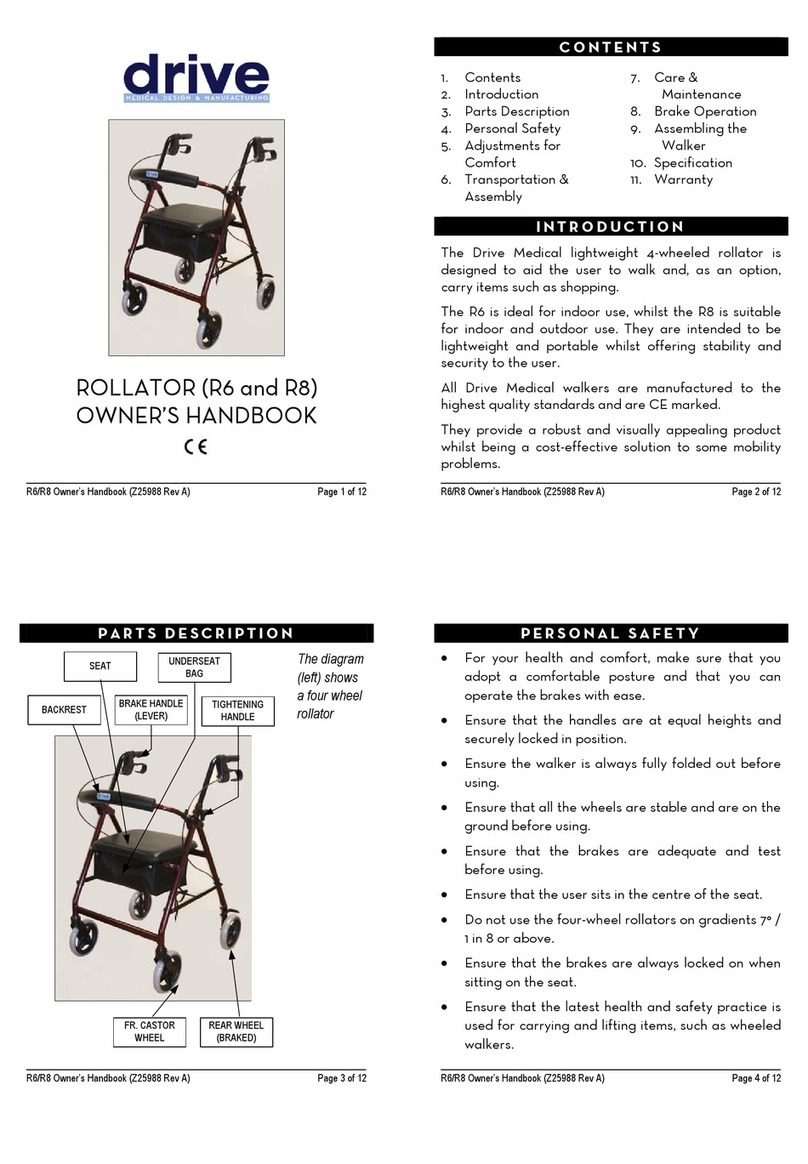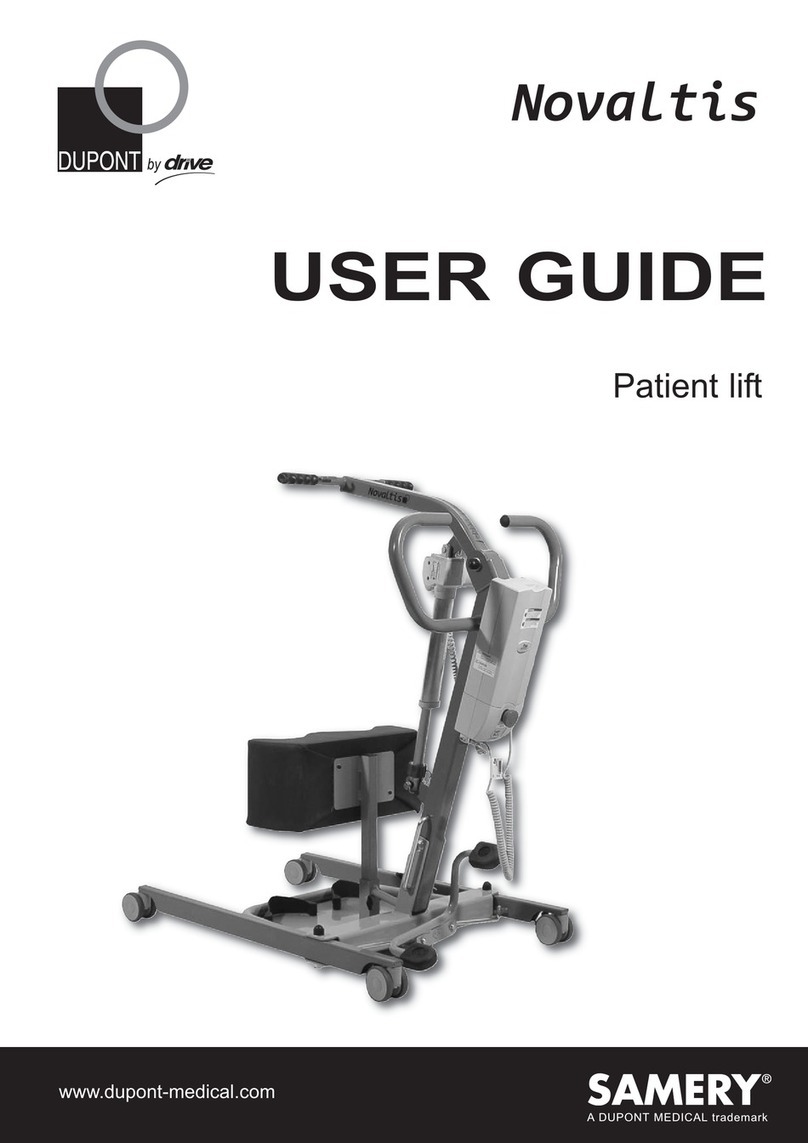Drive ROOMBA User manual
Other Drive Mobility Aid manuals
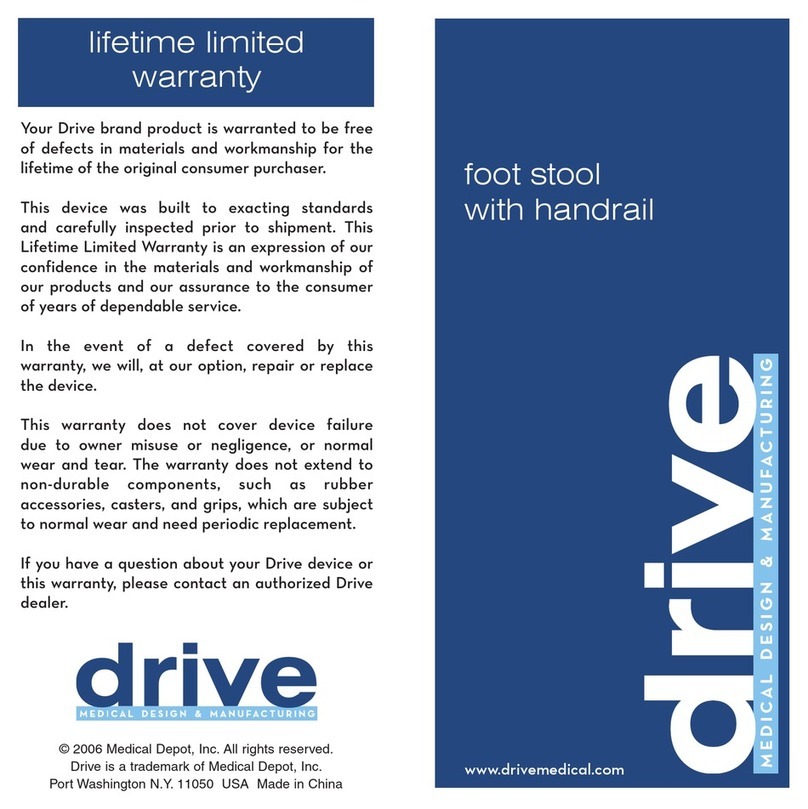
Drive
Drive 13031-1SV User manual
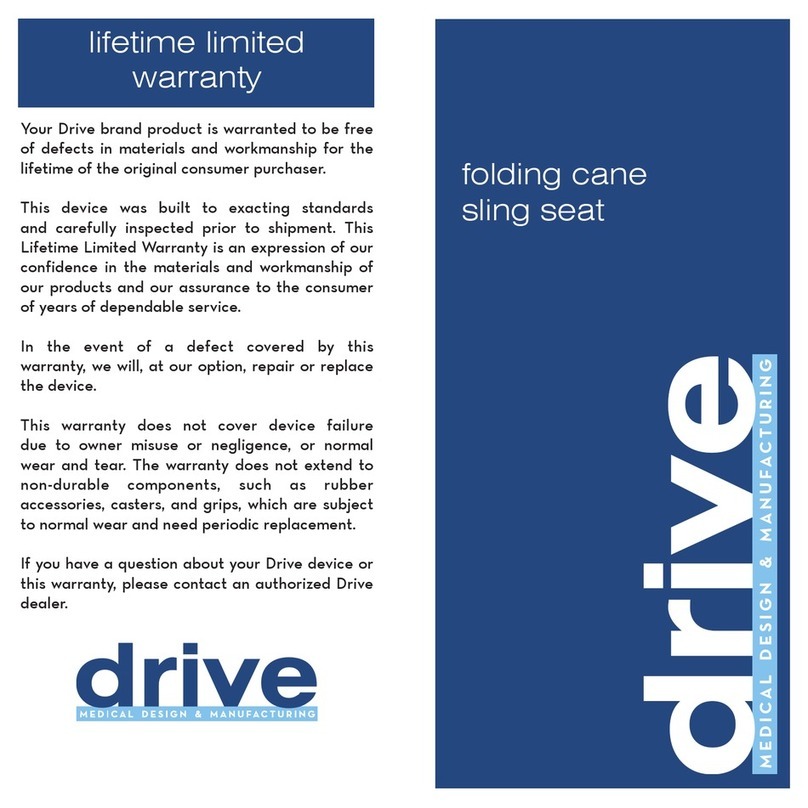
Drive
Drive RTL10360 User manual

Drive
Drive 10247-4 User manual

Drive
Drive Clever-Lite LS User manual
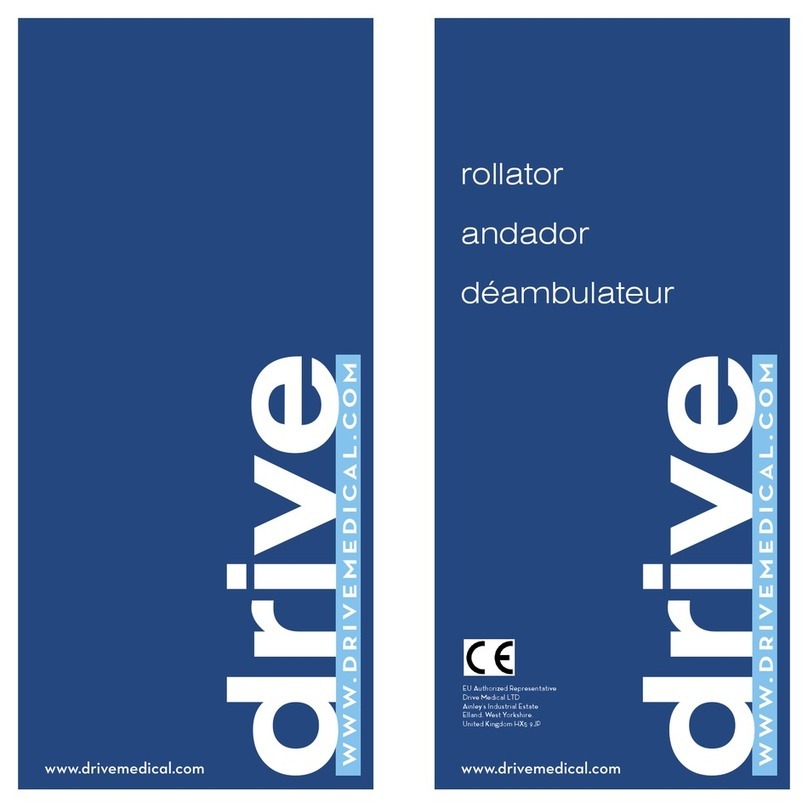
Drive
Drive Rollator User manual

Drive
Drive DeVilbiss TR39-ESV User manual

Drive
Drive Posterior Safety Roller User manual

Drive
Drive RTL10266BK User manual
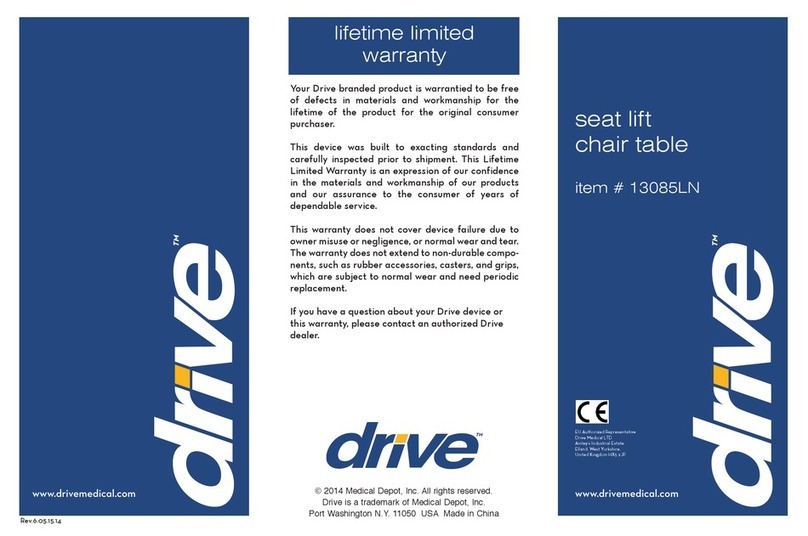
Drive
Drive 13085LN User manual

Drive
Drive Steerable Knee Walker User manual
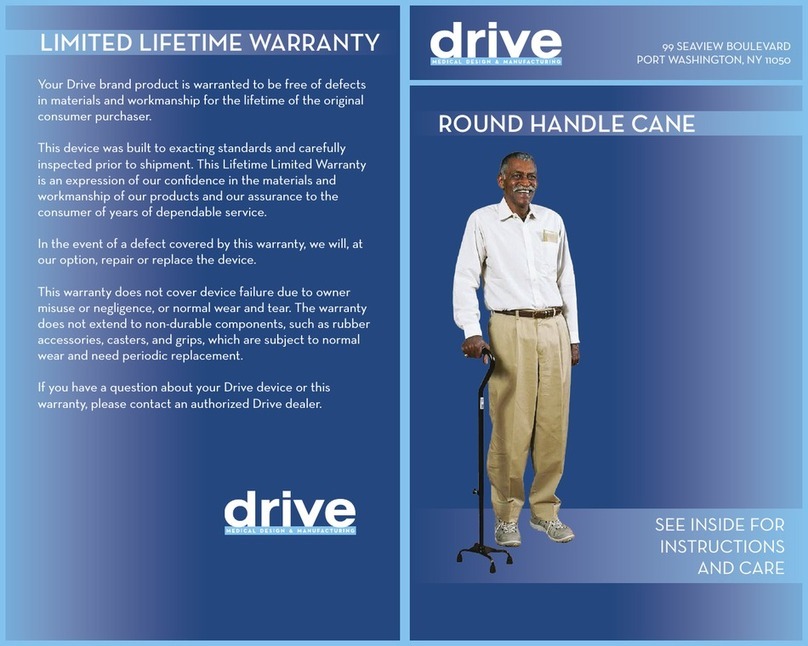
Drive
Drive Round handle cane User manual

Drive
Drive KA 1285 User manual

Drive
Drive Gecko 700 100 100 User manual
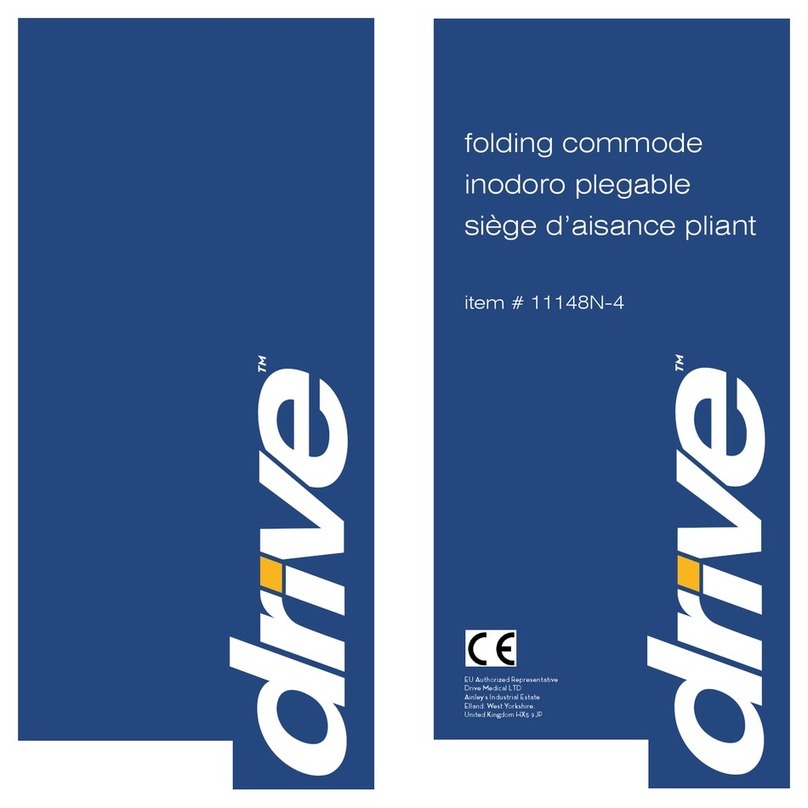
Drive
Drive 11148N-4 User manual

Drive
Drive 721 100 100 User manual

Drive
Drive 13031SV-KD User manual

Drive
Drive Devilbiss HEALTHCARE Cristallo User manual

Drive
Drive FC 2028 User manual

Drive
Drive 750NB User manual

Drive
Drive 10125 User manual
Popular Mobility Aid manuals by other brands

AMF-BRUNS
AMF-BRUNS PROTEKTOR installation manual

Drive DeVilbiss Healthcare
Drive DeVilbiss Healthcare OTTER Instructions for use

Rhythm Healthcare
Rhythm Healthcare C500U Assembly and Fitting Instructions

Lumex
Lumex RJ4200A manual

Rebotec
Rebotec Jumbo user manual

Rehaforum MEDICAL
Rehaforum MEDICAL PR50548 manual