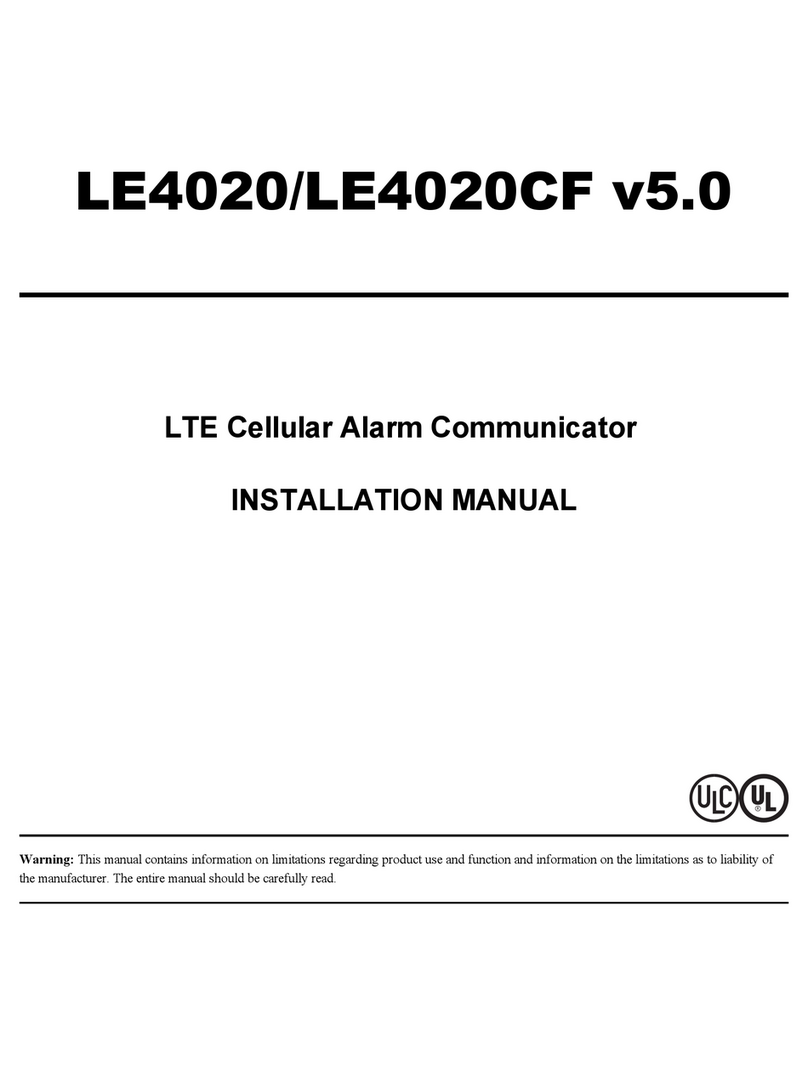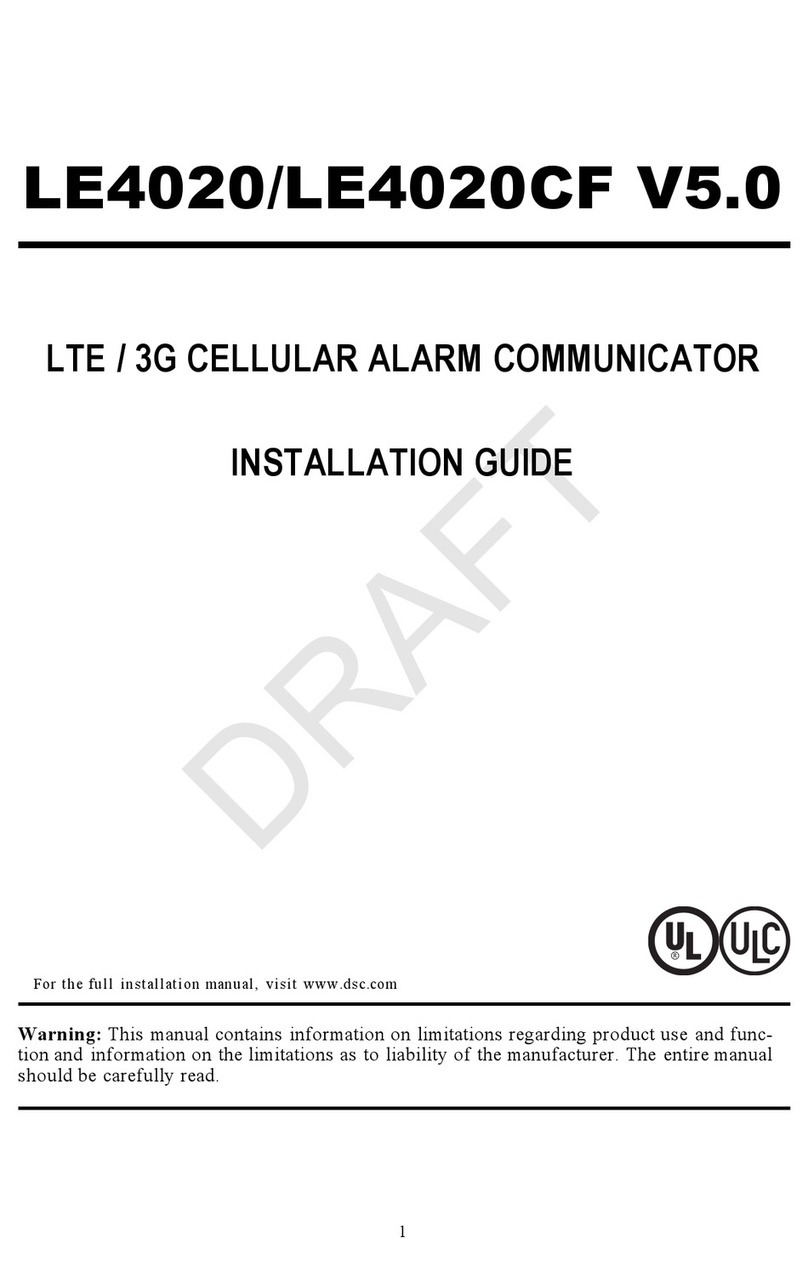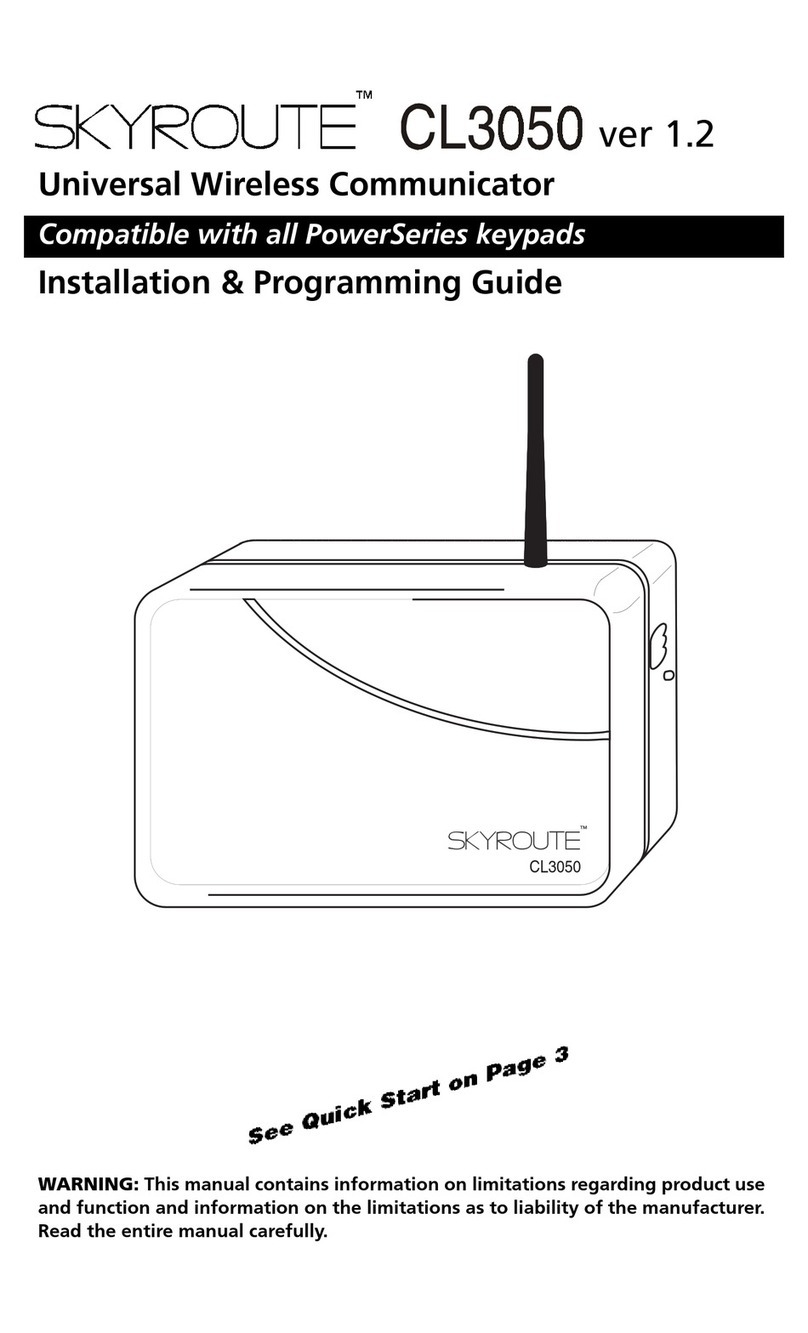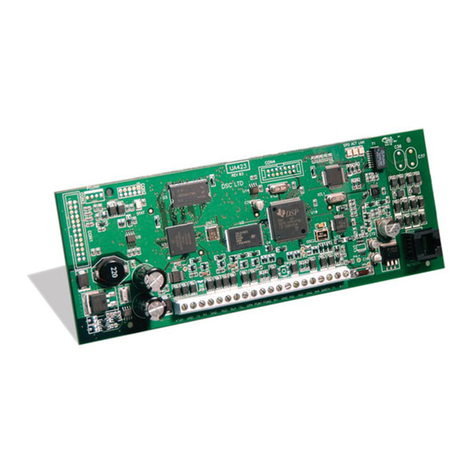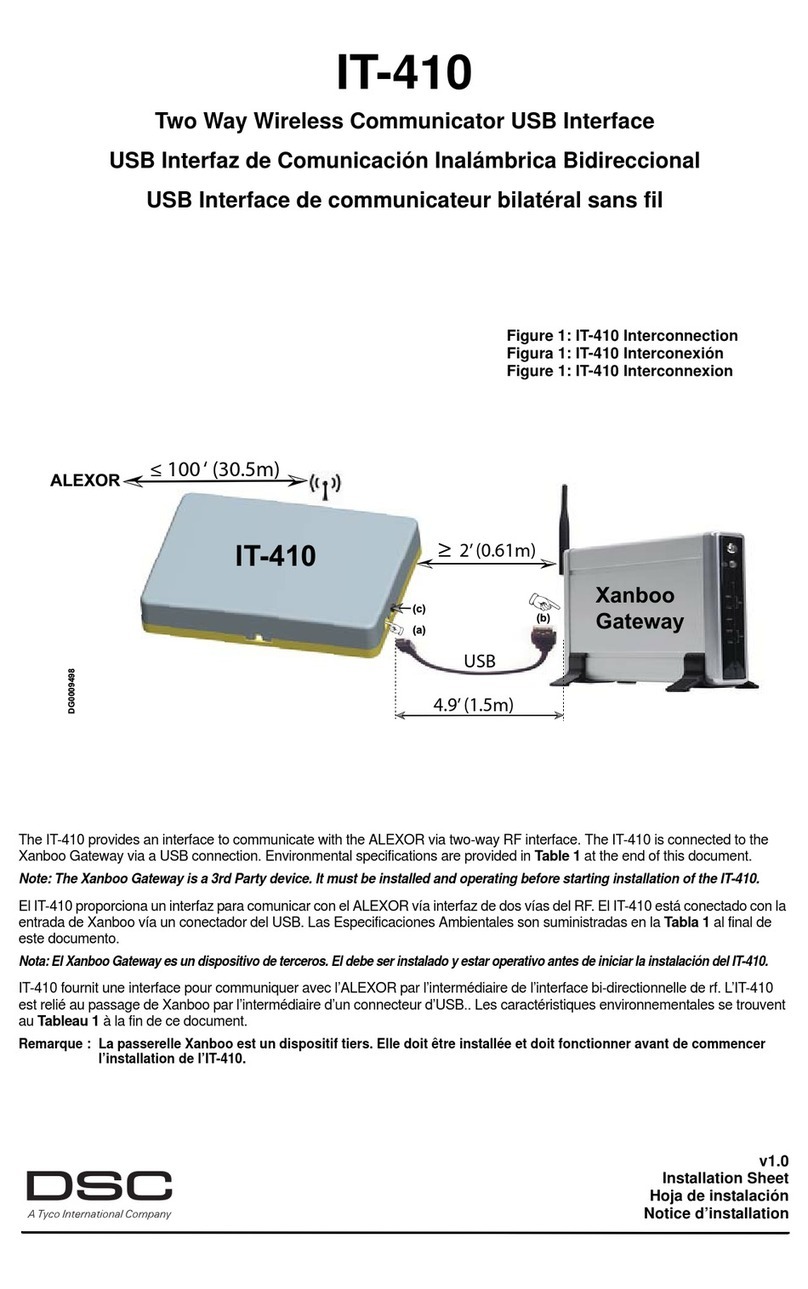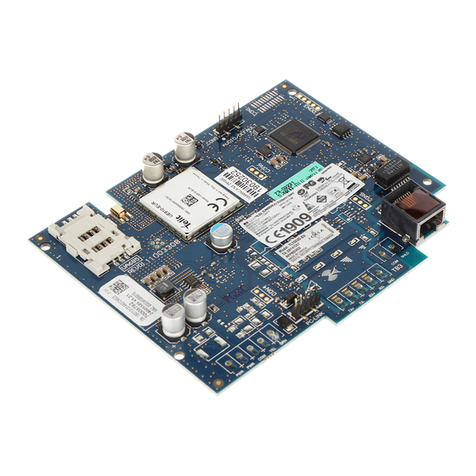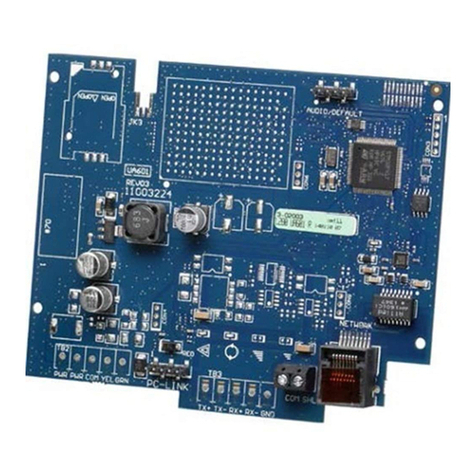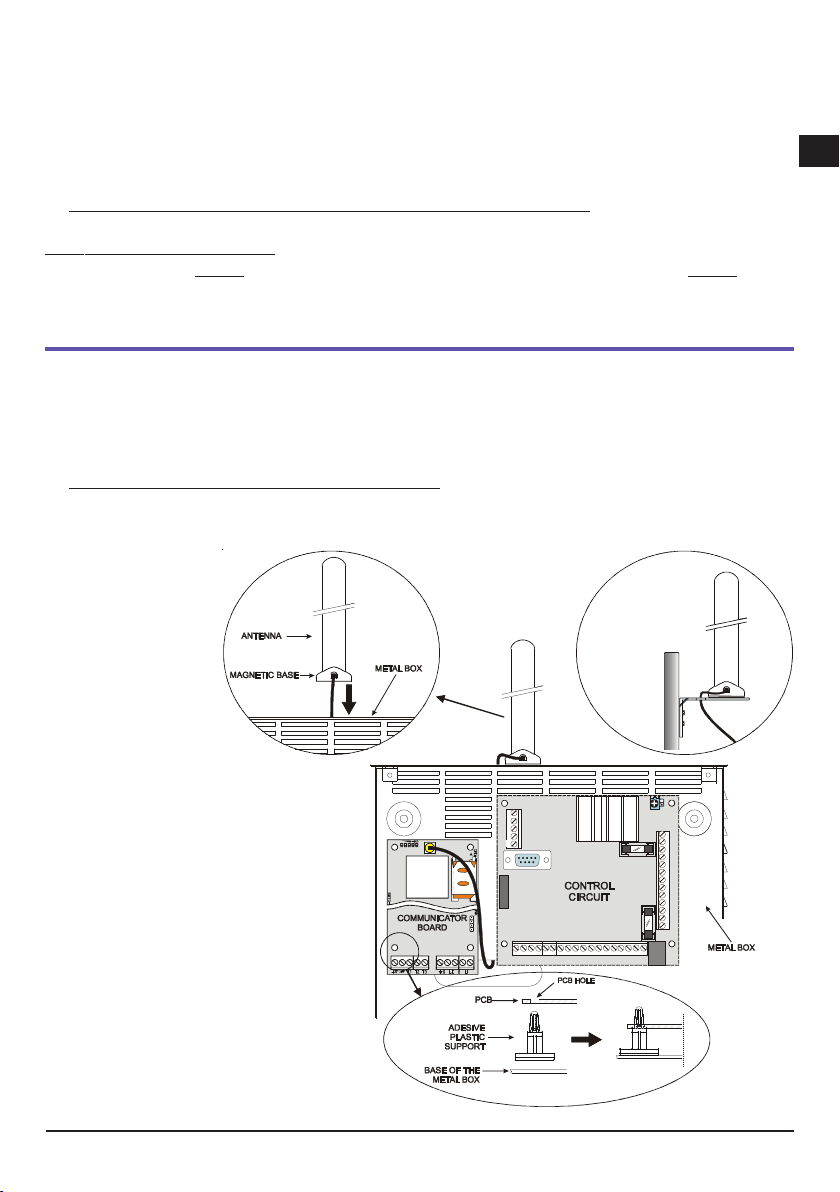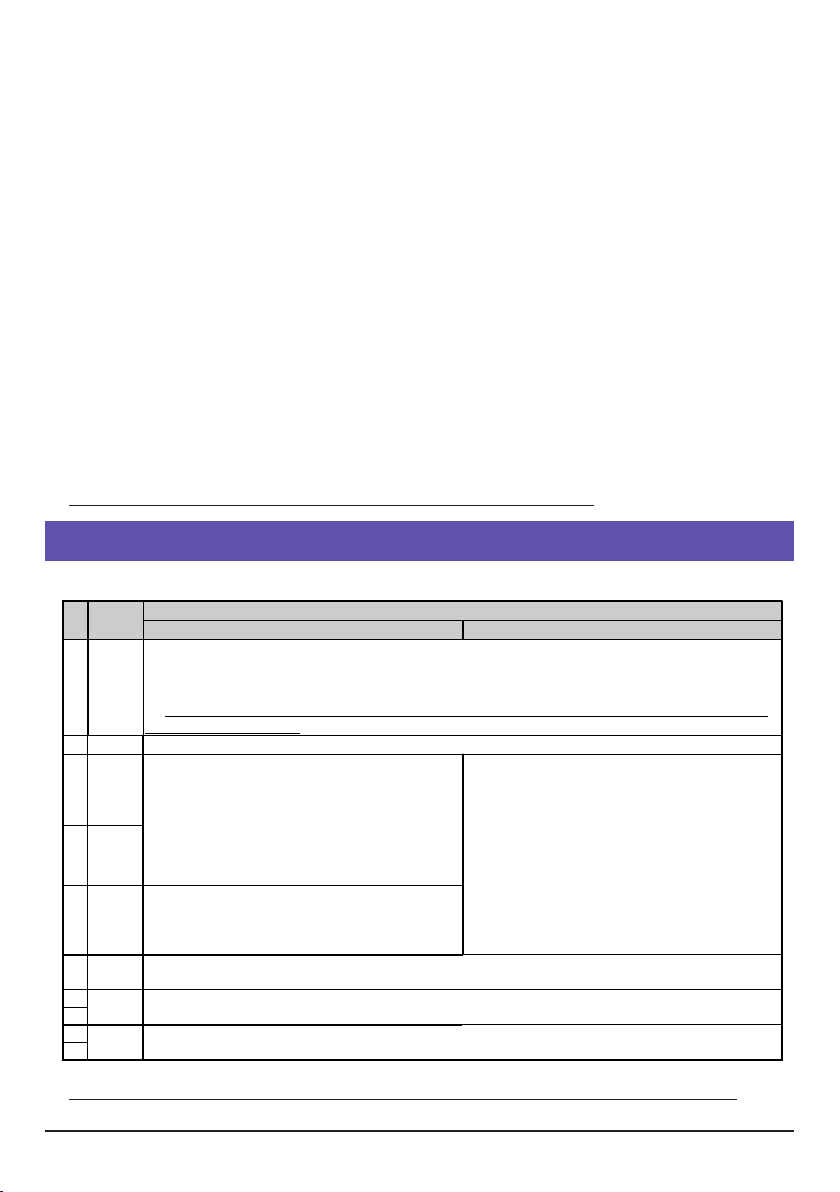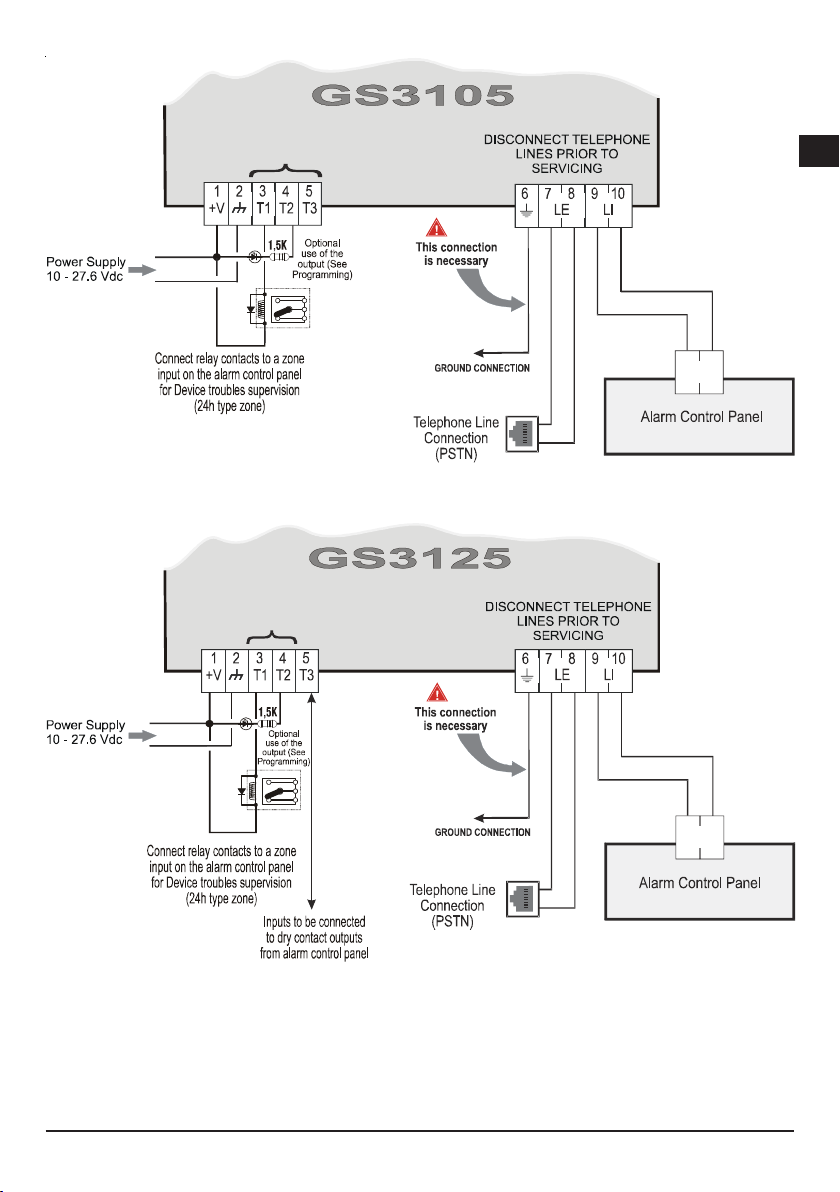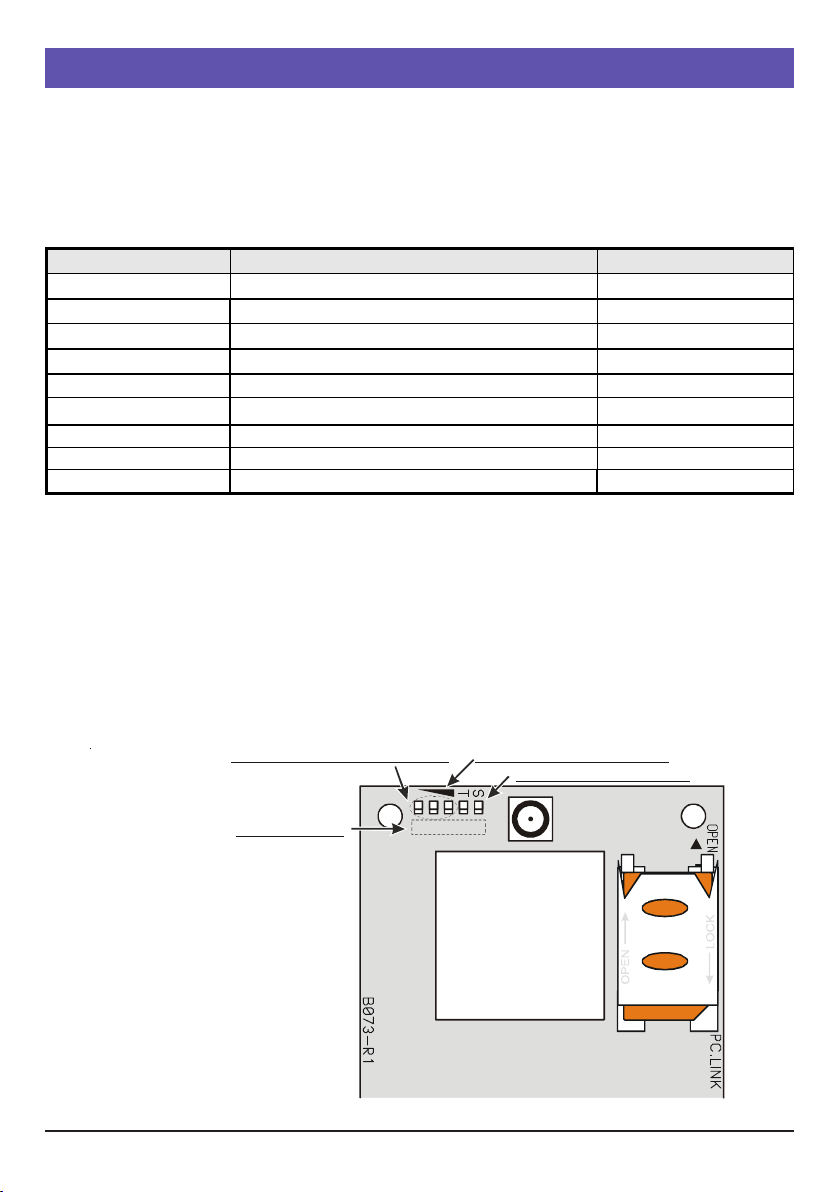4GSM/GPRSAlarm Communicators
TABLE OF CONTENTS
To program this device use the software GS3100 Series Console ver. 3.0 or higher.
INTRODUCTION .............................................................. 5
Features .................................................................................. 5
Technical Specifications ........................................................... 5
Description .............................................................................. 6
IDENTIFICATION OF PARTS ......................................... 6
INSTALLING THE DEVICE ............................................. 6
GS3105-K or GS3125-K ......................................................... 6
GS3105-BA, GS3125-BA or GS3100-BX .............................. 7
CONNECTING THE DEVICE ........................................... 8
STATUS LEDS ............................................................... 10
OPERATING PRINCIPLES ............................................ 11
Restore default programming .................................................. 11
PSTN pre-set channel ............................................................ 11
GSM pre-set channel ............................................................. 11
Contact ID transmission sequence on GPRS ........................ 11
SMS dialer (GS-3120 series only) ......................................... 12
Voice dialer (GS-3120 series only) ......................................... 12
Priority management (GS3125 series only) ...........................13
Simulated telephone line priority ................................................... 13
SMS dialer priority ........................................................................... 13
Dialer event priority ........................................................................ 13
Pay As You Go Balance (GS3125 series only) ..................... 14
(PTM) monitoring of communication with the control unit .........14
ACTIVATING THE OUTPUTS ......................................... 14
Activating/DeactivatingAutomatic Outputs .............................. 14
Remote Activation and Deactivation of the Outputs ................. 14
GS3105 ........................................................................................... 14
GS3125 ........................................................................................... 14
Bistable outputs (GS3125 only) ..................................................... 15
Monostable Outputs ........................................................................ 15
SMS (GS3125 only) ......................................................................... 15
Caller Identification ......................................................................... 15
REMOTE PROGRAMMING (GS3125 SERIES ONLY) . 16
Changing the user code .........................................................16
Web service ........................................................................... 16
Changing the Installer code .................................................... 16
Credit balance check ..............................................................16
PROGRAMMING THE DEVICE ..................................... 16
Viewing the Device Settings ........................................................... 17
Downloading the Device Settings .................................................. 17
Preliminary operations ................................................................... 17
Phonebook .............................................................................18
Options ...................................................................................19
This page is used to set the options relating to the board. .......... 19
Dial options ..................................................................................... 19
Event priority (GS3125 series only) ............................................... 19
Codes (GS3125 series only) .......................................................... 19
Generic ............................................................................................ 19
System (GS3125 series only) ......................................................... 20
Pay As You Go (GS3125 series only) ............................................. 20
Outputs(GS3105 series only) ......................................................... 20
Primary Path .................................................................................... 20
GPRS .................................................................................... 20
Access Point Name 1 and Acces Point Name 2 ............................. 20
Main Receiver, Local Port 1 and Alarm Port 1 IP address ............ 20
Receiver 2, Local Port 2 and Alarm Port 2 IP address .................. 21
APN1 Username and Password, APN2 Username and Password . 21
Telephone numbers to decode ...................................................... 21
DNIS ................................................................................................. 21
Account code .................................................................................. 21
Enable Supervision ........................................................................ 21
Supervision time (sec) .................................................................... 21
Web Service (GS3125 series only) ............................................... 21
Status ..................................................................................... 22
Status section .................................................................................. 22
PTM ....................................................................................... 22
I/O (GS3125 series only) ......................................................22
Voice Dialer (GS3125 series only) .........................................23
Periodic voice .................................................................................. 24
Local Service Mode ........................................................................ 24
SMS dialer (GS3125 series only) ..........................................24
Periodic SMS ................................................................................... 24
Voice Message (GS3125 series only) ................................... 25
Local Voice Message Recording ................................................... 25
Local Voice Message Replaying ................................................... 25
PASS-THROUGH (GS3125 SERIES ONLY) ................ 26
Programming the Alarm Communicator .......................................... 26
Connecting the Communicator to the Power Series PC1864 panel . 26
Operations to perform on the Power Series PC1864 control panel .. 26
Operations to perform on the PC ................................................... 26
Remote programming with the DLS IV INT software .............. 27
Recycling information
DSC recommends that customers dispose of their used equipments (panels, detectors, sirens, and other devices) in an environmentally sound
manner. Potential methods include reuse of parts or whole products and recycling of products, components, and/or materials.
For specific information see: www.dsc.com
Waste Electrical and Electronic Equipment (WEEE) Directive
In the European Union, this label indicates that this product should NOT be disposed of with household waste. It should be deposited at an
appropriate facility to enable recovery and recycling.
For specific information see: www.dsc.com
Hereby, DSC (Digital Security Controls) declares that the
GS3105 and GS3125 series
is in compliance with the essential requirements and other relevant provisions of Directive 1999/5/EC. The complete R&TTE Declaration of
Conformity for each Device can be found at www.dsc.com
Installation of these systems must be carried out strictly in accordance with the instructions described in this manual, and in compliance with
the local laws and bylaws in force. The above mentioned GS3105 and GS3125 series have been designed and made to the highest standards of
quality and performance. The manufacturer recommends that the installed system should be completely tested at least once a month.
DSC shall not be responsible for damage arising from improper installation or maintenance by unauthorized personnel.
DSC reserves the right to change the technical specifications of this product without prior notice.