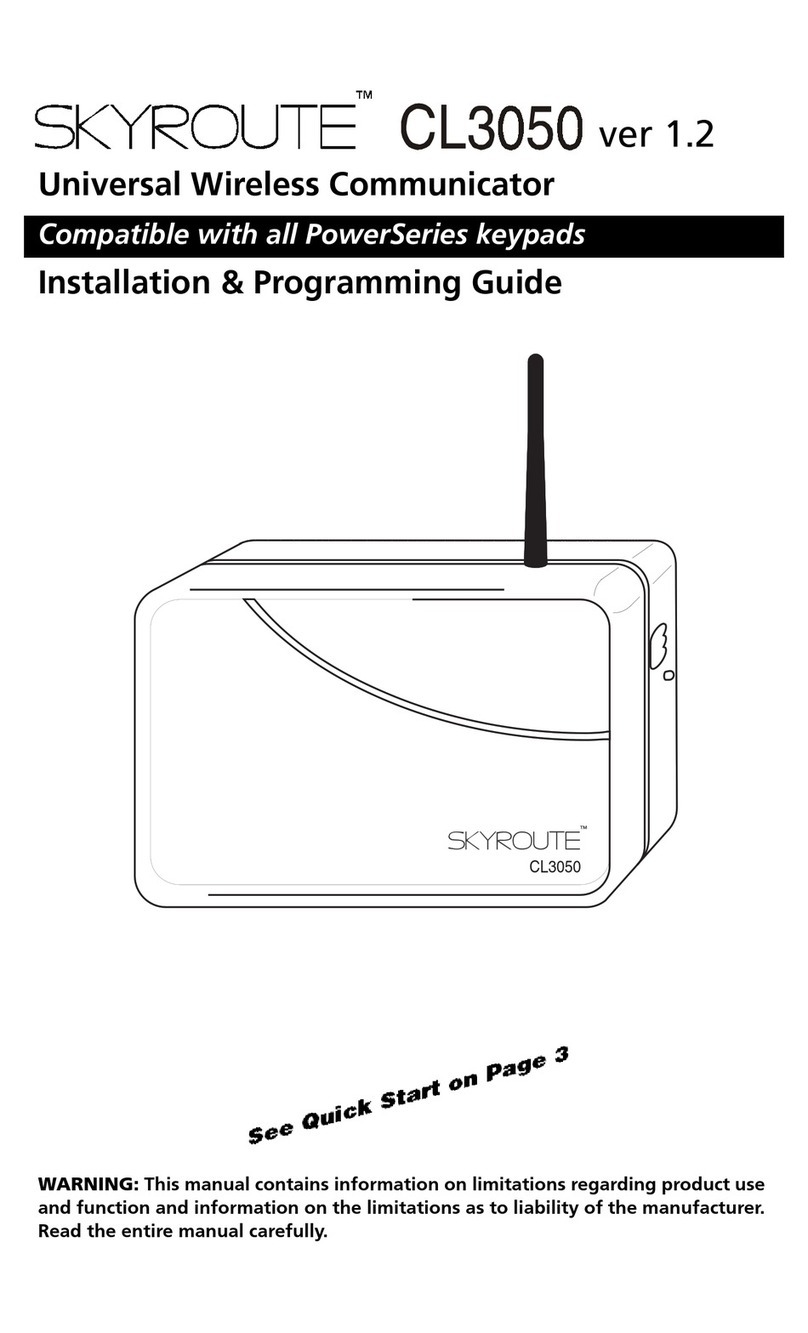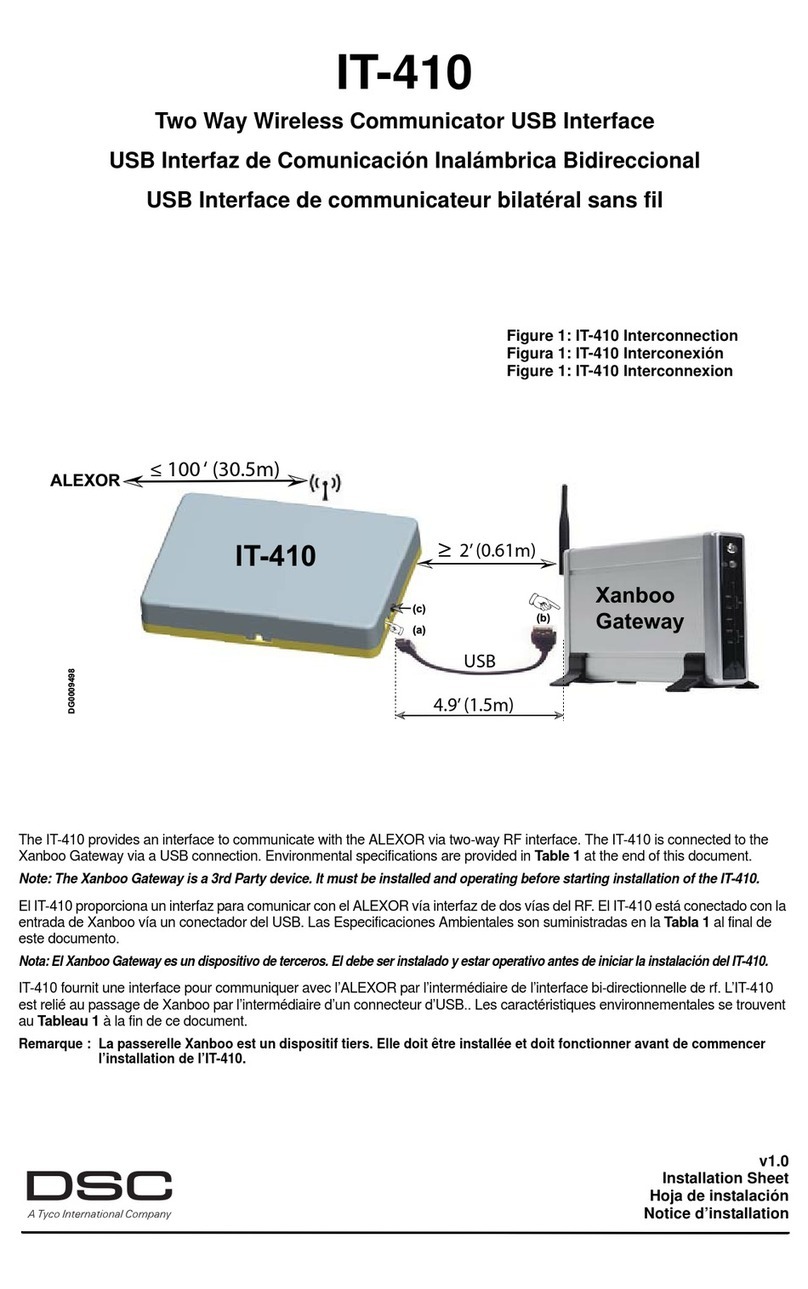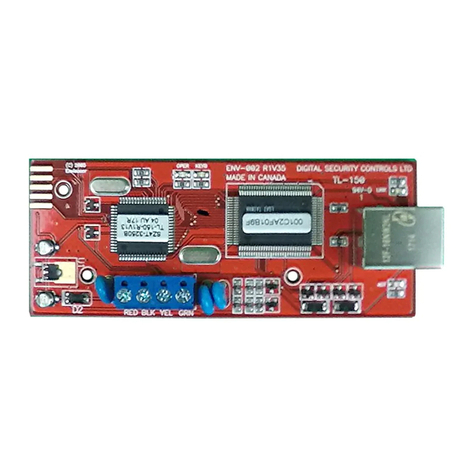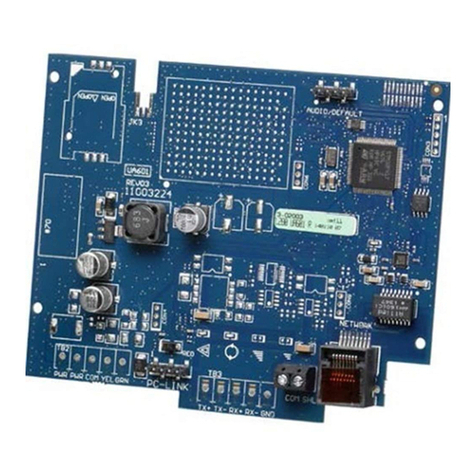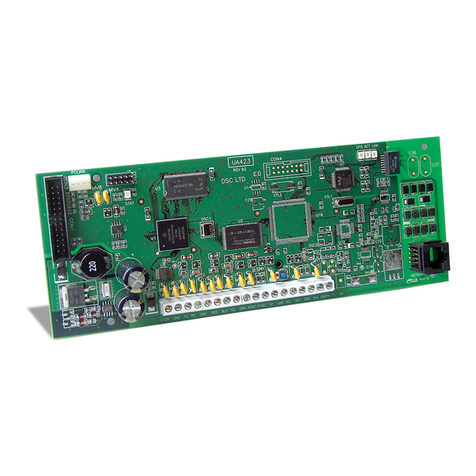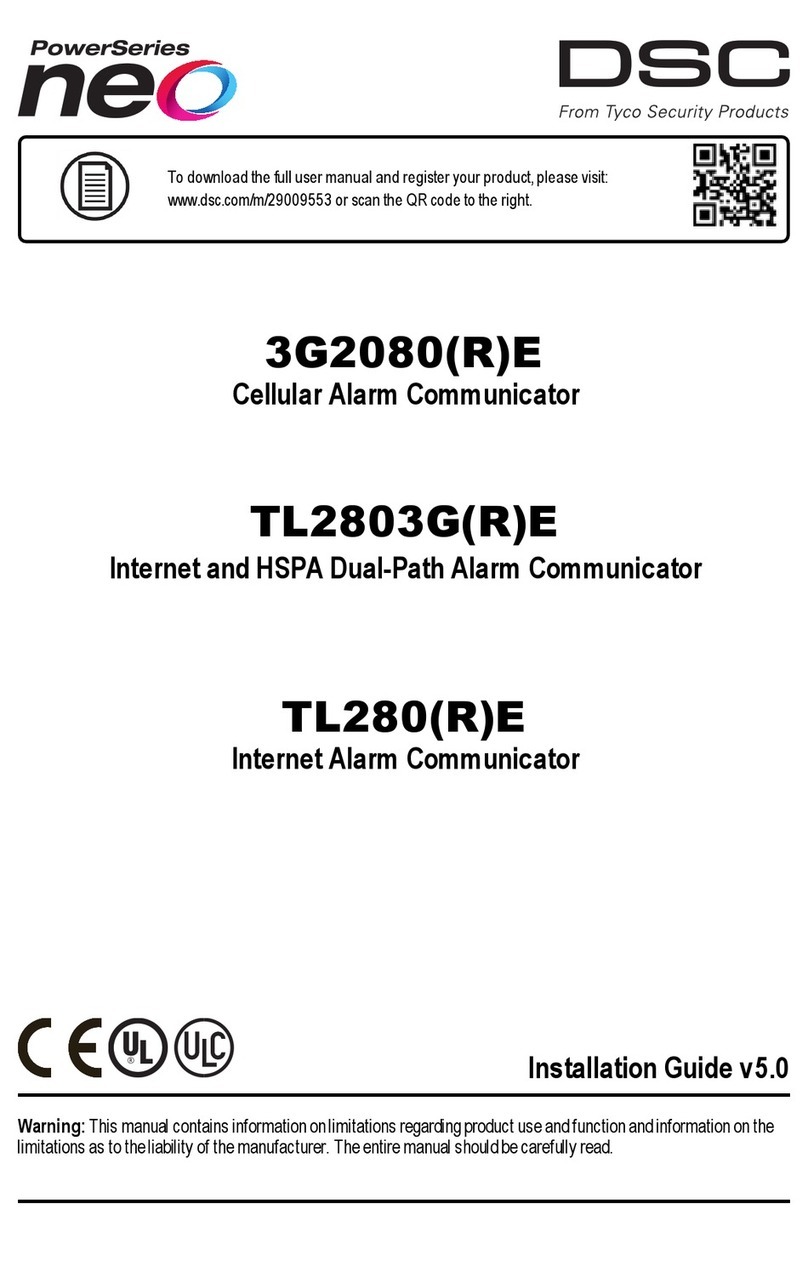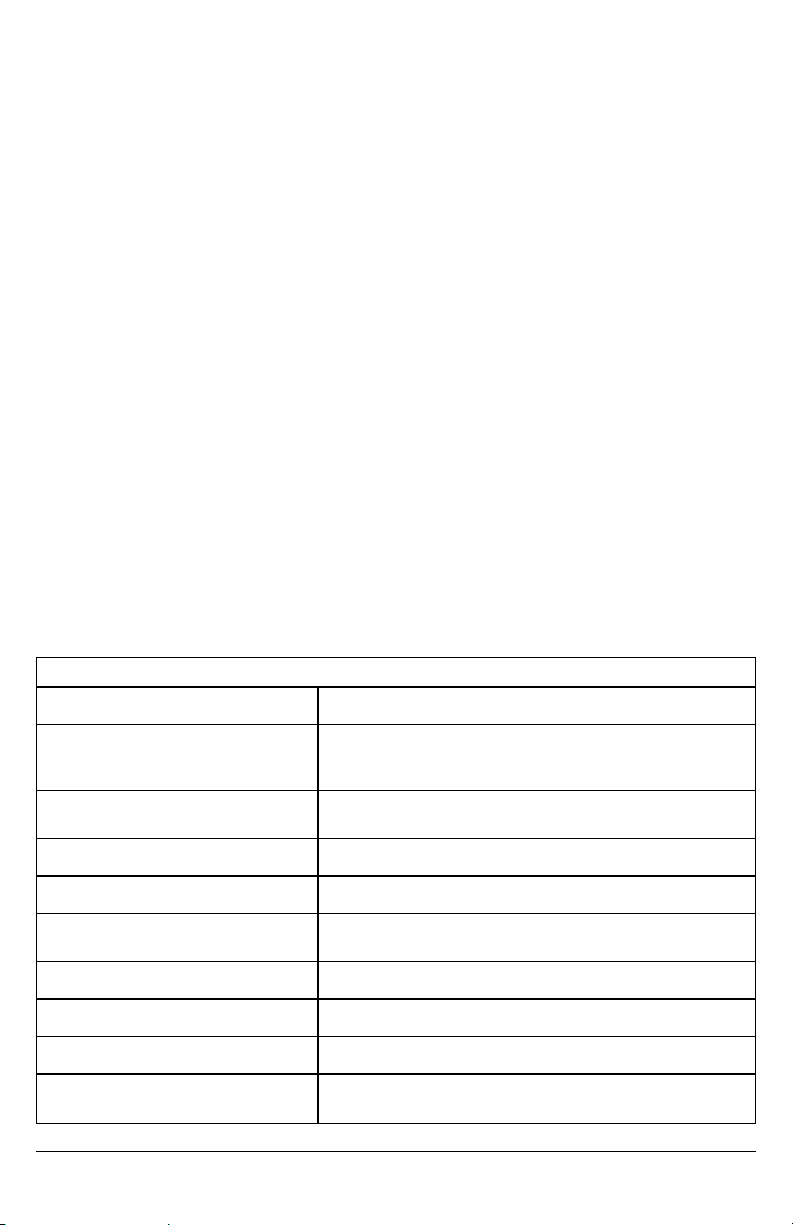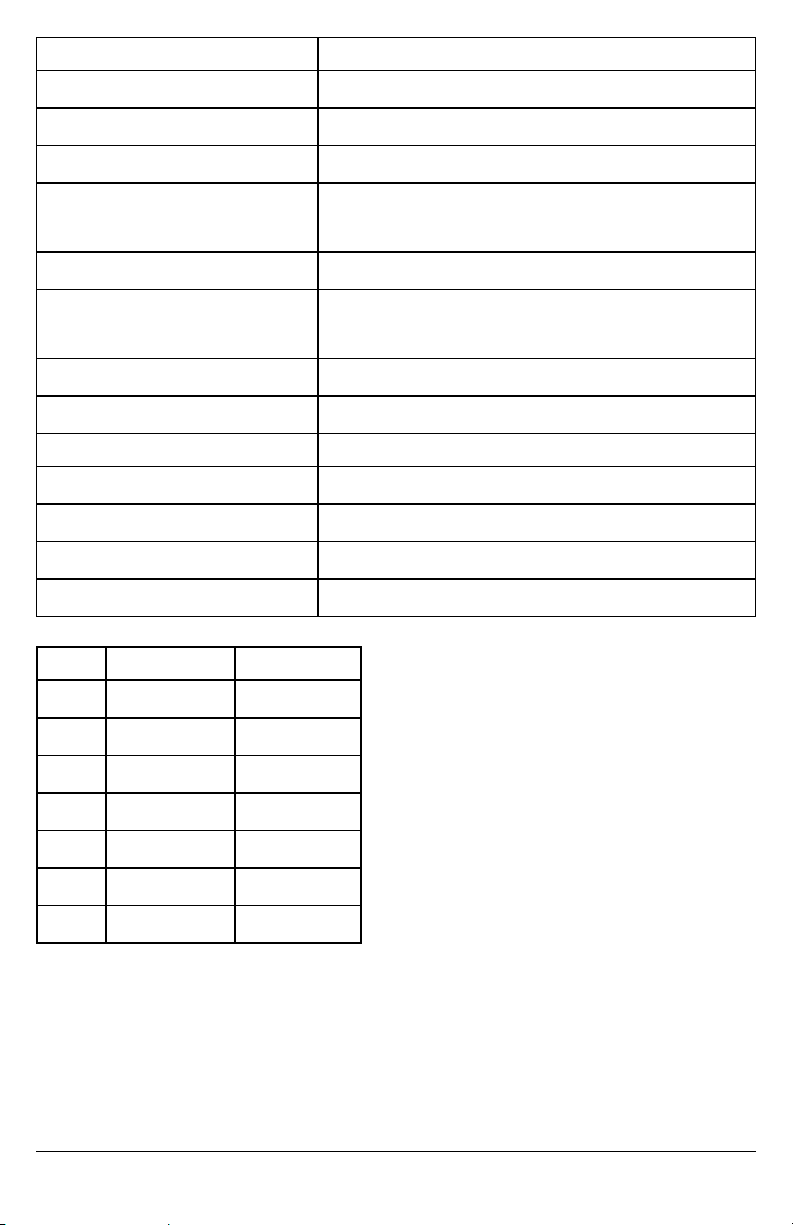Safety Information
IMPORTANT
The equipment is fixed, wall-mounted and shall be installed in
the position specified in these instructions. The equipment
enclosure must be fully assembled and closed, with all the
necessary screws/tabs and secured to a wall before operation.
Internal wiring must be routed in a manner that prevents:
- Excessive strain on wire and on terminal connections
- Loosening of terminal; connections
- Damage of conductor insulation
WARNING: Never install this equipment during a lightning
storm!
Instruct the end-user to:
- Not attempt to service this product. Opening or removing cov-
ers may expose the user to dangerous voltages or other risks.
Any servicing shall be referred to trained service persons only.
- Use authorized accessories only with this equipment.
Do not dispose of the battery in fire or water. Disposing of the
battery in a fire will cause rupture and explosion.
Do not dispose of the waste battery as unsorted municipal
waste. Consult your local regulations and /or laws regarding
recycling with regard to this lead-acid battery. Doing so will
help protect the environment. Some of the materials that are
found within the battery could become toxic if not disposed of
properly and may affect the environment.
This equipment, LE4000, is fixed and shall be installed by Ser-
vice Persons only (Service Person is defined as a person hav-
ing the appropriate technical training and experience
necessary to be aware of hazards to which that person may be
exposed in performing a task, and of measures available to
minimize the risks to that person or other persons). It shall be
installed and used within an environment that provides the pol-
lution degree max 2, over voltages category II, in non-haz-
ardous, indoor locations only. This manual shall be used with
the Installation Manual of the relevant alarm control panel. All
instructions specified within that manual must be observed.
EULA
IMPORTANT - READ CA REFULLY: DSC Sof tware purchased with or without Product s and Com-
ponents is copyrighted andis purchased under the following license terms:
This End-User License Agreem ent (“E ULA”) is a legalagreement between You (t he company, indi-
vidual or entity who acquired the Soft ware and any related Hardware) and Digital Security Controls,
a division of Tyco Safet y Product s Canada Ltd. (“DSC”), the m anufact urer of the integrated secur-
ity systems and the developer of the software and any related products or components
(“HARDWARE”) which You acquired.
If the DSC sof tware product (“S OFTWARE PRODUCT” or “S OFTWARE”) is intended to be accom -
panied by HARDWARE, and is NOTaccompaniedby new HARDWARE, You may not use, copy or
installthe SOFTWARE PRODUCT. The SOFTWARE PRODUCTincludes computer software, and
may include associated media, printed m aterials, and “online” or elect ronic document ation.
Any sof tware provided along with t he SOFTWARE PRODUCT that is associated with a separate
end-user license agreement is licensed to You under t he term s of that license agreement.
By installing, copying, downloading, storing, accessing or otherwise using the SOFTWARE
PRODUCT, You agree unconditionally to be bound by t he terms of t his EULA, even if this EULA is
deemed t o be a m odificat ion of any previous arrangement or contract . I f You do not agree t o t he
term s of this EULA, DSC is unwilling to license t he SOFTWARE PRODUCT to You, and You have
no right t o use it.
SOFTWARE PRODUCT LICENSE
The SOFTWARE P RODUCT is prot ect ed by copyright laws and internationalcopyright t reaties, as
wellas other intellectual property laws and treaties. The SOFTWARE PRODUCTis licensed, not
sold.
1. GRANT OF LICENSE This EULA grants You the following ri ghts:
Software Installation and Use - For each license Y ou acquire, You m ay have only one copy of
the SOFTWARE PRODUCT installed.
Storage/Network Use - The SOFTWARE PRODUCT may not be inst alled, accessed, displayed,
run, shared or used concurrently on or from different computers, including a workstation, term inal
or other digital electronic device (“Device”). In other words, if You have several workstations, You
will have to acquire a license f or each workst ation where the SOFTWARE willbe used.
Backup Copy - Y ou may m ake back-up copies of the SOFTWARE PRODUCT, but You may only
have one copy per license installed at any given time. You may use the back-up copy solely for
archival purposes. Except as expressly provided in this EULA , You m ay not ot herwise m ake cop-
ies of the SOFTWARE PRODUCT, including the printed mat erials accompanying the SOFTWARE.
2. DESCRIPTION OF OTHER RIGHTS AND LIMI TATIONS
Limitati ons on Reverse Engineering, Decompilation and Di sassembly - You may not
reverse engineer, decompile, or disassem ble the SOFTWA RE PRODUCT, except and only to t he
ext ent t hat such act ivity is expressly perm itted by applicable law notwithstanding t his limitation.
You may not make any changes or m odif icat ions t o t he Soft ware, without t he writt en perm ission
of an officer of DSC. You may not remove any proprietary notices, marks or labels from the Soft-
ware Product. You shallinstitute reasonablemeasures to ensure compliance with the terms and
conditions of this EULA.
Separation of Components - The S OFTWARE PRODUCT is licensed as a single product . I ts com -
ponent parts may not be separated for use on more t han one HARDWARE unit.
Single INTEGRATED PRODUCT - I f Y ou acquired this SOFTWARE with HARDWARE, then t he
SOFTWARE PRODUCT is licensed with t he HARDWARE as a single int egrated product . I n t his
case, the SOFTWARE PRODUCT may only be used with the HARDWARE as set forth in this
EULA.
Rental - You m ay not rent, lease or lend the SOFTWARE PRODUCT. You may not make it avail-
able to ot hers or post it on a server or web site.
Software Product Transfer - You may transfer allof Your rights under this EULA only as part of a
permanent sale or t ransfer of t he HARDWARE, provided You retain no copies, You transf er all of
the SOFTWARE PRODUCT (including all component part s, the media and printed mat erials, any
upgrades and this EULA), and provided the recipient agrees to the terms of this EULA. If the
SOFTWARE PRODUCT is an upgrade, any transfer must also include all prior versions of the
SOFTWARE PRODUCT.
Termination - Without prejudice to any other rights, DSC may terminate this EULA if You fail to
com ply with t he terms and conditions of t his EULA. In such event , You m ust destroy all copies of
the SOFTWARE PRODUCT and allof its com ponent parts.
Trademarks - This EULA does not grant You any rights in connection with any trademarks or ser-
vice m arks of DSC or its suppliers.
3. COPYRIGHT
Alltitle and intellectual property rights in and to the SOFTWARE PRODUCT(including but not lim-
ited to any images, photographs, and text incorporated into the SOFTWARE PRODUCT), the
accompanying printed materials, and any copies of the SOFTWARE PRODUCT, are owned by
DSC or its suppliers. You may not copy the printed materials accompanying the SOFTWARE
PRODUCT. All title and intellectual property rights inand to the content which may be accessed
through use of the SOFTWARE PRODUCT are the property of the respect ive content owner and
may be protected by applicable copyright or other intellectual property laws and treaties. This
EULA grants You no rights to use such content. All rights not expressly granted under this EULA
are reserved by DSC and its suppliers.
EXPORT RESTRICTIONS - You agree that You will not export or re-export the SOFTWARE
PRODUCT to any country, person, or ent it y subject t o Canadian export restrictions.
CHOICE OF LAW - This Software License A greement is governed by t he laws of the P rovince of
Ontario, Canada.
ARBITRATION - All disputes arising in connection with t his Agreement shallbe determ ined by final
and binding arbitrat ion in accordance with the Arbitration Act, and the part ies agree t o be bound by
the arbitrat or’s decision. The place of arbitration shallbe Toronto, Canada, and the language of the
arbitrat ion shallbe English.
LIMITED WARRANTY
NO WARRANTY - DSC PROVIDES THE SOFTWARE “AS IS” WITHOUT WARRANTY. DSC
DOES NOTWARRANT THA T THE SOFTWA RE WILL MEET Y OUR REQUIREM ENTS OR THAT
OPERATION OFTHE S OFTWARE WILL BE UNI NTE RRUPTED OR ERROR-FREE.
CHANGES IN OPERATING ENVIRONMENT - DSC shall not be responsible for problems
caused by changes in the operat ing characteristics of t he HARDWARE, or f or problems in the inter-
actionof the SOFTWARE PRODUCTwith non-DSC-SOFTWARE or HARDWARE PRODUCTS.
LIMITATION OF LIABILITY; WARRANTY REFLECTS ALLOCATION OF RISK - IN ANY
EVENT, IF ANY STATUTE IMPLIES WARRANTIES OR CONDITIONS NOTSTATED IN THIS
LICENSE AGREEMENT, DSC’S ENTIRE LIABILITY UNDER ANY PROVISION OF THIS
LICENSE AGREEMENTSHALL BE LIMITED TO THE GREATER OF THE AMOUNT ACTUALLY
PAID BY YOU TO LICENSE THE SOFTWARE PRODUCT AND FIVE CANADIAN DOLLARS
(CAD$5.00). BECAUSE SOME JURISDICTIONS DO NOT ALLOW THE EXCLUSION OR
LIMI TATION OFLI ABILITY FOR CONSEQUENTIAL OR INCI DENTAL DA MAGES , THE ABOVE
LIMITATION MAY NOTAPPLY TOYOU.
DISCLAIMER OF WARRANTIES - THIS WARRANTY CONTAINS THE ENTIRE WARRANTY
AND SHALL BE I N LIEU OFANY A ND A LL OTHER WARRA NTI ES, WHETHER EXPRESSED
OR IMPLIED (INCLUDING ALL IMPLIED WARRANTIES OF MERCHANTABILITY OR
FITNESS FOR A PARTICULAR PURPOSE) AND OF ALL OTHER OBLIGATIONS OR
LIABILITIES ON THE PART OF DSC. DSC MAKES NO OTHER WARRANTIES. DSC NEI THER
ASSUMES NOR AUTHORIZES ANY OTHER PERSON PURPORTI NGTOACT ON ITS BEHALF
TO MOD8IFY OR TO CHANGE THIS WARRANTY, NOR TO ASSUME FOR IT ANY OTHER
WARRANTY OR LIABILITY CONCERNI NGTHIS SOFTWARE PRODUCT.
EXCLUSIVE REMEDY AND LIMITATION OF WARRANTY - UNDER NO CIRCUMSTANCES
SHALL DSC BE LIABLE FOR ANY SPECI AL, INCI DENTAL, CONSEQUENTIAL OR INDI RECT
DAMAGES BASED UPON BREACH OF WARRANTY, BREACH OF CONTRACT,
NEGLIGENCE, STRICT LIABILITY, OR ANY OTHER LEGAL THEORY. SUCH DAMAGES
INCLUDE, BUT ARE NOT LIMITED TO, LOSS OF PROFITS, LOSS OF THE SOFTWARE
PRODUCTOR ANY ASSOCIATED EQUIPMENT, COSTOF CAPITAL, COST OF SUBSTITUTE
OR REPLACEMENT EQUIPMENT, FACILITIES OR SERVICES, DOWN TIME,
PURCHASERS TIME, THE CLAIMS OF THIRD PARTIES, INCLUDING CUSTOMERS, AND
INJURY TOPROPERTY.
DSC recomm ends t hat t he entire syst em be completely t ested on a regular basis. However, des-
pite f requent t esting, and due to, but not limited t o, criminal tam pering or electrical disruption, it is
possible for t his SOFTWARE PRODUCTt o fail to perform as expected.