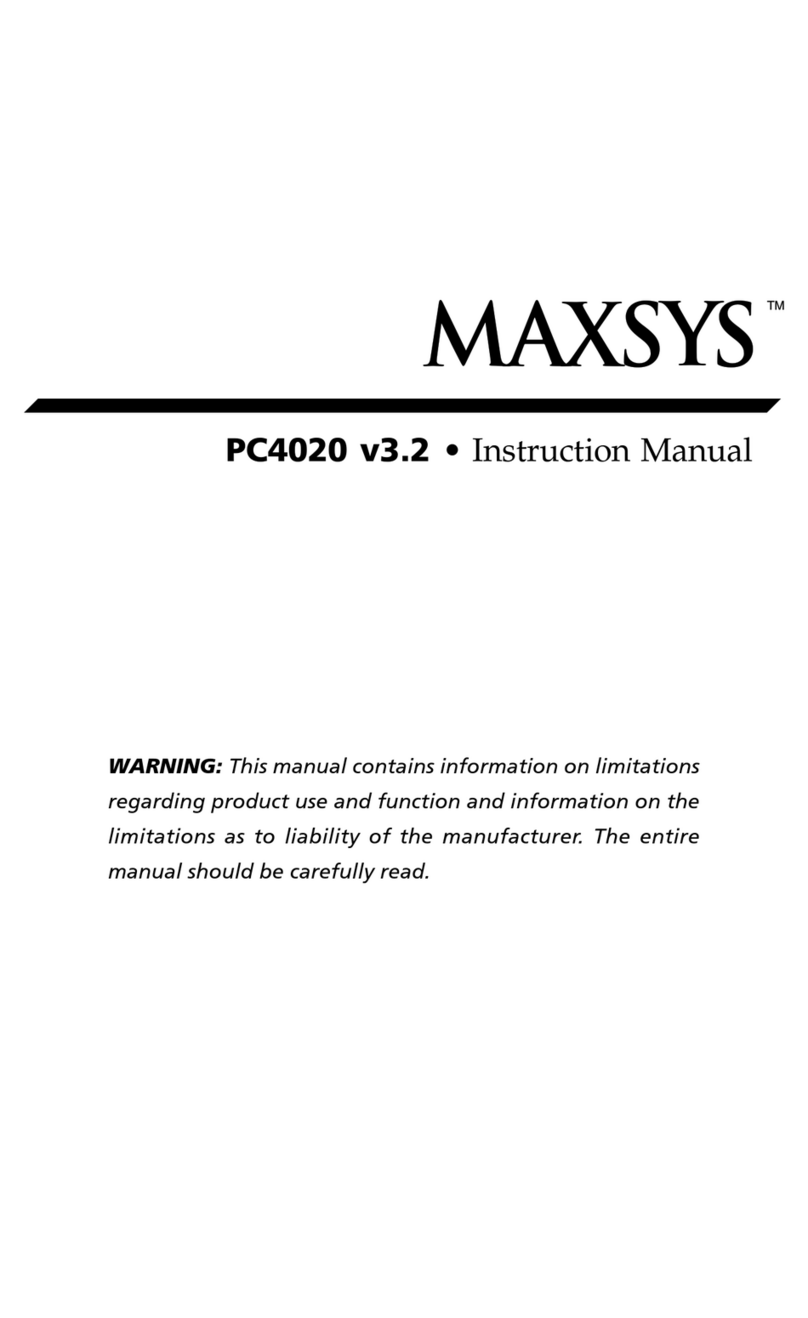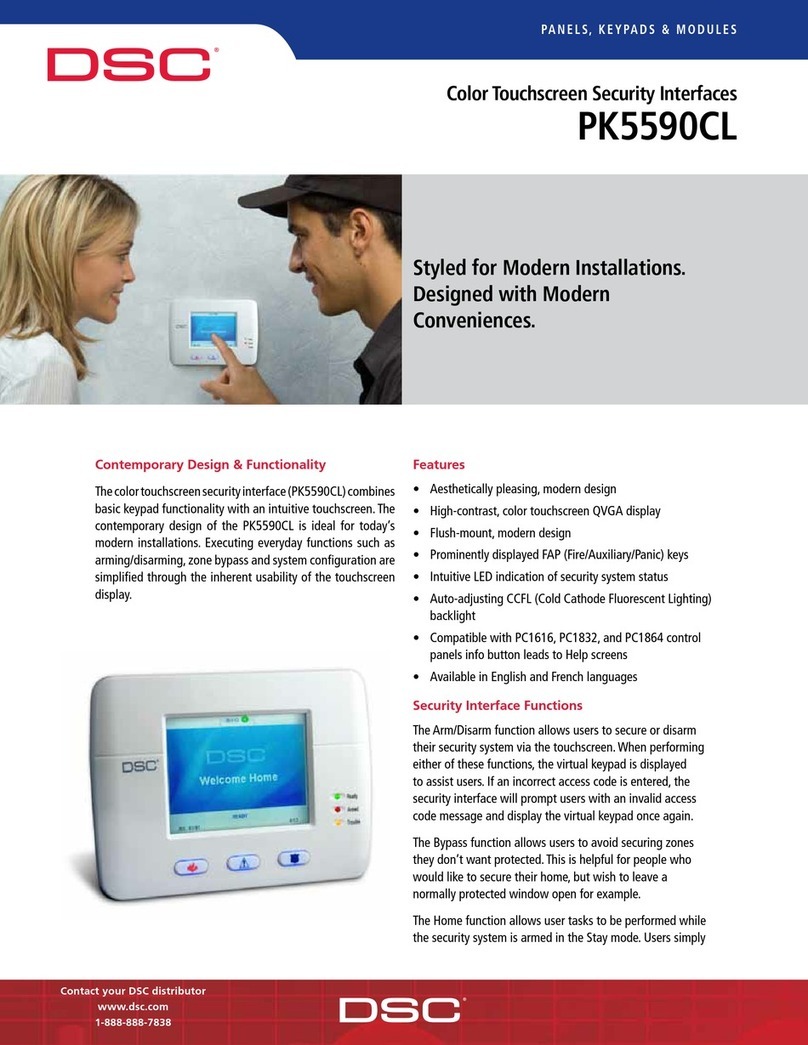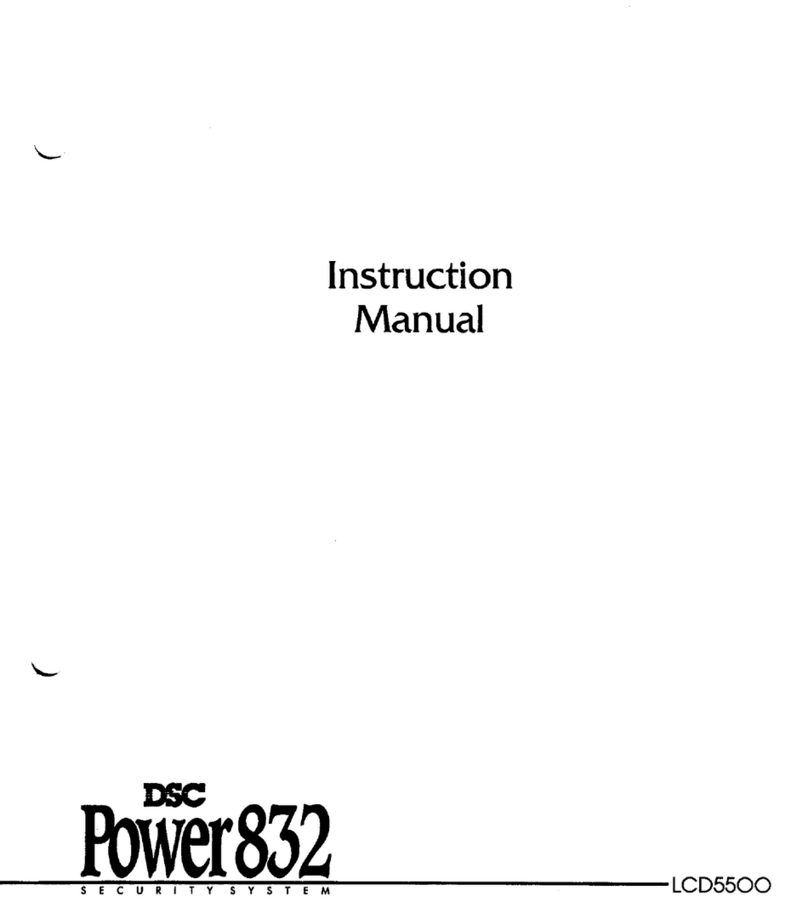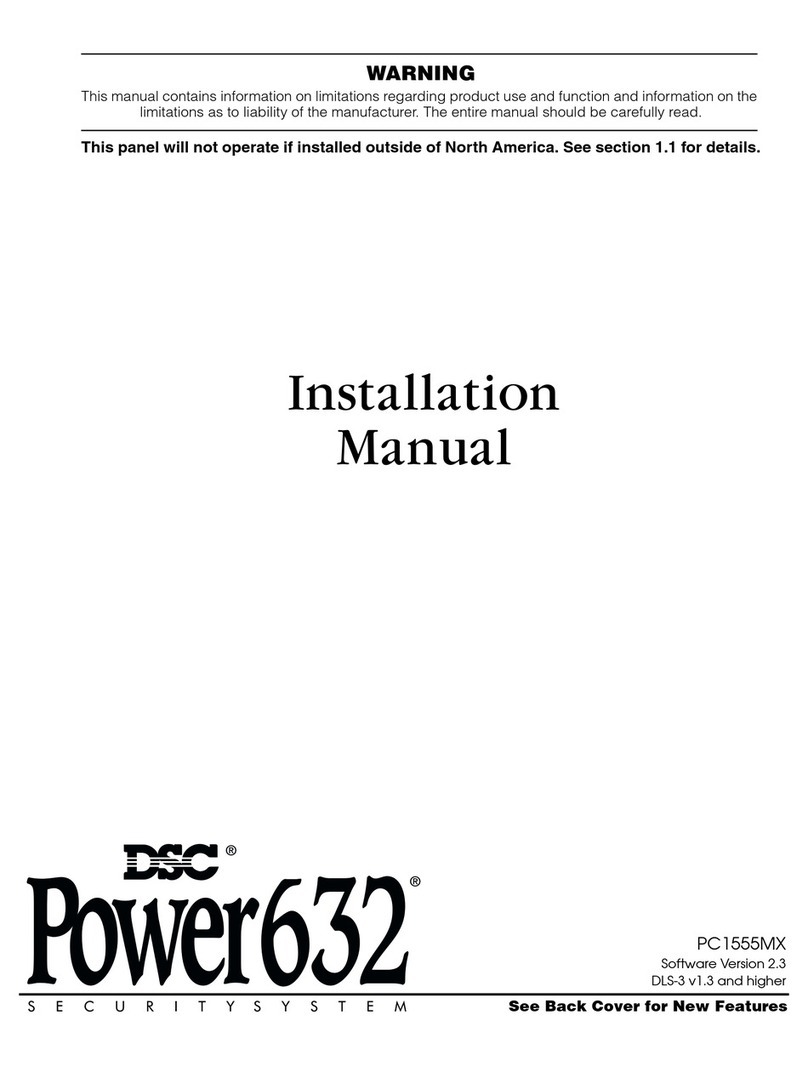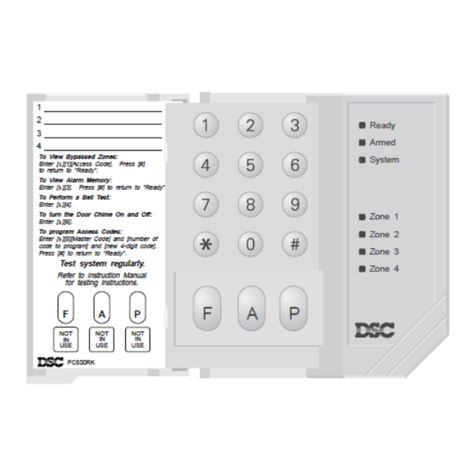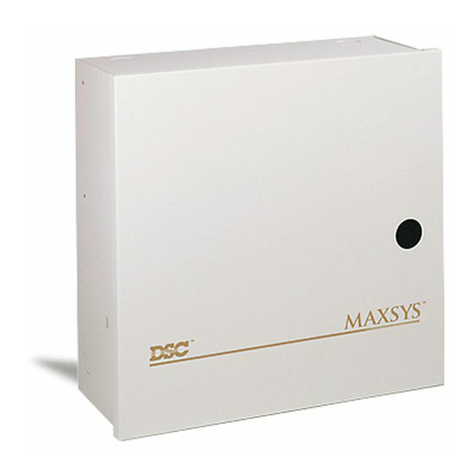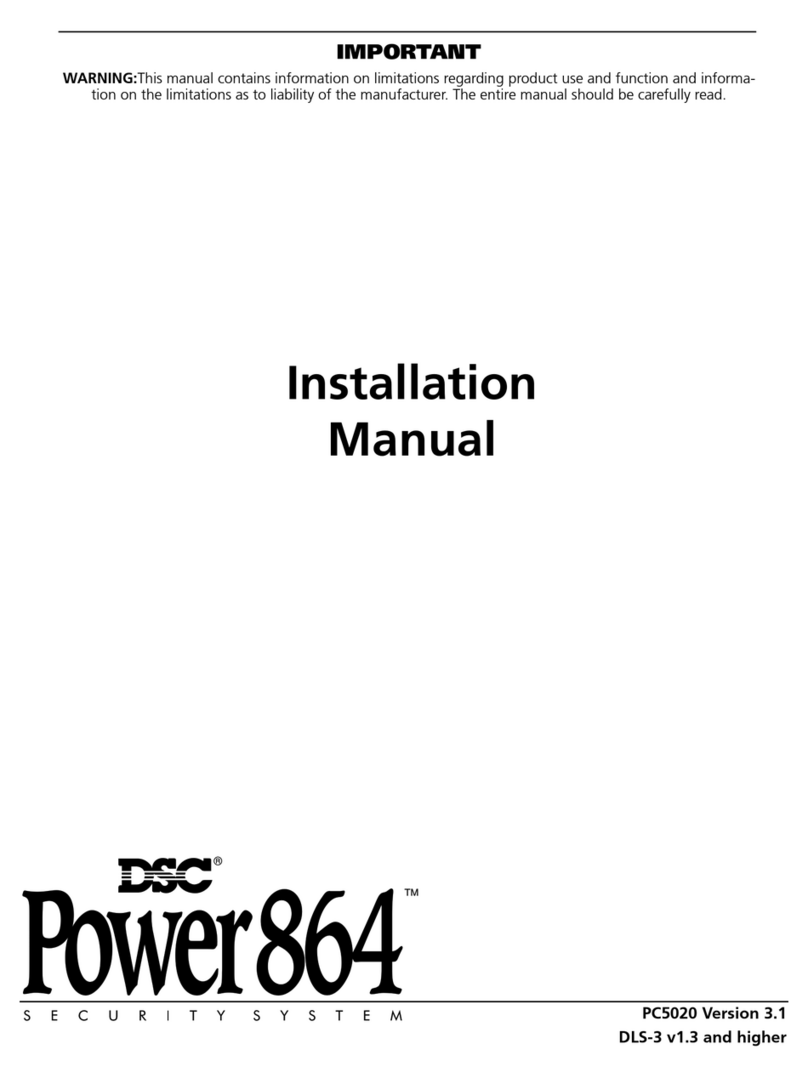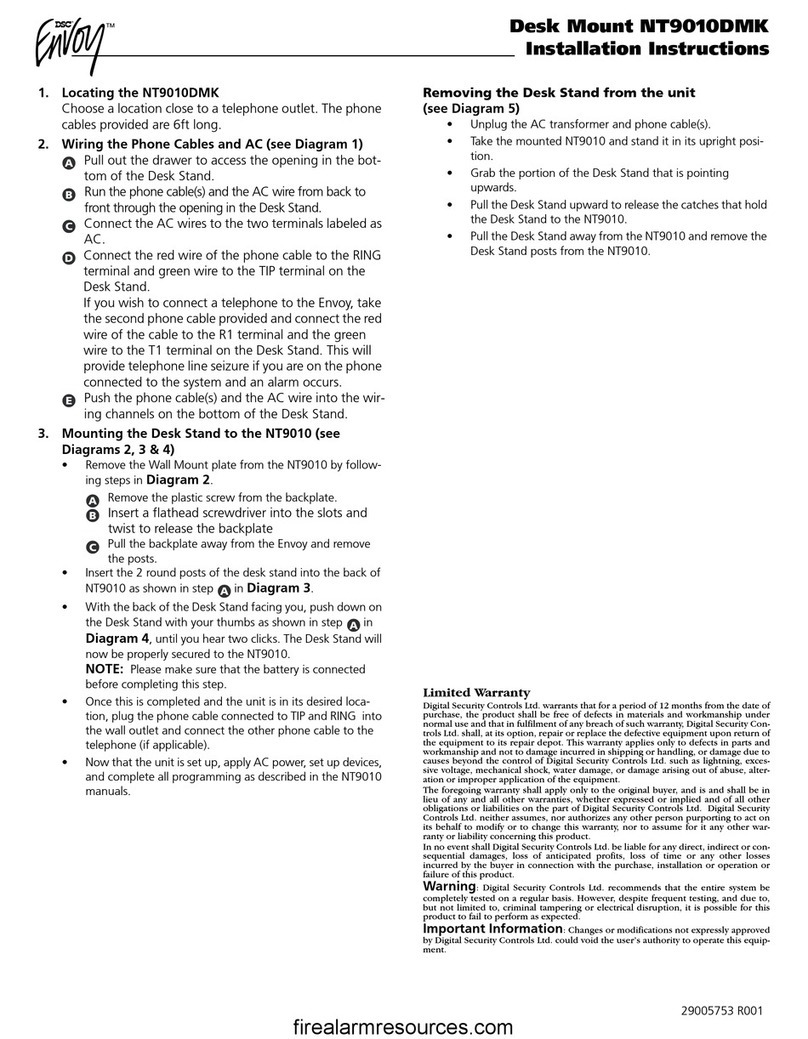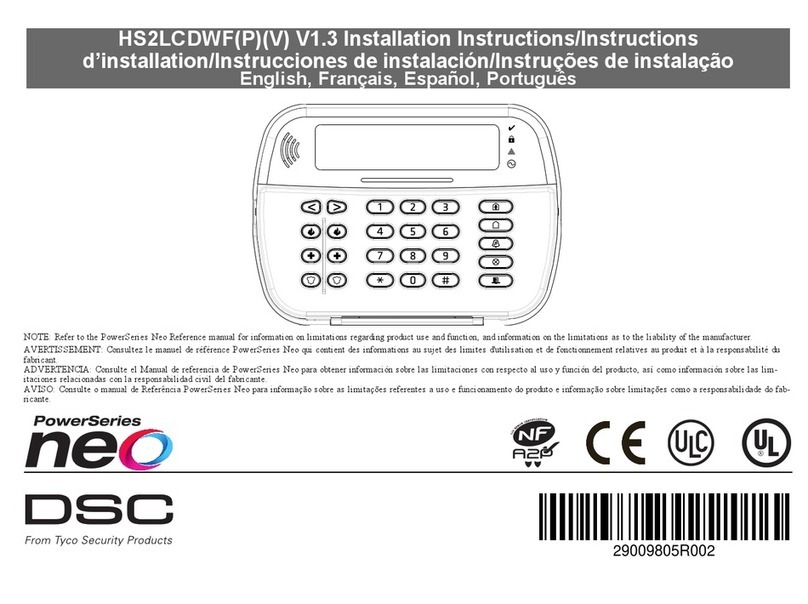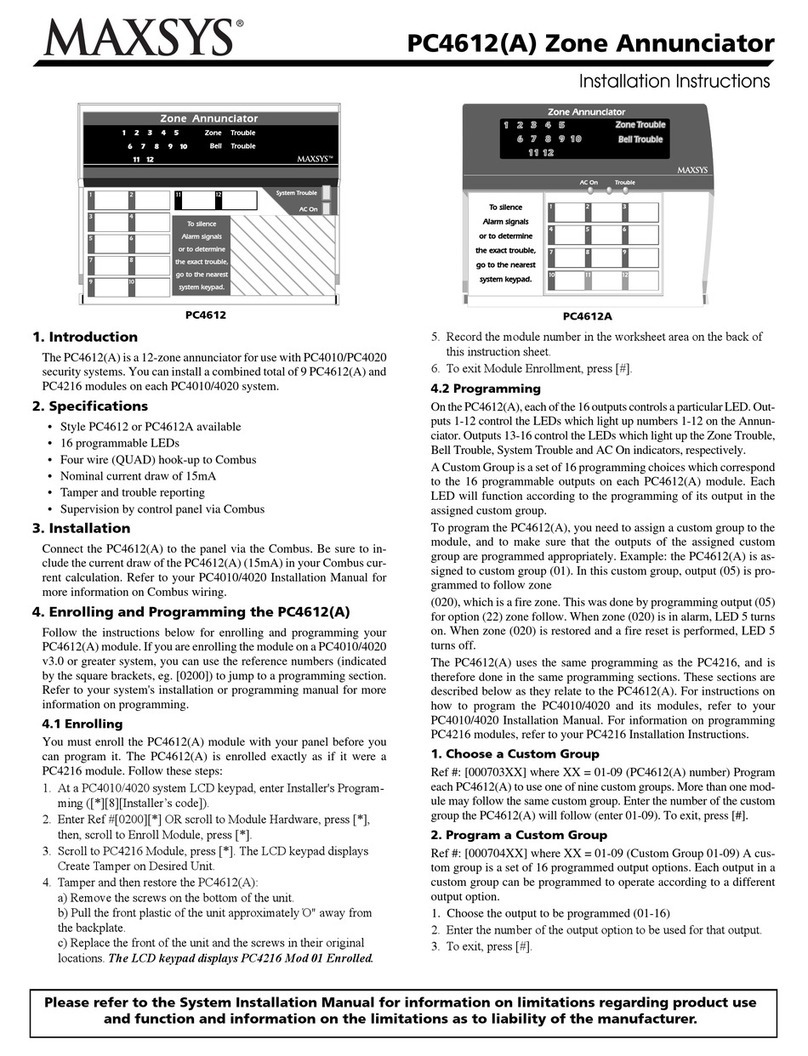2 D-306233 CUSDOC PM-10/30 V18 DSC TRIPLE EN INST
5.6.4 Configuring Events Reporting to
Monitoring Stations ..................................... 51
5.6.5 Configuring Events Reporting to Private
Users..........................................................55
5.6.6 Configuring Motion Cameras for Visual
Alarm Verification........................................ 55
5.6.7 Configuring Upload / Download Remote
Programming Access Permission ...............56
5.6.8 Broadband,........................................ 58
5.7 PGM Output................................................ 58
5.7.1 General Guidance.............................. 58
5.7.2 Open Collector States........................ 58
5.7.3 PGM Output Configuration................. 59
5.7.4 PGM-5 Connection............................. 60
5.7.5 Entering Daytime Limits ..................... 60
5.8 Custom Names........................................... 61
5.8.1 Custom Zone Names .........................61
5.8.2 Record Speech..................................62
5.8.3 Voice Box Mode................................. 63
5.9 Diagnostics................................................. 63
5.9.1 General Guidance –"Diagnostics" Flow-
Chart & Menu Options ................................ 63
5.9.2 Testing Wireless Devices................... 64
5.9.3 Testing the GSM module ................... 65
5.9.4 Testing the SIM Number .................... 66
5.9.5 Testing the Broadband/PowerLink
Module, .......................................................66
5.10 User Settings............................................ 66
5.11 Factory Default......................................... 67
5.12 Serial Number........................................... 67
5.13 Partitioning............................................... 67
5.13.1 General Guidance –"Partitioning"
Menu........................................................... 67
5.13.2 Enabling / Disabling Partitions.......... 67
5.14 Operation Mode........................................ 68
5.14.1 General Guidance –"Operation Mode"
Menu........................................................... 68
5.14.2 Select setting ................................... 68
5.14.3 BS8243 Setup.................................. 68
5.14.4 DD243 Setup ................................... 69
5.14.5 CP01 Setup...................................... 71
5.14.6 OTHERS Setup................................72
6. PERIODIC TEST............................................... 74
6.1 General Guidance ...................................... 74
6.2 Conducting a Periodic Test....................... 74
7. MAINTENANCE................................................ 77
7.1 Handling System Troubles........................ 77
7.2 Dismounting the Control Panel................. 78
7.3 Replacing the Backup Battery................... 78
7.4 Fuse Replacement ..................................... 78
7.5 Replacing/Relocating Detectors................78
7.6 Annual System Check................................79
8. READING THE EVENT LOG.............................80
APPENDIX A. Specifications...............................81
A1. Functional...................................................81
A2. Wireless......................................................82
A3. Electrical.....................................................82
A4. Communication..........................................84
A5. Physical Properties....................................84
A6. Peripherals and Accessory Devices.........84
APPENDIX B. Working with Partitions................86
B1. User Interface and Operation....................86
B2. Common Areas...........................................86
APPENDIX C. Detector Deployment & Transmitter
Assignments.........................................................87
C1. Detector Deployment Plan.........................87
C2. Keyfob Transmitter List.............................88
C3. Emergency Transmitter List......................88
C4. Non-Alarm Transmitter List.......................89
APPENDIX D. Event Codes..................................90
D1. Contact ID Event Codes.............................90
D2. SIA Event Codes ........................................90
D3. Understanding the Scancom Reporting
Protocol Data Format .......................................91
D4. SIA over IP - Offset for Device User..........91
APPENDIX E. Sabbath Mode...............................92
E1. General Guidance.......................................92
E2. Connection .................................................92
E3. Arming the System by Sabbath Clock......92
APPENDIX F. PowerLink3 IP Communicator, ...93
F1. Getting Started............................................93
F2. Specifications.............................................93
F3. Installation ..................................................94
Package Contents.......................................94
System Requirements .................................94
F4. Installing the DSC PowerLink3
IP Communicator..............................................95
Hardware Installation...................................95
Control Panel Configuration.........................97
APPENDIX G. Glossary........................................98
APPENDIX H. Compliance with Standards ........100
WP8010/WP8030 Quick User Guide ..................102