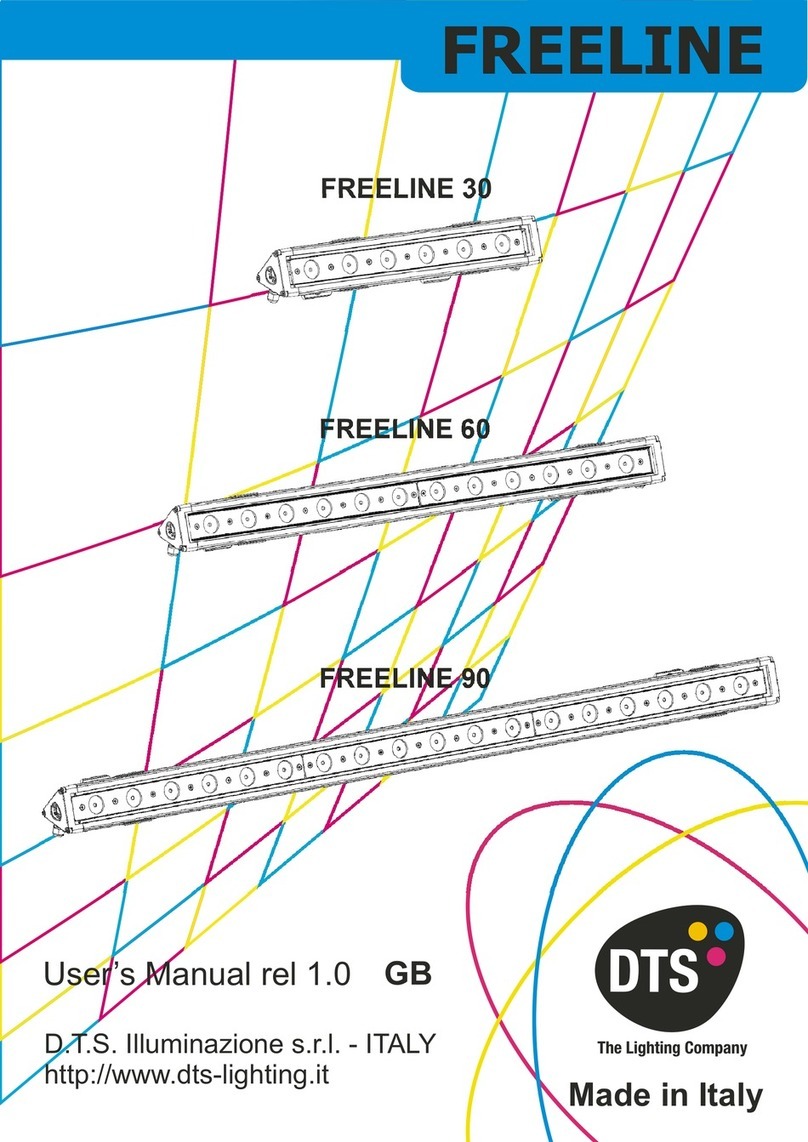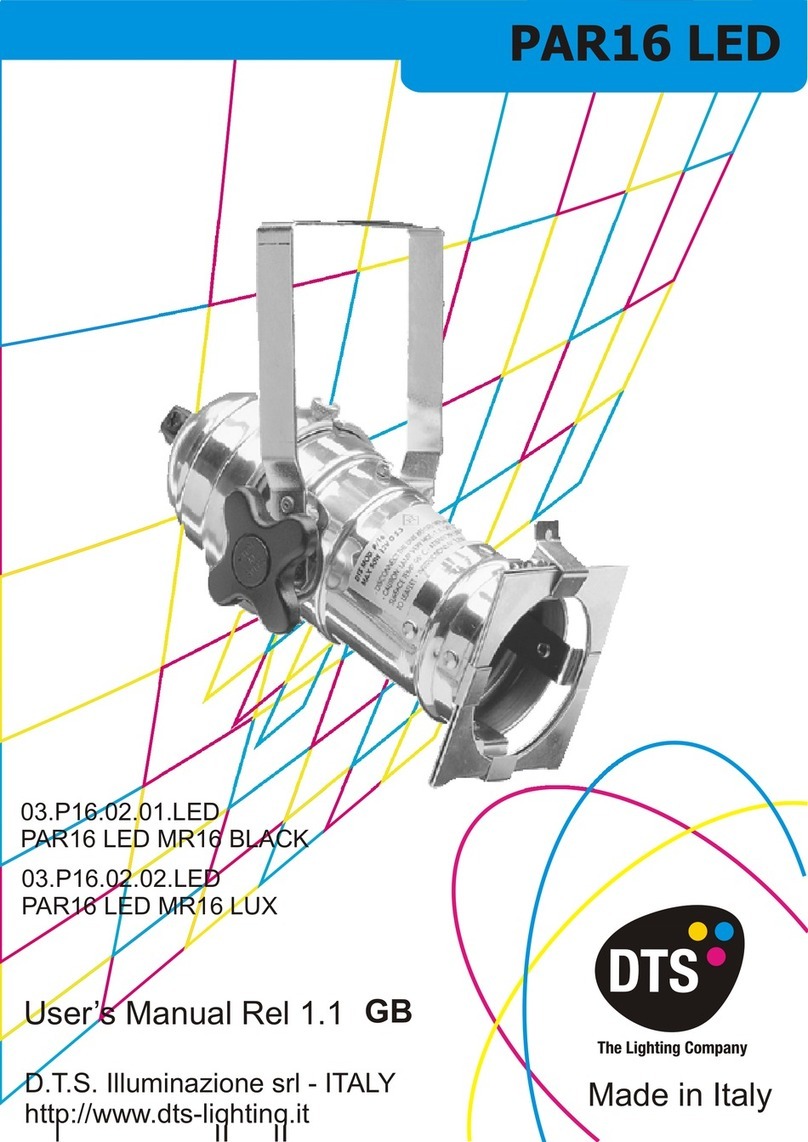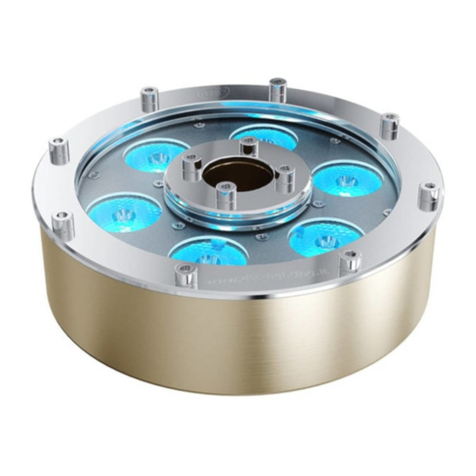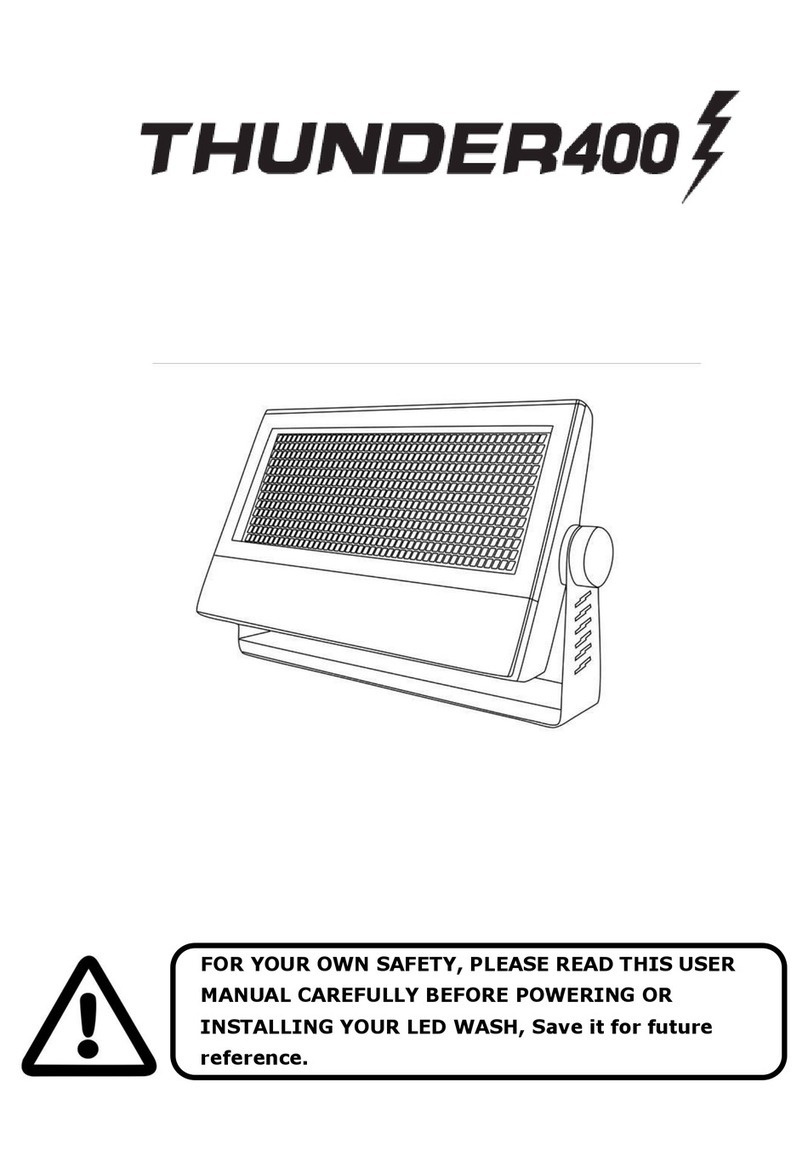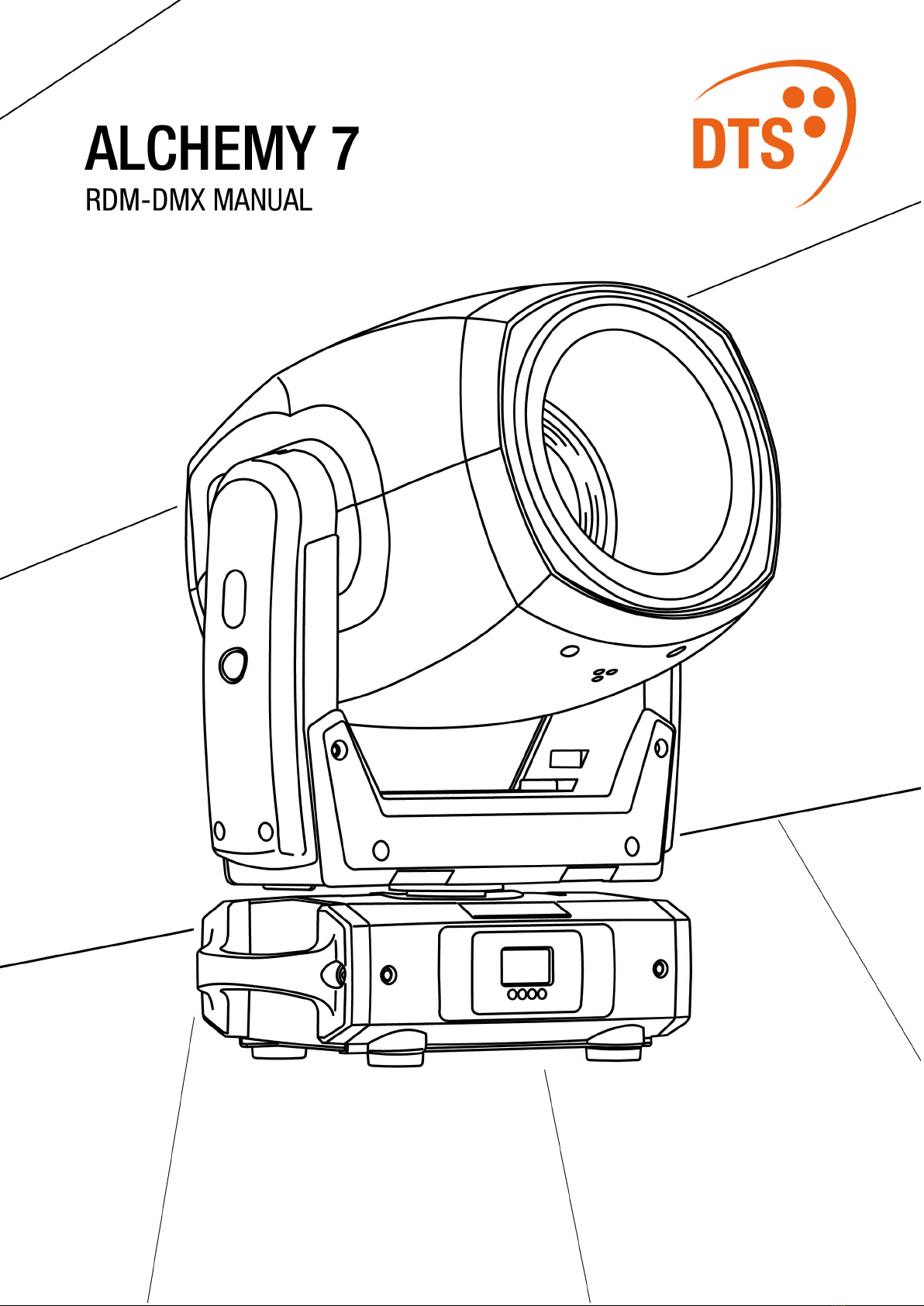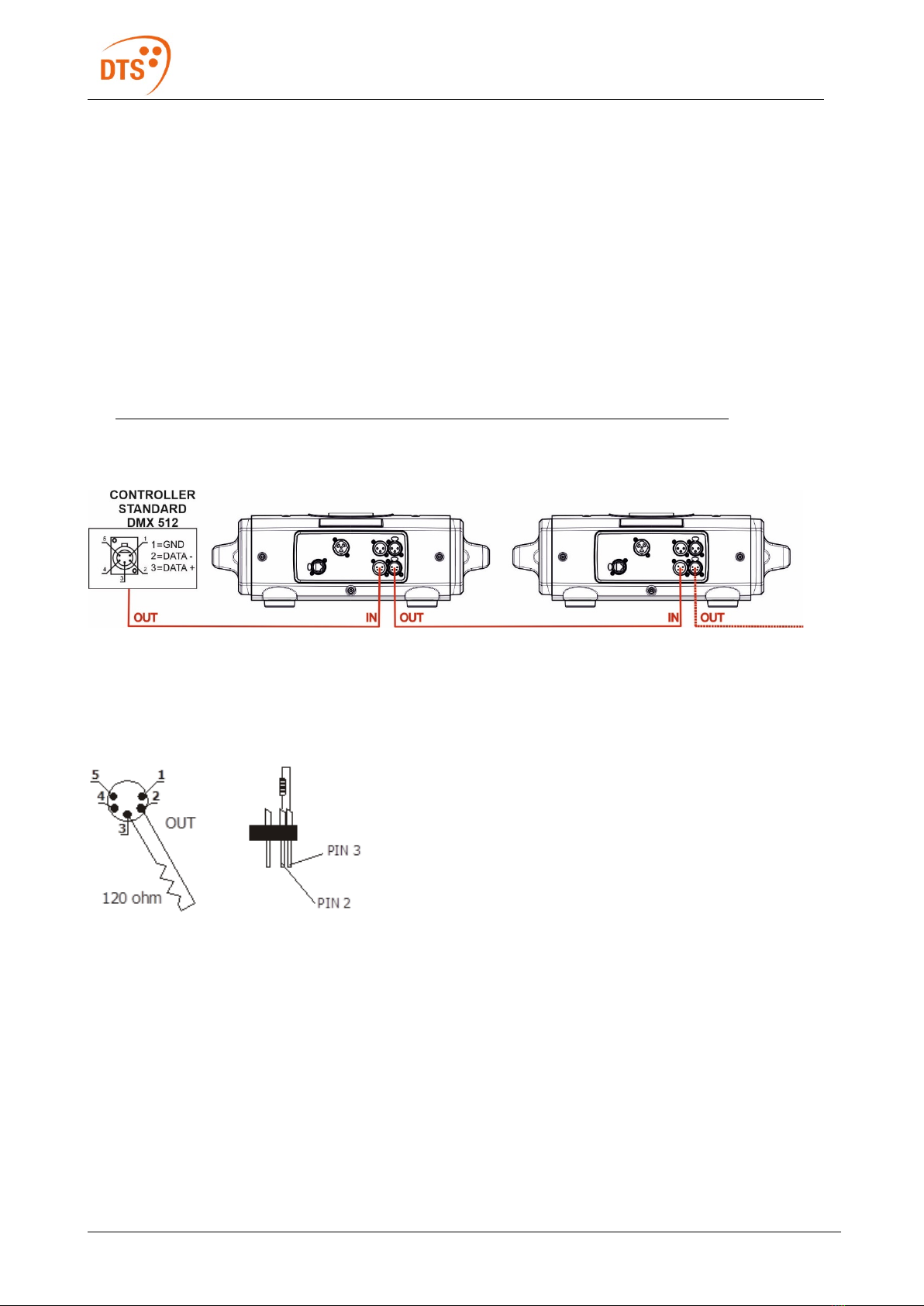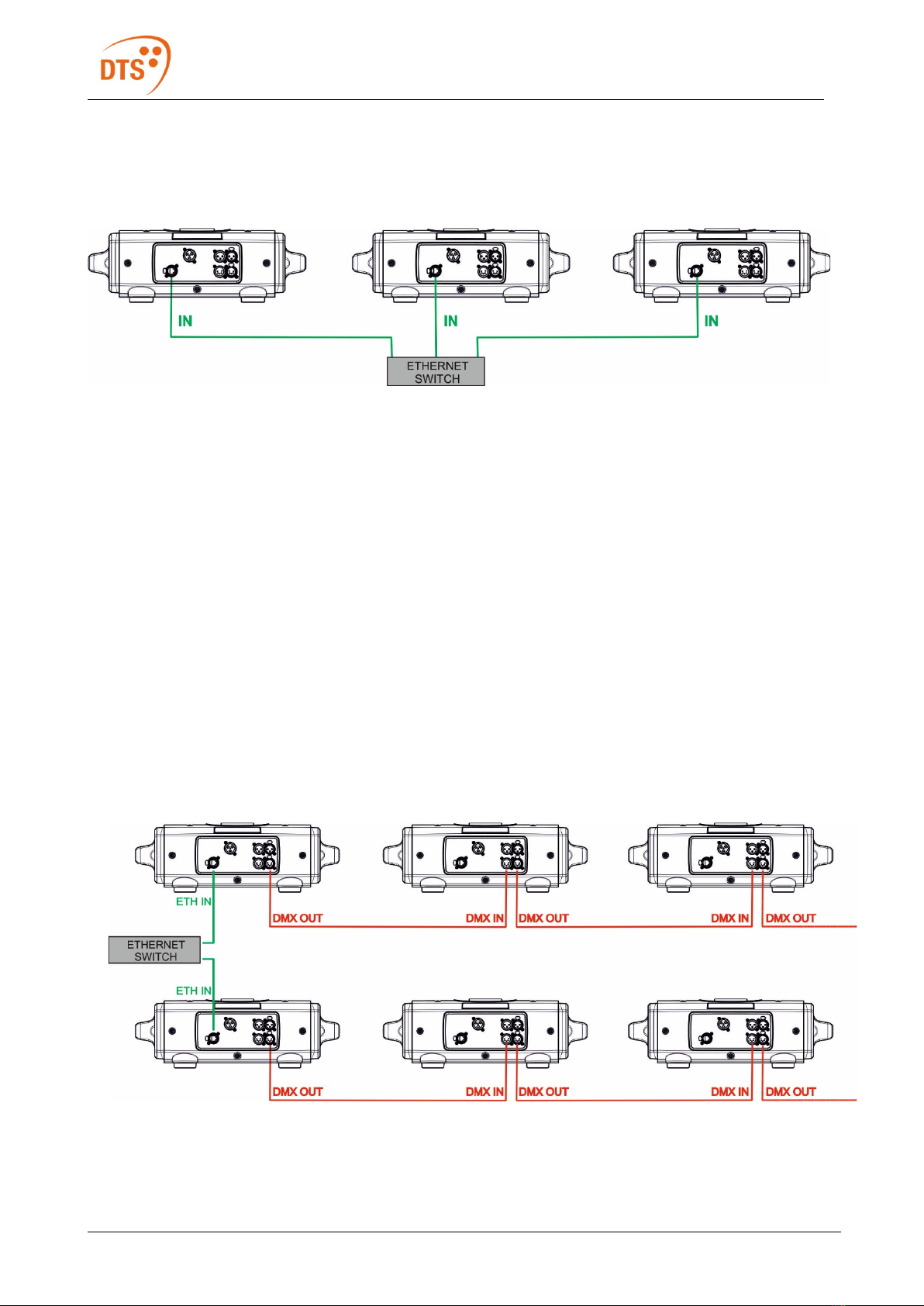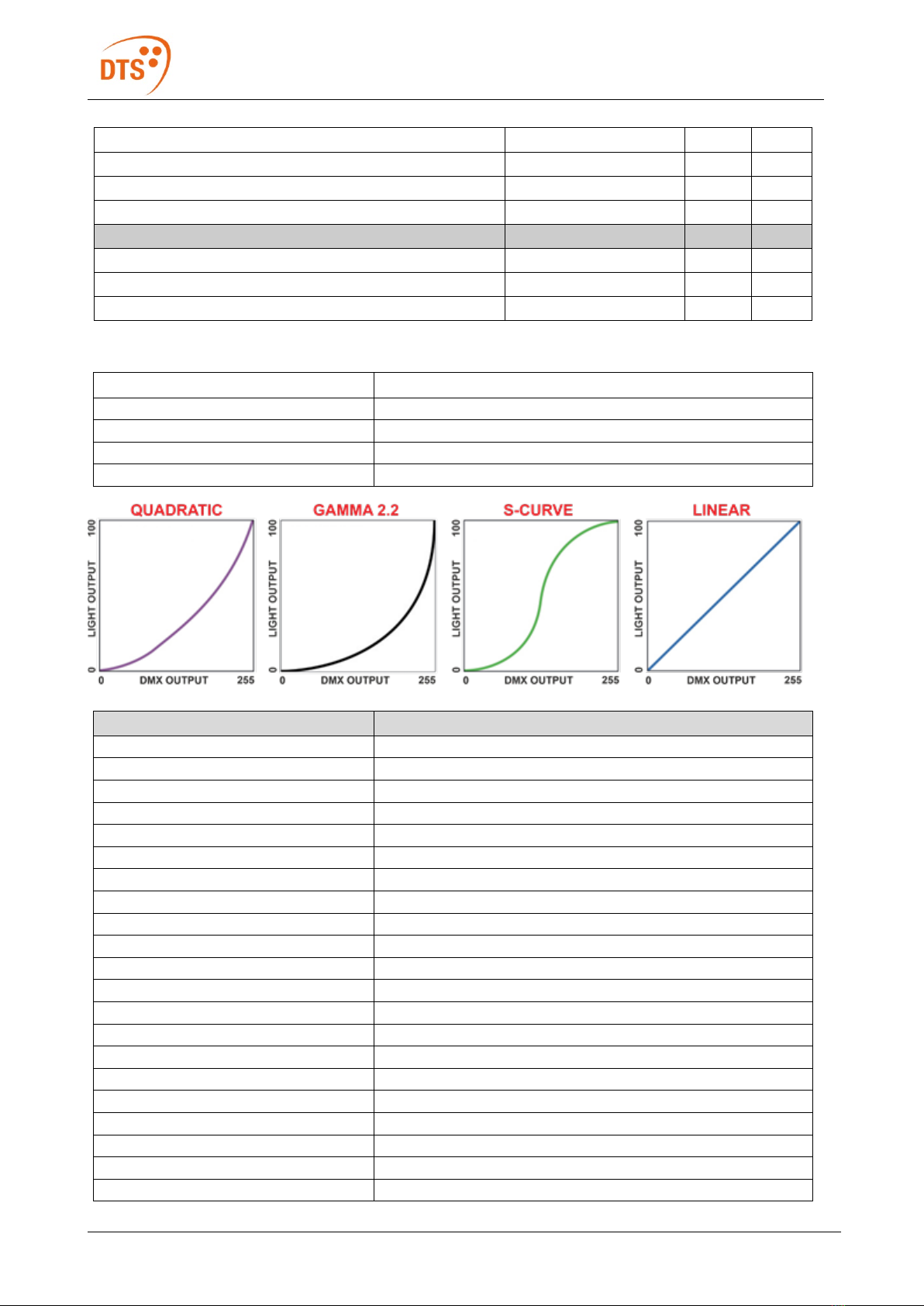RDM – DMX – Manual Ver. 1.01 2 di 47
ALCHEMY 7
ITA
Le informazioni contenute in questo documento sono state attentamente redatte e controllate. Tuttavia non è
assunta alcuna responsabilità per eventuali inesattezze. Tutti i diritti sono riservati e questo documento non può
essere copiato, fotocopiato, riprodotto per intero o in parte senza previo consenso scritto della D.T.S.
Illuminazione.
D.T.S. Illuminazione si riserva il diritto di apportare senza preavviso cambiamenti e modifiche estetiche funzionali
o di design a ciascun proprio prodotto. D.T.S. Illuminazione non assume alcuna responsabilità sull’uso o
sull’applicazione dei prodotti o dei circuiti descritti.
ENG
The information contained in this publication has been carefully prepared and checked. However, no
responsibility will be taken for any errors. All rights are reserved and this document cannot be copied,
photocopied or reproduced, in part or completely, without prior written consent from D.T.S. Illuminazione
D.T.S. Illuminazione reserves the right to make any aesthetic, functional or design modifications to any of its
products without prior notice. D.T.S. Illuminazione takes no responsibility for the use or application of the products
or circuits described herein.
FRA
Les informations contenues dans le présent manuel ont été rédigées et contrôlées avec le plus grand soin. Nous
déclinons toutefois toute responsabilité en cas d'éventuelles inexactitudes. Tous droits réservés. Ce document
ne peut être copié, photocopié ou reproduit, dans sa totalité ou partiellement, sans le consentement préalable
de D.T.S. Illuminazione.
D.T.S. Illuminazione. se réserve le droit d'apporter toutes modifications et améliorations esthétiques,
fonctionnelles ou de design, sans préavis, à chacun de ses produits. D.T.S. Illuminazione décline toute
responsabilité sur l'utilisation ou sur l'application des produits ou des circuits décrits.
ESP
Las informaciones contenidas en este documento han sido cuidadosamente redactadas y controladas. Con todo,
no se asume ninguna responsabilidad por eventuales inexactitudes. Todos los derechos han sido reservados y
este documento no puede ser copiado, fotocopiado o reproducido, total o parcialmente, sin previa autorización
escrita de D.T.S. Illuminazione.
D.T.S. Illuminazione se reserva el derecho a aportar sin previo aviso cambios y modificaciones de carácter
estético, funcional o de diseño a cada producto suyo. D.T.S. Illuminazione no se asume responsabilidad de
ningún tipo sobre la utilización o sobre la aplicación de los productos o de los circuitos descritos.