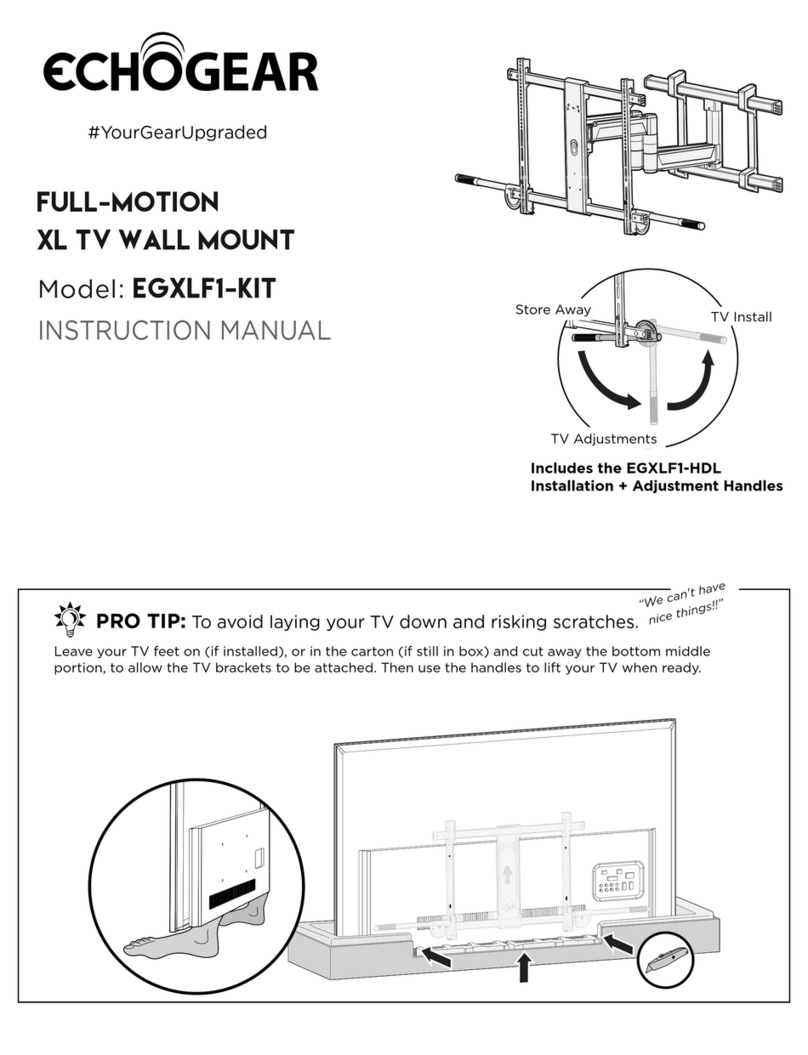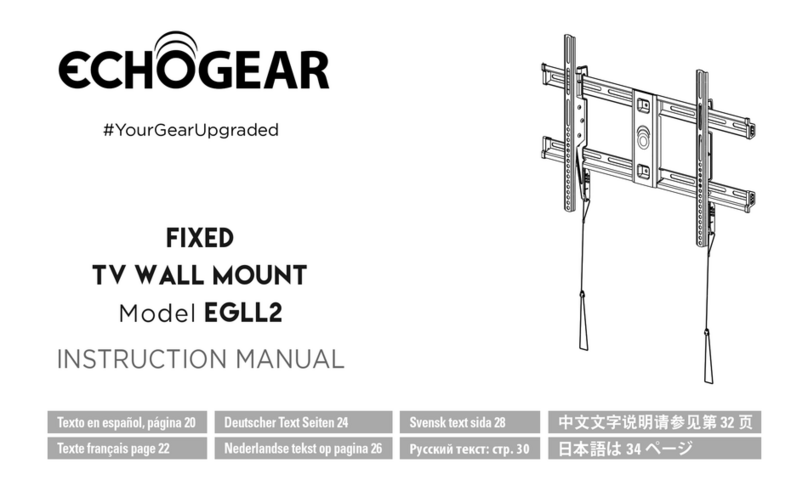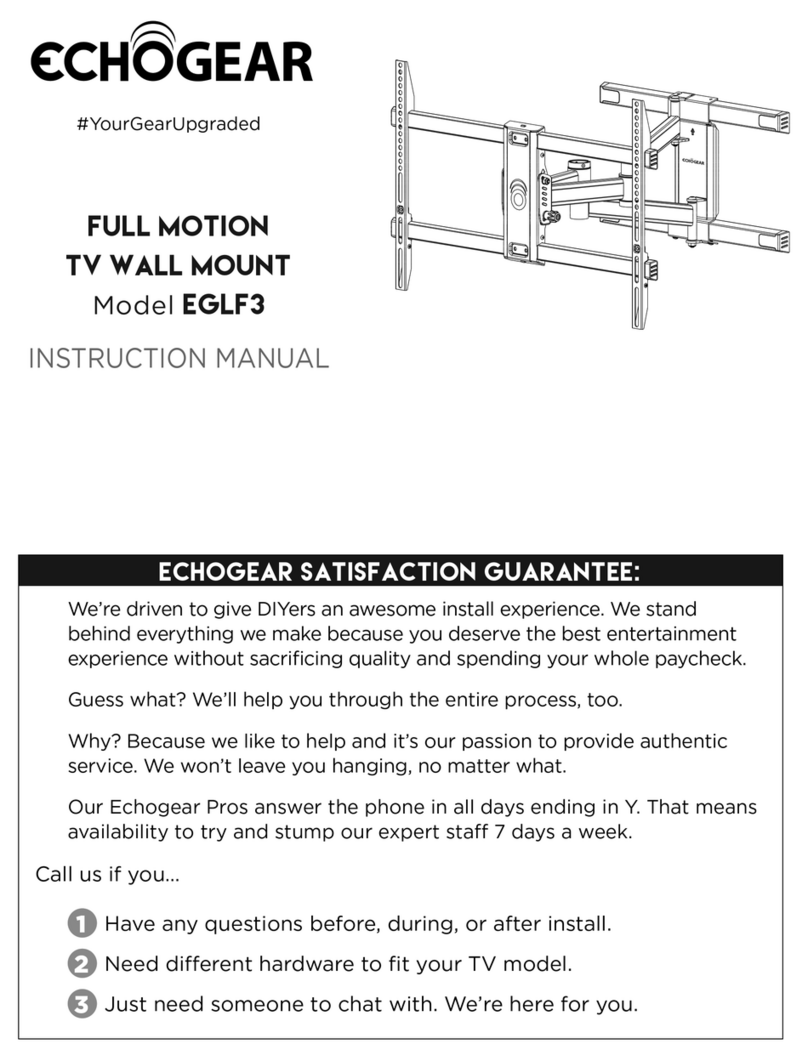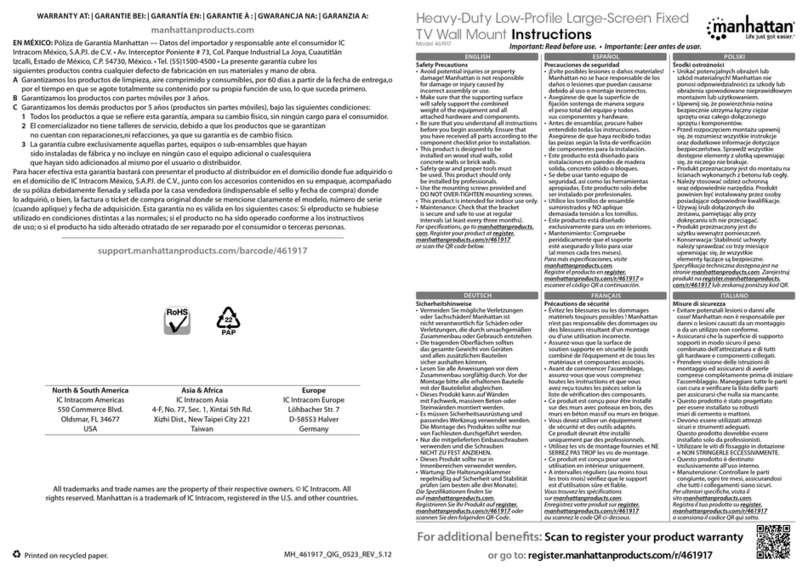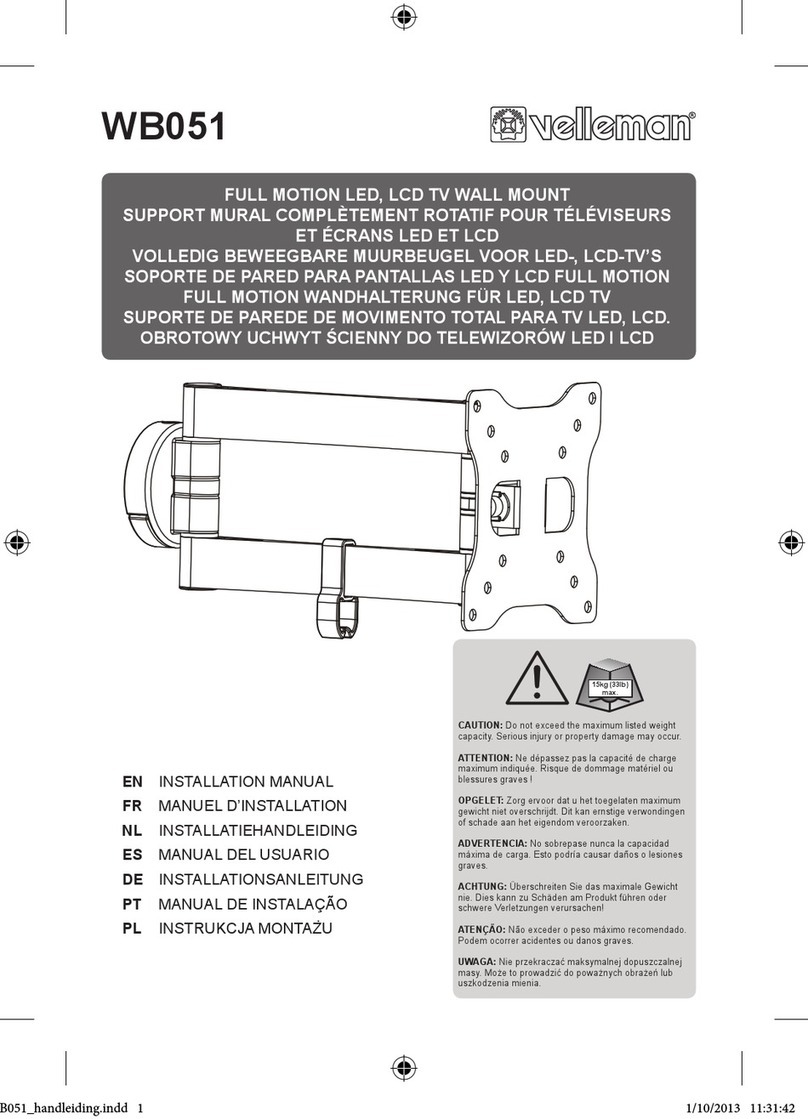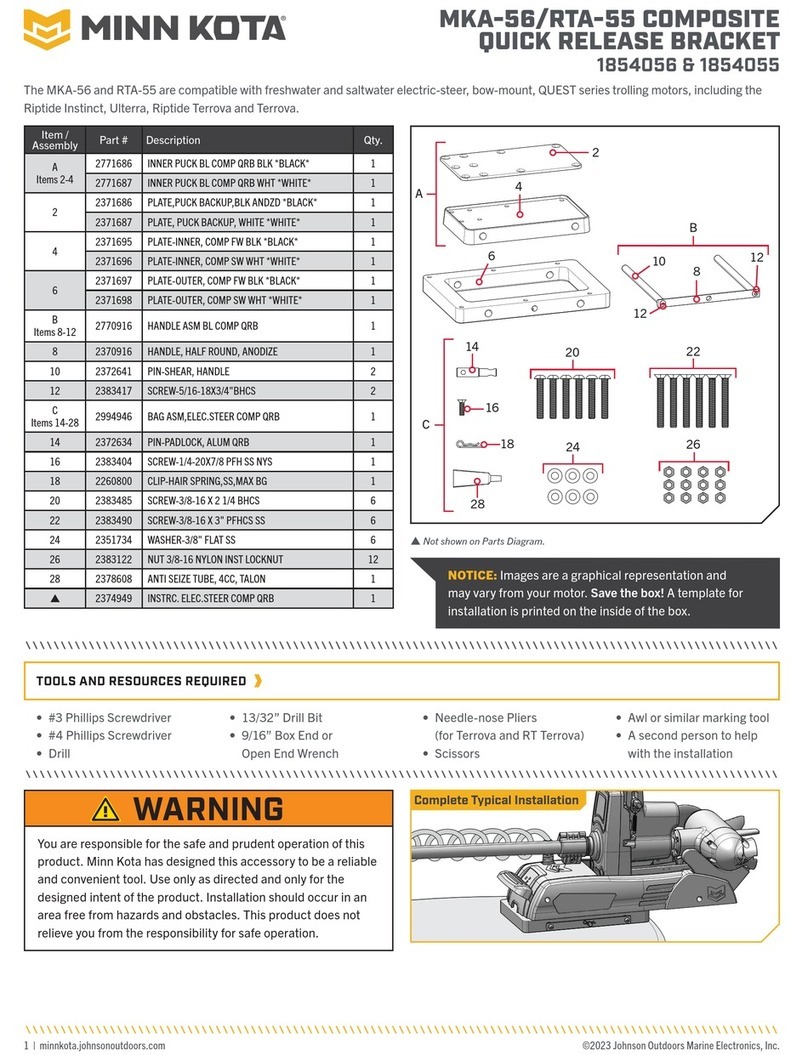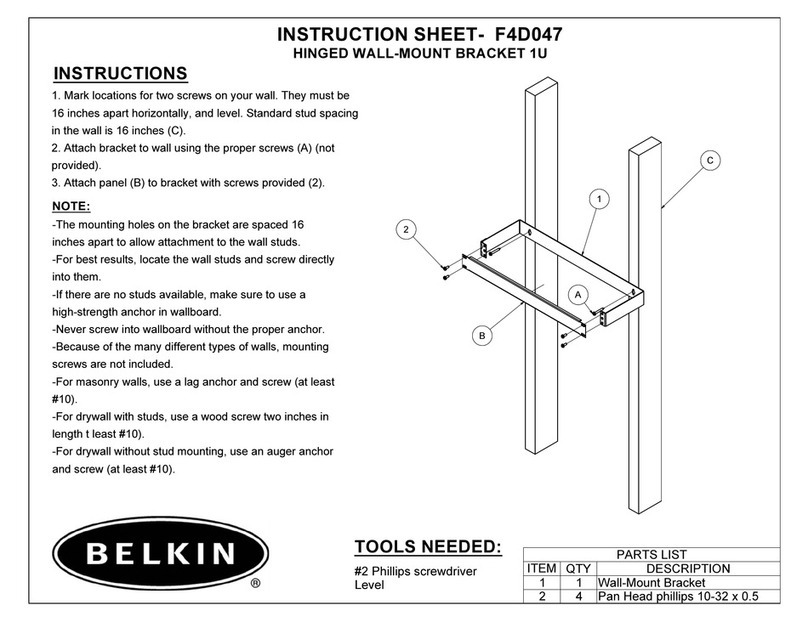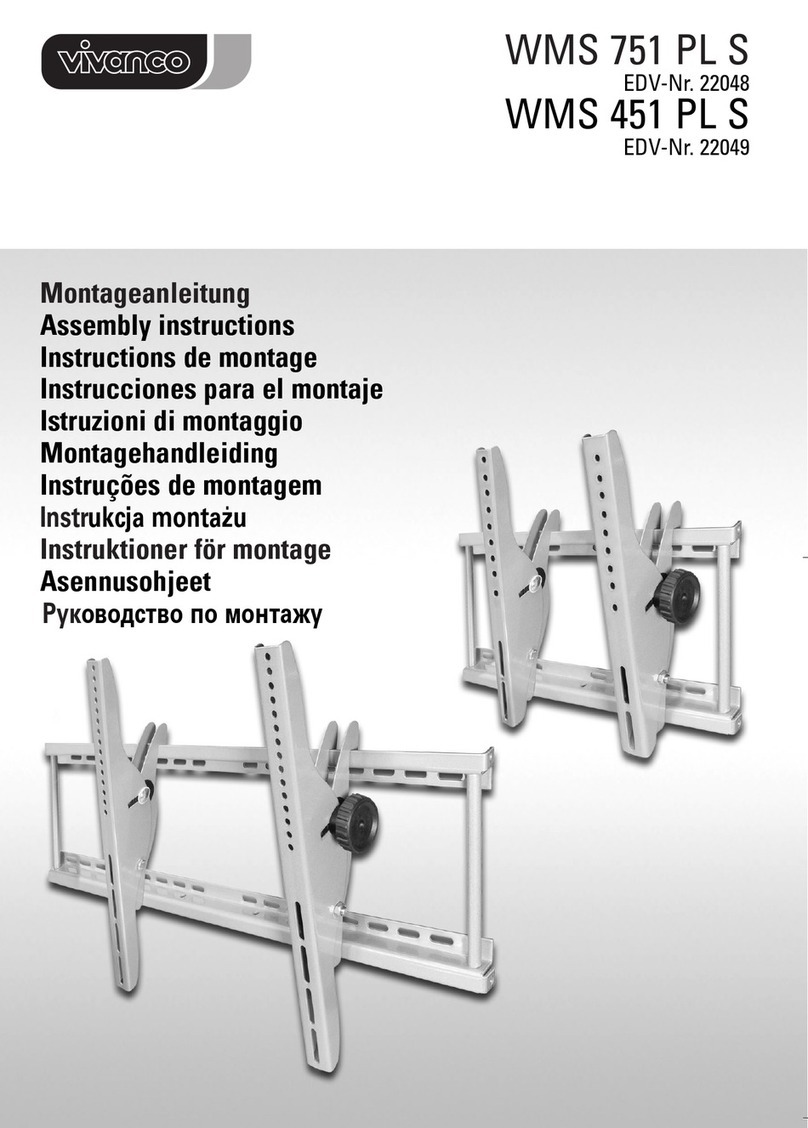Echogear EGCM1 User manual
Other Echogear TV Mount manuals
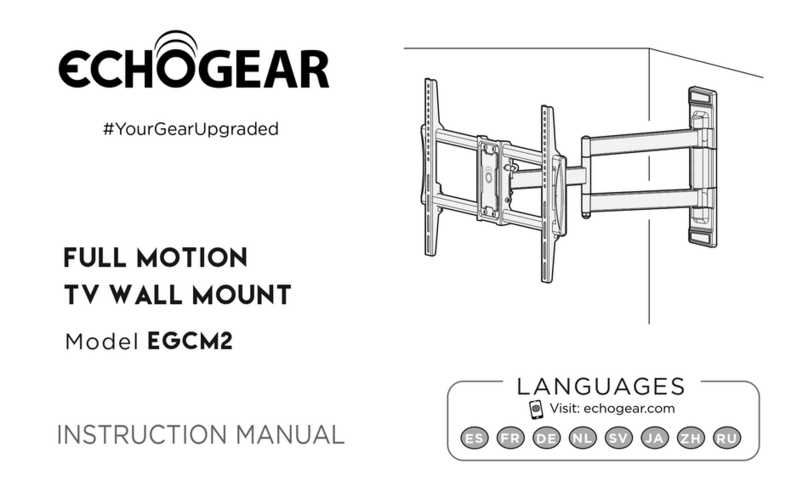
Echogear
Echogear EGCM2 User manual
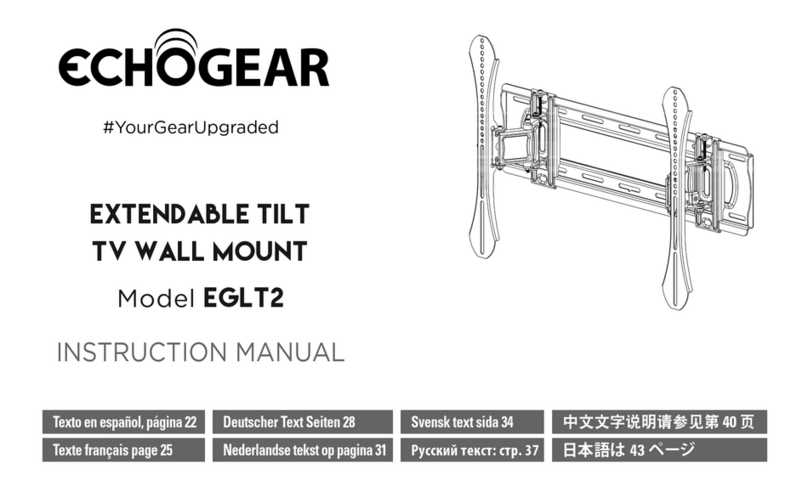
Echogear
Echogear EGLT2 User manual

Echogear
Echogear EGLT3 User manual
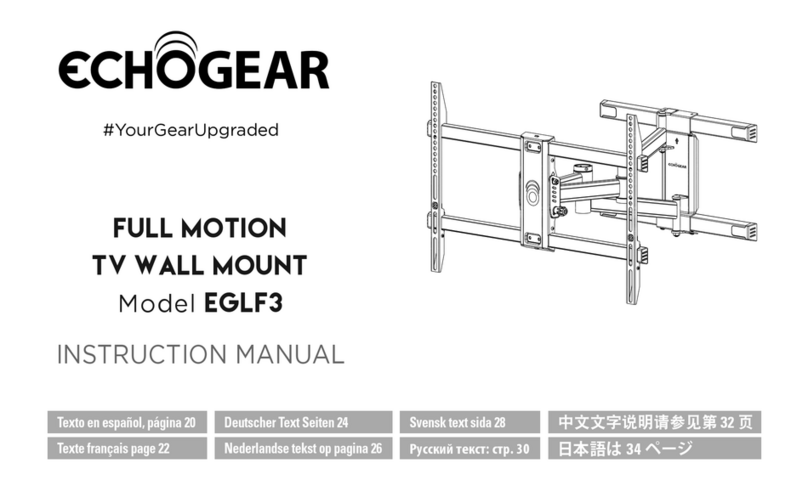
Echogear
Echogear EGLF3 User manual
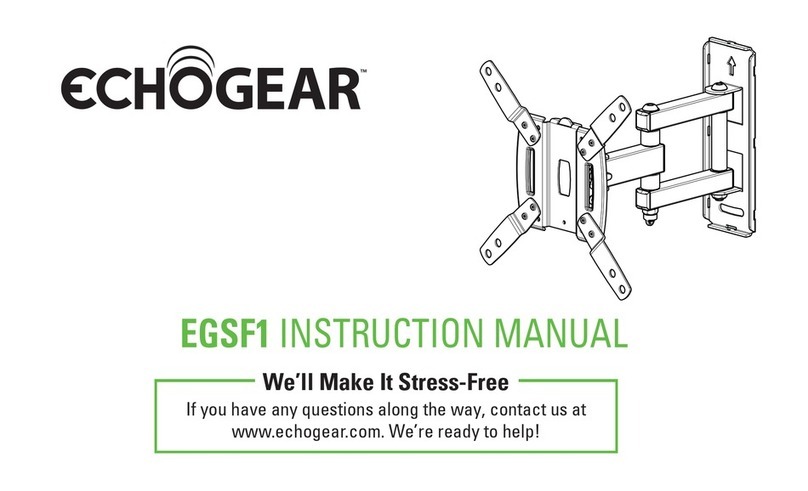
Echogear
Echogear EGSF1 User manual

Echogear
Echogear EGMF1 User manual
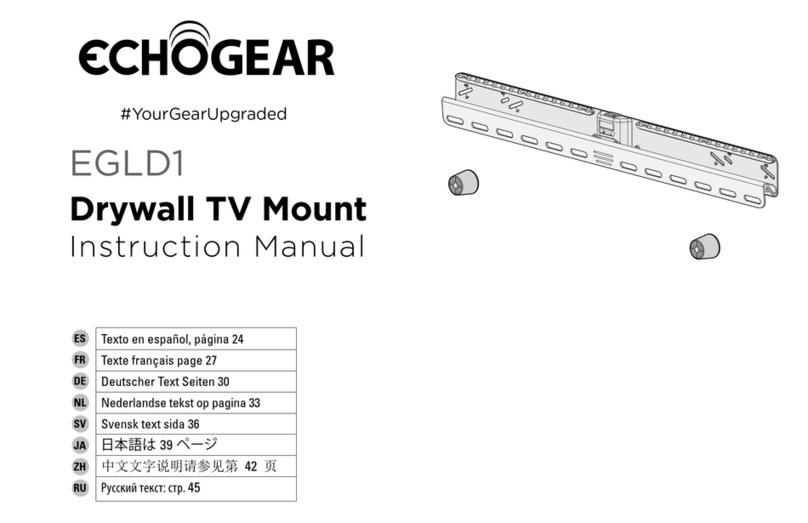
Echogear
Echogear EGLD1 User manual
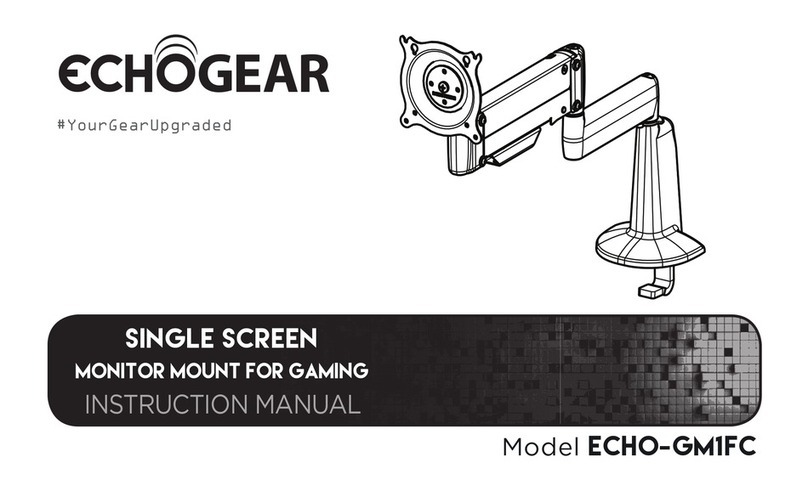
Echogear
Echogear ECHO-GM1FC User manual

Echogear
Echogear EGLF324 User manual

Echogear
Echogear EGMF1 User manual