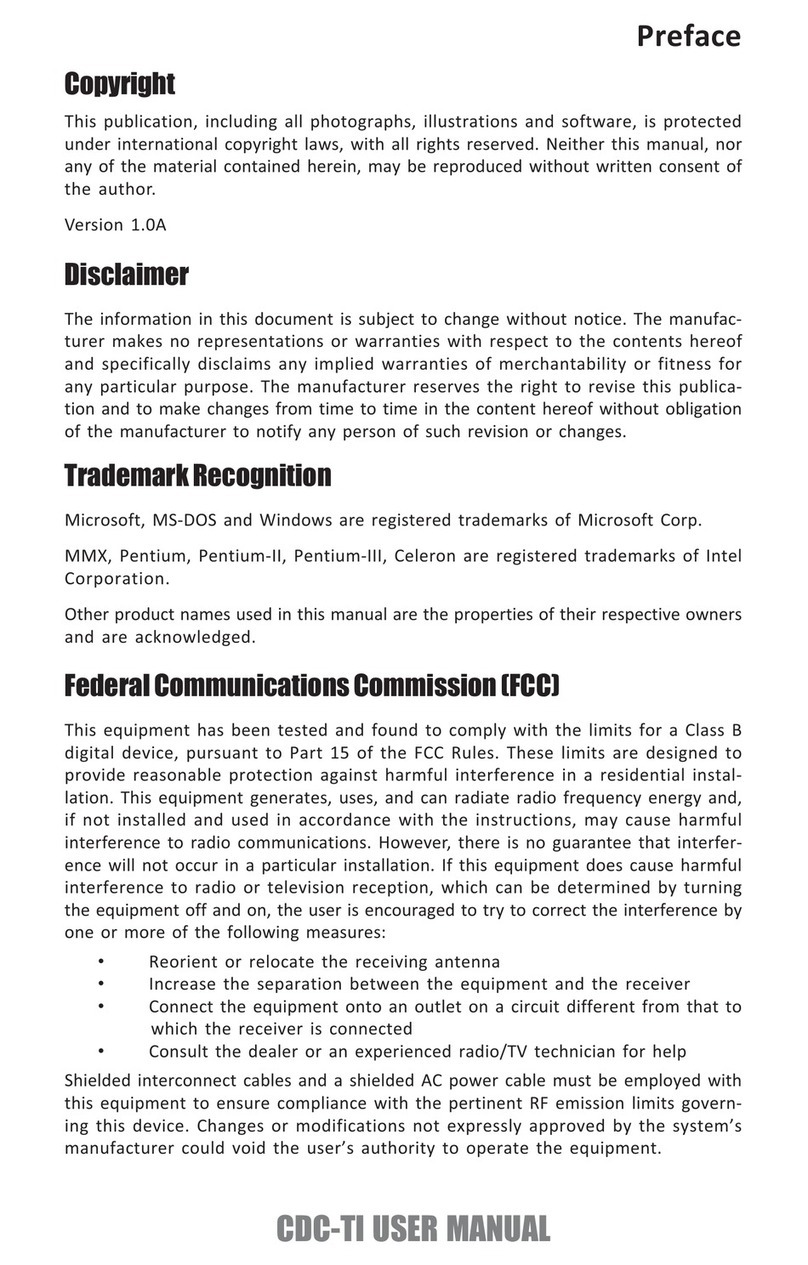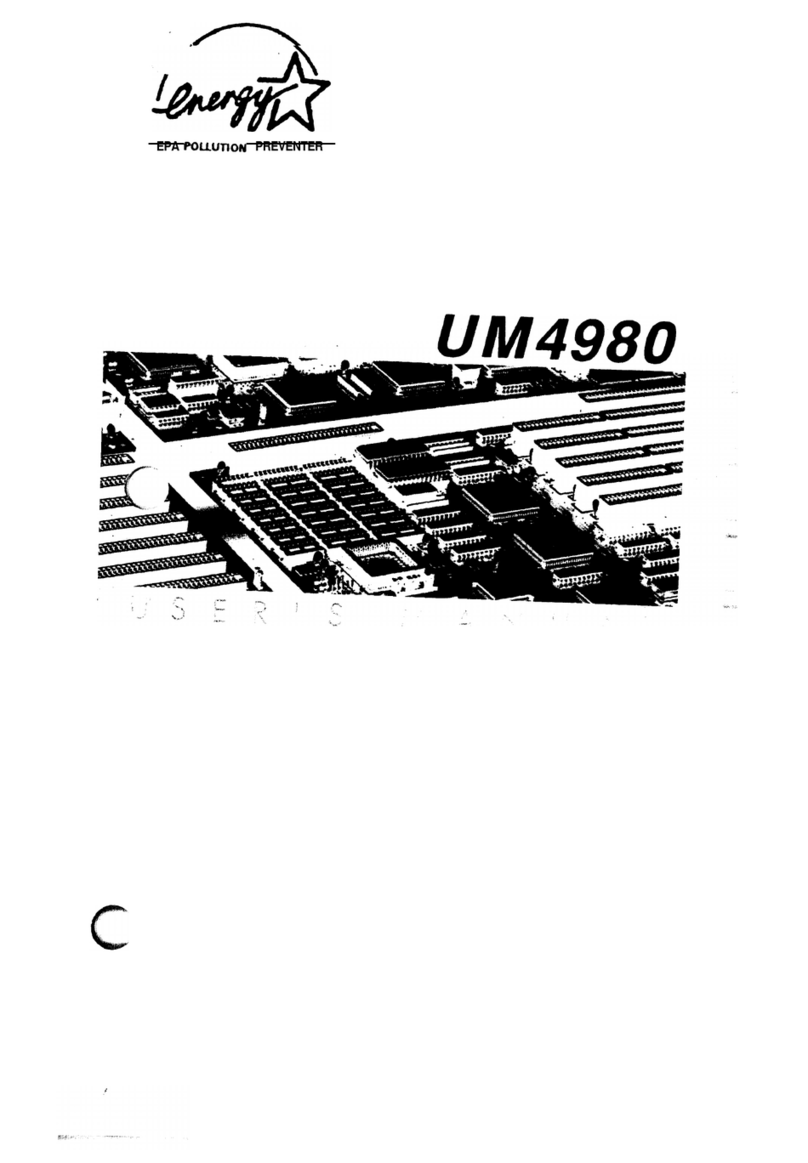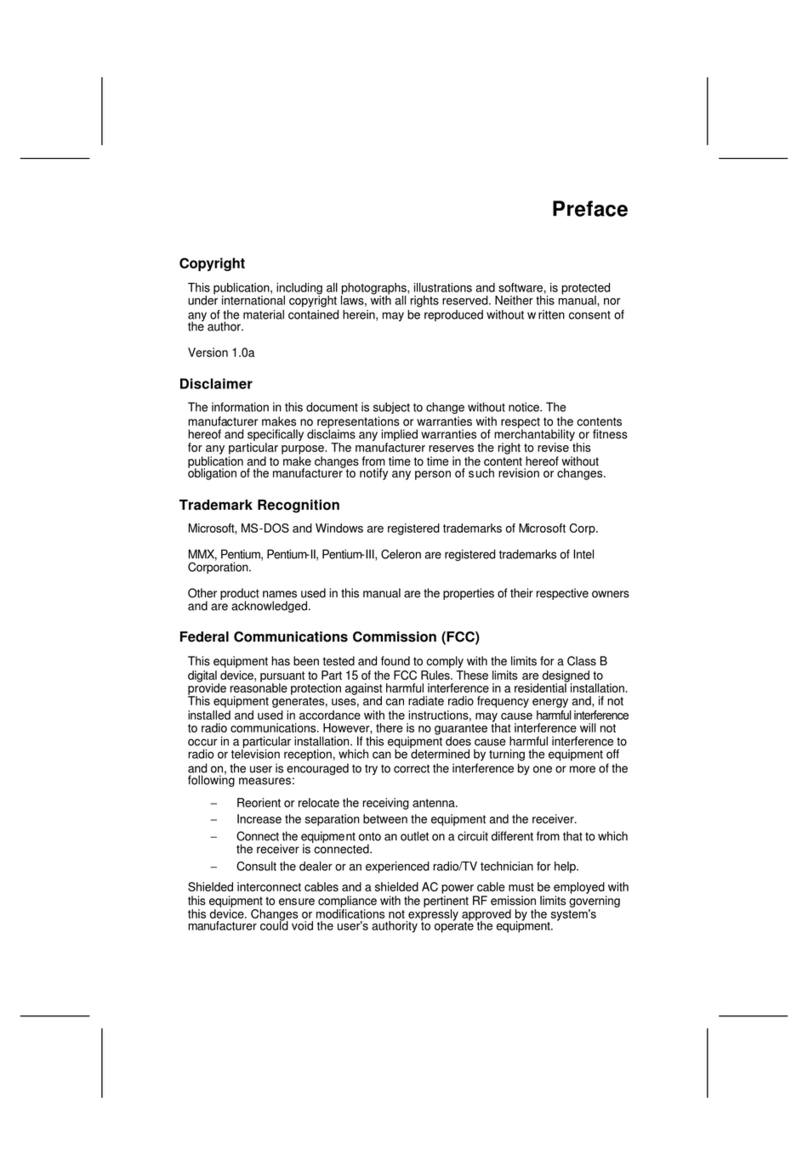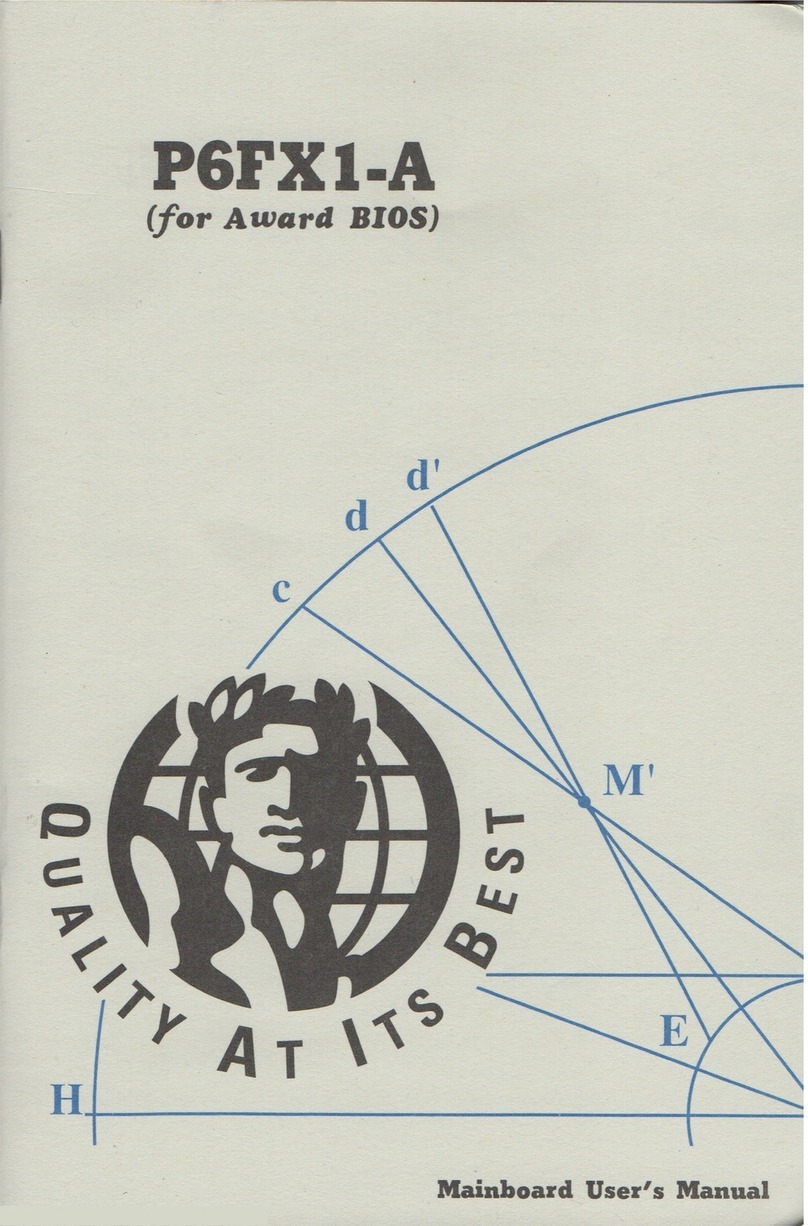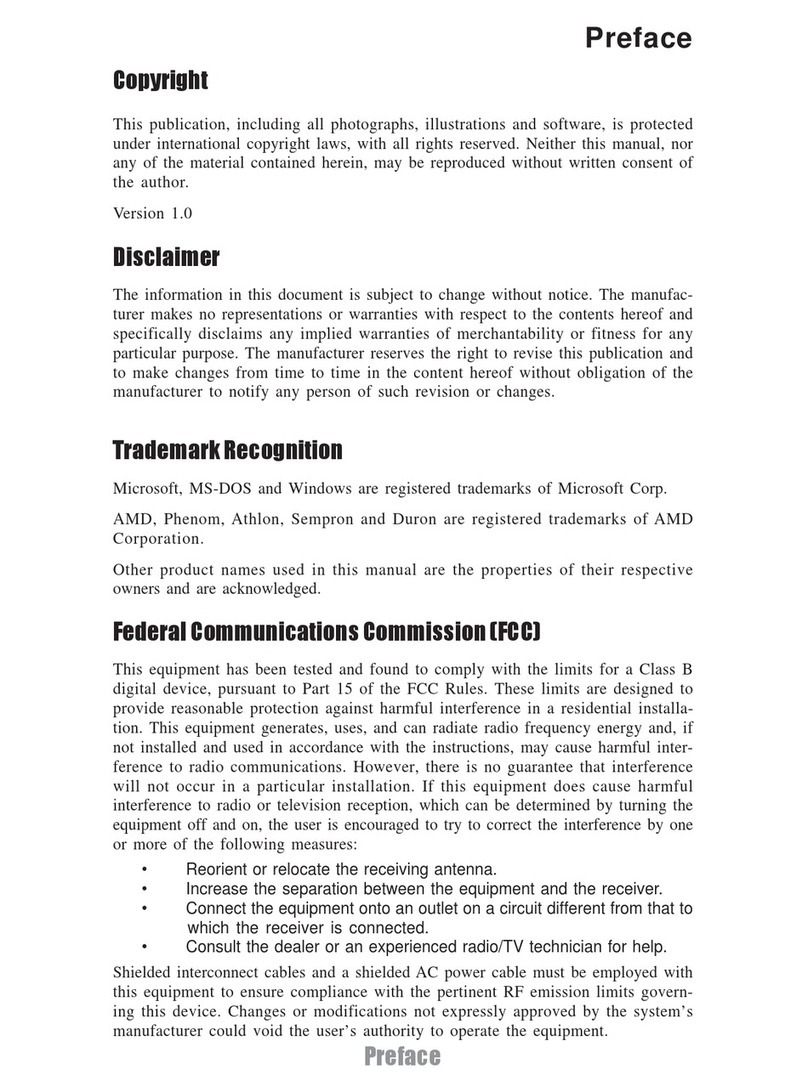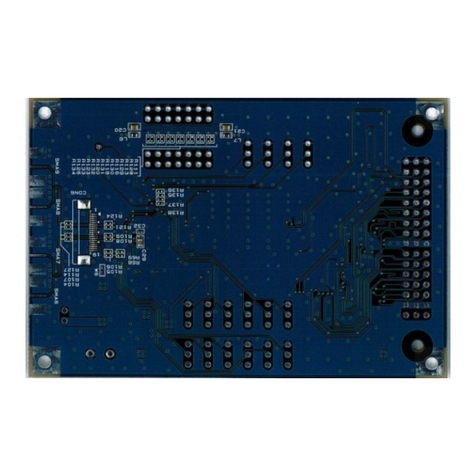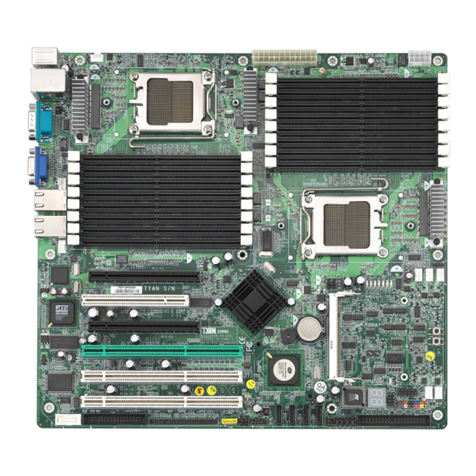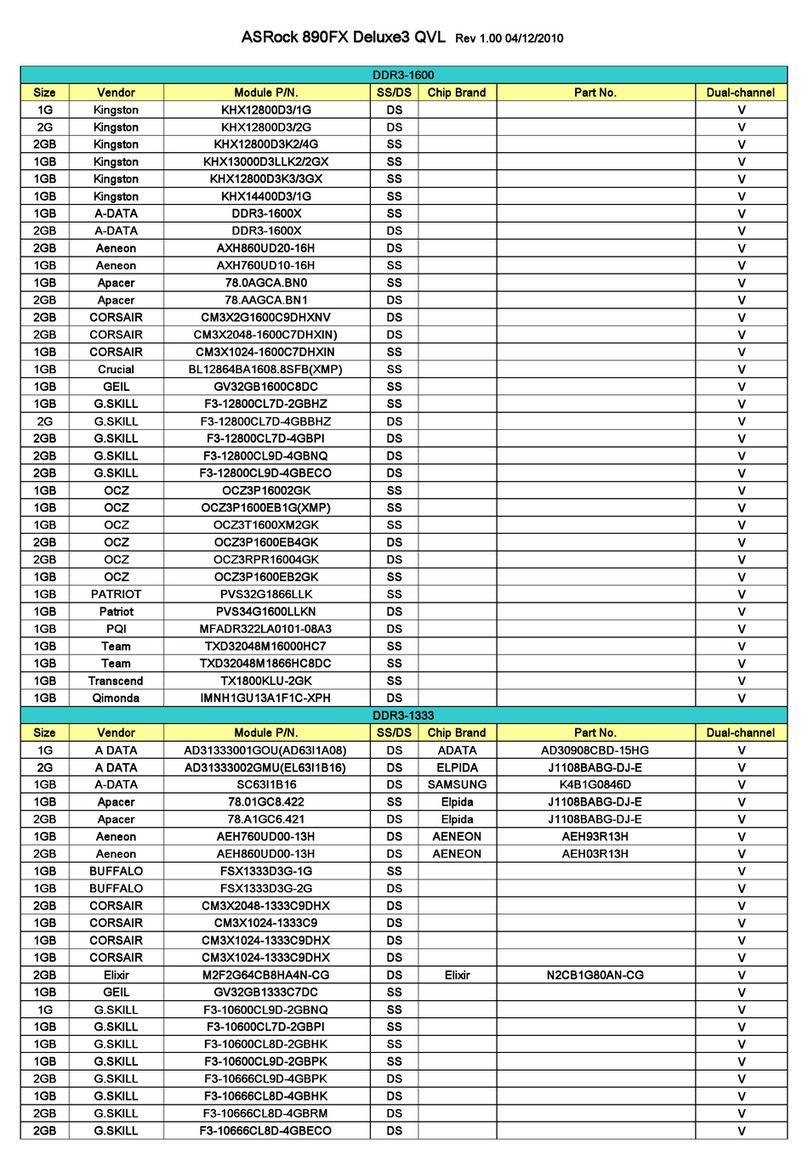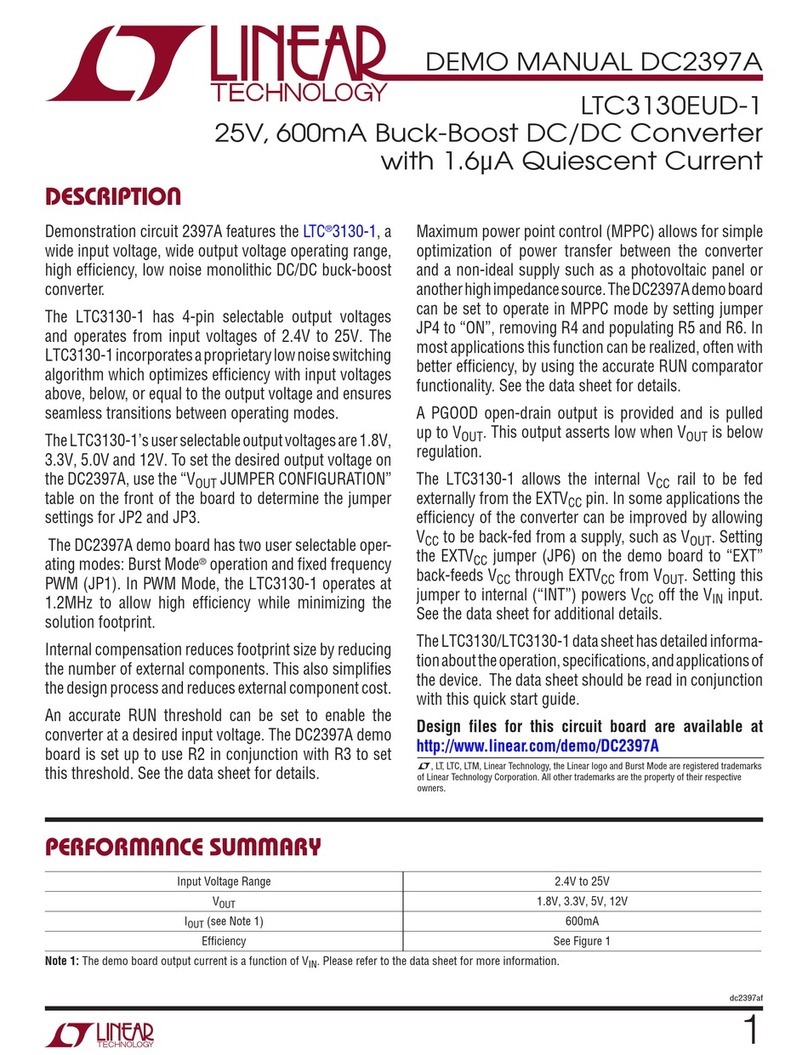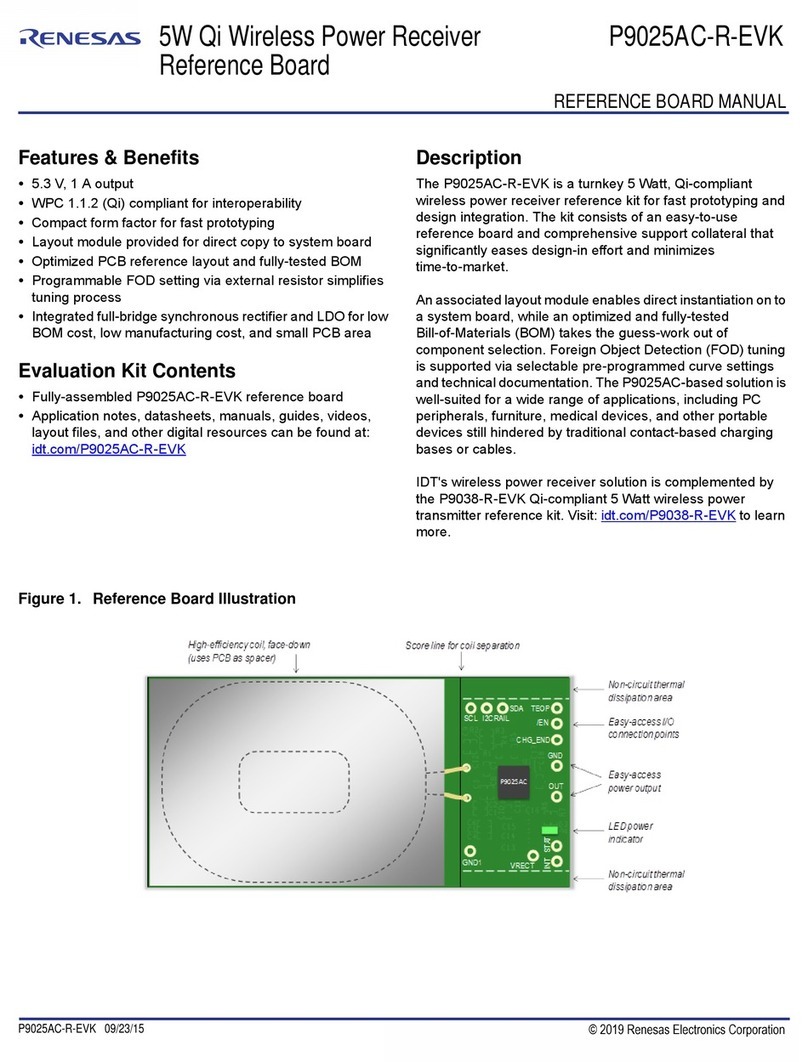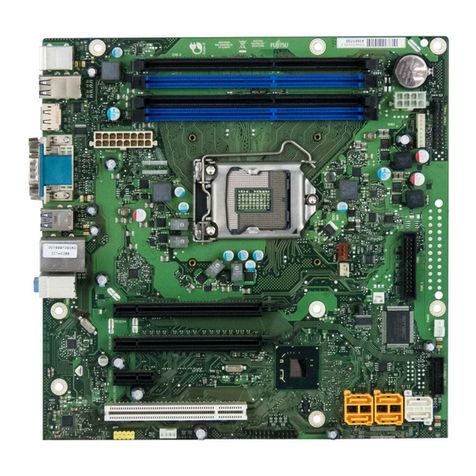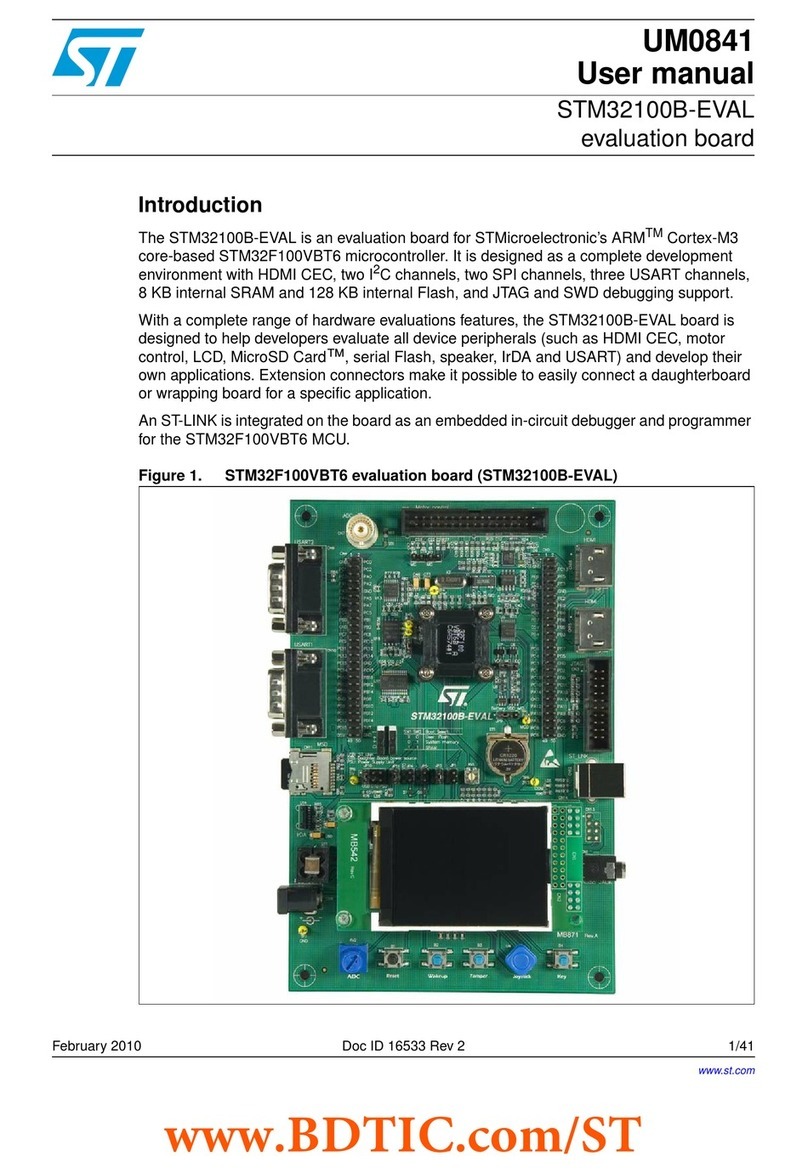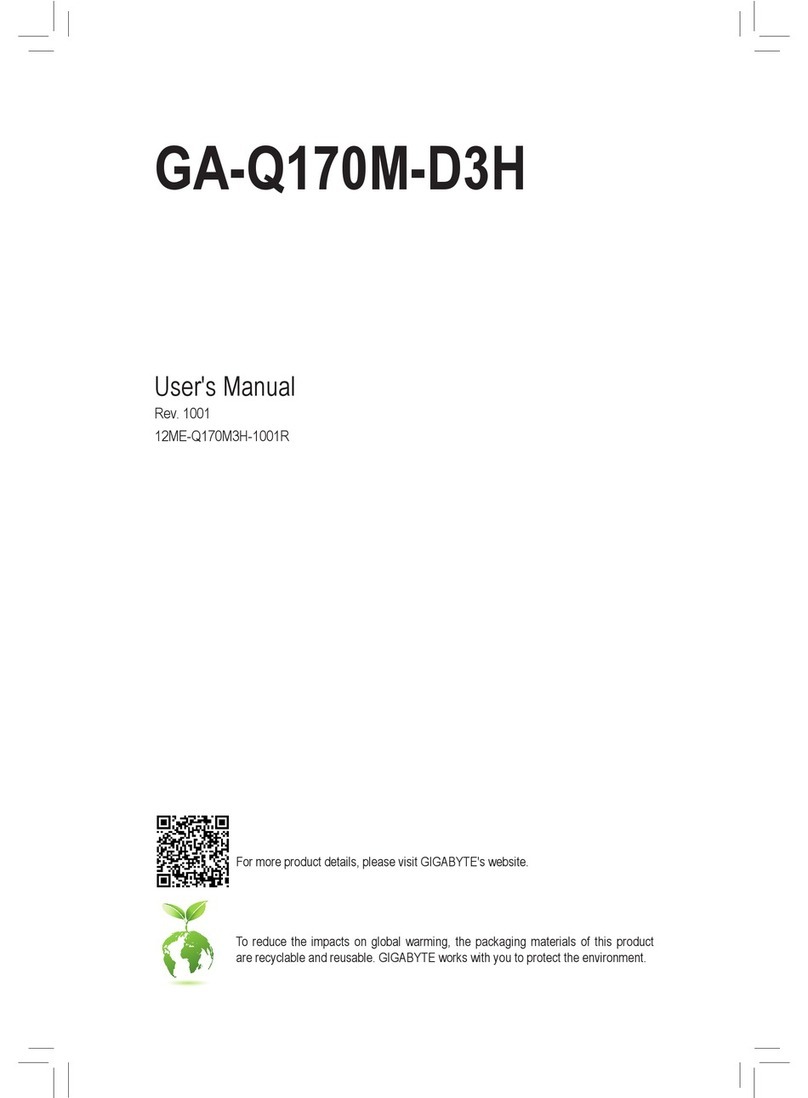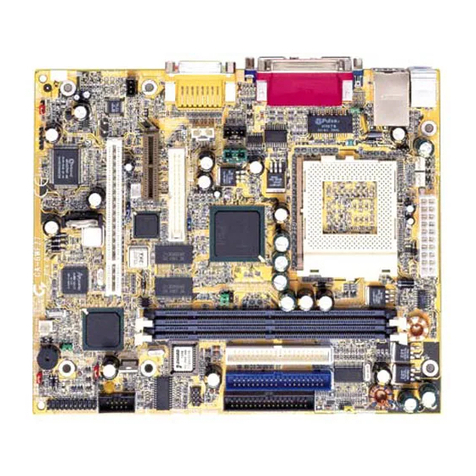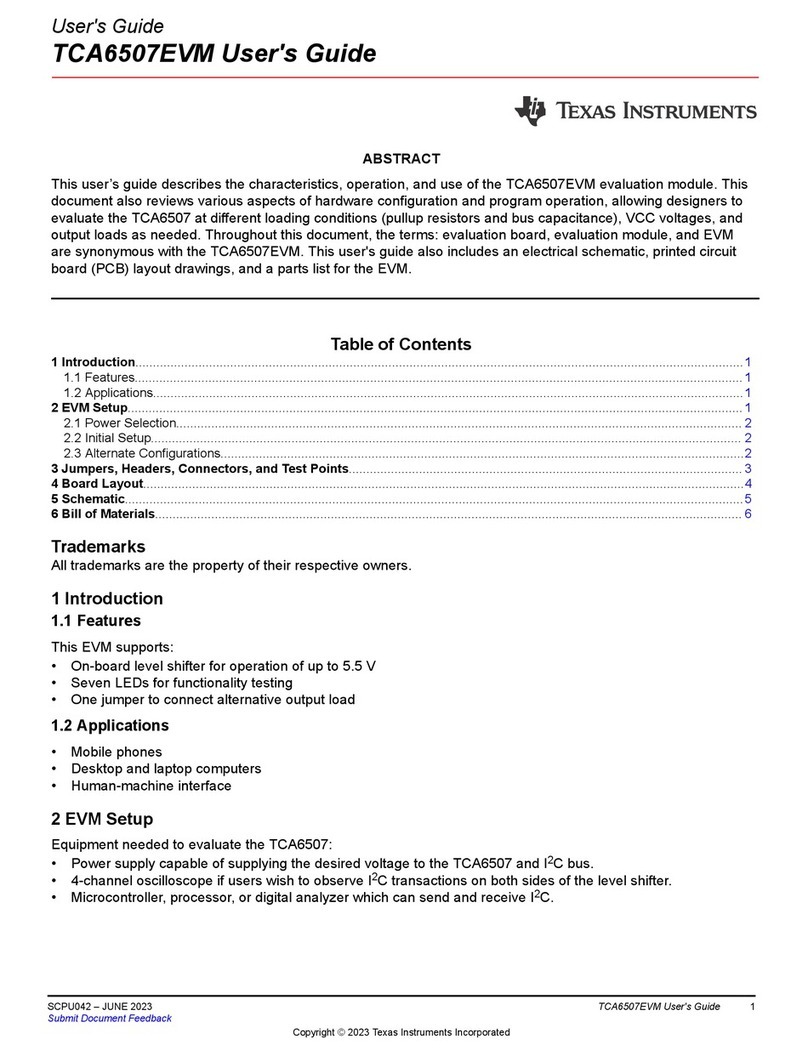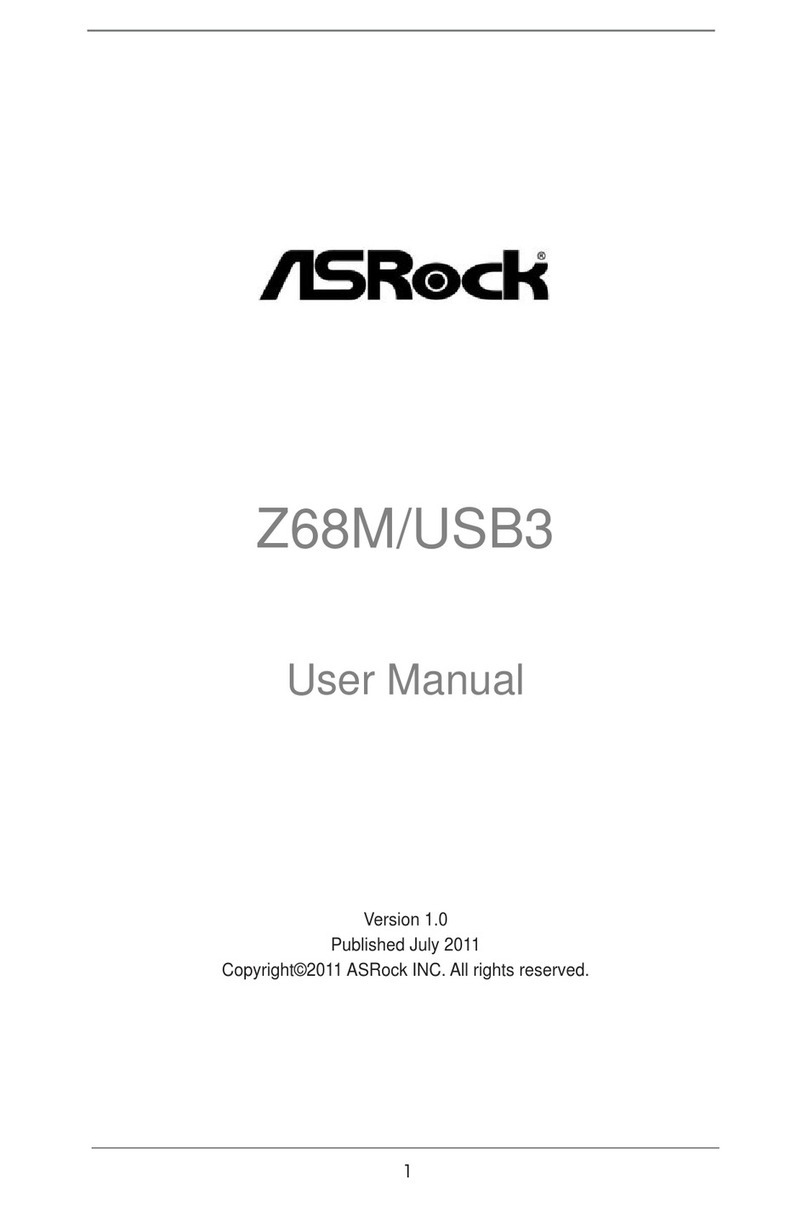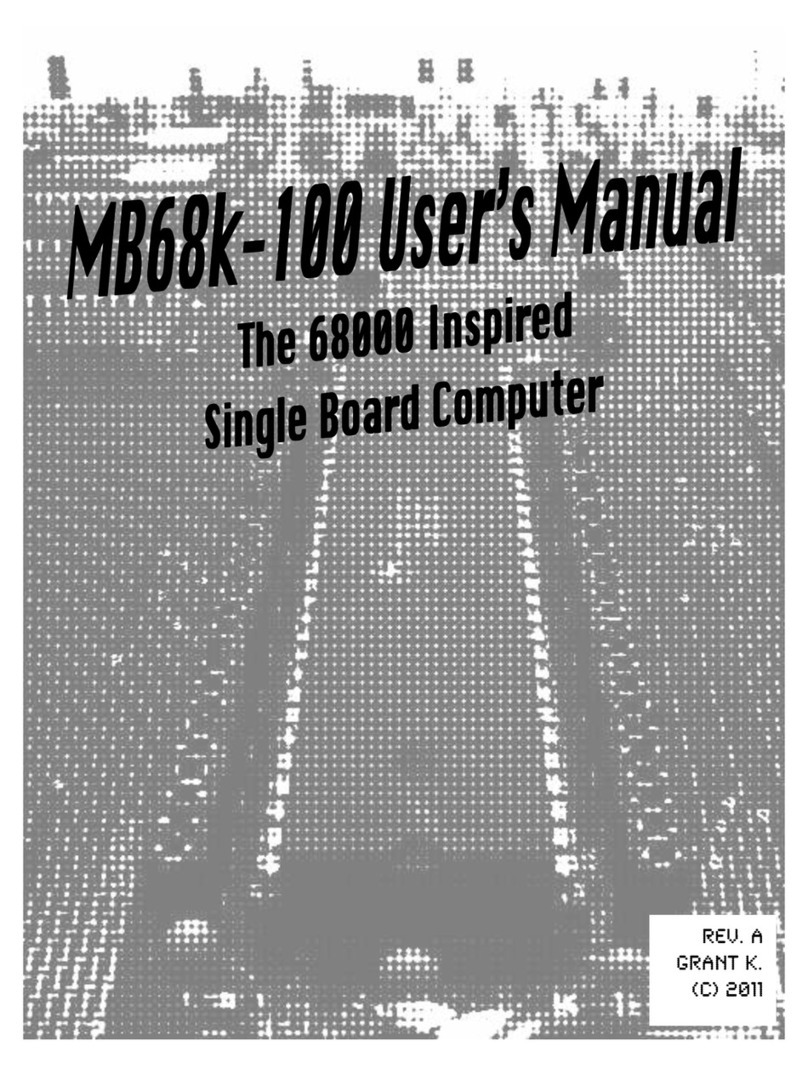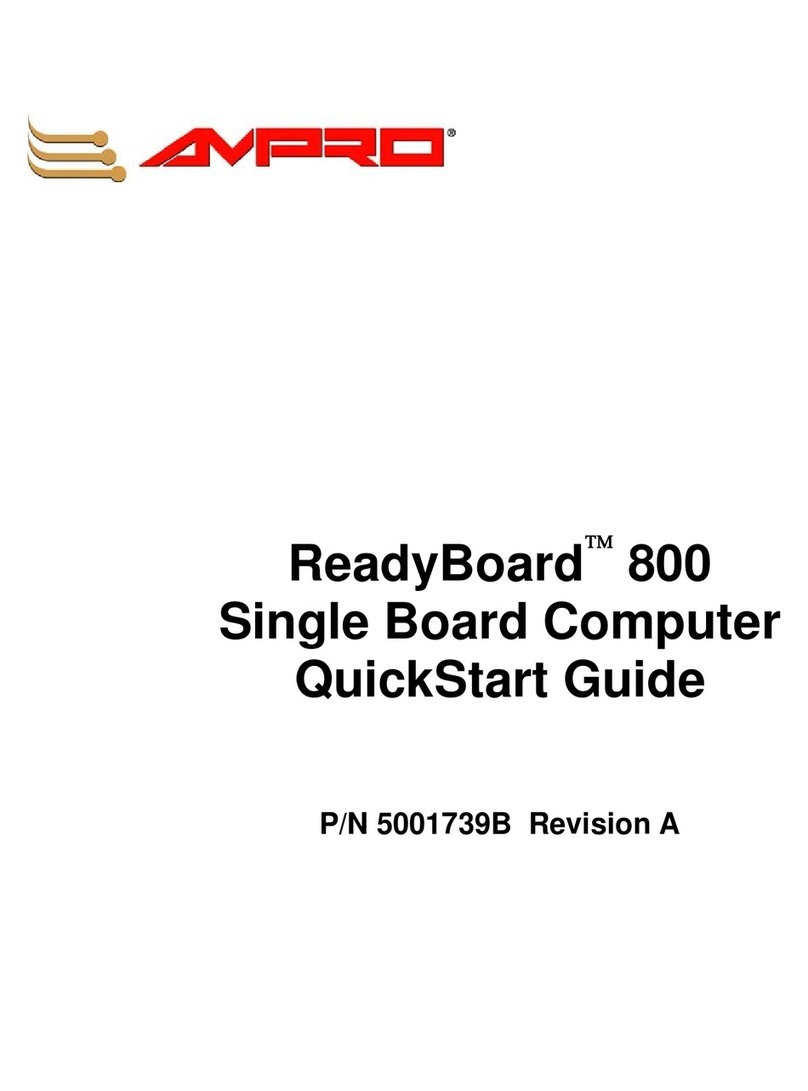ECS EX-OR HP2000 Installation manual

Call 1300 306 136 www.ecs.net.au
(!.$(%,$02/'2!--%2
0ROGRAMMINGINSTRUCTIONS
%8/2(0
%XCLUSIVELYDISTRIBUTEDIN!USTRALIABY%NERGY#ONSERVATION3OLUTIONS
8"
Exclusively distributed in Australia by Energy Conservation Solutions

Call 1300 306 136 www.ecs.net.au
COMMUNICATING WITH A DETECTOR
@$OWNLOADINGTHESETTINGSFROMADETECTORCOPIES
THECONTENTSOFTHEDETECTORSMEMORYONTOTHE
SCREENANDMEMORYOFTHEPROGRAMMER
Caution: ‘Uploading’ new settings into the
detector over-writes the memory of the
detector with a copy of the contents of the
screen of the programmer. Always download
information prior to commencing.
.OTE)FPROGRAMMEDINCORRECTLYREPEATSTEPS
BELOW
4OPERFORMAdownloadFROMADETECTOR
#HECKTHATTHEPROGRAMMERISTURNED/.
&IG
0OINTTHEPROGRAMMERATTHELENSOFTHE
DETECTORIDEALLYFROMDIRECTLYBELOWANDFROM
TOMETRESAWAY
(OLDINGTHEPROGRAMMERSTEADYPRESS
ANDRELEASETHEDownload BUTTON&IG
#/.4).5%4/(/,$THEPROGRAMMERSTILL
WHILETHEPROGRAMMERANDDETECTOREXCHANGE
INFORMATIONTHISMAYTAKEUPTOSECONDS
)FTHELIGHTSCONTROLLEDBYTHEDETECTORARE@/.
PRIORTOADOWNLOADTHEYWILLSWITCHOFFFORA
FEWSECONDSWHILETHEDOWNLOADISOCCURRING
4HEDOWNLOADISCOMPLETEWHENTHE(0
DISPLAYSINFORMATIONFROMTHEDETECTOR&IG
)FTHEEXCHANGEISBROKENOFFTYPICALLYDUE
TOTHEPROGRAMMERBEINGMOVEDTOOMUCH
THELIGHTSWILLNOTCOMEON3IMPLYREPEATTHE
PROCESSAFTERADJUSTINGTHEDISTANCEORAIMIF
NECESSARY
HP2000 INTRODUCTION
4HE%X/R(0$IGITAL0ROGRAMMER(ANDSETISDESIGNEDFORUSEWITH
%X/RSRANGEOFLIGHTINGCONTROLSYSTEMS4HEPROGRAMMABLEPARAMETERS
OFTHEVARIOUSPRODUCTSCANBECONlGUREDVIATHISBATTERYPOWEREDHAND
HELDINFRAREDUNIT
4HE(0ALLOWSCOMMISSIONINGANDRECOMMISSIONINGTOBECARRIED
OUTWITHVIRTUALLYNODISTURBANCETOTHEBUILDINGSOCCUPANTS3ETTINGS
ARECHOSENFROMTHE(0SMENUANDTRANSFERREDINSTANTANEOUSLY
TOTHEPRODUCTBEINGPROGRAMMEDBYPRESSINGTHE5PLOADBUTTON4HE
COMMISSIONINGENGINEERRECEIVESPOSITIVEFEEDBACKATALLSTAGESOFTHE
PROCESS3ETTINGSFROMONEPRODUCTCANBECOPIEDINSECONDSTOANOTHER
ANDSETTINGSCANBECHECKEDATANYTIMEUSINGTHE(0SDOWNLOAD
FUNCTION
2EPROGRAMMINGOFTHEPARAMETERSSETDURINGCOMMISSIONINGCANBE
CARRIEDOUTQUICKLYANDEASILYUSINGTHE(04HE(0CANBE
EASILYUPGRADEDTOACCOMMODATEPRODUCTREVISIONSADDITIONSBYTHE
SUPPLIED0#3OFTWAREPACKAGEVIA53"2EFERTOBACKPAGE
ADJUSTING TIME DELAY SETTINGS
4OESTABLISHTHECURRENTSETTINGSOFADETECTOR
PERFORMA$OWNLOAD2EPEAT3TEPS
Note that this will not alter the settings in the detector.
This simply allows the settings within the detector to be
read on the screen of the programmer.
5SETHE$/7.BUTTONTOGOTOTHENEXT
SCREENTHENSCROLL$/7.AGAINTOHIGHLIGHT
OFF DELAY&IGTHENPRESSOK
If information about this parameter is required, scroll UP
or DOWN to highlight HELP and press the OK button.
Press the Left arrow button to return to the previous
menu.
4HEEDIT PARAMETERSHOULDBE
HIGHLIGHTED&IG)FNOTSCROLLTOSELECTEDIT
PARAMETERTHENPRESSOK4HECURRENT
SETTINGWILLBEHIGHLIGHTED&IG
3CROLL50OR$/7.TOSELECTTHEDESIREDTIME
DELAY4HENPRESSOK&IG
This will be the new OFF DELAY setting to control the
length of time the lights remain ON once movement is
no longer detected by the detector.
5PLOADTHENEWSETTINGTOTHEDETECTORBY
SELECTINGTHEUPLOAD THIS ITEMOPTION
THENPRESSOK&IGASYOUPOINTTHE
(0DIRECTLYTOWARDSTHEDETECTOR
The lights will turn OFF then ON to acknowledge a
successful upload.
Battery Life
11
LCD Display
9
On / Off
1
Download
8
Upload
7
Scroll Up
5
OK
4
Forward
2
Scroll Down
6
Back
3
USB Port
10
Press the DOWNLOAD
button
FIGURE 2
Results
Data OK
MLS2000D
Ballast: DSI 1%
Power up unit by
pressing the ON button
FIGURE 1
MAIN MENU
LAST EDITED
CHANGE PRODUCT
UTILITIES
SETUP
ABOUT
POWER OFF PROGRAMMER
Press Down button to go
to the next screen, then
scroll to OFF DELAY.
FIGURE 3
MLS2000D
POWER UP: OFF
RESPONSE: AUTO
MINIMUM ON TIME: NO
OFF DELAY: 60 mins
BUS CONNECT: YES
1st ZONE: 29
%8/2(0
HAND-HELD PROGRAMMER
Select EDIT PARAMETER
then press OK.
FIGURE 4
OFF DELAY: 60 mins
EDIT PARAMETER
HELP
UPLOAD

Call 1300 306 136 www.ecs.net.au
Press ON to power
up unit, then scroll to
UTILITIES and press OK.
FIGURE 8
MAIN MENU
LAST EDITED
CHANGE PRODUCT
UTILITIES
SETUP
ABOUT
POWER OFF PROGRAMMER
Select UPLOAD THIS
ITEM then press OK.
FIGURE 7
OFF DELAY: 20 mins
EDIT PARAMETER
HELP
UPLOAD THIS ITEM
Once the OFF DELAY
value is highlighted,
then press OK.
FIGURE 6
OFF DELAY: 60 mins
10 mins
15 mins
20 mins
25 mins
30 mins
35 hours
SETTING THE PHOTOCELL
4OSETTHEPHOTOCELLCORRECTLYTHELIGHTSWILLNEEDTOBE
/.ANDHAVEBEEN/.FORATLEASTMINUTES)FTHE
LIGHTSAREALREADY/.GOTO3TEP
)FTHELIGHTSARE/&&YOUWILLNEEDTOTURNTHE
LIGHTS/.MANUALLYBYUSINGTHE(00OWER
UPTHE(0ANDGOTOTHEMAIN MENUAND
SCROLL$/7.TOUTILITIESANDPRESSOK&IG
3CROLL$/7.TOUSER REMOTEANDPRESSOK
&IG
3ELECTLUMINAIRE +THENPOINTTHE(0AT
THEDETECTORANDPRESSOK &IG4HELIGHTSWILL
TURN/..OWGOTO3TEPTOSETTHE0HOTOCELL
4OSETTHE0HOTOCELLTHECORRECTTIMEOFDAYISWHEN
DAYLIGHTISPRESENTANDTHEAMOUNTOFDAYLIGHTISNOT
ENOUGHTOTOTALLYILLUMINATETHESPACE
'OTOTHEMAIN MENUANDSCROLL$/7.TO
UTILITIESANDPRESSOK&IG
3CROLLTOSET LIGHT LEVELANDPRESSOK
&IG
0OINTTHE(0ATTHEDETECTORANDPRESSOK
&IG
4HEDETECTORTAKESMEASUREMENTSANDSETSTHE
THRESHOLDPARAMETERSAUTOMATICALLY4HELIGHTSWILL
mASH2EGULATINGORSWITCH/&&AND/.3WITCHING
TOACKNOWLEDGECORRECTSETUP0LEASENOTETHATTHE
THRESHOLDVALUESARENOTINLUXHOWEVERDIGITALVALUES
THATARENONSPECIlC
Note: For switching photocells, when the natural light exceeds the
‘upper threshold’ value, the lights do not turn OFF immediately.
The lights will turn OFF only when the ‘upper threshold’ has been
exceeded for the duration of the Off Delay. If the Off Delay is set
to ‘Disabled’, then the lights will turn OFF after 20 minutes.
Press OK.
FIGURE 12
SET LIGHT LEVEL
UP / DOWN / OK (SEND)
Scroll UP or DOWN to
select desired OFF DELAY
value.
FIGURE 5
OFF DELAY: 60 mins
45 mins
50 mins
55 mins
60 mins
90 mins
2 hours
Select UTILITIES then
scroll to USER REMOTE
and press OK.
FIGURE 9
UTILITIES
LOAD FROM PROJECT
SET LIGHT LEVEL
WALK TEST
USER REMOTE
EMERGENCY TEST
CDbox TOGGLE CHANNEL
Point at the detector and
select LUMINAIRE +,
then press OK.
FIGURE 10
USER REMOTE
LUMINAIRE +
LUMINAIRE -
LUMINAIRE OFF
GROUP +
GROUP -
GROUP OFF
Select SET LIGHT LEVEL
then press OK.
FIGURE 11
UTILITIES
LOAD FROM PROJECT
SET LIGHT LEVEL
WALK TEST
USER REMOTE
EMERGENCY TEST
CDbox TOGGLE CHANNEL
Ex-Or MLS RB2000 Data Bus Power Supply
The colourless Activity LED ashes green only
when there is activity in any zone on the bus.
(Note: detectors that have not been programmed
with a zone will not cause this LED to ash.) It
ashes red/amber when a bus installation fault is
detected regardless of movement or occupancy
in the building. Please note that not all faults will
be indicated by this LED. Please contact ECS
for technical information on 1300 306 136
OTHER PARAMETERS
To investigate other paramenters, download from
the relevant detector and navigate the screen to
the relevant paramenter. Use the ‘help’ facility for
that parameter to remind or inform yourself of the
operation and consequences of the parameter
and the options available.
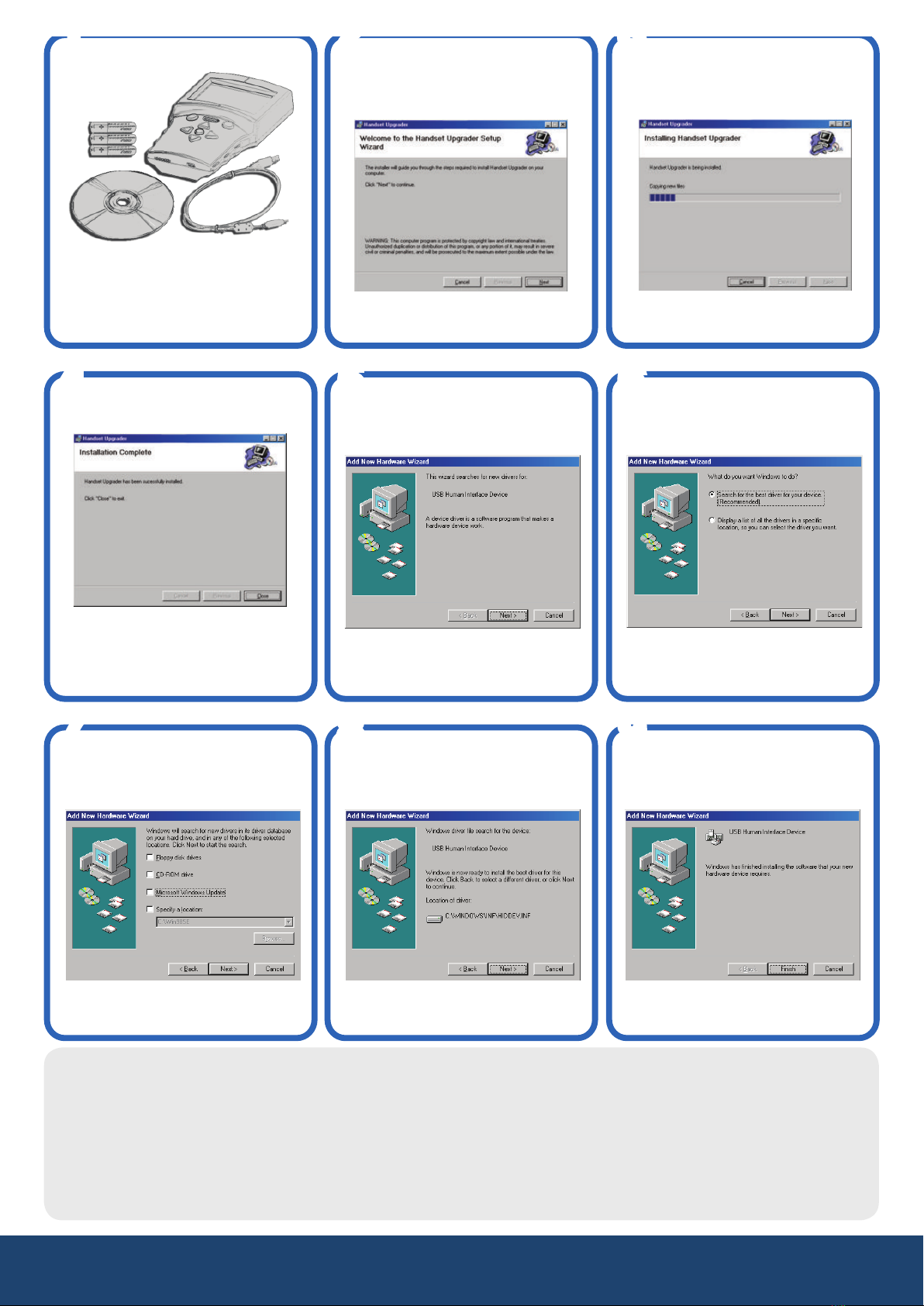
TECHNICAL INFORMATION
HP2000
s 3UPPLYX!!!!LKALINECELLS
s $ISPLAYXMONOCHROMEDOTMATRIX,#$
s 7EIGHTG
s $IMENSIONSMMXMMXMM,X7X$
System Requirements (for product upgrades)
s 7INDOWS80-%3%
s )NTELOREQUIVALENT)"-0#COMPATIBLEPROCESSOR
s MBRAM
s MBFREE($$SPACE
s &REE53"PORT
s #$2OMDRIVEFORSOFTWAREINSTALLATION
s )NTERNETCONNECTIONKBPSORBETTER
Contents
1xHP2000 MLSProgrammer
1xUSBCable
3xAAACells
1xSoftwareCD
Closeall applications andinsertthe CD into
theCD/DVDdrive.Ifthe disc failstoAutorun,
clickStart then Runand type D:\Setup where
Disthe letter of your CD/DVD drive
TheInstallation Wizard will start. Press‘Next’
to continue
Follow theonscreeninstructions and the
Handset Upgrade software will be installedon
your machine.
Press‘Next’tocontinue
Click‘Close’ to endthe software installation
wizard
Fitthe batteriesinthe HP2000 andconnect
theunittothe computer.
Forother OS,pleasecontinuetostep5.
Windows XP users,
installation will nowcontinue
automatically, no interactionisrequired.
Thecomputerdetects theHP2000asaUSB
HumanInterface Device.The following
screen will be displayed.
If thescreenisnot displayed, disconnectthe
HP2000,restart thecomputer andreconnect.
Press‘Next’tocontinue
Ensure thefirst radiobuttonisselected-
‘Searchfor driver’
Click‘Next’tocontinue
Windowswill automaticallysupply thecorrect
driver during thefollowing search so it is not
necessarytospecify aparticularlocationin
this dialogue.
Click‘Next’tocontinue
If Windowswas unable to find thecorrect
driver (hiddev.inf) then click‘Back’, insert your
WindowsdiscintoyourCDdrive andhighlight
theCDRom checkbox before clicking ‘Next’
When thedriverhas been found, click‘Next’to
continue
Theinstallationisnow complete.
Click‘finish’. Youhavesuccessfullyinstalled
theHP2000MLS Programmer.
6!5'
%NERGY#ONSERVATION3OLUTIONSs6)#s.37s!#4s1,$s7!
5NIT,EWIS2OAD+NOXFIELD6ICTORIAs0Hs&AXsWWWECSAUSTRALIANETAUsWWWALTITUDETCOM
Energy Conservation Solutions Pty Ltd - Exclusive Distributor for Ex-Or in Australia and New Zealand
Locations: VIC/TAS, NSW, QLD, FNQ, ACT, SA/NT, WA, NZ - For contact details visit: www.ecs.net.au
1
4
7
2
5
8
3
6
9
Other ECS Motherboard manuals