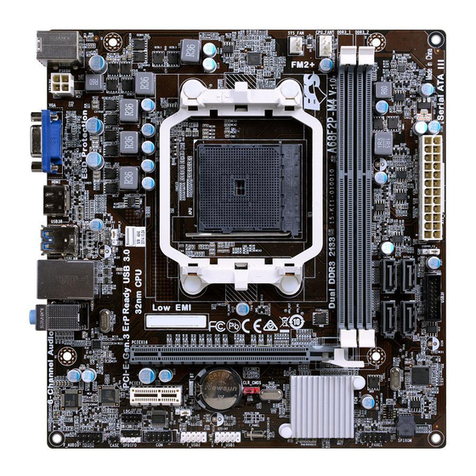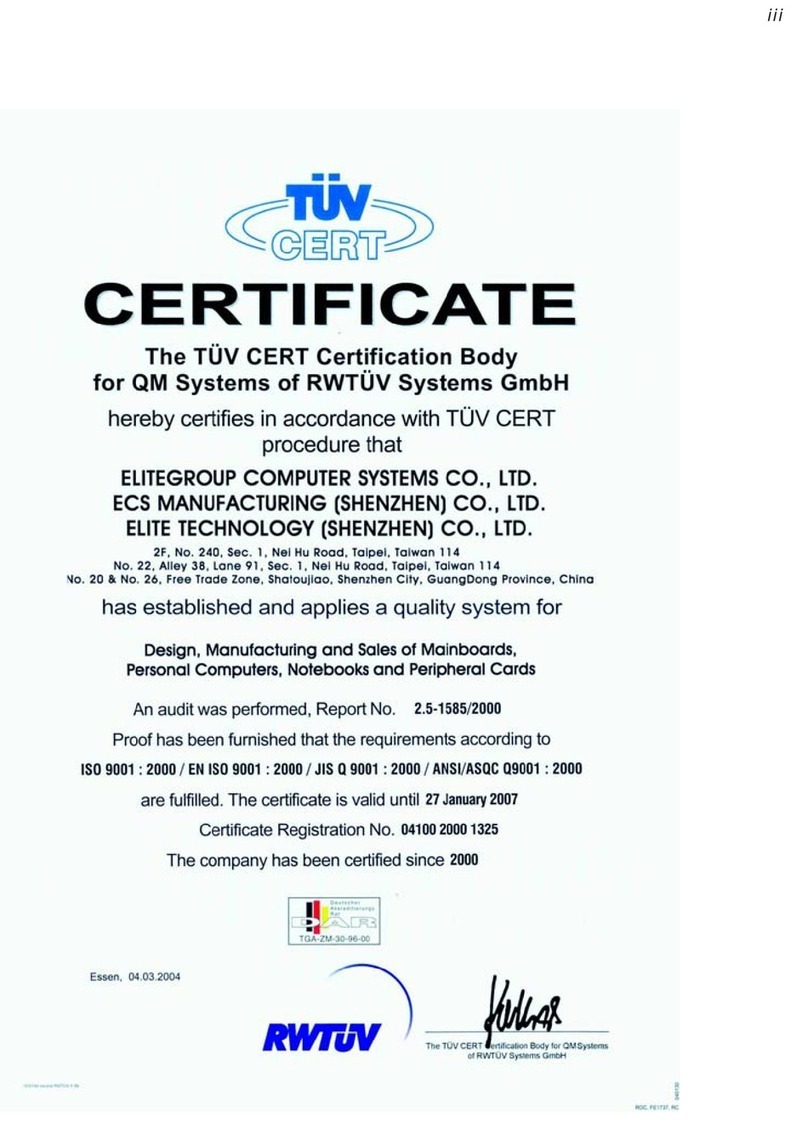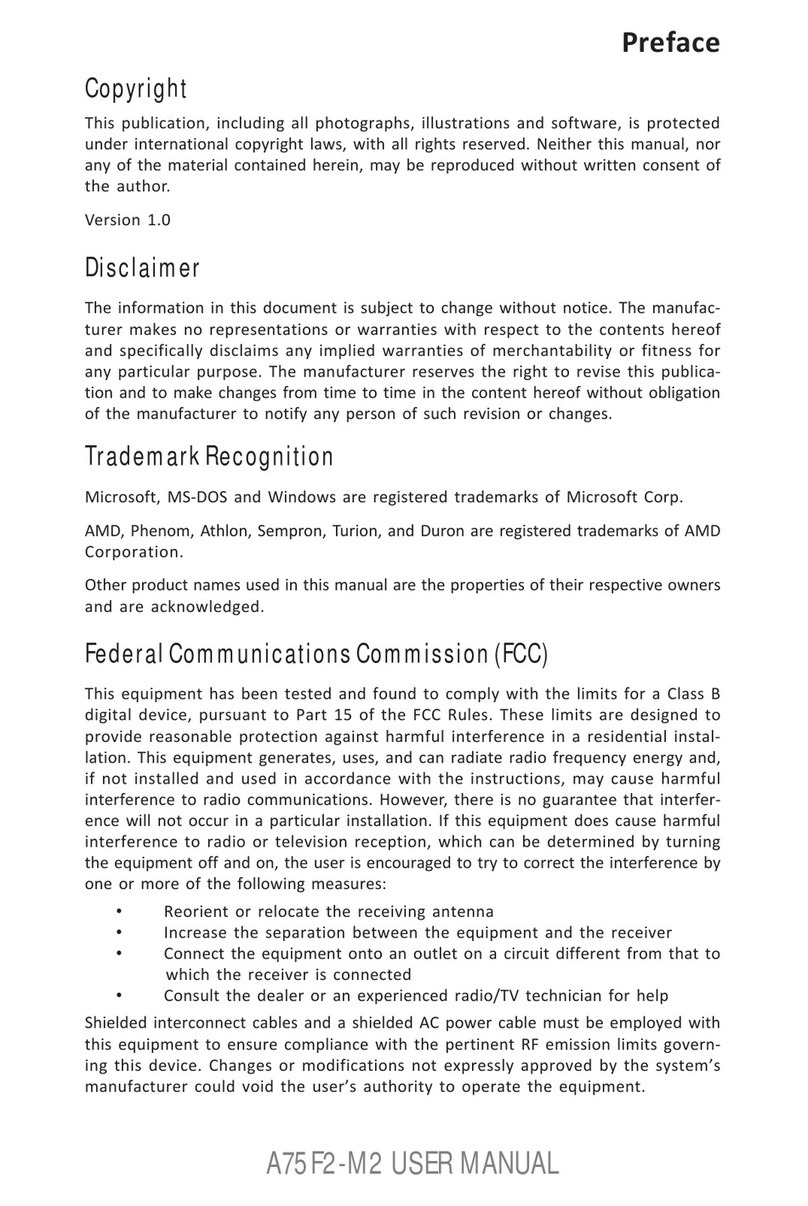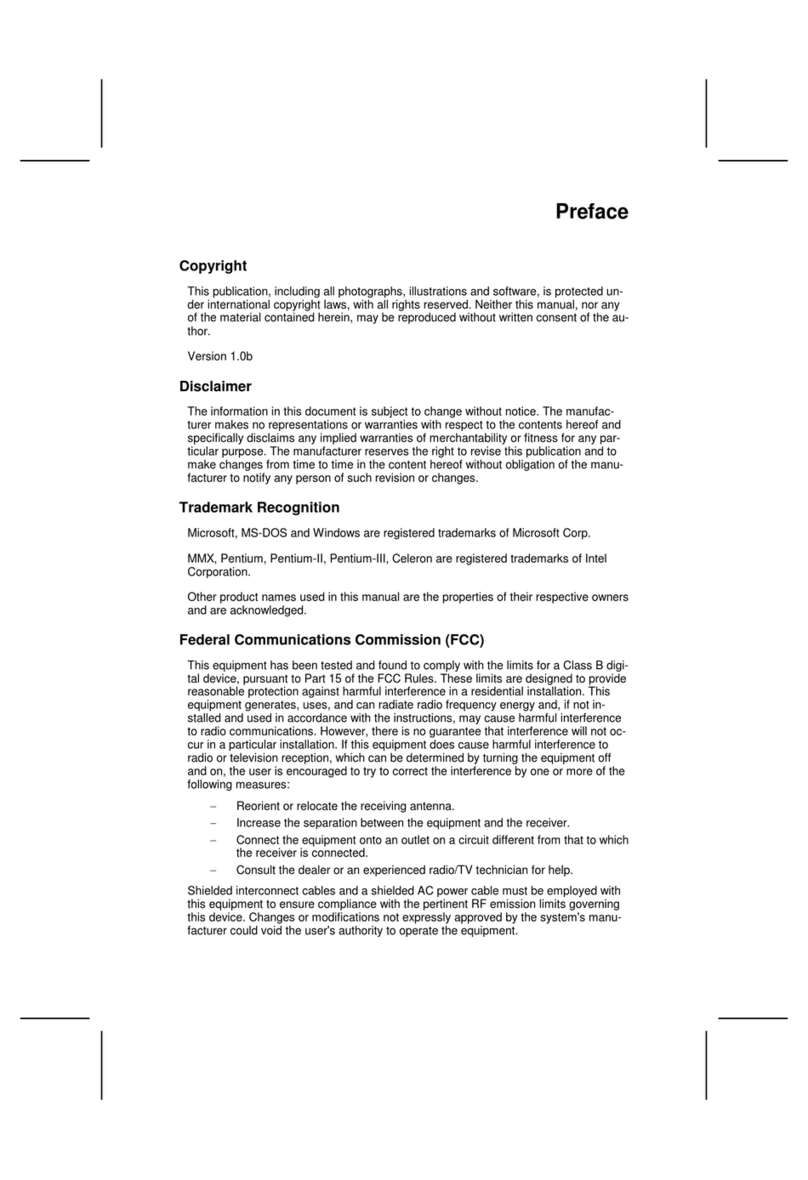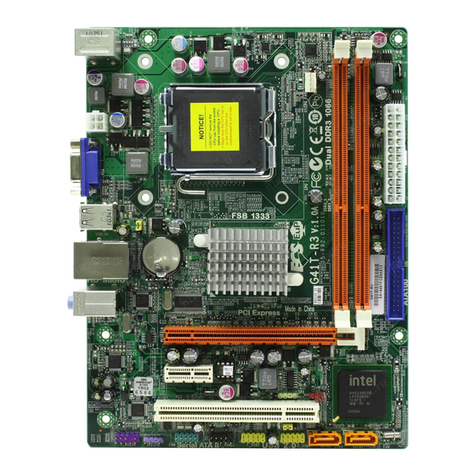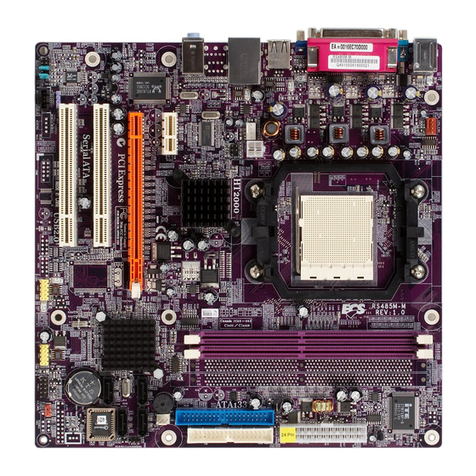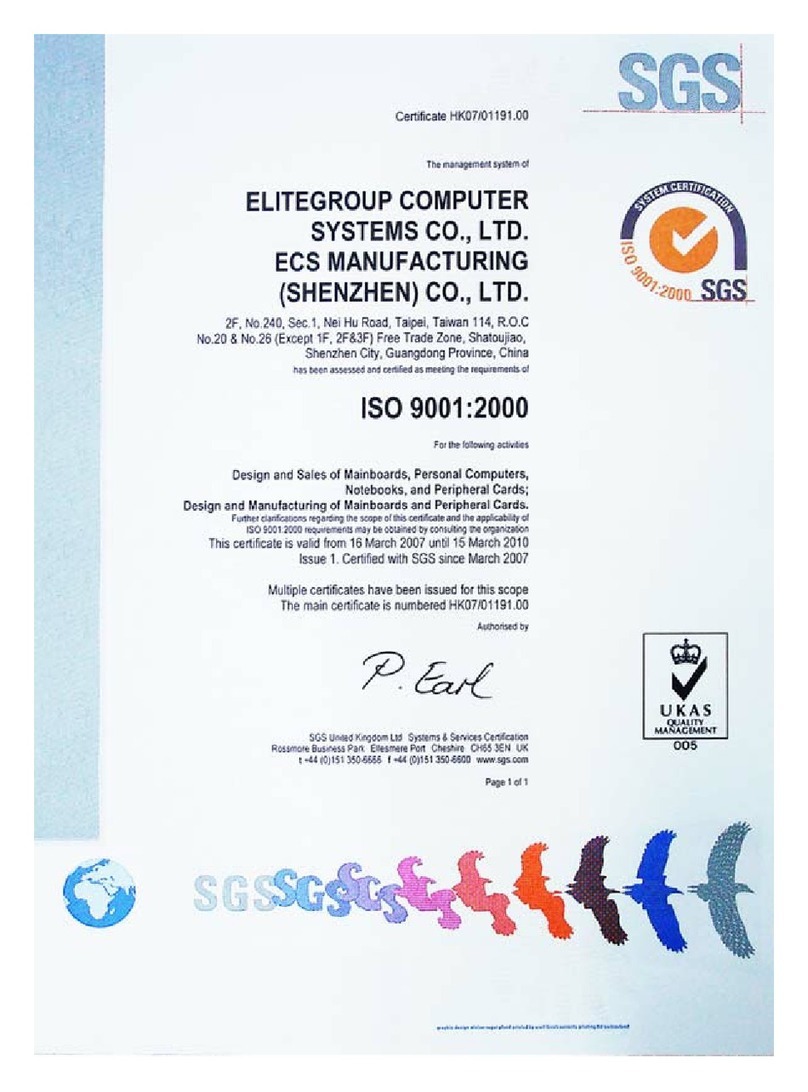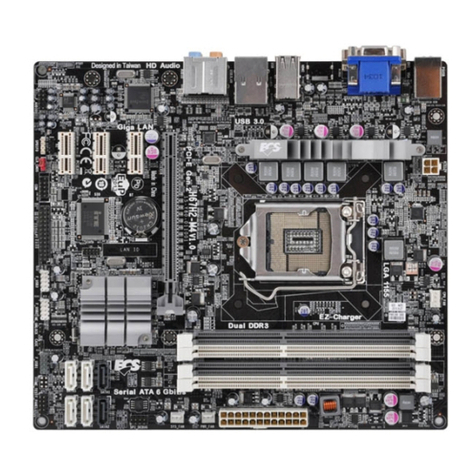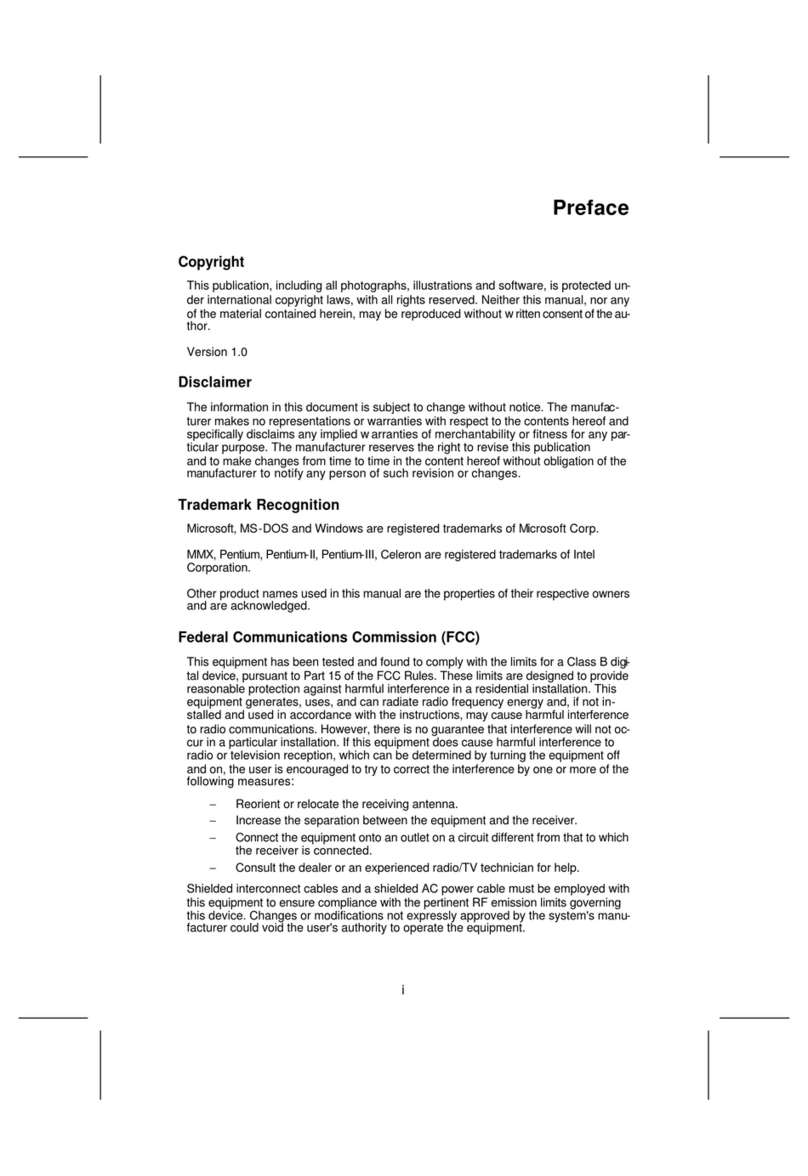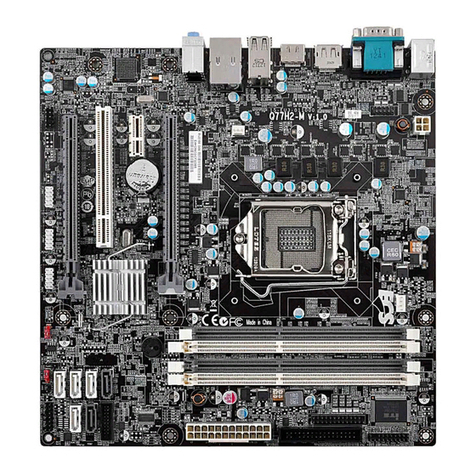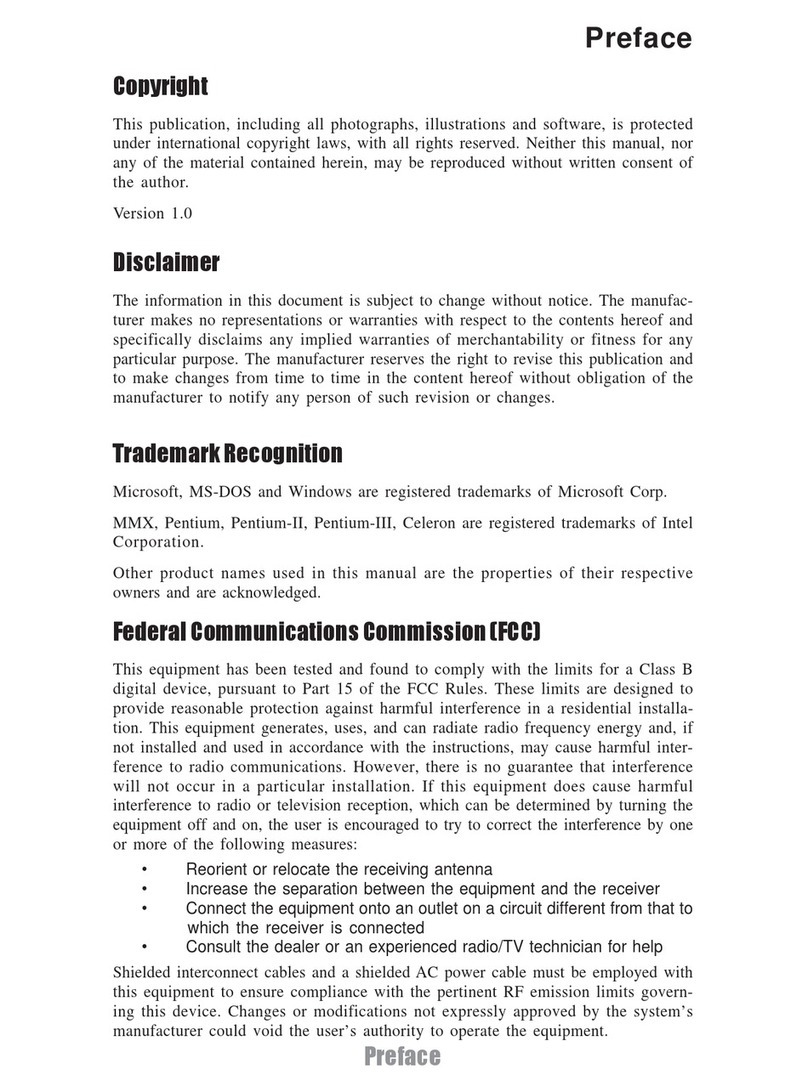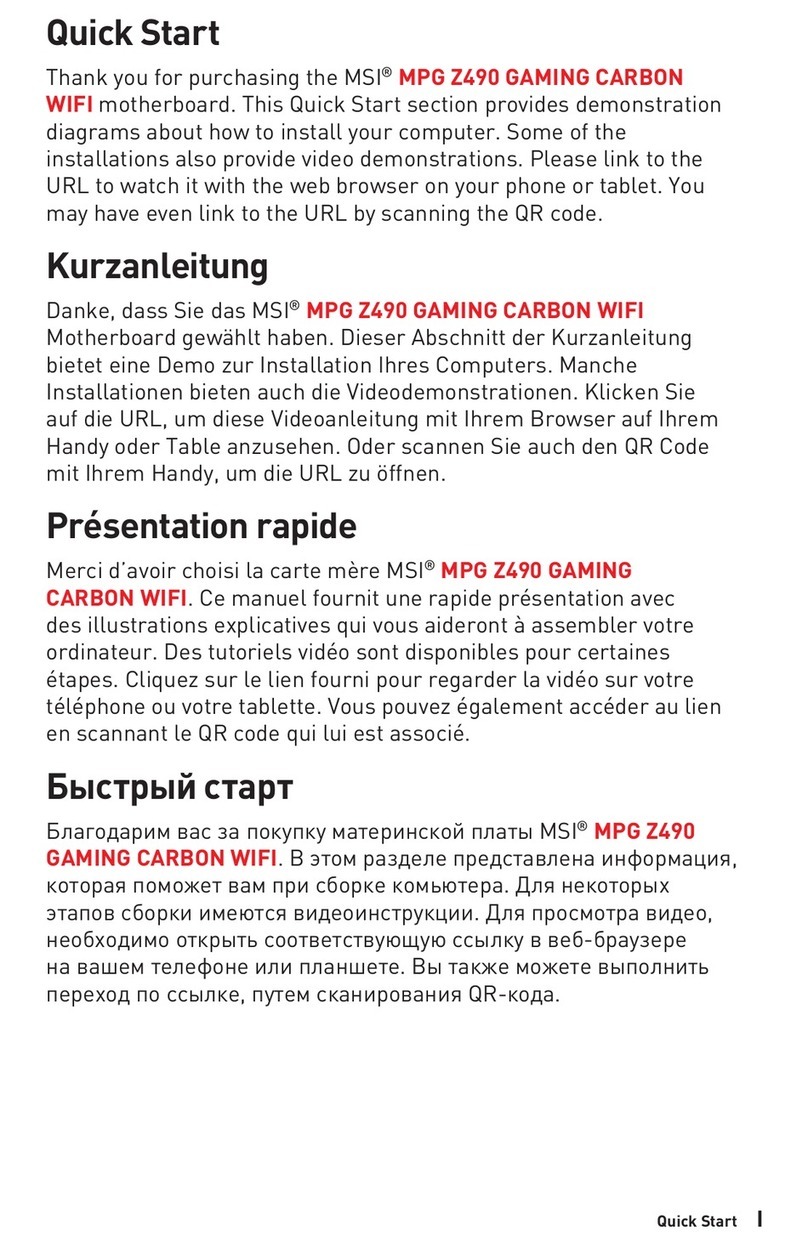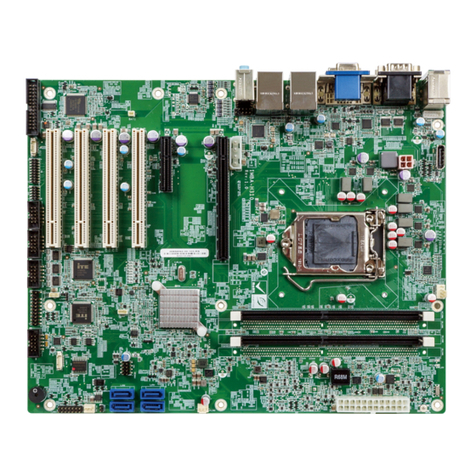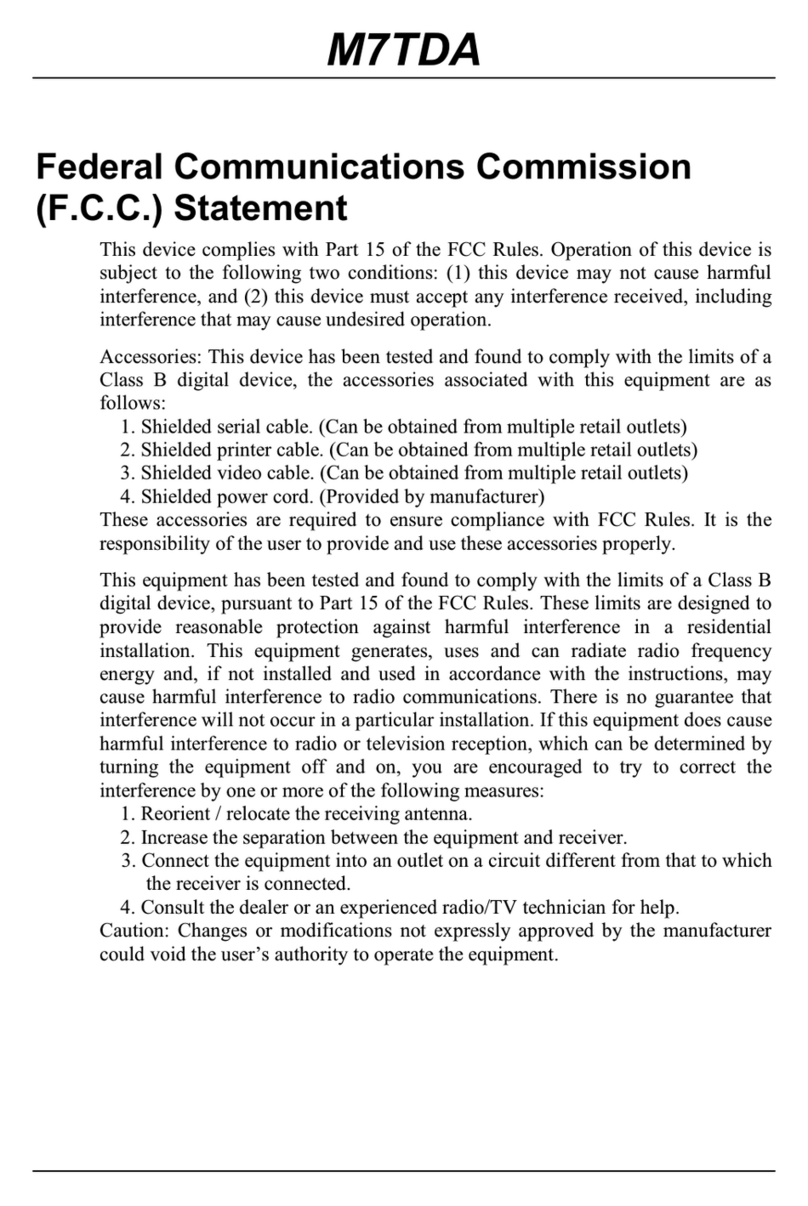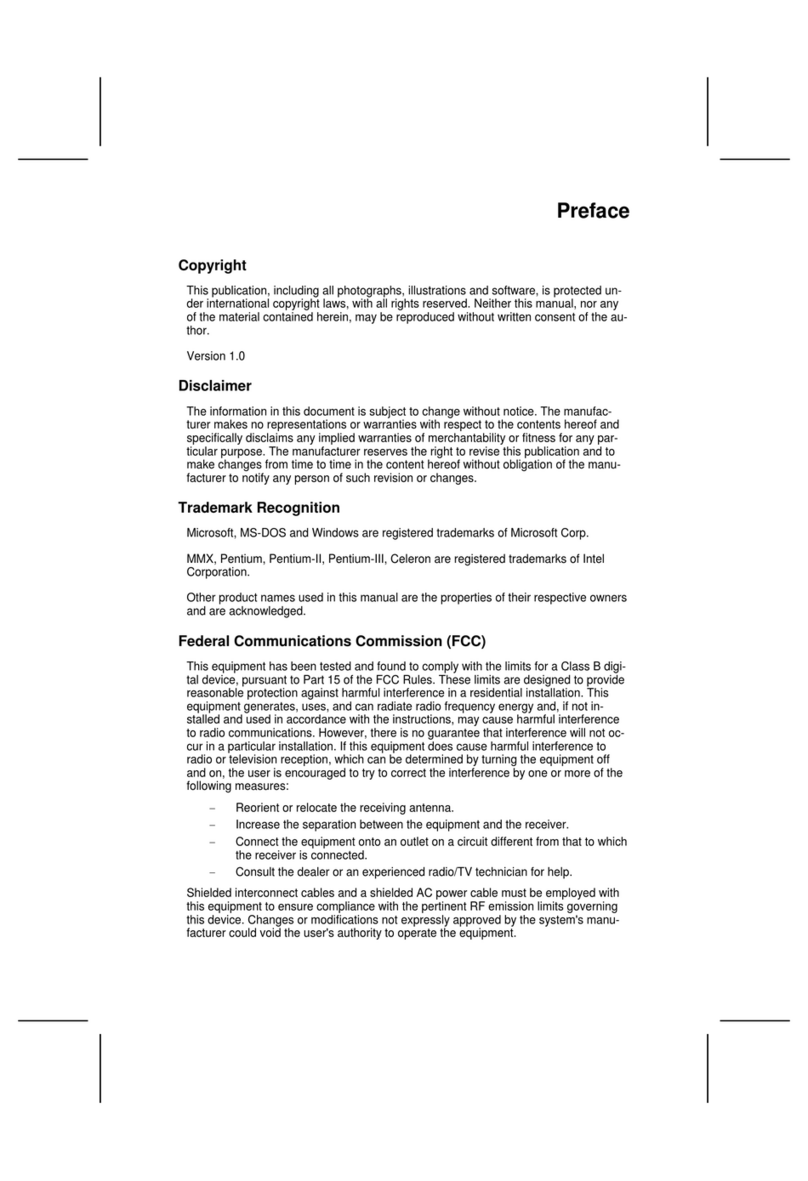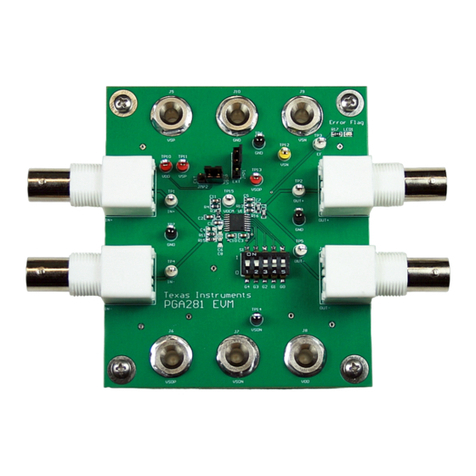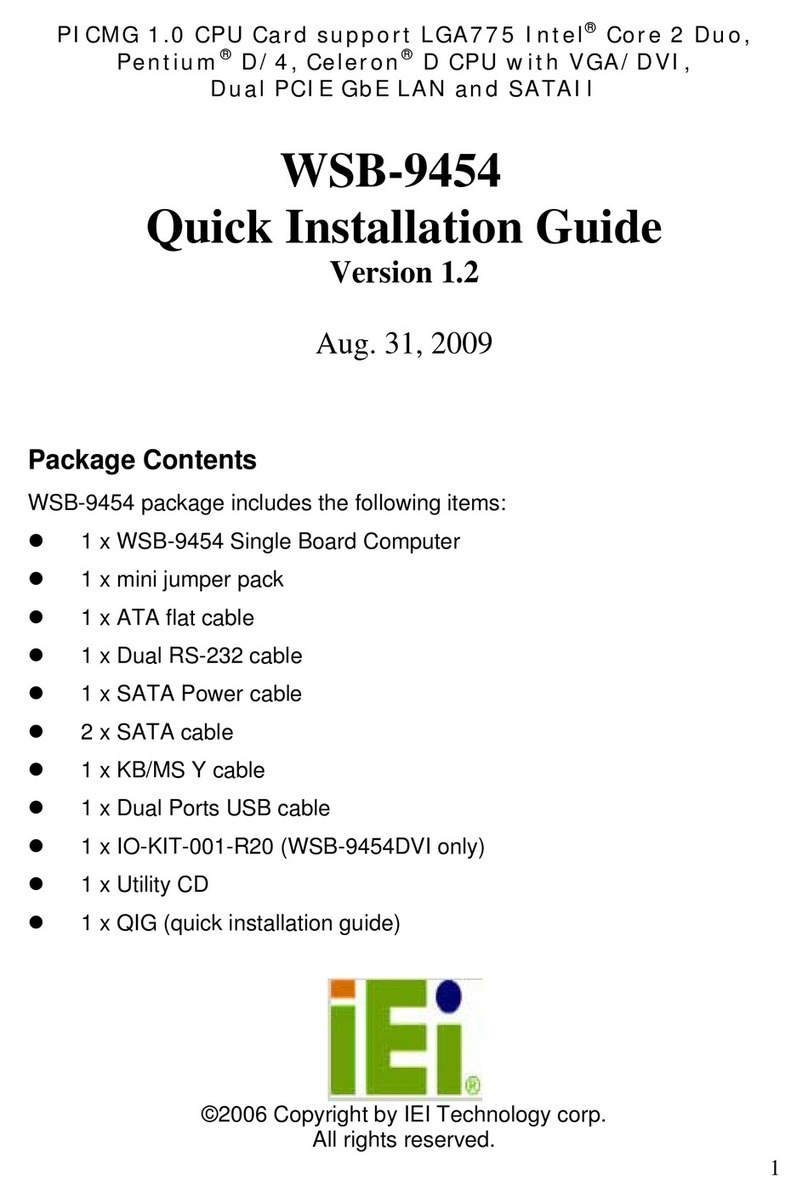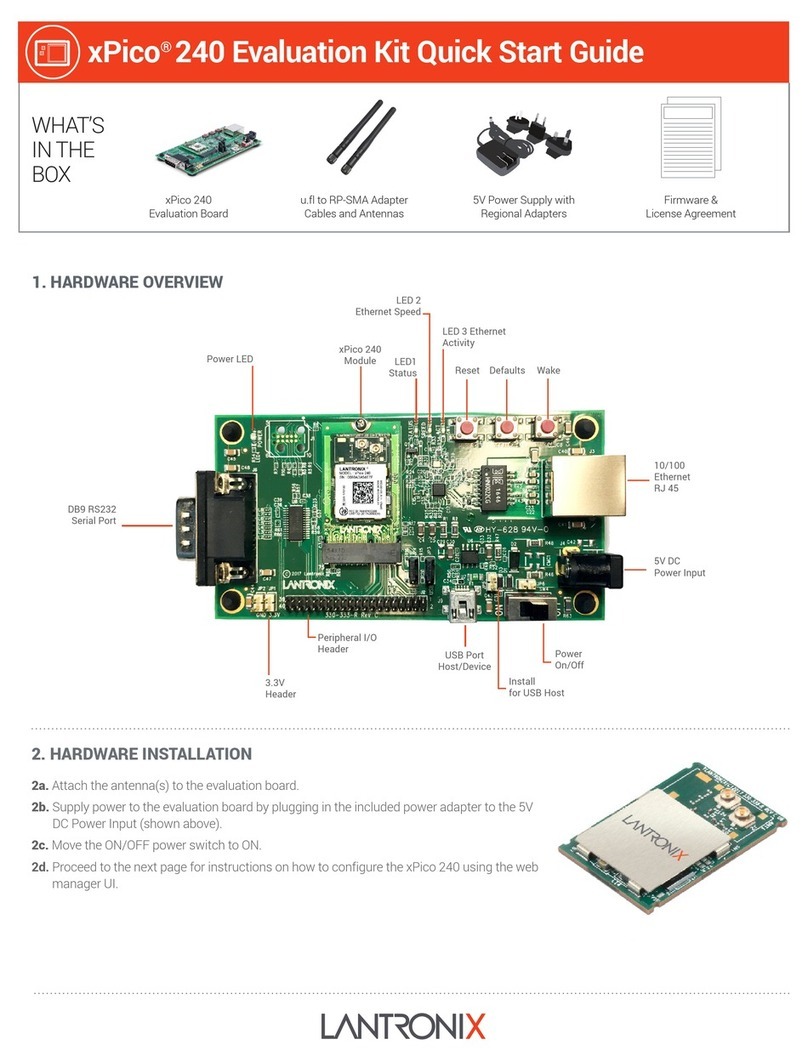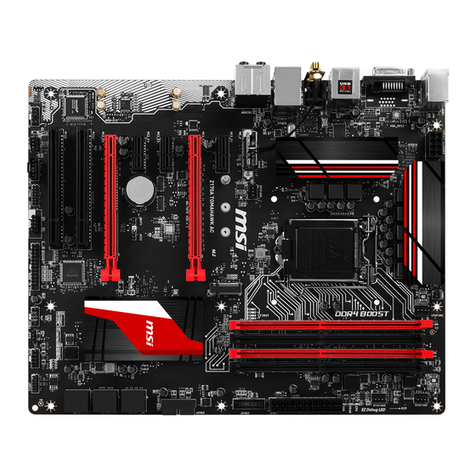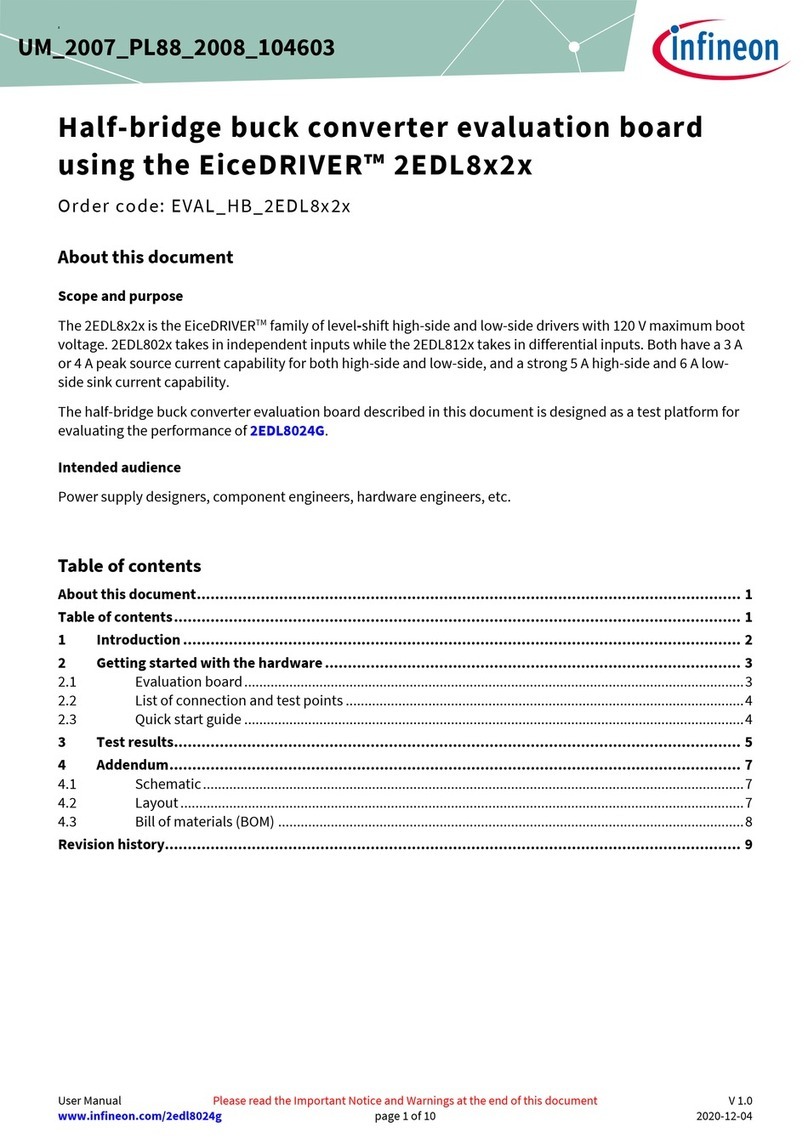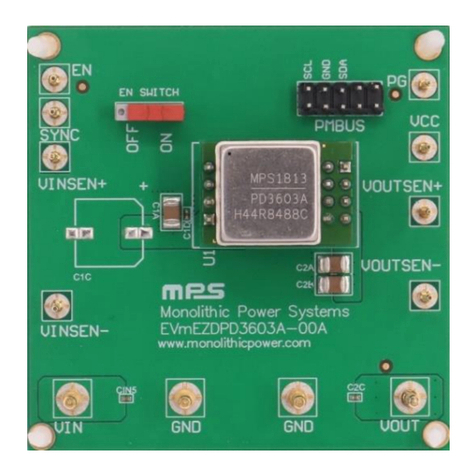ECS P6FX1-A User manual

P6FXI·A
(for
Award
BIOS)
H~
________________
~
__
_
Mainboal'd
Usel" s
Manual

User's Manual
(for
Award BIOS)
V1.1
August, 1996

This mainboard requires correct configuration information; otherwise, a malfunc-
tion may result.
Static electricity can cause serious damage
to
integrated circuit
mainboards. To avoid building up a static electric charging on your
body, be sure you discharge any static electricity by grounding
yourself before handling
the
motherboards. If motherboards are
handed from one person
to
another, they should touch hands first,
then pass
the
motherboards.
Information presented in this publication has been carefully checked for reliability;
however,
no
responsibility
is
assumed for inaccuracies. The information contained
in
this document
is
subject to change without notice.
Contact your dealer for warranty details.
Trademarks
All
brands and product names used in this manual may be trademarks or
registered trademarks
of
their respective companies.
ii
Table
of
Contents
Introduction
Mainboard Description-----------------------------------------------------1-1
Features----------------------------------------------------------------------
1-3
Memory Configurations
System
Memory
---------------------------------------------:--------------
2-2
S:£lIdlVf
-------------------------------------------------------------------2
-2
Cache
Memory
Subsystem
-------------------------------------------------
2-3
Level
1Cache ----------------------------------------------------------2
-3
Level
2 Cache ----------------------------------------------------------2
-3
Jumpers and Connectors
Setting the Jumpers ---------.:----------------------------------------------
3-1
Graphical Descriptions ofJumper Settings-----------------------------3-3
CPU
Type
-----------------------------------------------------------
3-3
CPU
Voltage Selection---------------------------------------------
3-4
Connectors ----------------------------------------------------------------
3-5
Board Layout---------------------------------:------------------------------3-7
Built-in BIOS Setup Program
SETUP
Program-------------------------------------------------------------
4-1
Standard
CMOS
Setup
-----------------------------------------------------4-3
BIOS
Features Setup--------------------------------------------------------4-4
Chipset Features Setup ---------------------------------------------------4-7
Power
Management Setup
___________________________________________
4-10
PNPIPCI
Configuration
Setup-------------~--------------------------
4-12
Load
BIOS
Defaults-----------------------------------------------------
4-13
Load
Setup Defaults ------------------------------------------------------
4-13
Integrated Peripherals -----------------------------------------------.----
4-14
Supervisor Password--------------------.,.---------------------------------
4-16
User
Password ----------,---------------------------------------------------
4-16
IDE
lIDD
Auto
Detection--------.--------------------------------------.
4-16
Quitting
SETUP
-----------------------------------------------------------
4-18
iii

P6FXJ-A
1 Introduction
Mainboard Description
..
:~~_---",_(~_5
=)
===
r----------->.,0
~
i
~========
==~2~
S~=====:1
f··
AMIKEV-Z.
I
C!)
Processor
@ Chipset
® System BIOS
@ SIMM System Memory
Socket
® Expansion Slots
® PS/2 Mouse & Keyboard Set
(J)
Serial/Parallel
Ports
® PCI IDE Connectors
® FDD Connector
® Power Supply Connectors
User's Manual 1-1

P6FX1-A
P6FX1-A is a Pentium Pro mainboard based on the Intel 440FX Chipset ( 82441FX,
82442FX and 82371SB) and SMC I/O chip. There are four lSA Bus slots and four
PCl Bus slots on P6FX1-A.
It
also supports two banks (4 SIMMs) DRAM with
memory size up to 256MB.
lfyou
use with parity SIMM, you can enable BIOS ECC
fun::tion. There is only one bit error correction and up
to
double bit error detectation
in the system.
This is a high performance all-in-one mainboard which supports Intel Pentium-Pro
TM
CPU, EDO DRAM, PCl IDE interface ........ and so on.
1.
Processor:
Socket 8 supports Intel Pentium Pro
150116611801200
MHz
Upgrade to P6S and P6T CPU.
2.
Chipset:
Intel 440FX Pentium Pro chipset
SMC 37C669 (Super I/O Controller)
3.
System BIOS:
Award BIOS with full Green Function Pnp and DMI 2.
0.
4.
SIMM
System Memory Socket:
Support 8MB
to
256MB
5.
Expansion Slot:
4 lSA Bus Slots.
4 PCl Bus Slots.
6.
PS/2 Mouse & Keyboard Set:
Provides Connectors for
PS/2
Keyboards &
PS/2
Mouse.
7.
Serial 1Parallel Port:
Provides two serial ports and one parallel port.
8.
PCI
IDE Connector:
2 Enhanced PClIDE up to 4 IDE Device Connectors,
9. FDD Connector:
Provides an on-board FDD Connector which supports
360KB/720KBI1.2MB/1.44MB/2.88MB type drives.
10.
Power Supply Connectors:
Provides the connectors for standard PC power supply and ATX power supply.
User's Manual 1-2
P6FX1-A
Features
o CPU:
• One Socket 8 supports Pentium Pro 150/1661180/200 MHz CPU
• Upgradable to P6S and P6T CPUs.
o BIOS:
• Award BIOS with Green Flash ROM, DMI and CDROM boot function.
• Comply with Intel and Windows 95 PnP.
-PNP specification Vl.Oa
-
PCl2.1
o
Memory:
• 4 pieces of72-pin SIMM sockets with memory size from 8MB
to
256MB.
• Support parity or error checking and correction. (ECC function for
reliability)
• Support EDO /Fast Page Mode
DRAM.
o Slots:
• 4 l6-bit lSA slots with 100% lSA compatible function.
• 4 32-bit PCl slots all support PCl master.
-PCl specification version 2.1.
-CPU to PCl memory write posting with 4 Word deep buffers.
-Convert Back-to-Back sequential CPU to PCl memory writes
to
PCl
Burst writes.
o
IDE:
• Build-in Intel 82371SB chip 32-bit PCl IDE interface with 2 IDE
channels.
-Support PIO and Bus masterIDE
-Support up to PIO mode 4 timings
-Transfer 8x32 bit buffer for Bus master IDE PCI Burst
-Support Separate Master 1Slave IDE mode.
-Plug and Play compatible.
User's Manual 1-3

P6FXI-A
-Fully compatible with PCl local bus specification V2.1.
o FDD:
• Two floppy drives support
360Kl720Kl1.2MB/1.44MB/2.88MBand
3
mode floppy drives.
P6FXJ-A
2 Memory Configurations
This chapter contains the detailed memory configuration: System
Memory
and
o 1/0:
Cache
Memory.
• One
mutil~mode
parallel port with chip-protect circuitry supports
, standard, enhanced (EPP), high speed (ECP) mode.
• Two high speed 16C550 compatible buffer fast serial port.
o System and Power Management:
• Support Advanced Power Management (APM)
• Support Soft Power
Down
Function.
User's Manual 1-4
11111'
Iiti
Ilti
,
~I
~
I
,
:::M
I
--
The diagram above displays the location
of
SIMM Sockets on
P6FXI-A
motherboard.
User's Manual
2-1

P6FXI-A
System Memory
Bank
0
Bank
1
P6FX1-A provides tremendous flexibility DRAM
configurations.
It
accepts a maximum 256 MB memory
size. The main memory
is
installed with SIMM (Single-In-
line-Memory Module).
There are two memory banks which support the
4Mj8M/16Mj32M/64M
type, single and/or double-density
modules. The DRAM type
of
SIMMO
/SIMM1
is
independent
of
SIMM2/SIMM3.
The type
of
S/MM aand S/MM1
must
be same
if
they exist
at
the same time.
The following table lists a number
of
possible DRAM combinations.
Continued:
....
User's Manual 2-2
Table 2-1. System Memory Configurations
•.
means the memory size
is
not available for testing now.
We recommend not
to
mix the
EDO
andFPM
on
the system.
Cache Memory Subsystem
Level 1
Cache
P6FXI-A
16
KB
Levell
Cache that is built in Pentium Pro CPU includes Data Cache and
Code Cache.
• 1. Data Cache: supports 8KB Write-Through and Write-Back policy.
• 2. Code Cache: supports 8KB Write-Through policy.
Level 2
Cache
Level 2 Cache is included
in
Pentium Pro CPU. The Size
of
Level 2 Cache
is
256KB
or
512KB depending on CPU.
Pentium
Pro
CPU
II
-
....
-
..
··-·-II
I
~
.
CPU
CODE
.
I~
I 1\11'
ftl
.
IS
Contl'nller"
I
&.
BUS
Queue
User's Manual 2-3

P6FX1-A
This Page Intentionally Left Blank.
User's Manual 2-4
P6FXJ-A
8 Jumpers and'Connectors
Setting the Jumpers
The table below summarizes
the
function and jumper settings
of
each jumper on
the
P6FXI-A.
YOI,I
can refer
to
the
next section for the graphic descriptions.
CPU Type Intel Pentium Pro 150MHz
(60 MHz Host Clock)
(default)
Intel Pentium Pro 166MHz
(66 MHz Host Clock)
Intel Pentium Pro 180MHz
(60 MHz Host Clock)
Intel Pentium Pro 200MHz
(66 MHz Host Clock)
/
Continued.....
J13 open 1-2
short 3-4
short 5-6
open 7-8
open 9-10
short 11-12
short 13-14
short 15-16
J13 short 1-2
open 3-4
open 5-6
short 7-8
open 9-10
short 11-12
short 13-14
short 15-16
J13 open 1-2
short 3-4
short 5-6
open 7-8
short 9-10
open 11-12
short 13-14
short 15-16
J13 short 1-2
open 3-4
open 5-6
short 7-8
short 9-10
open 11-12
short 13-14
short 15-16
User's Manual 3-1

P6FXI-A
Flash BIOS
Power
5V
Flash BIOS JP4 short 1-2
~---------------+-----------------------11
Selection
12V Flash BIOS JP4 short 2-3
Table 3-1. Jumper Settings
The
table below is a break down functional table
of
table
3-1
which presents
the detailed JumperSettings for different CPU Clock.
For
example,
if
Pentium
Pro 166MHz
CPU
is installed, you should
set
Host
Clock as 66 MHz and
CPU
Core Clock as
Host
Clock
*2
.5.
PCI CLKIs always
set
as CPU Clock *
0.5.
60.
MHz
66.6 MHz
Host Clock * 2
Host Clock * 2.5
Host Clock * 3
Host
Clock'
3.5
Host Clock * 4
User's Manual 3-2
J13 open 1-2
short 3-4
short 5-6
open 7-8 (default)
J13 short 1-2
open 3-4
open 5-6
short 7-8
J13 short
9-10.
short 11-12
short 13-14
short 15-16
J13 open
9-10.
short 11-12
short 13-14
short 15-16 (default)
J13 short
9-10.
open 11-12
short 13-14
short 15-16
J13 open
9-10.
open 11-12
short 13-14
short 15-16
J13 short
9-10.
short 11-12
open 13-14
short 15-16
P6FXI-A
Graphic Descriptions
of
Jumper
Settings
1001
1
11
means Pin 1 & 2
are
set as
"short"
1
10001 means this
jumper
is set as
"open"
CPU Type
ri:
·
..
·
..
~~~~:i~i;p~~·~~5f~c~;
....
·
......
!
i installed on board i
I
•••
• •
••
• • •
••••
•
•••••••••••••••
•
••••••
• •
••
• • • • ••
•••
•
•••
•••
••
••••••••••
••••
1
in~
*
I~
~
pdrnPro"
~
20
(j)(j)
00
(j)(j)(j)
0000
24
1
o
l!l~
oo
l!lM
oooo
23
J13
f
···
·
····
·
····
·
·······
·
····················
··
·····
····
...
..
.
..
.....
.
.....
:
12~~
,~~~~~:~:,:
.
~~~~
..
. . .
.1
~
CI
in~
*)
I
prill1l
Pro
"
2
if
00
(j)
0
(j)(j)(j)
0000
24
1
~
oo
MMMooo
23
J13
User's Manual 3-3

P6FXI-A
~
C
inVw
•
\ '
pen1Ium
Pro·
[
~
CPU Voltage Selection
r
4
:·····
·~~~·~ii~;:/~~~~~~~;
·········
· l
: installed on board :
l
..
..
..
........
.. .
...
.
.....
.
......
.
..
....
..
....
..
....
..
..
.
..
...
..
..
.
......
1
r
In~·
~
,
penIUn
Pro·
[
~
2
(j)
OO
Ijl(j)
O(
j
)(
jl
OOOO
24
1
t!J
oO
M
)o
l!l
~oo
oo
23
J13
[J
The voltage
of
Pentium Pro processor (with VID function)
on
P6FX1-A
is
automatically detected and supplied by on-board voltage regulator module.
[J
Pentium Pro CPU which does not support CPU Voltage auto-sense function
(VID disabled)
is
not recommended for P6FX1-A. .
User's Manual 3-4
P6FXI-A
Connectors
There are several conn
ec
tors located on the P6FX1-A. Users can refer
to th
e
following diagram for
th
e clear figure
of
co~nectors
.
The function
i.s
listed below.
Connector
Function
J1
PS/2
Keyboard
Connector
J2 PS/2 Mouse Connector
J3 COM 2 Port (COM
4)
J4
Printer Connector
J5
J6
J7
J8
J9
J10
COM 1 Port (COM 3)
Reserved
USB Header
Set
FDD
Connector
IDE
Secondary Connector
Header for IntellR Module
1
10
~:RCX
°
GND
5 °
IRTX
J11
J12 IDE Primary Connector
Header for
HP
& TEMIC
IR
Module
IRRX
0 GND
0 IRTX
0 vee
0
IRMode
0 vee
7 0
GND
J13
CPU
ClK
Frequency & Ratio
Contluned
..
.
..
User's Manual 3-5

P6FXI-A
Connector
Function
JP1
JP3
JP4
.
JP6/JP7
JP8
U38
JP100
Fan
Power (cut offwhen suspend)
1
~GND
o I2V
3 0 GND
RTC Clear (short to clear CMOS data at system off)
for Flash ROM use (5V or 12Vselect, factory default)
Reserved
HDD LED Header
i
--
K;yb-;;;;;L~~k
----l
'
--
S;~k~;
---l
iii
i
i
11
12 13
1"
15 I 16 i 17 18 19
20
.
18 0 0
0)
0 !0 10 0 0 0 1
L.._
..
_
..
_ .._
..
_
..
_
....
_
..
_
..
_
..
_
..
_.
I
;._
..
_
...
._
..
_
..
_
..
_
..
_
..
_
..
_
...
.J
1I
0000000r0
-
@j
l
1 2 5 .. 3 6 7 8 ! 9
10
!
X:
No
Funcdon I: Input
0:
Output
G: GND P: Power
i
Reset
i
! Switch i
L
_____
J
Power Switch for ATX power supply (one shut switch)
Table 3-2. Connectors
User's Manual 3-6
Board Layout
\
8IMM"
SIMM
3
SIMM
2
SIMM
1
PCISlot4
PCI
Slot 3
PCI
Slot 2
[ill
I
u:
~g
M
I=
======~~====
=======
PCI
Slot 1
ISA Slot 4
~S
ISASlot
3
~S
ISA Slot 2
2s
ISA Slot 1
2s
\ilil
\il
l
\14
1
Figure
3-1
.
P6FX1-A
Malnboard
Layout
P6FXI-A
User's Manual
3-7

P6FX1-A P6FX1-A
This Page is Intentionally Left Blank.
)
User's Manual 3-8
4.
Built-in BIOS Setup Program
SETUP
Program
This chapter describes the Award BIOS setup for P6FXI-A. The setup program
uses a number
of
menus that you can specify changes
to
your hardware and turn
the
special features on
or
off.
To enter the BIOS setup program, users can turn on
or
reboot the system. Press
the
<DEL>
key when the system displays
"Press
DEL
to
enter
SETUP".
The following screen will be displayeO.
Esc
flO
ROM
PCI/ISA
BIOS
«
2A69HE1A
»
CMOS
SETUP
UTILITY
AWARD
SOFTWARE
INC
STANDARD
CMOS
SETUP
INTEGRATED
PERIPHERALS
BIOS
FEATURES
SETUP
SUPERVISOR
PASSWORD
CHIPSET
FEATURES
SETUP
USER
PASSWORD
POWER
MANAGEMENT
SETUP
IDE
HDD
AUTO
DETEC
TION
PNP
/
PCI
CONFIGURATION
SAVE
,
EXIT
SETUP
LOAD
BIOS
DEFAULTS
EXIT
WITHOUT
SAVING
LOAD
SETUP
DEFAULTS
:
Quit
t
,j.
-->
....
:
Select
Item
:
Save
&
Exit
Setup
(Shift)
F2
:
Change
Color
Time,
Date
, H
ard
Disk
Type ...
Figure
4-
1.
SETUP
Main Menu
.t~:f
The instructions
at
the bottom
of
Main Menu Screen show the items
of
each option.
~
[J
STANDARD CMOS SETUP -This option allows users
to
check
or
modify
the basic system configuration.
[J
BIOS FEATURES SETUP -This option
is
used
to
setting the various system
options for the users, including the virus warning, external cache, security
option, boot operations, and video BIOS shadow, etc.
[J
CHIPSET
FEATURES SETUP -This option allows
us
e
rs
to
control the
features
of
chipset.
User's Manual
4-1

P6FX1-A
[J
POWER
MANAGEMENT
SETUP
-This option allows users
to
set the
power saving status for reducing the power consumption.
[J
PNP/pCI
CONFIGURATION
SETUP -This option is used
to
setting the
various system function and internal addresses
of
the PCI devices. Allows
users
to
configure system IRQ and
DMA
to
PCI/ISA
PDP
or
Legacy ISA .
[J
LOAD BIOS DEFAULTS -Users can load
the
BIOS default values
to
boot
the
system safely.
[J
LOAD SETUP DEFAULTS -This option supports the better performance
for the system.
It
is
recommended
to
choose SETUP Defaults for the setup.
[J
INTEGRATED
PERIPHERALS
-This option allows users
to
decide how
many kinds peripherals need
to
change their I/O
type,
mode and used or not
. This options also allows user
to
set the various system function and
onboard PCI IDE controller.
[J
SUPERVISOR
PASSWORD -Password is required when entering and
changing all
of
the SETUP option
or
booting your system. Users can change
the current password stored in the CMOS by accessing this option.
[J
USER PASSWORD -Password is required when booting your system and
entering
to
change only
the
USER PASSWORD. Users can change the
current password stored in the CMOS by accessing this option.
[J
IDE
HDD
AUTO
DETECTION
-This option can automatic detect the hard
disk drive type(s) includiQg the number
of
cylinders and heads, write pre-
compensation time, read/write head landing zone, and number
of
sectors per
track.
[J
SAVE &
EXIT
SETUP
-After saving
the
changes what you have made
in
the SETUP program, then exit and reboot the system.
[J
EXIT
WITHOUT
SAVING -Abandon
all
previous settings, then exit and
reboot the system.
After choosing an item from the SETUP main menu, move the cursor by using
the
t,.J..,~,~
arrow keys and press
<Enter>
. To modify the setting
of
an
option, simply press
the
<PgUp>
or < +> and
the
<PgDn>
or
<->
keys.
Press the < F2> key when changing the color setting, <
FI
> for a context
sensitive help function, and
the
<
ESC>
key when quitting SETUP.
User's Manual 4-2
Standard CMOS Setup
Data
(mm
:
dd
:
yy)
:
Time
(hh:mm:ss)
:
HARD
DISKS
Primary
Master
:
Primary
Sla
ve :
Secondary
Master:
Secondary
Slave
:
Drive
A :
Drive
B :
Video
:
Halt
On :
Esc
:
Quit
F1
:
Help
ROM
PCIIISA
BIOS
«2A69HElA»
STANDARD
CMOS
SET
UP
AWARD
SOFTWARE
I NC
Thu,
Feb
18
1996
17 :
58
:
42
TYPE
SIZE
CYLS
HEAD
PRECOMP
LAN
DZ
Auto
0 0 0 0 0
Auto
0 0 0 0 0
Auto
0 0 0 0 0
A
uto
0 0 0 0 0
1.
44M
,
3.5
i n .
None
Base
M
emory
:
'
Extended
Me
m
ory
:
EGNVGA
Ot
he
r M
emory
:
All
Errors
Tot
al
Memory:
SECTOR
MODE
0
Auto
0
Au
to
0
Auto
0
Auto
640K
11264K
38
4K
12288K
t
,j.
.....
<- :
Se
l
ec
t
Item
PU/PD/+/-
:
Modify
(Sh
if
t)
F2
: Cha
nge
Color
Figure 4-2.
Standard
CMOS
SETUP
Screen
P6FX1-A
Date -Allows manual setting
of
the electronic calendar on
the
mainboard.
Time -Sets the internal clock
of
the system which includes hour, minutes, and
seconds.
Primary
Master -Specifies the physical and electronic properties
of
the standard
hard disk drives installed. Relevant specifications include the type, number
of
cylinders (CYLS), heads (HEAD), write pre-compensation time (PRECOMP),
read/write head landing zone (LANDZ), number
of
sectors per track (SECTOR),
and HDD mode (MODE). Selecting "AUTO" in
the
hard disk type item avoids
the necessity
of
loading
the
HDD specifications and
the
function
of
the IDE HDD
Auto Detection option
in
the
main menu. The system BIOS will automatically
detect the hard drive installed on the system upon bootup.
Drive A:/B: -Specifies the capacity and format
of
the floppy drive installed
in
your system.
Video -Specifies
the
display adapter installed.
Halt On -Enables
the
system
to
halt on several conditions/options. The default
value is set
as
"AU Errors
."
User's Manual 4-3

P6FXI-A
Base/Extended/Other Memory - A small section in the lower right corner
of
the
screen displays the important information about your system which includes the
base, extended, and other
memory
sizes.
They
are updated automatically by the
SETUP
program according
to
the status detected
by
the BIOS self-test. This
section
of
the Standard CMOS
SETUP
screen is for viewing purpose only;
therefore, manual modifications are not allowed.
BIOS Features Setup,
Virus
Warni
ng
Level
1 Cache
Level
2 Cache
Quick
Power
On
Self
Te.t
Boot
Sequence
Swap
Floppy
Drive
Boot
Up
Floppy
Seek
Boot
Up
NumLo
ck
Statu
s
Boot
Up
Sy
ste
m
Speed
Gate
AlO
Option
Typema
tic
Rate
Setting
Typernatic
Rate
(Char./Sec)
ROM
PCI/IS
A
BIOS
«2
A
69HE1A»
BIOS
FEATURES
SETUP
AWARD
SOFTWARE
INC
:
Disabled
Video
BIOS
Shadow
:
Enabled
C8000-CBFFF Shadow
:
Enabled
CCOOO-CFFFF
Shadow
:
Disabled
DOOOO-D3FFF
Shadow
:
A,
C D4000-D7FFF Shadow
:
Di.abled
D8000-
DBFFF
Shadow
:
Enabled
OCOOO-DFFFF
Shadow
:
On
: High
:
Fas
t
:
Di.abled
: 6
:
Enabled
:
Di.abled
:
Di.abled
:
Di.abled
:
Disabled
:
Di.abled
:
Disabled
Typern.tic
Del.y(M.ec)
: 250
ESC
:
Quit
H-
..
- :
Select
It
em
Sec
urity
Option
:
Setup
Fl
:
Help
PU
/
PD/+I-
:
Modify
PCI/
VGA
Palette
Snoop :
Disabled
F5
:
Old
Value.
(
Shift)F2
:
Color
OS
Select
For
DRAM
>64HB
: Non-OS2
F6
: Load
BIOS
Defaults
F7 : L
oad
Setup
Defaults
Figure 4-3. BIOS Features Setup Screen
Virus Warning -Allows the virus warning feature for the hard disk
boot
sector to
display a warning message and produce a
beep
sound
whenever an attempt is
made to write
on
the hard disk's
boot
sector.
The
default value for this option is
"Disabled."
Level
1/2
Cache -Enables the Level 1/2 Cache cache
when
this options is set
to
"Enabled" (default).
Quick
Power On SelfTest -Allows the power
on
self
test to run at either a fast
or
a normal speed. The available options are:
• Disabled (default) • Enabled
User's Manual 4-4
P6FXI-A
Boot
Sequence -Selects the drive where the system would search for the
operating system
to
run with.
The
available options are:
• A,C (default) C,A
Swap Floppy Drive -"Enabled" will effectively change the A: drive to
B:
and the
B:
to
A: drive. "Disabled" (default) sets the floppy drives in their default states.
Boot
Up Floppy Seek -Checks whether the floppy drives installed
on
the system
are correct
or
not. This option's operation usually occurs when the magnetic heads
of
the floppy drives produce a sound during power on self test.
The
available
options are:
• Enabled (default) • Disabled
Boot
Up
NumLock Status -Sets the <
Num
Lock>
key to either on
or
off during
system boot-up.
The
available options are:
• On (default) •
Off
Boot
Up
System Speed -Sets the speed
of
the system during power on self test
sequence.
The
available options are:
• High (default) •
Low
Gate 1\20 OpUon -Boosts the performance
of
system with softwares
by
using the
protected mode such as OS/2
or
UNIX. This option determines the accessibility
of
the extended memory.
The
available options are:
• Fast (default) • Normal
Typematlc Rate Setting -Defines the setting
of
the keyboard's typematic rate.
The available options are:
• Disabled (default) • Enabled
Typematlc Rate (Chars/Sec) -Specifies the key repeat rate, in seconds,
of
keyboard characters. The available options are:
.' 6 (default)
• 10
. ' 15
• 24
• 8
• , 12
• 20
• 30
Typematlc Delay (Msec) -Selects the delay, in milliseconds, before a key repeats
itself.
The
available options are:
• 250 (default) • 750
• 500 • 1000
Security
Option
-Determines
if
the password will be asked for every boot
(System),
or
when
entering into the
SETUP
program (Setup -default). Refer
to
the
section entitled SUPERVISOR PASSWORD for the password setting procedure.
User's Manual 4-5

P6FXI-A
PCI/VGA Palette Snoop -Selects "Enabled"
to
solve the abnormal color in
Windows while using ISA MPEG and PCI VGA card. The available options are:
Disabled (default) • Enabled
OS
Select
For
DRAM)64MB -Selects the OS if
DRAM
> 64MB. This option
allows you
to
access the memory that over 64MB in OS/2. The available options
are:
• Non-OS2 (default) •
OS2
Video BIOS Shadow -Enables the system shadowing and achieve the best
performance
of
th
e system. The available options are:
• Enabled (default) • Disabled
C8000-CBFFF,
CCOOO-CFFFF,
DOOOO-D3FFF,
D400O-D7FFF, D8000-DBFFF,
DCOOO-DFFFF
Shadow -
If
you have a shadowing
of
the BIOS at any
of
the above
segments, you may set
the
appropriate memory cacheable function
to
"Enabled".
Otherwise, select "Disabled" (default).
User's Manual 4-6
Chipset Features Setup
Auto
Configu
r
atio
n :
DRAM
Speed
Selection
:
DRAM
RAS#
Precharge
Time :
MA
Additional
Wait
State
:
RAS
# To
CAS
#.
Delay
:
DRAM
Read
Bur s t <B/ E
/F>
:
DRAM
W
rite
Burst
<B/E/F>
:
ISA
Bus
Cloc
k :
DRAM
Refresh
Queue :
!JRAM
RAS
Onl
y
Refresh
:
ECC
Checking/G
e
ne
r
ation
:
M
emor
y
Parity·
Chec
k :
F
ast
Qra
m
Ref
resh
:
ROM
PC
I
/ISA
BIOS
«2A69HEIA»
CHIPSET
FEATURES
SETUP
A
WA
RD
SOFTWARE
INC
Enabled
System
BIOS
Cacheable
Video
RAM
Cache
able
60ns
Memory
Hole
at
15M-16M
3 8
Bit
I/O
Recovery
Time
Disab
l
ed
16
Bit
I/O
Recovery
Time
Disabled
K
2/2/3
K
2/2/3
PCICLK/4
Enabled
Disab
l
ed
Disabled
Disabled
Disabl
ed
P6FXI-A
:
Enabled
:
Enabled
:
Disabled
: 1
: 1
Read-Around-W
ri
te
: E
nab
le
d ESC :
Quit
H-
H-:
Sel
ect
Item
PCI
Burst
Write
Combine :
Enabled
Fl
:
Help
PU/PD/
+/ - :
Modify
PCI-To-DRAM
Pi
pe
li
ne
:
Enabled
F5 : Ol d
Values
(Shift)
F2 :
Co
l
or
CPU-To-PCI Wr
it
e
Post
:
Enabled
F6
:
Load
BIOS
Defaults
CPU
-To-PCI
tDE
Posting
:
Enabled
F7
:
Load
Setup
Defaults
Figure 4-
4.
Chipset Features Setup Screen
Auto
eonflguratlon
-The default values
of
this options is "Enabled" (default).
When enabled, this options
is
for the following
DRAM
and cache options.
Otherwise, "Disabled" allows you
to
program each option .
~-:
'"
• Enabled (default) • Disabled
The following items are controlled
by
Auto Configuration when users select
"Enabled". Forthis reason, their default values will be changed
by
the speed
of
CPU. These items are :
"MA Additional Wait State","
RAS#
To
CAS# Delay","DRAM Read
Burst<BIE/F>","DRAM Write Burst<BIE/F>"," and
"ISA
Clock".
DRAM
Speed
Selection·
Allows
to
select
DRAM
speed. The default value
is
60ns which
is
perferable. After changing this option will affect RAS Prechange
option. The available options are:
• 60
ns
(default) • 70
DRAM
RAS#
Precharge
TIme -Selects RAS# precharge time for
DRAM
access.
The available options are:
• 3 (default) • 4
User's Manual 4-7

P6FXI-A
MA
AddUlona) Walt State -One additional wait state
is
inserted before the
assertion
of
the first Maxx and CAS#jRAS# assertion during DRAM read
or
write
leadoff cycles. The available options are:
• Disabled (default) • Enabled
RAS# To CAS# Delay -Allows 1 clock delay
or
none between assertion
of
RASH
and CASH. The available options are:
• Disabled (default) • Enabled
DRAM
Read
Burst
Timing
<B/E/F> - Controls DRAM Read Burst Timings. If
users set
the
optio~
to
x2/2/3,
the
Burst Read Timings
of
REDO,
EDO
and
.EPM
DRAM respectively are x222, x222, and x333. The available options are:
•
x2J2J3
(default) •
x2J3/4
• x3/4/4 •
x1/2J3
DRAM
'Write
Burst
Timing
<B/E/F> - Controls DRAM Write Burst Timings. The
available options are:
•
x2J2J3(
default)
• x3/3/3 • . x3/3/4
•
x4/414
ISA Bus Clock -ISA clock divide by 4
or
3 depending on PCI bus clock. Users
can refer
to
the formula for clear figure. ( ISA Clock =
PCI
Clock / 3
or
ISA
Clock =
PCI
Clock /
4).
The available options are:
• PCICLKl4 (default) • PCICLKl3
DRAM
Refresh Queue -If DRAM
is
set
to
((Enabled",the internal 4 deep refresh
queue
is
enable for adjusting
the
DRAM refresh rate. The available options are:
• Enabled (default) • Disabled
DRAM
RAS
Only Refresh -If you choose ((Enabled",
the
DRAM refresh type is
RAS only; otherwise, the DRAM refresh type
is
CAS-before-RAS. The available
options are:
• Disab!ed (default) • Enabled
ECC
Checklng,tGeneration -Enables the option for detecting memory error. The .
available options are:
• Disabled (default) • Enabled
Memory
Parity
Ch~ck
-Enables
or
disables
the
memory parity error check
of
every DRAM module on board. It
is
recommended
to
set this option
to
"Disabled"
(default) when using non-parity bit DRAM modules.
Fast Dram Refresh -The fast refresh mode implements a refresh cycle every 32
host clocks. The available options are:
• Disabled (default) • Enabled
User's Manual 4-8
P6FXI-A
Read-Around-WrHe -When
the
option is disabled,
all
posed writes in the DBX are
retired before a CPU
or
PCI read access
is
reserviced. The available options are:
• Enabled (default) • Disabled
PCI
Burst
Write Combine -
If
this option
is
set as enabled, DBX is allowed
to
combine back-to-back sequential CPU
to
PCI Writes into a single PCI Write
Burst
The available options are: '
• Enabled (default) • Disabled
PCI·T&-DRAM Pipeline -Restricts pipelining
of
PCI
to
DRAM Write cycles when
this option is set as disabled. The available options are:
• Enabled (default) • Disabled
CPlJ-T&-PCI
Write Post -Enables the PCU
to
PCI posting. T
he
availab
le
options
are:
• Enabled (default) • Disabled
CPU·T&-PCIIDE
Postlng-
When this option
is
set as disabled, the cycles are
treated as normal I/O write transactions. The available options are:
• Enabled (default) • Disabled
System BIOS Cacheable -Allows shadowing
of
the system BIOS and improves
the system performance. The available options are:
• Disabled (default) • Enabled
Video
RAM
cacheable -Sets the mode
of
the system's video BIOS shadowing
mode. The available options are:
• Disabled (default) • Enabled
Memory Hole
at
15M-16M'- Enables this option
to
reserve the certain space in
memory for ISA cards. The available options are:
• Disabled (default) • Enabled
8
BIt
I/O
Recovery Time -Defines
the
8-bit I/O recovery time with one
of
the
following system clock options
'.
The available options are:
• 1 (default) • 2J3/41S/6f7/8/NA
16
Bit
I/O
Recovery Time -Defines the 16-bit I/O recovery time with one
of
the
following system clock options. The available options are:
• 1 (default) • 2J3/4/NA
User's Manual 4-9
/

·P6FX1-A P6FXI-A
Power Management Setup
ROM
PcrlISA
BIOS
«2A69HE
IA»
Power
MANAGEMENT
SE
TUP
AW
ARD
SOFTWARE, I N
C.
Power
Management
: Di
sabled
'*
Power
Down
& ResuIf.\9
Eve
nts
**
PM
Control
by
AFM
:
Yes
I
RQ3
(CO
M
2)
: OFF
Video
Of f M
et
h
od
:
DPMS
IRQ4
(COM
1)
:
ON
MO
DEM
Use
IRQ : 3 IRQ5 (LPT
2)
:
ON
IRQ6
(Fl
opp
y D
isk)
:
ON
Doze
Mode :
Disabled
IRQ7 (LPT 1) :
ON
Standby
Mode
:
Disabled
IRQ8 (RTC
Alarm)
, : OFF
Suspend
M
ode
:
Disabled
IRQ9
(IRQ
2
Red
i
r)
:
ON
HDD
Power
Down
: D
isable
d
IRQIO
(Reserved)
:
ON
IRQll
(R
es
erved
) : ON
**Wake
Up
EV
en
t s I n
Doze
&
Standby
** IRQ
12
(PS/2
Mouse)
:
ON
IRQ3
(Wake-Up
Event)
: OFF IRQ13
(Coprocessor)
:
ON
IRQ4
(Wake
-Up
Event)
:
ON
IRQ14
(Hard
Disk)
:
ON
IRQ8
(Wa
k
e-Up
Event)
: OFF
IRQl5
(Reserved)
:
ON
IR
Q12
(Wa
k
e-Up
Event)
: ON
ESC:
Quit
H-><-
:
Select
Item
Fl
:
Help
PU/PD/+/-
: M
odif
y
F5 :
Old
Values
(Sh
ift)
F2
:
Color
F6
: L
oad
Bros
Defaults
F7 :
Load
Setup
Defaults
Figure 4-5. Power
Management
Setup Screen
Power Saving Mode -Allows users
to
determine how often
the
Power Saving
actives. The available options are:
• Disable (default) • Max Saving
• Min Saving • User Define
PM
Control
by
APM
-Sets
the
power management (PM) control by APM. The'
available options are:
• Yes (default) • No
Video
Off
Method -Sets
the
video power green method . The available options
are:
• DPMS (default) • V/H SYNC+Blank
• Blank Screen
MODEM
Use
IRQ -
In
order
to
support resume on ring and
to
pass APM 1.2, this
option
is
required
to
be set same IRQ
as
the
modem add-in-card used. The
available options are:
• 3 (default) •
4/51719110/11/NA
Doze Mode -Sets
the
time
interval when
the
system enters DOZE mode. The
available options are:
• Disabled (default) • 1 Hour
User's Manual 4-10
•
1/214/6/8/10/20/30140
Min
Standby Mode -Sets
the
timer interval when
the
system enters STANDBY mode.
The available options are:
• Disabled (default) • 1 Hour
• 1/214/6/8/10/20/30/40 Min
Suspend Mode -Sets the time interval when the system enters SUSPEND mode.
The available options are:
• Disabled (default) • 1 Hour
• 1/214/6/8/10/20/30/40 Min
HOD
Power Down -Sets
the
timer
of
the HDD when
to
enter the Standby mode.
The available options are:
• Disabled (default) •
1..
..
15 Min
Wake Up Events In Doze & Standby
IRQ
3/4/8/12
(Wake-Up Event) -Sets
the
wake-up event
to
"
ON"
or
"OFF"
when system enters the suspend mode.
Power Down & Resume Events
Power Down Activities -The manual also lists the Power Management SETUP
(PM) events by which the system wakes up from STANDBY or SUSPEND
modes. Switch the following parameters
to
"ON"
or
"OFF":
• COM Ports Accessed • IRQ8 (RTC Alarm) .
• LPT Ports Accessed • IRQ9 (IRQ2 Redir)
• Drive Ports Accessed • IRQ10 (Reserved)
IRQ3 (COM2)
.IRQ11
(Reserved)
•
IRQ4
(COM1) • IRQ12 (PS/2 Mouse)
• IRQ5 (LPT2) • IRQ13 (Coprocessor)
• IRQ6 (Floppy Disk) • IRQ14 (Hard Disk)
IRQ7 (LPT 1) • IRQ15 (Reserved)
The
default values
of
"IRQ3 (COM2)", and "IRQB (RTC Alarm) "are OFFnow.
In the following version (V1.2), these values will be changed
to
ON
.
User's Manual 4-11

P6FXI-A
PNP/PCI CONFIGURATION Setup
Resources
Controlle
d
By
Reset
Configuratio
n
Data
ROM
PCI/ISA
BIOS
«2
A69HE1A
»
PNP/PCI,
CONFIGURATIO
N
AWARD
SOFTWARE
INC
:
Auto
PCI
IRQ
Ac
tived
By
:
Di.abled
PCI
IDE
IRQ
Map
To
Primary
IDE
INT
#
Second
ary
IDE
INT#
ESC
:
Quit
H-H-:
:
Level
: PCI-AUTO
: A
: B
Select
Item
Fl
:
Help
PU/PD/+/
-:
Modify
F5
: O
ld
Values
(Shift)
F2
:
Color
F6
:
Lo~d
BIOS
Defau
lt.
F7 :
Load
Setu
p
Defaults
Figure 4·
6.
PNPjPCI
CONFIGURATION
SETUP
Screen
Resources Controlled
By
-Allows users
to
use what kind IRQs assignment. The
available options are:
• Auto (default) • Manual
The
default
of"
Resources
Controlled
By"
is Auto. Ifusers
set
Manual option
for the setting,"IRQ-3 / IRQ-4/ IRQ·6/ IRQ-7 / IRQ·9/ IRQ·10/ IRQ-11 /
IRQ·12/ IRQ-14 / IRQ·
16/ DMA·O/
DMA·1
/
DMA·3
/
DMA·6
/
DMA·6
/
DMA·7
assigned
to
" options below will be shown
on
the screen.
Reset Connguratlon Data · Clears the data in ESCD area. ( Extended System
Configuration). The available options are:
• Enabled (default) • Disabled
IRQ-3 /
1RQ-4
/ IRQ-5 / IRQ-7 / IRQ-9 / IRQ-10 / IRQ-11 / IRQ-12 / IRQ-14 /
IRQ-
15
I.
DMA·O
/
DMA·1
/ DMA·3 / DMA-5 / DMA·6 / DMA-7 assigned
to
.
Users can select resources controlled by "
manual"
method
to
fix legacy ISA card
IRQ & DMA
in
Plug & Play problem . Legacy card has
the
highest priority
to
use
someone IRQ# & DMA# w
hi
ch one assigned by manual . T
he
available options
are:
• PCIIISA PnP (default) • Legacy ISA
PCI
IRQ Actlved
By
. Programs
the
PCI IRQ
to
single edge or logic leve
l.
Level/Edge sensitivity
is
programmed per controller. Every IRQ input for a given
bank
is
either
"E
DGE" or
"LEVEL"
(default) triggered.
User's Manual 4-12
P6FXI-A
PCI
IDE IRQ Map To -Defines
the
IDE IRQ Routing either from the PCI Bus
or
the ISA Bus. The available options are:
• PCI·AUTO (default)
• PCI·SLOT 1
• PCI·SLOT 3
•
• ISA
PCI·SLOT2
• PCI·SLOT 4
If
user
sets this option
to
"ISA
",
both the "Primary IDE INT#" and
"Secondary IDEINT#" options below will
not
be shown on the screen.
Prlm~/Secondary
IDE INT# . Defines
th
e primary/secondary IDE INT#
of
the PCI IDE card. The available options are:
• A (default of Primary IDE INT#) • B (default of Secondary IDE INT#)
• C • 0
This option
may
not
be able to configure all the values within the SETUP
program according
to
the installed equipments (i.e., noppy drives A: &B:,
harddisk drives C: &0 :).
Load BIOS Defaults
In the event
of
a loss in memory on the configuration SETUP, the user can restore
the information on the BIOS by loading its default values. Loading the BIOS
defaults provides safety booting
of
the system.
Load Setup Defaults
SETUP defaults are considered default values with which the system will be
enabled
to
perform better. This
is
due
to
the enabling
of
some options within the
SETUP program. However, if problems are encountered after loading the SETUP
defaults, reboot the system and load the BIOS defaults instead.
User's Manual 4-13

P6FX1-A
INTEGRATED PERIPHERALS
IDE
HDD
Block
Mode
IDE
Pr
irnary
Master
PIO
IDE
Pr
irnary
Slave
PIO
IDE
Secondary
Master
PIO
IDE
Secondary
Sla
ve
PIO
On-Chip
Primary
PCI
IDE
On-Chip
Secondary
P
C!
IDE
PCI
Slot
IDE
2nd
Channel
Onboard
FDD
Contro
ller
Onboard
UAR
T I
Onboard
UAR
T 2
Onboard
UAR
T 2 Mode
Onboard
Parallel
Port
:
:
:
:
:
:
:
:
:
ROM
PCI/ISA
BIOS
«2A69HE1A
»
INTEGRATED PERI
PHERALS
AWARD
SOFTWARE
IN
C
Enabled
Aut
o
Auto
Auto
Auto
Enabled
Enabled
Enabled
Enabled
3FB/IRQ4
2FB/IRQ3
Standard
378/IRQ7
Parallel
Port
M
ode
:
Normal
ESC :
Qui
t H -
..
- :
Selec
t
Item
Fl
:
Help
PU/PD/+/~
: M
odif
y
F5
:
Old
Values
(Shift
I
F2
.:
Colo
r
F6
:
Load
BIOS
Defaults
F7 : Load
Se
tup
Default!';:
Figure 4-7.
PNP
CONFIGURATION
SETUP
Screen
IDE
HOD
Block
Mode -Determines the block transfer mode will be used
or
not.
The available optiol)s are:
• Enabled (default) • Disabled
IDE Primary/Secondary Master/ Slave PIO -Sets
the
advanced hard disk PIO
transfer mode which effects your hard disk transfer rate. The program will auto
detect the mode
of
this option when users
select"
Auto".
Otherwise, you must set
this option by yourself. The available options are:
• Auto (default) • Mode 0
• Mode 1 • Mode 2
• Mode 3 • Mode 4
On-Chip Primary/Secondary PCIIDE -Enables or Disables the primary/
secondary PCI IDE
of
Intel IDE controller. Selecting "Disabled" can release
IRQ14.
• Enabled (default) • Disabled
PCI
Slot IDE 2nd Channel -Enables
or
Disables the second IDE channel
of
PCI
slot if
us
ers use the PCI IDE card on board. The available options are:
• Enabled (default) • Disabled
User's Manual 4-14
P6FXI-A
Onboard
FDD
Controller
-Enables
or
Disables the FDD controller
or
on-board
I/O chip. The available options are:
• Enabled (default) • Disabled
Onboard
UART
1/2
-Sets
the
I/O address for serial port 1/2.
• 3FBIIRQ4 (default
of
Onboard serial Port 1)
• 2FBIIRQ3(defauit
of
Onboard serial Port 2)
• 3EBIIRQ4 • 2EBIIRQ3
• Disabled
Onboard
UART
2 Mode -Determines which type IR module to be
used.
The
available options are:
• Standard (default) • ASKIR
• HPSIR
If
users
set
this option
to
"Standard" (default), the
"IR
Duplex
Mode"
option below will
not
be shown on the screen.
IR Duplex Mode -Allows users
to
control the infrared communi«ation duplex
mode. T
he
available options are:
• Half (default) • Full
Onboard Parallel
Port
-Sets the I/O address for
th
e parallel port. The available
options are:
• 37BHIIRQ7 (default) • Disabled
If
users
set
this option
to
"Disabled",
the"
Parallel
Port
Mode"
option
below will
not
be,shown on the screen.
Parallel
Port
Mode -Selects
the
w
or
king mode
of
parallel port. The available
options are:
• Normal (default) • ECP+EPP
• EPP • ECP
1.
If
users
set
this option to "Norma/", the
"ECP
Mode
Use
DMA"
and
"Parallel
Port
EPP
Type"
options below will
not
be shown on the
screen.
2.
If
users
set
this option to "EPP", the "
ECP
Mode
Use
DMA
" option
below will
not
be shown on the screen.
3.
If
users
set
this option
to
"ECP", the
"Parallel
Port
EPP
Type"
option
below will
not
be shown on the screen.
User's Manual 4-15

P6FX1-A
ECP
Mode Use DMA -Selects
the
DMA channel
of
ECP Mode
to
transfer your
data. The available options are:
• 3 (default) •
Parallel
Port
EPP Type -Determines what version
of
EPP protocal
to
be
supported. The available options are:
• EPP1.7 (default) • EPP1.9
SUPERVISOR PASSWORD
The SUPERVISOR PASSWORD utility allows you
to
set, change, and disable the
password which
is
stored
in
the
BIOS. To change the password setting, press
<
Enter>
on the SUPERVISOR PASSWORD option
of
the main menu and then
type the new password.
Configure the Security Option within the BIOS Features Setup corresponding
to
the setting in this utility. SUPERVISOR PASSWORD access right hither than
USER PASSWORD .
The password can be at most 8 characters long. The program will require you
to
confirm the new password before it exits and will enable the utility. To disable the
SUPERVISOR PASSWORD, press the <
Fl
> when the program asks you
to
.
enter the new password.
USER PASSWORD
USER PASSWORD only can
be
used when the system is booting. Users only
can enter SETUP screen
to
change the USER PASSWORD.
The password can be at most 8 characters long. The program will require you
to
confirm the new password before
it
exits and enables the utility. To disable
the
USER PASSWORD, press
the
<F1
>
as
the program asks you
to
enter the new
password.
IDE HDD Auto Detection
The IDE HDD Auto Detection provides auto configuration
of
the
hard drive
installed
in
the system.
It
supports LBA, Large, and Normal modes.
If
the
system's hard disk drive has a capacity
of
over 528MB and does not supports LBA
functions, you may select either
the
LBA mode
or
the
Large mode. On the other
User's Manual 4-16
P6FX1-A
hand, if the hard disk drive's capacity
is
over 528MB but does support LBA
functions, you may select the Large mode in order
to
use the area over 528MB.
a.
The
LBA andLarge modes will only appearon the screen when the
installed harddisk drive is specified
to
supportthe LBA mode.
b.
In
the case when a hard disk drive's cylinderspecification exceeds
1024, anddoes
not
support the LBA functions, only the Large mode
will be displayed on the screen.
c.
With a harddisk drive supportiflg cylinders below 1024, only the
Normal mode
wiN
appearon the screen. The Normalmode will also
be shown on the screen underconditions a &b above.
d. Harddisk drives with less than 528MB total capacity
must
be
set
to
Normal mode when combined with eitherold BIOS versions
or
the
Award
BIOS..
LBA andLarge modes are
new
specifications which
may
notbe fully
supported
by
all operating systems.
An
example
of
which is the current
version
of
UNIXSystem (R3.2.4) which is still unable
to
supportthe LBA
function. Therefore, determine the specifications
of
yourharddisk drive
and
operating system before selecting the drive's mode.
After pressing the <
Enter>
key on this item
of
the main menu, the display screen
will show the following screen.
HARD
DISKS
Pr
imary
Master
OPT
ION
S
RO
M
PC
I
/IS
A
BI
OS
«2A69HE1A »
CMOS
SETUP U
TILITY
AWARD
SO
FTWAR
E INC.
TY
PE
SIZE
C
YL
S H
EAD
PRE
CO
MP
LAN
DZ SECTOR
MOD
E
Se
l
ec
t P
rim
ary
M
aste
r O
pt
ion
(N=S
kip
) : N
SIZ
E
CY
LS
HE
AD
P
RECOMP
LAND
Z SECT
OR
M
OD
E
o 0 0 0 0
NO
RMAL
Note
:
Som
e
OSe
s
(like
SeC
-UN
I
X)
mu
st
use
"N
O
RMAL"
for
i
ns
ta
llation
E
sc
:
Ski
Figure 4-8.
IDE
HDD
Auto Detection Screen
Once the program detects
the
type
of
hard disk installed,
it
will display
the
relative
information such
as
the type, cylinders, heads, write pre-compensation, landing
zone, number
of
sectors per track, size and mode. A message asking you
to
accept
th
e
ID
E HDD detected will also be flashed on the screen.
User's Manual 4-17
Table of contents
Other ECS Motherboard manuals