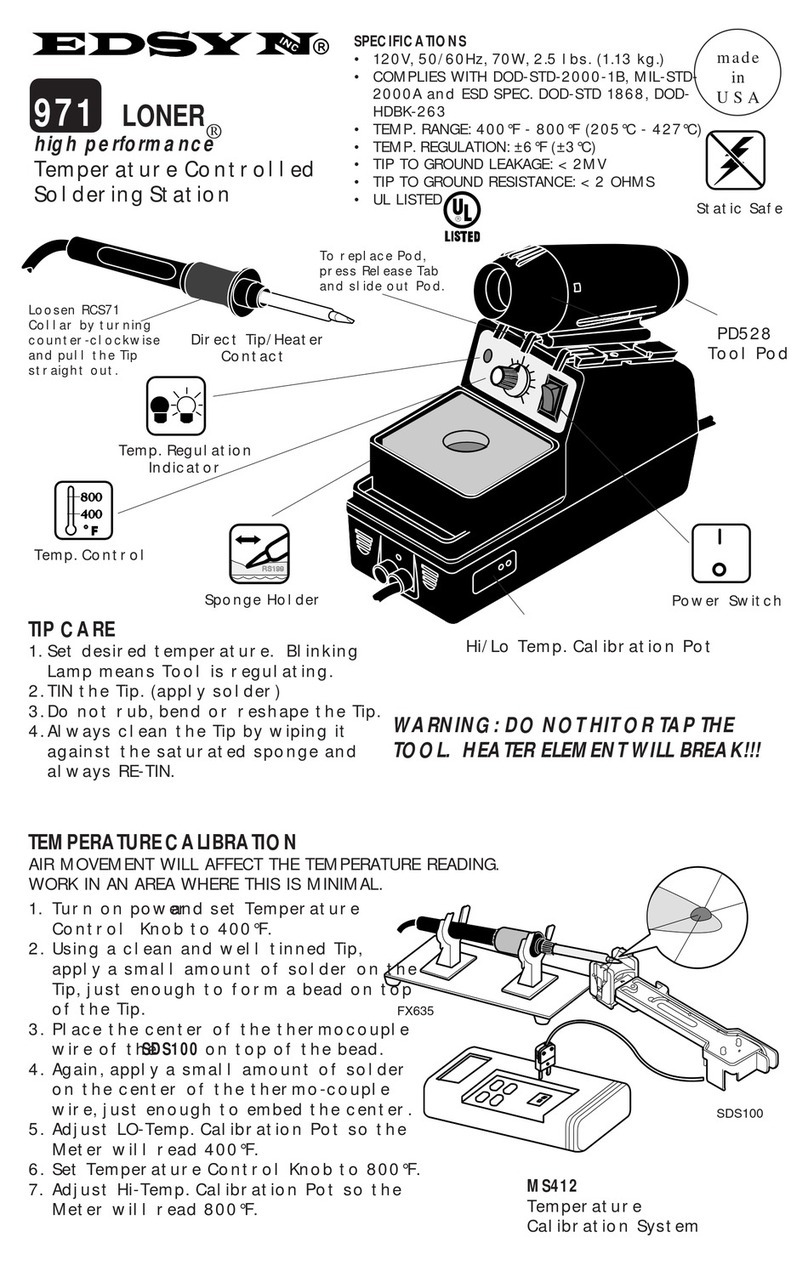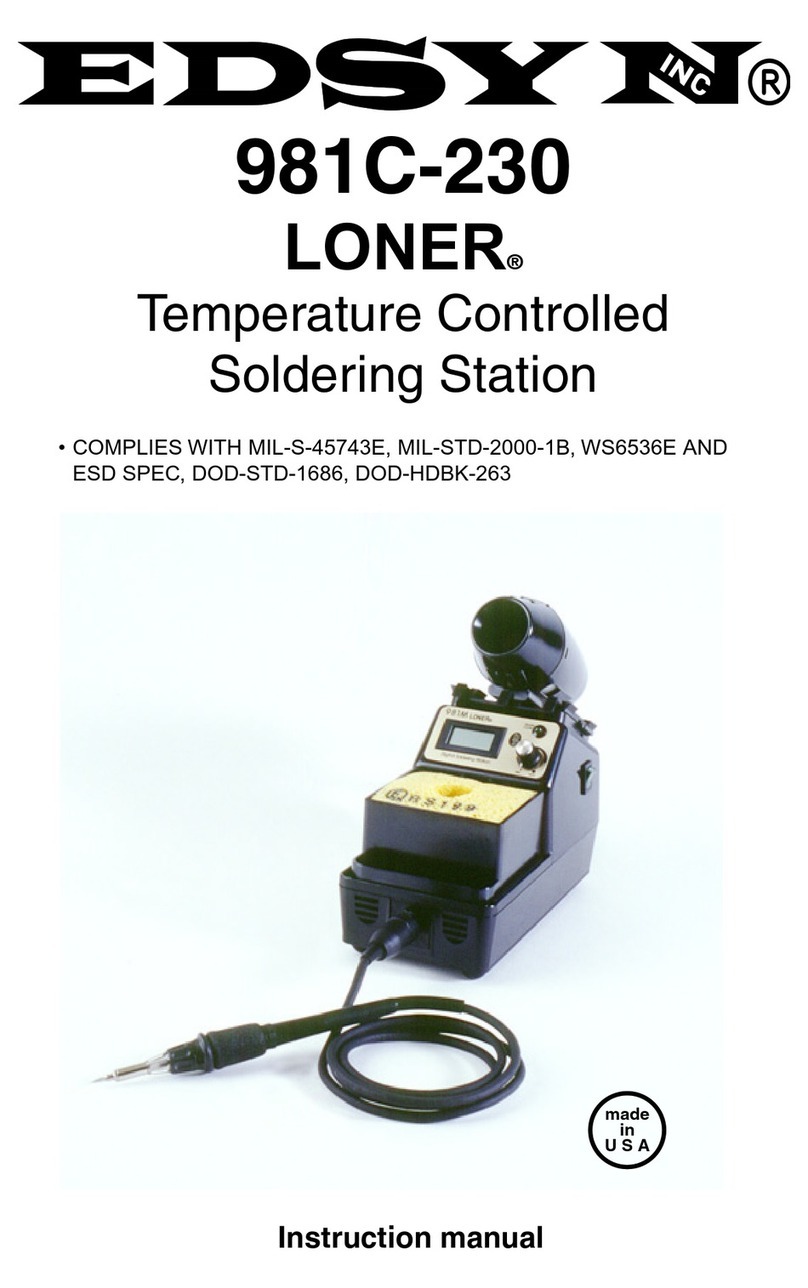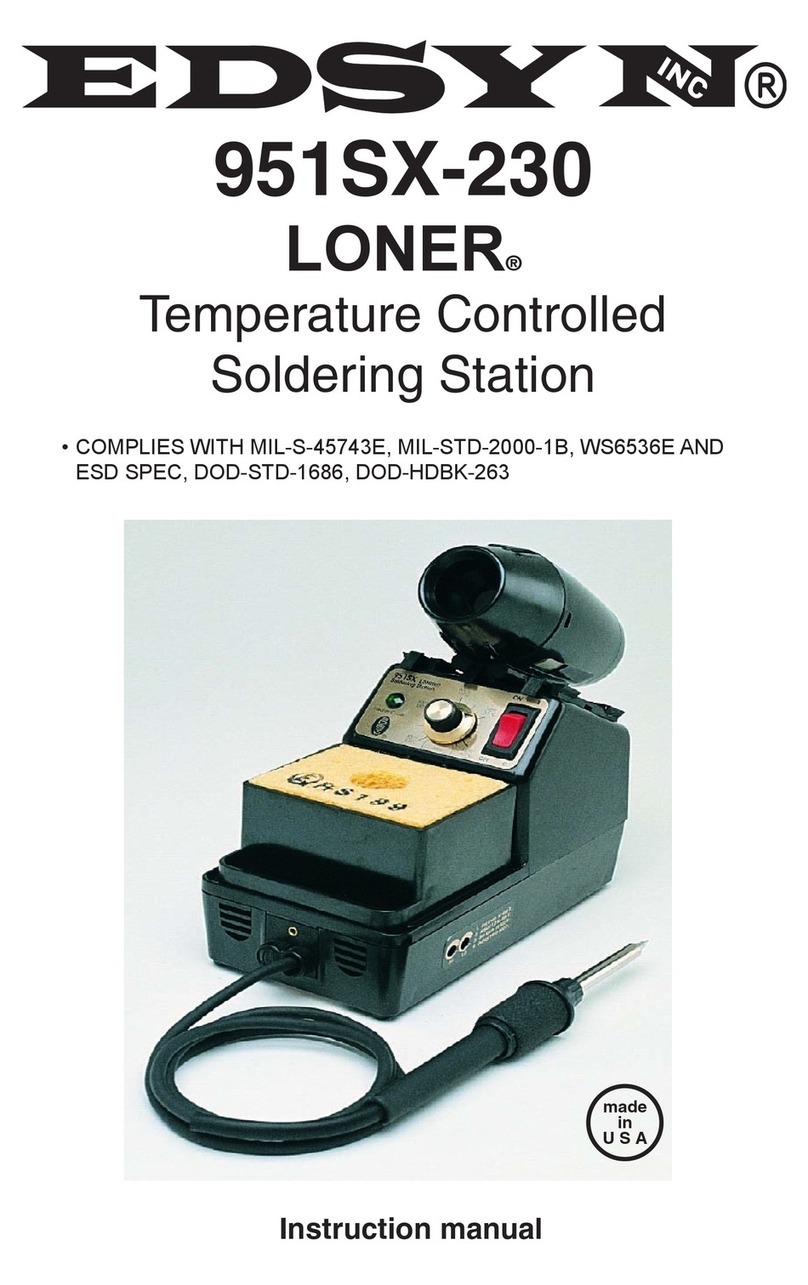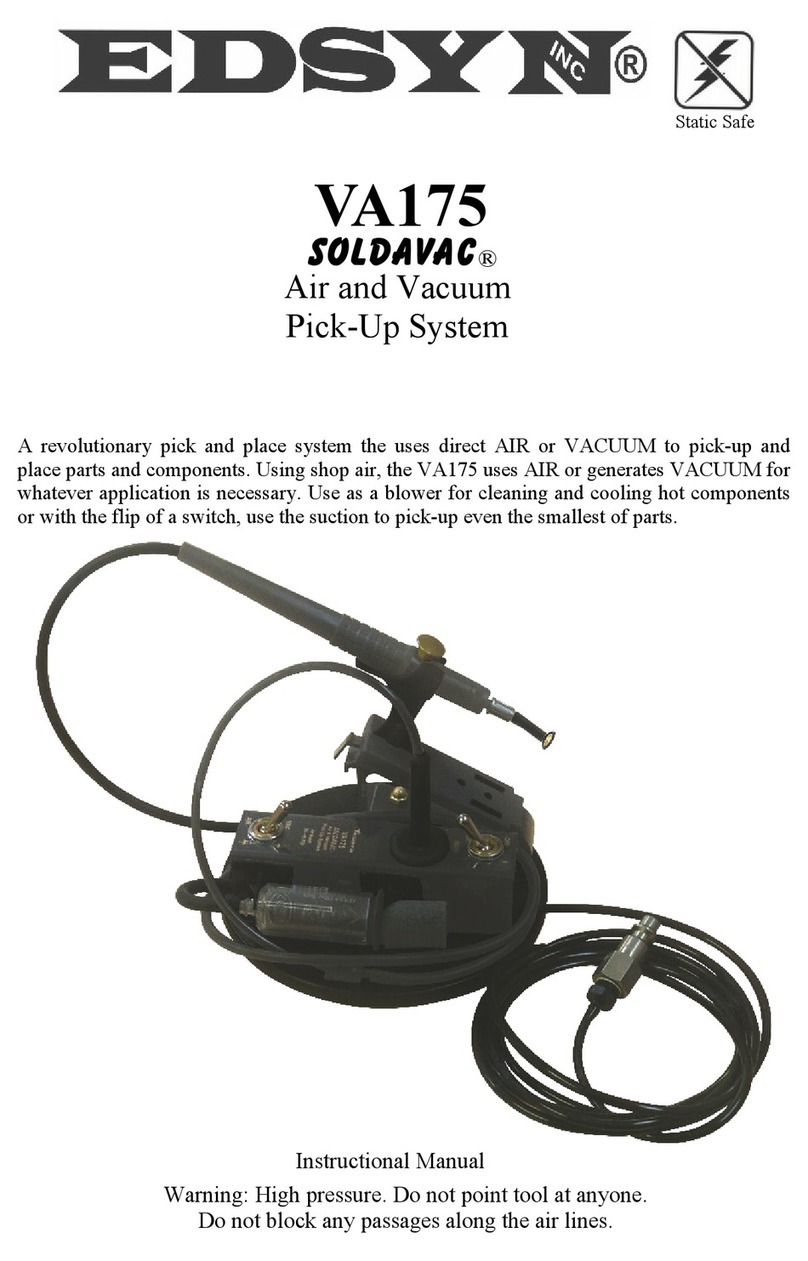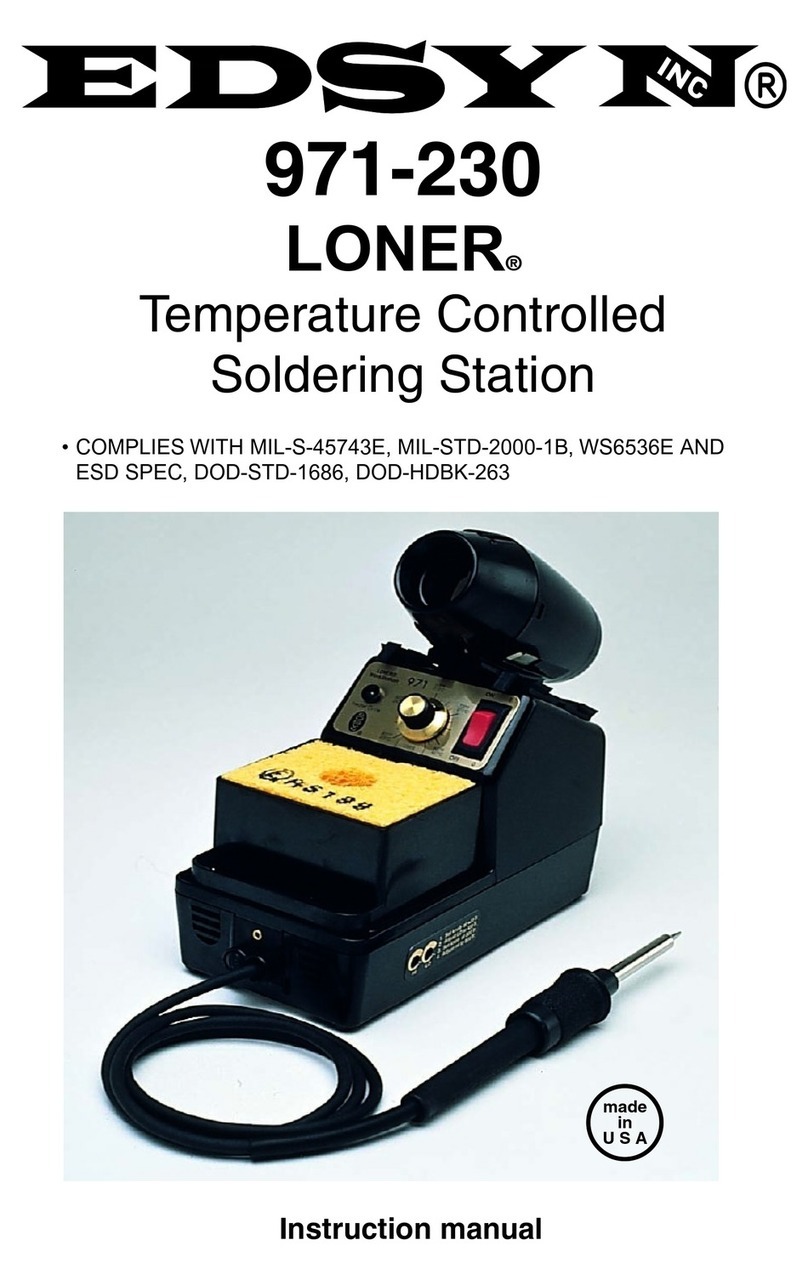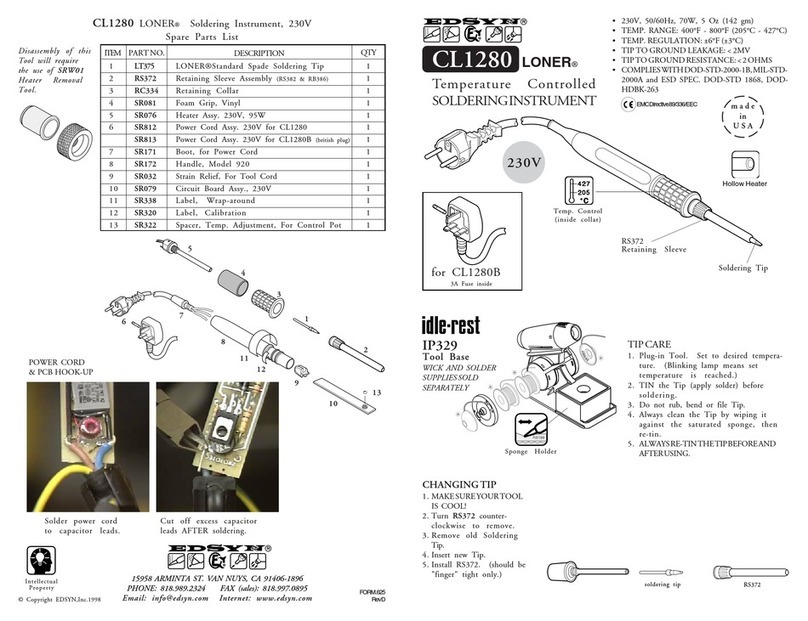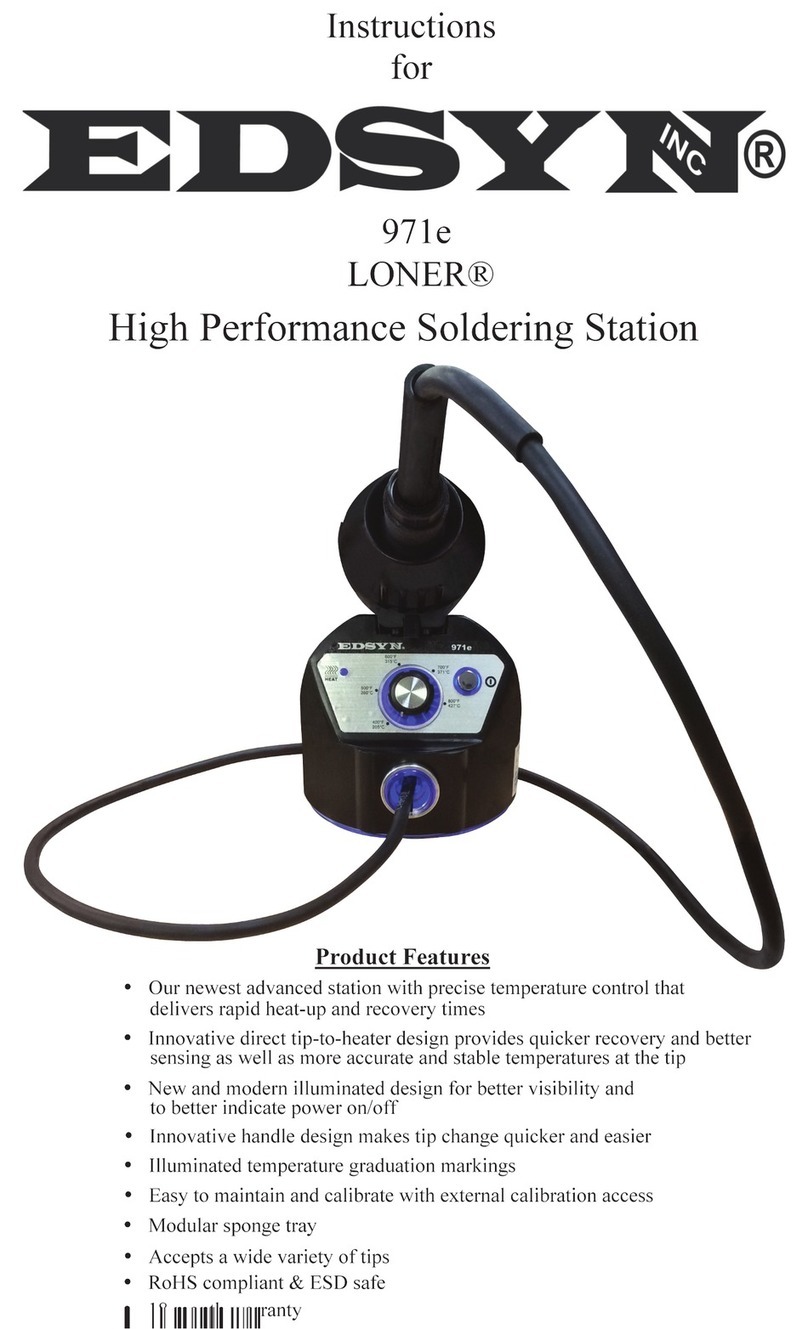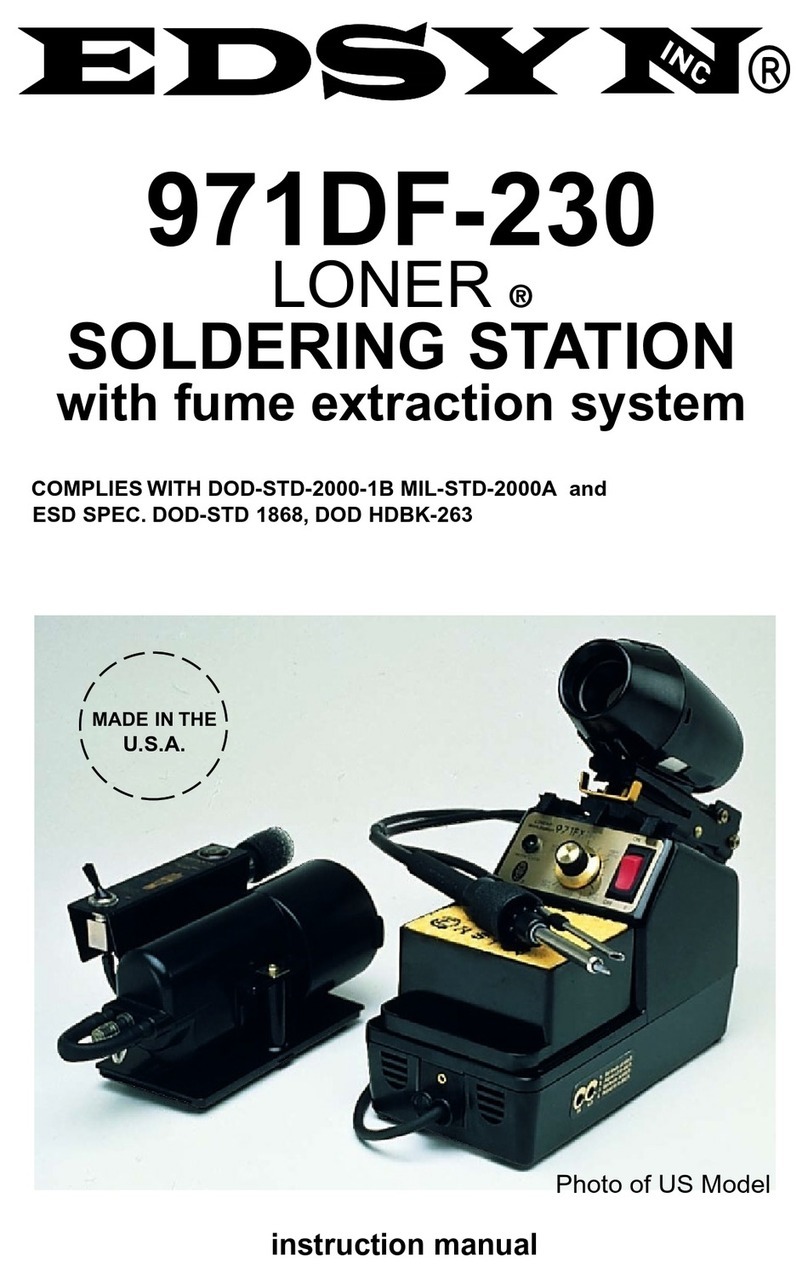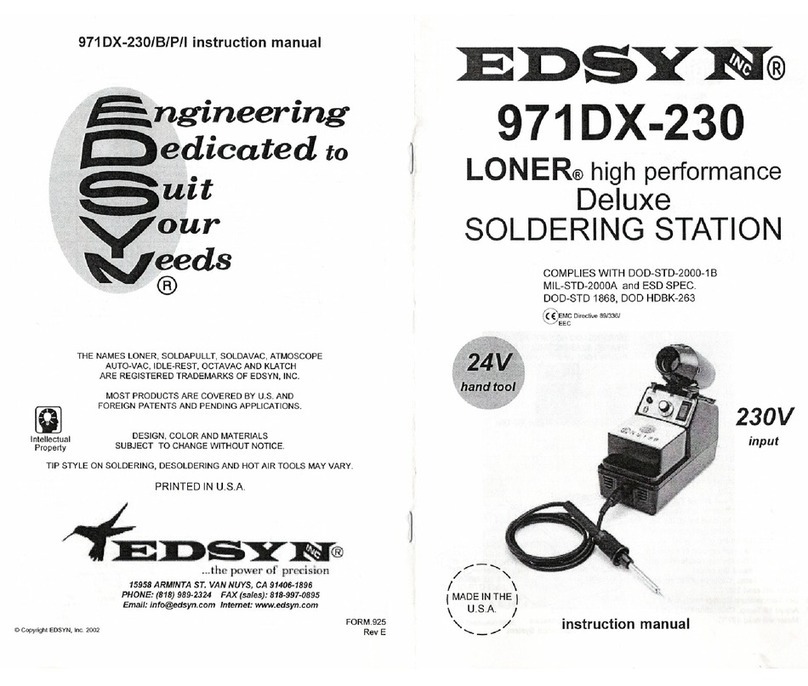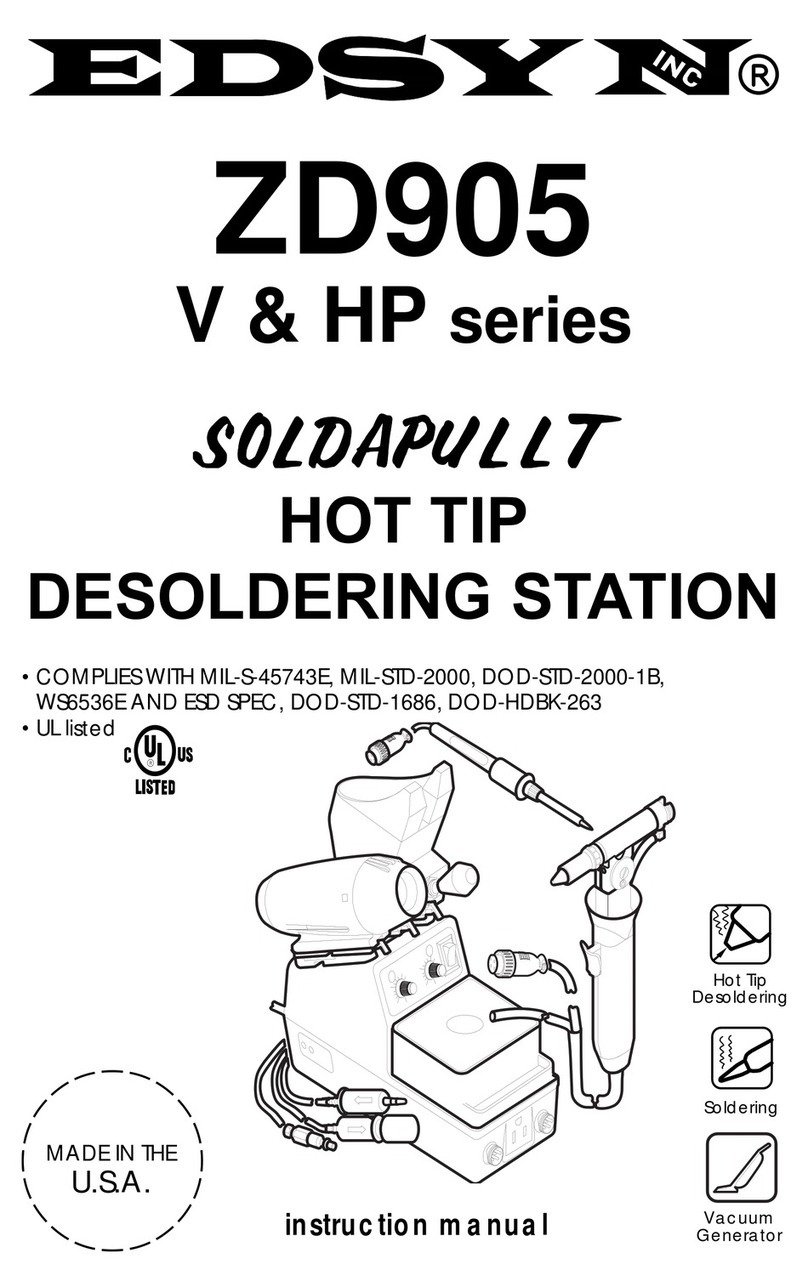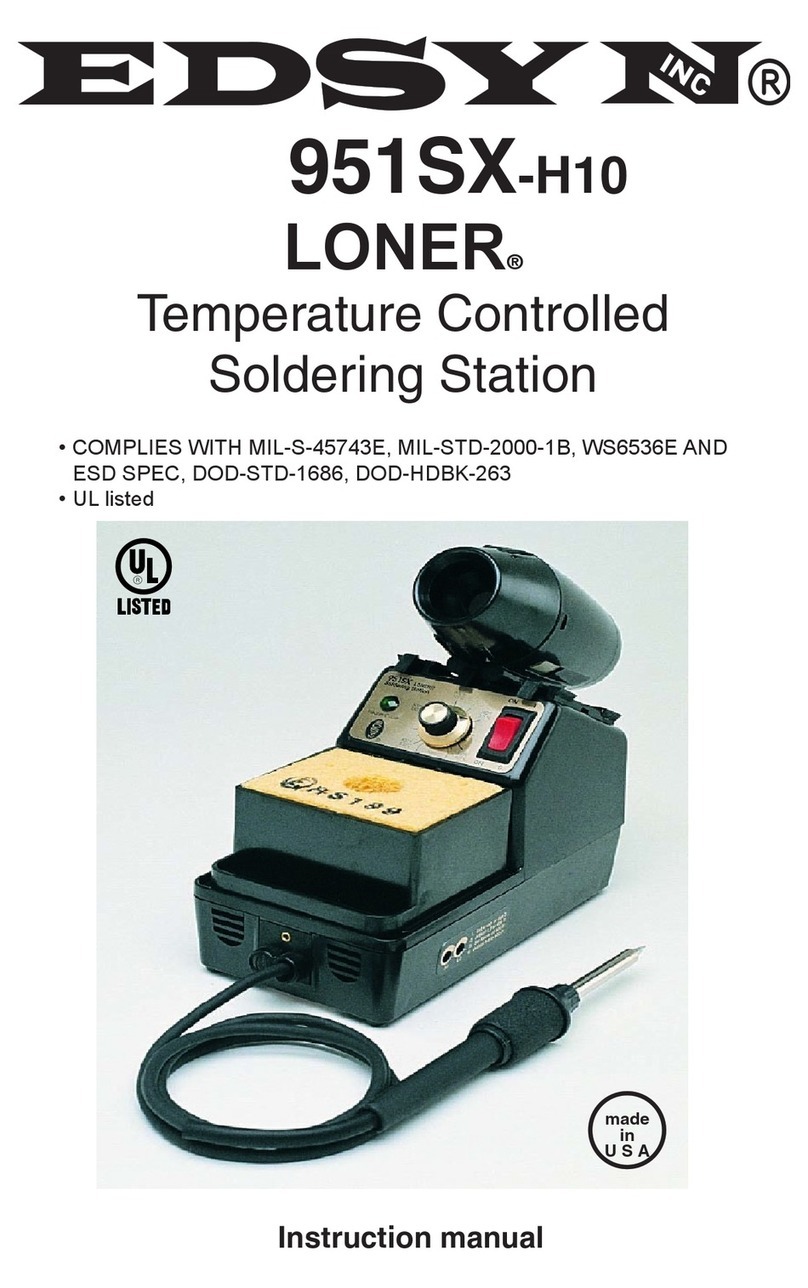CHANGING TIP
RS372
soldering tip
1. MAKE SURE YOUR TOOL IS
COOL!
2. Turn RS372 counter-
clockwise to remove.
3. Remove old Soldering Tip.
4. Insert new Tip.
5. Install RS372. (should be
"finger" tight only.)
SOLDERING TIPS
Iron Plated for long life•Nickel and
Chrome Plated for optimum heat transfer
CONTACT EDSYN FOR MORE SELECTIONS b
a
ab
Large and heavy tip for
heavy duty soldering.
Fine point tip for SMD
soldering.
.03 (0.8 mm) .48 (12.2 mm)
.06 (1.5 mm) .48 (12.2 mm)
.02 (0.5 mm) 1.13 (28.8 mm)
.07 (2.0 mm) .93 (23.6 mm)
.03 (0.8 mm) .48 (12.2 mm)
.10 (2.5 mm) .74 (18.8 mm)
.06 (1.5 mm) 1.21 (30.7 mm)
.04 (1.0 mm) 1.21 (30.7 mm)
.20 (4.9 mm) .93 (23.6 mm)
.32 (8.3 mm) .97 (21.1 mm)
LT374 Standard Probe
LT375 Standard Spade
LT392 Extra-Long Needle Point
LT394 Extra-Long Spade
LT446 SMD Probe
LT337BC Heavy Duty Terminal Spade
LT223BC Heavy Duty Fine Spade
LT222BC Extra long Needle Point
LT153BH Jumbo Spade
LT155BH Jumbo Angle Spade
SET-UP & REQUIRED ACCESSORIES FOR HEAVY DUTY AND JUMBO TIPS
Apply AN112 or
AN122* Anti-Seize
CompoundtoHeater
and area of Tip con-
tact.
"BC" HEAVY DUTY TIP
AC735 TA350 JUMBO TIP RS351
RS271
*AN122 Anti-Seize Compound comes in
syringe dispenser.
To replace Pod, press Release Tab
and slide out Pod.
pull
PD528
LN230
SH230-1
CAUTION:
Over-fillingcancausethermalshocktothetipor
heating element during tip cleaning.
RS243
RS199
• Replace RS199 Cleaning Sponge
1. Fill water only up to the top of the RS243 Leveling Pad.
2. Depress RS199 to moisten it completely.
• Replace SC581 Solder Collector
1. Hold the Housing firm and turn Cap counter-clockwise
and pull it away from the Housing.
2. Remove used SC581 and replace with a new one.
3. Reassemble Pod with TOP of the Cap in proper position.
MAINTENANCE
SC581 SR043
Front Housing
SR042
Thermal Housing
press