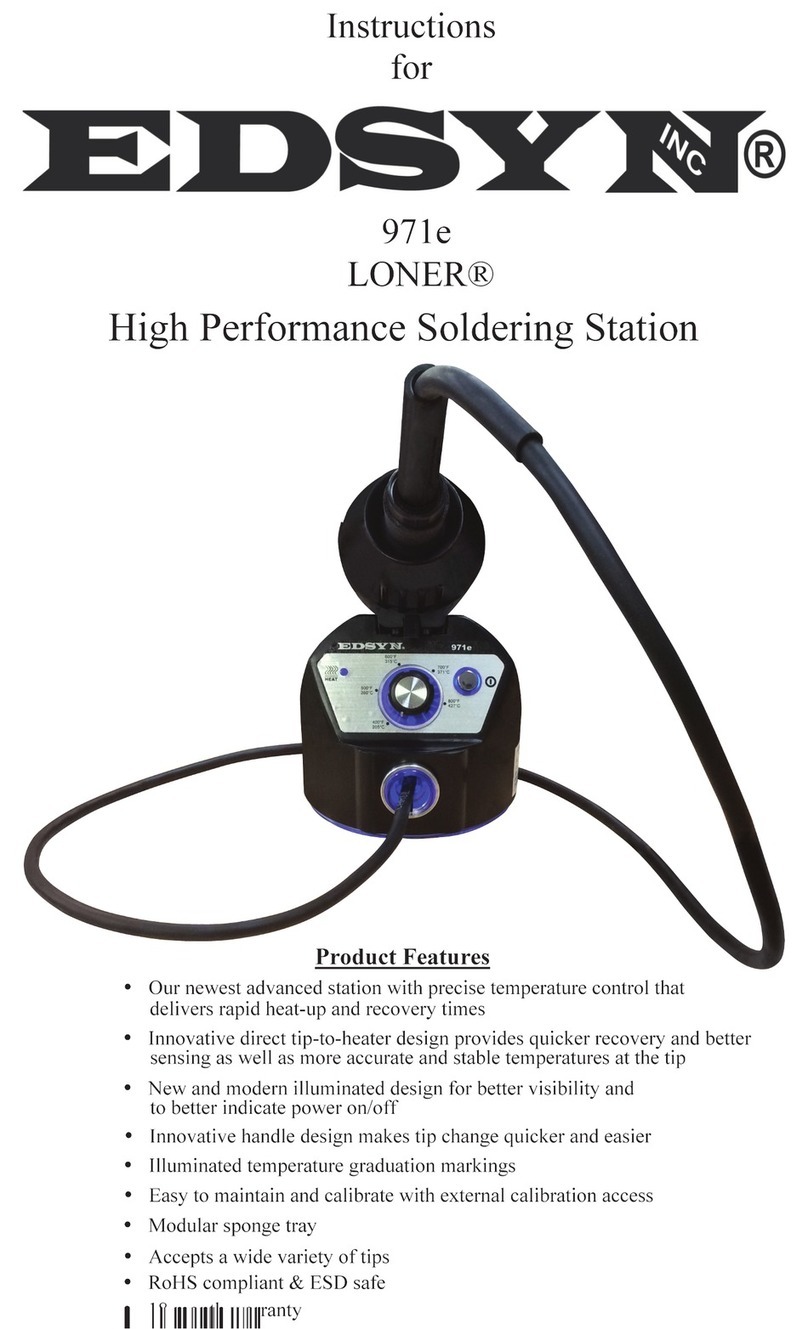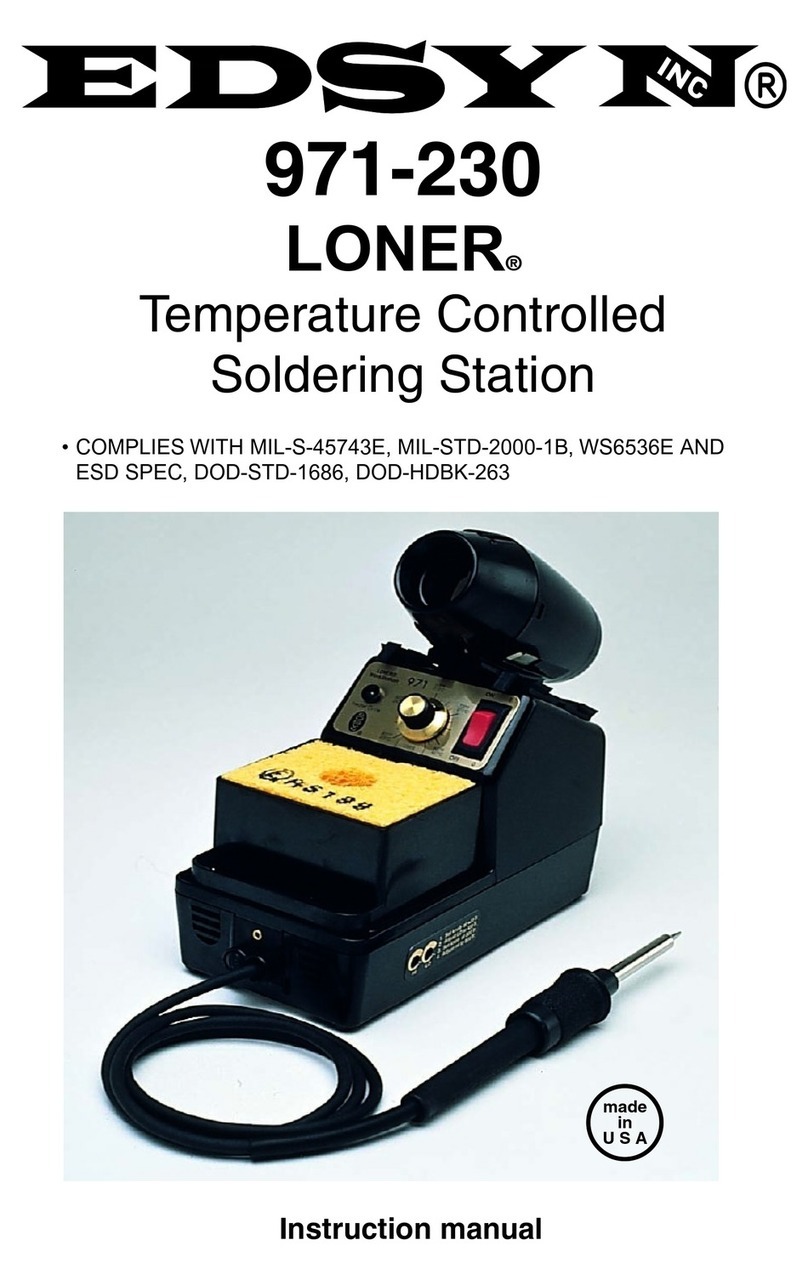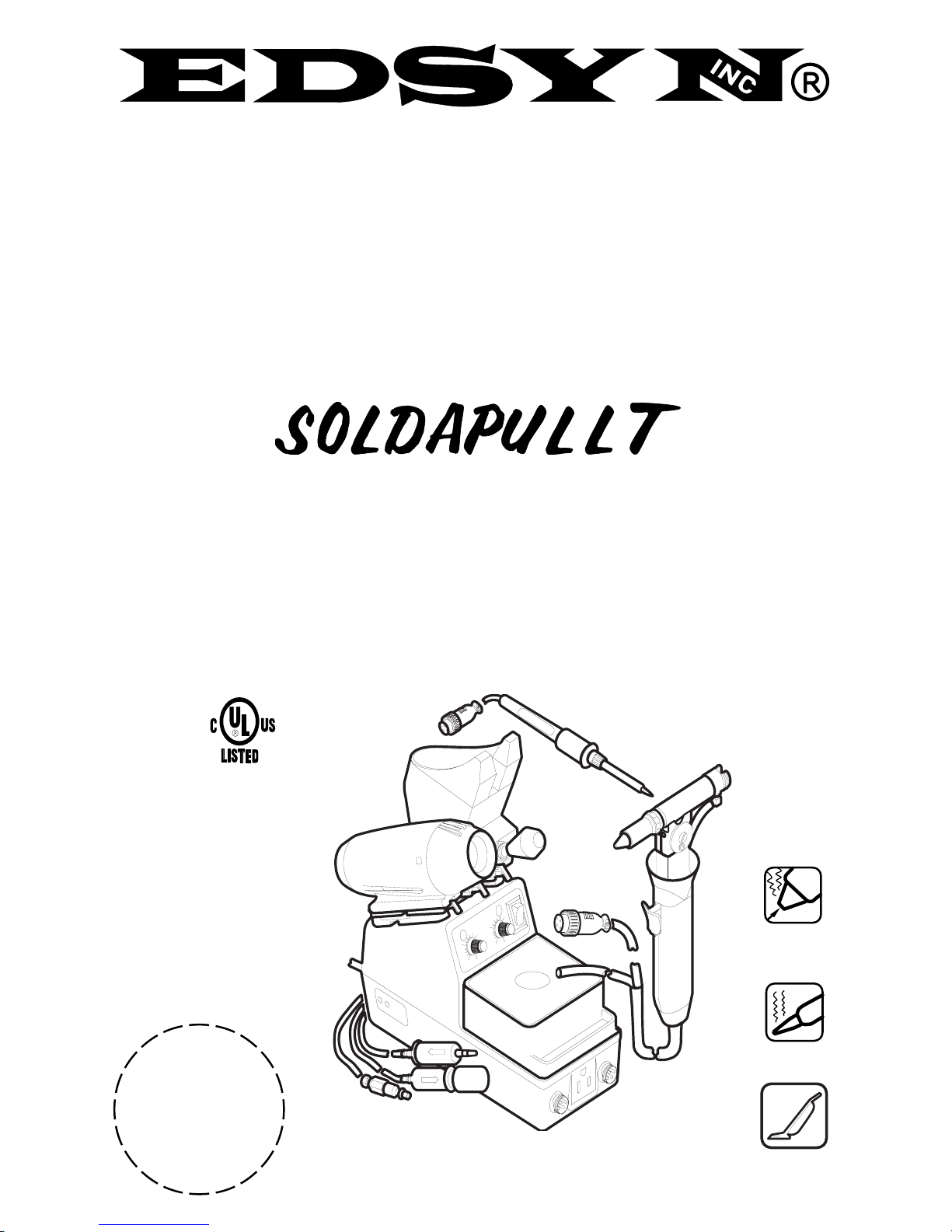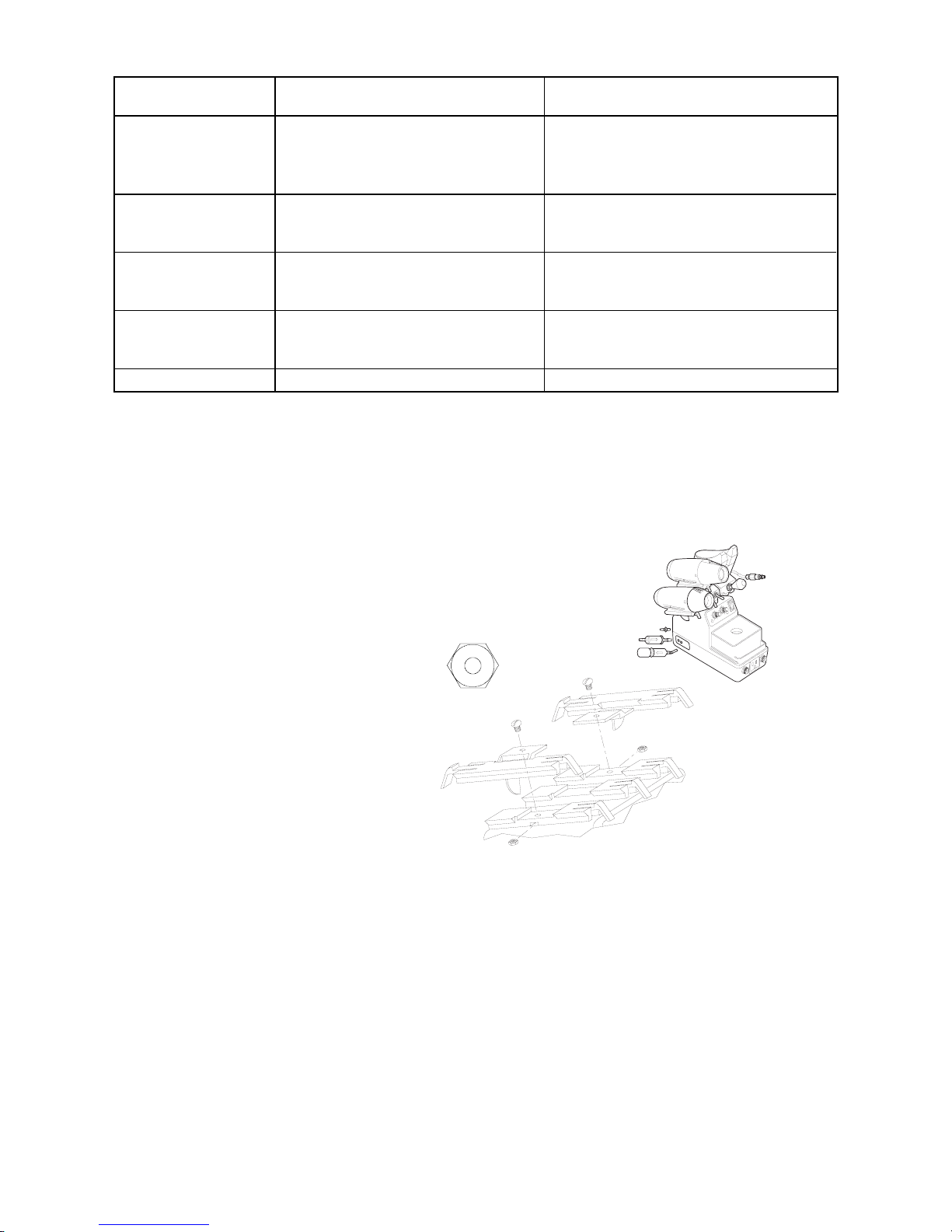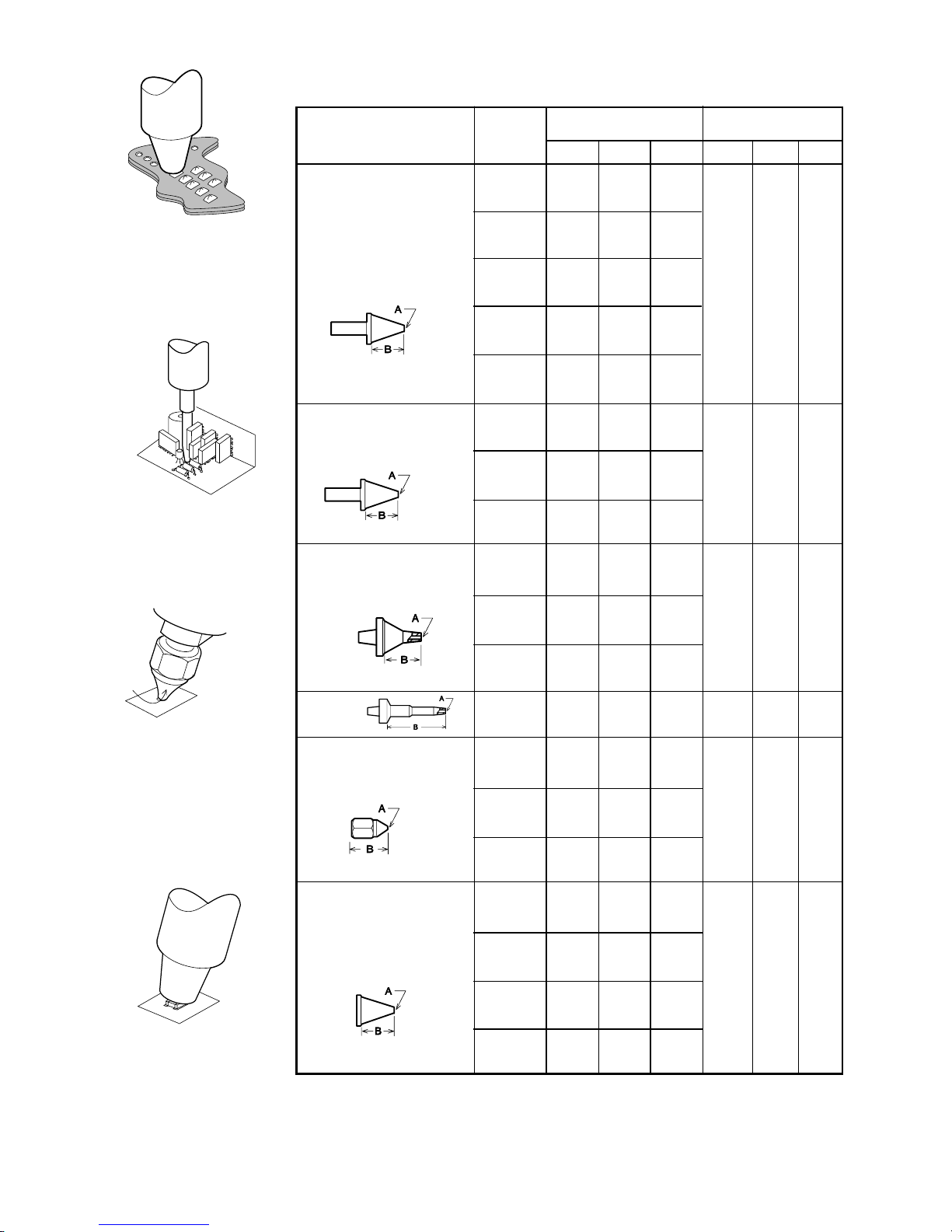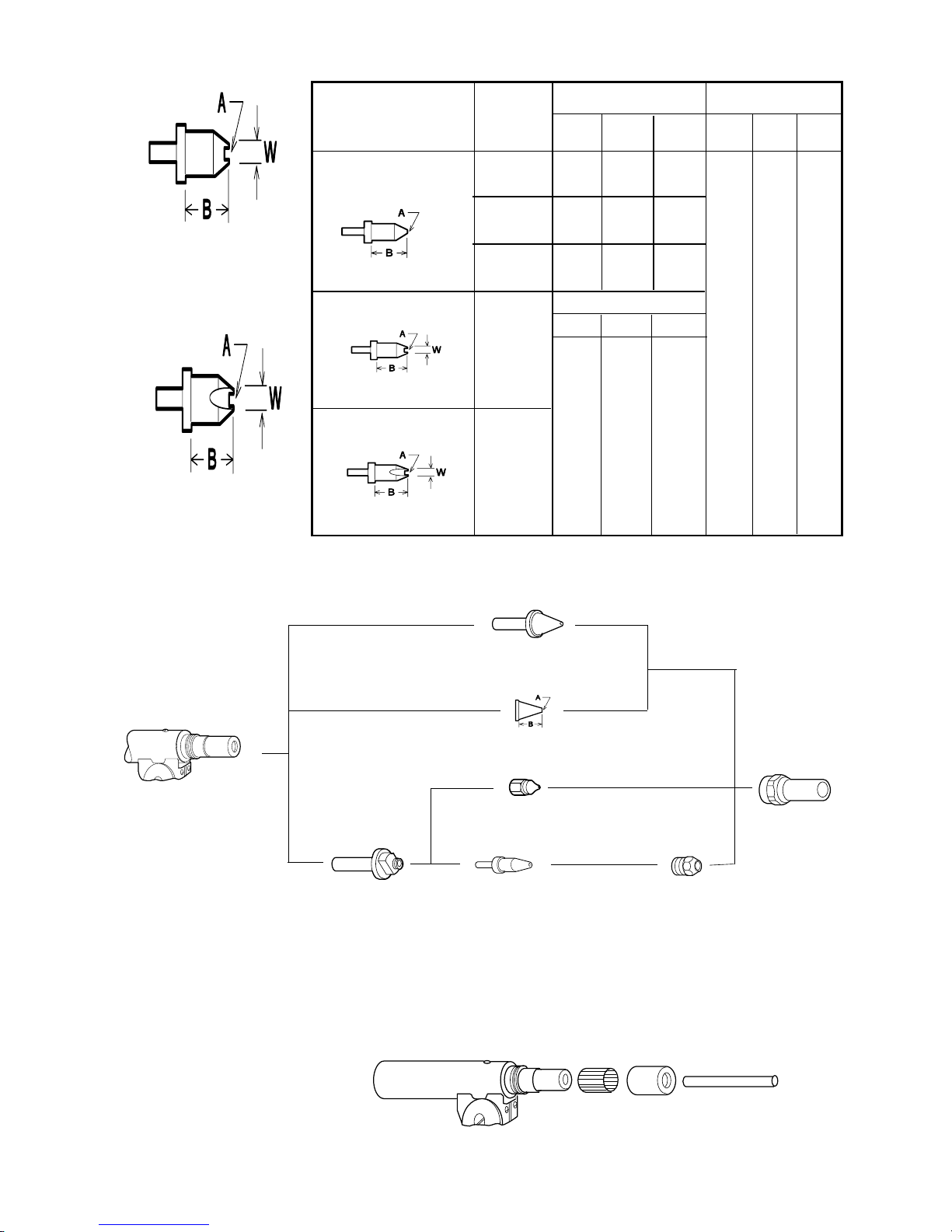Edsyn ZD905 User manual
Other Edsyn Soldering Gun manuals

Edsyn
Edsyn LONER 971DX User manual
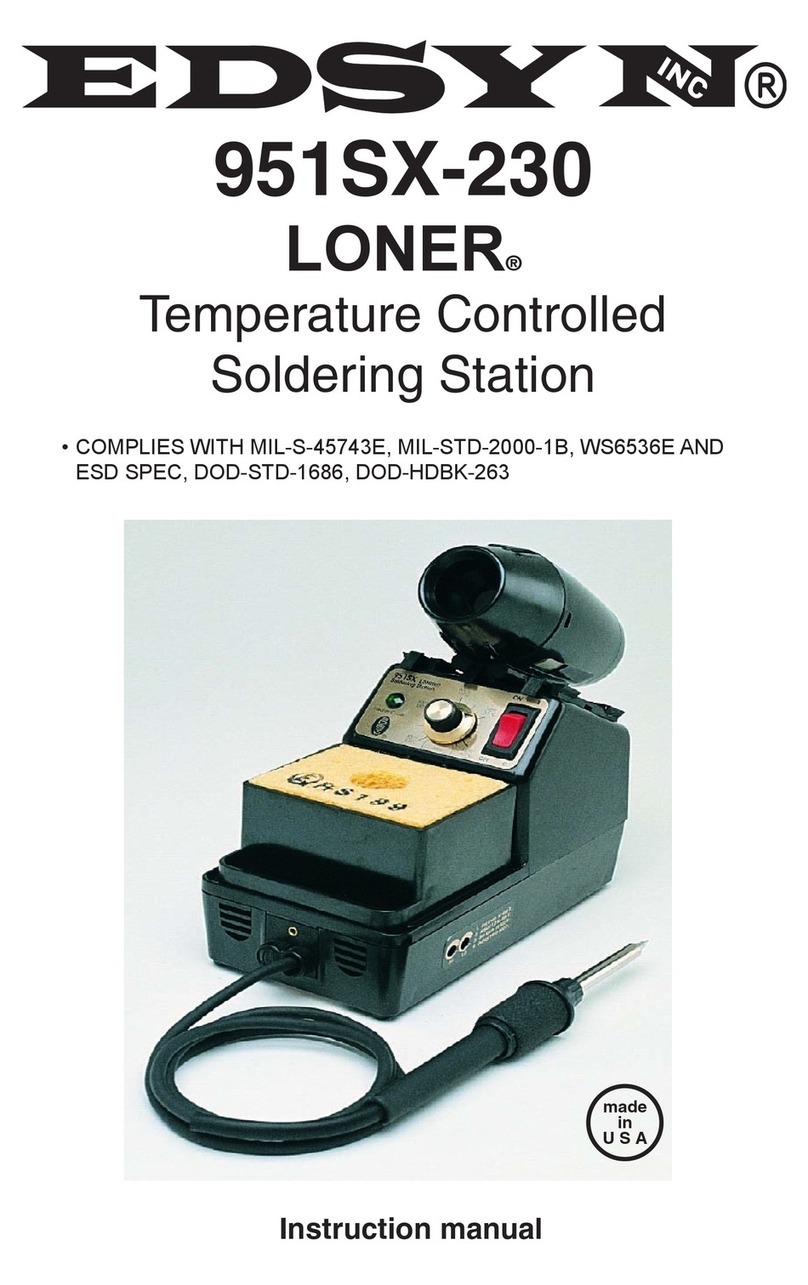
Edsyn
Edsyn LONER 951SX-230 User manual
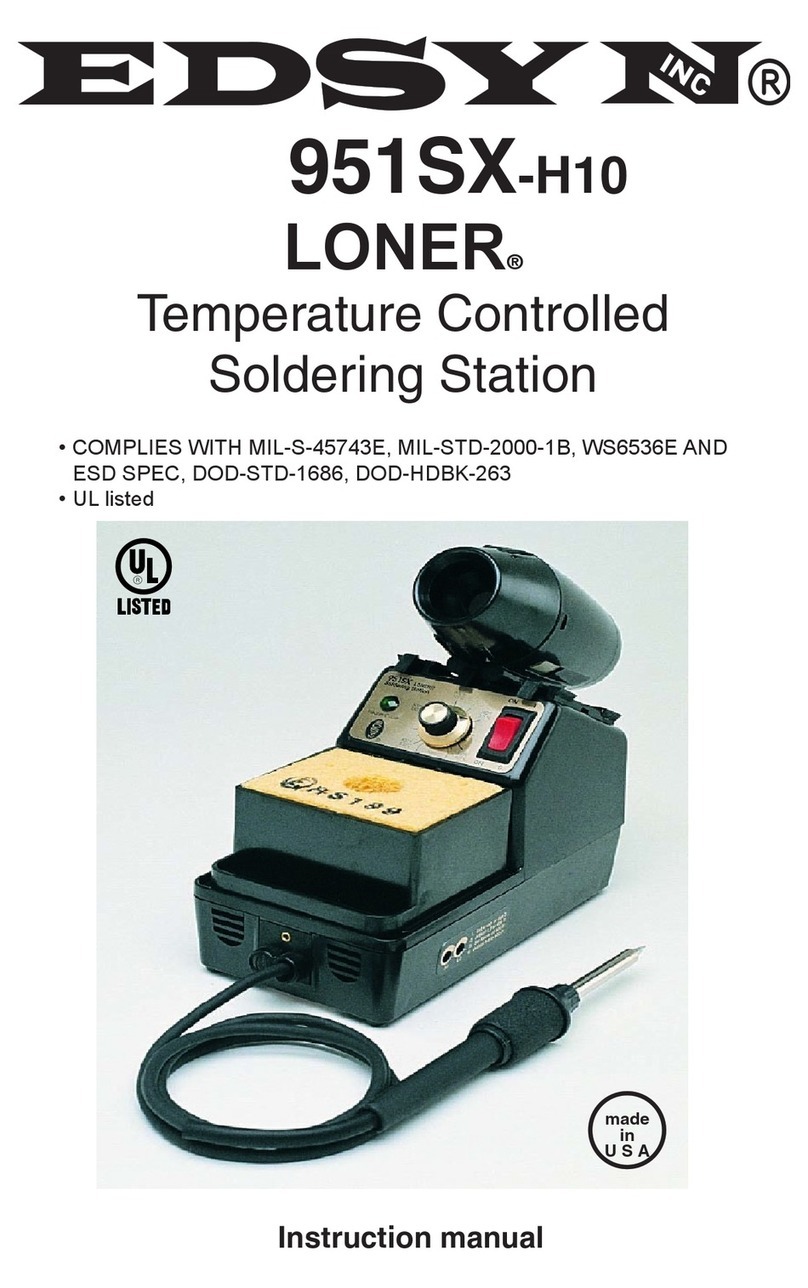
Edsyn
Edsyn LONER 951SX-H10 User manual
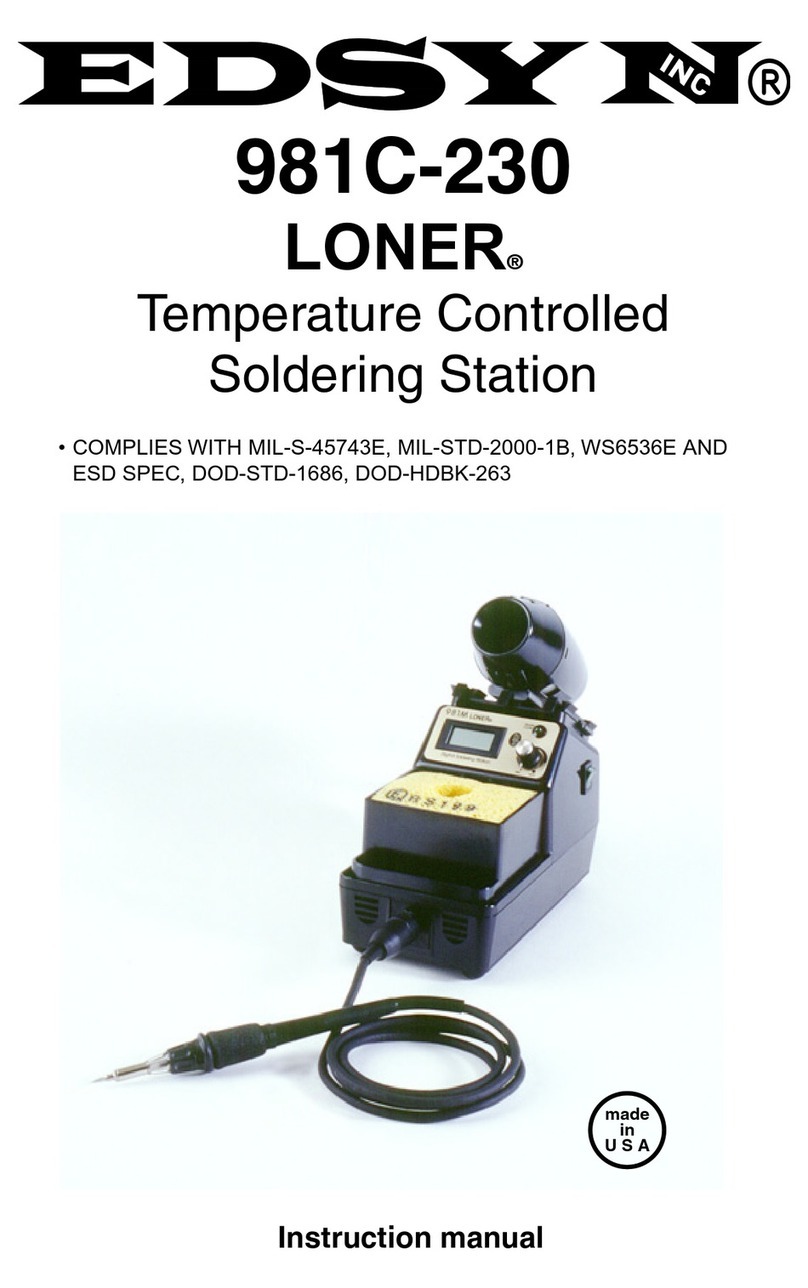
Edsyn
Edsyn 981C-230 User manual
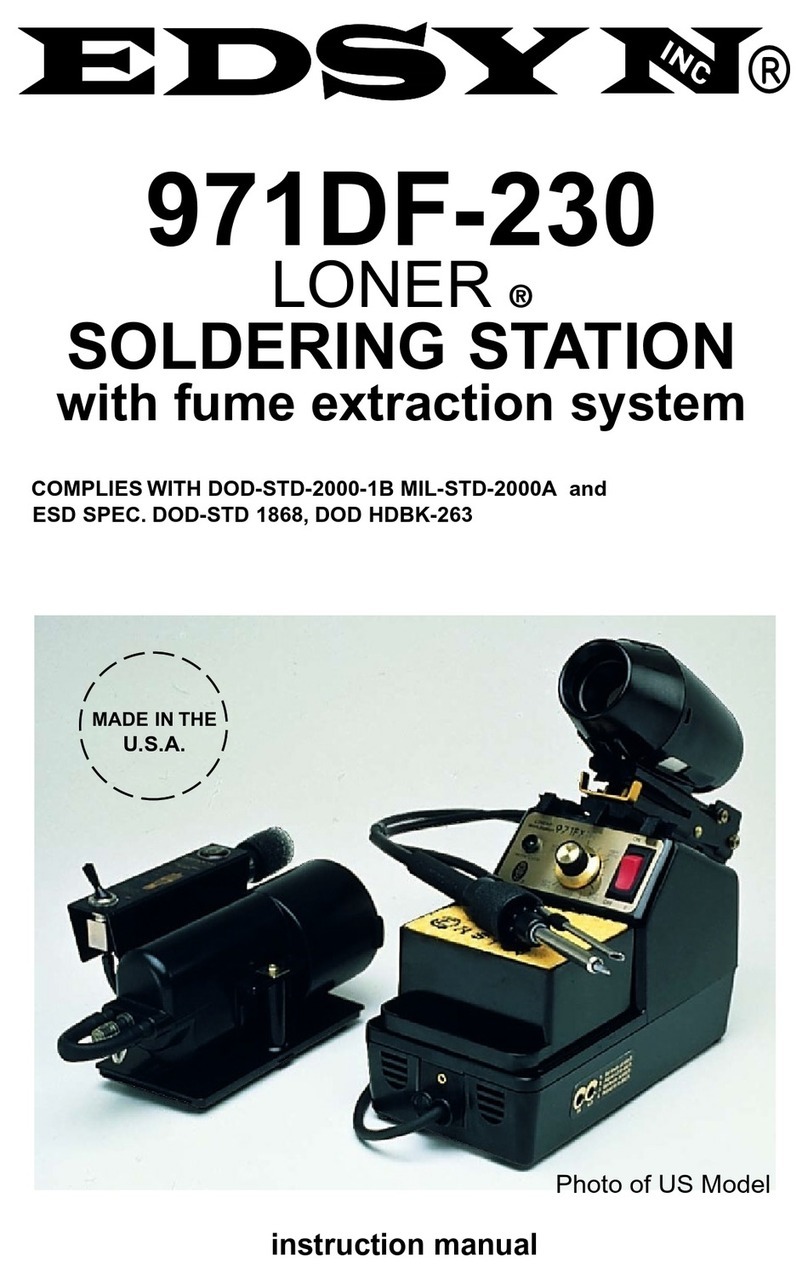
Edsyn
Edsyn LONER 971DF-230 User manual
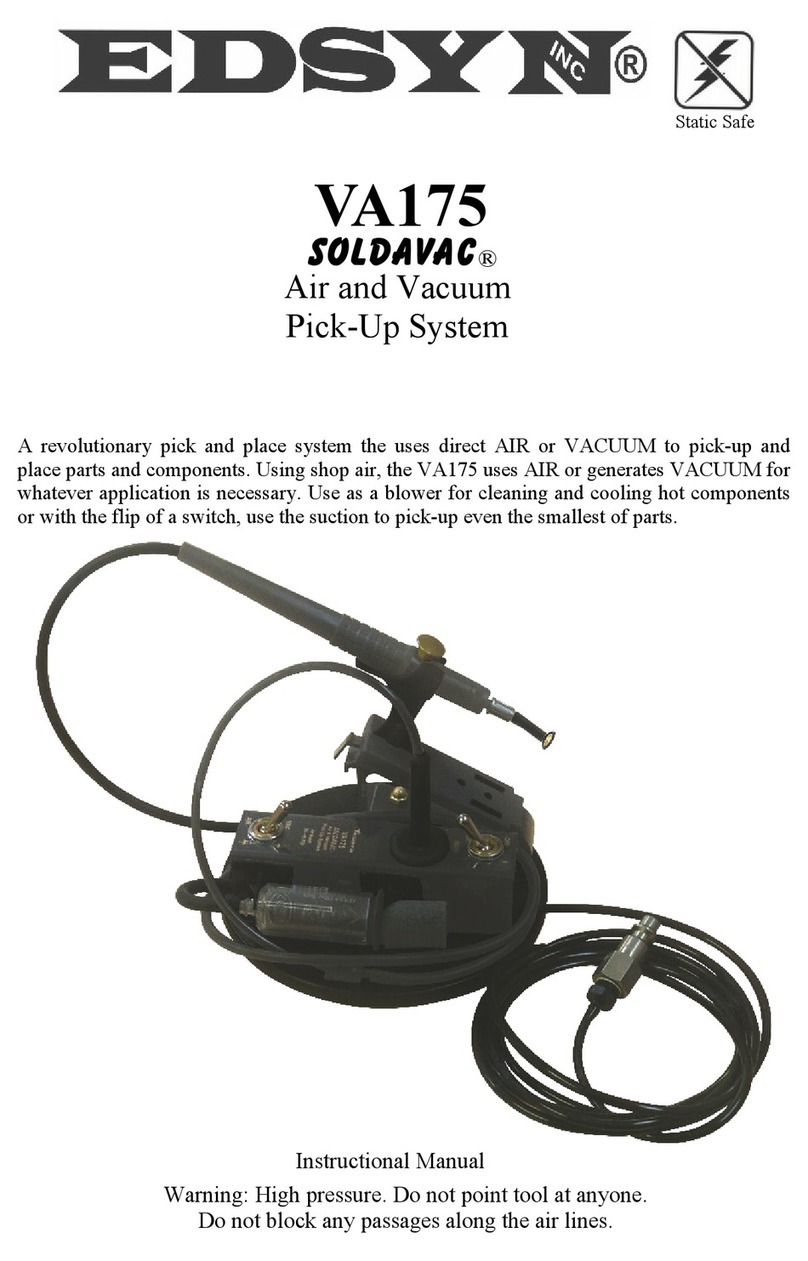
Edsyn
Edsyn SOLDAVAC VA175 Operating and maintenance manual
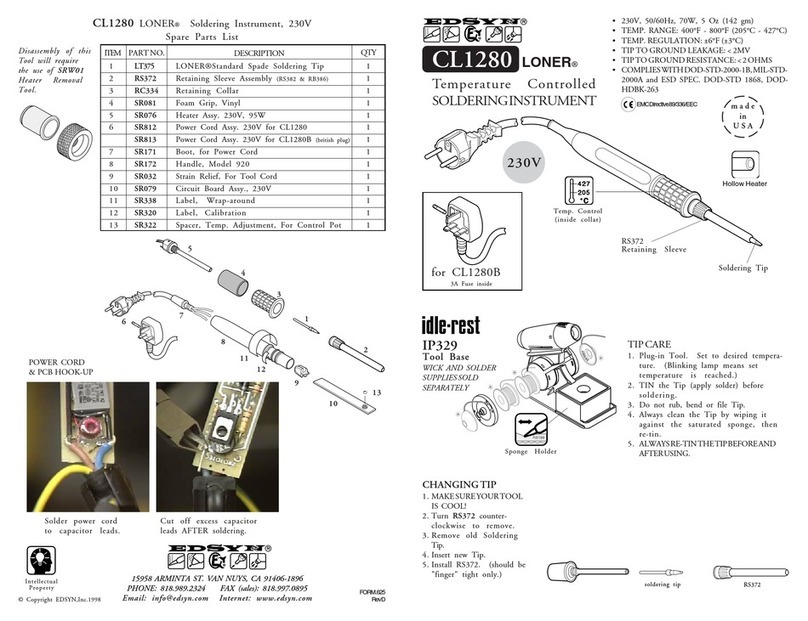
Edsyn
Edsyn CL1280 LONER User manual
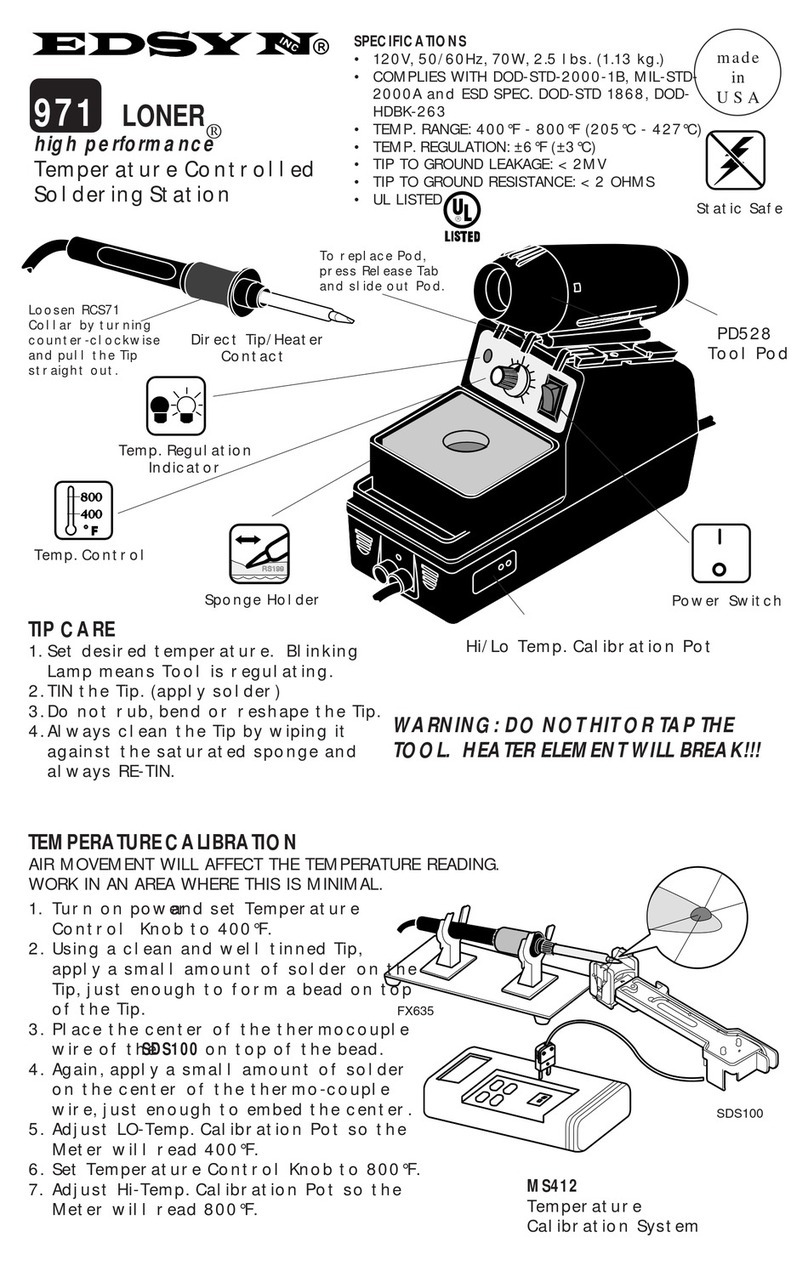
Edsyn
Edsyn 971 LONER User manual
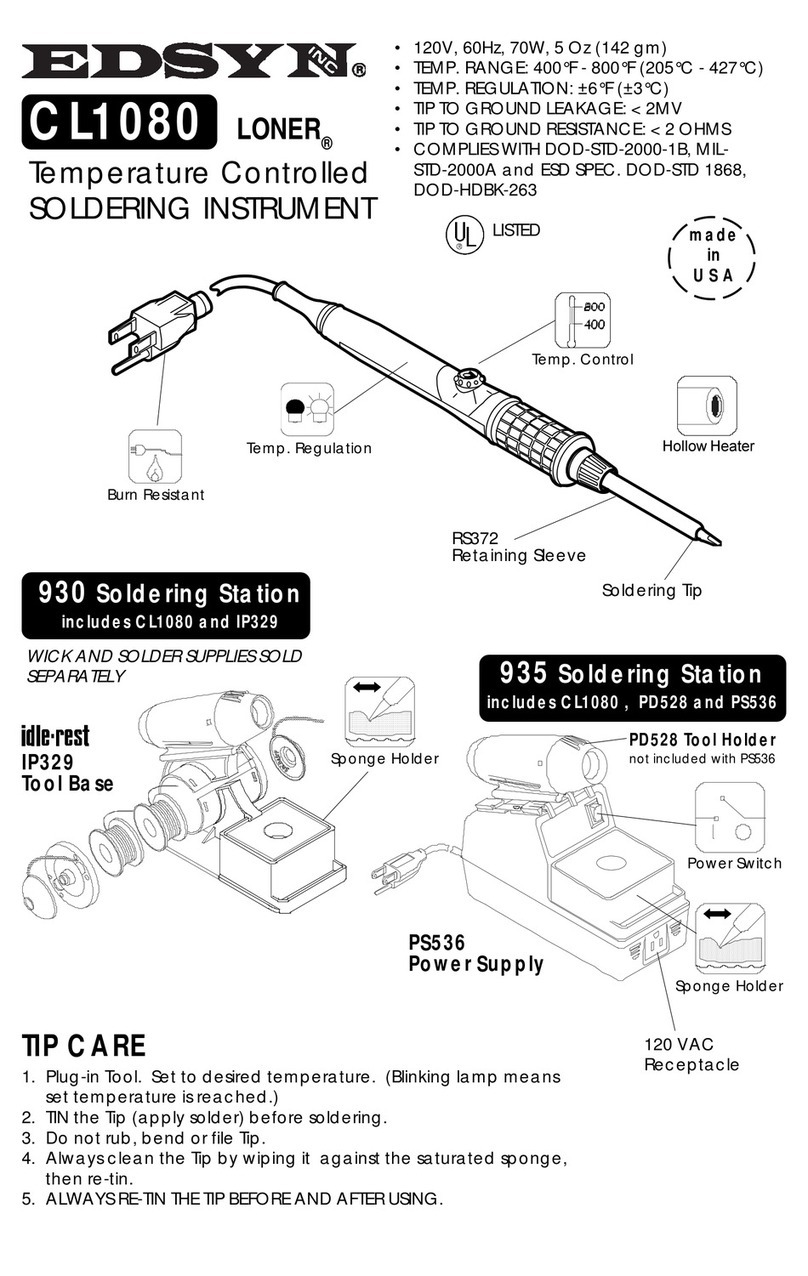
Edsyn
Edsyn CL1080 LONER User manual
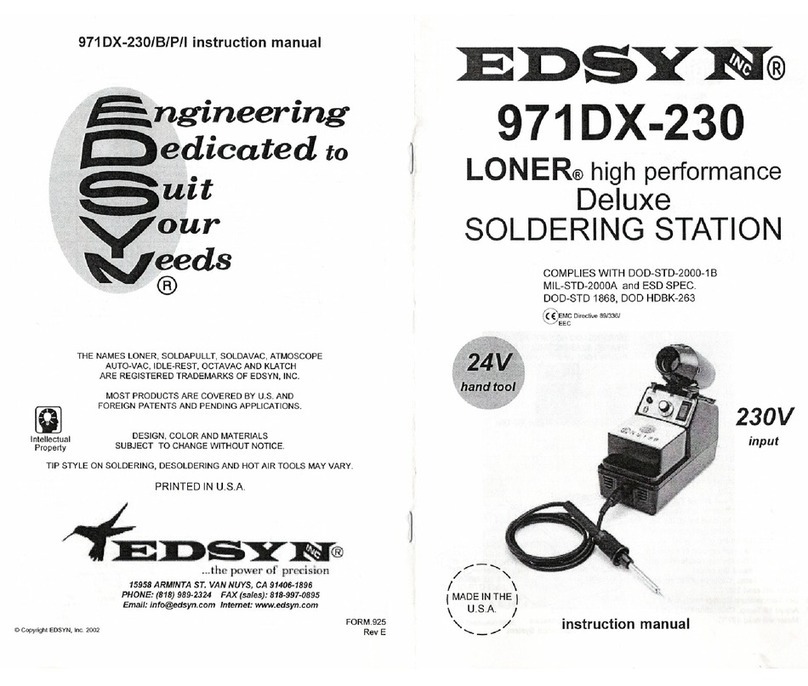
Edsyn
Edsyn 971DX-230 User manual
Popular Soldering Gun manuals by other brands

Velleman
Velleman HRJA151 user manual

Weller
Weller WSM 1 operating instructions

Vishay Precision Group
Vishay Precision Group Micro-Measurements Mark V Operating and maintaining

ersa
ersa i-CON 1V quick guide

Hakko Electronics
Hakko Electronics FX-100 instruction manual

Weller
Weller WAD 101 operating instructions