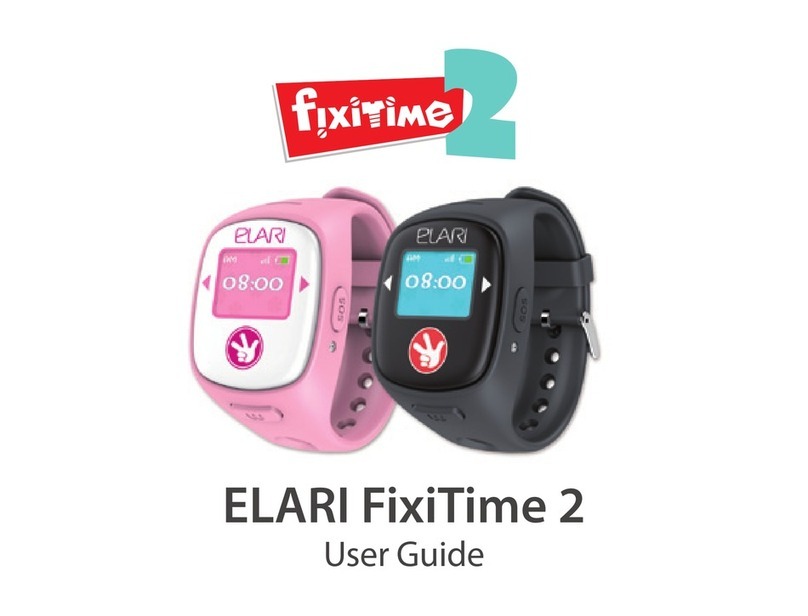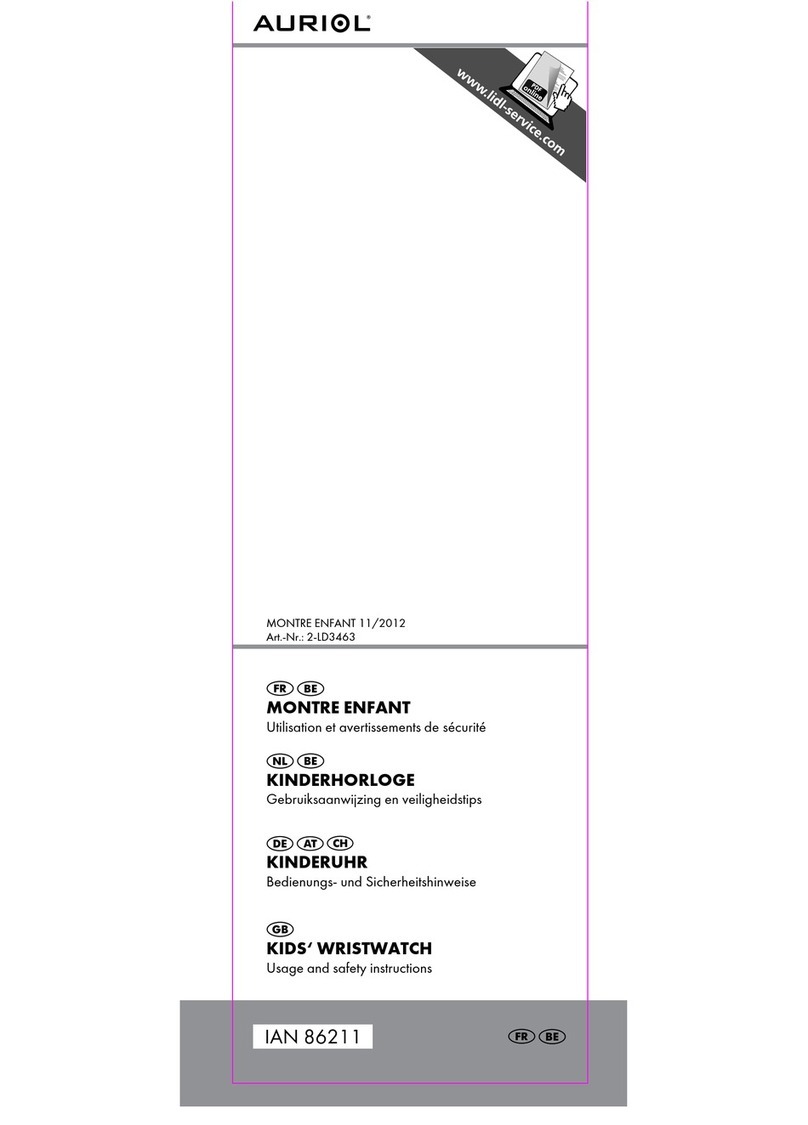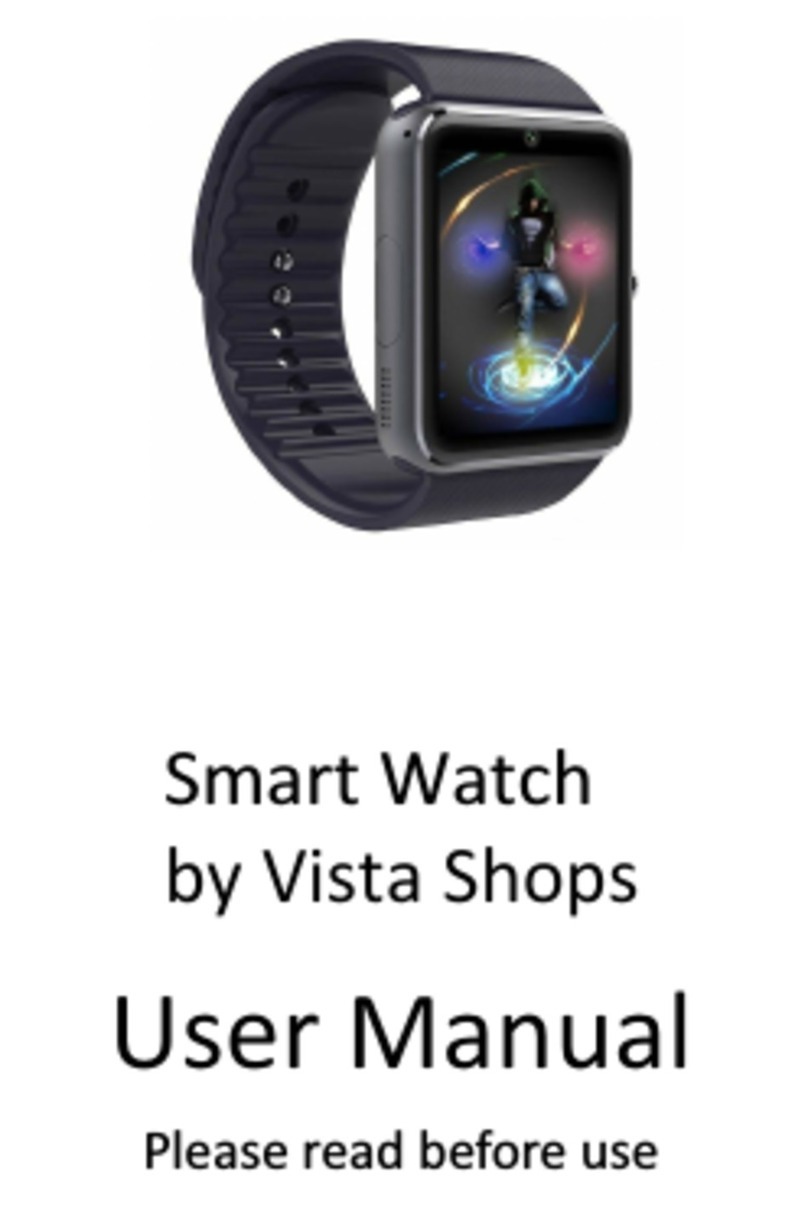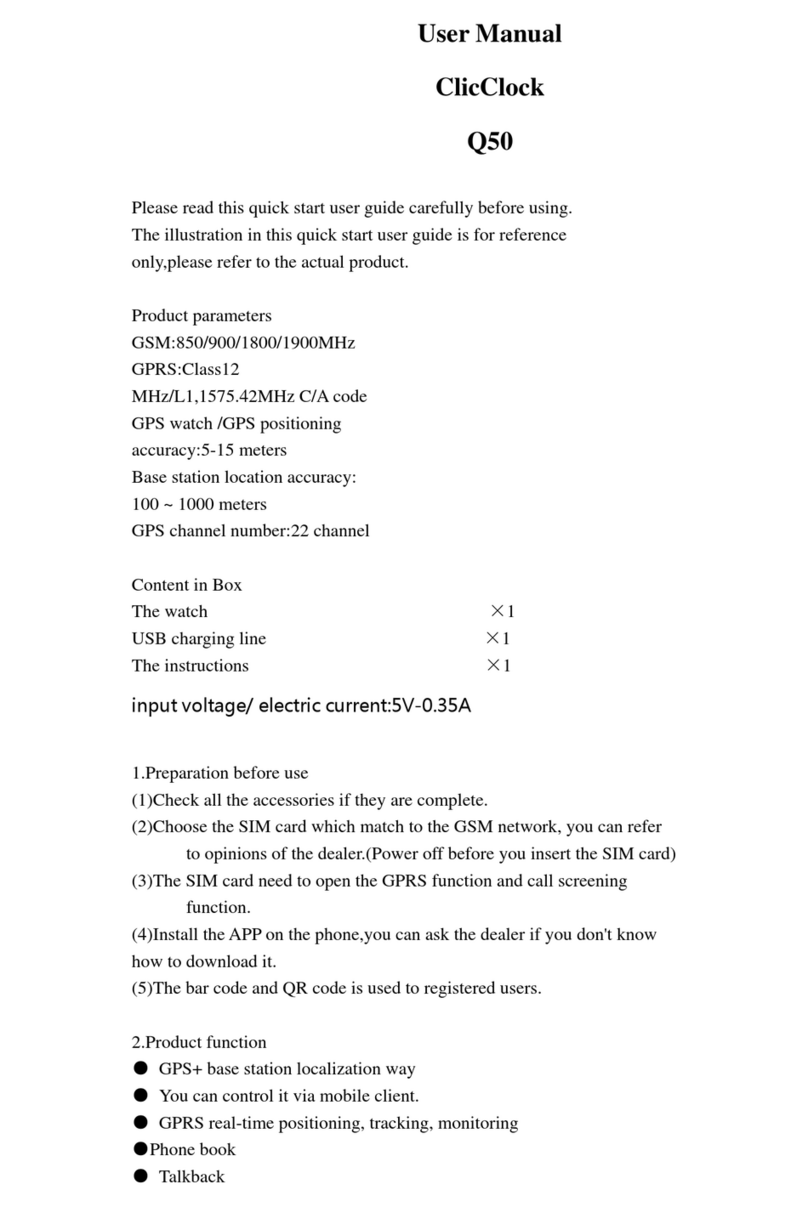Elari fixitime LITE User manual

Multilingual User Manual
EN / RU / DE / FR / ES / IT / LV / LT / EST / FI
HU / UA / KZ / TR / GR / CS / RO / SR / SL / HR
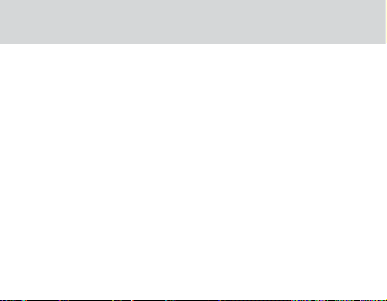
FixiTime Lite
Contents
EN ............................................... 3
RU .............................................21
DE .............................................39
FR .............................................57
ES .............................................75
IT .............................................93
LV .......................................... 110
LT .......................................... 127
EST .......................................... 144
FI .......................................... 161
HU .......................................... 178
UA .......................................... 196
KZ .......................................... 214
TR .......................................... 232
GR .......................................... 249
CS .......................................... 263
RO .......................................... 281
SR .......................................... 299
SL .......................................... 313
HR .......................................... 327
2

User Manual
EN
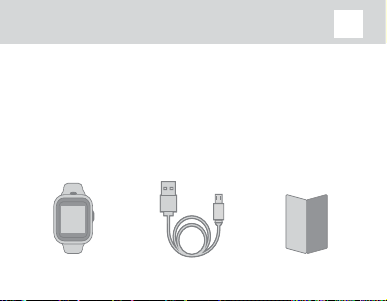
FixiTime Lite User Manual EN
I. Introduction
1. Product description:
FixiTime Lite – 2G kids smartwatch-phone with GPS/A-GPS/LBS/Wi-
Fi/GLONASS-tracking, voice calling capability and a SOS button.
FixiTime Lite is designed to track your child’s location as well as
receive and return calls and messages.
FixiTime Lite USB charging cable User manual/ Warranty card
Package contents:
4
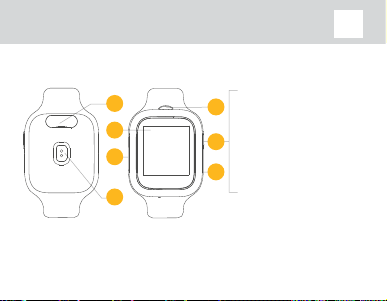
FixiTime Lite User Manual EN
1. USB-port
2. Display and the
touch panel
3. SIM-slot
4. Take-o sensor
5. Camera
6. SOS/Back button
7. Speaker
2. About the product:
Push and hold for
3 seconds to turn on
Short press to turn the
screen on/o
Push and hold for over
3 seconds to activate
SOS-signal
Short press – «Back»
button
1
2
3
5
6
7
4
5

FixiTime Lite User Manual EN
II. SIM card installation
Turn the device o before installing the nanoSIM card to the device.
Place the SIM-card chip side facing the screen and cut corner’s side
facing the device. Ensure you hear the click after install.
12
No SIM card
6

FixiTime Lite User Manual EN
Warning: if your SIM card requires a PIN code input, this feature
should be deactivated before installing the SIM card into FixiTime Lite.
Order of actions:
1. Install the SIM card into a phone.
2. Navigate to the SIM card settings.
3. Select the option to disable the PIN code input requirement.
4. Save the settings onto the SIM card.
5. Remove the SIM card from the phone and install it into FixiTime Lite.
Make sure that SIM card can access the Internet, receive/send calls and
messages. FixiTime Lite works in 2G network (900/1800).
7
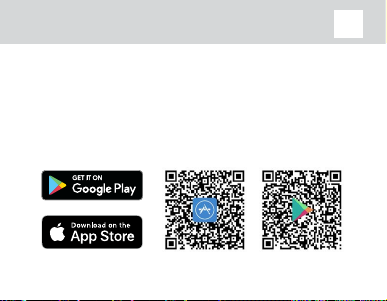
FixiTime Lite User Manual EN
III. Application installation
Application download
Find and install ELARI SafeFamily (free) in Google Play or App Store.
Or just scan the QR code for the Google Play or App Store link.
8

FixiTime Lite User Manual EN
Instuctions for Registration
• Open the ELARI SafeFamily app and click «Register».
• Read Terms and Privacy.
• Input nickname and your email address.
• Get registration code from email and input this code.
• Input your mobile phone number. Make sure you have cor-
rectly entered phone number using country code: <+><country
code><phone number>. For example +1234567890. Don’t use
symbols like‘(‘,‘)’,‘-’,‘ ‘,‘<‘,‘>‘.
• Create password and repeat it.
IV. Connecting to the smartphone
1. Insert SIM card into the watch (see more in II).
2. Register app.
3. Bind your FixiTime Lite to Administrator’s account.
9
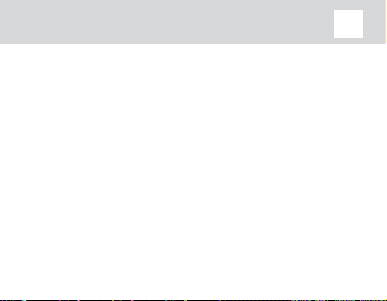
FixiTime Lite User Manual EN
a) Turn the watch ON. Slide to right or left untill you see bind code
menu, then open.
b) Start binding in the ELARI SafeFamily app.
c) Scan QR code from the watch’s screen using app.
Note: rst user who scanned QR code becomes the Administrator.
Other family members can scan the QR code shared from adminis-
trator’s app or be invited to become family members.
d) Complete user’s prole: add the watch’s phone number, child
image, nickname, etc.
Note: please make sure to enter correctly the watch’s phone num-
ber with required country code.
e) When binding is complete, app will display real-time location of
the watch on a map.
10
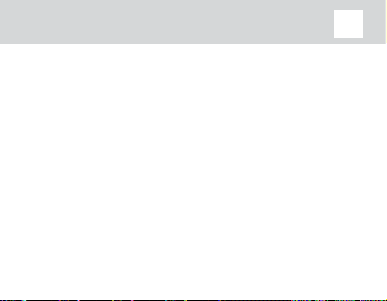
FixiTime Lite User Manual EN
V. Warnings
1. Do not let small children and pets to play with FixiTime Lite. The
device contains small parts, which can cause harm.
2. FixiTime Lite is water resistant. The device is protected from drips
of water, rain, sweat, but the smartwatch should be removed before
swimming or taking a shower.
3. Staying indoors, atmospheric conditions, as well as other signal
distortion sources can harm the GPS tracking accuracy.
4. Keep away from re and high temperatures.
5. Do not allow dust or dirt to enter the device.
6. Do not drop, hit or shake the device. Careless handling can lead to
damage of the integrated board and mechanical parts.
7. Charger output must be: 5 V, 1 A (included USB charging device).
8. Make sure to input the correct phone number including the
11
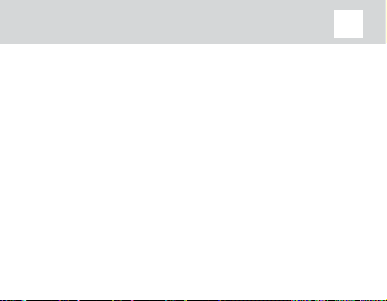
FixiTime Lite User Manual EN
country code. For example: + (country code) xxxxxxxxxx. Do not use
symbols such as‘(‘,‘)’,‘-’,‘’.
9. FixiTime Lite works on 2G networks. Photo sharing function,
calls and automatic updates can consume a large amount of data.
Choose the appropriate carrier plan and set the Wi-Fi passwords for
frequently visited places.
12

FixiTime Lite User Manual EN
VI. FAQ
Q: What kind of SIM card does the FixiTime Lite need?
A: FixiTime Lite works with nano-SIM cards that support 2G
(900/1800)
Q: What is the standby time of the FixiTime Lite?
A: The FixiTime Lite’s battery capacity is 480 mAh. Standby time
depends on the watch’s settings and location update frequency. The
standard standby time is up to 72 hours.
Q: Are there age restrictions for using the FixiTime Lite?
A: There are no age restrictions, but the watch is primarily intended
for children aged 3 to 12 years old.
Q: Is the FixiTime Lite made from safe materials?
A: All materials used in the FixiTime Lite comply with European
quality standards.
Q: How do I clean the watch? 13
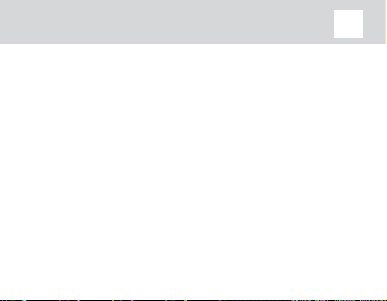
FixiTime Lite User Manual EN
A: Wipe the watch with a damp cloth. For severe dirt, use an alcohol
solution.
Q: Does radiation from the FixiTime Lite’s communication module
aect children’s health?
A: Radiation from the FixiTime Lite’s communication module is
signicantly lower than the permissible limits specied in the
European standard.
Q: Is the FixiTime Lite waterproof?
A: FixiTime Lite is splash, rain and sweat resistant.
Q: The watch heats up when charging. Is that normal?
A: Yes, it’s normal for this watch model.
Q: What should I do if there’s a problem scanning the QR code?
A: Try again in better light conditions and choose the best focus
when aiming your smartphone camera at the QR code. Alternatively,
you can enter the linking code manually. Please also check the
14
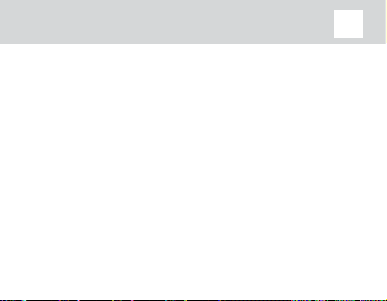
FixiTime Lite User Manual EN
internet connection and whether the SIM card can operate on the
2G network.
Q: Is an internet connection required for geolocation?
A: An internet connection is required to transmit location data.
Q: Does the FixiTime Lite have Bluetooth and what is it for?
A: Yes there is. Bluetooth is used to connect other watches as
friends.
Q: Can the watch battery explode when exposed to high tempera-
tures or when overcharging?
A: FixiTime Lite is equipped with a helium lithium polymer battery,
which is safer and more reliable than the standard lithium batteries
used in most modern mobile devices. The lithium polymer helium
battery uses a special colloidal electrolyte that does not emit gas
even if the liquid in the battery boils. This prevents the possibility of
explosion. This type of battery has demonstrated excellent results in
15
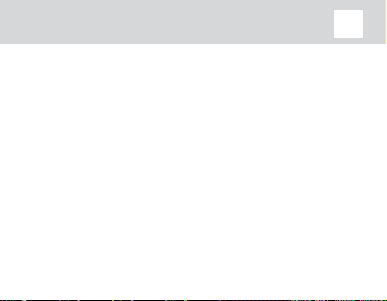
FixiTime Lite User Manual EN
safety tests, including penetration, heat and shock tests. However,
you should not carry out any tests yourself.
16

FixiTime Lite User Manual EN
VII. Storage and transportation
The device should be stored in dry, ventilated storage spaces with
the temperature ranging from -10°С to +40°С and humidity from
15 to 85 % (without condensation). Whilst storing and transport-
ing, the handling markings printed on the box should be followed.
Whilst transporting any hits and movement of the package in the
transporting vehicle should be avoided.
VIII. Rules of disposal
After the end of its lifetime, the device should be utilized according
to norms, rules and ways that are established in the place of utiliza-
tion. The accurate information regarding utilization can be found
from the appropriate government sources, according to the country
of your residence. Manufacturer and authorized person of the
manufacturer relieve themselves of responsibility from the possible
17

FixiTime Lite User Manual EN
harm caused by the incorrect usage of the device or not following
the operating rules, setting up the device, intentional or careless
actions, as well as any events related to weather or man-made force
majeure circumstances.
IX. Lifetime
Warranty: 1 year
Lifetime: 2 years
X. Manufacturing date
Date of manufacturing is printed on the box
18
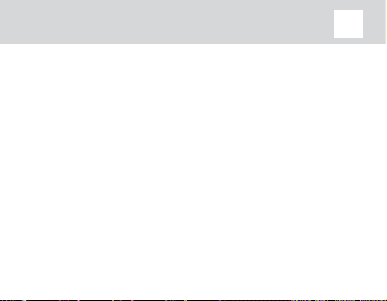
FixiTime Lite User Manual EN
XI. Technical specications
Model................................................................................................................. FT-L
Geolocation ............................................ Wi-Fi/GLONASS/GPS/A-GPS/LBS
SIM card type ........................................................................................nanoSIM
Water protection............................................................ IP67, water resistant
Display ........................................................................................1.4 “ (128 x 128)
Net weight .................................................................................................. 42.3 g
The device is IP67 rated and water will not cause damage in case of
submersion. However, the device is not intended to be used under
water or to be continuously submerged in water.
In order to avoid damage and to ensure the continuous functioning
of the device, we recommend the following:
– In case of submersion, remove the device from the water immedi-
ately, switch it o and clean with a dry cloth
19

FixiTime Lite User Manual EN
– Do not submerge the device again and avoid further submersion
if possible
– Do not submerge the device into salt water
The manufacturer holds the right to change the construction,
included accessories and contents of the box, or the manufacturing
technique without any notice in order to improve any properties of
the device, given that this does not void any quality standards and
laws of the country of manufacturing/transit/sale.
Made in China
20
Table of contents
Languages:
Other Elari Watch manuals

Elari
Elari FixiTime 3 User manual

Elari
Elari KidPhone Fresh User manual

Elari
Elari KidPhone Well, Just You Wait! User manual

Elari
Elari Fixitime Lite User manual

Elari
Elari KidPhone 4GR User manual

Elari
Elari KidPhone Fresh User manual

Elari
Elari FixiTime User manual

Elari
Elari KidPhone 3G Operating and maintenance instructions

Elari
Elari KidPhone 3G User manual

Elari
Elari kidphone 2 User manual
Popular Watch manuals by other brands

Citizen
Citizen C650-00A instruction manual

Casio
Casio 5161 Operation guide

H. Moser & Cie
H. Moser & Cie Endeavour Perpetual Calendar operating instructions
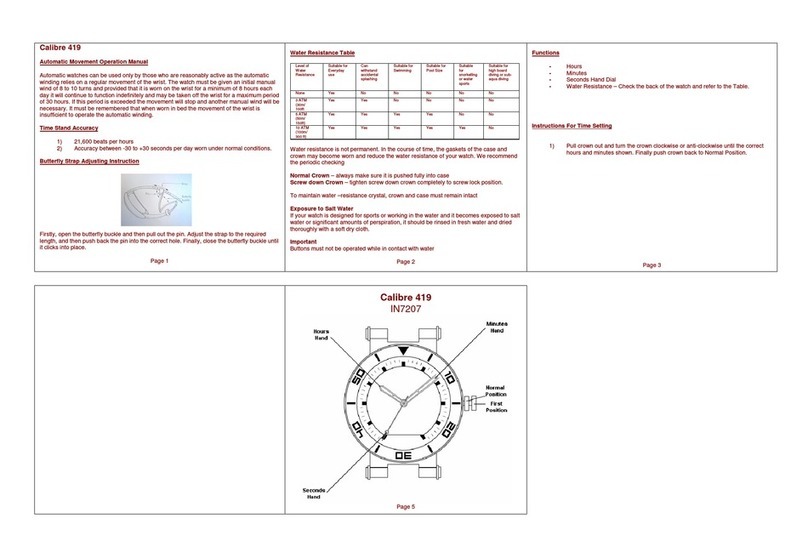
Zeon
Zeon IN7207 CALIBRE 419 Operation manual
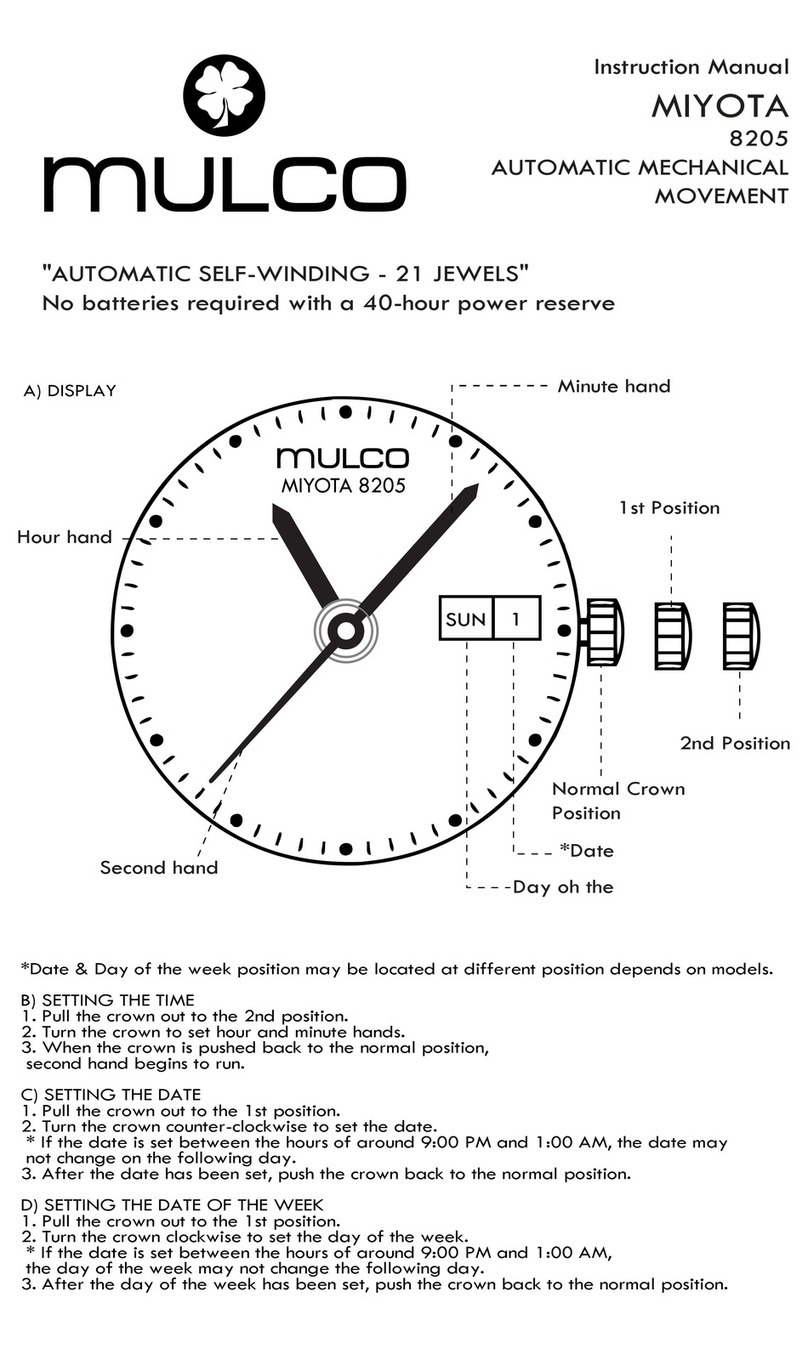
Mulco
Mulco MIYOTA 8205 instruction manual
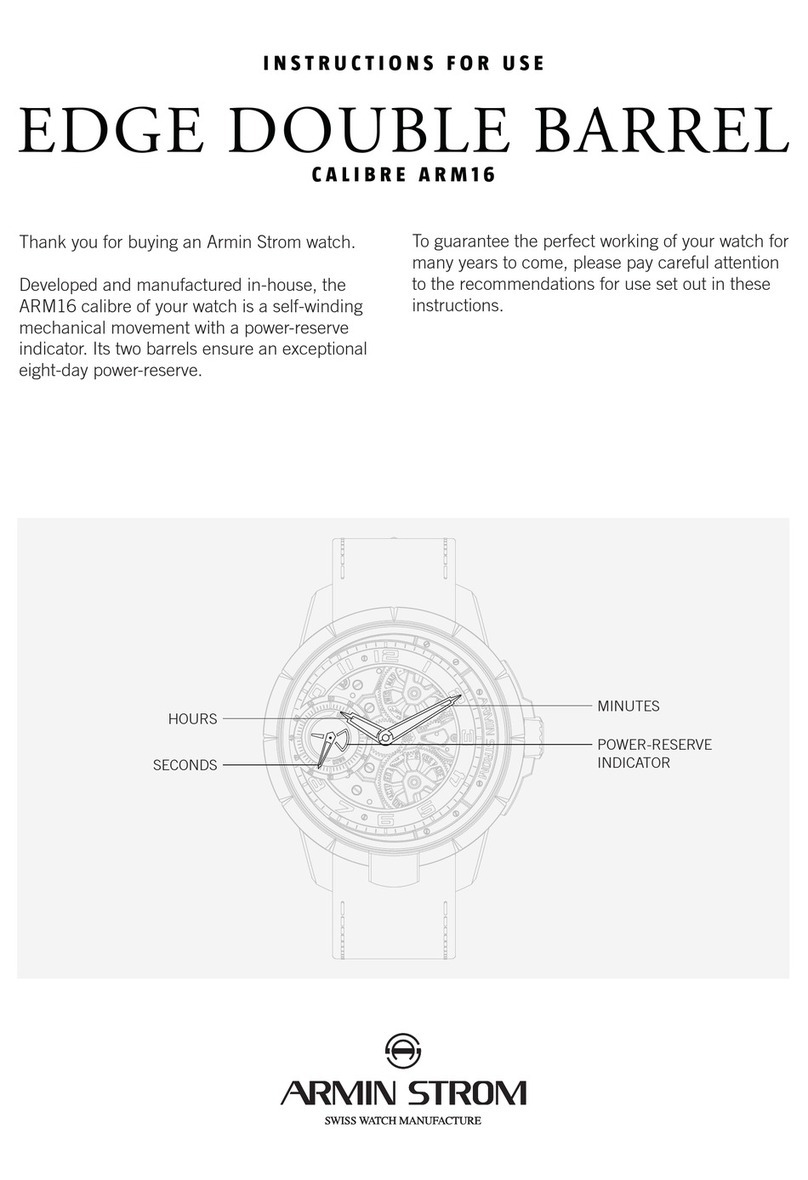
Armin Strom
Armin Strom Edge Double Barrel Instructions for use