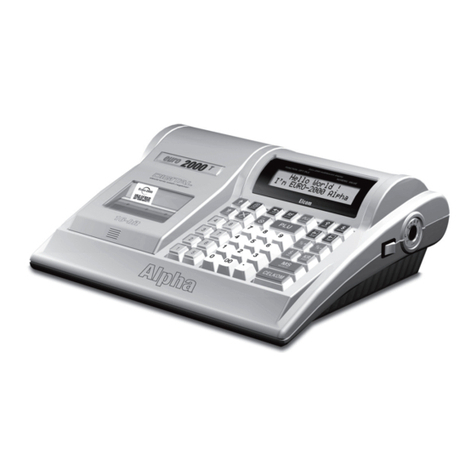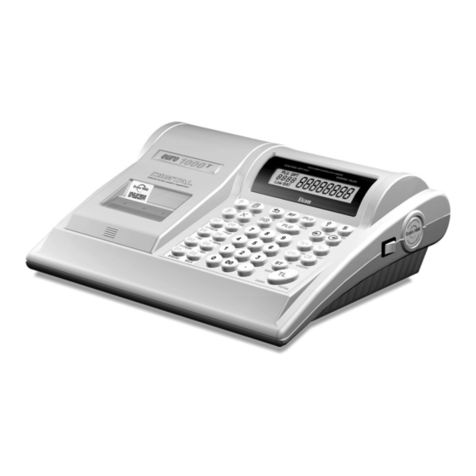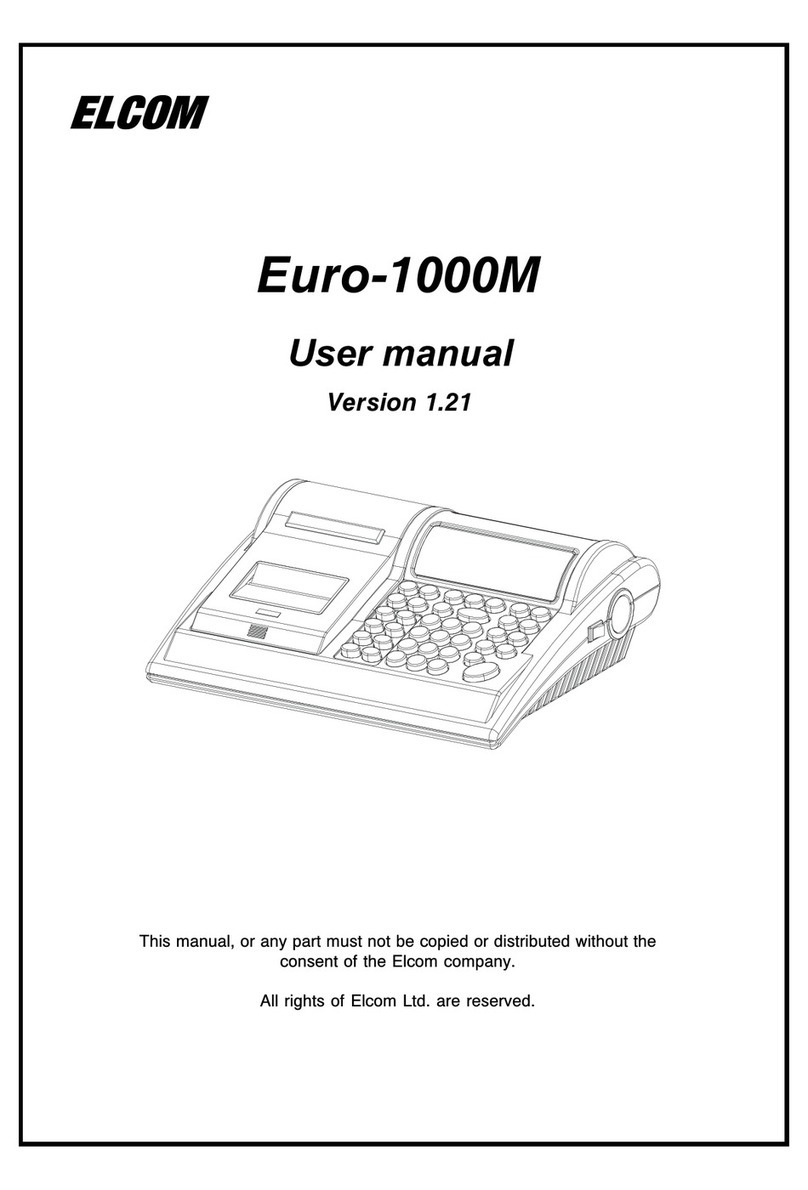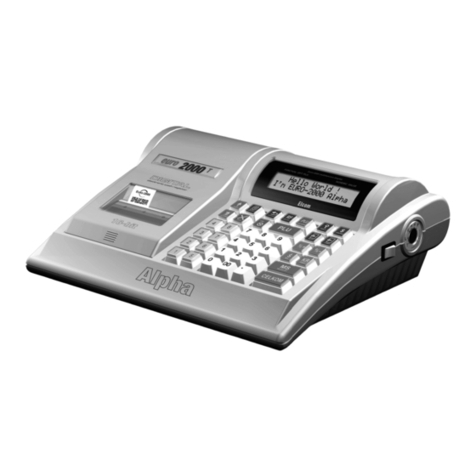4
Table of contents
Extended flags programming ..................................................................................... 28
Tax rates programming ............................................................................................. 29
Correction of the tax level values .......................................................................................... 29
Printing of the programmed tax values ................................................................................... 30
Receipt text logo programming .................................................................................. 30
Correction of the text logo lines ............................................................................................ 30
Printing the programmed logo lines ....................................................................................... 31
Receipt graphic logo programming ............................................................................. 31
Cashiers programming ............................................................................................. 31
Correction of cashiers values ............................................................................................... 32
Printing of cashiers values ................................................................................................... 32
Function texts programming ...................................................................................... 32
Correction of function texts .................................................................................................. 33
Function texts print out ....................................................................................................... 33
Departments programming ........................................................................................ 33
Departments correcting ...................................................................................................... 35
Department values print out ................................................................................................. 35
Sale units programming ............................................................................................ 35
Programmed sale units correcting ........................................................................................ 36
Sale unit settings print out ................................................................................................... 36
Article items (PLU) programming ................................................................................. 36
Setting up the bar-code scanner ........................................................................................... 38
Quick PLU price programming ............................................................................................. 38
Correction of programmed PLUs .......................................................................................... 39
Programmed PLUs print out ................................................................................................. 39
Programming the Euro currency ................................................................................. 39
Phase without Euro currency ............................................................................................... 39
First Euro currency phase ................................................................................................... 39
Second Euro currency phase .............................................................................................. 40
Third Euro currency phase .................................................................................................. 41
Entering texts into the ECR ........................................................................................ 41
OPERATION IN REGISTRATION MODE ..................................................................................43
Recommended procedures at the beginning of the day .................................................. 44
Status and functions that are required to know before the beginning of registration ............. 44
Error warning: the CLEAR key ................................................................................................ 44
Cashier log in: the Password key .......................................................................................... 44
Cashier log out: the Password key ........................................................................................ 44
Finalizing a transaction: Cash, Cheque, Credit keys ................................................................. 45
Samples of basic registration procedures .................................................................... 45
Registration using departments .................................................................................. 46
Basic registration using departments ..................................................................................... 46
Registration using departments with price entry from keyboard .................................................. 46
Registration using departments with pre-programmed price ...................................................... 47
Registering multiple items using departments ......................................................................... 48
Items multiplying during registration using departments ............................................................ 48
Registering fractions of items using departments ..................................................................... 48
Double multiplication of items during registration using departments ........................................... 49
Single item sales using departments ..................................................................................... 49
PLU registration ....................................................................................................... 50
Basic PLU registration ........................................................................................................ 50