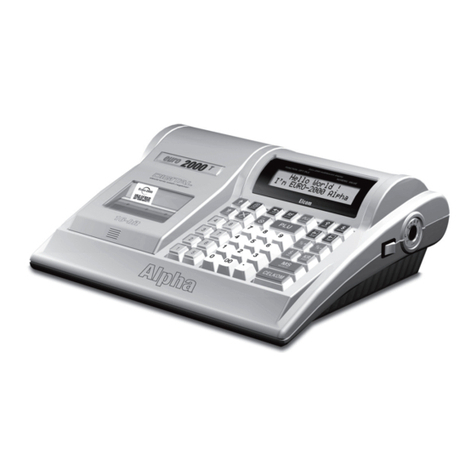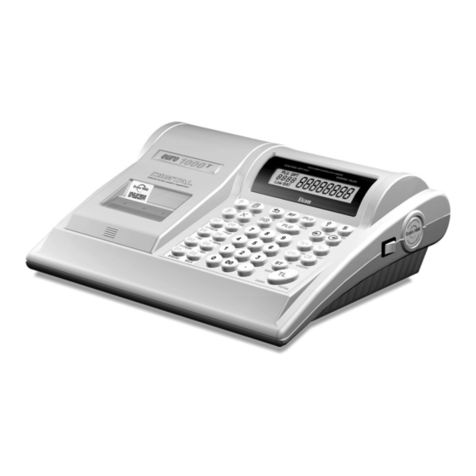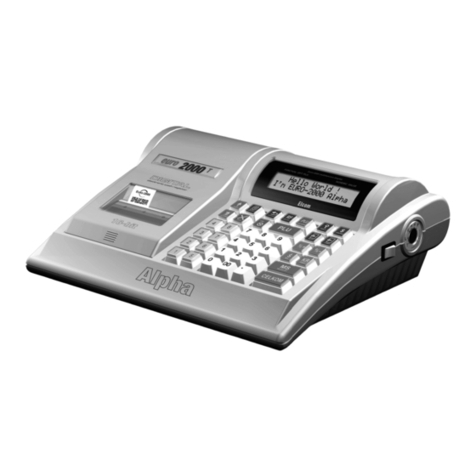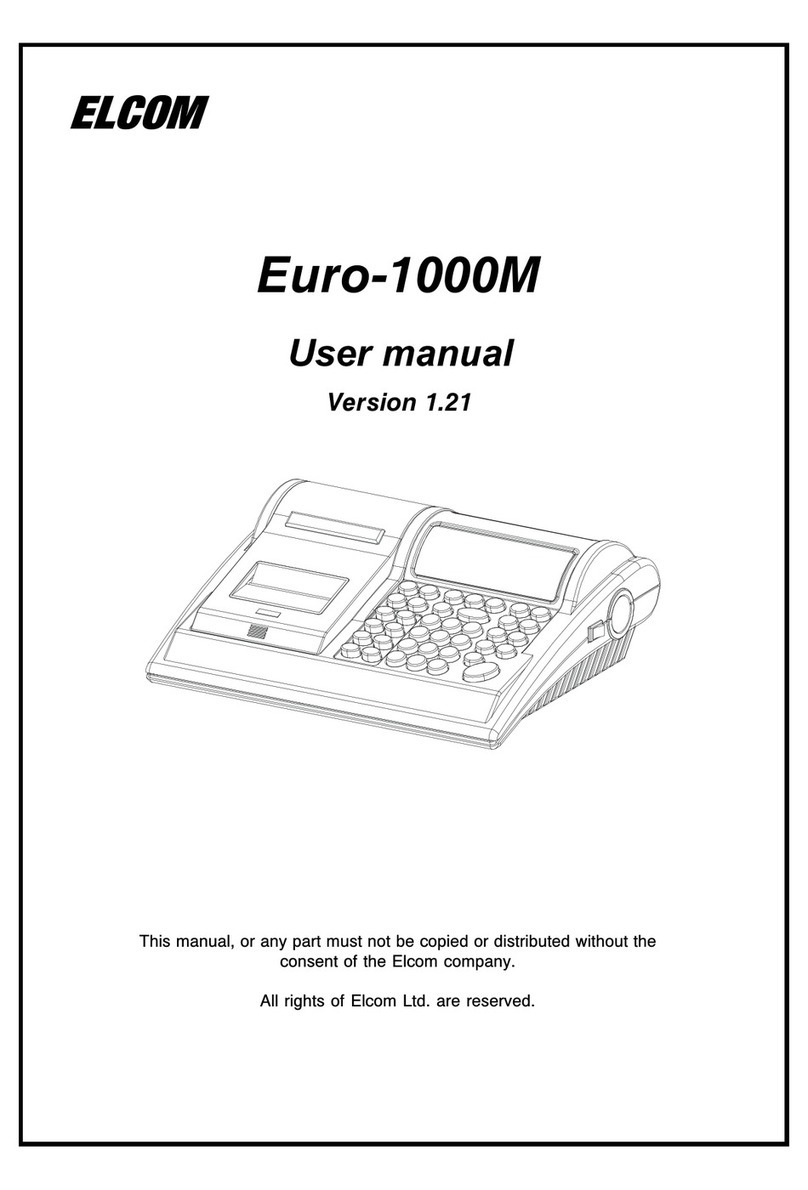4
Table of contents Euro-2000TE Alpha © Elcom Ltd.
3.5.1 TAX rate programming .................................................................................................................34
3.5.2 TAX name programming ..............................................................................................................34
3.5.3 Correction of the TAX program ....................................................................................................35
3.5.4 Printing of preprogrammed TAX values .......................................................................................35
3.6 Logo programming .............................................................................................................................35
3.6.1 Logo programming procedure .....................................................................................................35
3.6.2 Correction of the logo lines ..........................................................................................................36
3.6.3 Printing the programmed logo lines .............................................................................................36
3.7 Cashiers programming ......................................................................................................................37
3.7.1 The Cashier’s name programming ..............................................................................................37
3.7.2 The Cashier’s password programming ........................................................................................37
3.7.3 Cashier authorization programming ............................................................................................38
3.7.4 Correction of Cashier ...................................................................................................................38
3.7.5 Printing of Cashier values ............................................................................................................38
3.8 Function texts programming .............................................................................................................39
3.8.1 Function texts programming ........................................................................................................39
3.8.2 Correction of function texts ..........................................................................................................40
3.8.3 Printing of function texts setting ...................................................................................................40
3.9 Programming for departments ..........................................................................................................40
3.9.1 Programming of department unit price ........................................................................................41
3.9.2 Programming of department flags ...............................................................................................41
3.9.3 Programming of department name ..............................................................................................42
3.9.4 Correction of program for departments .......................................................................................42
3.9.5 Printing of the department values ................................................................................................43
3.10 Sales unit programming ..................................................................................................................43
3.10.1 Sales units programming ...........................................................................................................43
3.10.2 The correction of sales units programming ...............................................................................43
3.10.3 The sales units setting printout ..................................................................................................43
3.11 Programming for PLUs ....................................................................................................................45
3.11.1 Programming of PLU unit price ..................................................................................................45
3.11.2 The PLU first flag programming .................................................................................................45
3.11.3 The second PLU flag programming ...........................................................................................46
3.11.4 Programming of PLU name .......................................................................................................47
3.11.5 Programming of PLU bar codes .................................................................................................47
3.11.6 Fast PLUs price programming ...................................................................................................49
3.11.7 PLU stock programming ............................................................................................................49
3.11.8 Correction or browsing of PLU program ....................................................................................50
3.11.9 Printing of PLU settings .............................................................................................................50
3.12 Euro currency programming ...........................................................................................................51
3.12.1 Stage without Euro currency .....................................................................................................51
3.12.2 1st stage of Euro currency ........................................................................................................51
3.12.3 2nd stage of Euro currency .......................................................................................................51
3.12.4 3rd stage of Euro currency ........................................................................................................52
3.13 Character code tables ......................................................................................................................53
3.13.1 Hexadecimal character code table ............................................................................................53
3.13.2 The alphabetical character table ...............................................................................................53
3.14 Other important functions .............................................................................................................54
4 Operation manual in registration mode ........................................................................ 55