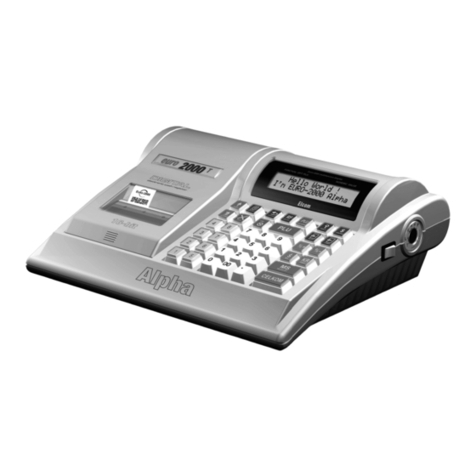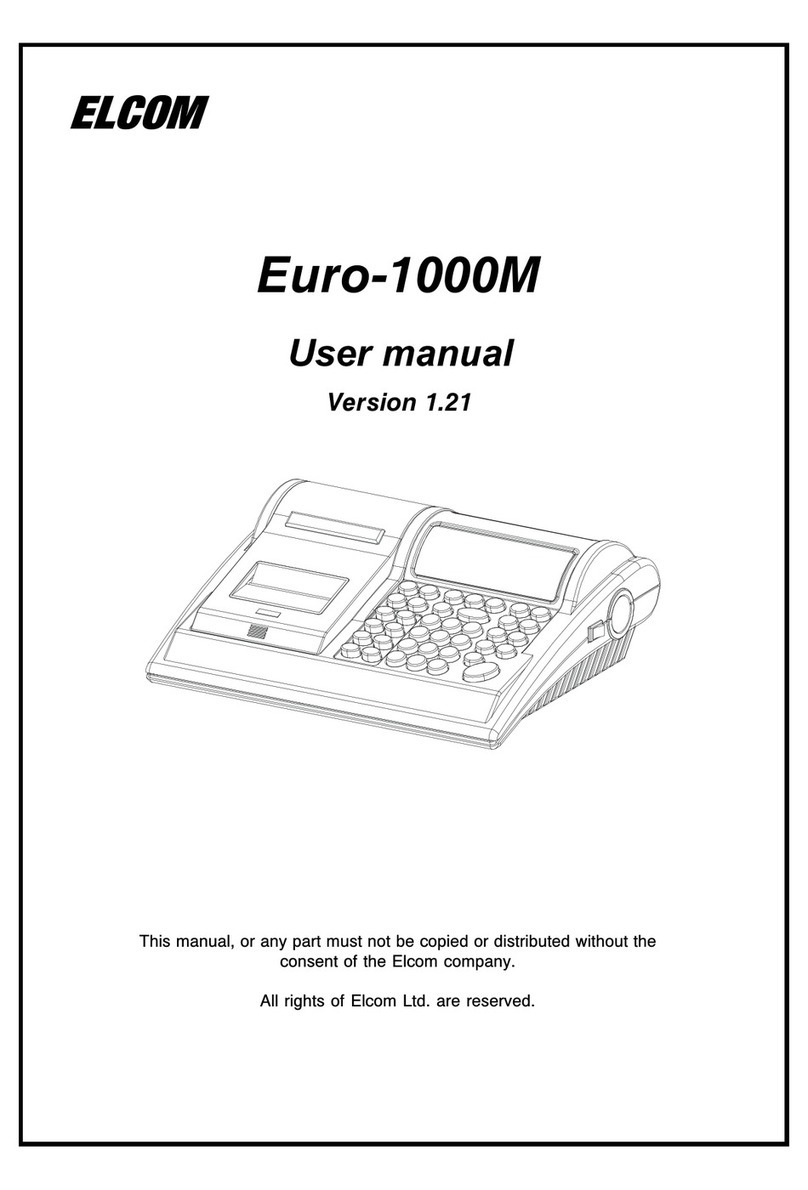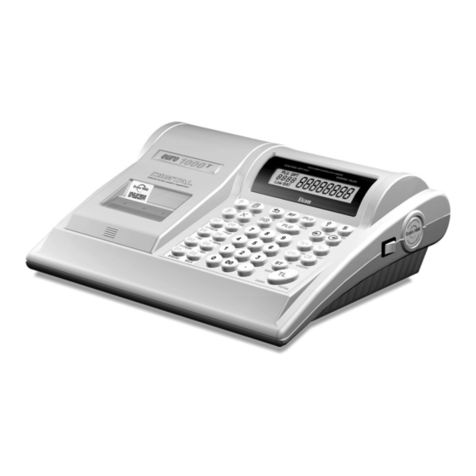4
Euro-2000T User manual © Elcom s.r.o.
16. Refund entries ................................................................................................................................. 33
17. How to print out reports ................................................................................................................. 34
18. The generated reports .................................................................................................................... 34
19. The report contents ........................................................................................................................ 35
19.1. Reports of departments ......................................................................................................... 35
19.2. The PLU report ..................................................................................................................... 35
19.3. Hourly report ......................................................................................................................... 35
19.4. Financial report ..................................................................................................................... 35
19.5. Cashier report ....................................................................................................................... 36
19.6. Total X report. ..................................................................................................................... 36
19.7. The periodic X report. ......................................................................................................... 36
19.8. The total Z report. ............................................................................................................... 36
19.9. The periodical Z report ........................................................................................................ 36
20. How to print X reports ............................................................................................................... 36
21. Sample X reports ......................................................................................................................... 39
22. Z reports ....................................................................................................................................... 40
23. Sample Z reports. ...................................................................................................................... 41
Program manual ................................................................................... 43
1. Initialization ....................................................................................................................................... 45
2. Recommended procedure of flag programming .......................................................................... 45
3. Flags programming ......................................................................................................................... 46
3.1. Initial programming of flags ....................................................................................................46
3.2. System flags correction ........................................................................................................ .46
3.3. Flag 1 (FL1) - number of decimal places for price, amount and VAT displaying, method of
rounding ................................................................................................................................ 48
3.4. Flag 2 (FL2)- tax system, tax printing, number of logo lines, blank lines ................................ 48
3.5. Flag 3 (FL3) - cash register number, receipt consecutive number ........................................ 48
3.6. Flag 4 (FL4) - setting the date ............................................................................................... 48
3.7. Flag 5 (FL5) - setting of time ................................................................................................. 49
3.8. Flag 6 (FL6) - parameters of serial communication ............................................................... 49
3.9. Flag 7 (FL7) - value of the percent add-on ............................................................................ 50
3.10. Flag 8 (FL8) - value of the percent discount .......................................................................... 50
3.11. Flag 9 - 14 - identification numbers of cashiers - passwords ................................................. 50
3.12. Flag 15 (FL15) - printing modes settings ............................................................................... 50
3.13. Printing of the flags setting ............................................................................................ ........ 50
3.14. Hexadecimal character code table ........................................................................................ 51
3.15. The alphabetical character table ...........................................................................................52
4. Logo programming .......................................................................................................................... 53
4.1. Logo programming procedure .................................................................................................. 53
4.2. Correction of the logo lines ..................................................................................................... 53
4.3. Printing the programmed logo lines .......................................................................................... 54
5. Programming of the cashier names and of function texts .......................................................... 54
5.1. Correction of cashier names and function texts .................................................................... 55
6. Programming for departments ........................................................................................................ 56
6.1. Programming of department unit price ..................................................................................... 56
6.2. Programming of departments flags. .........................................................................................56
6.3. Programming of department name ............................................................................................ 57
6.4. Correction of program for departments .................................................................................... 58
6.5. Printing of the department values ........................................................................................... 58