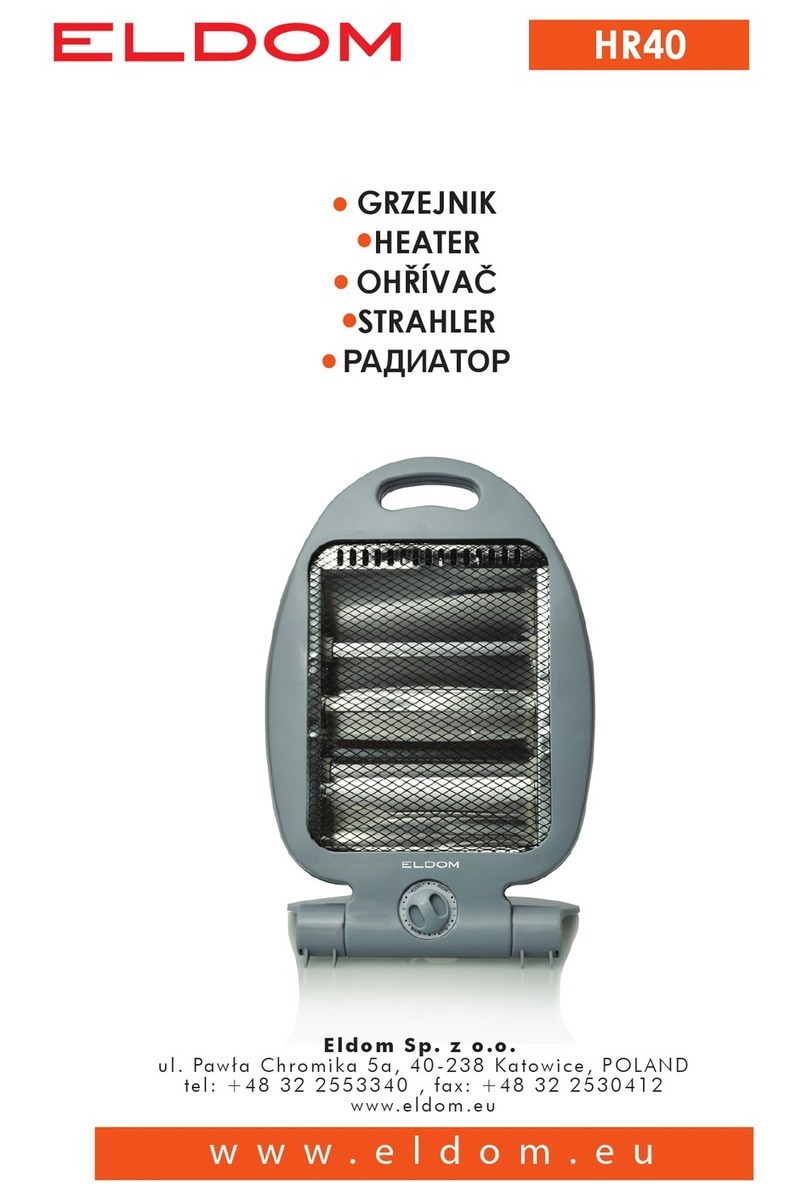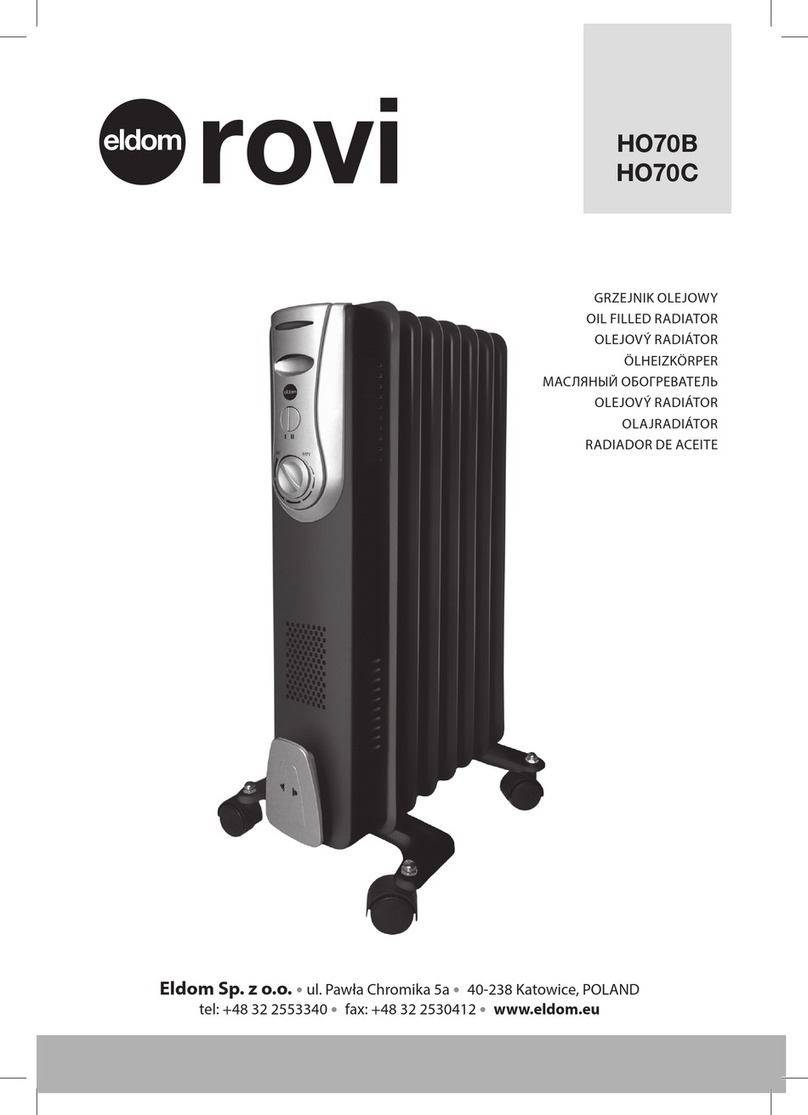/PL/ Usuwanie wyeksploatowanych urządzeń elektrycznych i elektronicznych (dotyczy krajów Unii Europejskiej iinnych krajów
europejskich zwydzielonymi systemami zbierania odpadów).
Ten symbol na produkcie lub jego opakowaniu oznacza, że produkt nie powinien być zaliczany do odpadów domowych. Należy go przekazać do
odpowiedniego punktu, który zajmuje się zbieraniem irecyklingiem urządzeń elektrycznych ielektronicznych. Prawidłowe usunięcie produktu
zapobiegnie potencjalnym negatywnym konsekwencjom dla środowiska naturalnego izdrowia ludzkiego wynikających zobecności substancji
niebezpiecznych wprodukcie. Urządzenie elektryczne należy oddać tak, aby ograniczyć jego ponowne użycie iwykorzystanie. Jeżeli wurządzeniu
znajdują się baterie należy je wyjąć ioddać do punktu składowania osobno. URZĄDZENIA NIE WRZUCAĆ DO POJEMNIKA NA ODPADY KOMUNALNE.
Recykling materiałów pomaga wzachowaniu surowców naturalnych. Aby uzyskać szczegółowe informacje orecyklingu tego produktu, należy się
skontaktować zwładzami lokalnymi, rmą świadczącą usługi oczyszczania lub sklepem, wktórym produkt został kupiony.
/EN/ The disposal of used electrical and electronic equipment (applies to European Union countries and other European countries
with separate waste-collection systems).This symbol on the product or its packaging indicates that it should not be classied as household
waste. It should be handed over to an appropriate company dealing with the collection and recycling of electrical and electronic equipment. The
correct disposal of the product will prevent potential negative consequences for the environment and human health resulting from hazardous
substances present in the product. Electrical devices must be handed over to restrict their re-use and further treatment. If the device contains
batteries, remove them, and hand them over to astorage point separately. DO NOT THROW EQUIPMENT INTO THE MUNICIPAL WASTE BIN. Material
recycling helps to preserve natural resources. For detailed information on how to recycle this product, please contact your local authority, the
recycling company, or the shop where you bought it.
/DE/ Entsorgung von gebrauchten Elektro- bzw. Elektronikgeräten (gilt für Länder der Europäischen Union und andere europäische
Länder mit getrennten Abfallsammelsystemen).
Dieses Symbol auf dem Produkt oder seiner Verpackung weist darauf hin, dass das Produkt nicht als Hausmüll entsorgt werden darf. Übergeben
Sie Elektroschrott an die entsprechende Sammel- und Recyclingstelle für Elektro- bzw. Elektronikgeräte. Die ordnungsgemäße Entsorgung
des Produkts verhindert mögliche negative Folgen für die Umwelt und die menschliche Gesundheit, die sich aus den im Produkt enthaltenen
gefährlichen Stoen ergeben können. Das elektrische Gerät muss so übergeben werden, dass die Wiederverwendung und der weitere Gebrauch
eingeschränkt sind. Falls sich Batterien im Gerät benden, entfernen Sie diese und übergeben Sie sie separat an die Sammelstelle. NICHT IN DEN
HAUSMÜLL WERFEN. Das Recycling von Materialien trägt zur Schonung der natürlichen Ressourcen bei. Detaillierte Informationen zum Recycling
dieses Produkts erhalten Sie bei Ihren örtlichen Behörden, dem Entsorgungsbetrieb oder dem Geschäft, in dem Sie dieses Produkt gekauft haben.
/ES/ Eliminación de residuos de aparatos eléctricos y electrónicos (aplicable alos países de la Unión Europea y a otros países
europeos que poseen sistemas aislados de recogida de residuos).
Este símbolo en el producto oen su embalaje indica que el producto no debe clasicarse como residuo doméstico. Hay que entregarlo en un
punto autorizado de recogida y reciclaje de aparatos eléctricos y electrónicos. La eliminación adecuada del producto prevendrá las posibles
consecuencias negativas para el medio ambiente y la salud humana derivadas de la presencia de sustancias peligrosas en el producto. El dispositivo
eléctrico debe ser entregado de manera que se pueda limitar su reutilización y reuso. Si hay pilas en el aparato, hay que quitarlas y entregarlas por
separado al punto de almacenamiento. NO TIRAR EL DISPOSITIVO EN EL CUBO DE BASURA MUNICIPAL. El reciclaje de materias ayuda apreservar los
recursos naturales. Para obtener la información especíca sobre el reciclaje de este producto, póngase en contacto con las autoridades locales, con
un proveedor de servicios de reciclaje ocon la tienda en la que lo compró.
/RU/ Утилизация вышедшего из эксплуатации электрического и электронного оборудования (относится к странам
Европейского Союза и другим европейским странам с системами раздельного сбора отходов).
, .
.
,
. ,
. , .
. .
, , , ,
, , .
/ PL / Ten produkt jest odpowiedni tylko do sporadycznego użytku lub do stosowania
w dobrze izolowanych pomieszczeniach
/ EN / This product is only suitable for well insulated spaces or occasional use.
/ DE / Dieses Produkt ist nur für gut isolierte Räume oder für den gelegentlichen
Gebrauch geeignet.
/ ES / Este producto está indicado únicamente en lugares abrigados o para una
utilización puntual.
/ RU / Этот продукт подходит только для хорошо изолированных помещений или
периодического использования.