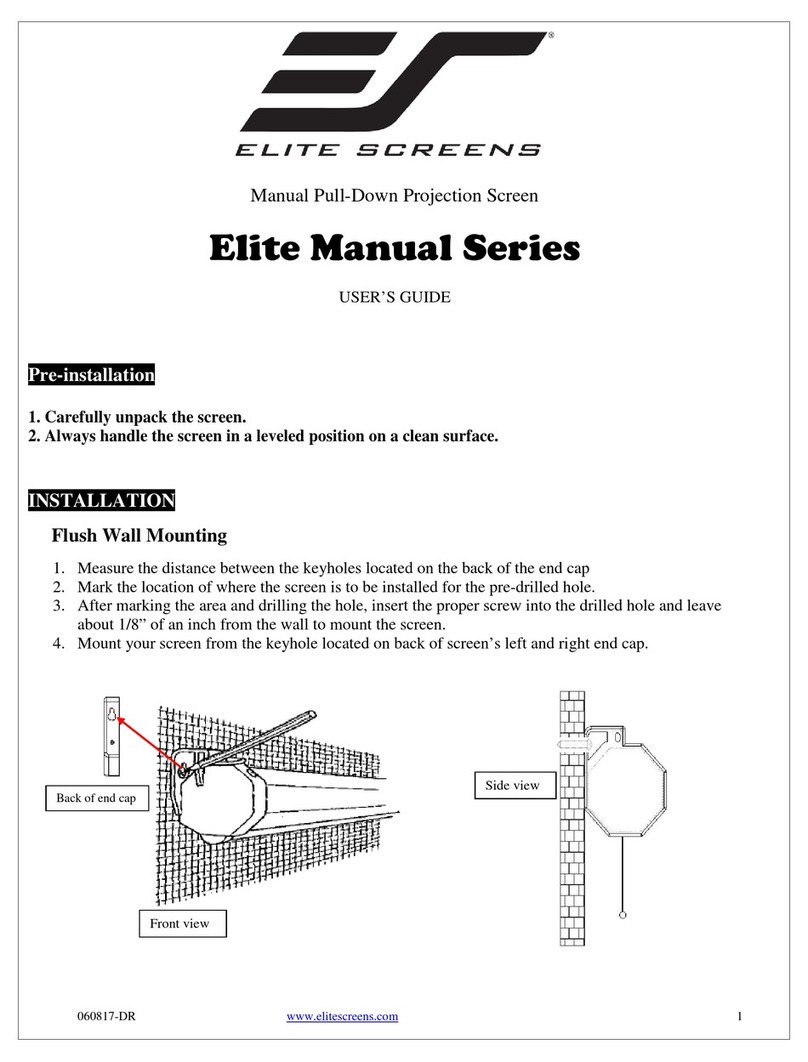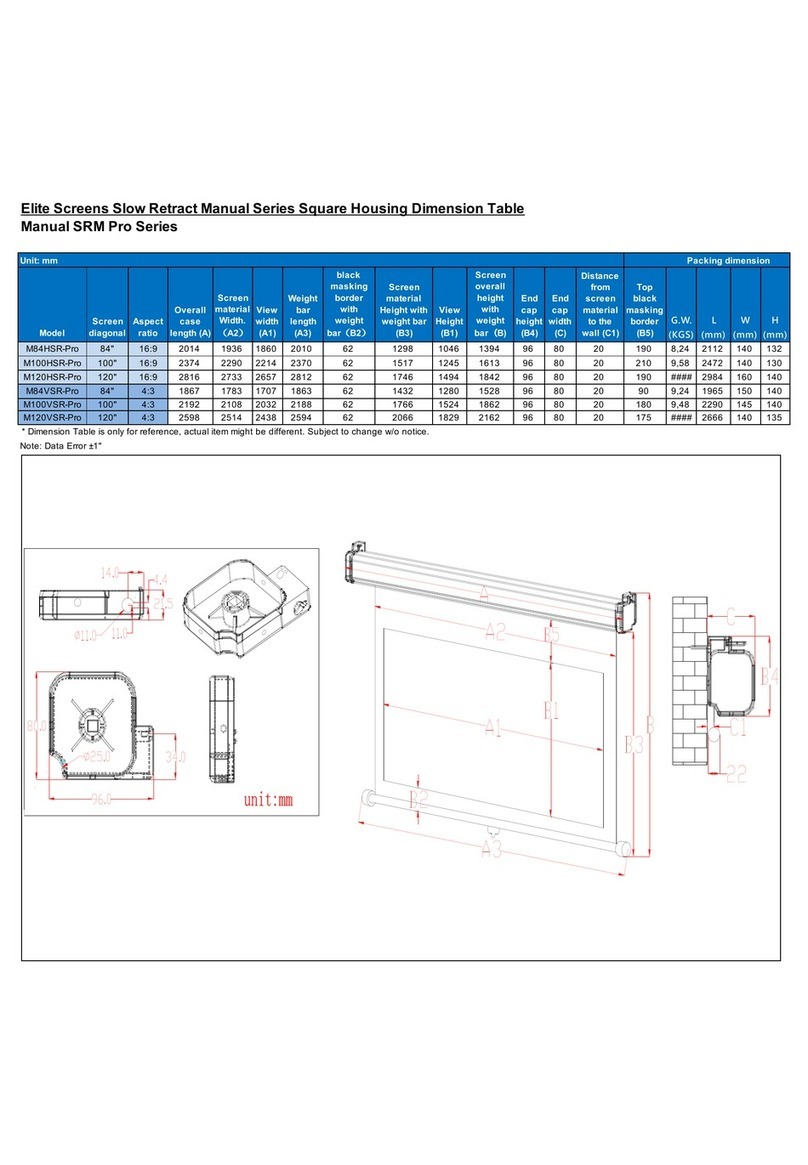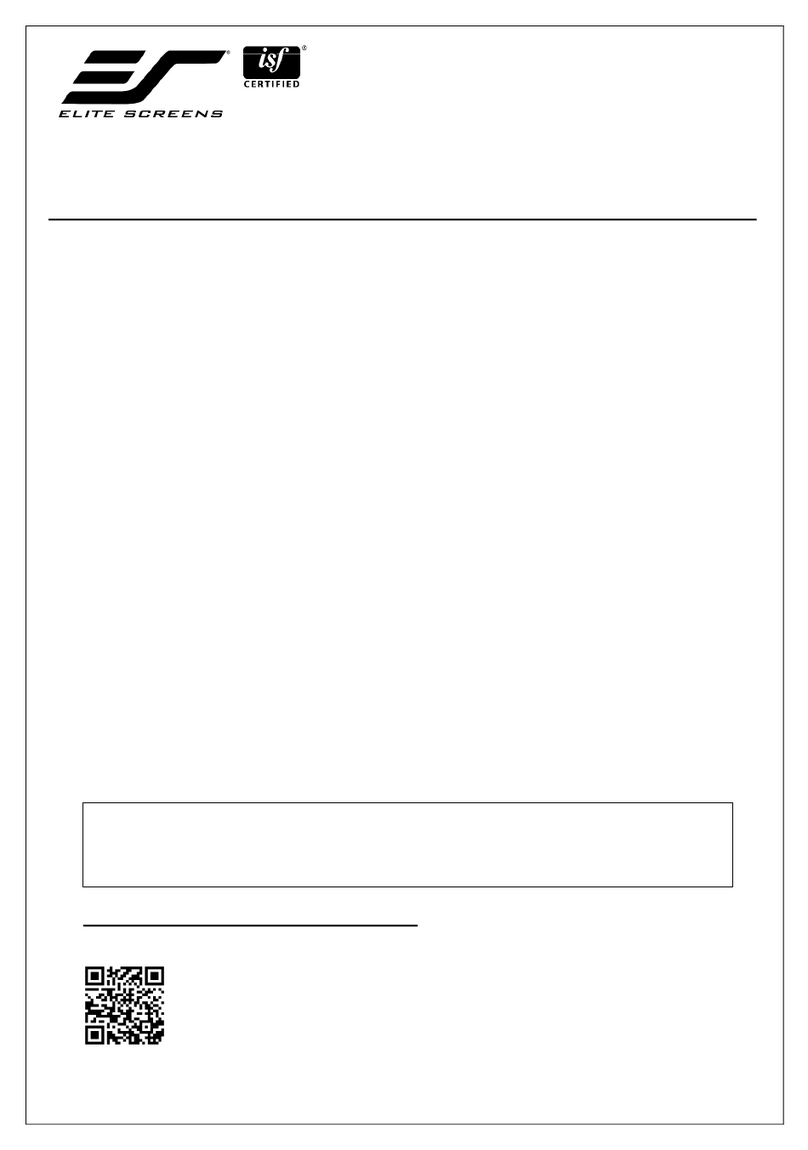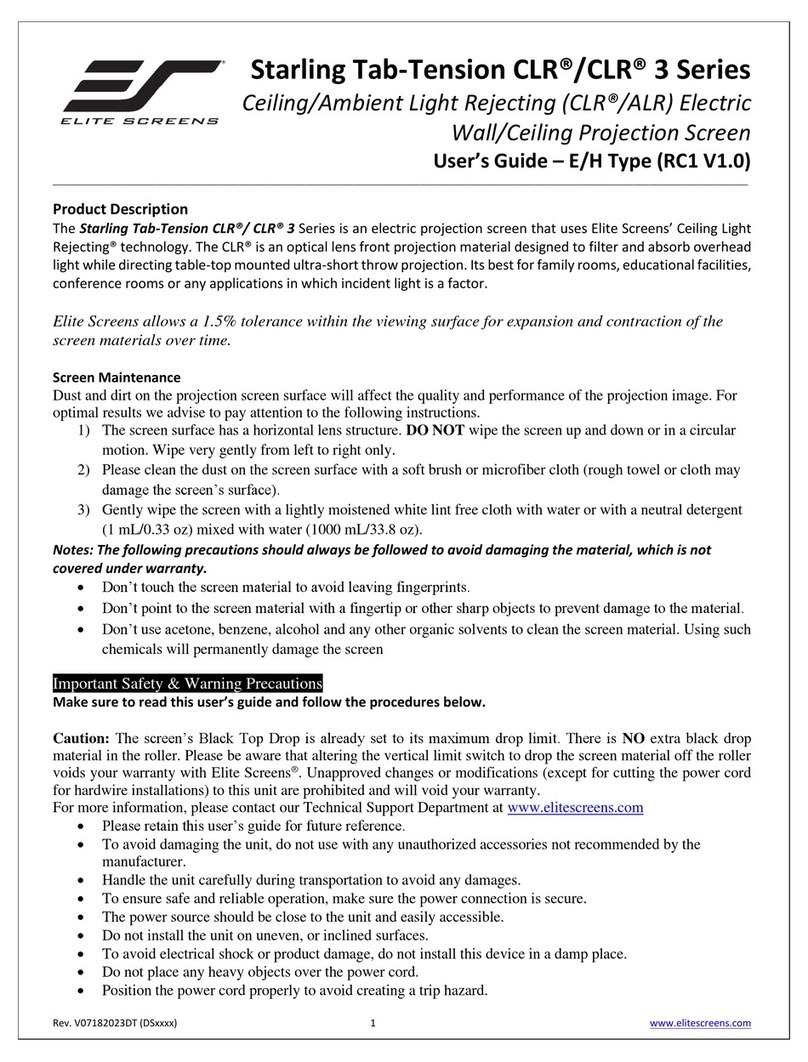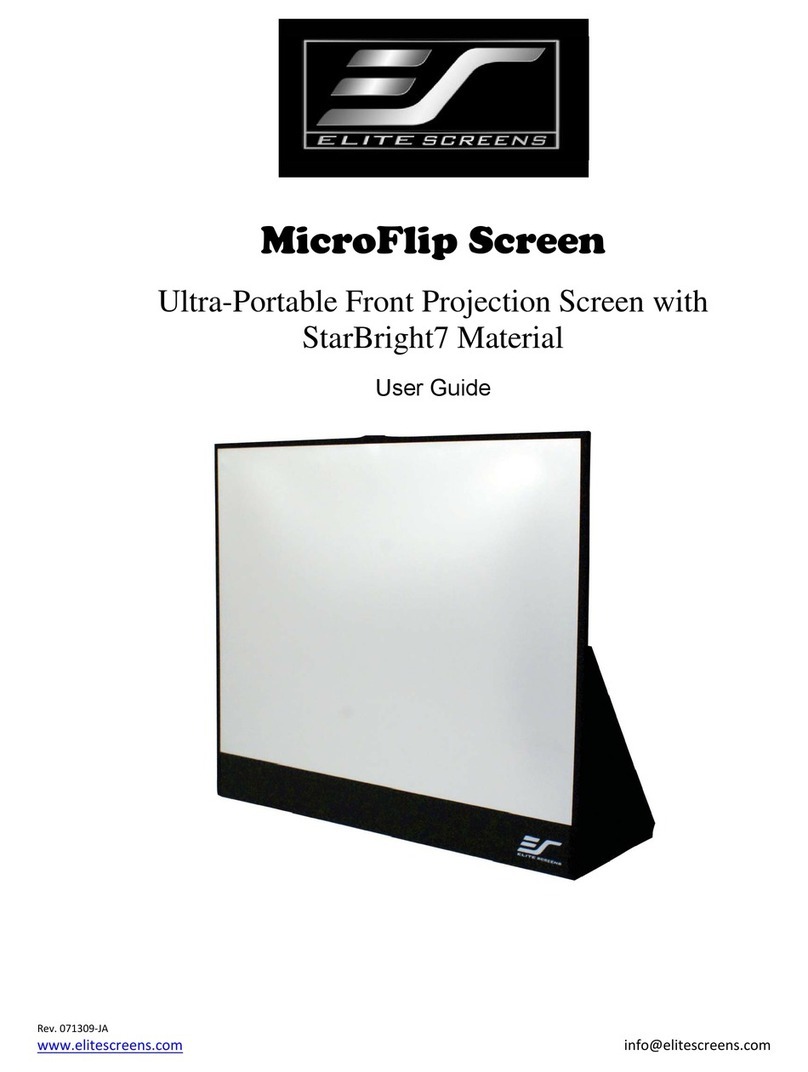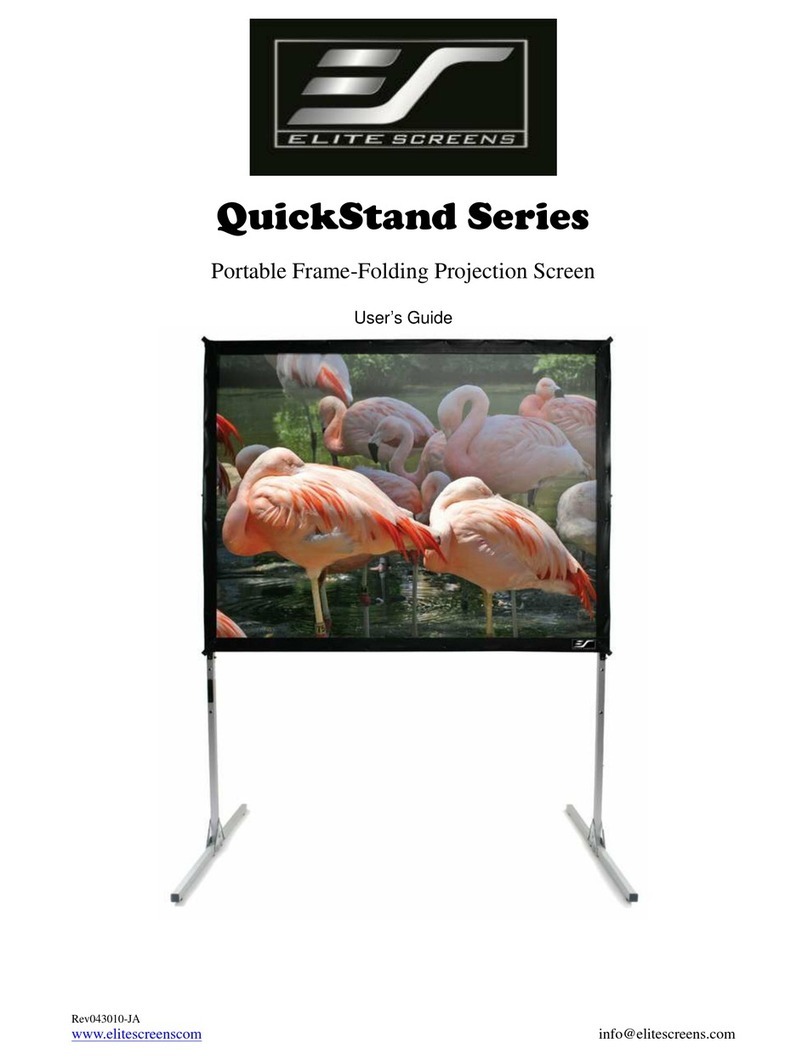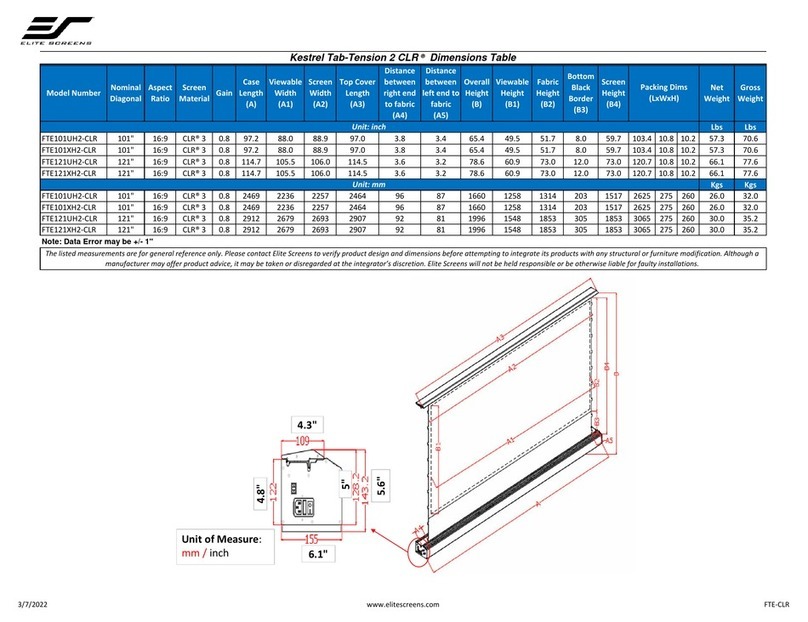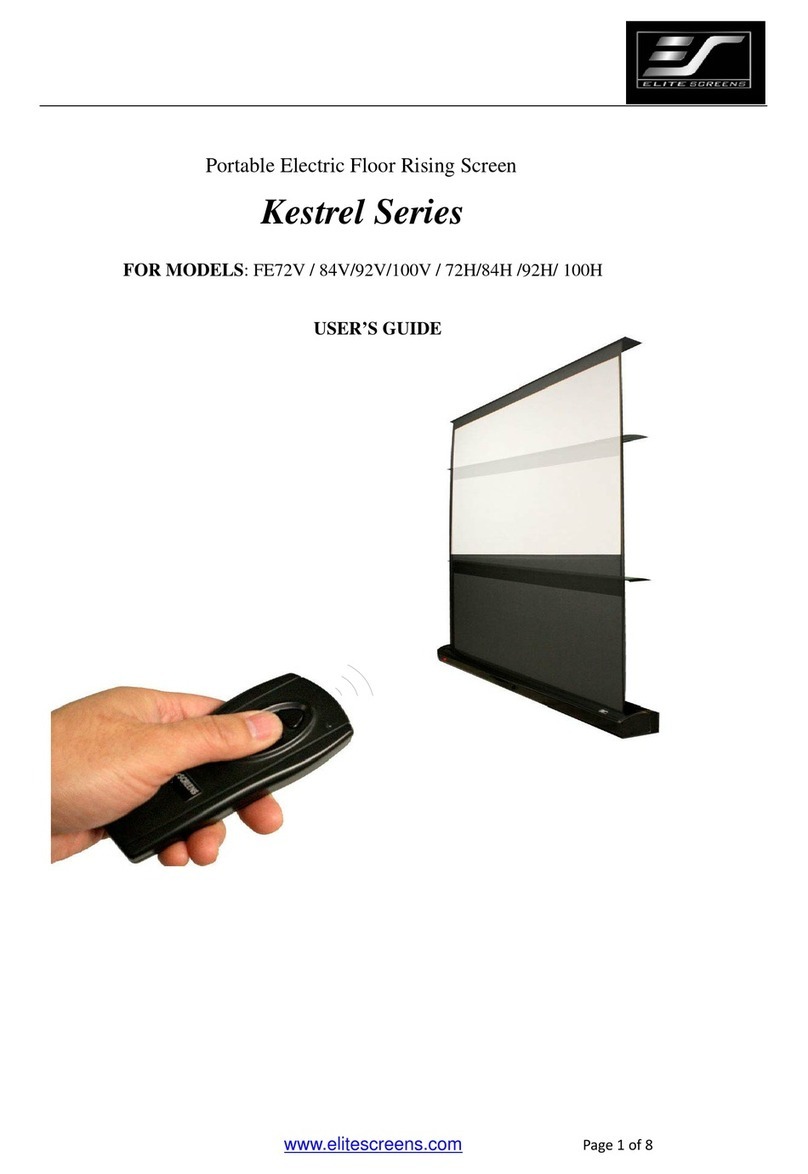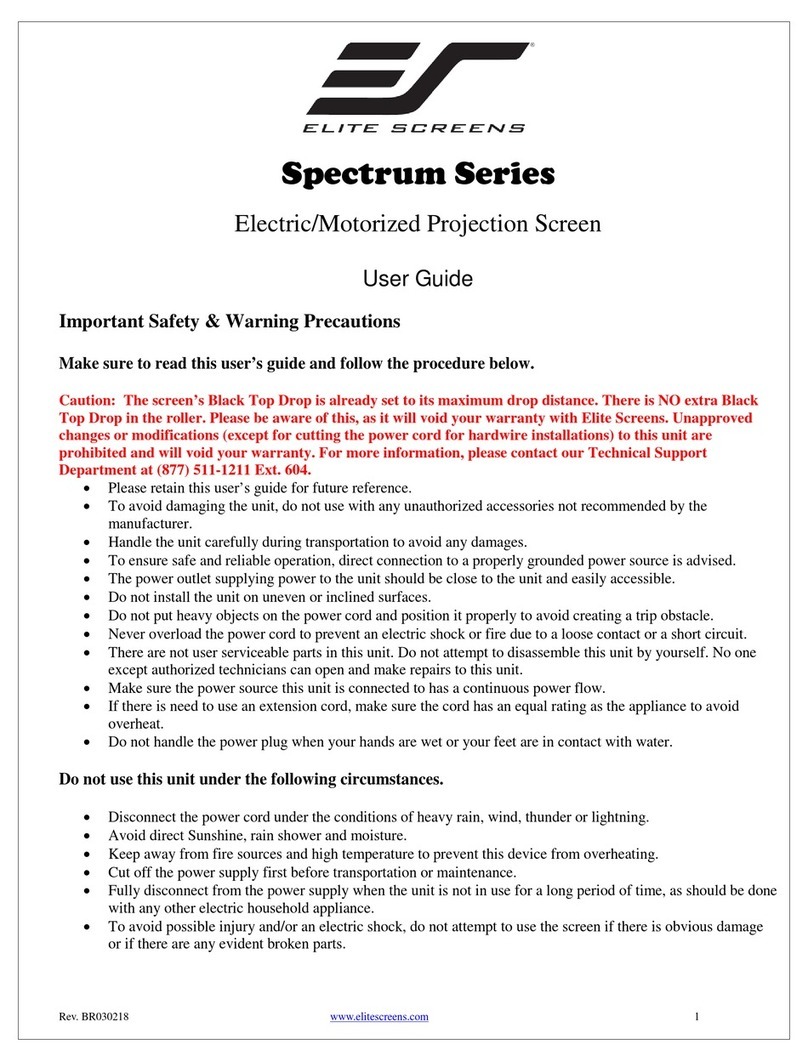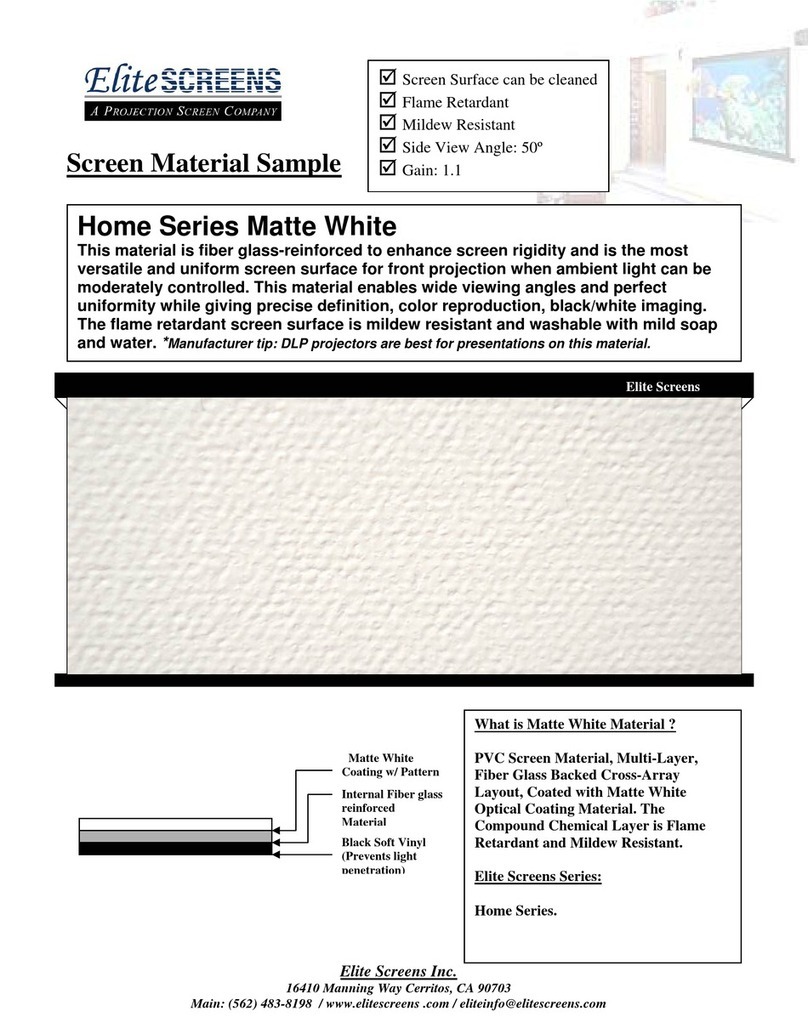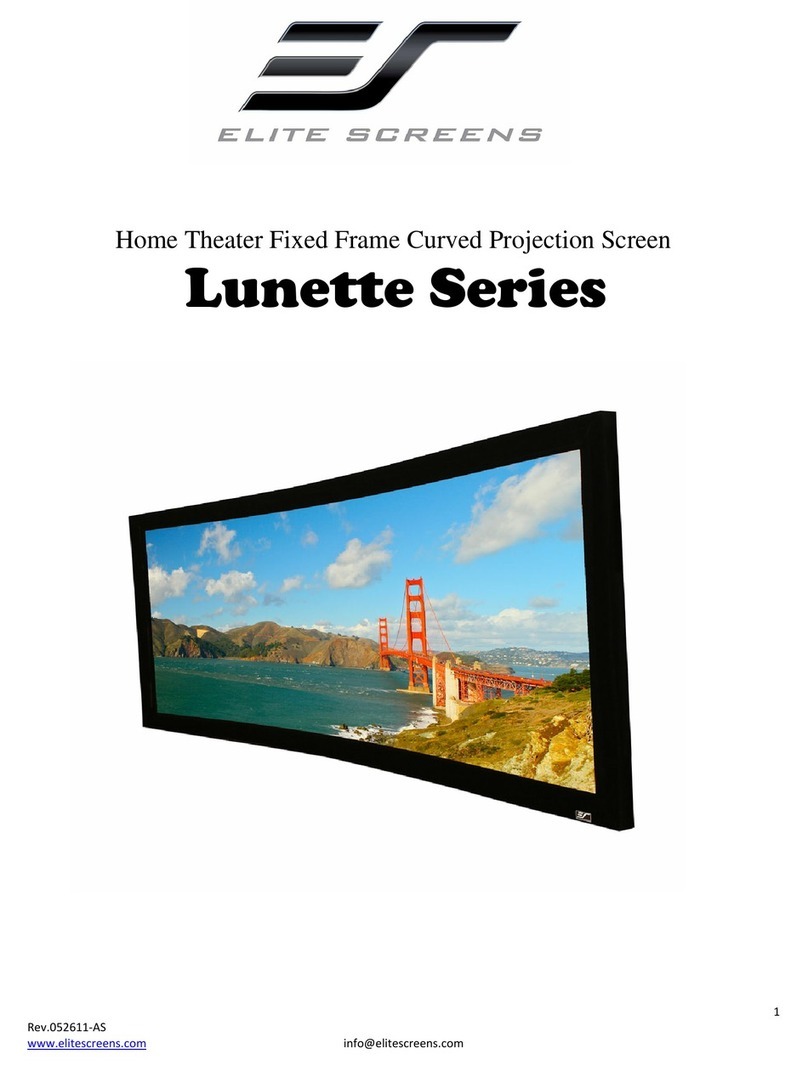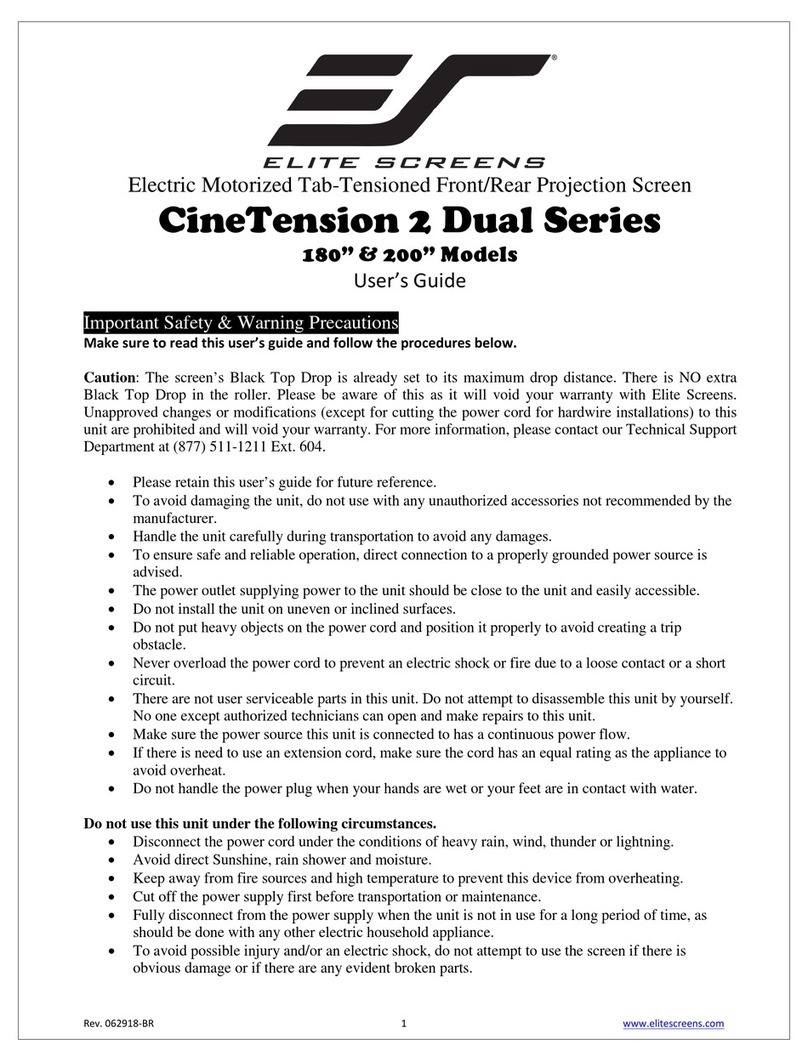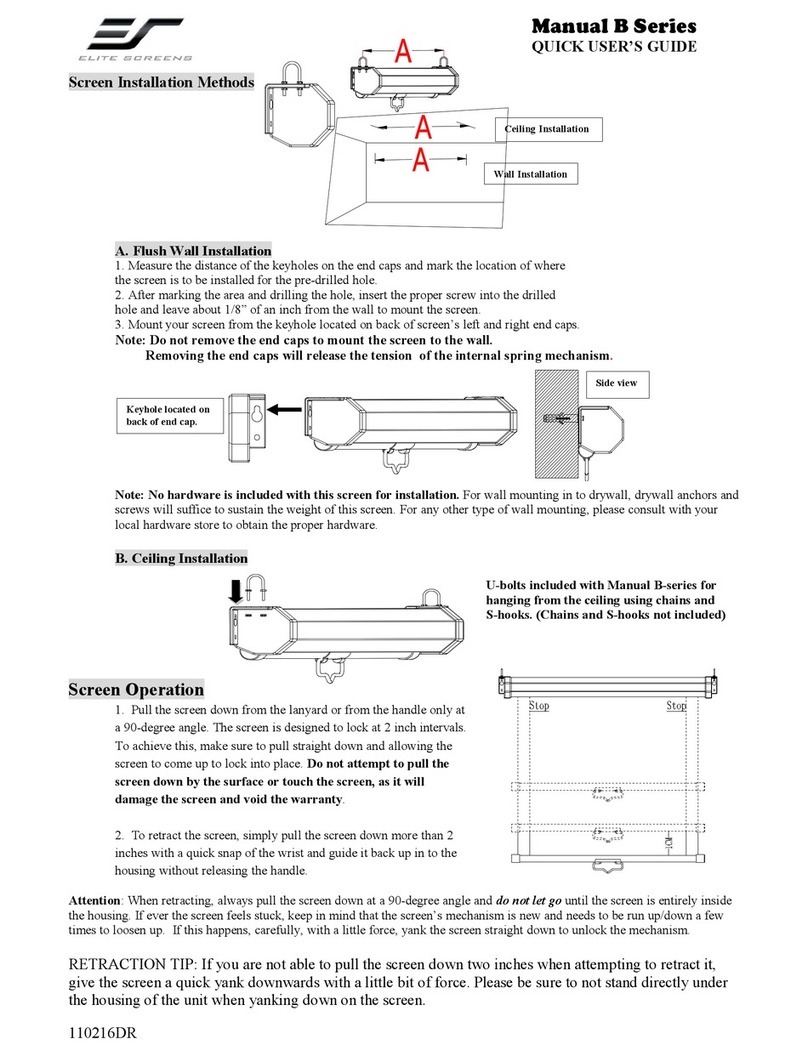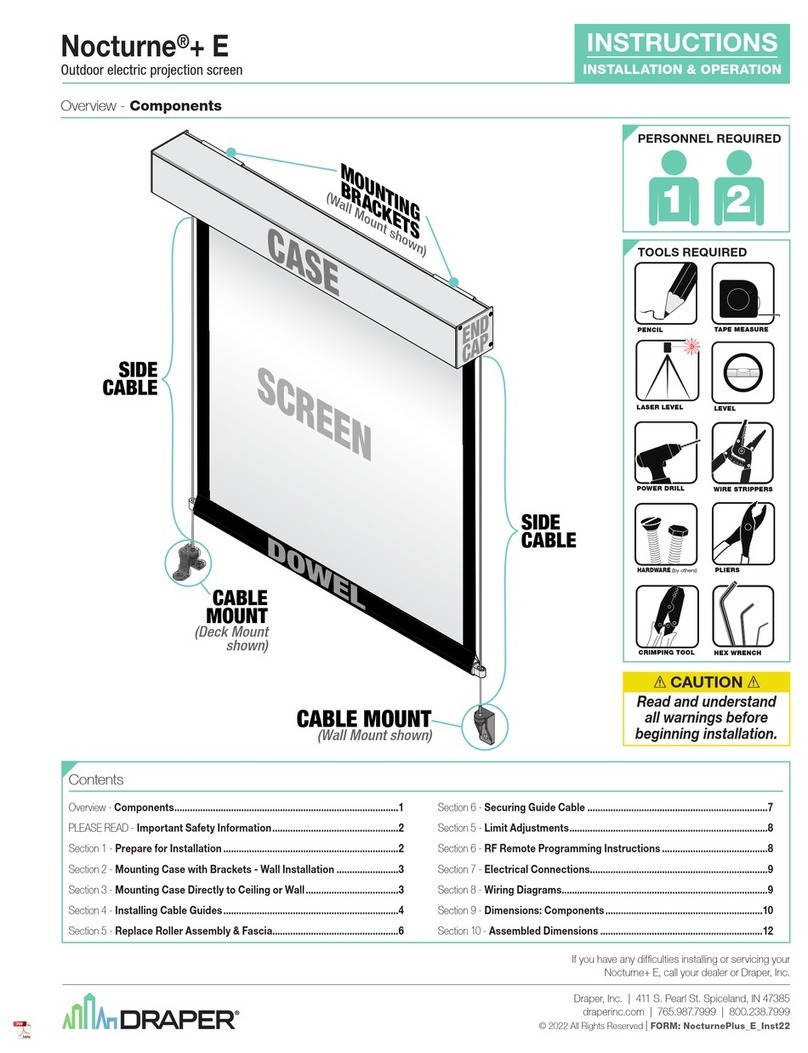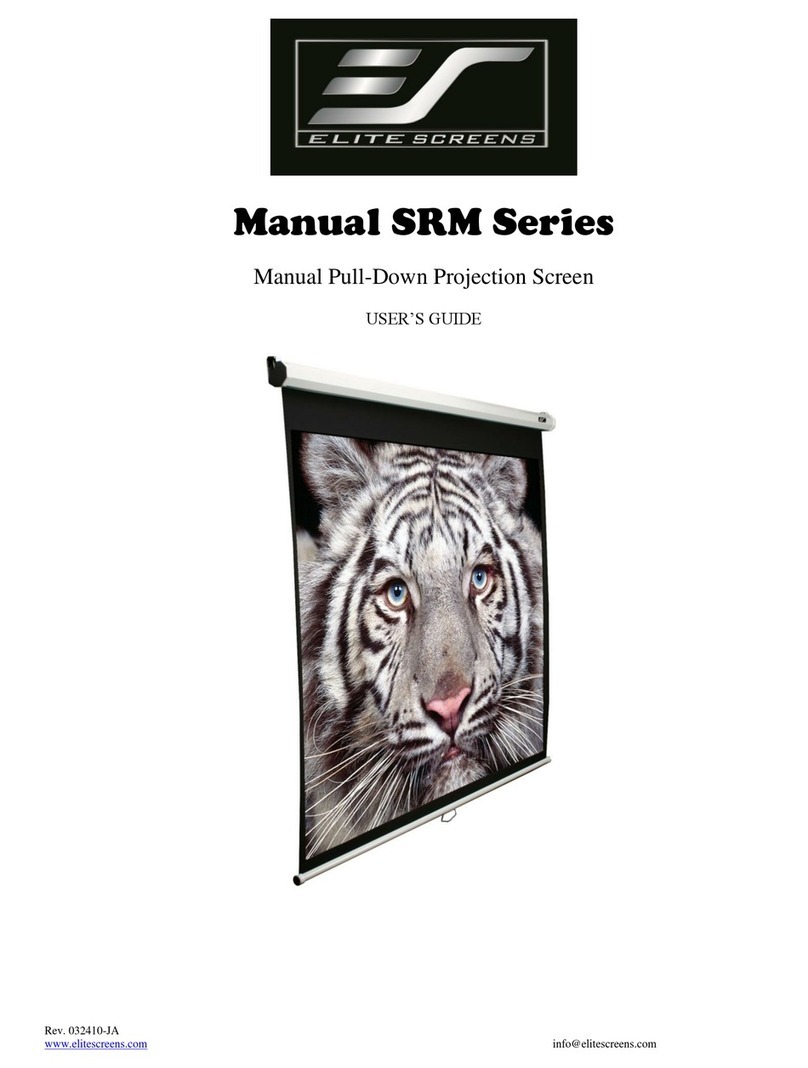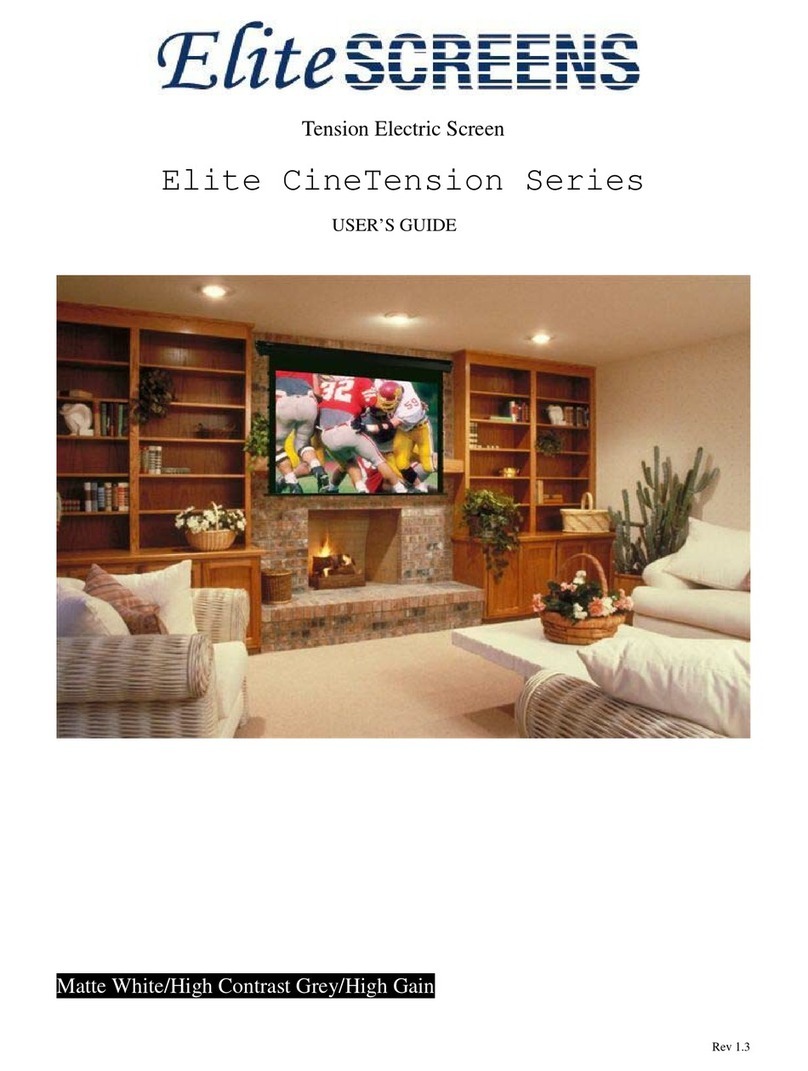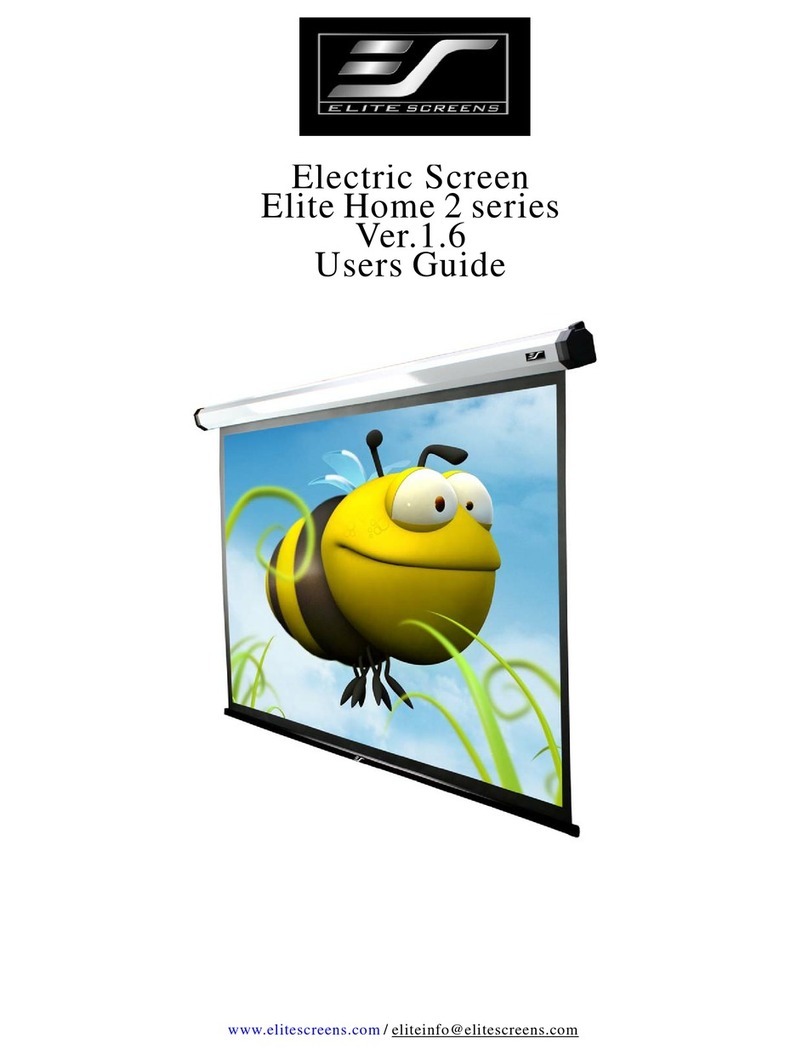Elite Screens Inc.
16410 Manning Way Cerritos, CA 90703
Toll Free: (877) 511 - 1211
Web Site: www.elitescreens.com
Tripod Series
Portable Tripod Pull Up Screen
Best for Education / Church / Training Room
Keystone
Adjustment
•Keystone Eliminator
•4-Side Black Masking Borders
•Heavy-duty case withstands daily usage
•Matte White Screen Material
•Simple Screen Height Adjustment
•High Effective Scattered Angle
Easy Carrying
How to Select Projection Screen
We have created a top 10 screens list by
application to help you chose the right screen
HOME CINEMA
• Premium Electric Screen – Home 120IWH
(120” 16:9 IR remote - Cinema)
• Economy Line Electric Screen – VMAX100UWH
(100” 16:9 IR/RF remote - Cinema)
• Economy Line Electric Screen – VMAX100UWV
(100” 4:3 IR/RF remote - TV/Cinema)
• Fixed Frame Screen - F100H (100” 16:9 – Dedicated Cinema Room)
• Manual Screen - M100UWH (100” 16:9 - Economy Line Home Cinema)
• TE106HC (106” 16:9 Electric Tension Tab Screen)
PORTABLE APPLICATION
• ez Cinema Plus - F84XWH (84” 16:9 - Portable Home/Patio Cinema)
• ez Cinema - F60NW (60” 16:9 – Best Traveler/Tradeshow)
• ez Cinema – F84XWV (84” 4:3 – Portable All Applications)
• Portable Tripod Pull Up Screen – T99NWS1
(99” 1:1 – Economy Line All Applications)
EDUCATION
• Electric Screen – VMAX170XWS
(170” 1:1 Electric IR/RF remote – Large size training room)
• Electric Screen – VMAX100UWV
(100” 4:3 IR/RF remote– Mid size training room)
• Manual Screen – M100NWV1 (100” 4:3 – Mid size training room)
• Manual Screen – M84NWV (84” 4:3 – Small size training room)
• Manual Screen – M136XWS1
(136” 1:1 – Economy Line Large training room)
• Portable Tripod Pull Up Screen – T99NWS1 (99” 1:1 - Training Room)
OFFICE
• Premium Electric Screen - Home100IWV (100” 4:3 IR remote)
• Electric Screen – VMAX120UWV (120” 4:3 IR/RF remote)
• Manual Screen – M100NWV1
(100” 4:3 – Mid size training room with projector)
• Manual Screen – M84NWV (84” 4:3 – Small training room)
CHURCH
• Electric Screen - VMAX235XWS (235” 1:1 Electric Plus Size Screen)
• Electric Screen – VMAX153XWS
(153” 1:1 IR/RF Remotes – Ceiling/Wall Mount Mid-Size Room)
• Electric Screen – VMAX113XWS
(113” 1:1 IR/RF Remotes – Ceiling/Wall Mount Small-Size Room)
• Portable Tripod Pull Up Screen - T136NWS1
(136” 1:1 – Budget Portable Mid-Size Room)
• Manual Screen – M136XWS1
(136” 1:1 – Economy Line Wall Screen Mid-Size Room)
Top 10 Most Popular Projection Screens
A. $$$ What is your Budget
• We recommend 15-30% of your Projector Cost
B. What Type of Screen
• Electric Screen creates a “Wow” Home Cinema
Factor with remote control
• Fixed Frame screens are best for your dedicated
Home Cinema Room
• Manual Screens fit your budget for any application.
• Pull Up Floor Screens conveniently set-up and
are space savers
• Tripod Pull Up Screens fit any budget for
portable applications
C. What is the Screen Material
• Matte White Screen Material- Easy to Clean and
Durable for daily usage
• High Contrast Gray Screen Material increases
black levels when watching movie/video
• High Gain Material creates a brighter image
D. What is the Ratio -1:1, 4:3 or 16:9
• 1:1 - Best for all applications, in Schools, Churches, or
Training Rooms. We suggest using this format
screen when using an OHP (Over Head Slide
Projector) and Multimedia Projectors
• 4:3 - Best for Home TV / Office / Training Room:
Most projectors are 4:3 format. We suggest using
this format screen when using a Multimedia
Projector and viewing TV/Video (NTSC) signals or
Computer Presentation images
• 16:9 - Best for Home Cinema (HDTV format),
recommended for native 16:9 / HDTV projectors only
E. What is the difference between the IR and RF remote
control for Electric Screen
• Infrared (IR): Requires direct aim to the IR receiver to
activate the screen up/stop/down. Infrared code can
be programmed into a Universal Remote Control
(Limited control distance than RF)
• Radio Frequency (RF): Long distance control and no
direct aim limitation for electric screens
up/stop/down operation. Not compatible with
Universal Remote controls (as of today)
Manual Series
Manual Pull Down Screen
Best for Budget Home/Training Room
Optional 6” L Brackets
•Dual Wall and Ceiling Mount Design
•Advanced Auto - Lock pull down system
•Standard 4-Side Black Masking Borders
•Matte White and High Contrast Gray
Screen Material
•Easy to Clean and Durable for Daily Usage
•Widest Horizontal/Vertical ScreenAngle
(>100 Deg.)
•Optional Black or White Casing