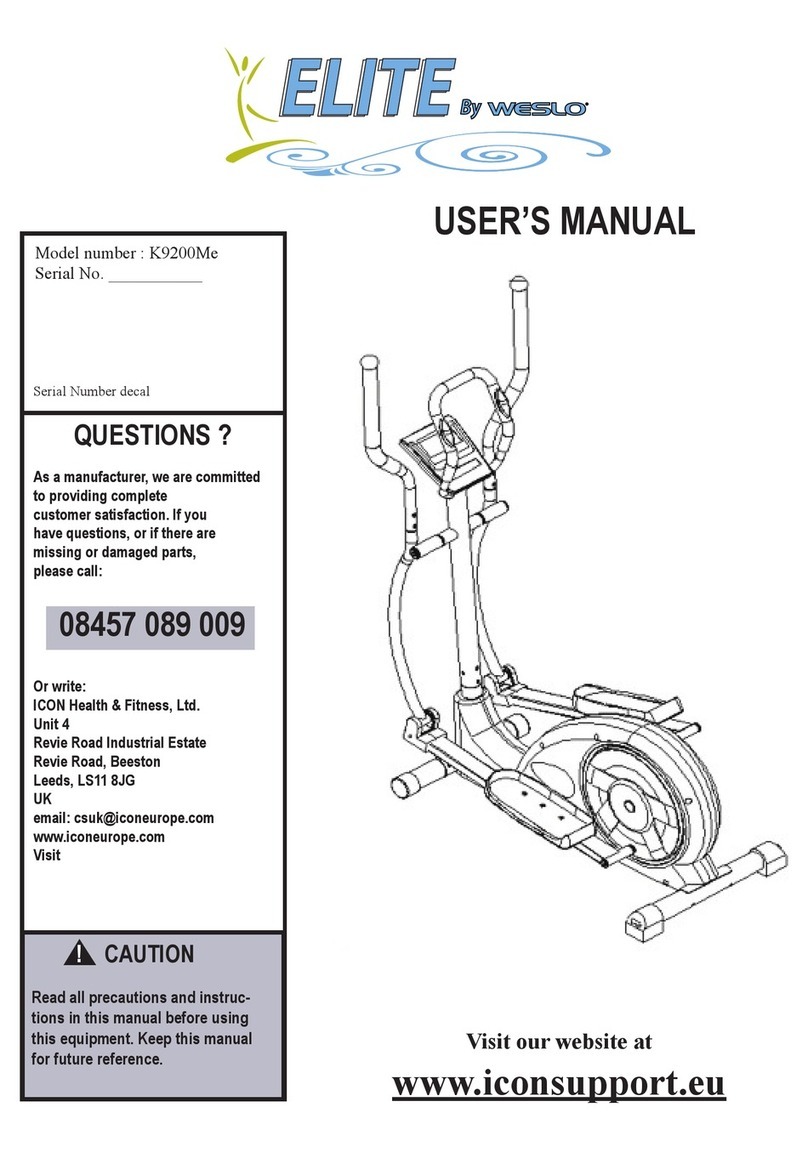TABLE OF CONTENTS v
Meteo Page ...................................................................... 42
Metar Page ....................................................................... 43
Modification Page ............................................................. 44
Configuration Page ........................................................... 45
Map Page ......................................................................... 46
Control Page ..................................................................... 47
Instrument ......................................................................... 48
Freeze .............................................................................. 48
Quit ................................................................................... 48
PROGRAM FEATURES .............................................. 49
Map Page ............................................................... 49
Aircraft Position ................................................................ 51
Map Scale ......................................................................... 51
Nav Data Symbols ............................................................ 51
Map Cursors ..................................................................... 52
Map Information ................................................................ 53
Map Borders ..................................................................... 53
Reposition ......................................................................... 53
Multiple ILS / Deselection ................................................. 56
Aircraft Snapping .............................................................. 59
Map Zoom Levels ............................................................. 60
Show Facilities .................................................................. 61
Transponder Tag ............................................................... 63
MAP Page “Spot Weather” Feature .................................. 63
Navigation Databases ...................................................... 64
Instrument Approach Scenarios (IAS) .............................. 68
State Panel ....................................................................... 71
Heading Panel .................................................................. 72
Altitude Panel ................................................................... 72
Airspeed Panel ................................................................. 73
Profile Button .................................................................... 73
Route Button ..................................................................... 84
Print Button ....................................................................... 84
Heading / Distance Cursor ............................................... 85
Route Planner ................................................................... 86
Shortcuts .......................................................................... 87