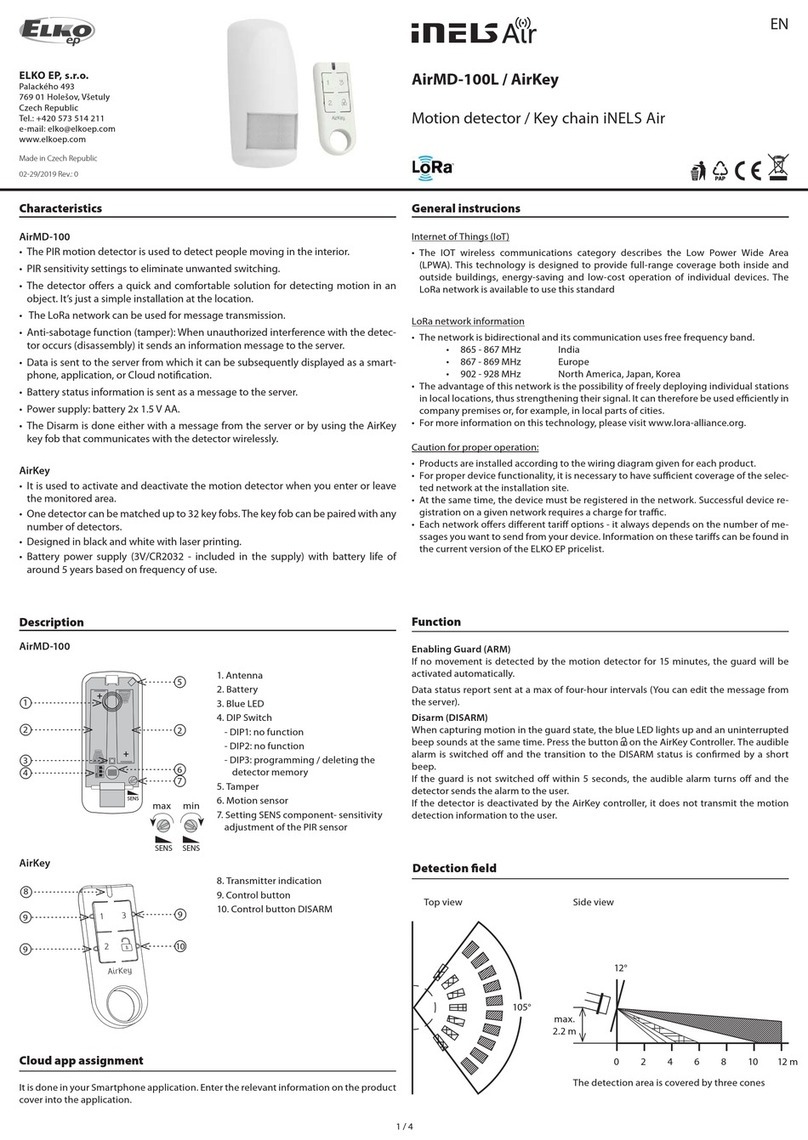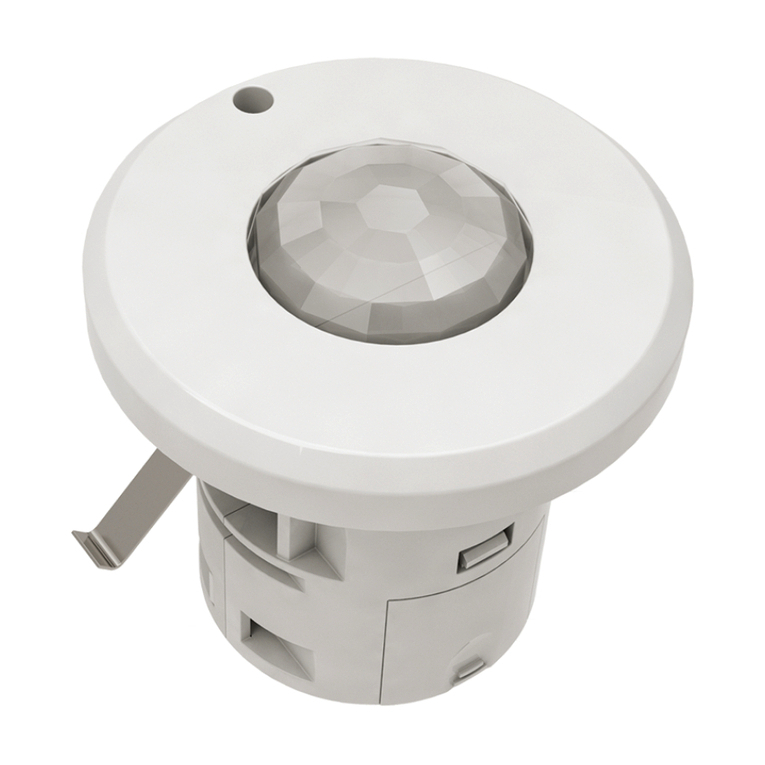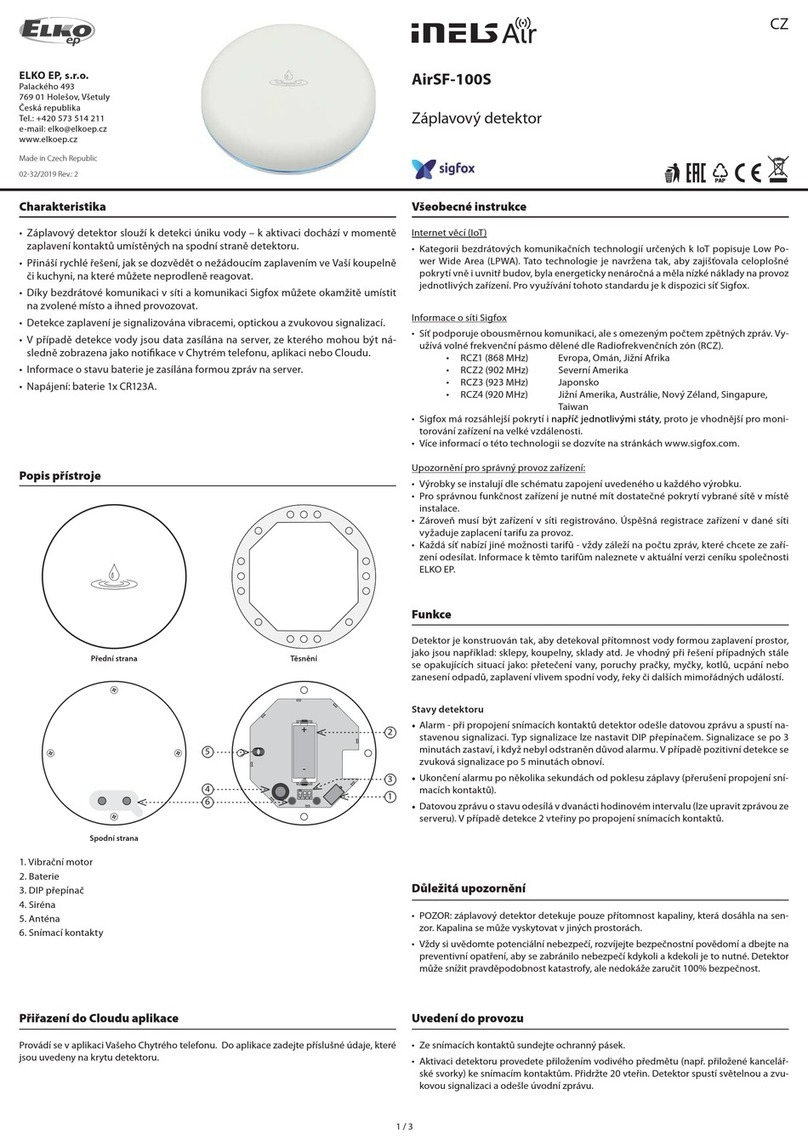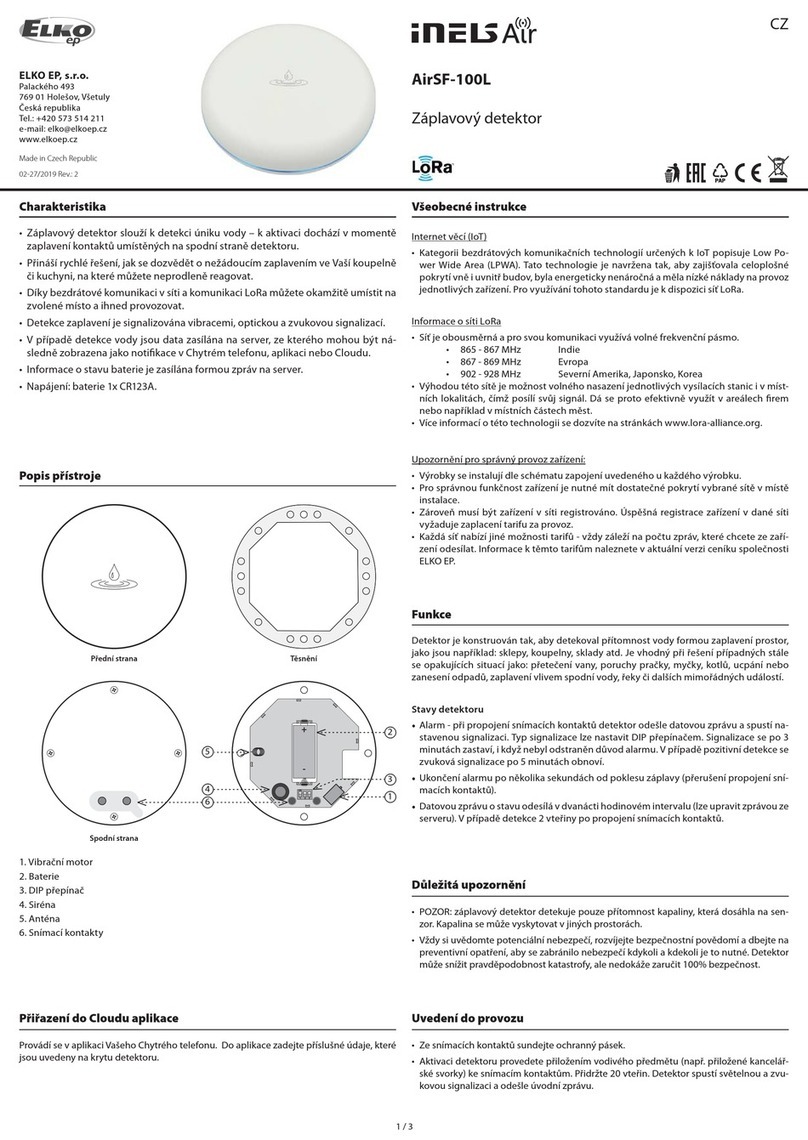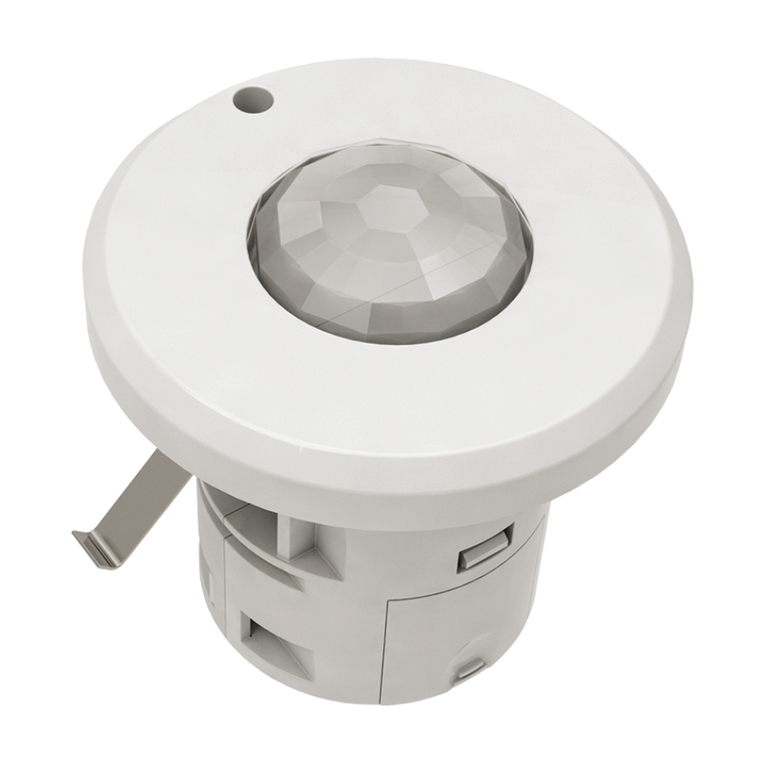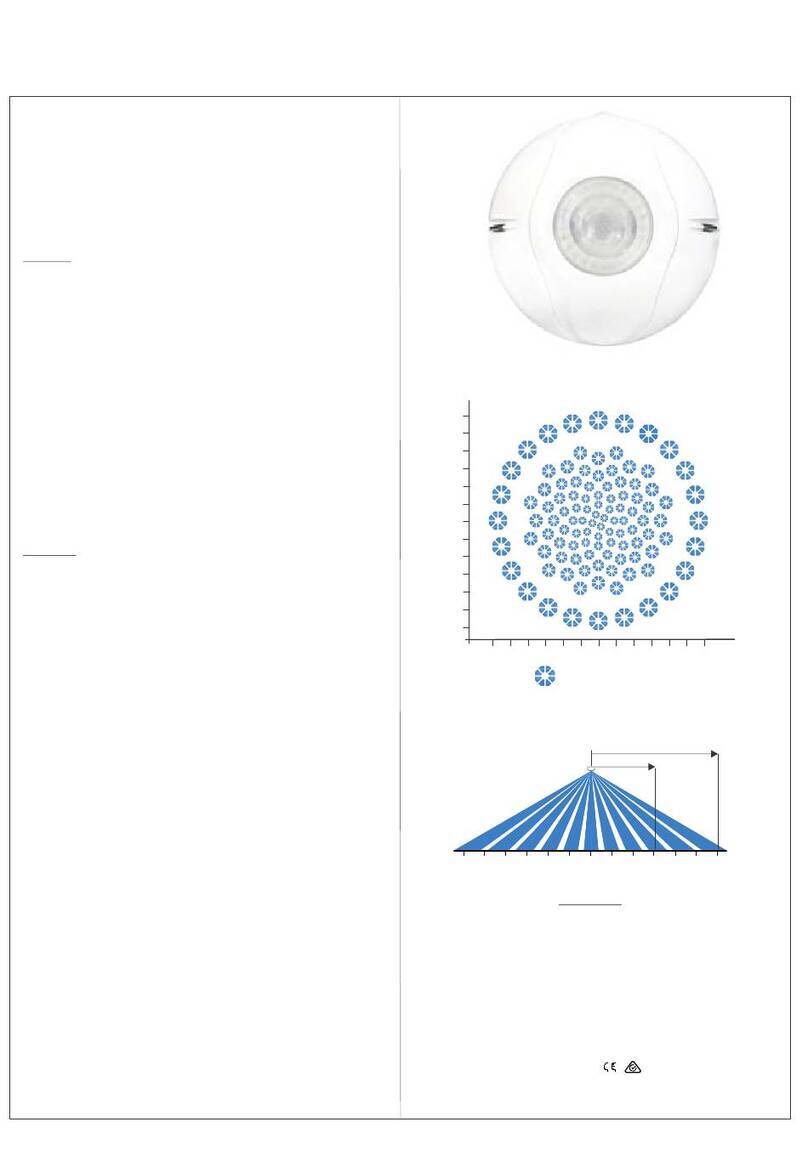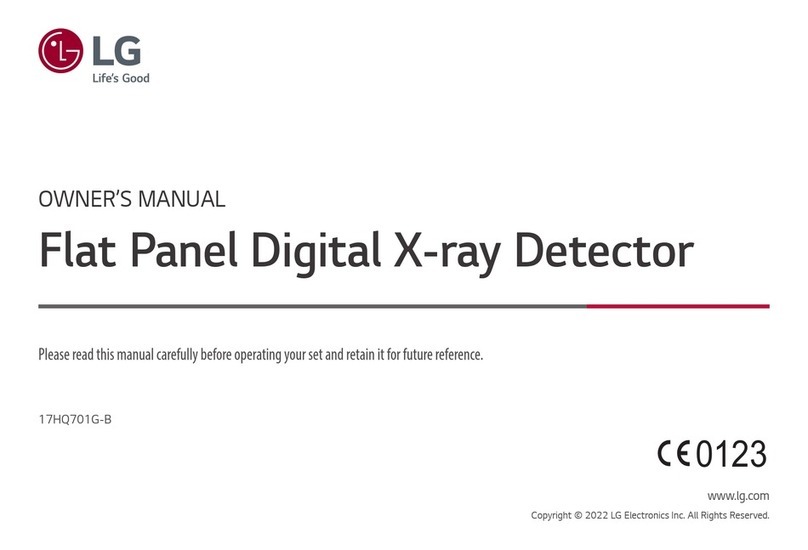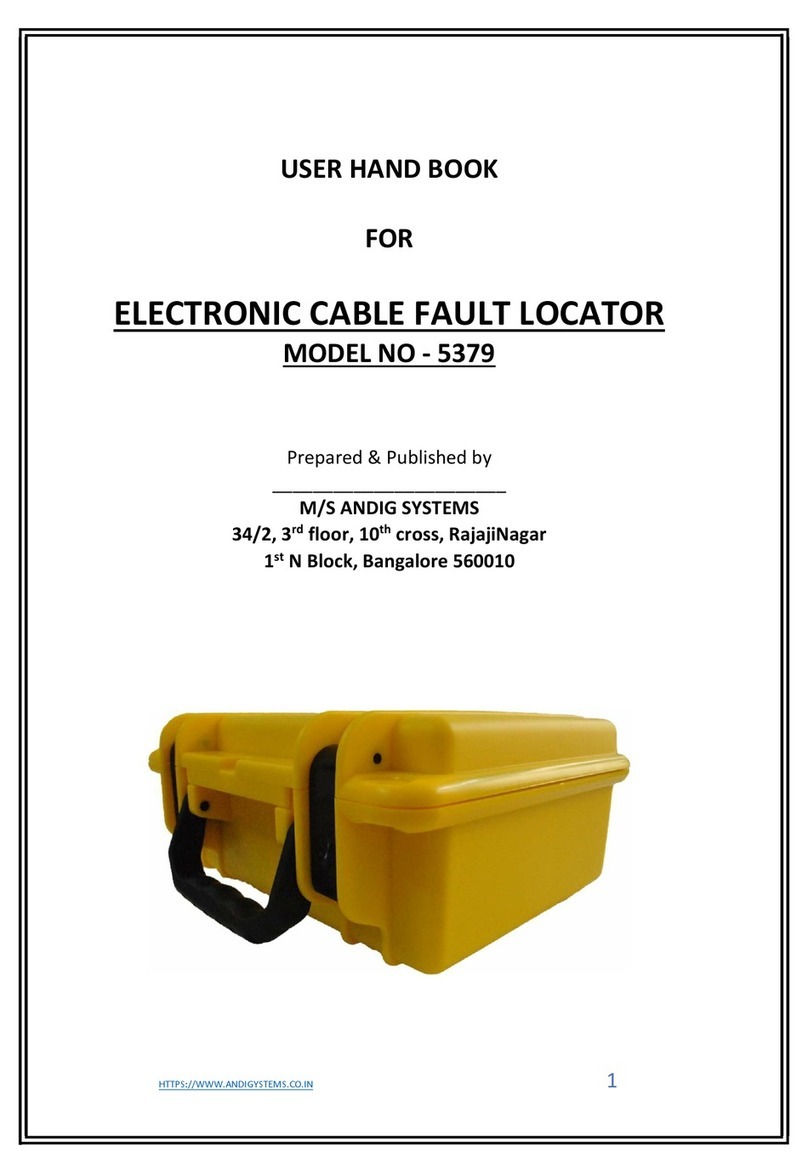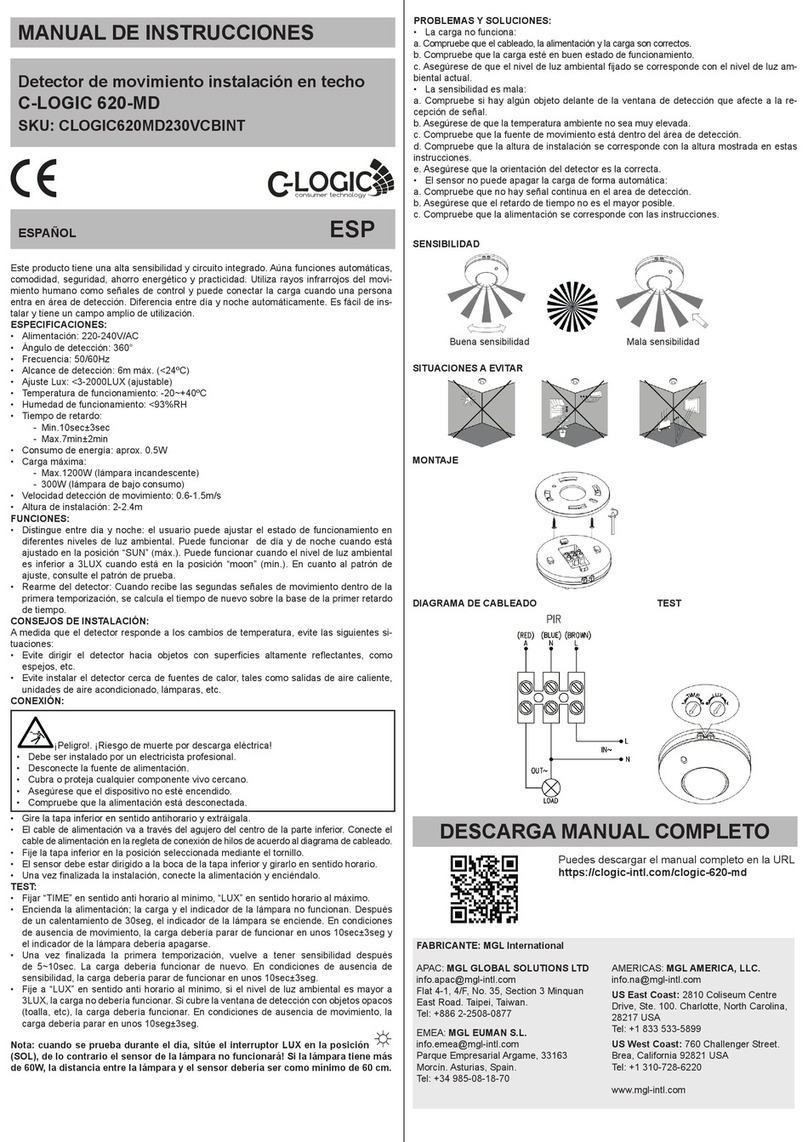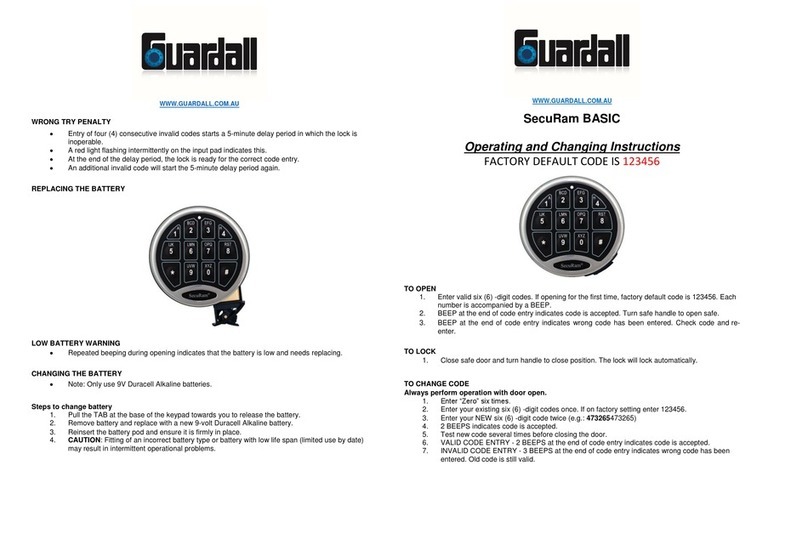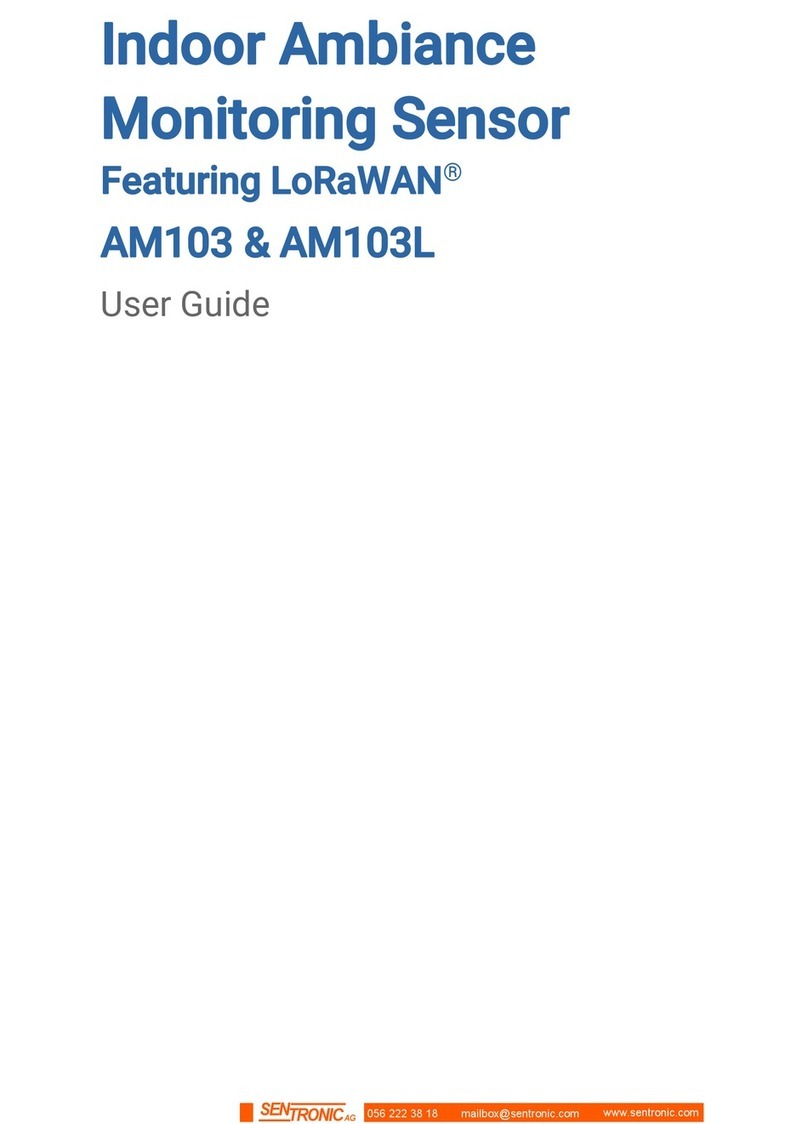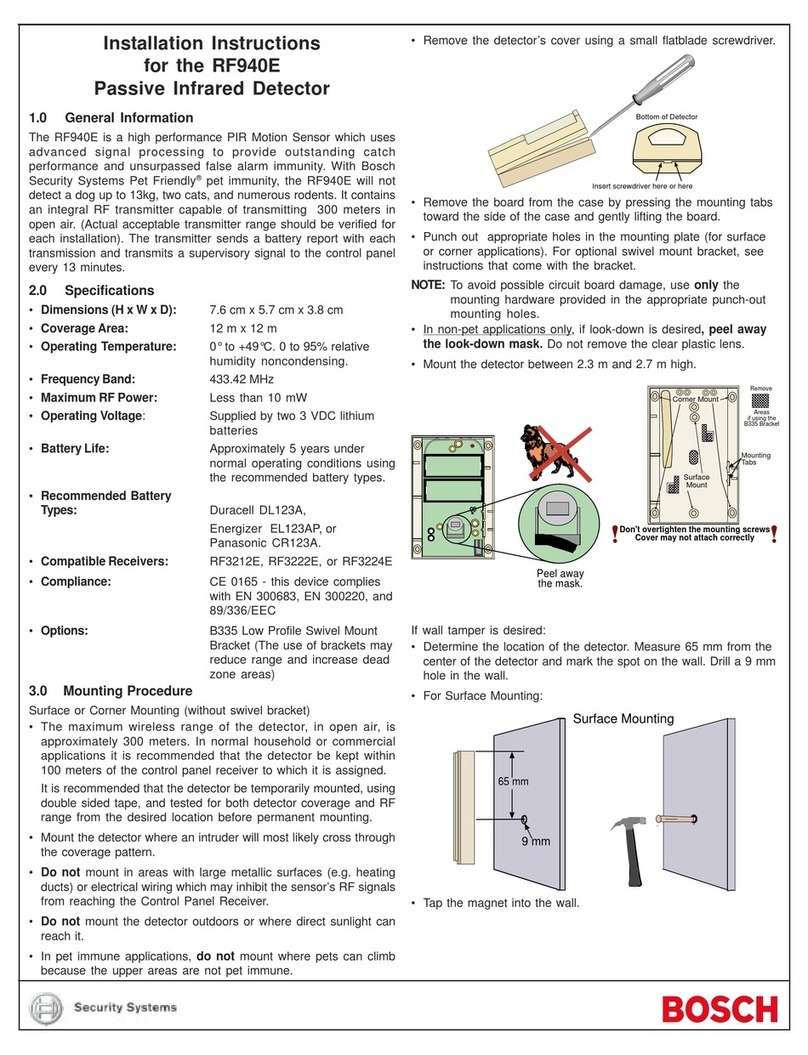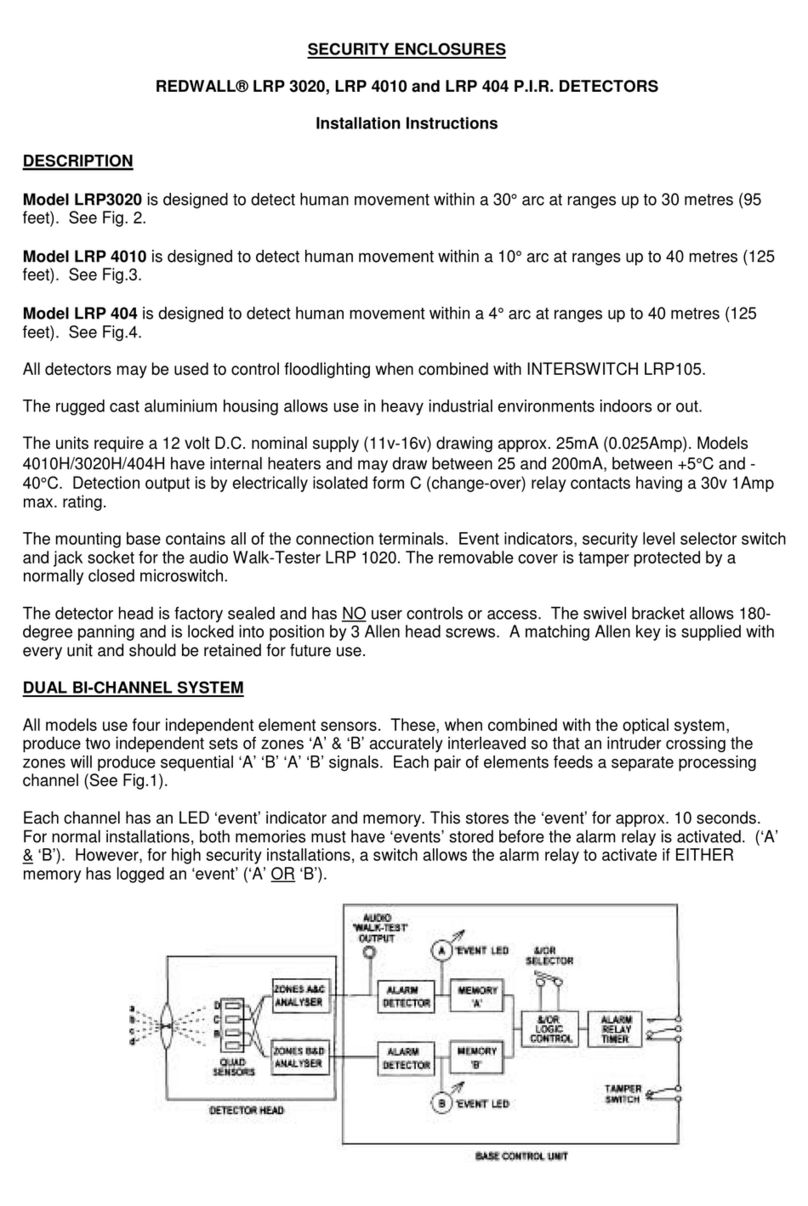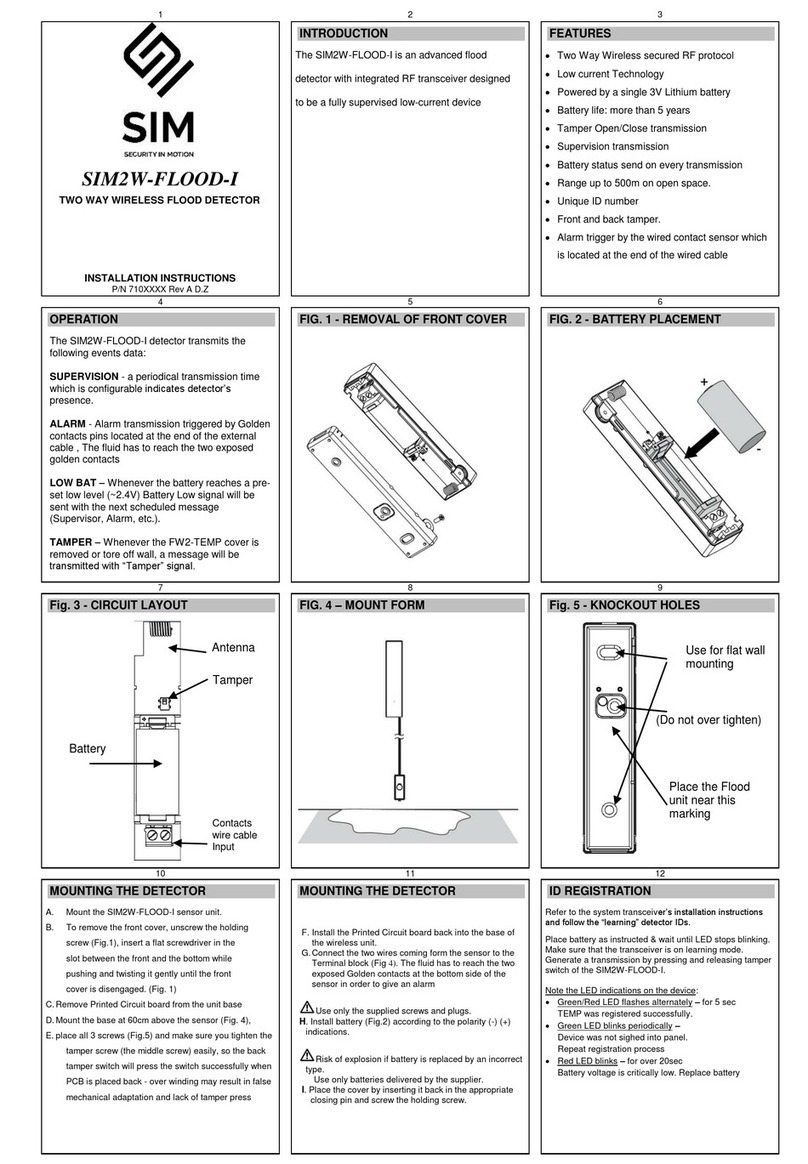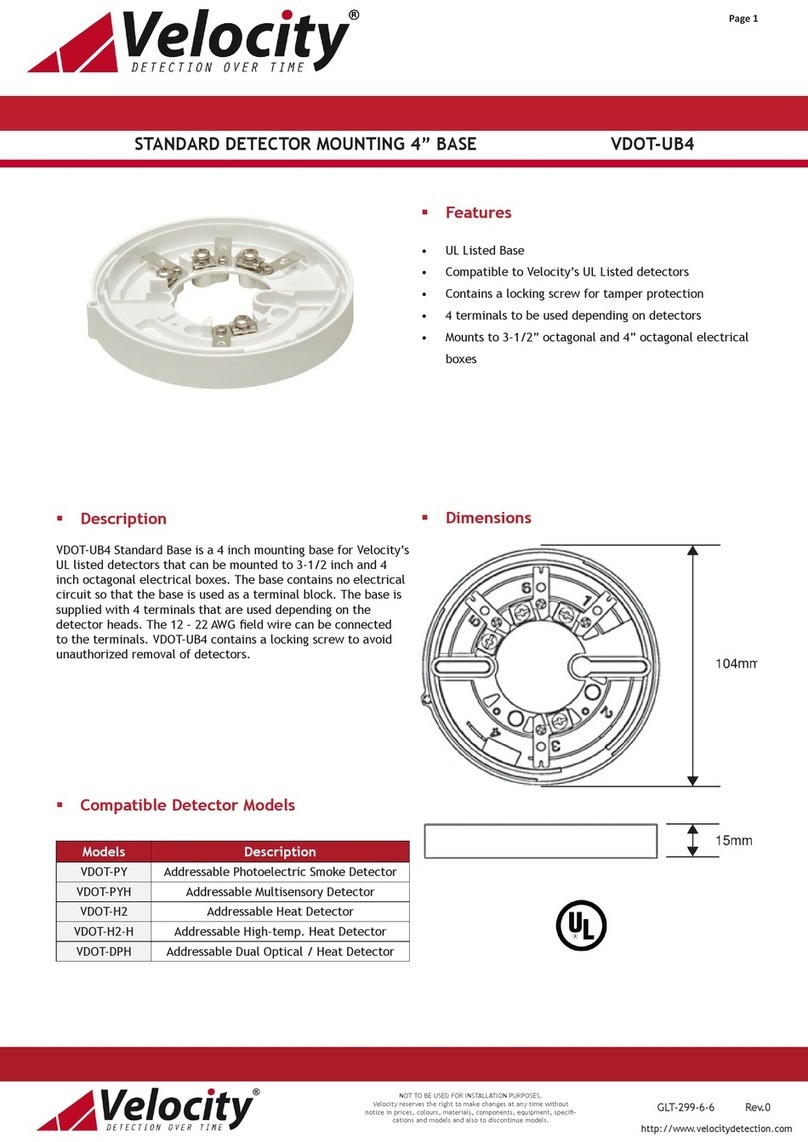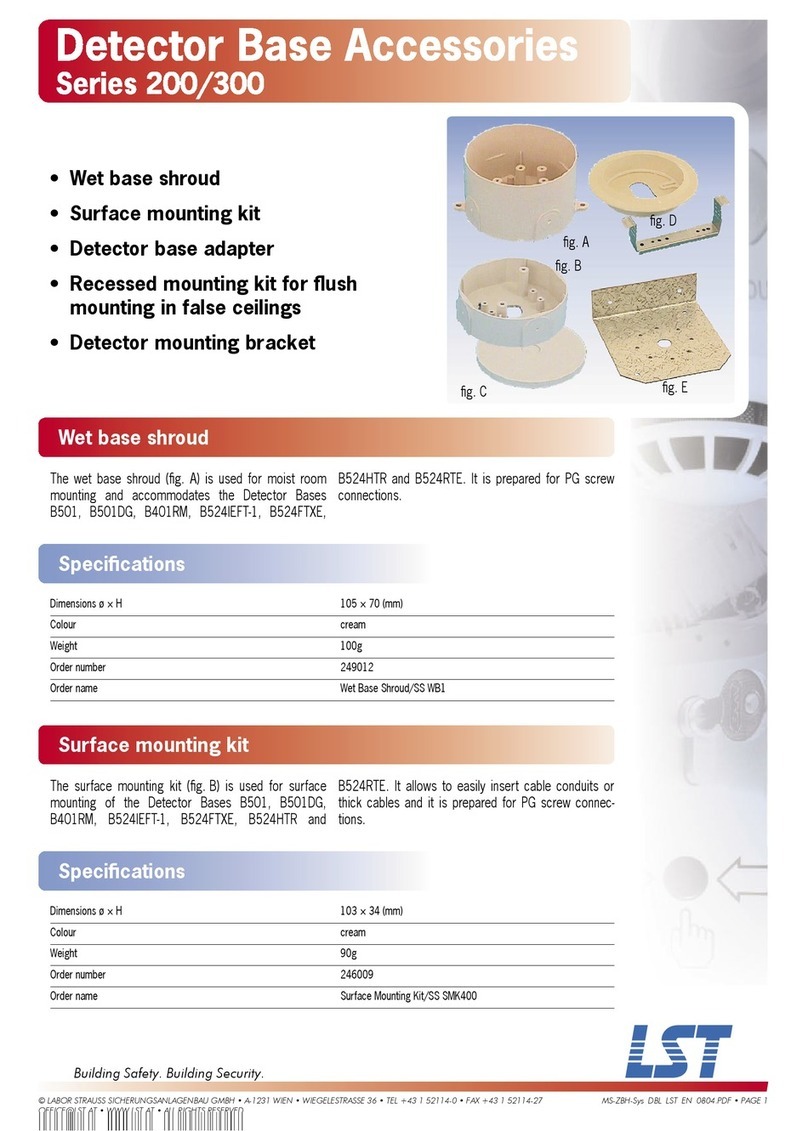1
ON
3 2 1
3AirSF-100NB
+
-
2
+
-
6
+
-
4
+
-
5
ON
1 2 3
Function
The detector is designed to detect the presence of water in flooded areas such as cel-
lars, bathrooms, warehouses, etc. It is suitable for dealing with potentially recurring
situations such as bath overflow, washing machine, dishwasher, boiler, blockages or foul
waste, and floods due to groundwater, river or other emergencies.
Detector states
• Alarm - when the scanning contact is connected, the detector sends the data message
and starts the set alarm. The signalling type can be set by the DIP switch. Signalling
stops after 3 minutes even if the reason for the alarm has not been removed. In case of
positive detection, the audible alarm is restored after 5 minutes.
• Terminate the alarm after a few seconds after the flood has dropped (disconnect the
connection contacts).
• The data status report is sent at twelve-hour intervals (can be edited by a message
from the server). In case of detection 2 seconds after connection of sensing contacts.
Replacement of a battery
When handling a device unboxed it is important to avoid contact with
liquids. Never place the device on the conductive pads or objects, avoid
unnecessary contact with the components of the device.
Safe handling
Placement recommendations
After inserting the battery and setting the required alarm, place the detector on a flat,
non-conductive surface where flooding is expected.
The detector requires no maintenance and is intended for indoor use.
1. Use a screwdriver to open the detector.
4. Remove the battery and check the correct location (when the battery is inserted, the
detector functionality message will be sent to the application).
6. Replace the seal, attach the front cover - make sure the correct location. Screw in,
tighten the screws to maintain IP protection.
Notice:
Only use batteries designed for this product correctly inserted in the device! Immediately replace
weak batteries with new ones. Do not use new and used batteries together. If necessary, clean the
battery and contacts prior to using. Avoid the shorting of batteries! Do not dismantle batteries, do not
charge them and protect them from extreme heating - danger of leakage! Upon contact with acid,
immediately rinse the aected area with a stream of water and seek medical attention. Keep batteries
out of the reach of children. Batteries must be recycled or returned to an appropriate location (e.g.
collection container) in accordance with local legal provisions.
Commissioning
• Remove the protective tape from the sensor contacts.
• To activate the detector, place a conductive object (such as the included paper clips) on
the sensing contacts. Hold for 20 seconds. The detector triggers a light and beep and
sends an initial message.
• CAUTION: The ood detector detects only the presence of liquid that has reached the
sensor. Liquid may be present in other areas.
• Always be aware of potential dangers, develop safety awareness, and take precautions
to avoid dangers whenever and wherever needed. The detector can reduce the likeli-
hood of catastrophe but cannot guarantee 100% safety.
If a ood is detected, your immediate attention and action is required.
It is essential to identify the source of the ood and take appropriate action.
Important Notice
For AirSF-100NB only
Signal settings
1. Use a screwdriver to open the detector.
5. Set the DIP as required (all DIP switch positions are on by default).
- Position 1: turn o optical signal
- Position 2: turn o mechanical signal
- Position 3: turn o sound signal
6. Replace the seal, attach the front cover - make sure the correct location. Screw in, tigh-
ten the screws to maintain IP protection.
1. Use a screwdriver to open the detector.
2. Remove the battery.
3. Carefully insert nanoSIM (the device must not be energized when inserting or repla-
cing nanoSIM!)
4. Insert the battery and check the correct location (when the battery is inserted, the
detector functionality message will be sent to the application).
5. Set the DIP as required (all DIP switch positions are on by default).
6. Replace the seal, attach the front cover - make sure the correct location. Screw in, tigh-
ten the screws to maintain IP protection.
What to do when smoke is detected