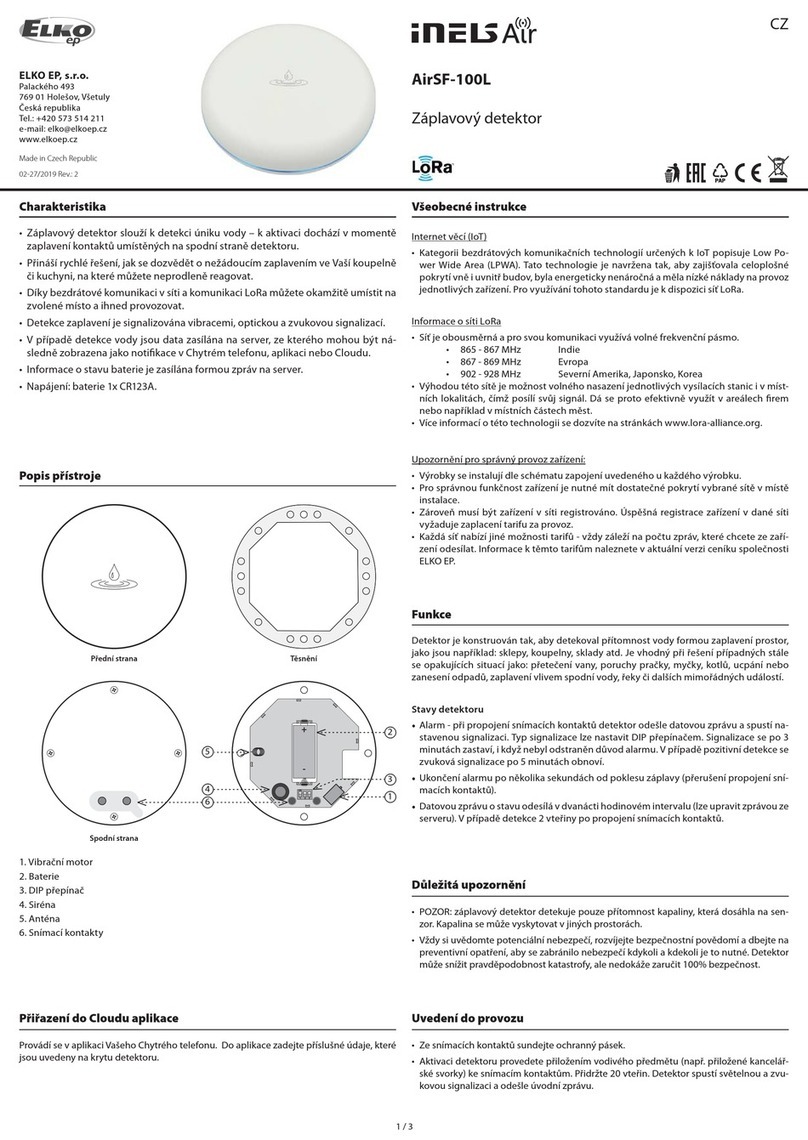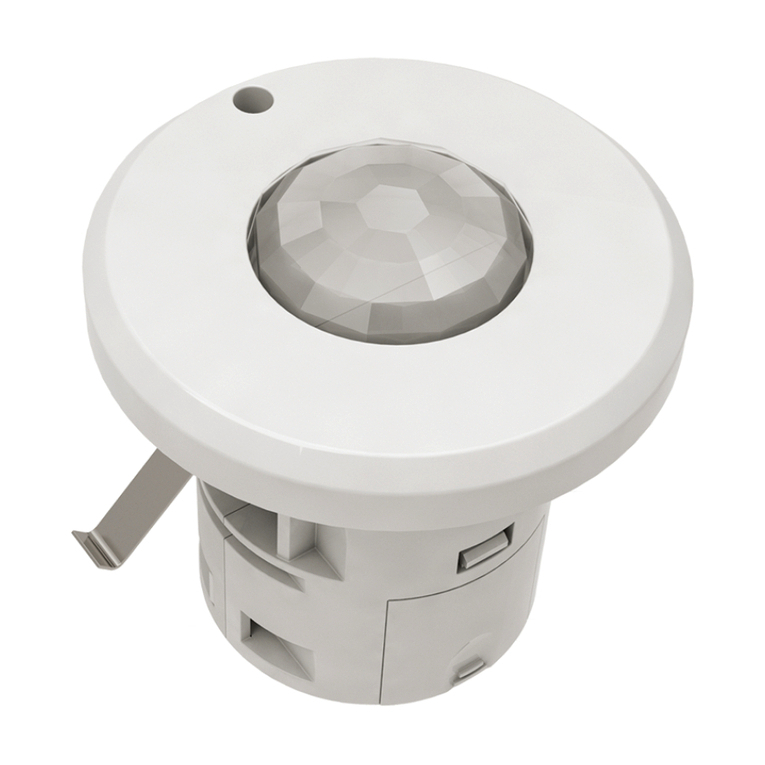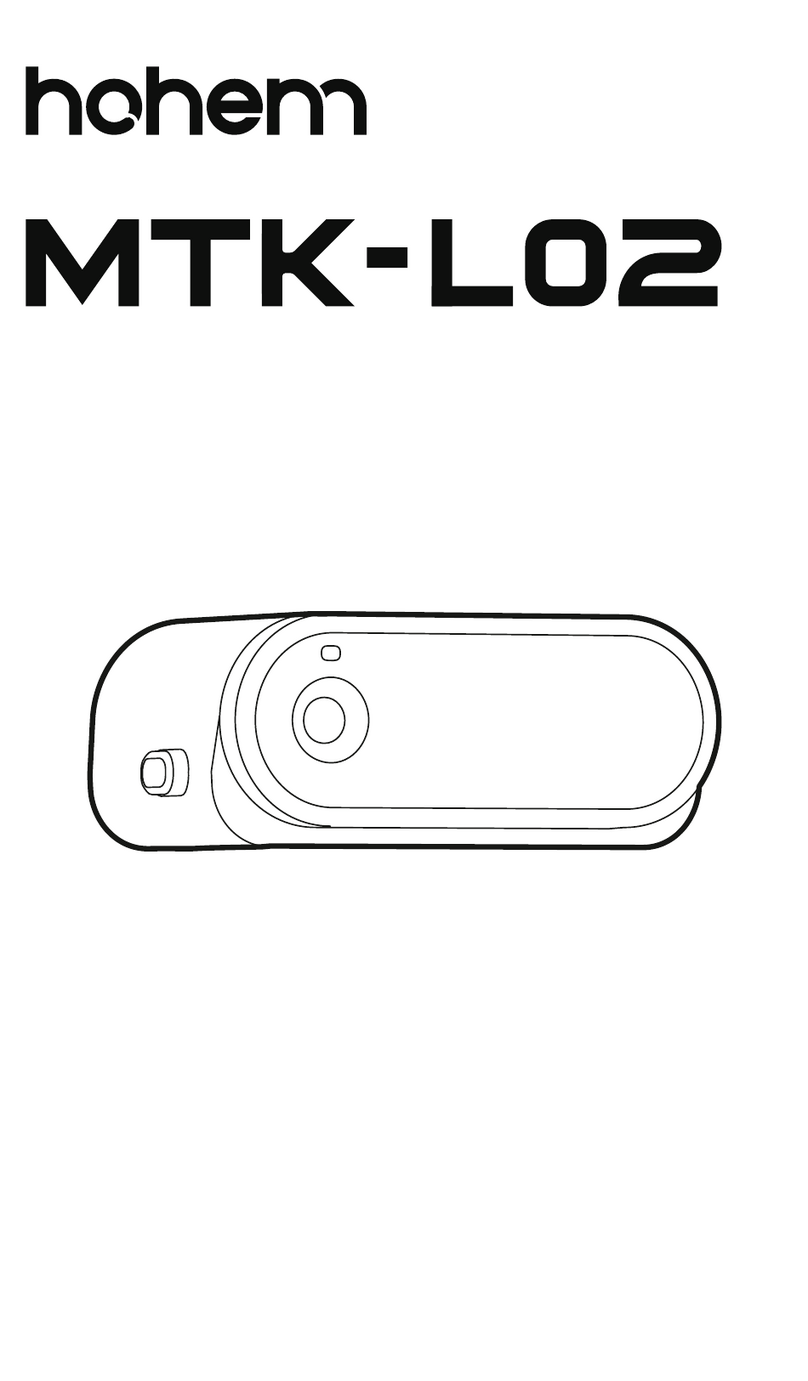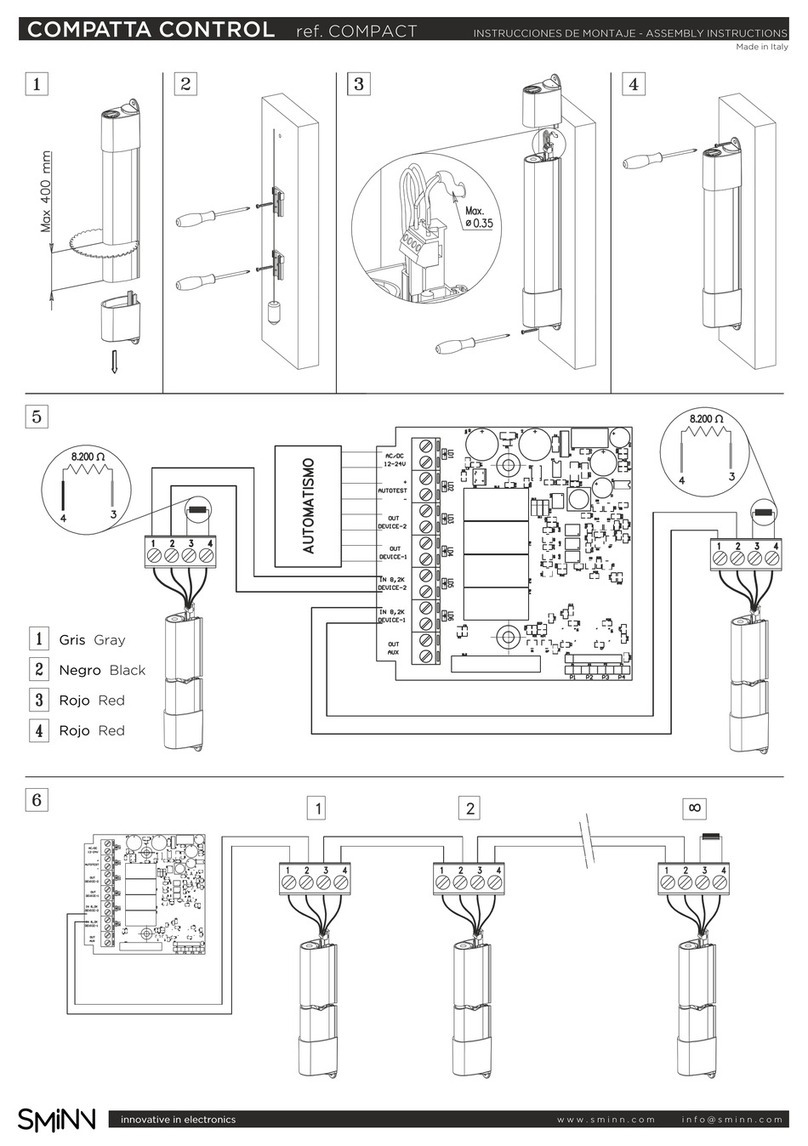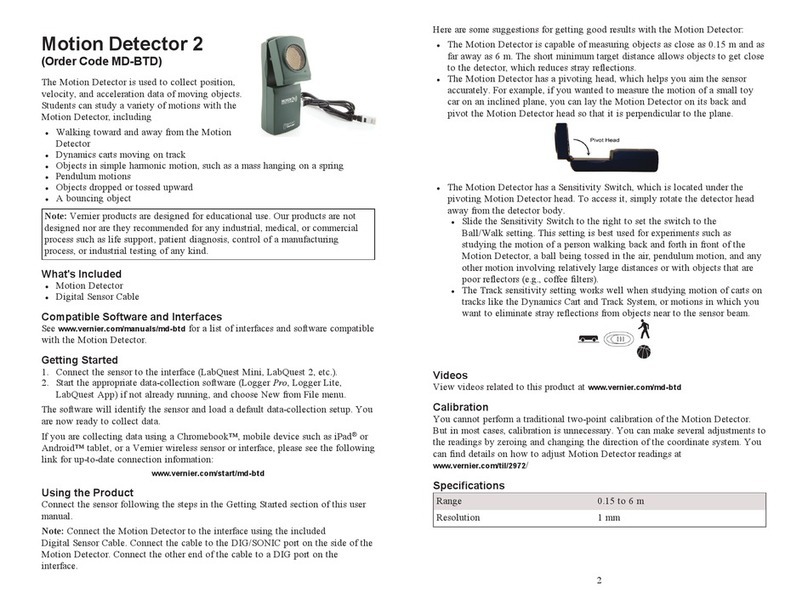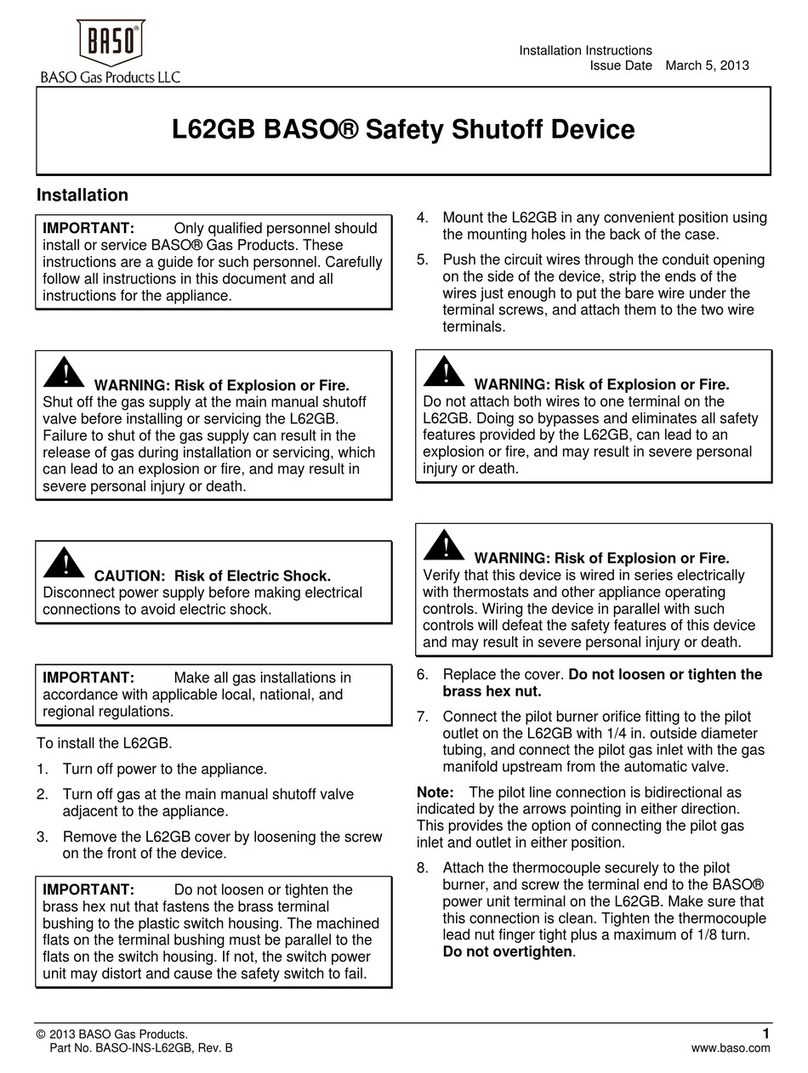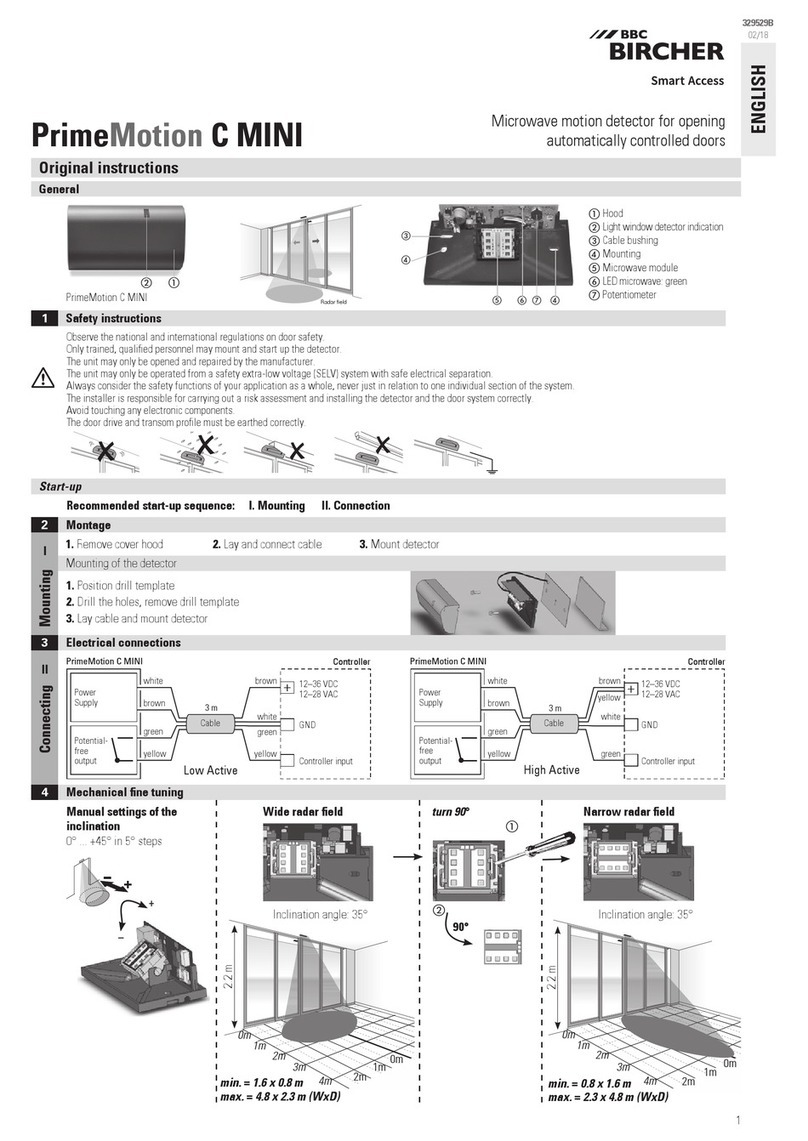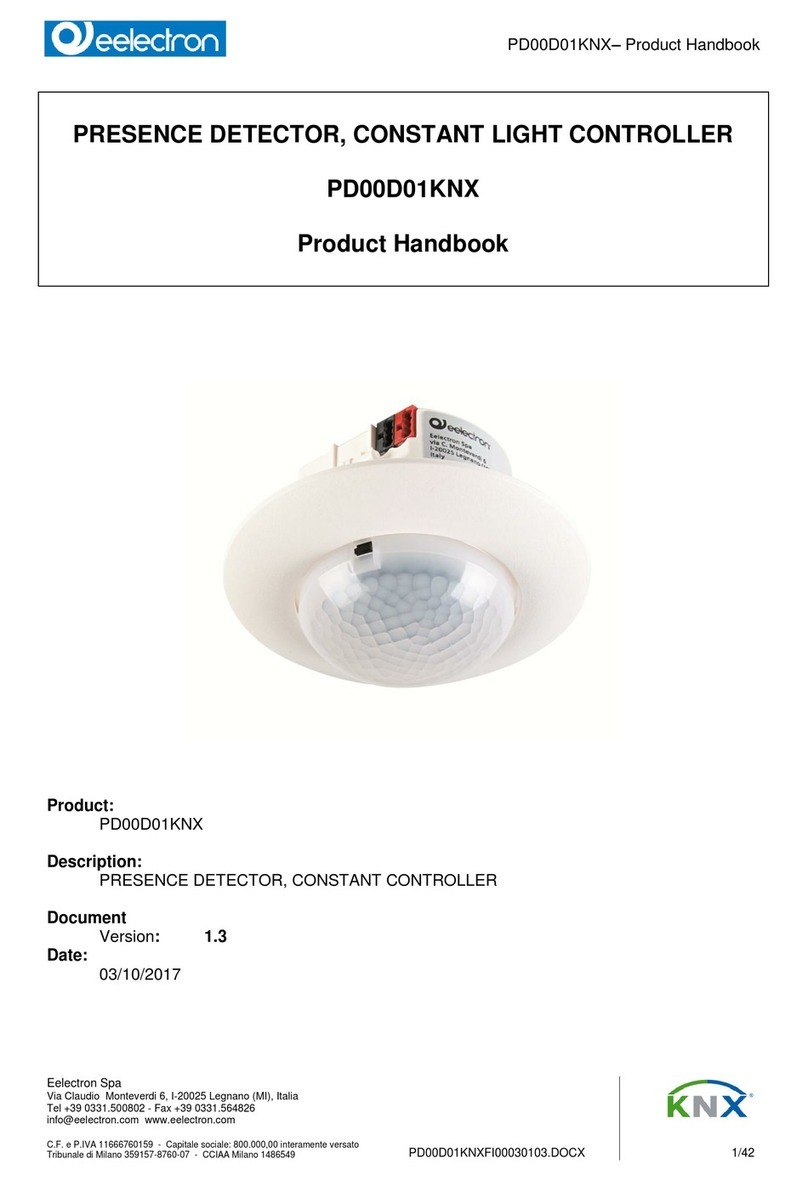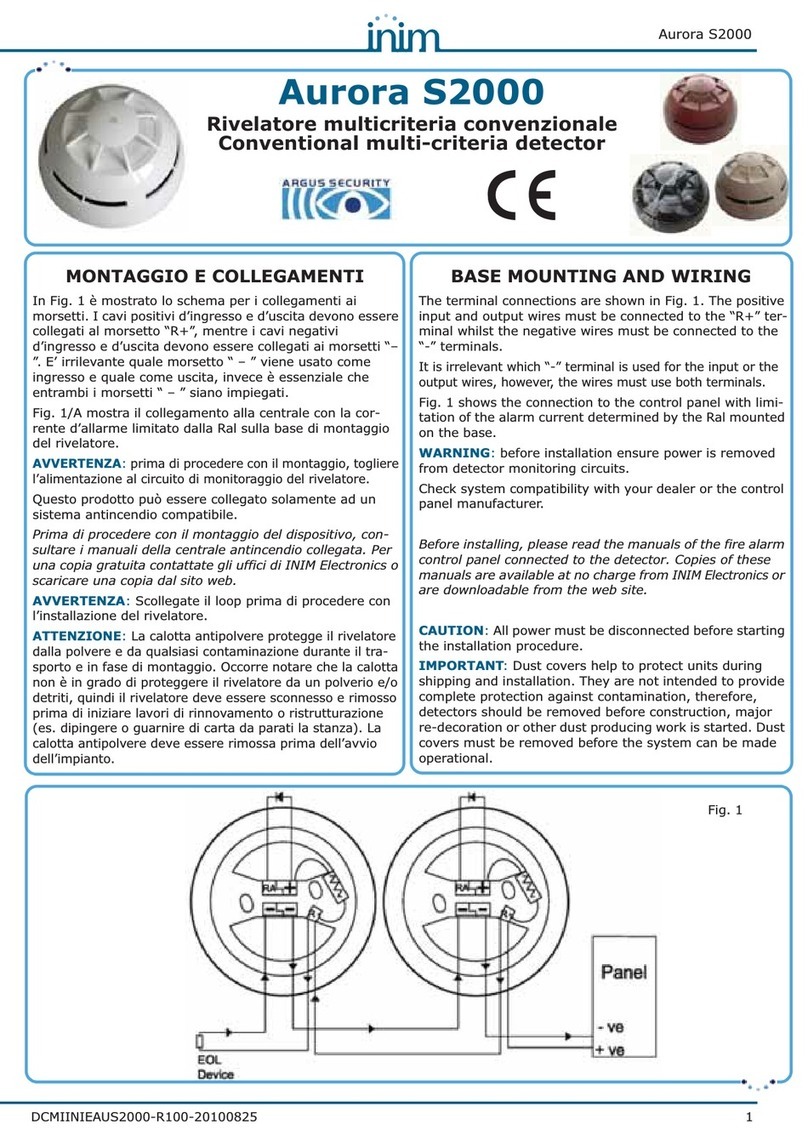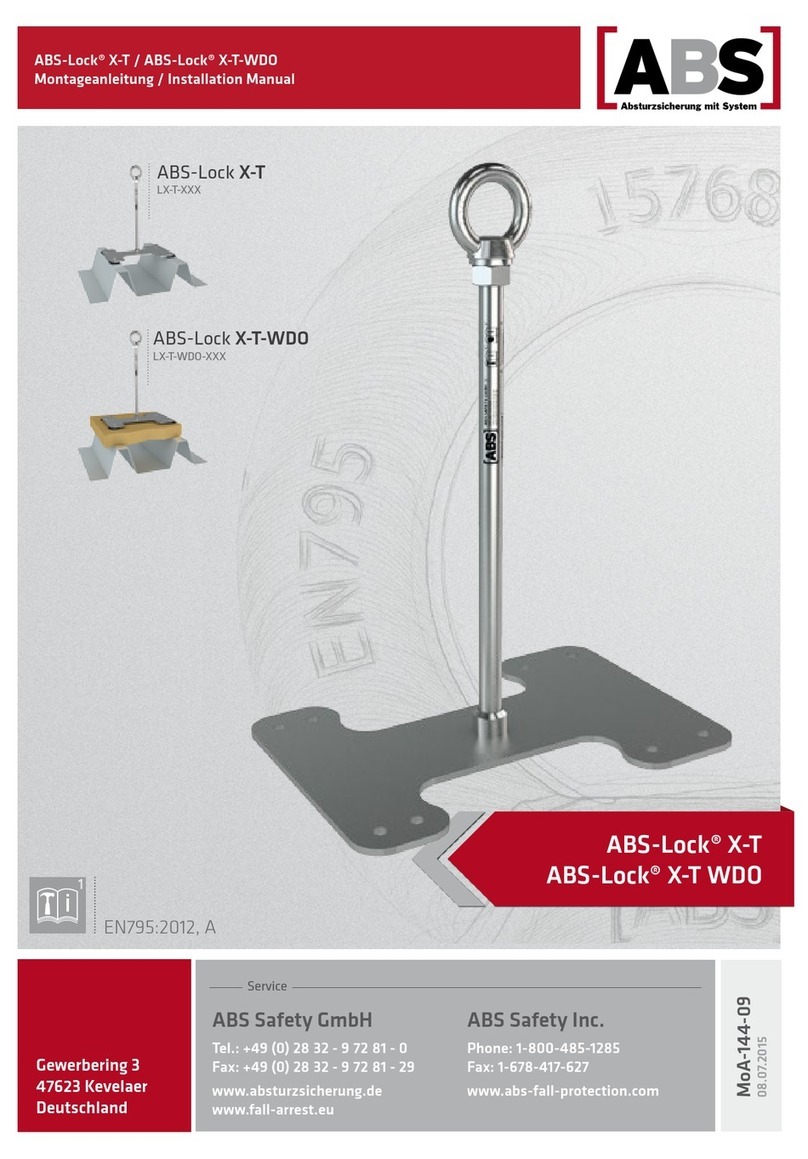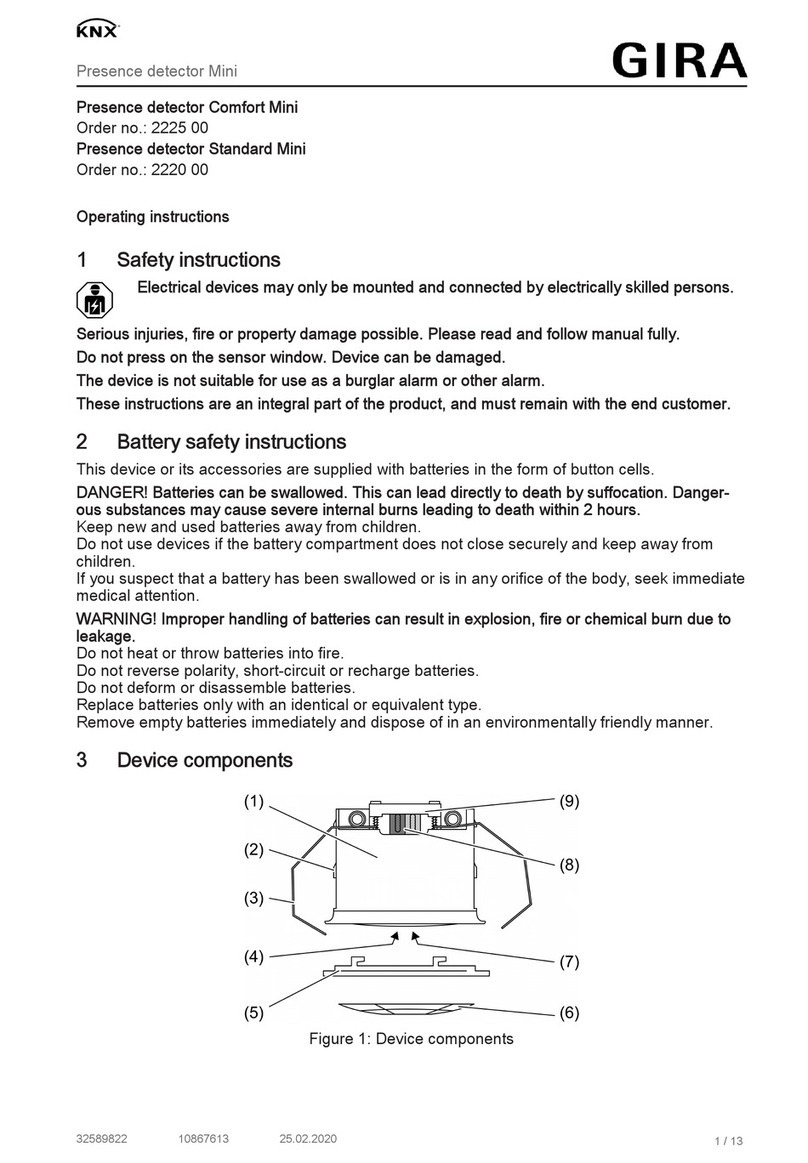3 / 4
5
ON
1 2 3
+
+
+
-
+
-
ON
1 2 3
ON
1 2 3
1
ON
1 2 3
+
+
ON
1 2 3
+
-
+
-
a
b
c2
ON
1 2 3
+
+
+
-
+
-
1 x / 1 s
3
ON
1 2 3
+
+
+
-
+
-
4 x / 1 s
4
ON
1 2 3
+
+
+
-
+
-
1 x / 1 s
4
ON
1 2 3
+
+
+
-
+
-
ON
1 2 3
6
ON
1 2 3
+
+
+
-
+
-
ON
1 2 3
ON
1 2 3
1
ON
1 2 3
+
+
ON
1 2 3
+
-
+
-
a
b
c2
ON
1 2 3
+
+
+
-
+
-
1 x / 1 s
3
ON
1 2 3
+
+
+
-
+
-
4 x / 1 s
5
ON
1 2 3
+
+
+
-
+
-
Deleting one controller from the detector
1. Remove one of the batteries (a). Turn the DIP3 switch to ON (b). Press the TAMPER
button (c) several times.
2. Return the battery. The blue LED flashes once every second, the detector enters the
programming mode.
3. Wait for the detector to enter the set up mode, which is indicated by blinking blue LED
at 4x per second.
4. Switch the DIP3 switch to OFF - this will lock the detector in the set up mode.
5. Press one of the control button DISARM ( ) on the controller, the LED on the detector
indicates blue LEDs with a long flash. The controller is erased from the detector me-
mory.
6. To exit the set up mode, turn the DIP3 switch to the ON position and then back to the
OFF position. The blue LED on the detector will flash a long time. The detector will
restart and go into operating mode. After approx. 15 seconds (required to stabilize the
PIR sensor), it detects movement.
Deleting all the controllers from the detector
1. Remove one of the batteries (a). Turn the DIP3 switch to ON (b). Press the TAMPER
button (c) several times.
2. Return the battery. The blue LED flashes once every second, the detector enters the
programming mode.
3. Wait for the detector to enter the set up mode, which is indicated by blinking blue LED
at 4x per second.
4. Wait until the detector returns to the programming mode, the blue LED blinks once
every second. This will erase all the controllers from the detector memory.
5. Next, you can start programming or return to the programming mode (see chapter
Programming the controller).
UPLINK
DOWNLINK
*1 – time format: (max. 100 h)
bit 7: 1 - bits[6:0] = minutes
0 - bits[6:0] = hours
*2 – uptime format
uptime in hours = 256*uptime[0] + uptime[1]
response:is expected after START message, after 1. silence message and after 1. alarm message
Byte 0: reserved
Byte 1: silence legth in minutes, before 1. silence message is sent and device is switched to
ARM state
Byte 2: length of LED indication and length of receiving AirKey for DISARM in seconds, value
0 disables receiving AirKey
Byte 3: length in seconds of acoustic indication of alarm, value 0 disables beeper
Byte 4: lenth in minutes, how long after last motion indication is LED blocked
Function notes:
• If the detector does not detect any movement for 15 min, it sends a standard message (2x rep-
etitions with a 2 minute interval), waits for an incoming message and goes into the ARM state.
• If it is calm, another message will be sent (2x with 2 minute interval) in 30 min.
• If it is still calm, another message will be sent (2x 2 minutes apart) in 60 min.
• If it is still calm, another message will be sent (1x) in 120 min.
• If it is still calm, another message will be sent (1x) in 240 min.
• If it is still calm, messages are sent after 240 min.
• When motion detection is detected in the ARM state, the LED and sound indication are acti-
vated and the AirKey DISARM command receiver is turned on.
• If the alarm is deactivated via AirKey, a DISARM message is sent, otherwise an ALARM message
is sent.
• The ALARM message is sent 2 times 2 minutes apart when the alarm occurs.
• Then, AirMD goes to the DISARM state and reports the next move as a violation message.
• The next message about the disturbance is sent at 6 minutes if there was a movement between
the 1st and the 6th minute and 2 messages are sent at a 2 minute interval.
• Another message about the disturbance is sent at 12 minutes and if there is a movement be-
tween 6 and 12 minutes, 2 messages are sent at 2 minute intervals.
• A further message of disturbance is sent at 30 minutes, and if there is a movement between
12 and 30 minutes, 2 messages are sent at 2 minute intervals.
• A further message of disturbance is sent at 60 minutes, and if there is movement between
30 and 60 minutes, 2 messages are sent at 2 minute intervals.
• Further reports of disturbance are sent every 60 minutes if movement has been detected since
the previous message was sent.
Port
Byte 0 1234567
Bit76543210
START1 110000000x00 version
FW
subver-
sion FW
version
HW
subver-
sion HW
ALARM alarm - 8,
tamper - 6 010
status
change
ARM/
DISARM
Tamper:
1 -
opened
0 – closed
Battery:
1 - low
0 - OK
ARM/
DISARM:
1 - ARM
0 –
DISARM
Alarm:
1 - alarm
0 – no
alarm reserved uptime
[0] (*2)
uptime
[1] (*2)
time from
last alarm
change
(*1)
Nr. of last
alarm/
tamper
message
DISARM
through
AirKey
9 010 AirKey
adr.[0]
AirKey
adr.[1]
AirKey
adr.[2]
Silence
detected 7 001
Nr. of
repeated
silent
message
silence
disruption 5 010 0 1
Nr. of
repeated
message
Port
Byte 0 1234567
Bit76543210
response 1 reserved length of silence
detection
length of
receiving AirKey
length of acoustic
signal
length of LED
motion indication reserved